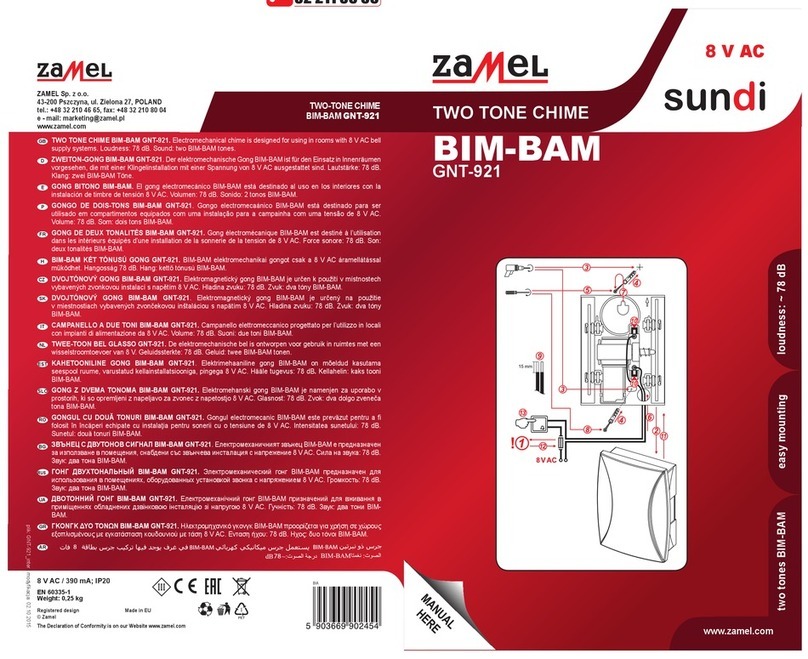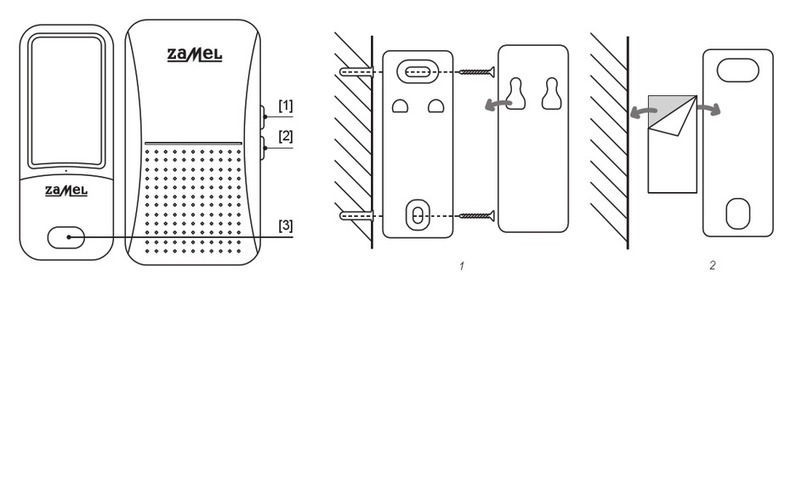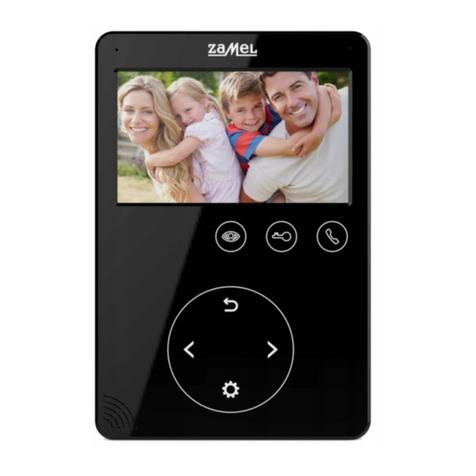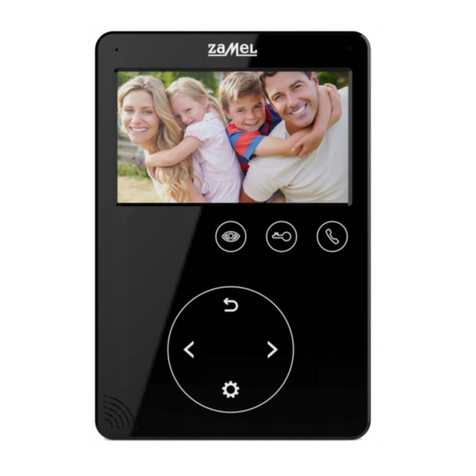INSTALLATION
1. Use the wiring connection diagram and verify that all wiring connections are correct.
2. Choose a suitable location in which to install the entrance panel. An installation height
between 1.5 and 1.6 m above the ground is recommended.
3. The entrance panel video camera should be away from direct sunlight and deep shadows.
4. Verify that the power supply voltage is OFF before wiring the device.
5. Switch on the supply voltage of the device when completely installed.
6. Seal the back plate edges of the entrance panel of the complete installation surface with
a waterproof silicone product during the installation. This will prevent condensation
occurring between the entrance panel and its installation surface in certain weather
conditions. Condensation on the surfaces causes a risk of corrosion of the electronic
components in the device and mechanical stress from freezing of the condensation at low
temperatures.
INSTALLATION DIAGRAM
A. Directly on a wall or a post
1. Select the installation height of the entrance panel and drill the mounting holes
on the installation surface at the desired height.
2. Remove the bracket by removing its lock screw.
3. Mount the bracket on the installation surface with wall plugs and their screws.
4. Pass the connection wiring end through the bracket and connect it to the entrance
panel wiring. Follow the wiring connection diagram.
5. Install the entrance panel on the bracket with the lock screw.
B. Directly on a wall or a post with the 30° angle console
1. Select the installation height of the entrance panel and drill the mounting holes
on the installation surface at the desired height.
2. Mount the 30° angle console on the installation surface with wall plugs and their screws.
3. Remove the factory bracket from the entrance panel back plate.
4. Install the removed bracket on the 30° angle console with the screws provided.
5. Pass the connection wiring end through the bracket and connect it to the entrance panel
wiring. Follow the wiring connection diagram.
6. Install the entrance panel on the bracket with the lock screw.
SPECIFICATIONS
• Surface-mounted
• Vandal-resistant zinc alloy housing
• 800 TVL resolution
• ¼” CMOS colour camera
• Night-time IR illumination
• Dust and water proof: IP66
• Operating temperature: -30°C to +60°C
• Dimensions: 128 x 43 x 16 mm
• 110° wide-angle camera
• Video output: 1Vp-p75Ω
• Supply voltage: 10-15V DC
• Input power: 2.5 W
PRODUCT DESCRIPTION
1. Microphone
2. Camera
3. Night-time IR illuminator
4. Call button
5. Speaker
6. Wiring harness receptacle
FRONT BACK
4
5
6