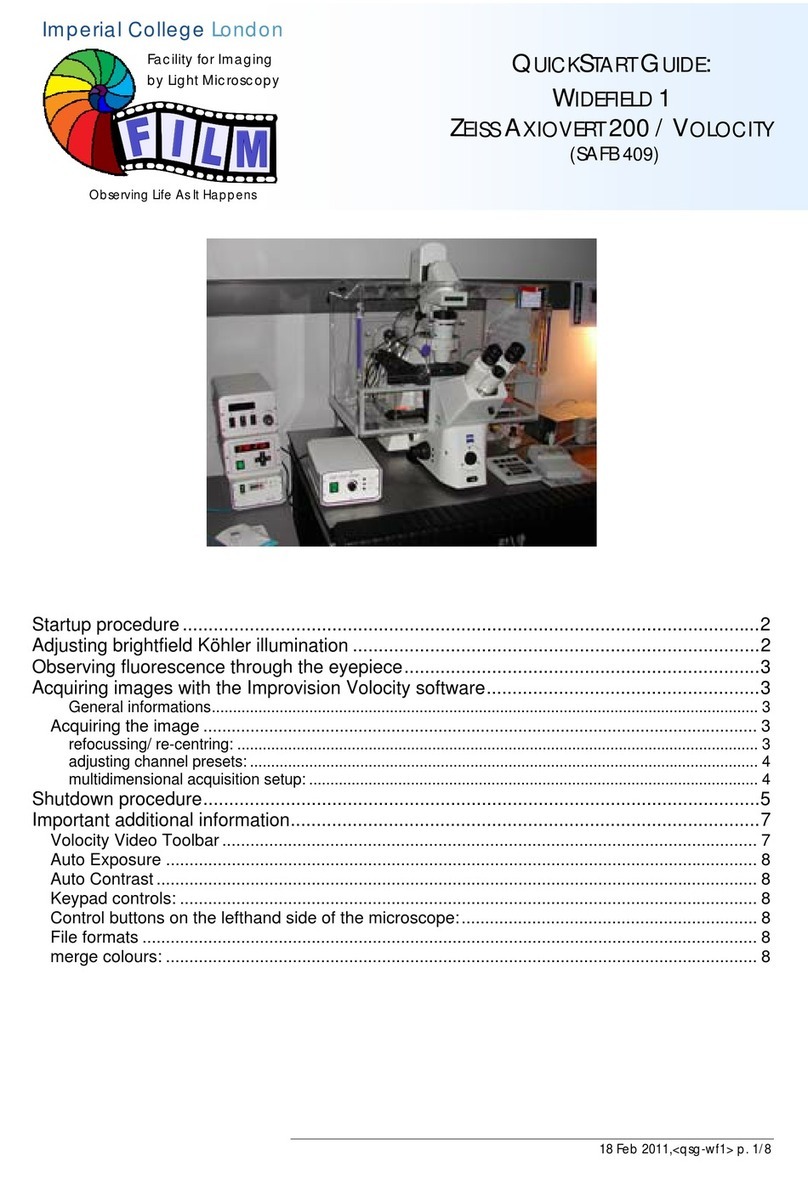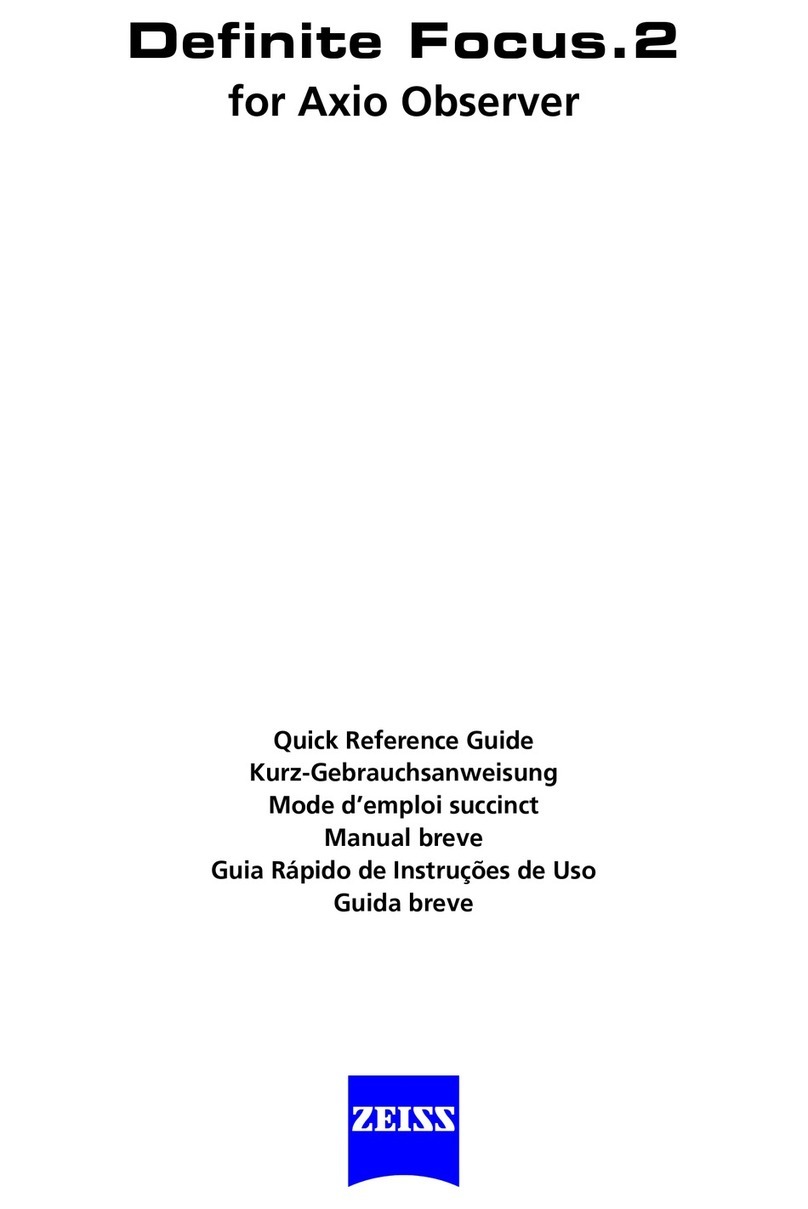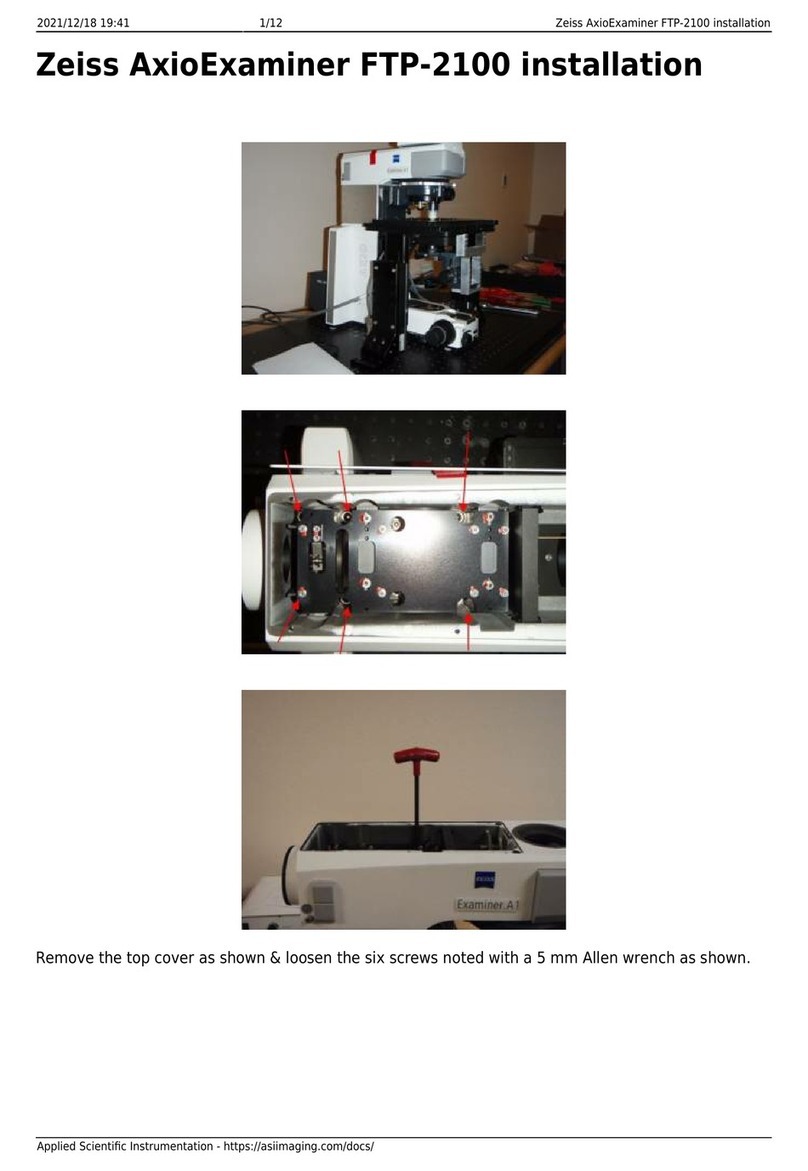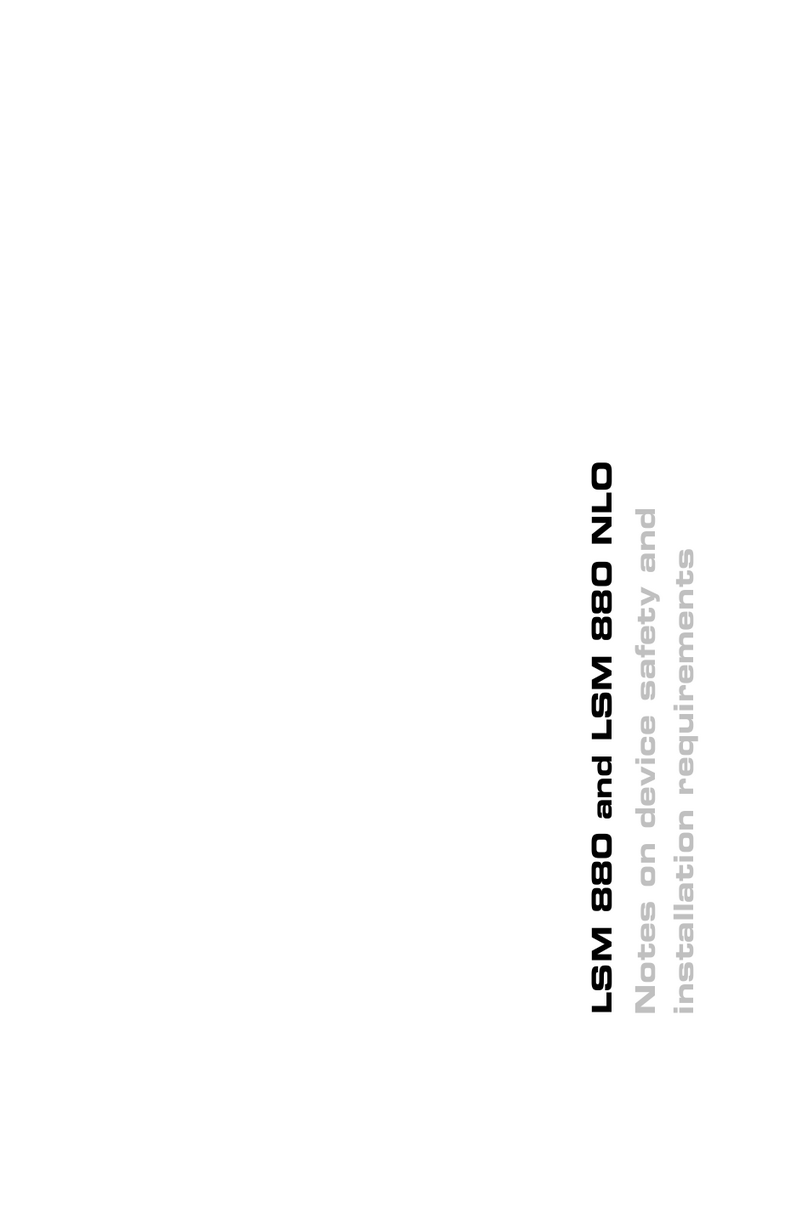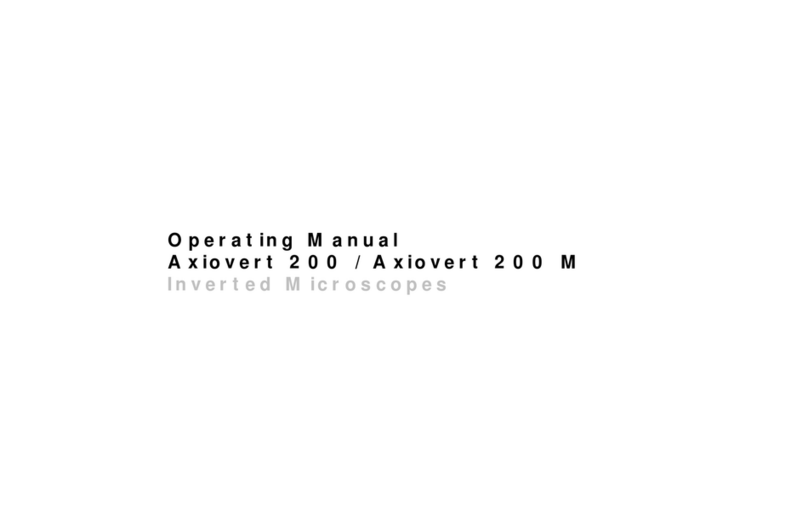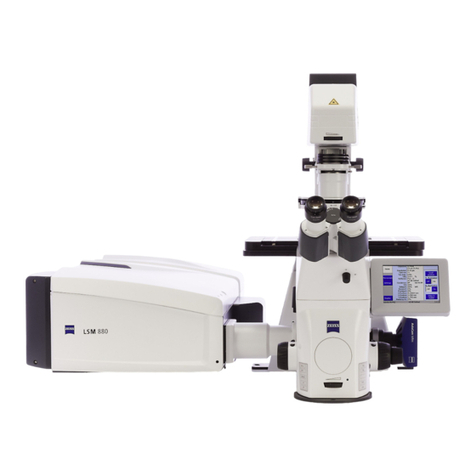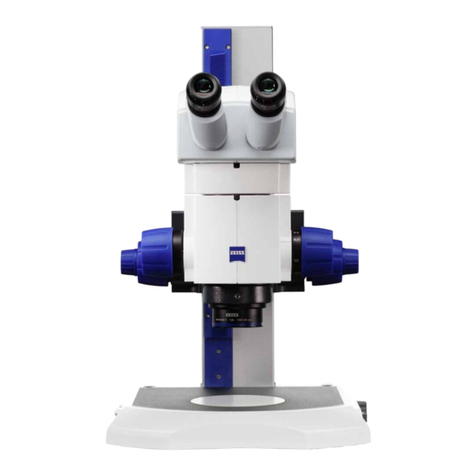ZEISS Contents Axio Imager 2
4 430000-7544-001 01/2016
3.20 Attaching the condenser carrier to the transmitted-light / reflected-light stage carrier..........50
3.21 Changing the fine-drive knob or the fine-drive disk on the stand ........................................50
3.22 Insert the filter in the double filter wheel............................................................................51
3.22.1 Double filter wheel, manual...............................................................................................51
3.22.2 Double filter wheel, motorized ..........................................................................................52
3.23 Axio Imager.Z2 / Z2m High-performance Focus ..................................................................53
3.23.1 Activating the high-performance focus ..............................................................................53
3.23.2 Deactivating the high-performance focus...........................................................................54
3.24 Mounting the TFT display on the motorized stand ..............................................................54
3.25 Attaching the TFT display to the docking station ................................................................55
3.26 Installing the focus linear sensor ........................................................................................56
3.27 Assembling the multidiscussion equipment ........................................................................56
3.28 Connecting to power ........................................................................................................57
3.28.1 Coded stand .....................................................................................................................57
3.28.2 Motorized stand................................................................................................................57
3.29 HAL 100 halogen illuminator .............................................................................................58
3.29.1 Attaching the HAL 100 halogen illuminator .......................................................................58
3.29.2 Separate power supply of the HAL 100 halogen illuminator for reflected light.....................59
3.29.3 Adjusting the HAL 100 halogen illuminator........................................................................60
3.29.4 Replacing the HAL 100 halogen lamp ................................................................................61
3.30 Installing the LED illuminator for transmitted light ..............................................................62
3.31 VIS-LED attachment lamp for transmitted light...................................................................64
3.31.1 The VIS-LED attachment lamp is only intended for use with transmitted light. .....................64
3.31.2 Adjusting the VIS-LED attachment lamp.............................................................................65
3.32 Mounting the microLED attachment lamp for transmitted light...........................................65
3.33 HBO 100 illuminator..........................................................................................................66
3.33.1 Inserting the HBO 103 W/2 mercury vapor short-arc lamp ..................................................66
3.33.2 Attaching the HBO 100 illuminator....................................................................................66
3.33.3 Aligning the HBO 100 illuminator ......................................................................................67
3.33.4 Setting up the switching mirror for two illuminators (manual or motorized) ........................68
3.34 Electrical connections on the rear of the microscope...........................................................69
3.34.1 Coded stand .....................................................................................................................69
3.34.2 Motorized stand................................................................................................................69
3.35 Mount sample stage..........................................................................................................70
3.35.1 Fixed mechanical stage 75x50 R ........................................................................................70
3.35.2 Rotatable mechanical stage 75x50/240° R..........................................................................71
3.35.3 Adjusting the stage drive length on the ergonomic drive ....................................................72
3.35.4 Removing and attaching additional sleeves ........................................................................73
3.35.5 Adjusting the action (torque) of the two drive knobs of the ergonomic drive.......................73
3.35.6 Changing the specimen holder ..........................................................................................74
3.36 Rotary stage Pol ................................................................................................................74
3.36.1 Removing the rotary stage Pol ...........................................................................................74
3.36.2 Attaching rotary stage Pol .................................................................................................75
3.36.3 Centering rotary stage Pol .................................................................................................75
3.36.4 Centering objectives..........................................................................................................76
3.37 Mechanical stage 75x50 mot. CAN....................................................................................77
3.37.1 Assembling and connecting 75x50 mot. CAN mechanical stage with coaxial drive ..............77