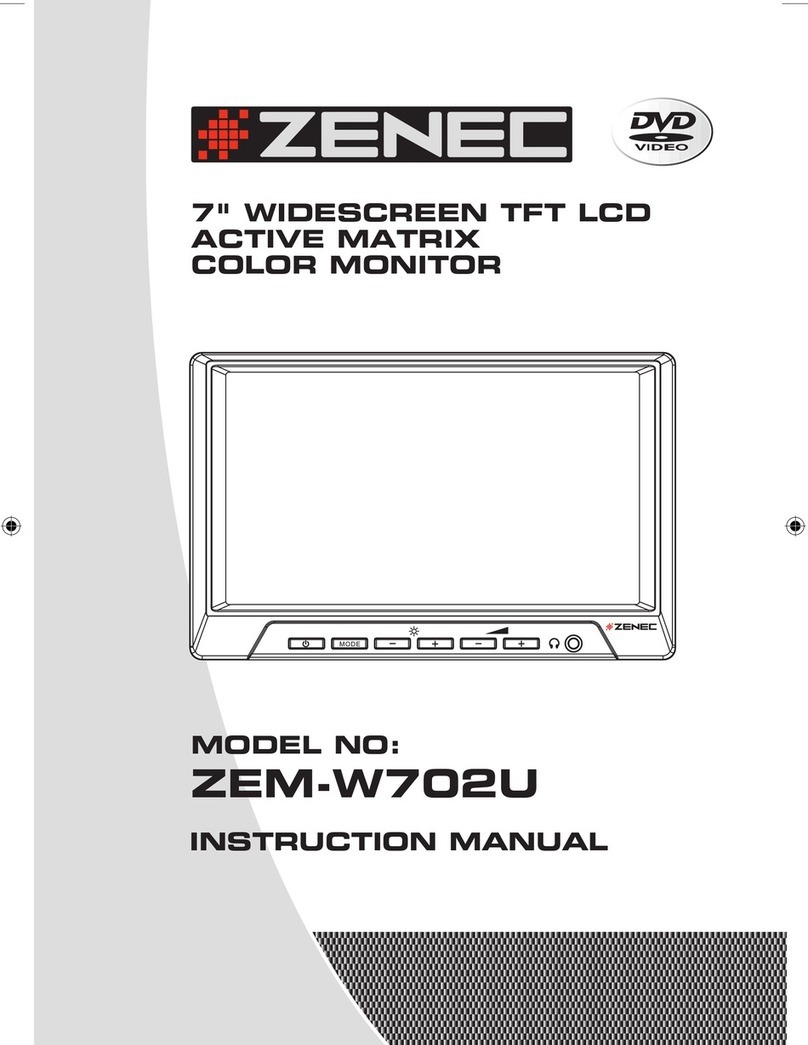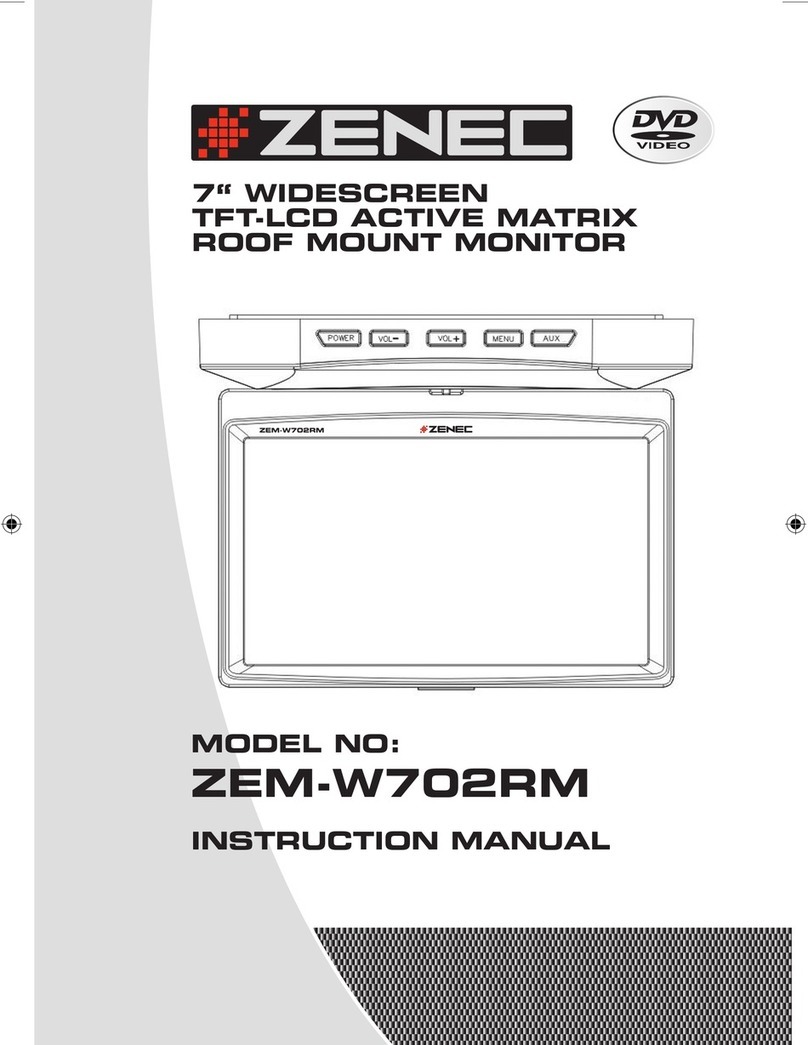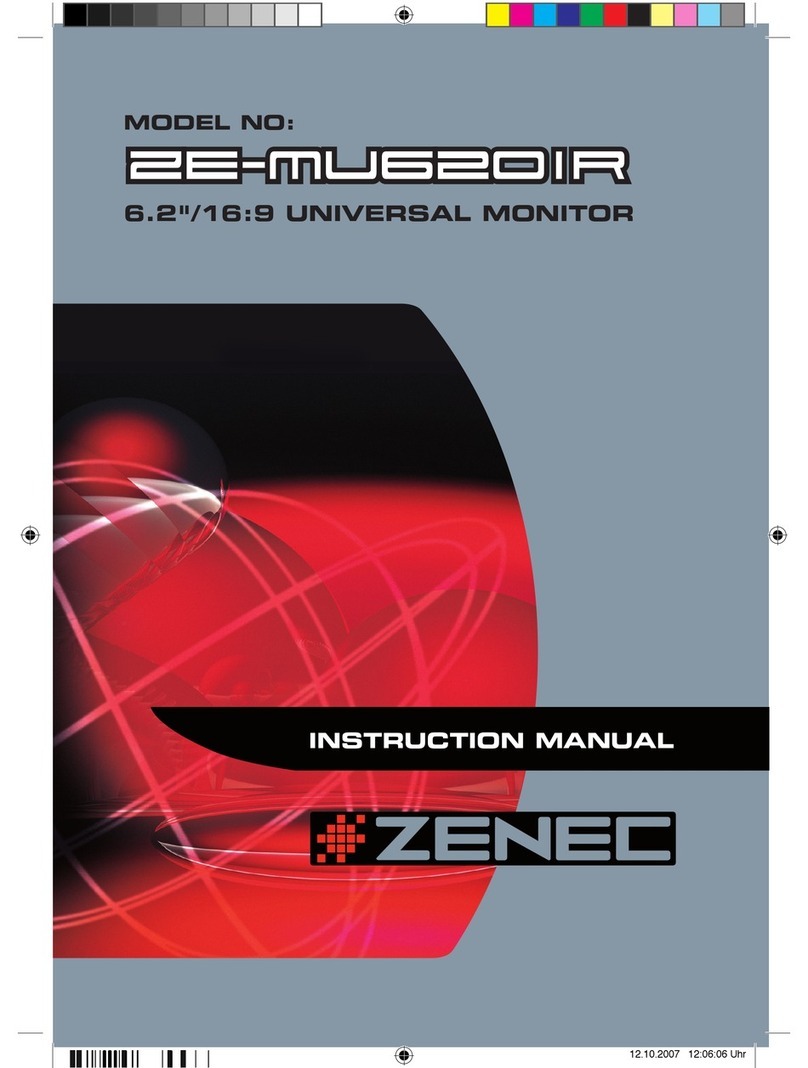2
ZE-MR1502
Thank you for your purchase of this ZENEC product!
With the ZE-MR1502 monitor, you have chosen a technically mature high quality product
that will give you a long service life and very high reliability, since this product has been
assembled using only high quality parts.
Even though this unit has been designed for intuitive and easy operation, it is recommended
that you read this manual learning how to operate this device in detail, so you are able to
use all implemented features and functions. Please retain this operating manual in a safe
place after reading it, for future reference. Read the warranty conditions at the end of this
manual, to make sure you benefit from full warranty coverage.
If you have further questions about this product, please consult the dealer where it was
purchased, or the ZENEC distributor in your country.
TECHNICAL FEATURES
■ 39.5cm/15.6“/16:9 aspect ratio TFT-LCD display panel of high brightness
■ 1366 x 768 pixels panel resolution with anti-glare coating
■ High contrast LCD screen with 344 x 193 mm active display area
■ Large viewing angle left/right > 40° / top > 10° / down > 30°
■ Compact and shallow housing design for best integration and mountability
■ Rubber coated monitor housing for extra wear resistance and durability
■ Adjustable tilt angle < 180°
■ Multi-norm video system with NTSC & PAL auto switching
■ Setup and picture adjustment by on-screen display menu
■ AV-extension cord with multiconnector for power supply and AV-inputs
■ 2 x A/V RCA-input
■ 1 x A/V RCA-output
■ Integrated IR-transmitter to operate wireless IR-headphones
■ Integrated automatically switched white LED twin dome lights
■ IR-remote control
SPECIAL FEATURES
39.5cm/15.6“, 16:9 A-Grade Display:
The ZE-MR1502 is an overhead (flip down) TFT-LCD active matrix 16:9 video monitor,
featuring a 39.5cm/15.6“ high quality color LCD screen. It deploys a color TFT-LCD panel
with a high resolution, to give you excellent picture detail.
Compatibility:
This monitor is compatible with PAL and NTSC video streams – the internal video signal
processing electronics automatically synchronize with PAL or NTSC video signals.
Applications:
The ZE-MR1502 will work in combination with any common video source unit, featuring an
RCA composite video output, such as DVD-players, VCR’s or TV-tuners.