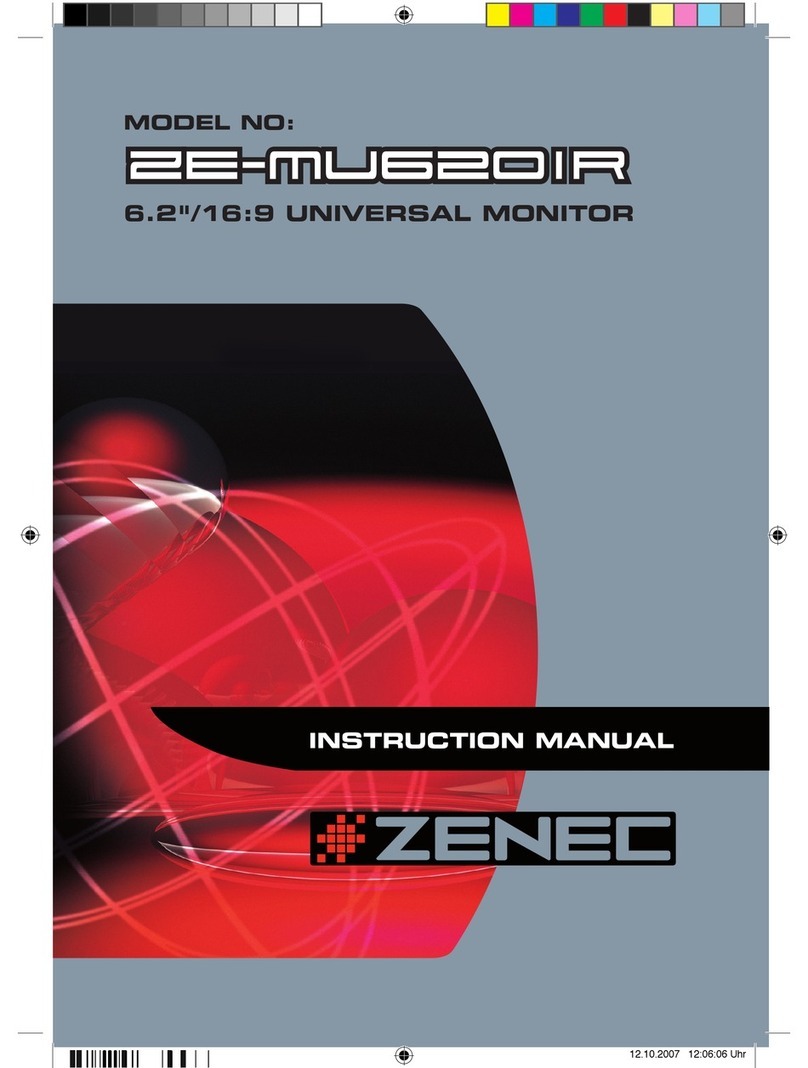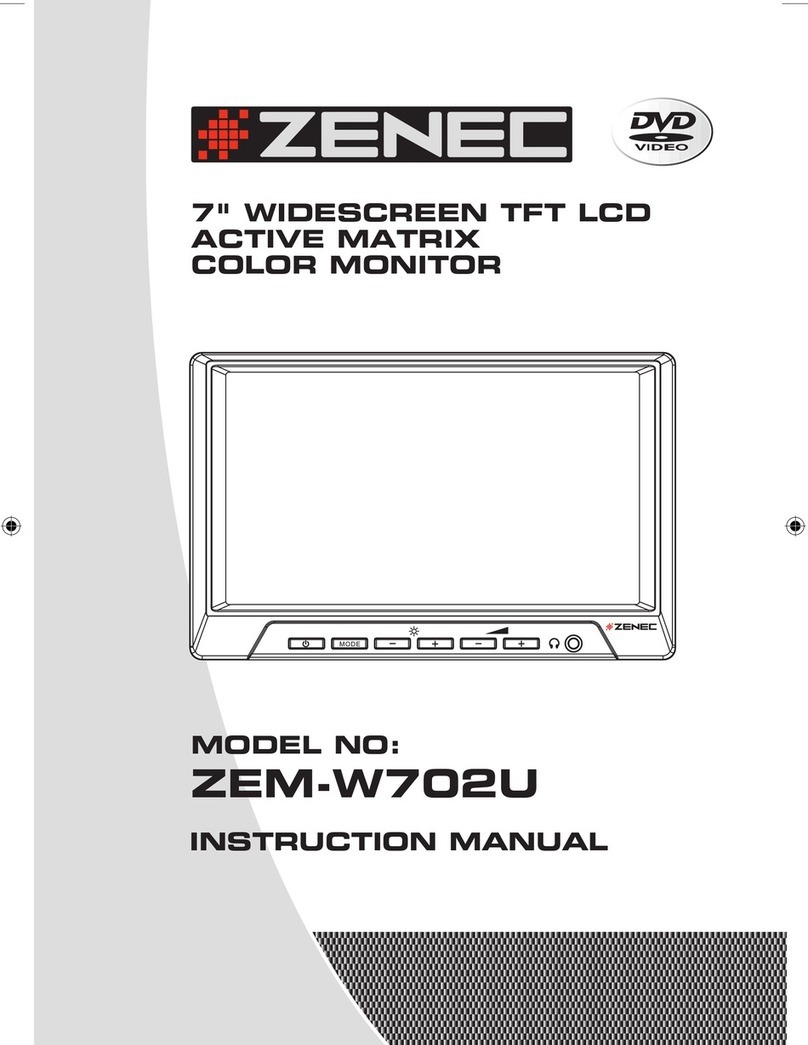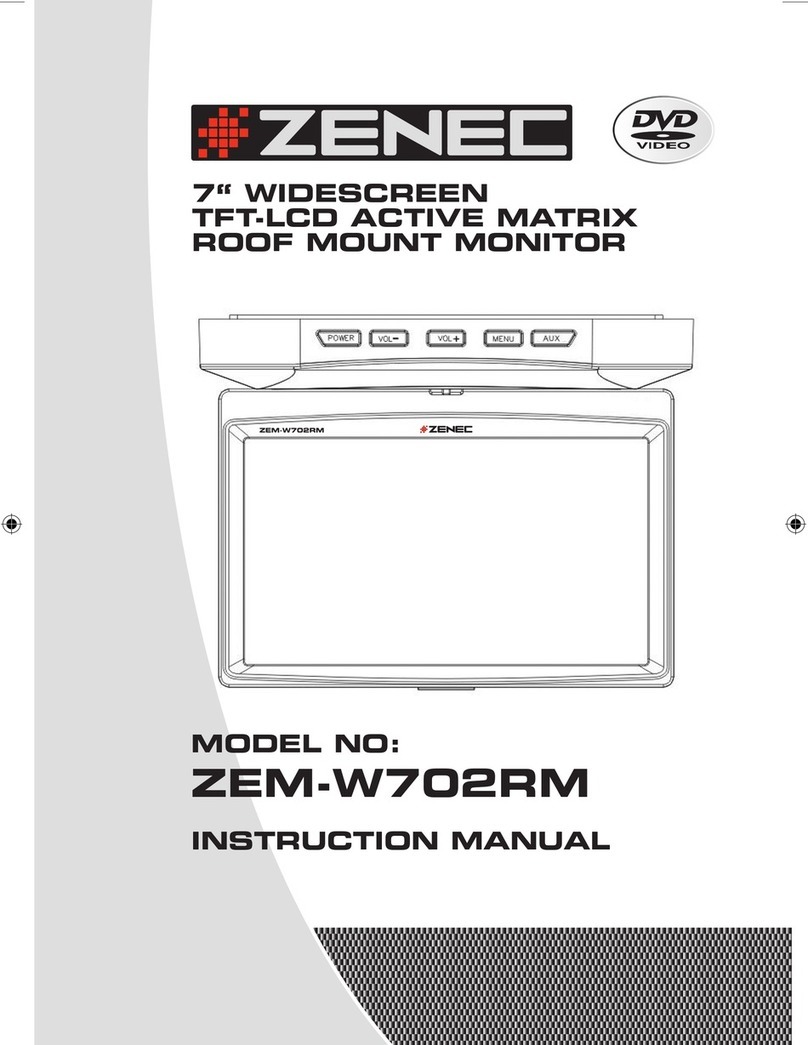4
SAFETY INFORMATION
1. The unit is designed for using with a DC +12V, negative ground battery power supply, it
may not be connected and/or used differently.
2. Do not operate the unit in any way other than described in this manual. Failure to follow
the instructions will invalidate your warranty.
3. Do not disassemble or alter the unit in any way. Any such attempts my result in damage
to the unit and void your warranty.
4. Use only the supplied accessories to install the unit. The use of any accessories except
those provided might result in damage to the unit.
5. If the fuse blows, rst make sure that the cables have not caused a short circuit, then
replace the old fuse with a new one with the same rating.
6. According to the law in different European countries, driving with monitors in use in the
viewing range of the driver is not allowed. Please respect the traffic regulations of your
country, or you might face penalties in case of an accident.
7. Be careful not to run down the car battery while using the unit! Using this unit stationary
without the engine running may drain the battery, and prevent you from being able to start
the engine later on.
8. To clean this monitor, use a glass cleaning agent with a soft towel or tissue. Do not
use any detergents or organic solvents, as these uids may damage the surface of the
housing.
9. Avoid installing and operating the unit in direct sunlight or near hot air vents. Please note
that the normal working temperature of the unit is between 0°C to 45°C. If the internal
temperature of the vehicle is extremely high, a short cooling down period is necessary
before operating the unit.
10. If the inside of the car is very cold and the monitor is used soon after switching on the
heater, moisture may form on the panel of the unit. Turn off the unit immediately!
Failure to do so may cause the internal components to short-circuit. Allow the unit to rest
for about one hour to allow the condensation to evaporate before operation.
11. The appearance of small black, shiny dots inside the liquid crystal panel is normal.
12. Do not drop or hit the LCD panel with hard objects, as it may cause permanent damage
to the unit. If you come into contact with any spilled LCD uid, wash and clean affected
areas with plenty of water and soap and seek medical attention immediately.
13. Refer to authorized dealers or the distributor in your country, if you have any queries
about the product.