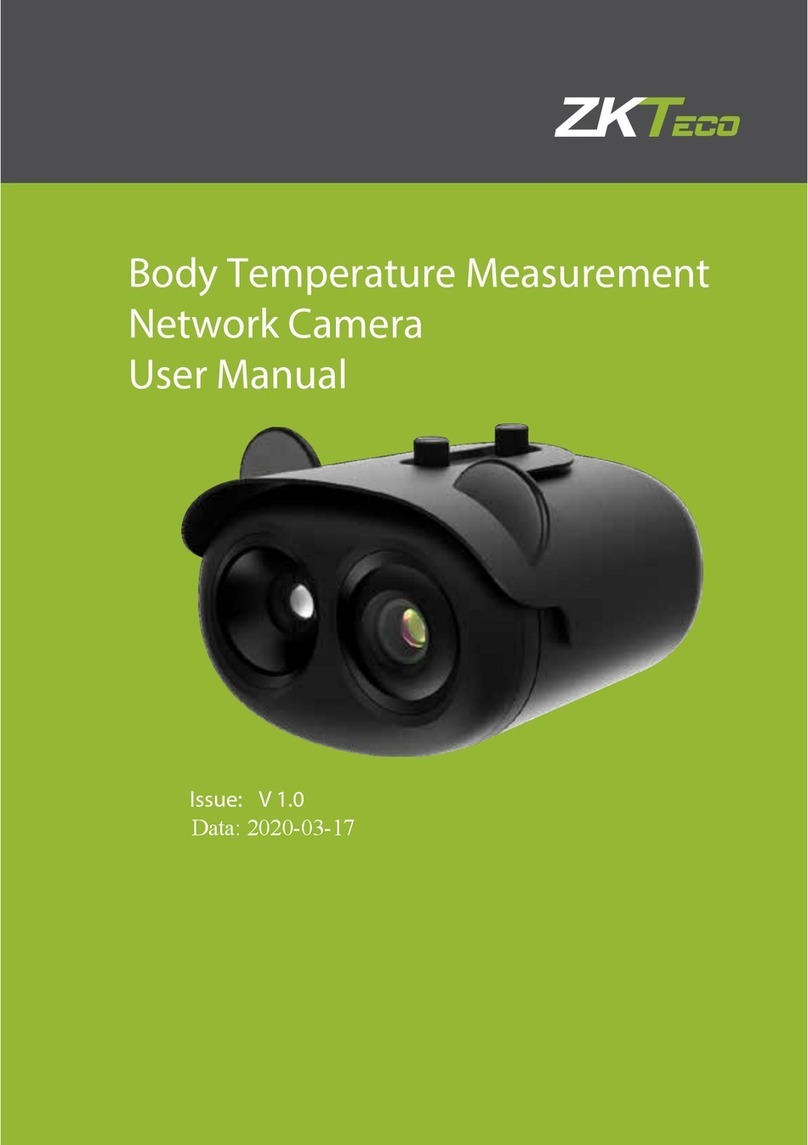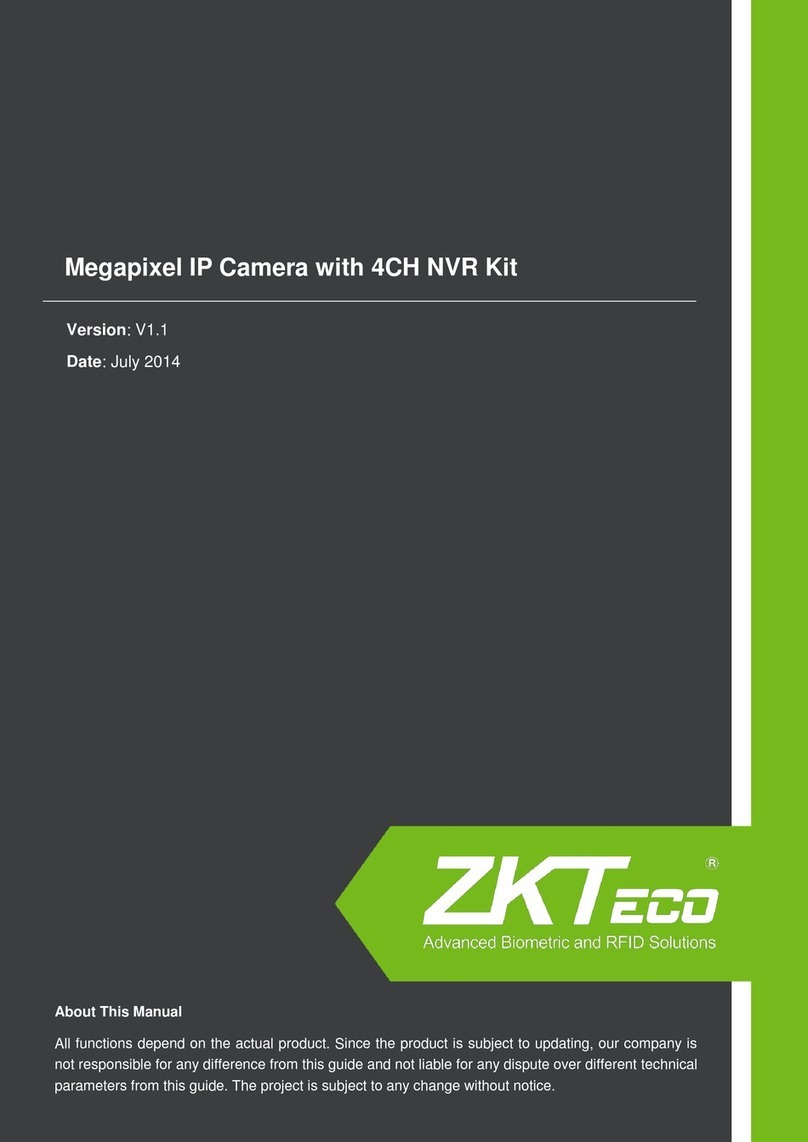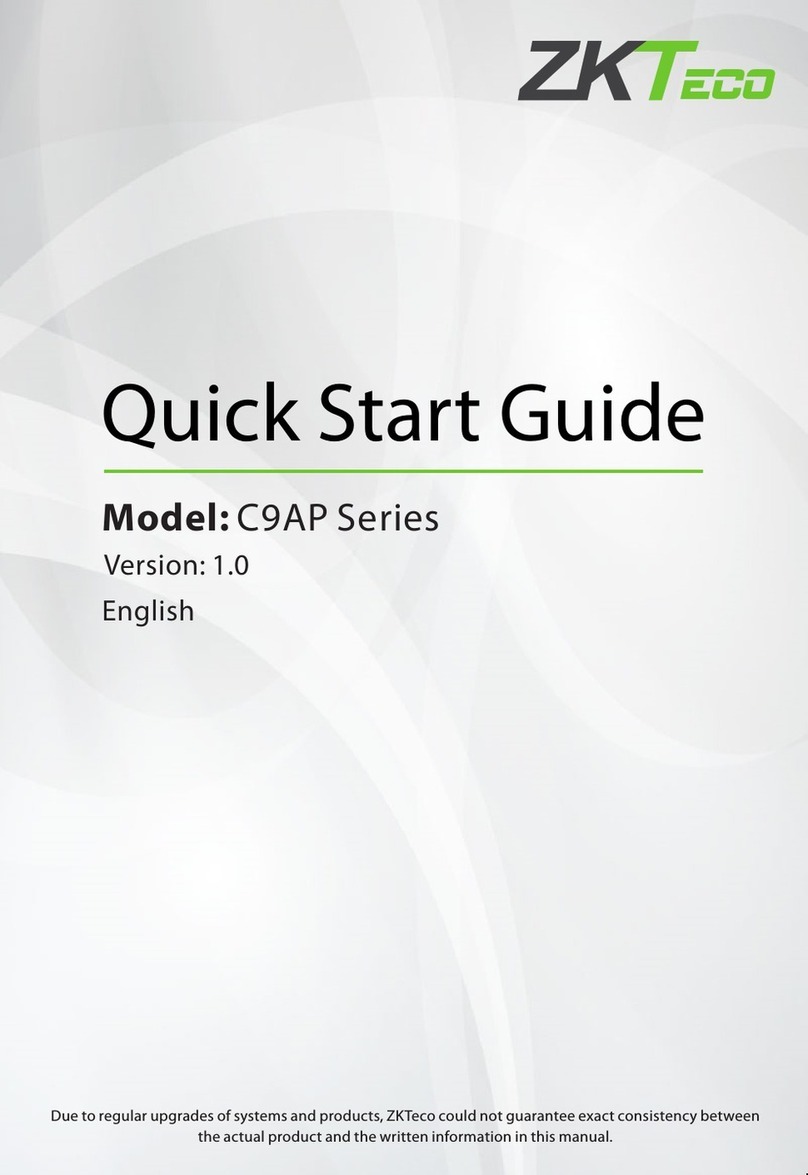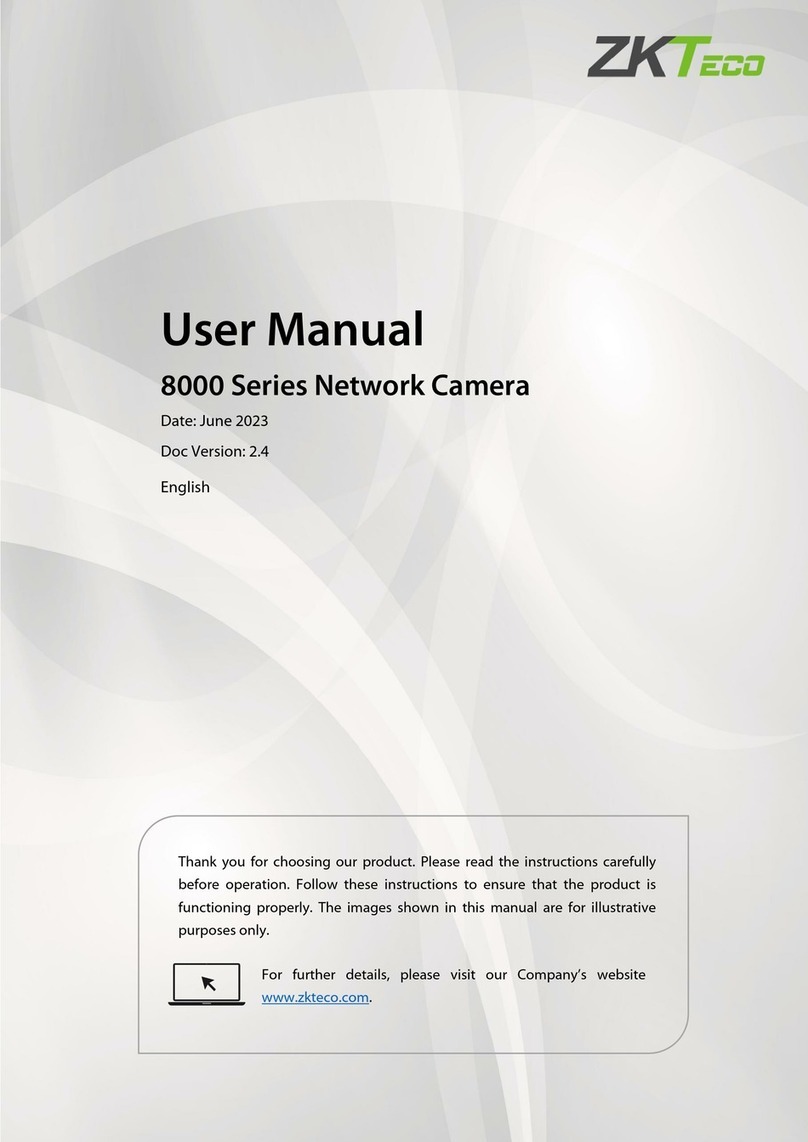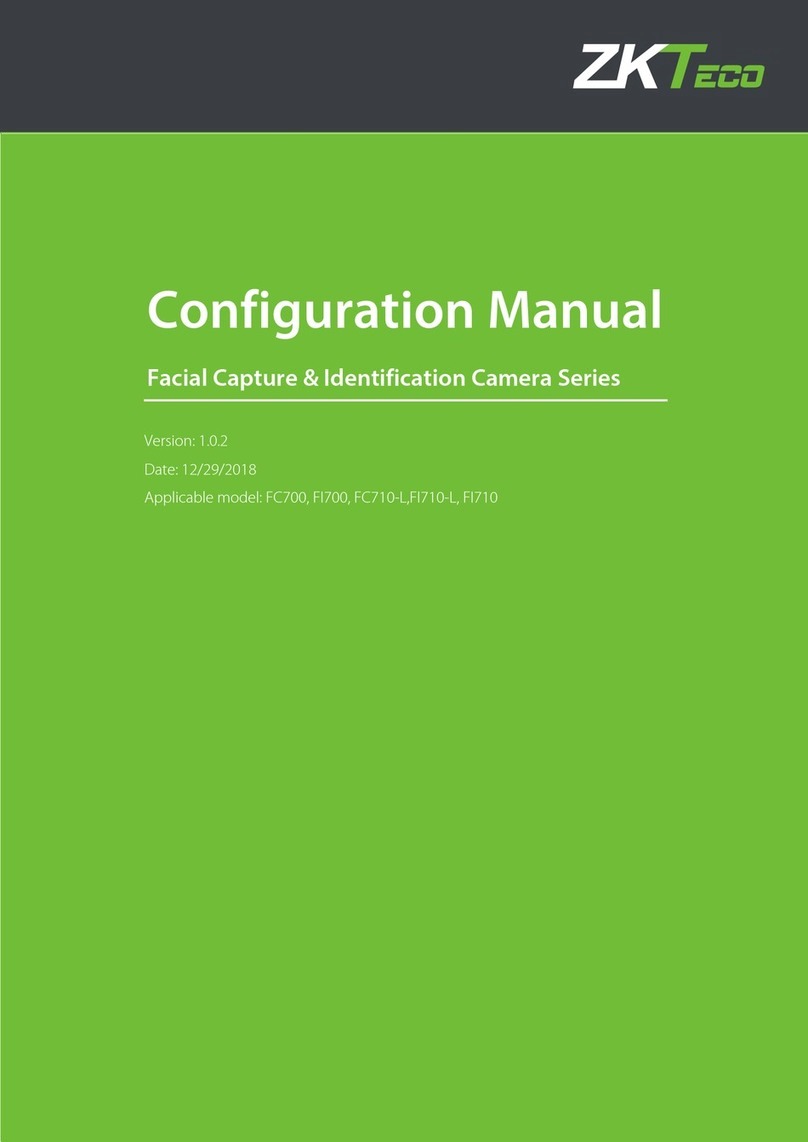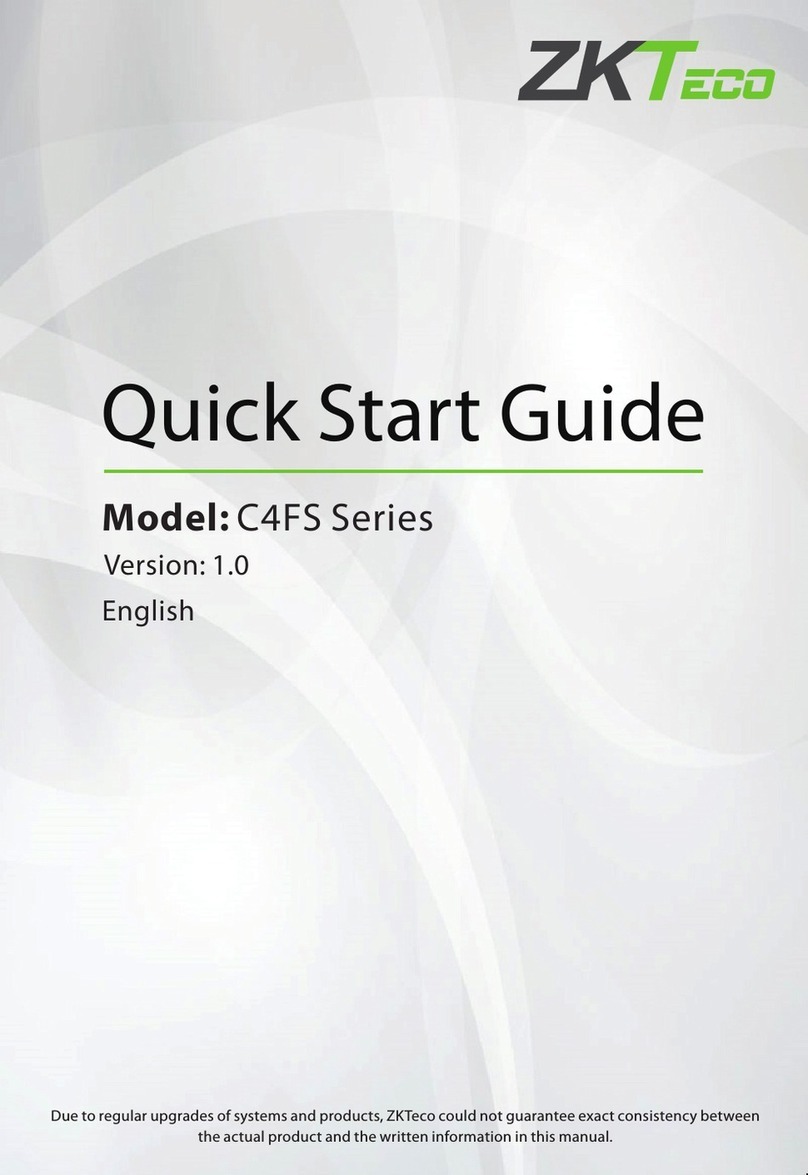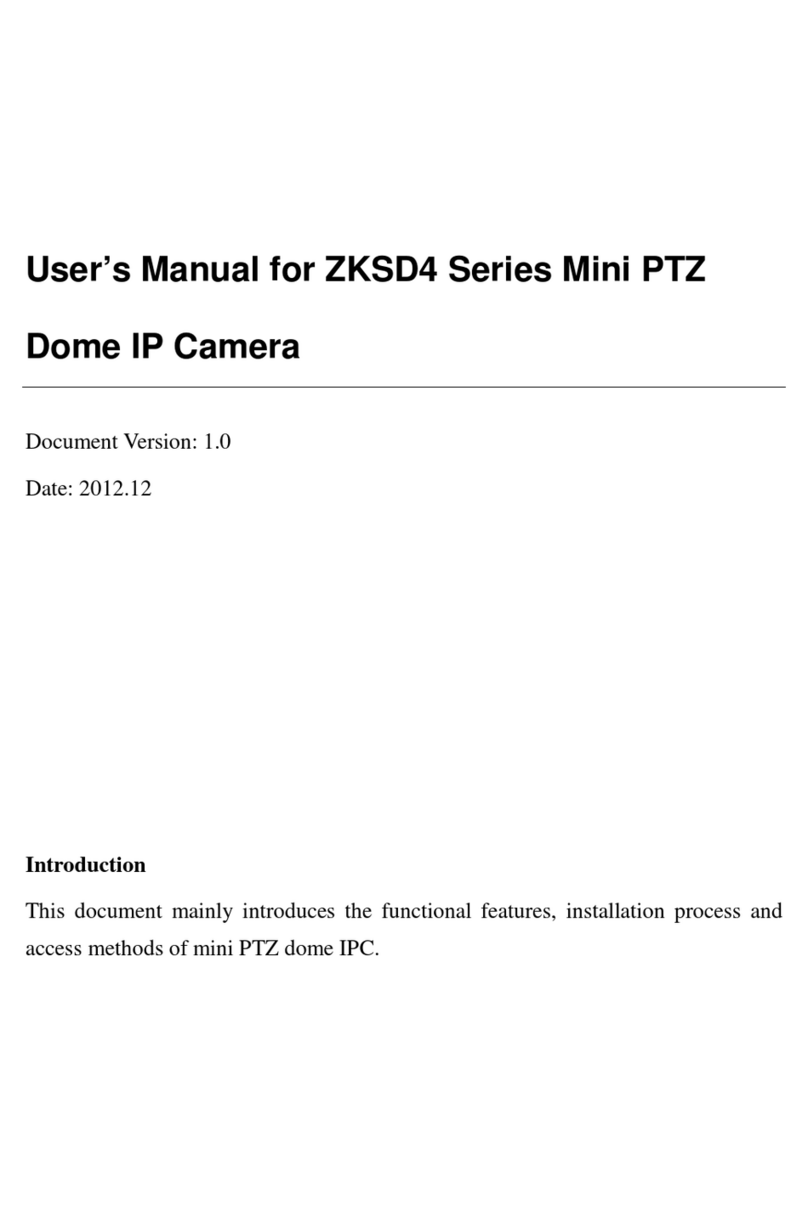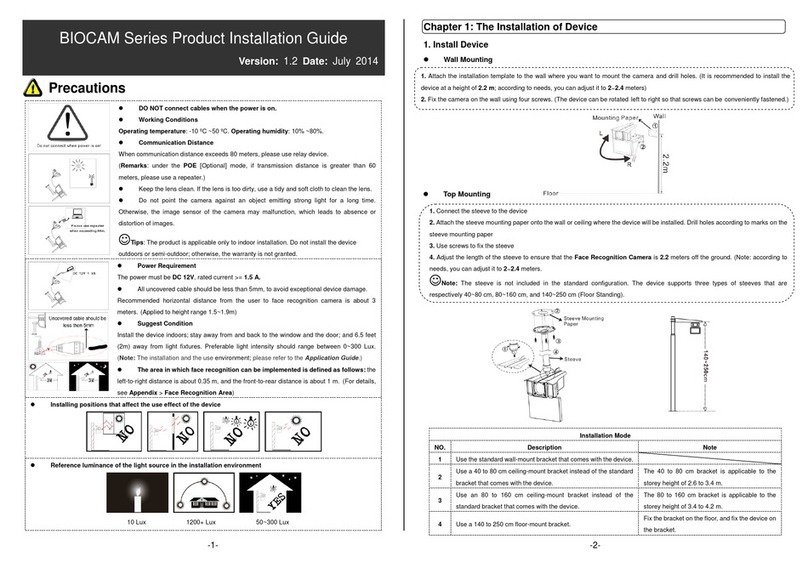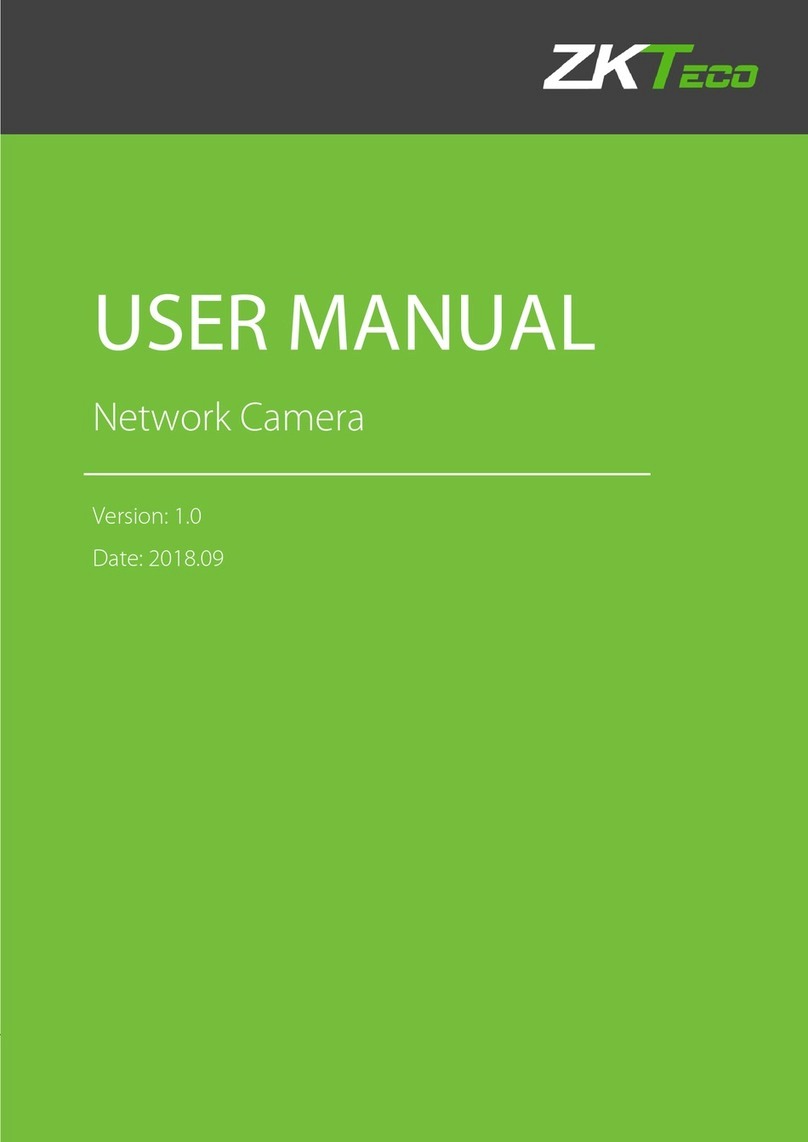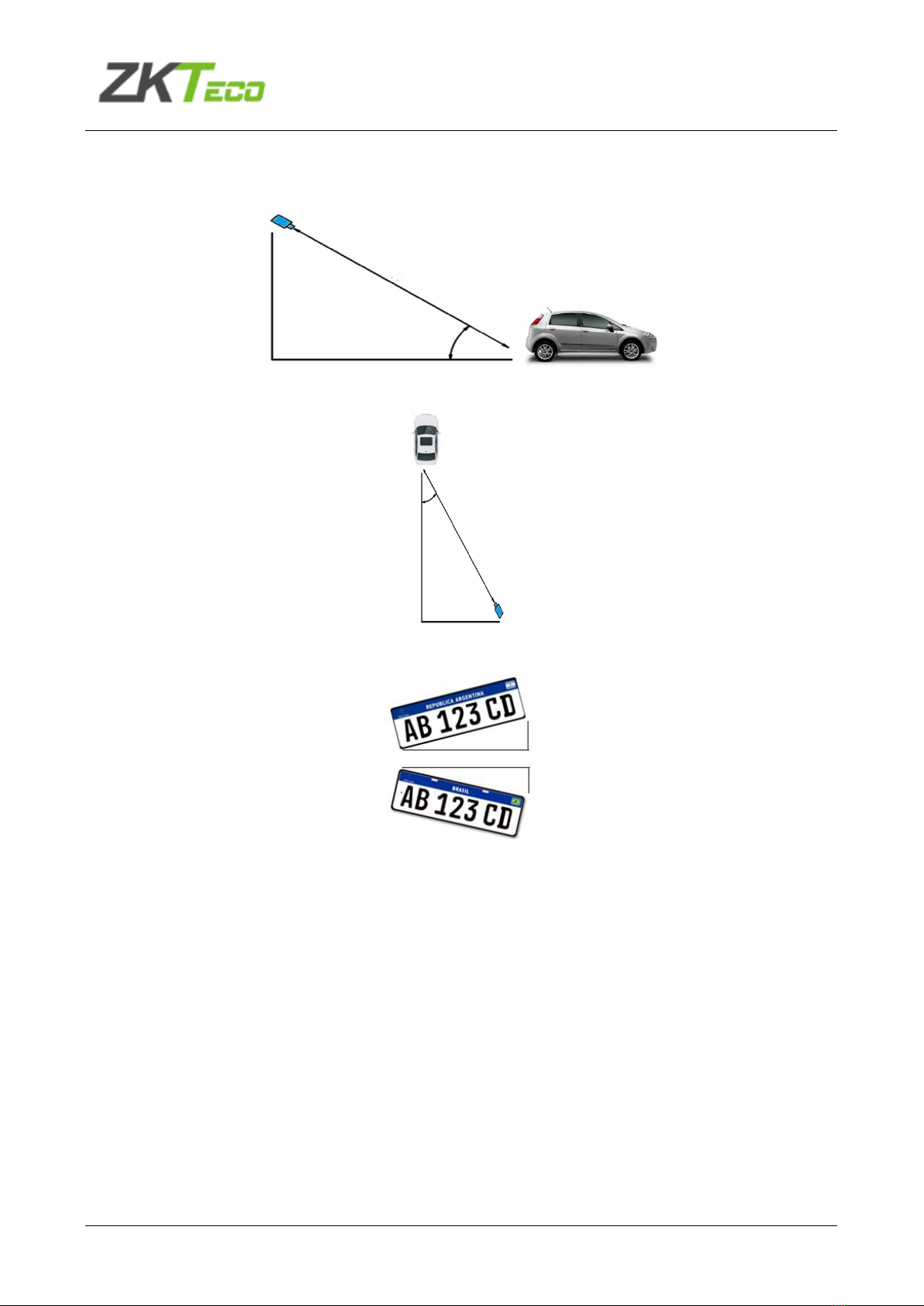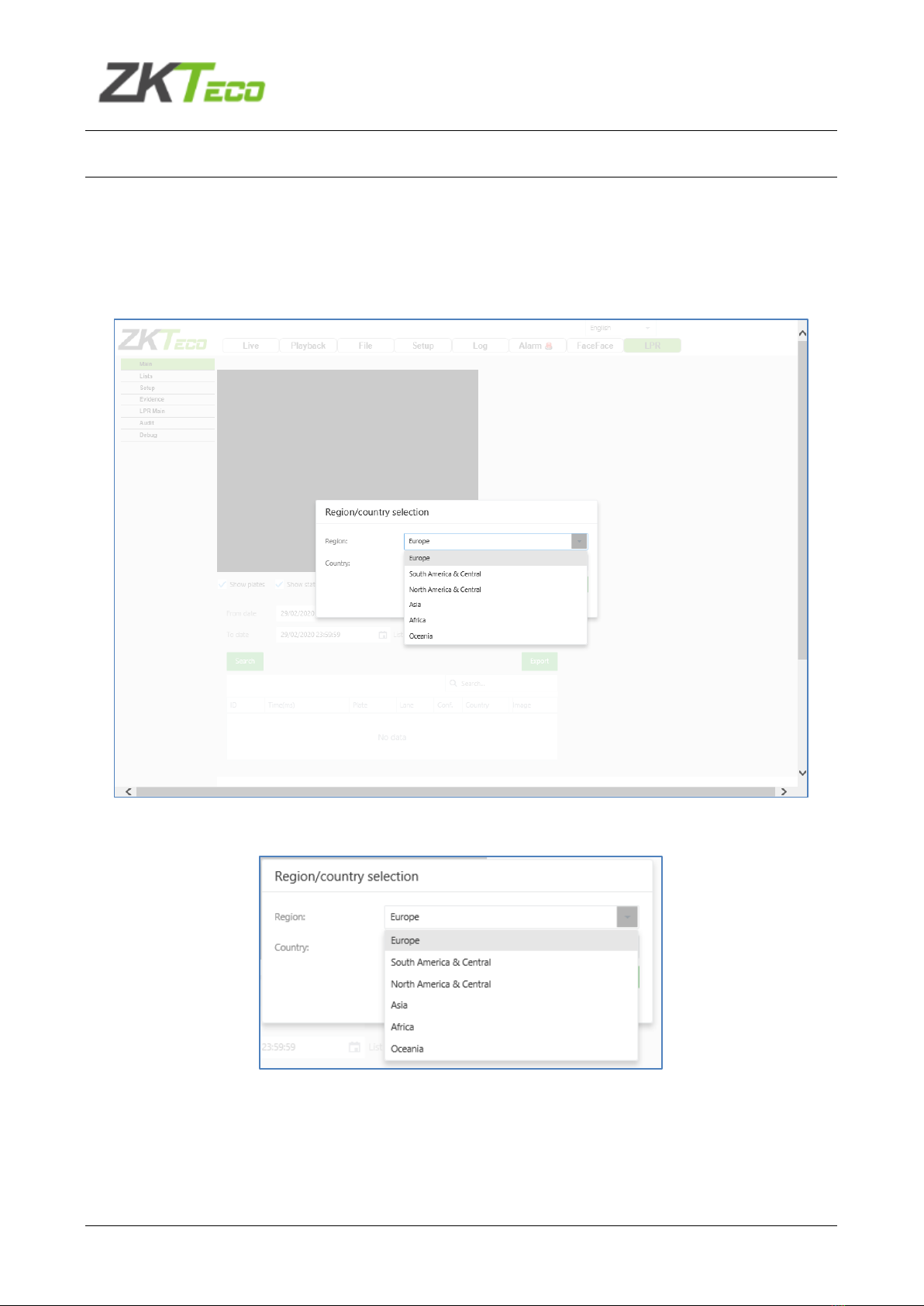Page 2 of 79
Index
History:..............................................................................................................................3
1. Overview ................................................................................................................4
2. Installation Requirements......................................................................................5
2.1. Camera requirements........................................................................................................5
2.2. Storage requirement .........................................................................................................6
2.3. License Plate Character size...............................................................................................7
2.4. Camera Positioning............................................................................................................8
3. Access to ZKTeco....................................................................................................9
3.1. First access (selection country)..........................................................................................9
4. Web View.............................................................................................................11
4.1. Tab ...................................................................................................................................11
4.2. Live Tab............................................................................................................................12
4.3. Review Tab.......................................................................................................................16
4.4. List Tab.............................................................................................................................19
4.4.1 Configure Milestone...........................................................................................................48
4.5. SETUP...............................................................................................................................49
4.6. Evidence...........................................................................................................................56
4.7. LPR MAIN .........................................................................................................................57
4.8. Audit Tab..........................................................................................................................61
4.9. DEBUG..............................................................................................................................64
5. Camera list synchronization.................................................................................65
5.1. Architecture 1 ..................................................................................................................65
5.1.1. Master configuration.......................................................................................................65
5.1.2. Slave configuration ..........................................................................................................66
5.2. Architecture 2 ..................................................................................................................68
5.2.1. Master configuration.......................................................................................................68
5.2.2. Slave configuration ..........................................................................................................70
6Troubleshooting...................................................................................................72
6.1 Mode: NO LICENSE ...................................................................................................................72
6.2 Mode: STOPPED........................................................................................................................72
6.3 Not enough space at Camera or SD..........................................................................................73
6.4 The system does not recognize license plates .........................................................................73
6.5 Problem with ACTIONS .............................................................................................................74
6.5.1 Socket client .......................................................................................................................76
6.5.2 Socket server / Trigger server ............................................................................................77
6.5.3 IO ........................................................................................................................................77
6.5.4 FTP......................................................................................................................................78
6.5.5 HTTP/MILESTONE/WIEGAND.............................................................................................79
6.5.5 MILESTONE.........................................................................................................................79