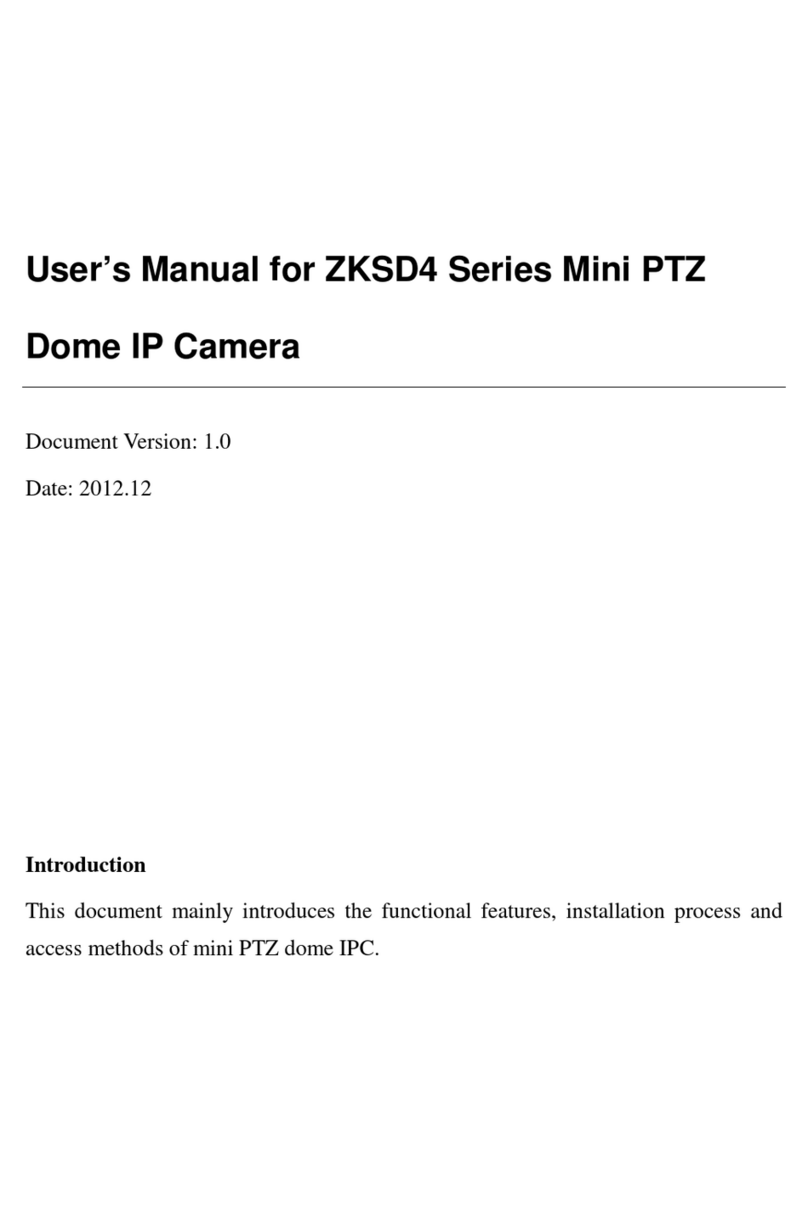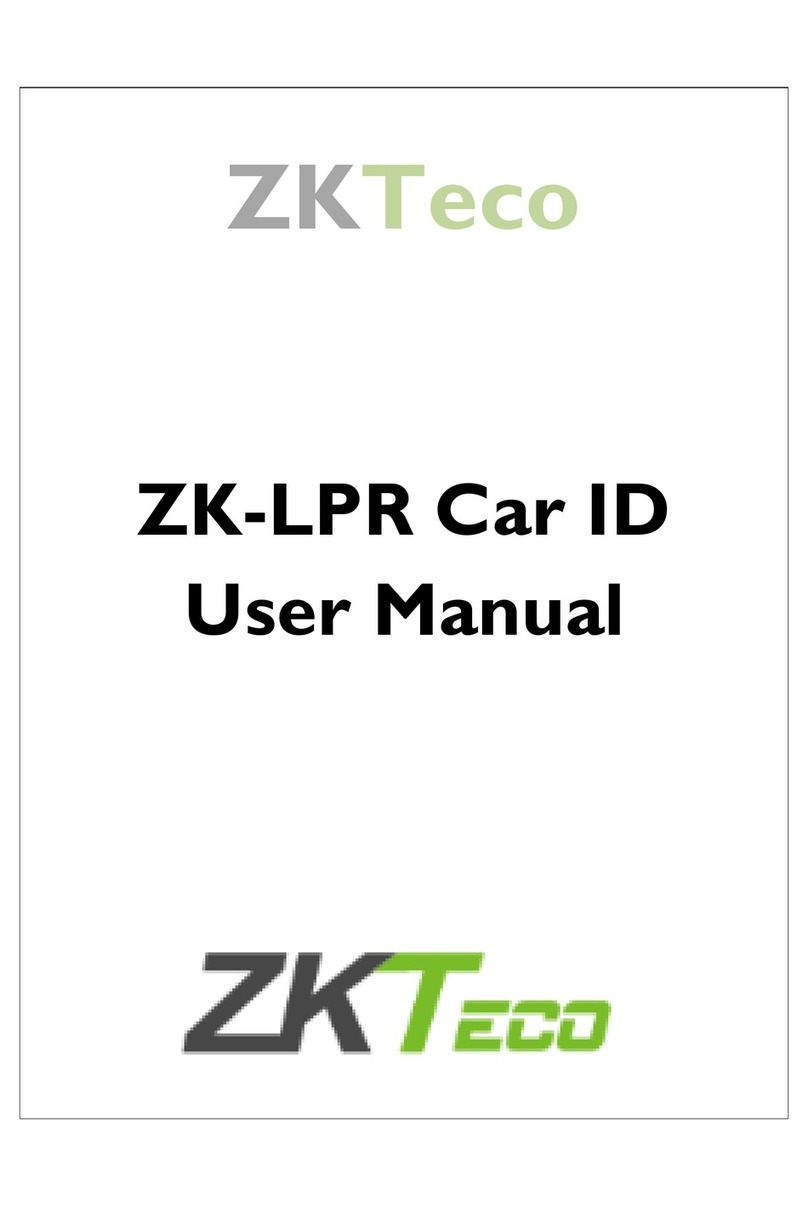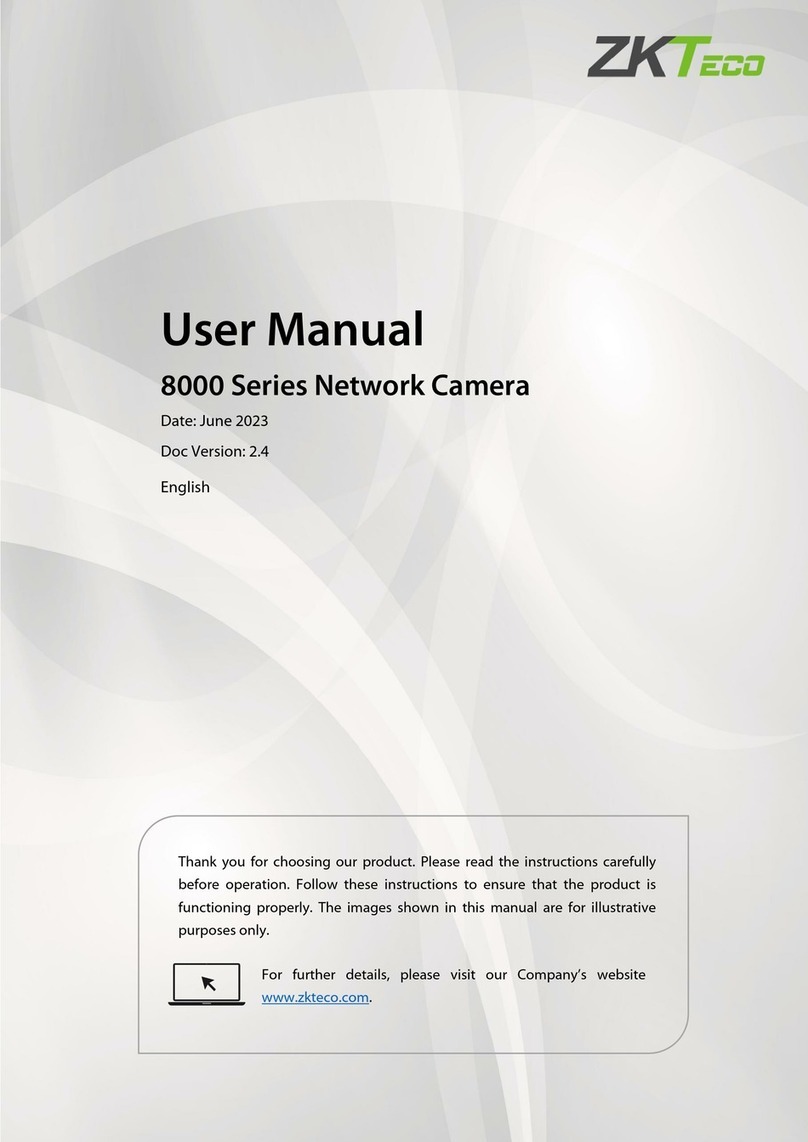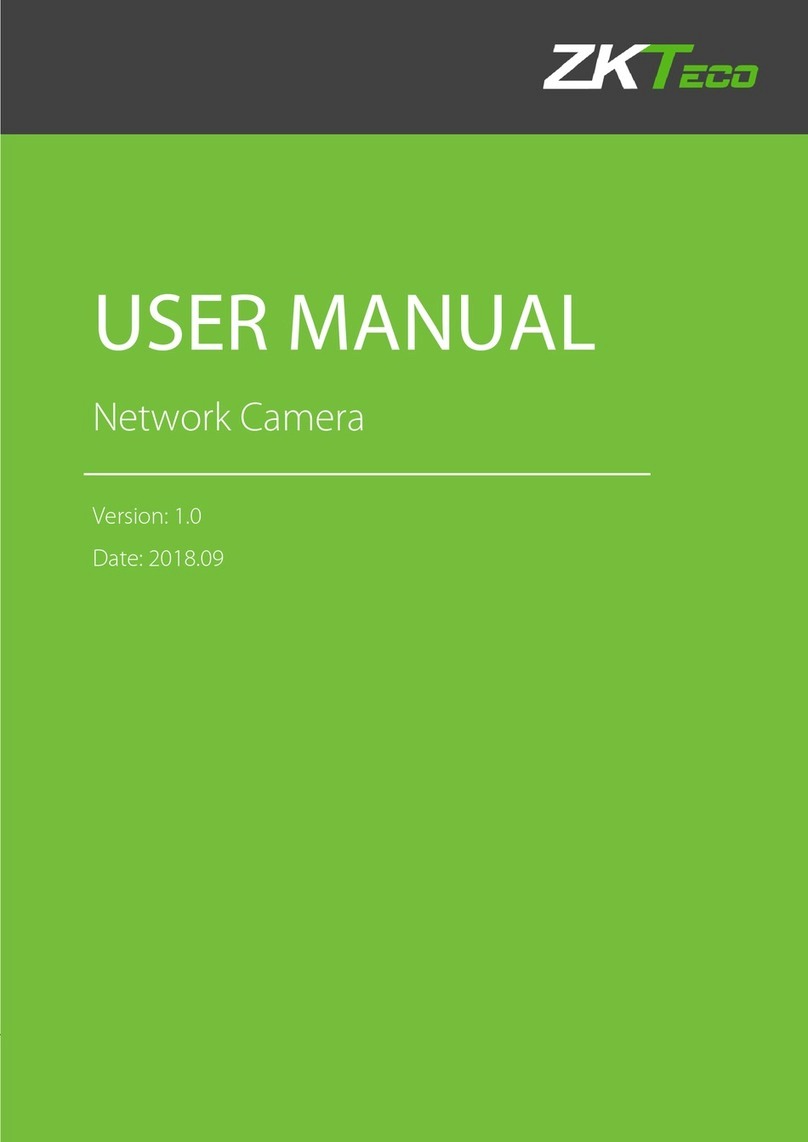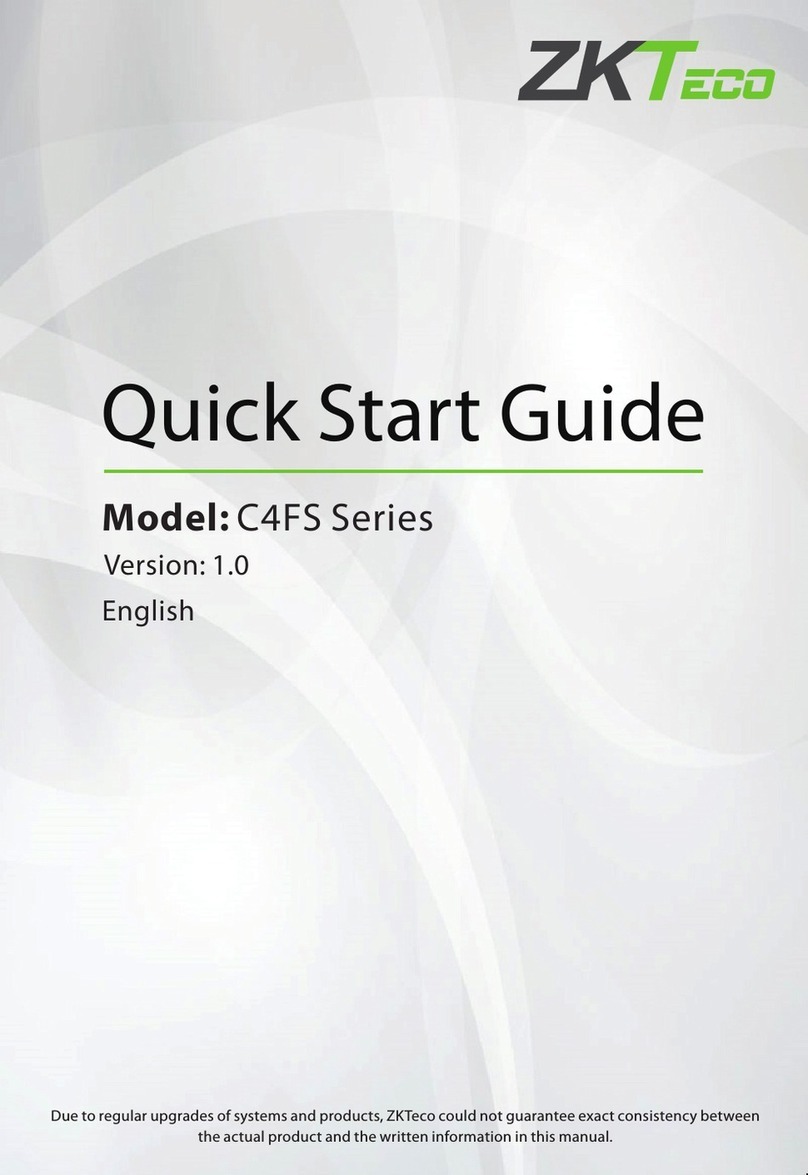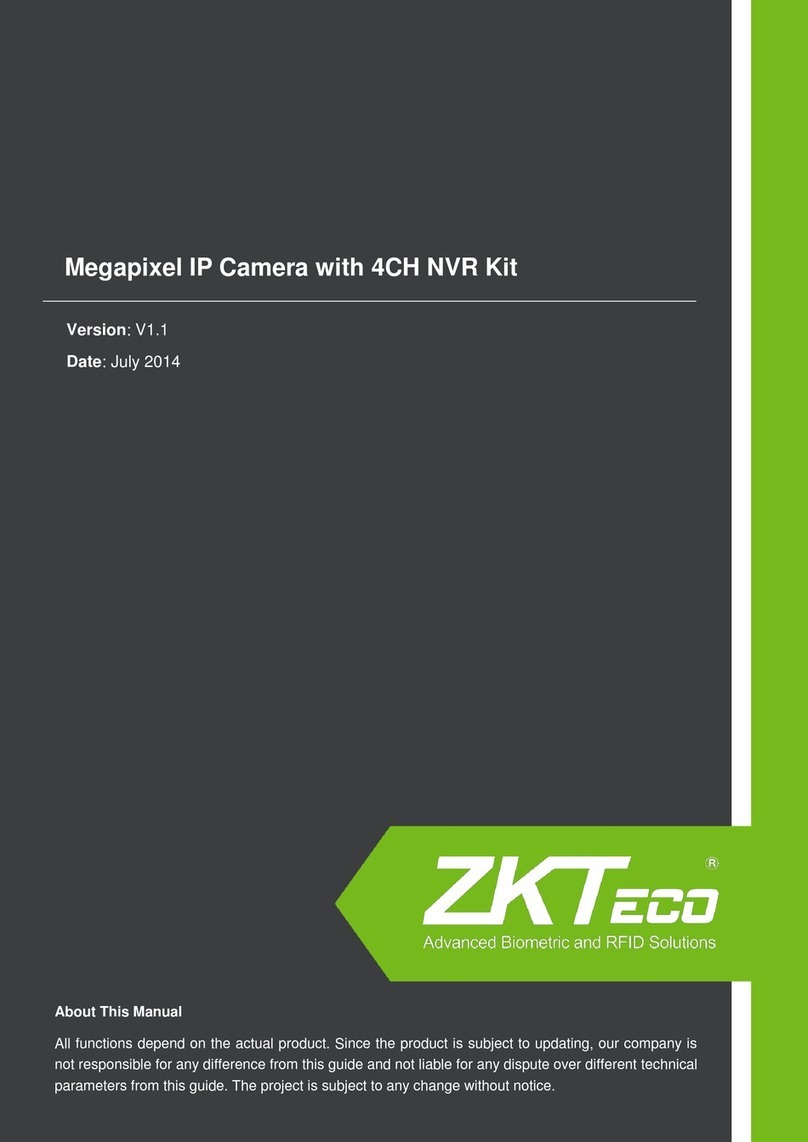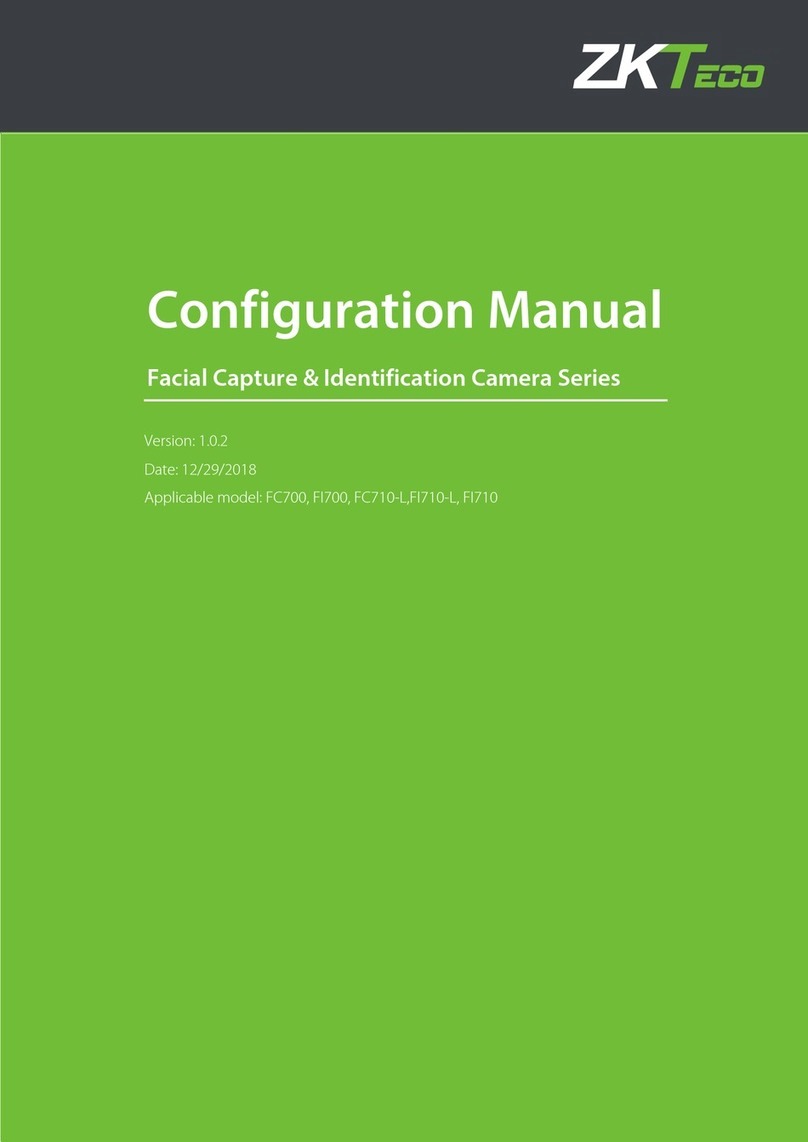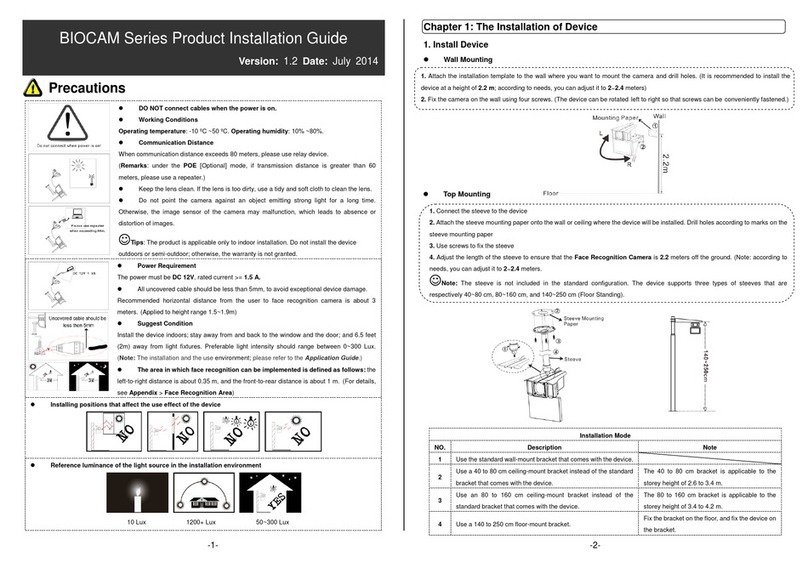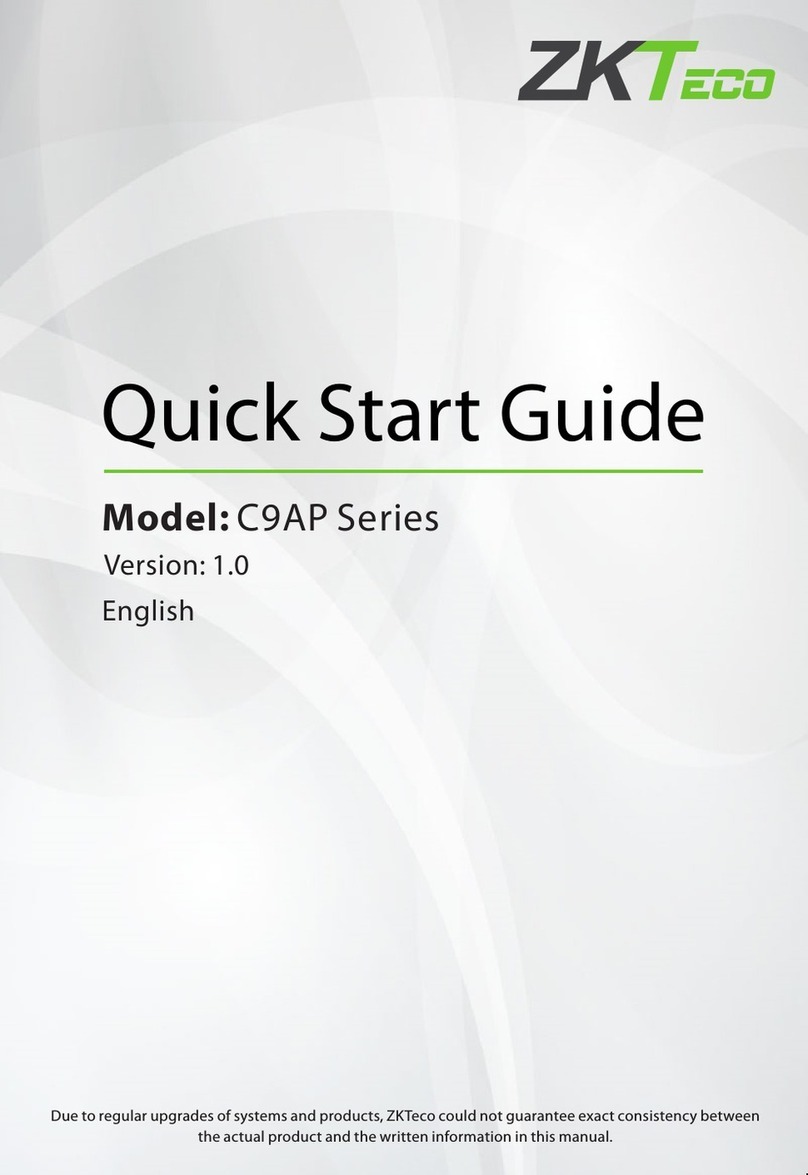Body Temperature Measurement Network Camera
User Manual Contents
Issue V1.0(2020-03-17)V
Accessing the Sensor Interface ..................................................................................... 43
Mode ............................................................................................................................ 43
Images .......................................................................................................................... 44
Scene ............................................................................................................................ 45
Set Pseudocolor............................................................................................................ 46
FFC Control ................................................................................................................. 47
Noise Reduction ........................................................................................................... 49
Enhance Image ............................................................................................................. 50
6 Intelligent Analysis ...................................................................................................................52
Perimeter ...................................................................................................................... 52
Single Virtual Fence ..................................................................................................... 55
Double Virtual Fences .................................................................................................. 59
Object Left ................................................................................................................... 63
Object Removed........................................................................................................... 64
7 Alarm Setting ................................................................................................................................ 67
Alarm Output................................................................................................................ 67
Disk Alarm ................................................................................................................... 67
Network Alarm............................................................................................................. 68
I/O Alarm Linkage ....................................................................................................... 69
Motion Alarm ............................................................................................................... 70
Push Message ............................................................................................................... 71
8 Other Web Congurations .................................................................................................... 73
Device Information ...................................................................................................... 73
Stream .......................................................................................................................... 73
Base Stream ..................................................................................................... 73
SVC Stream ..................................................................................................... 74
ROI................................................................................................................... 75
Snapshot........................................................................................................... 76
Device .......................................................................................................................... 76
External Device............................................................................................................ 77
Device Record.............................................................................................................. 78
Privacy Masking........................................................................................................... 78
Network Service........................................................................................................... 79
Privacy Manager .......................................................................................................... 79
Protocol ........................................................................................................................ 80
Device Log ................................................................................................................. 81