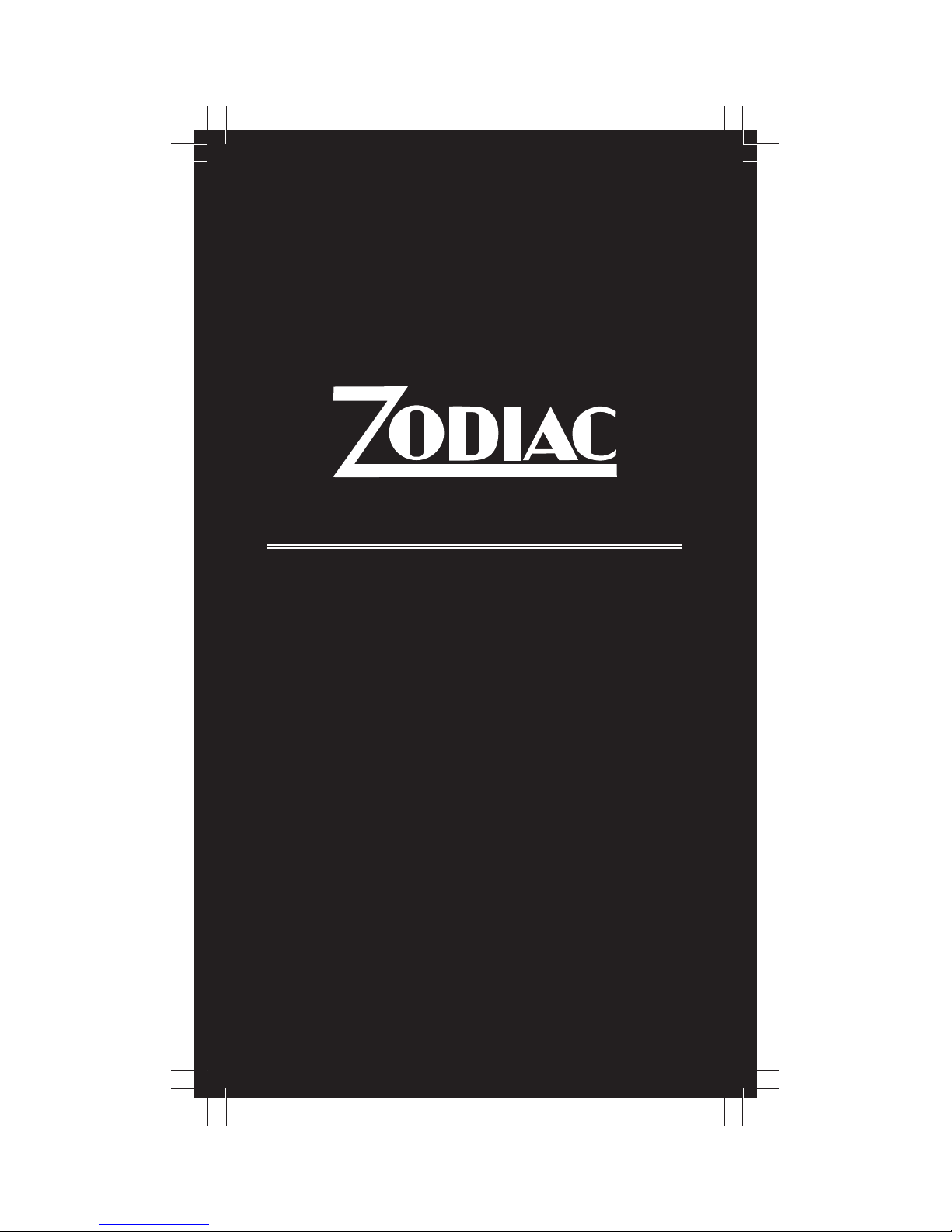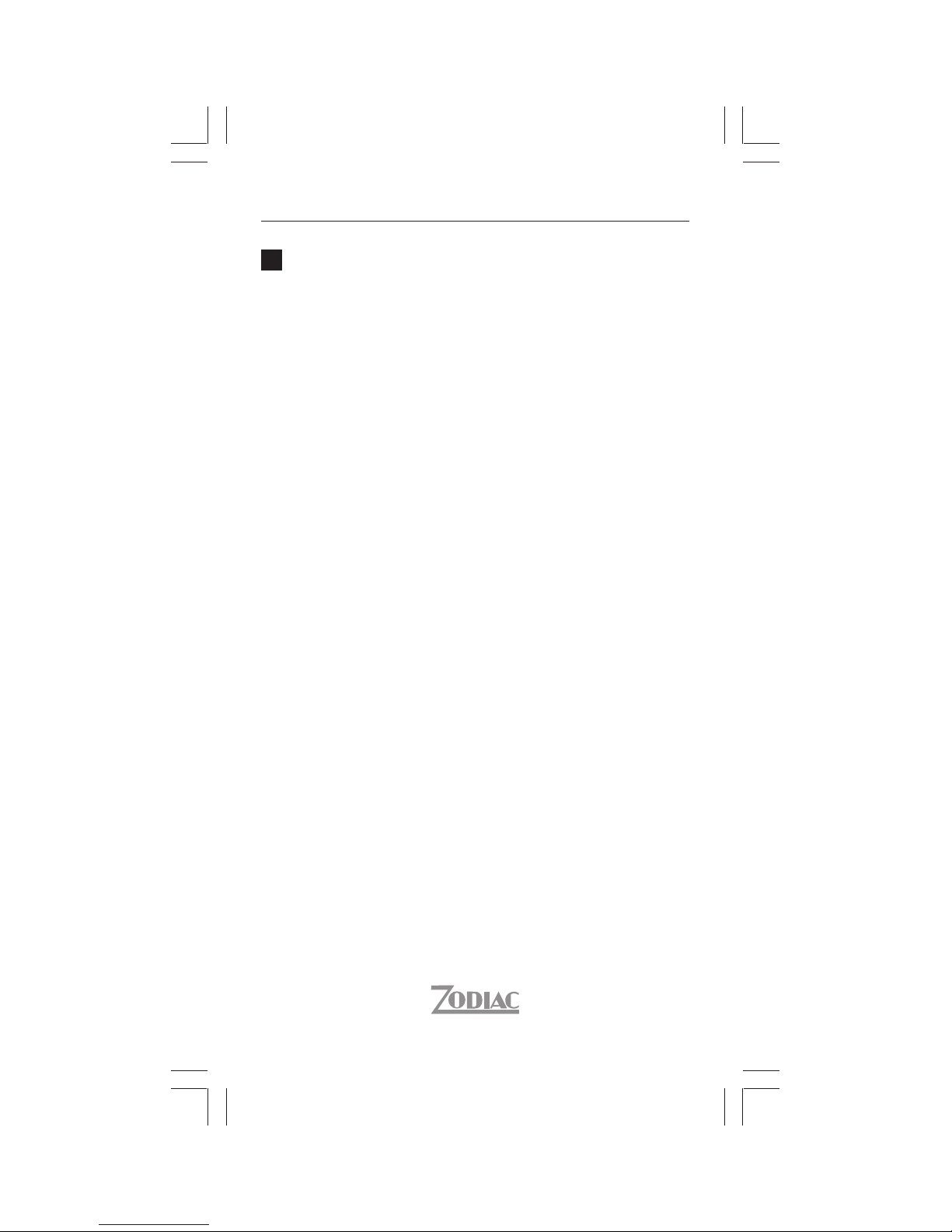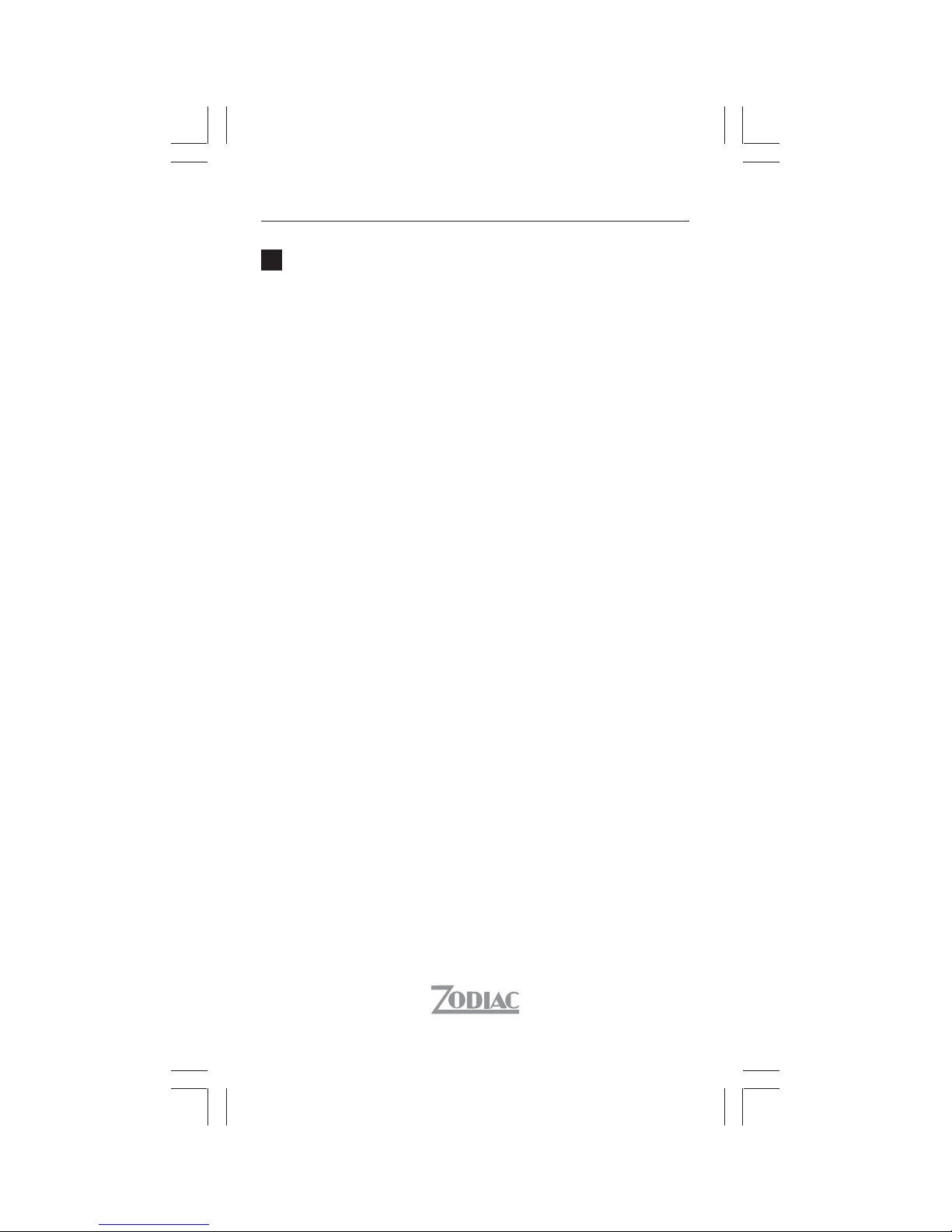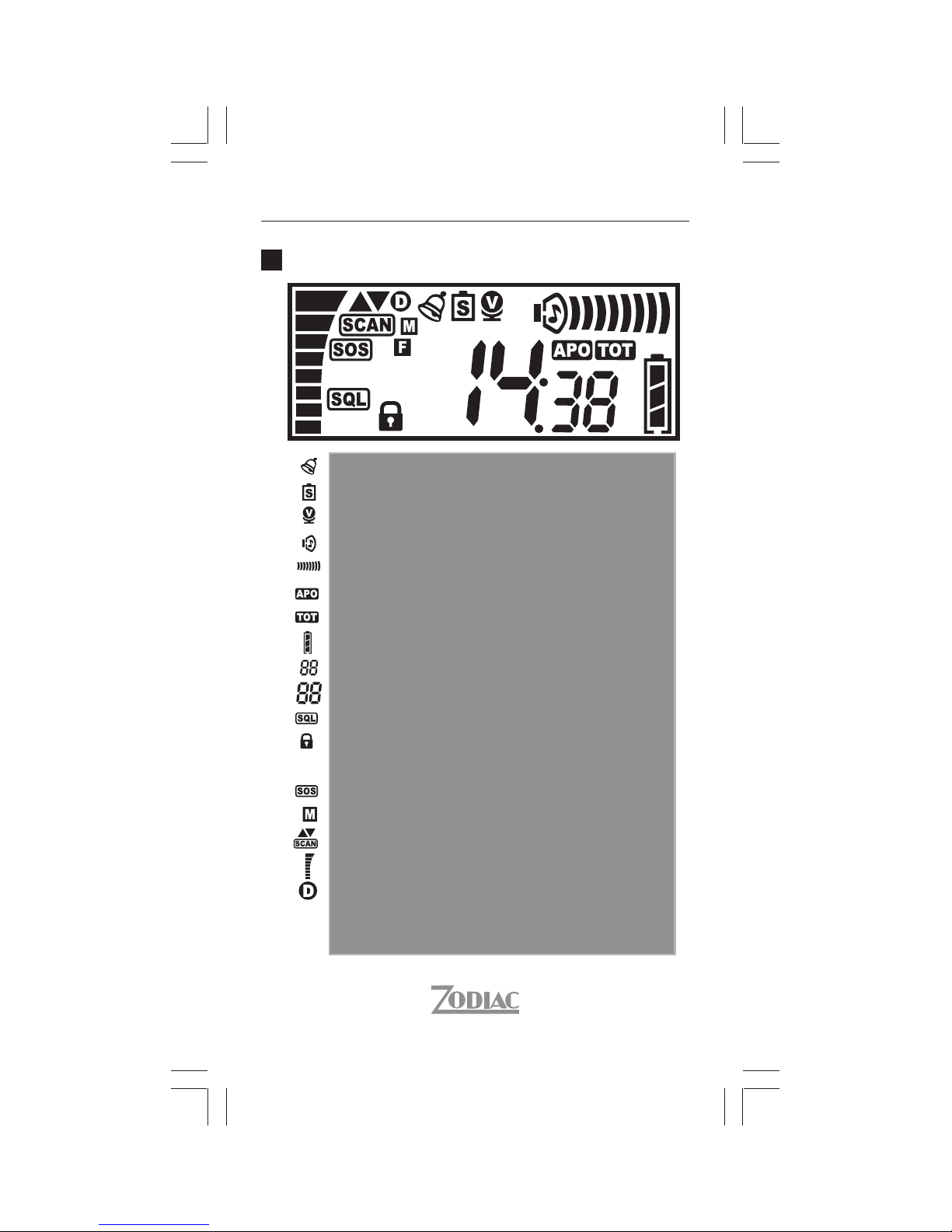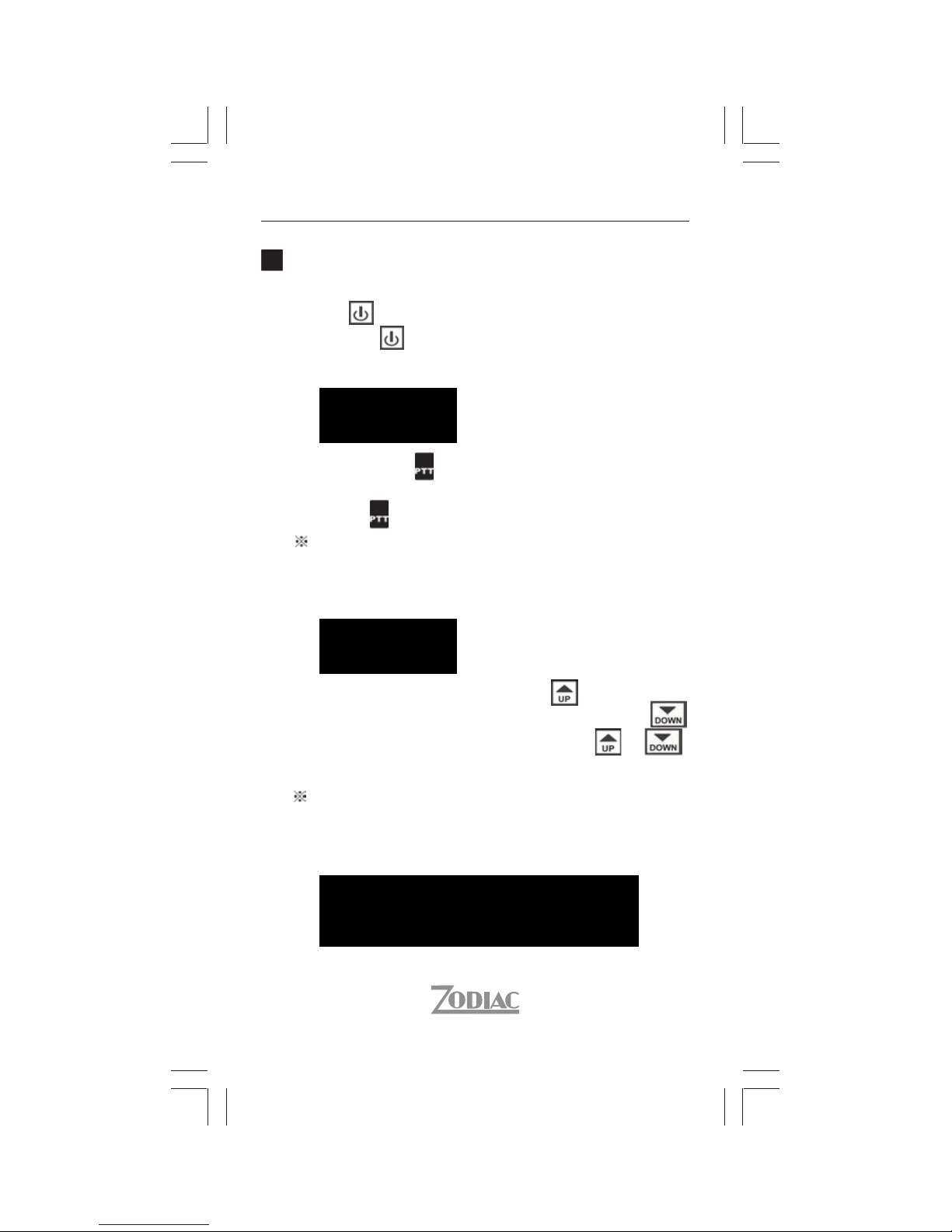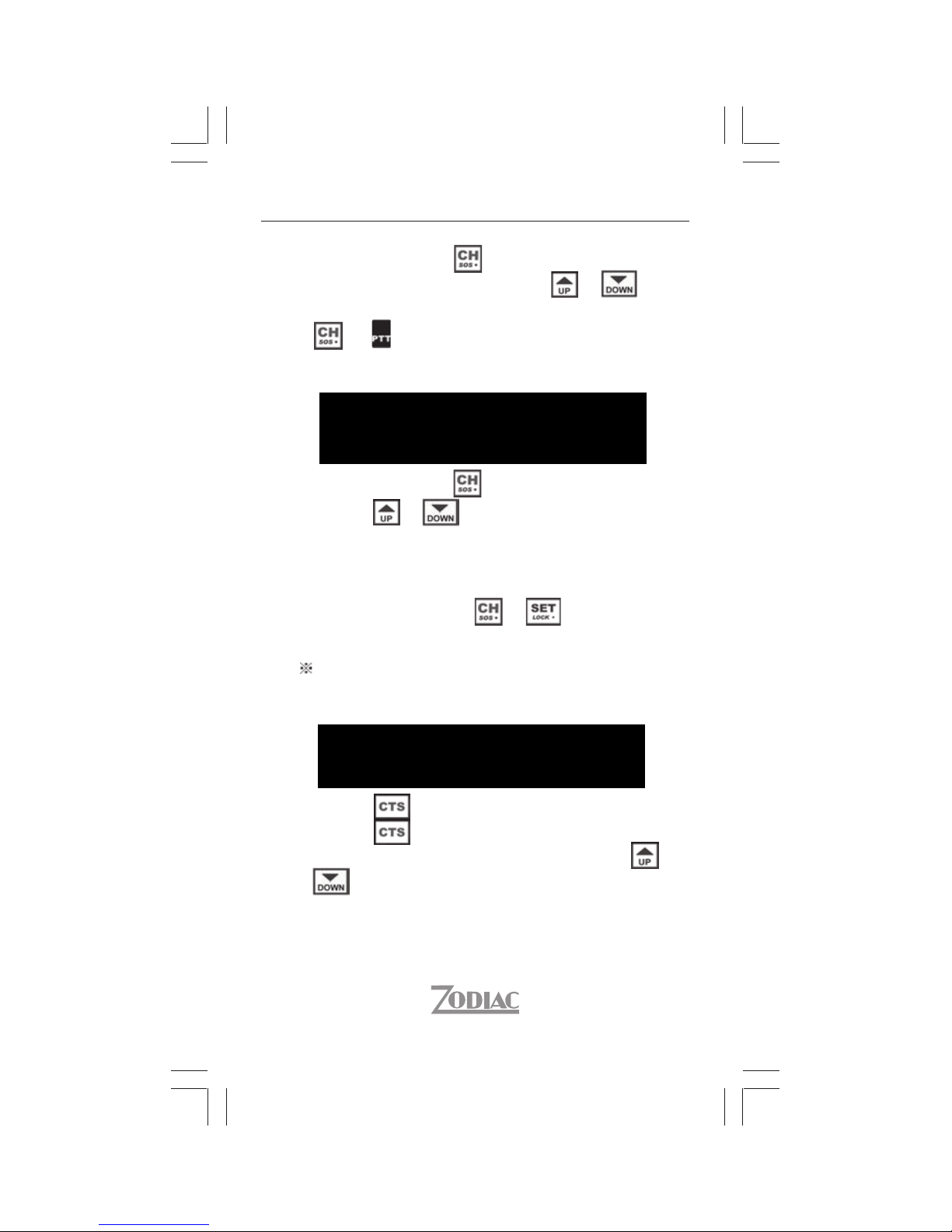Zodiac Freetalk PRO User manual
Other Zodiac Radio manuals

Zodiac
Zodiac Freetalk PRO User manual
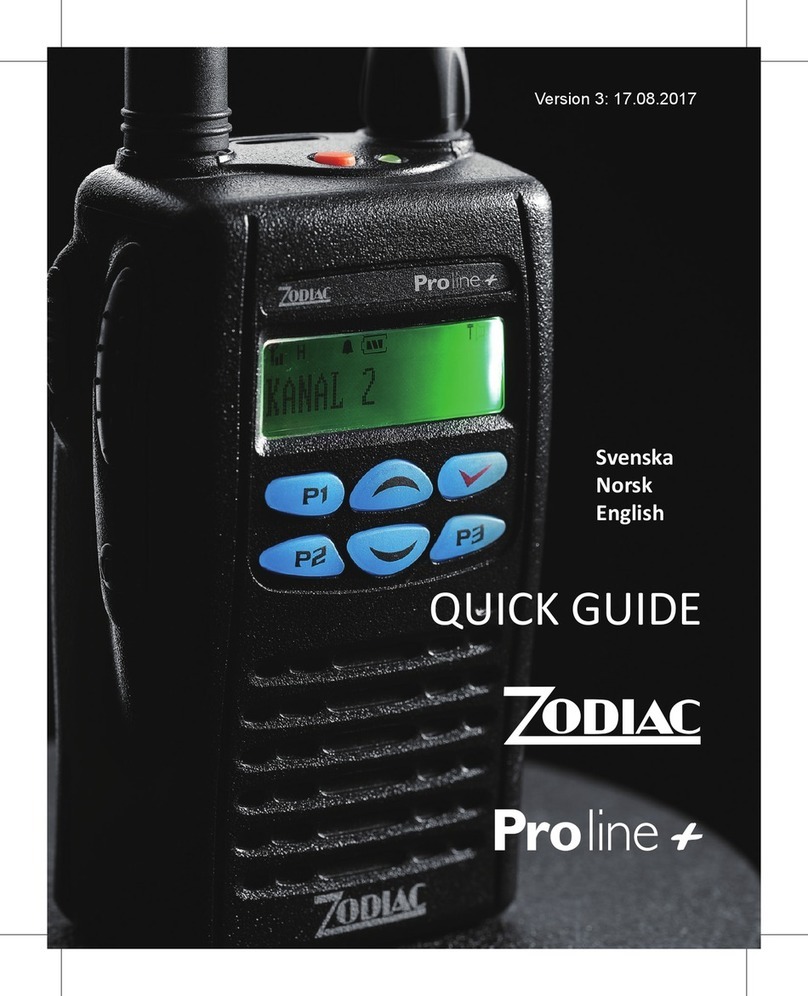
Zodiac
Zodiac Proline+ 400 User manual

Zodiac
Zodiac Team Pro + User manual

Zodiac
Zodiac micro 446 User manual

Zodiac
Zodiac MICRO WATERPROOF User manual

Zodiac
Zodiac Freetalk Mini User manual

Zodiac
Zodiac Easy Hunt II User manual

Zodiac
Zodiac Team Pro 140 User manual

Zodiac
Zodiac Transport 80 User manual

Zodiac
Zodiac D80 User manual