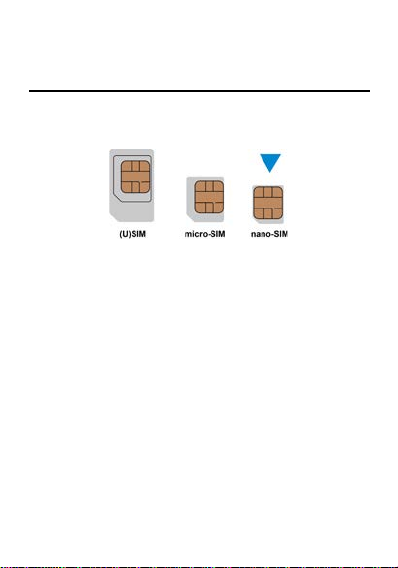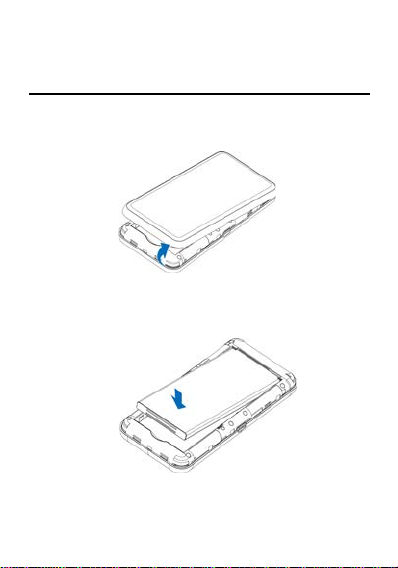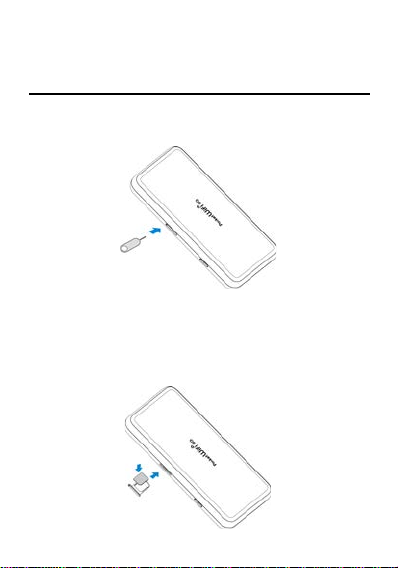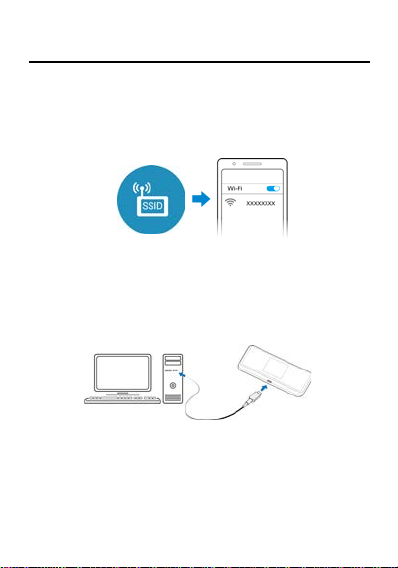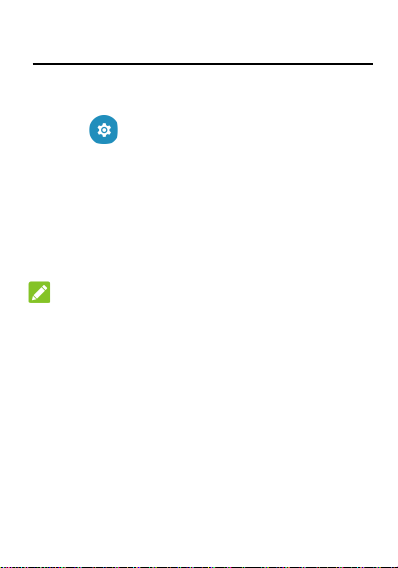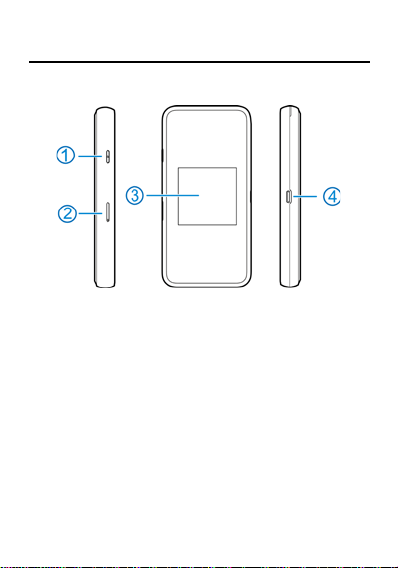1. Power button Press and hold for about 2 seconds to power
2. nano-SIM card
Insert your nano-SIM card.
3. Touch screen
Description
Signal strength
Network type
Wi-Fi signal strength
Internet connection status
New software available.
Battery power level
Set whether data usage is displayed on the
screen and the max data amount.
View the connected devices.
View and delete the notification. Show the
number of unread notifications.
Create your Wi-Fi spot or connect to an
View or change the default SSID and
password.
10