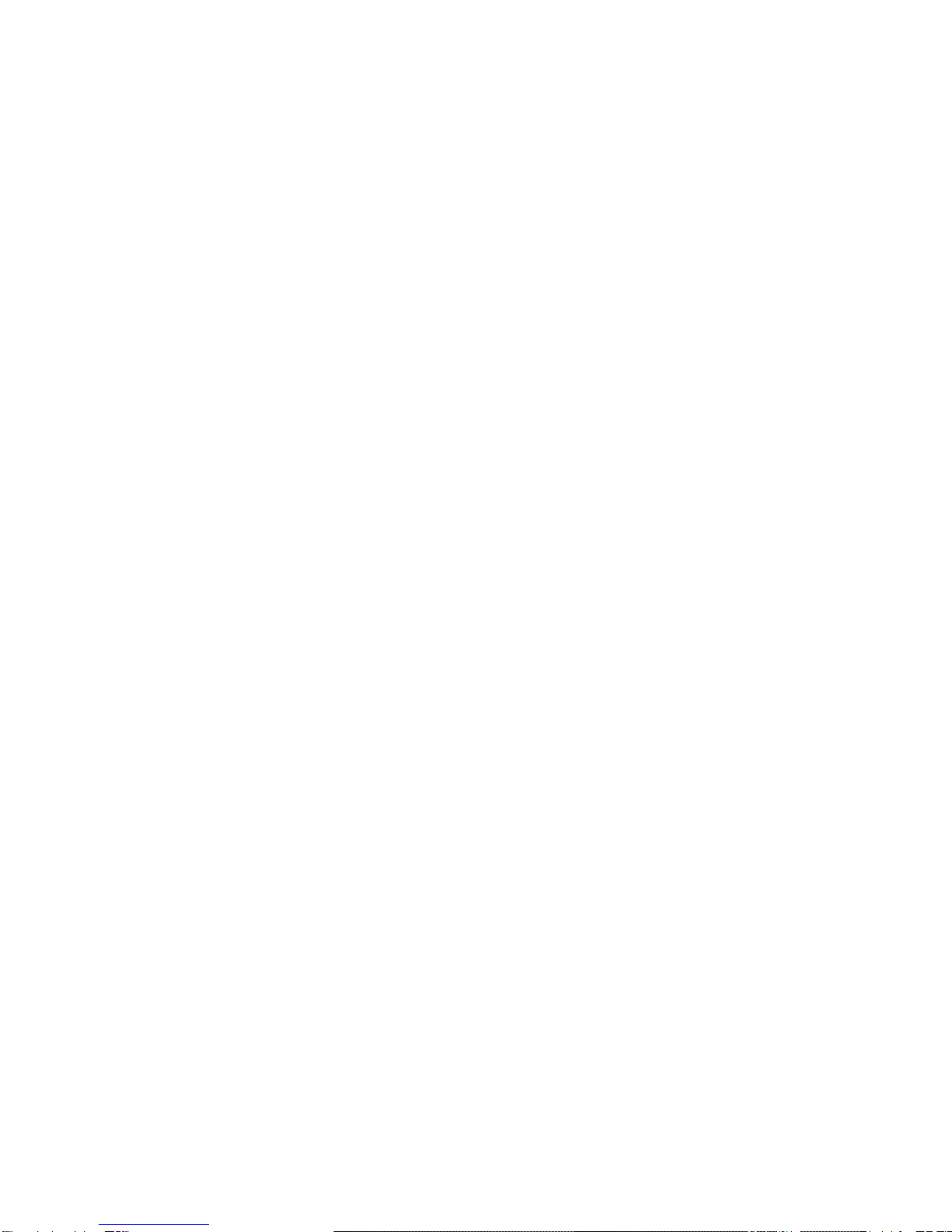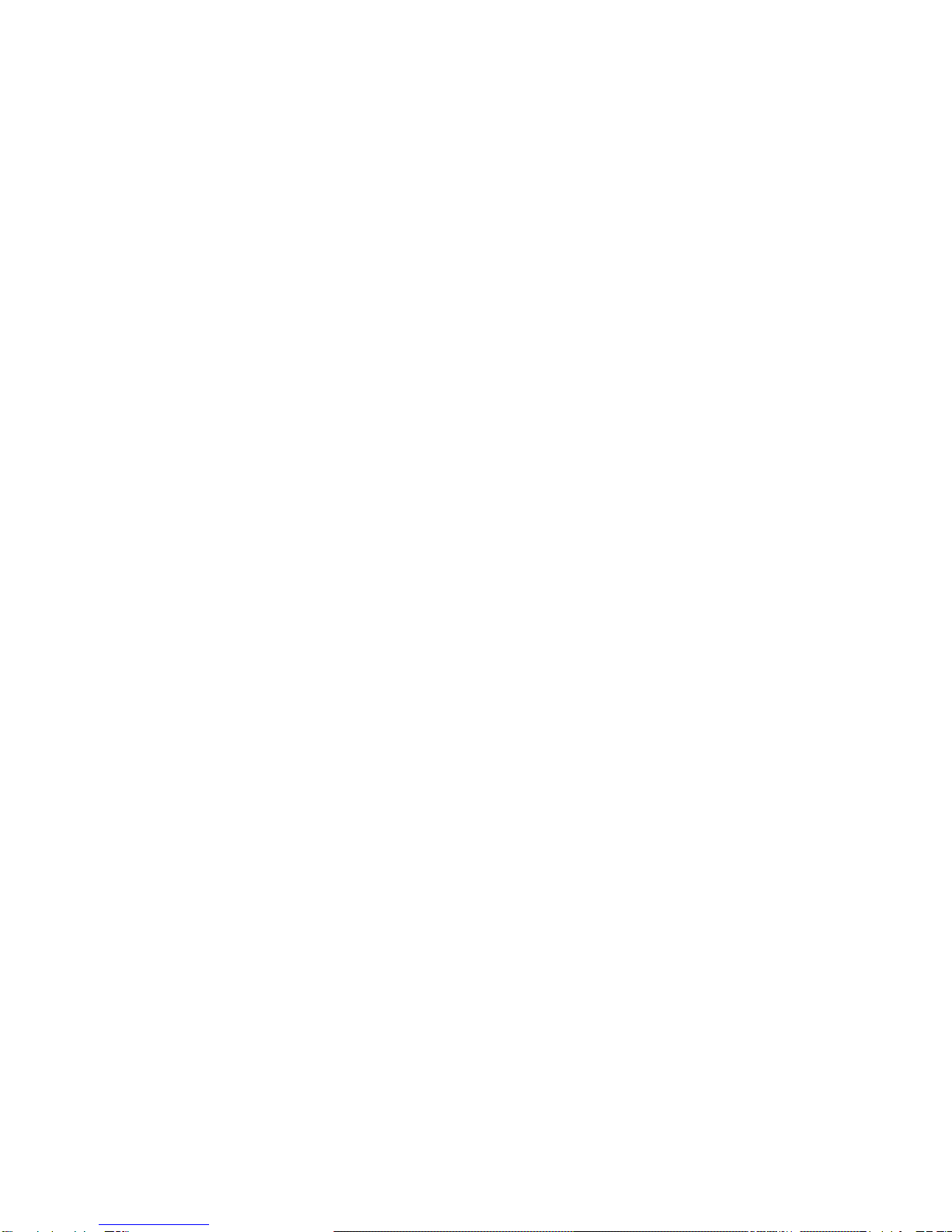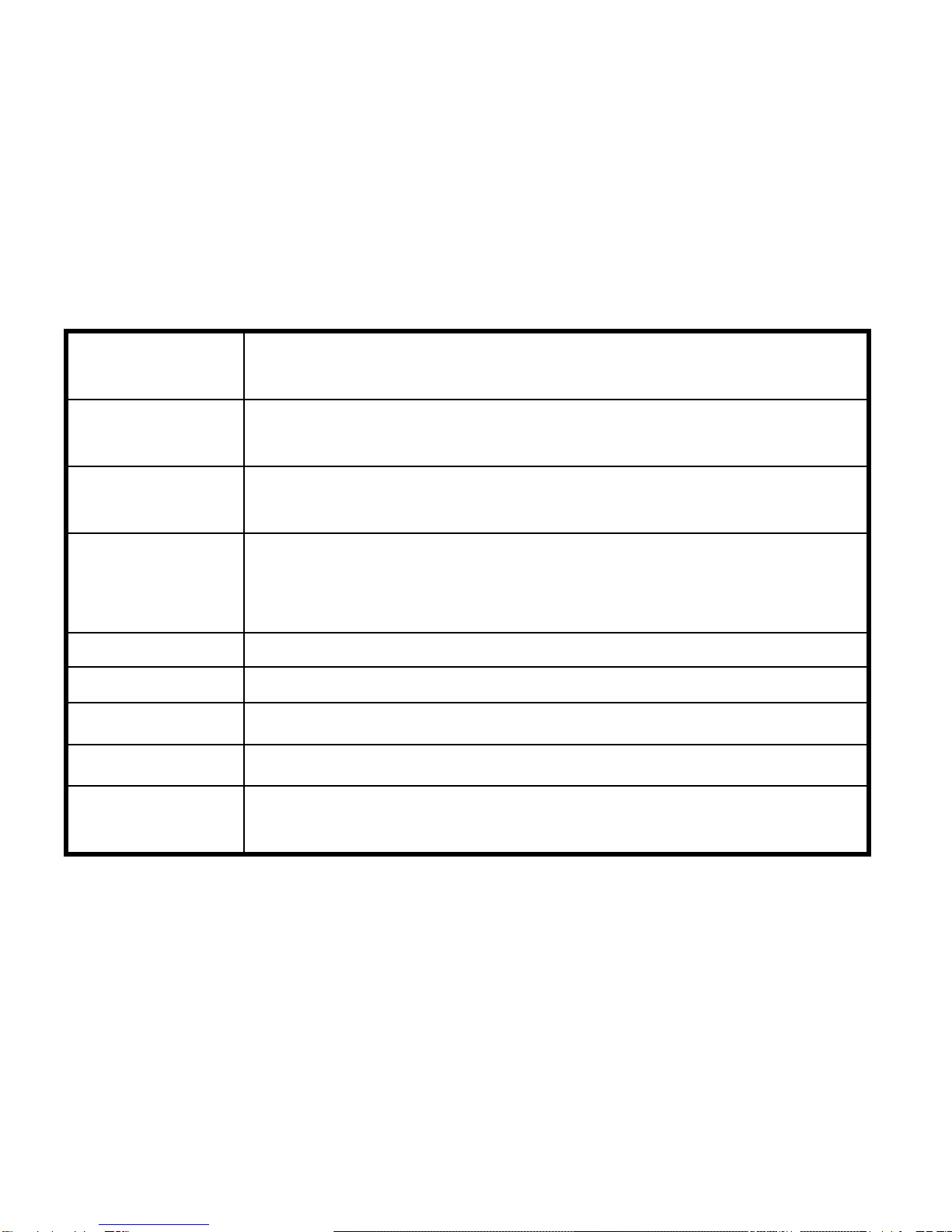5
SetupanGmailaccountforthefirsttime..................................................................27
Connectivity.............................................................................................................................27
Wi‐Fi...........................................................................................................................28
Bluetooth®..................................................................................................................29
BluetoothLowEnergy(BluetoothSmart)...................................................................30
ConnecttoaComputertotransferfiles......................................................................31
Camera....................................................................................................................................32
Gallery........................................................................................................................33
MusicPlayer...............................................................................................................33
SoundRecorder..........................................................................................................33
MoreApplications....................................................................................................................34
Chrome.......................................................................................................................34
Filemanager...............................................................................................................35
Clock...........................................................................................................................36
Calculator...................................................................................................................37
Calendar.....................................................................................................................37
Downloads..................................................................................................................38
Manageapplications................................................................................................................38
Installnewapplications..............................................................................................38