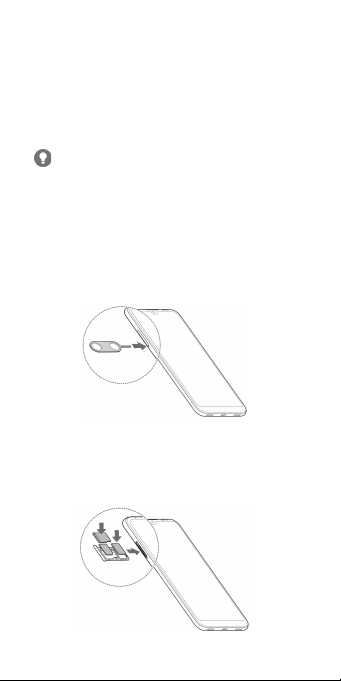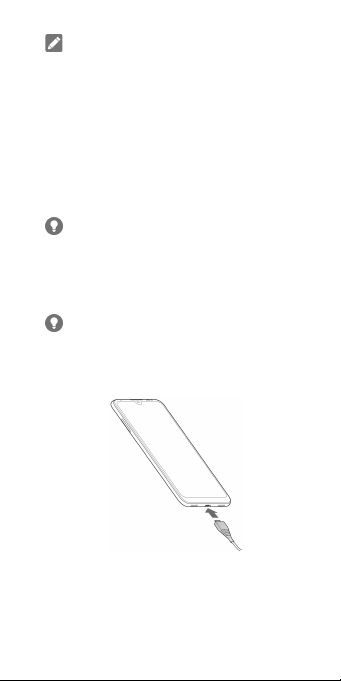3
LEGAL INFORMATION
Copyright © 2019 ZTE CORPORATION.
All rights reserved.
No part of this publication may be quoted,
reproduced, translated or used in any form or by
any means, electronic or mechanical, including
photocopying and microlm, without the prior
written permission of ZTE Corporation.
Notice
ZTE Corporation reserves the right to make
modications on print errors or update
specications in this guide without prior notice.
We offer self-service for our smart terminal
device users. Please visit the ZTE ofcial website
(at www.ztedevices.com) for more information
on self-service and supported product models.
Information on the website takes precedence.
Visit http://www.ztedevices.com to download
the user manual. Just click Support from the
home page and then select your location,
product type, and name to search for related
support information.
Disclaimer
ZTE Corporation expressly disclaims any liability
for faults and damages caused by unauthorized
modications of the software.
Images and screenshots used in this guide
may differ from the actual product. Content in
this guide may differ from the actual product or
software.