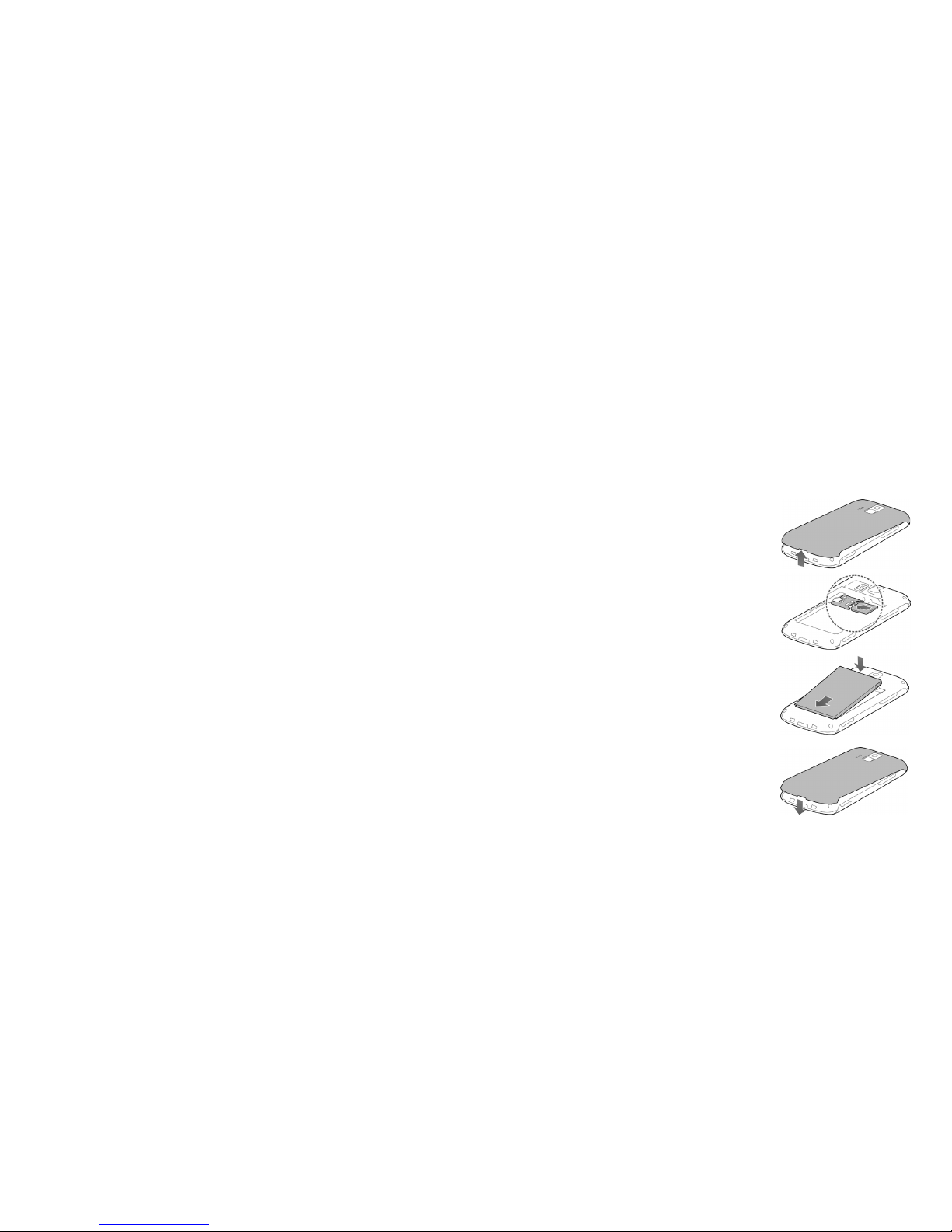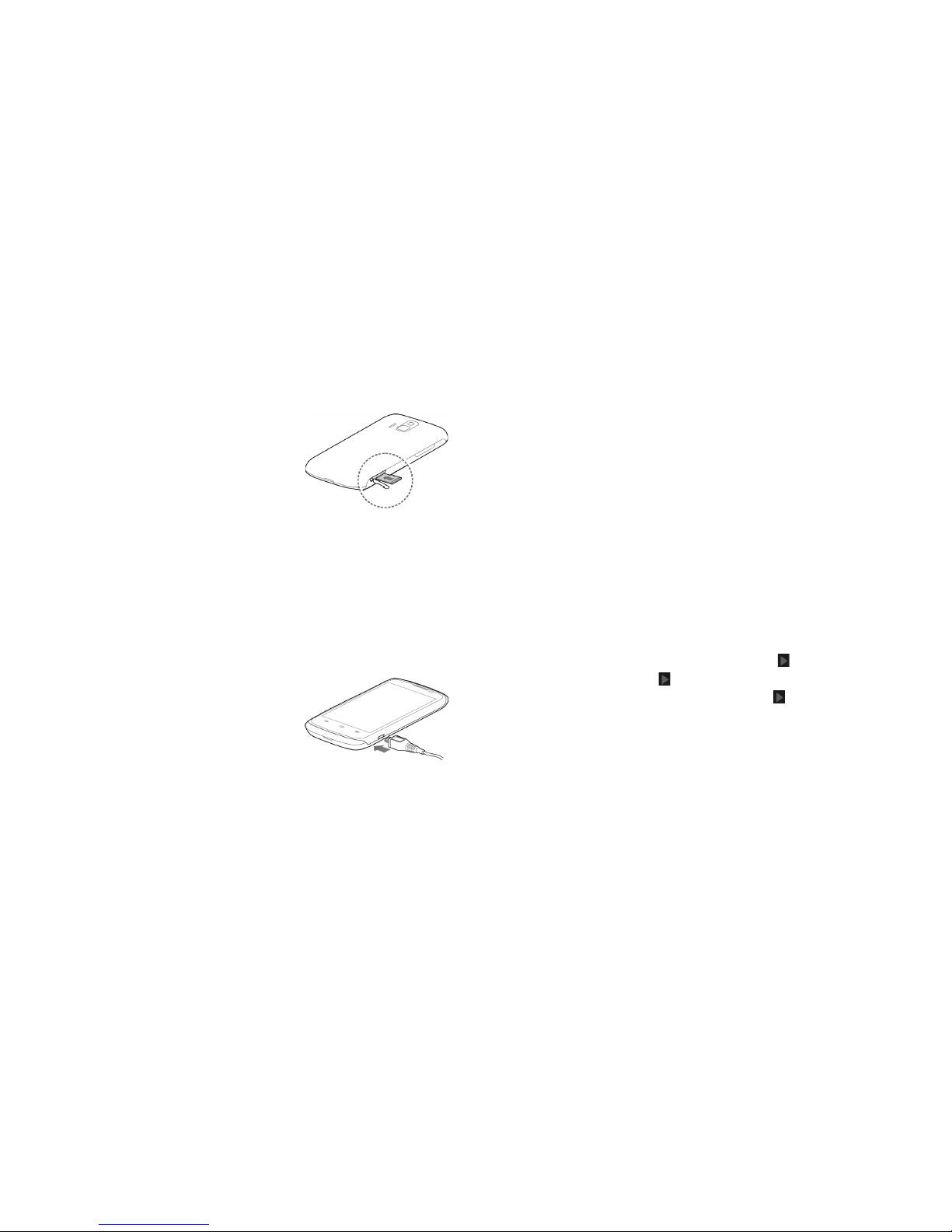2 CONTENTS 3CONTENTS
Messaging .....................................................35
Message box .................................................35
Sending a message ...........................................35
Changing message settings ....................................36
Email ..........................................................38
Creating an email account .....................................38
Setting up a Microsoft®Exchange ActiveSync®account..............38
Receiving email...............................................39
Composing and sending an email ...............................39
Replying to or forwarding an email ...............................40
Deleting an email account .....................................40
Email settings.................................................40
Connecting to the Internet. . . . . . . . . . . . . . . . . . . . . . . . . . . . . . . . . . . . . . . . 41
Adding a new mobile data connection ...........................41
Turning on Wi-Fi®..............................................41
Connecting to a Wi-Fi network ...................................42
Adding a Wi-Fi network .........................................42
Checking the Wi-Fi network status ................................43
Adding a WPS network .........................................43
Browsing the Internet ............................................45
Using Google Chrome™........................................45
Using the browser .............................................45
Opening a web page..........................................46
Browsing options ..............................................46
Using multiple browser tabs .....................................46
Using bookmarks..............................................47
Changing browser settings......................................48
Using Wi-Fi Direct®...............................................49
Connecting to another device via Wi-Fi Direct ......................49
Sending data via Wi-Fi Direct ....................................49
Receiving data via Wi-Fi Direct ...................................49
Bluetooth®.....................................................50
Using Bluetooth ...............................................50
Entertainment ..................................................51
Taking pictures with your camera ................................51
Adjusting camera settings ......................................51
Sharing a picture..............................................52
Shooting video with your camcorder .............................53
Adjusting your video settings ....................................53
Sharing a video ...............................................54
Playing your videos ............................................54
Opening your gallery ..........................................55
Adding music to your phone ....................................56
Playing your music ............................................57
Making memorable memos.....................................59
Applications. . . . . . . . . . . . . . . . . . . . . . . . . . . . . . . . . . . . . . . . . . . . . . . . . . . . 60
Alarm .......................................................60
Calculator ...................................................61