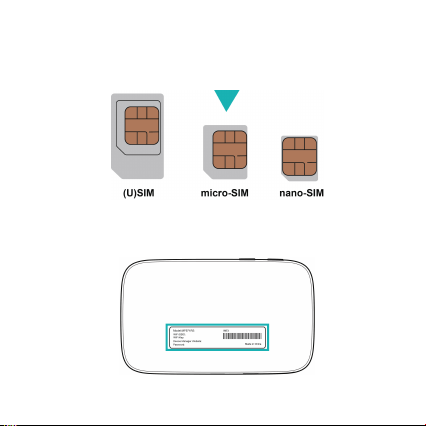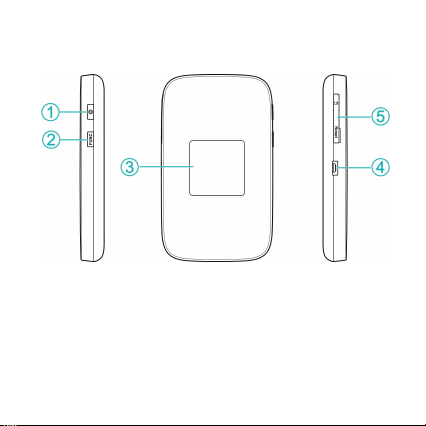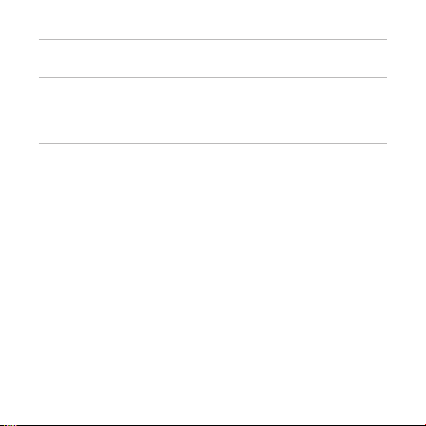5
5. Change Your Device Settings
Device
Manager WebsiteWebsite Password
Device
Manager Website
PasswordLogin