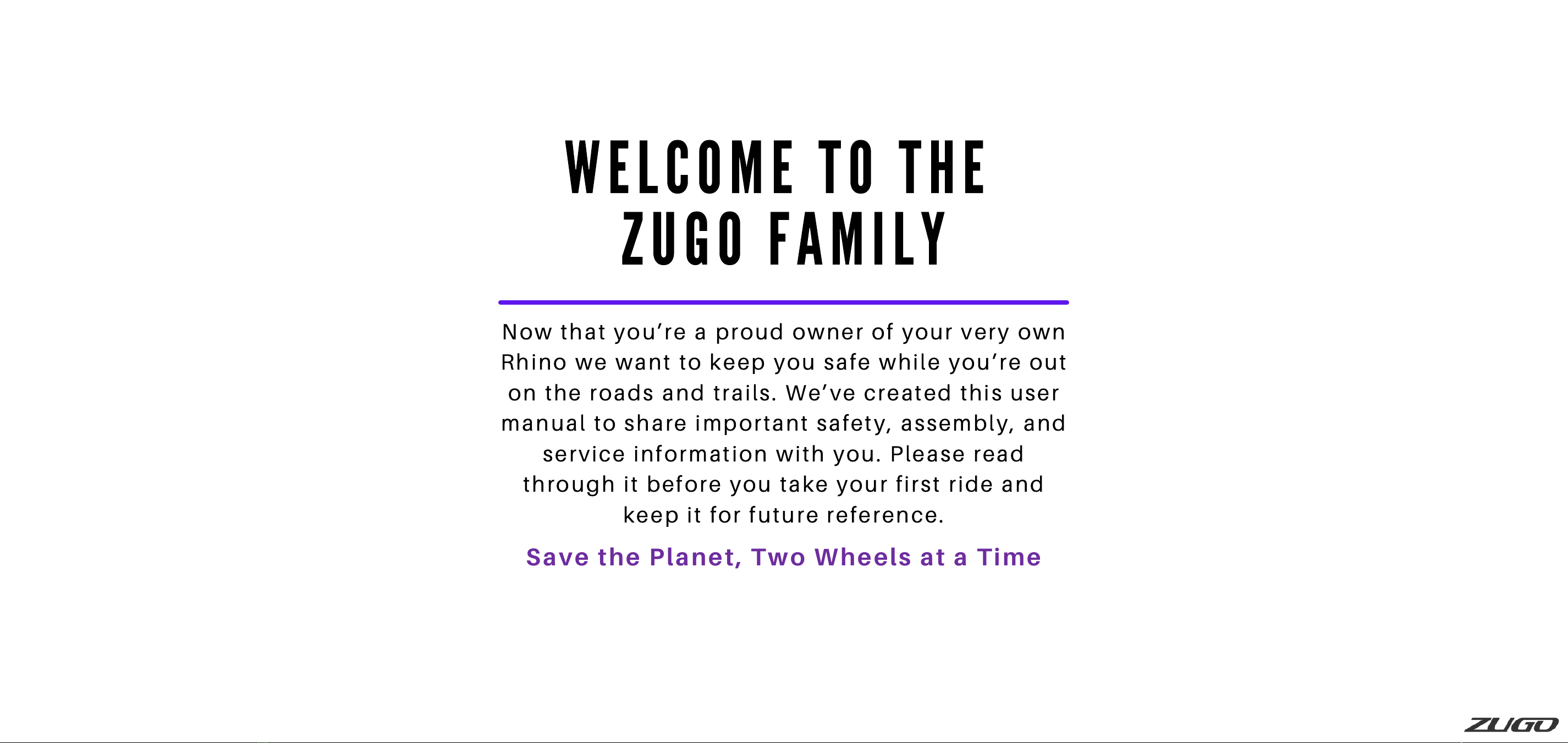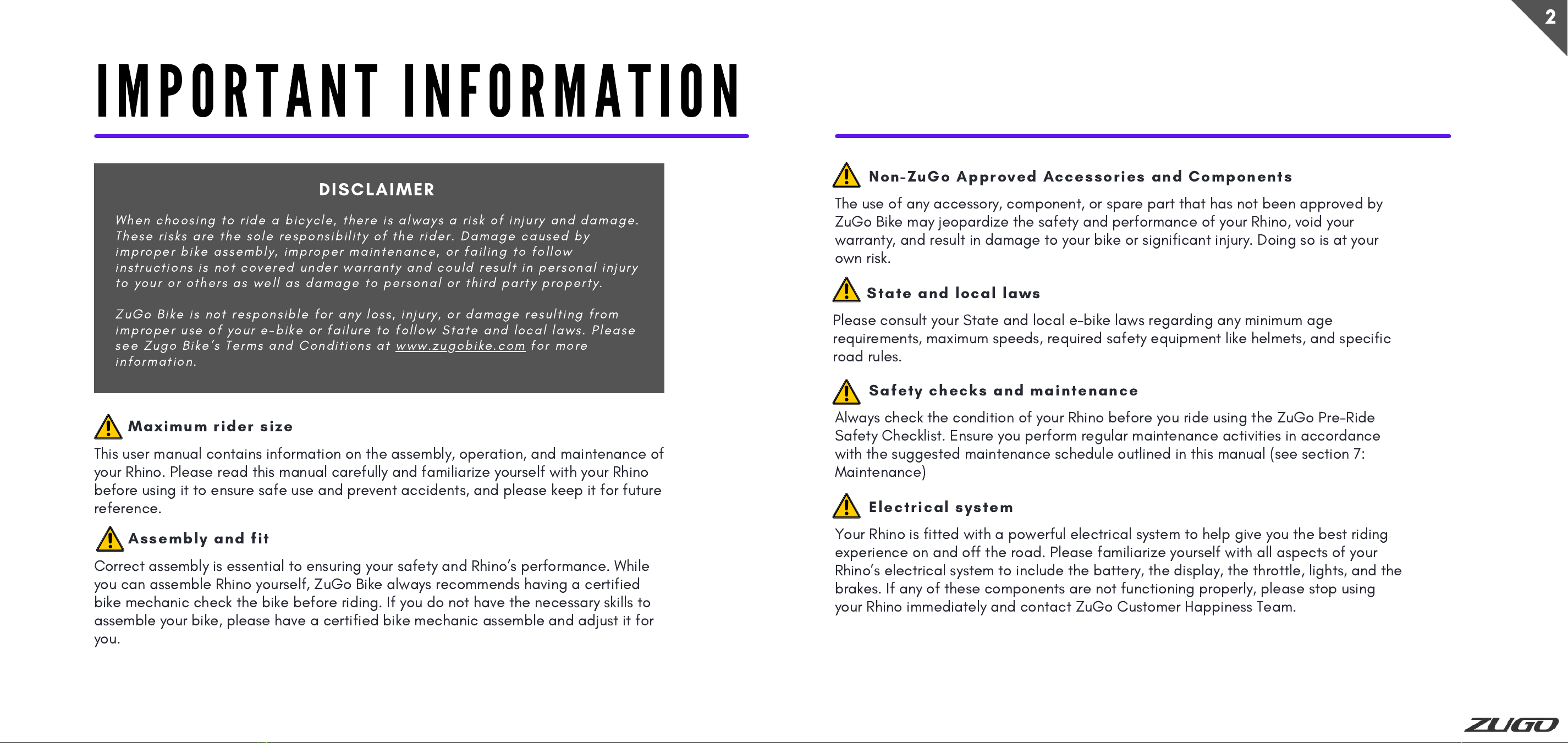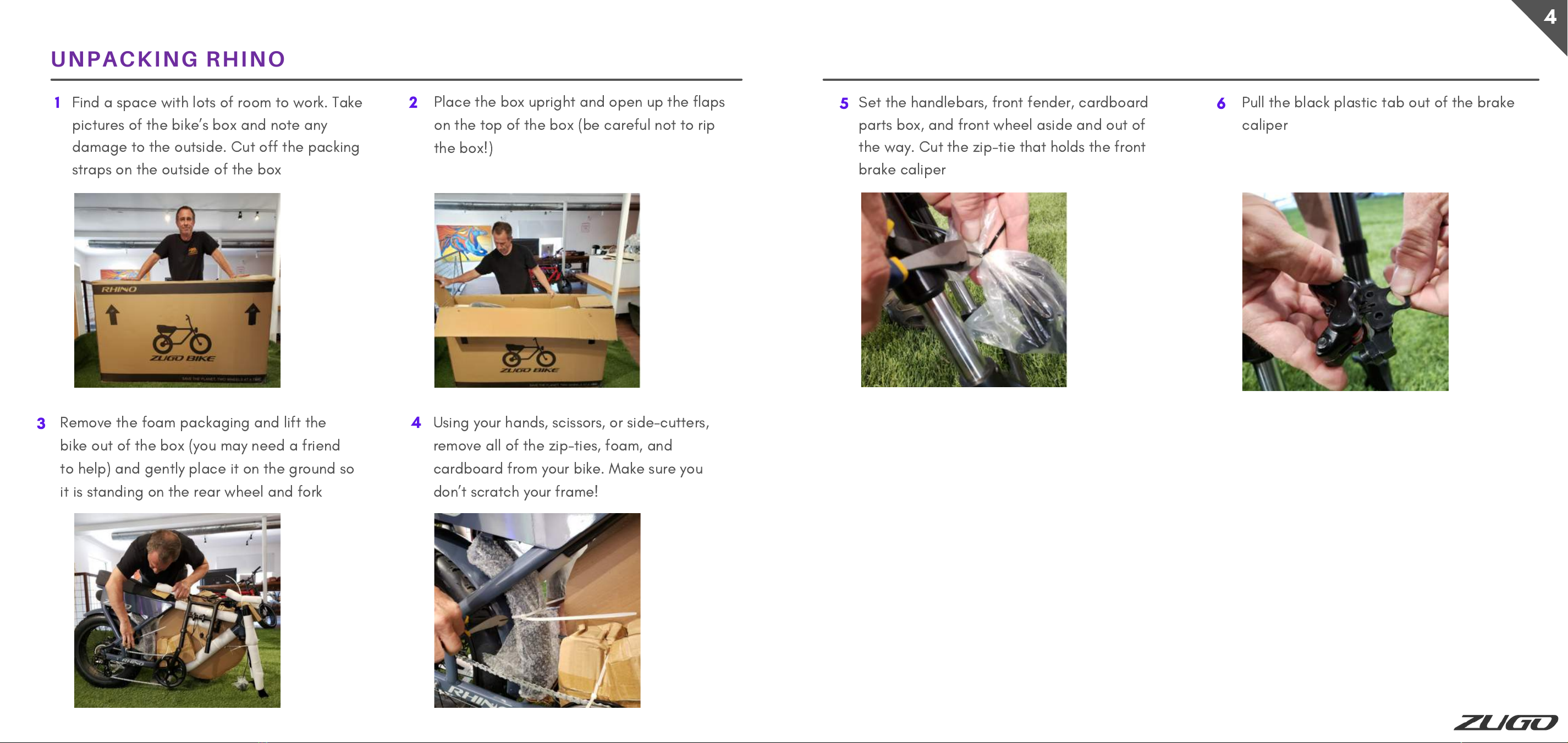BE ORE
YOUR
IRST
RIDE
Rhinos are powerful e-bikes and they need to be operated with the same level of care and
attention as a motorized vehicle. Please do not ride your bike until you have obtained
adequate knowledge of your bike’s controls and functions. We want to make sure you ride
safely and have the best experience out there on the roads and trails!
Ensure you have completed all of the assembly steps in this manual
Double check your handlebars to ensure they have been pushed down to the insertion
line and the bolts are very tight
For your first ride, choose an open flat area with no obstacles or pedestrians. Start with
your setting as PAS 2, then apply a little throttle before starting to pedal (remember to
never push the throttle to full power from a complete stop!) . Play around with the different
ride modes, speeds, and turns. Once you are comfortable with the bike, there's no limit to
your adventures!
Refer to your state and local laws related to operating e-bikes (especially if you have
unlocked your bike to a Class 3 or 4) and ensure you have all of the recommended and
mandatory safety equipment (e.g. a well-fitting helmet) and meet any state and local
minimum age requirements
With the bike off, familiarize yourself with the bike’s features and components,
especially the battery, keypad, display, brakes, and throttle
Conduct a pre-ride safety check of your bike using ZuGo’s Safety Checklist
Tips for your very first ride
1
2
3
4
5
What to check before your first ride
2
LIGHTS
Check front and rear light
are working
Check the following:
bolts are tight, wheels,
kickstand, headlamp, rear
rack, and fenders
Make sure it's securely
locked, is no longer
attached to the charger,
and is sufficiently charged
BATTERY
BRAKES
Gently squeeze brake levers
to ensure they engage and
release. Make sure wheels
don't rub when spinning
WHEELS
Make sure the quick
release lever and/or
main axle bolts are tight
and at no risk of loosening
NUTS
AND
BOLTS
HANDLEBARS
Check height is comfortable
and that bolts on the fork
crown are very tight
Inflate to 25 psi, ensure
they are not bulging, and
have no signs of damage
TIRES
THROTTLE
When the bike is OFF, lightly
press the throttle to test it
presses and releases easily
Check if your chain is free
of any dirt and rust.
Lubricated if needed
CHAIN
S
A
ETY
CHECKLIST
What to check before EVERY ride
Always remember to ride safely, follow local traffic laws, and wear a helmet!