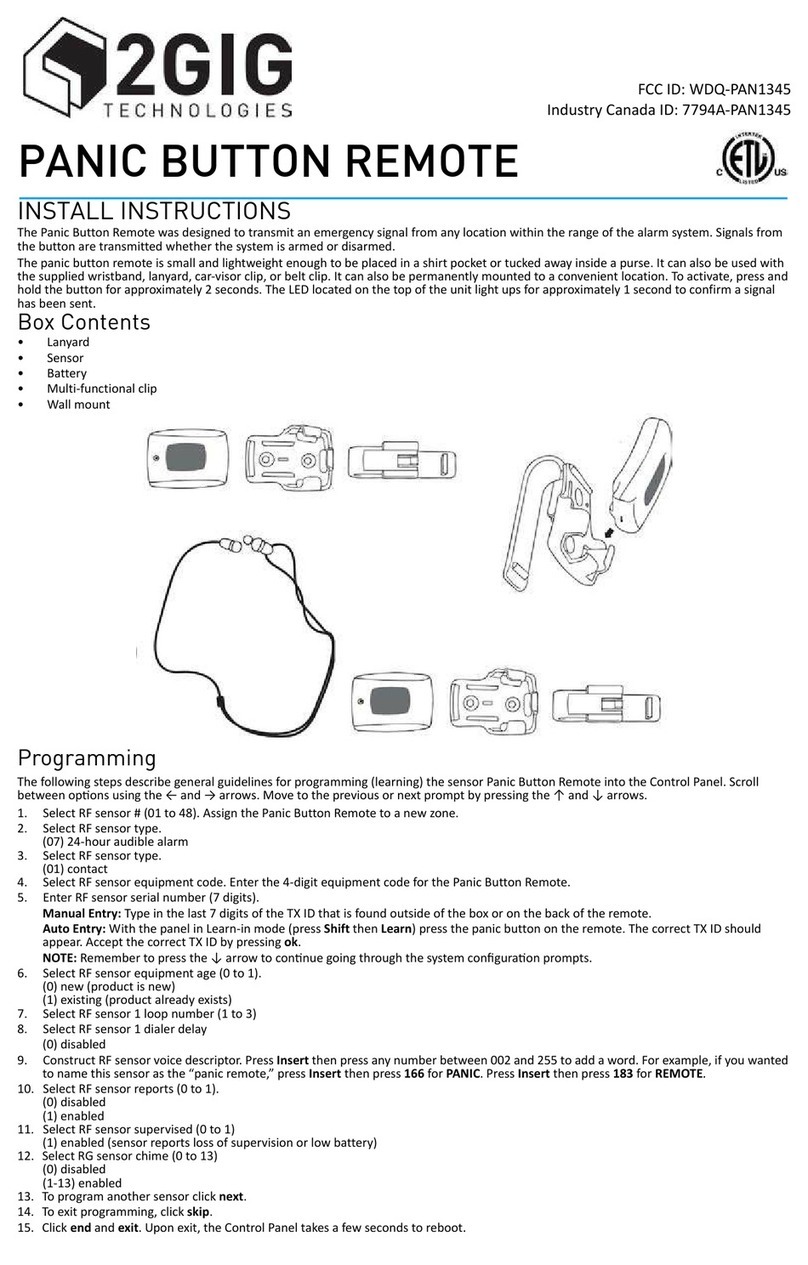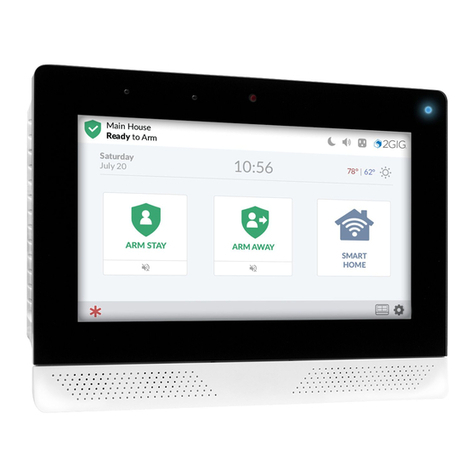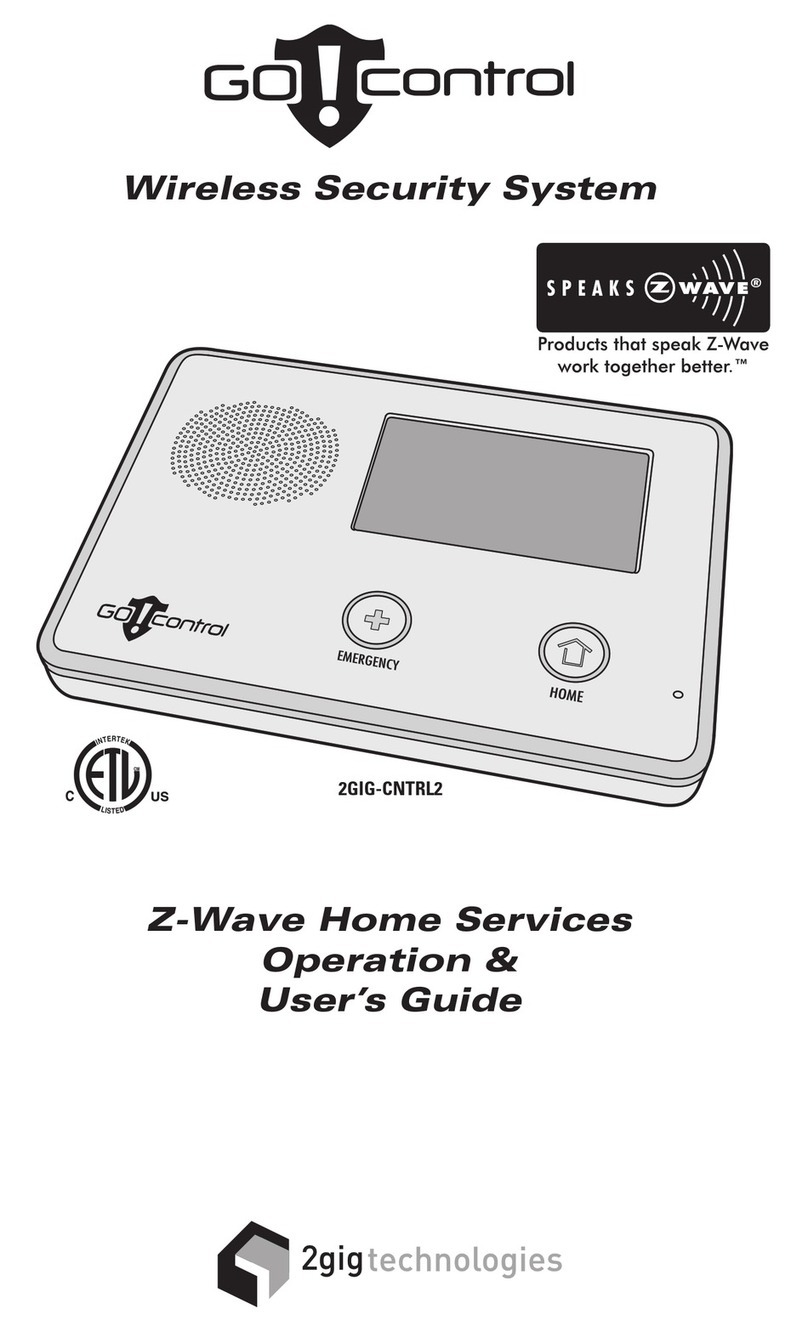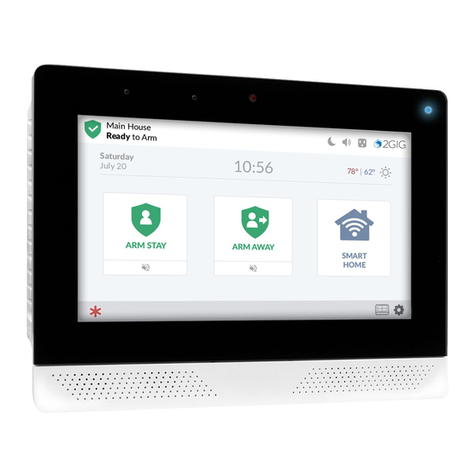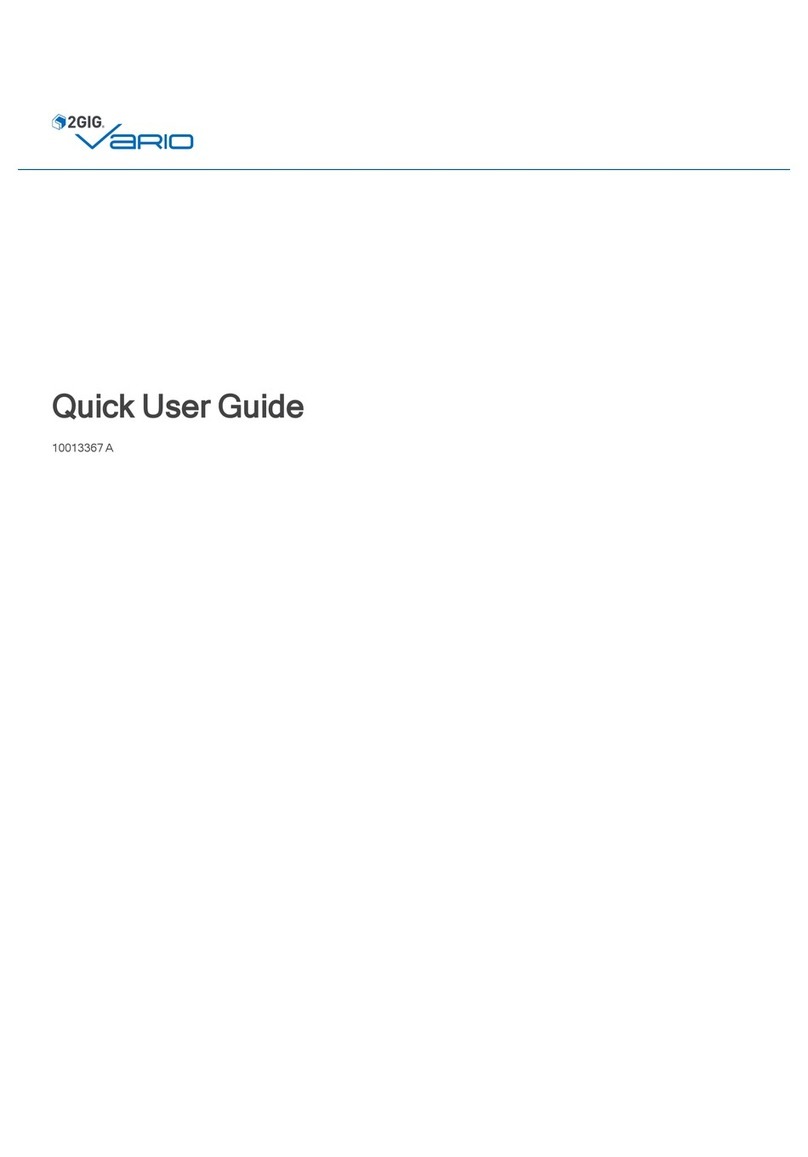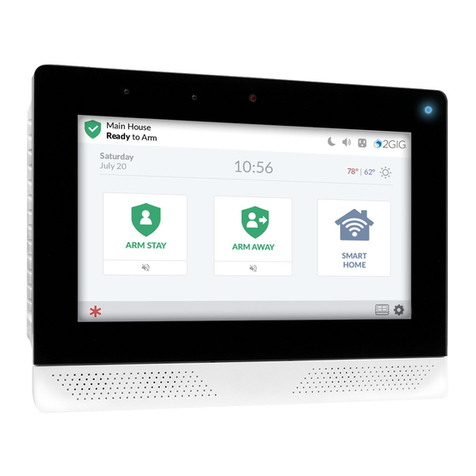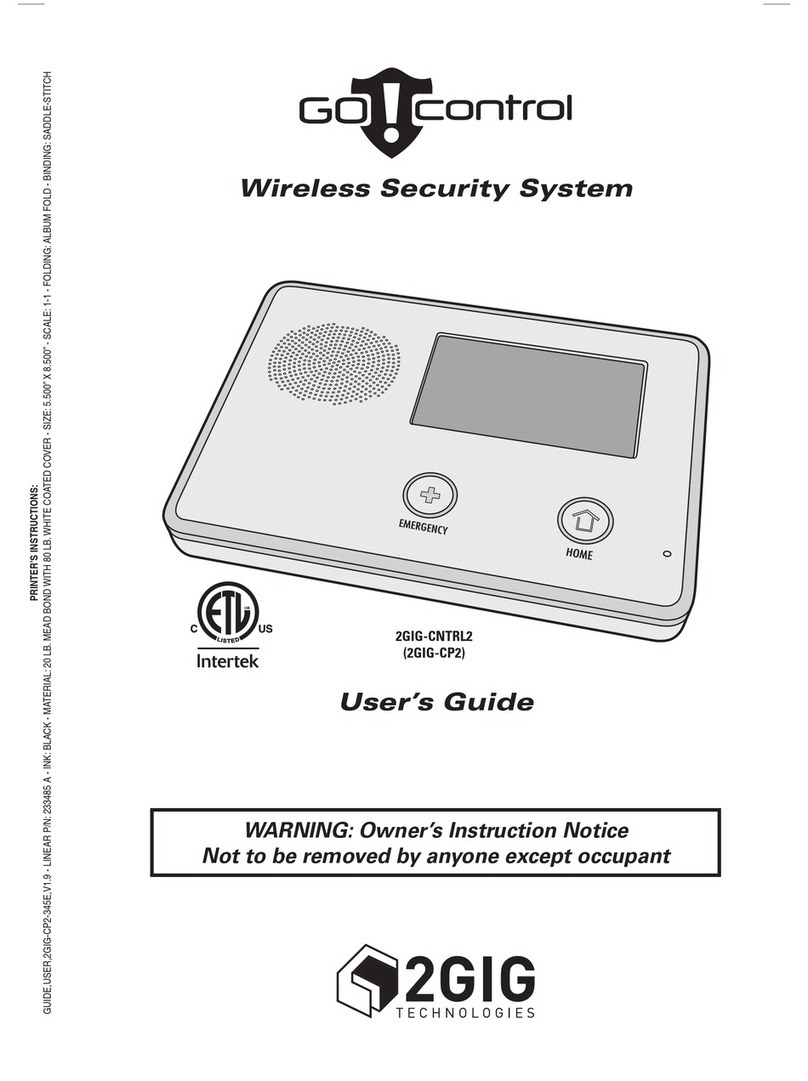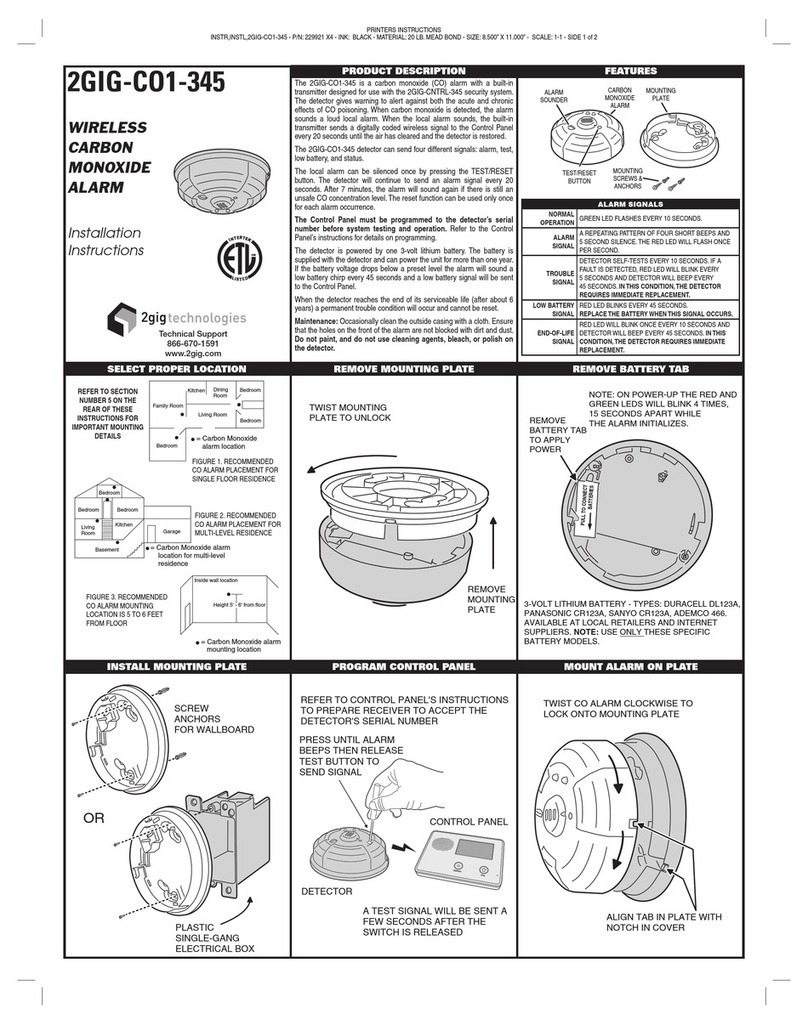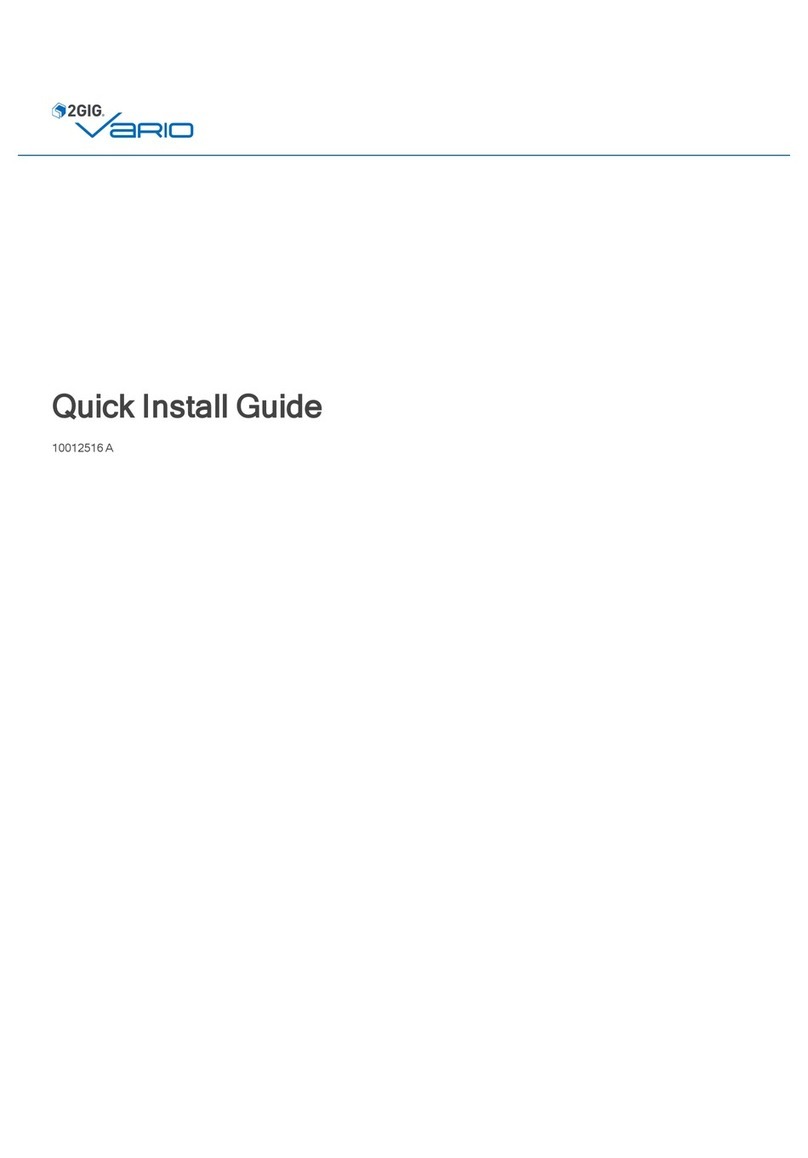TABLE OF CONTENTS
©2013 2GIG Technologies Inc. All Rights Reserved. 1
Introduction. . . . . . . . . . . . . . . . . . . . . . . . . . . . . . 3
OperatingandStorageTemperature ................3
Control Panel Wiring Diagram. . . . . . . . . . . . . . . 4
System Overview. . . . . . . . . . . . . . . . . . . . . . . . . . 5
Entire System Configuration . . . . . . . . . . . . . . . . 6
Control Panel External Features . . . . . . . . . . . . 7
Control Panel Internal Features . . . . . . . . . . . . . 8
Installation Outline . . . . . . . . . . . . . . . . . . . . . . . . 9
SystemAccessories ..............................9
WirelessSystemSensors ..........................9
WirelessInstallationTips...........................10
ControlPanelMountingPlate.......................10
WirelessSensors .................................10
HardwiredLoops.................................11
RemoteAlarmSounder............................11
SolidStateOutput................................11
OptionalTelephoneLineCommunicator(POTS)........12
CellRadioModuleInstallation......................13
ControlPanelWiring ..............................13
BackupBatteryConnectionandPowerSupplyWiring...14
ControlPanelandPowerSupplyWiring ............14
TerminalBlockWiringDiagram ...................15
RecommendedCommercialInstallations .............15
Commercial Control Panel Diagram. . . . . . . . . 16
Smoke Alarm Recommended Locations . . . . . 17
NationalFireProtectionStandard#72forAlarmLocations .17
Main Display Screens . . . . . . . . . . . . . . . . . . . . . 18
HomeScreen....................................18
SecurityScreen ..................................18
ArmingScreen...................................18
MenuScreen ....................................18
StatusScreen....................................18
Toolbox Screens . . . . . . . . . . . . . . . . . . . . . . . . . 19
InstallerCodeEntry ...............................19
InstallerTo o lboxScreen ...........................19
SystemConfiguration .............................19
System Status Icons . . . . . . . . . . . . . . . . . . . . . . 20
ACPowerIcon .................................20
PhoneLineFailureIcon ..........................20
SounderDisabledIcon...........................20
BackupBatteryStatusIcon.......................20
TestModeIcon.................................20
Touch ScreenKeypadTrafficIcon..................20
CellRadioIcon.................................20
InteriorSensorOpenIcon ........................20
Programming Navigation . . . . . . . . . . . . . . . . . . 21
NavigationArrowsandGoToButton ...............21
QuestionswithoutSub‐options ...................21
QuestionswithSub‐options......................21
QuestionswithDatatoEnter.....................21
OtherButtonsDisplayed .........................22
ProgrammingOutline .............................22
SIACP‐01Defaults..............................23
Programming Question Table . . . . . . . . . . . . . . 24
System Sensor Types (Zones) . . . . . . . . . . . . . . 25
SensorTypes(Zones) ............................25
System Vocabulary Table . . . . . . . . . . . . . . . . . . 27
Installer Programming. . . . . . . . . . . . . . . . . . . . 28
AccountRegistration ..............................28
Q‐1Sub‐Questions..............................28
RFSensorSummaryScreen.......................29
RF Sensor Programming Steps. . . . . . . . . . . . . 30
Q‐1SelectRFsensor#(01‐48)......................30
SelectRFsensor(#)type .........................30
SelectRFsensor(#)equipmenttype...............30
SelectRFsensor(#)equipmentcode ...............30
EnterRFsensor(#)serialnumber(0‐9999) ..........31
EnterRFsensor(#)serialnumber(7digits)..........31
SelectRFsensor(#)equipmentage(0‐1) ...........31
SelectRFsensor(#)loopnumber(1‐3) .............32
SelectRFsensor(#)dialerdelay(0‐1) ..............32
ConstructRFsensor(#)voicedescriptor............32
SelectRFsensor(#)reports(0‐1)..................32
SelectRFsensor(#)supervised(0‐1)...............32
SelectRFsensor(#)chime(0‐5)...................33
WiredSensorProgramming ........................33
WiredSensorProgrammingOutline................33
WiredSensorProgrammingScreen................34
Wired Sensor Programming Steps . . . . . . . . . . 35
Q‐2Selectwiredsensor#(1‐2)......................35
Selectwiredsensor(#)type ......................35
Selectwiredsensor(#)equipmenttype ............35
Selectwiredsensor(#)equipmentcode(0‐9999) ....35
Selectwiredsensor(#)equipmentage(0‐1) .........35
Selectwiredsensor(#)normalstate ...............36
Selectwiredsensor(#)dialerdelay(0‐1)............36
Constructwiredsensor(#)voicedescriptor .........36
Selectwiredsensor(#)reports(0‐1) ...............36
Selectwiredsensor(#)chime(0‐5) ................36
RF Key Fob Programming . . . . . . . . . . . . . . . . . 37
RF Key Fob Programming Steps . . . . . . . . . . . . 38
Q‐3SelectFob#(1‐8) .............................38
SelectFob(#)used(0‐1) .........................38
SelectKeyFob(#)equipmentcode(0‐9999).........38
EnterKeyFob(#)otherequipmentcode(0‐9999)....38
EnterFob(#)serialnumber(7digits) ...............38
SelectFob(#)equipmentage(0‐1) ................38
SelectFob(#)emergencykey(0‐4).................38
SelectFob(3)key2candisarm(0‐1)...............39
ConstructFob(#)voicedescriptor.................39
SelectFob(#)armnodelay(0‐1)..................39
SelectFob(#)key4output(0‐2)...................39
RFKeypadProgramming ...........................39
RF Keypad Programming Steps. . . . . . . . . . . . . 40
Q‐4SelectRFkeypad#(1‐4) ........................40
SelectRFKeypad(#)used(0‐1)....................40
SelectRFKeypad(#)equipmentcode(0‐9999).......40
EnterRFKeypad(#)otherequipmentcode(0‐9999)..40
EnterRFKeypad(#)serialnumber(7digits).........40
SelectRFKeypad(#)equipmentage(0‐1) ...........41
SelectRFKeypad(#)emergencykeys(0‐1)..........41
ConstructRFKeypad(#)voicedescriptor............41
Control Panel Programming Questions . . . . . . 42
Q‐5Enterexitdelay,inseconds(45‐120)............42
Q‐6Enterentrydelay1,inseconds(30‐240).........42
Q‐7Enterentrydelay2,inseconds(30‐240).........42
Q‐8Selectdialer(0‐1) ...........................42
Q‐9Enterdialingprefix(0‐4digits).................42
Q‐10Entercallwaitingdisablecode(0‐6digits) ......42
Q‐11EnterCS#1phonenumber(0‐25digits)........43
Q‐12EnterCS#1accountnumber(4digits) .........43
Q‐13Select2‐wayvoice(0‐2).....................43
Q‐14Selectsilentpanic/burglarylistenonly .........43
Q‐15Selectdialingtype(0‐1).....................43
Q‐16Selectpoliceemergencykey(0‐2) .............44
Q‐17Selectfireemergencykey(0‐1) ...............44
Q‐18Selectemergencykey(0‐1) ..................44
Q‐19Selectquickarming(0‐1)....................44
Q‐20Selectswingershutdowncount(1‐6)..........44
Q‐21Selectsirensupervisiontime(0‐3) ............44
Q‐22EnterCSlackofusagenotificationtime(0‐255) .44