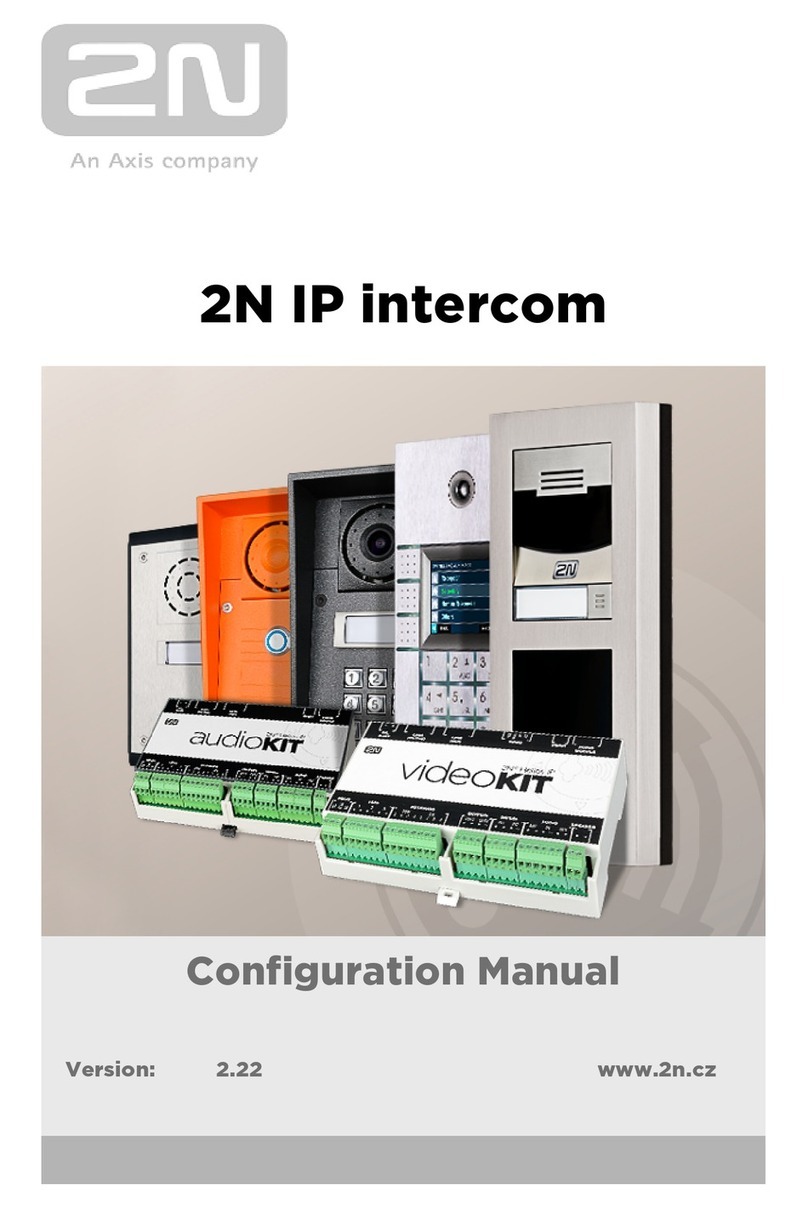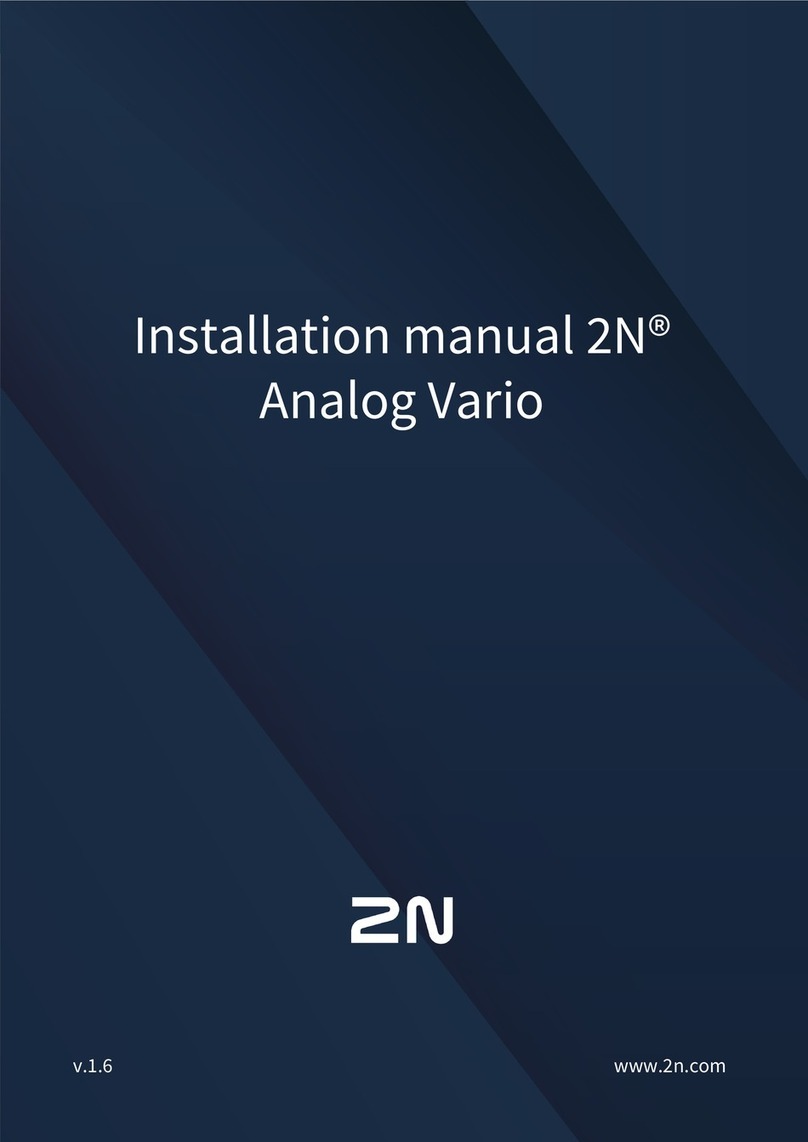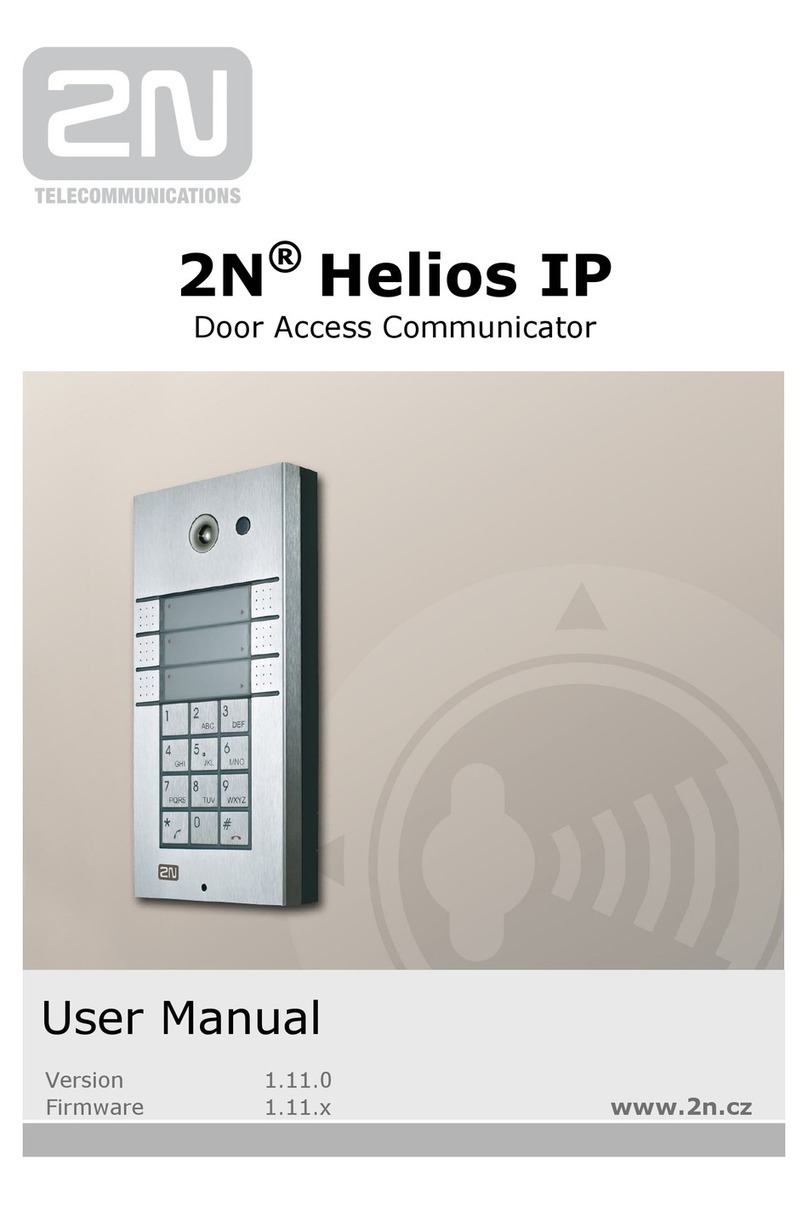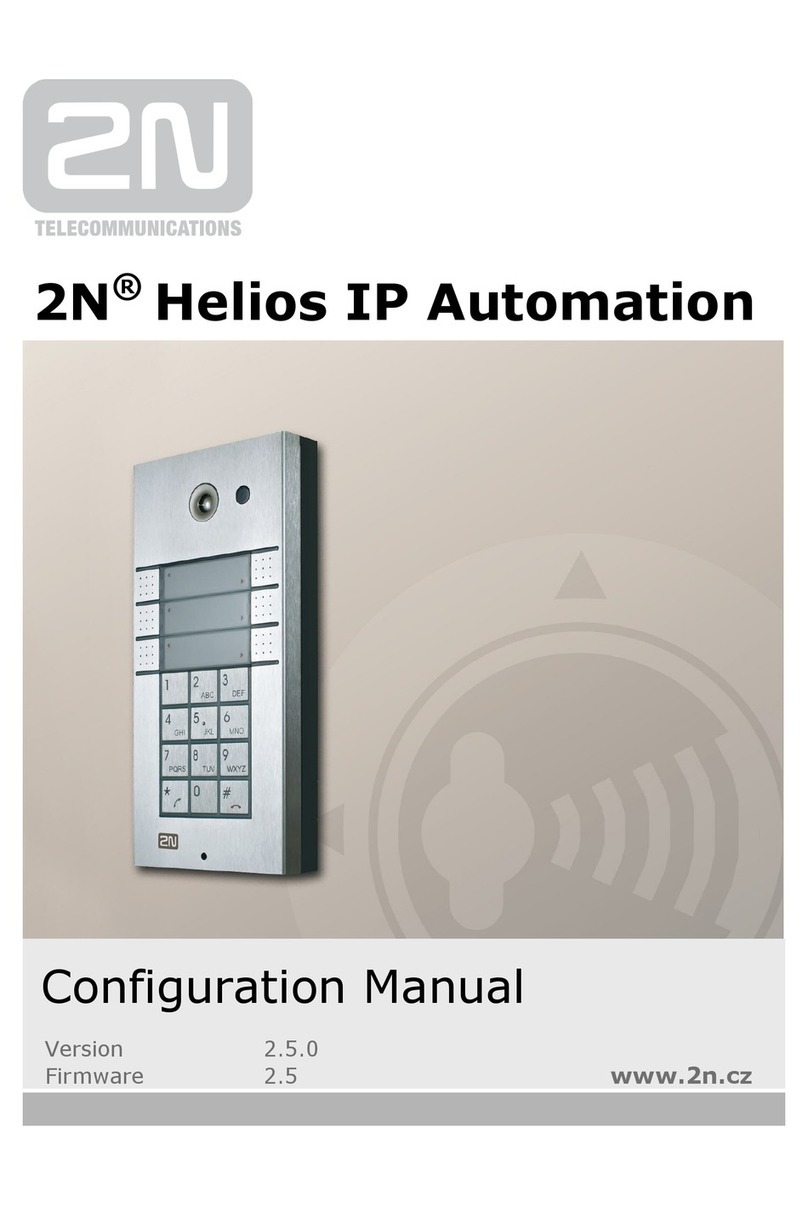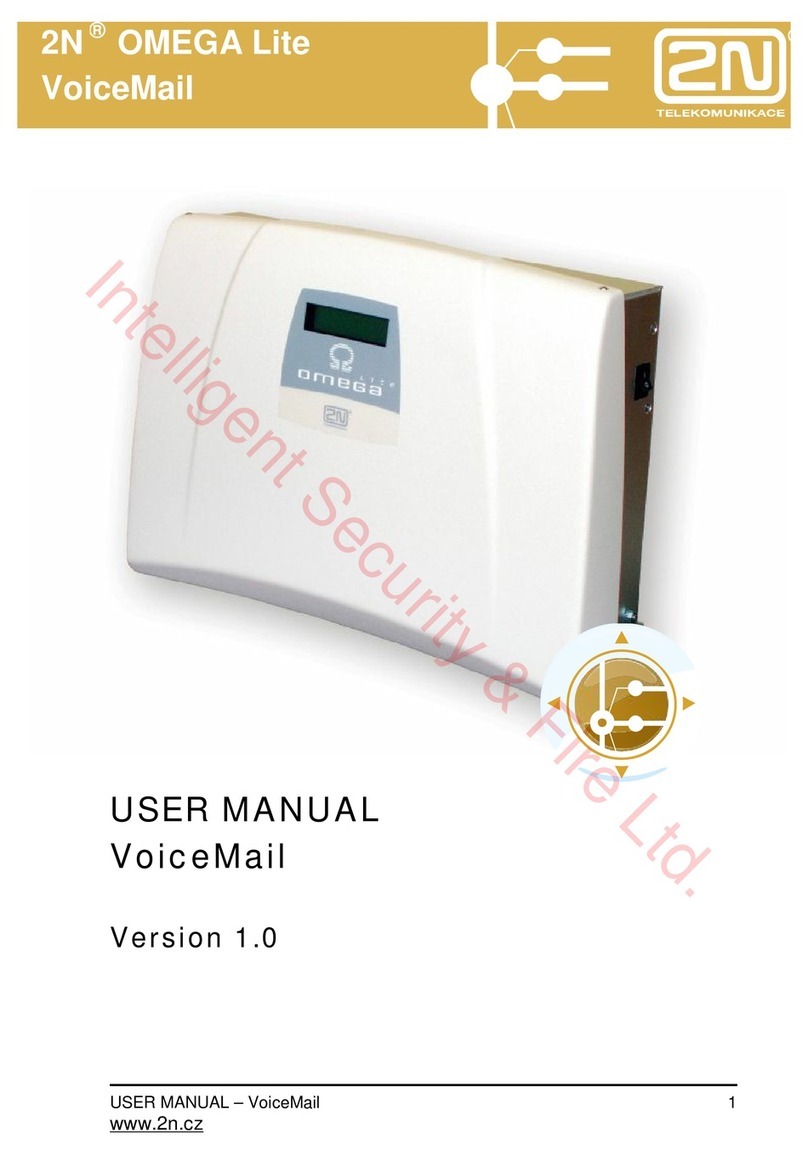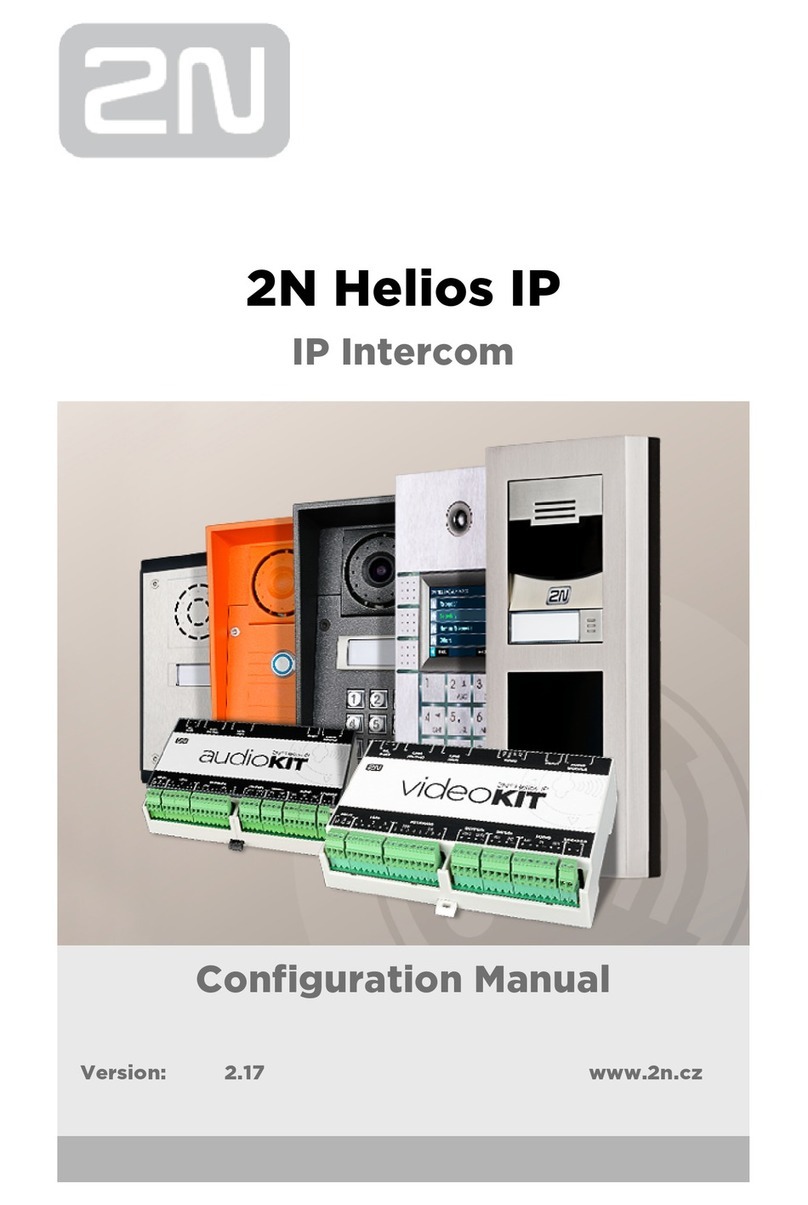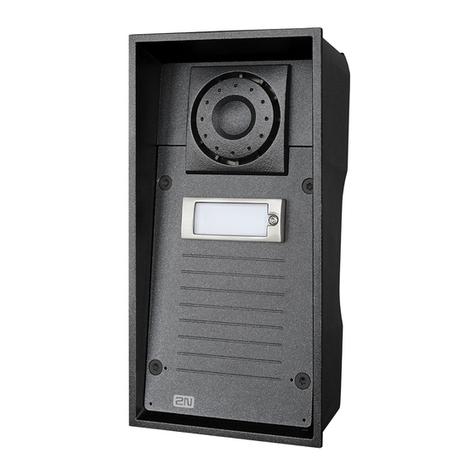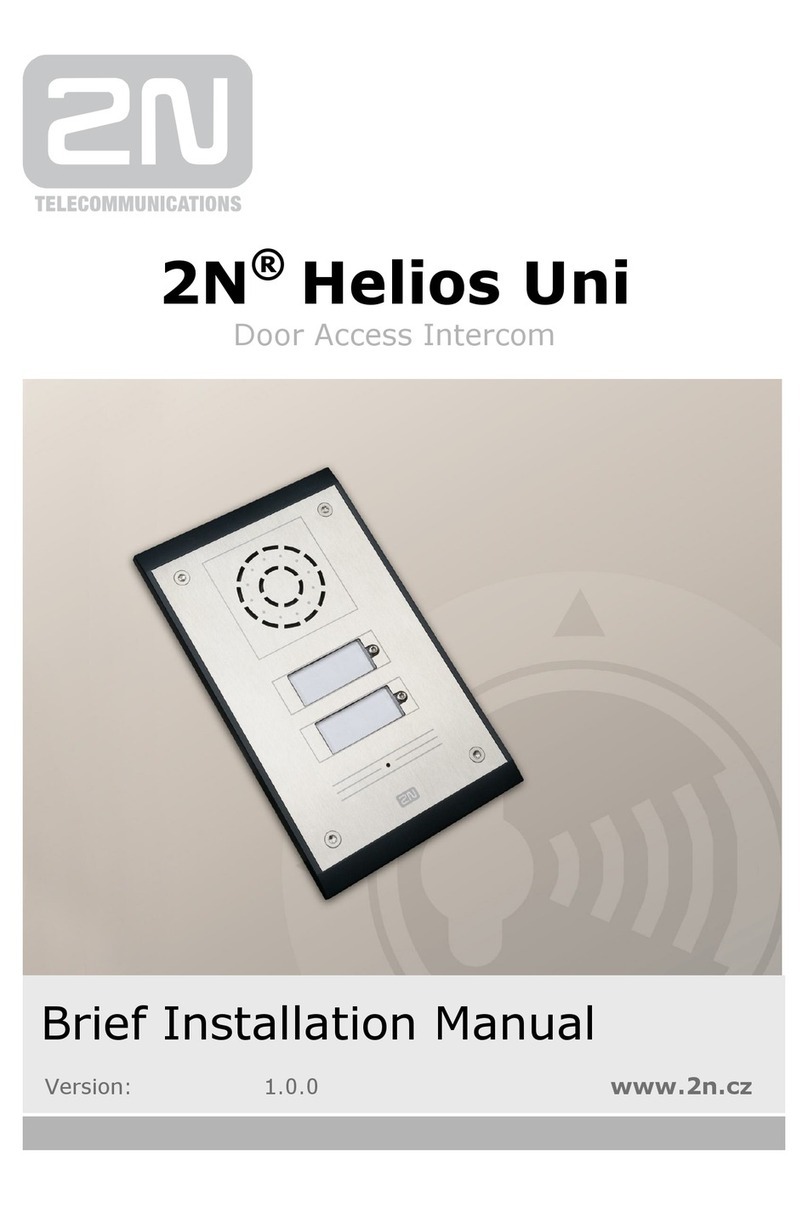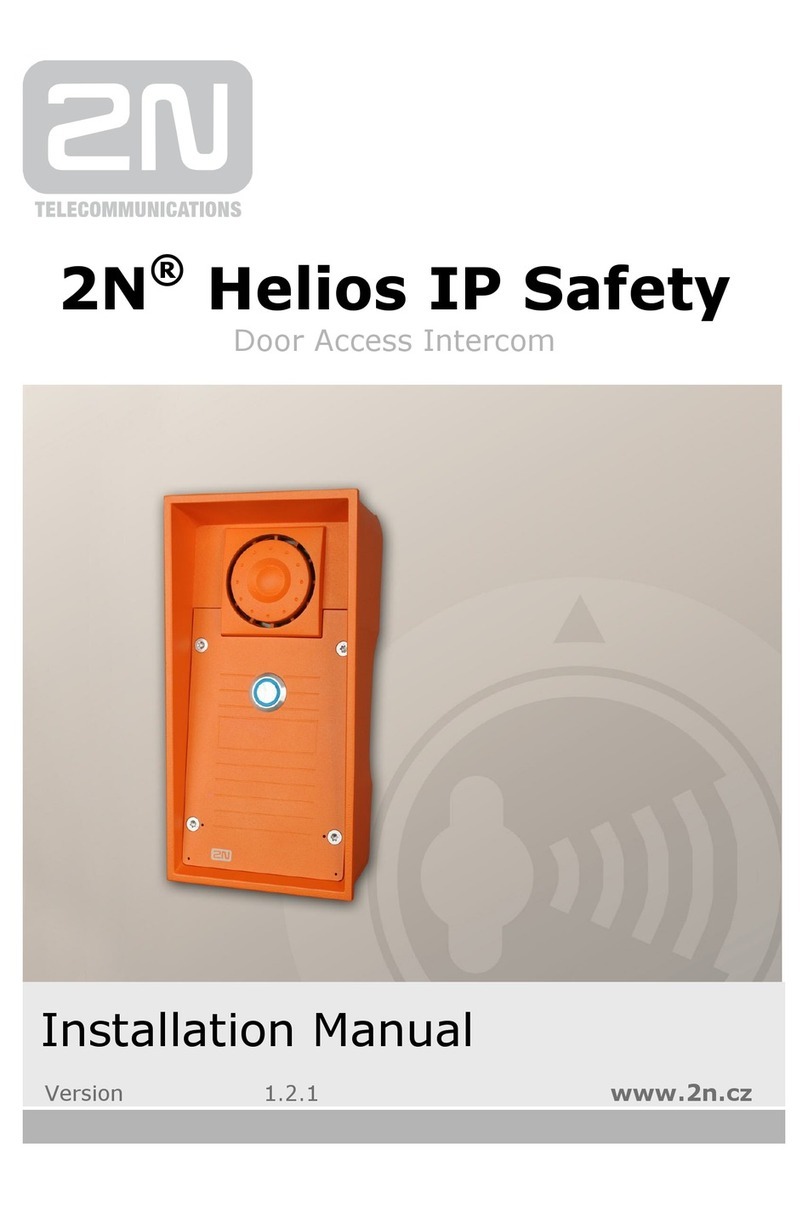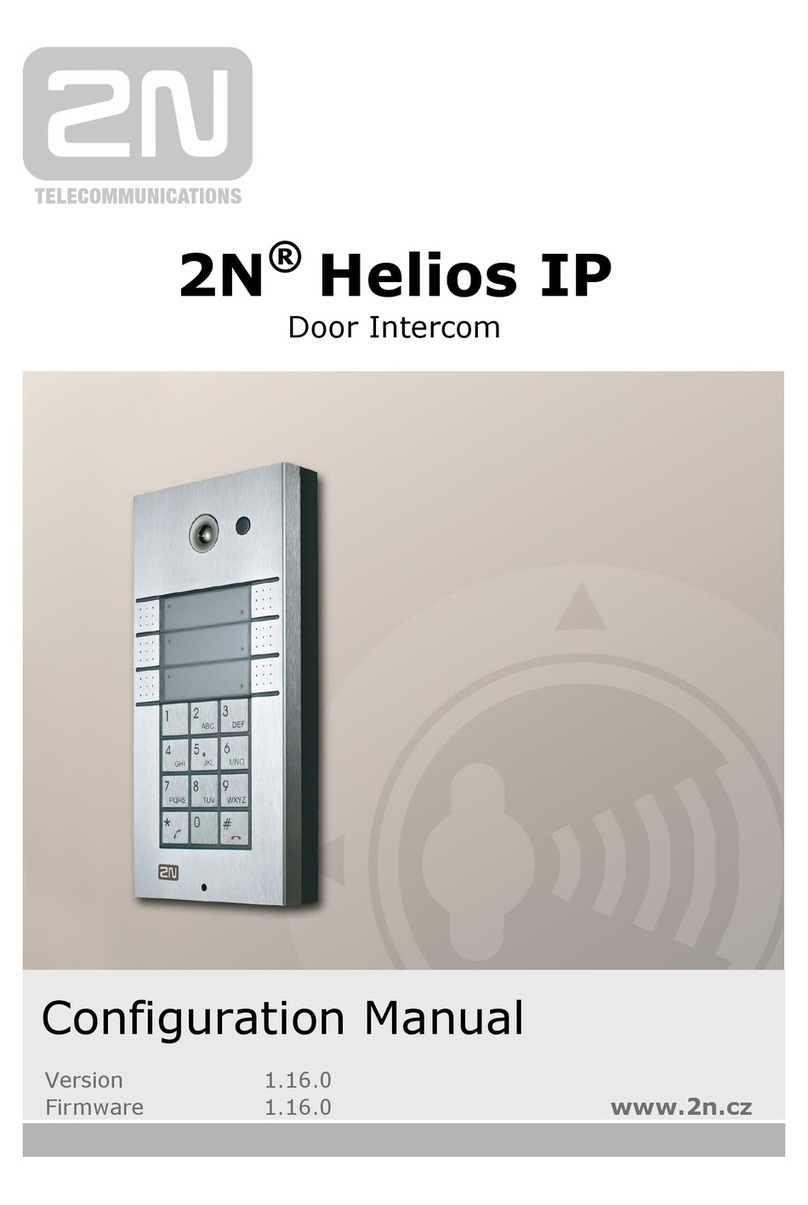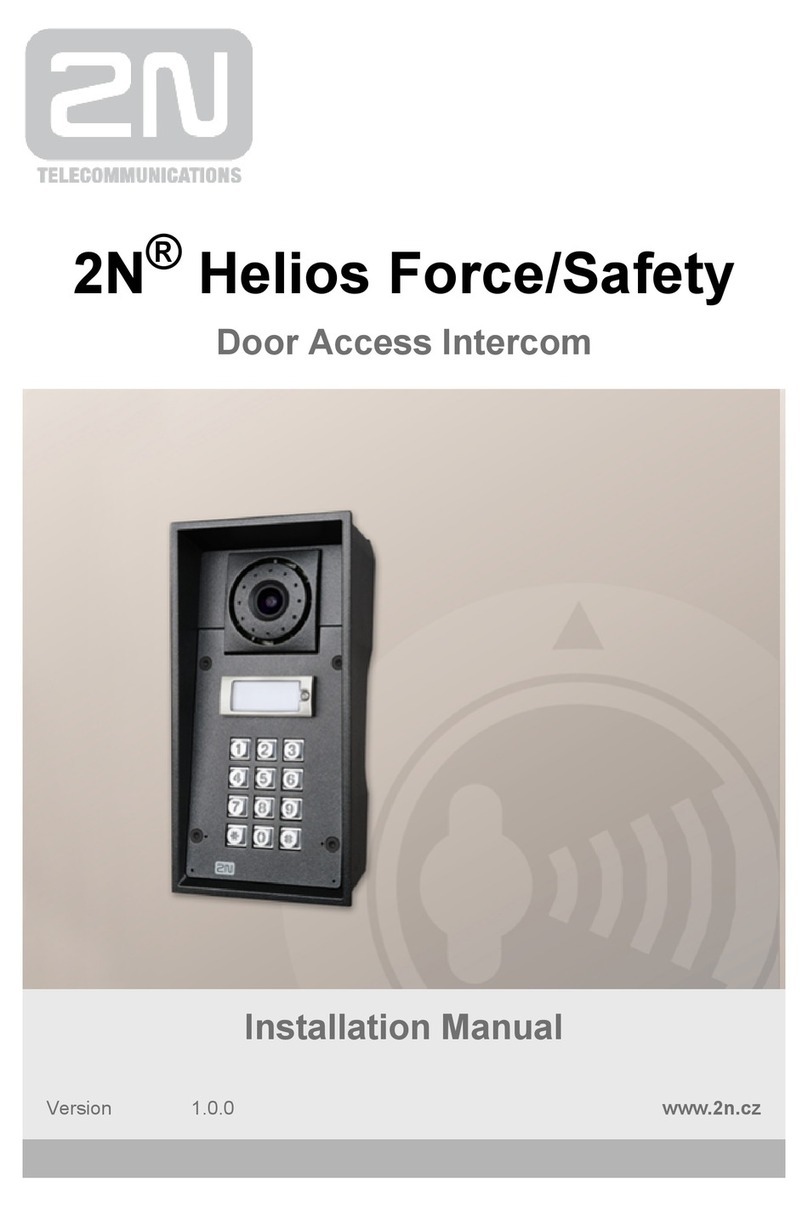Operatorservices
UsersManual-Operatorservices
www.2n.cz 2
CONTENTS
1. BASICSERVICES................................................................................................................................3
1.1. PICTOGRAMS USEDINTHE TEXT......................................................................................................3
1.2. EXPLANATIONOF TERMINOLOGY.....................................................................................................4
1.3. TYPESOF RINGING..........................................................................................................................6
1.4. VOICE MESSAGESIN YOUR EARPIECE ..............................................................................................6
1.5. TONESIN YOUR EARPIECE...............................................................................................................8
2. SERVICES FORADVANCEDUSERS...............................................................................................9
2.1. YOU AREIN ANOTHER OFFICE (FOLLOW ME)..................................................................................9
2.2. CALL PARKING .............................................................................................................................11
2.3. CALL DESIGNATION WITH JOB NUMBER .........................................................................................13
2.4. YOU ARE LOOKINGFOR ANYBODY -CIRCULAR CALLING ...............................................................15
2.5. INFO LINE -MEETING CONFERENCE...............................................................................................16
2.6. DO NOT DISTURB WITH INCOMING (INTERNAL)CALLS....................................................................17
2.7. DO NOT DISTURB THIS CALL.........................................................................................................18
2.8. BROADCAST .................................................................................................................................19
2.9. ENTERINGINTO CALL OR CALL OVERHEARING...............................................................................20
2.10. TELEPHONE ALARM CLOCK...........................................................................................................22
2.11. CALL-WAITING SIGNAL -INEEDTO TALKTO YOU.........................................................................24
2.12. TELEPHONE SET LOCKING.............................................................................................................25
2.13. DISPATCHER CALLING,BABY CALLING..........................................................................................27
2.14. YOU WANT /DO NOT WANTTO RECEIVE COLINE CALLS..............................................................30
2.15. DISA SERVICE..............................................................................................................................32
2.16. RETURNTO TRANSFERRED CALL -AFTER HANG-UP.......................................................................34
3. PBXSYSTEMSERVICES.................................................................................................................35
3.1. PBX MEMORY FILLING,CLEARING................................................................................................35
3.2. CALL COST BUFFER CLEARING .............................................. CHYBA!ZÁLOŽKANENÍDEFINOVÁNA.
3.3. RECORDA DISAMESSAGEOF YOUR OWN............................. CHYBA!ZÁLOŽKANENÍDEFINOVÁNA.
3.4. AUTOMATIC DAY /NIGHT MODE SWITCHINGIN ANY GROUP.......................................................37
3.5. DAY/NIGHT MODE SETTING IN ANY GROUP ..............................................................................38
3.6. CANCELLATIONOF ALL SERVICES..................................................................................................39
3.7. CANCELLATIONOF ALL SERVICESON ANOTHER SUBSCRIBER LINE .................................................40
3.8. PBX CLOCK SETTING....................................................................................................................41
3.9. RINGING CHECK ...........................................................................................................................42
3.10. COLINEIN DEFECT ......................................................................................................................43
3.11. PBX RESETTING ...........................................................................................................................45
4. TABLEOF SERVICES......................................................................................................................46
Intelligent Security & Fire Ltd.