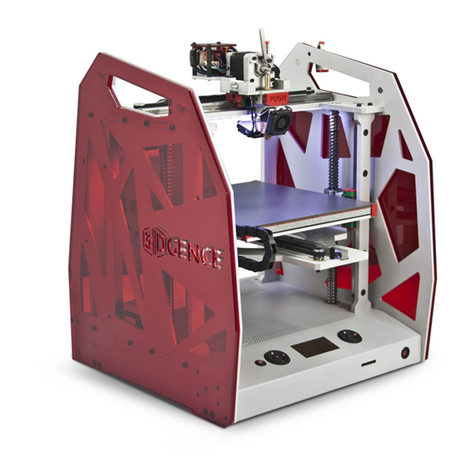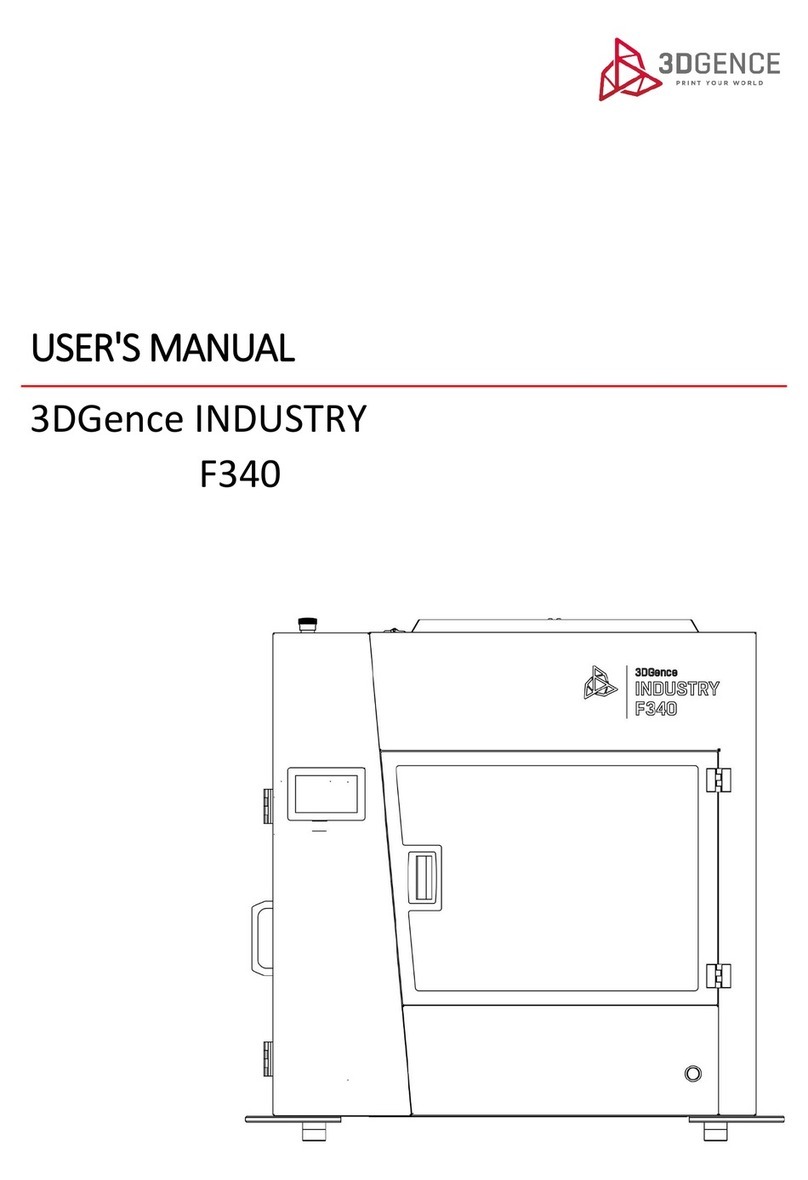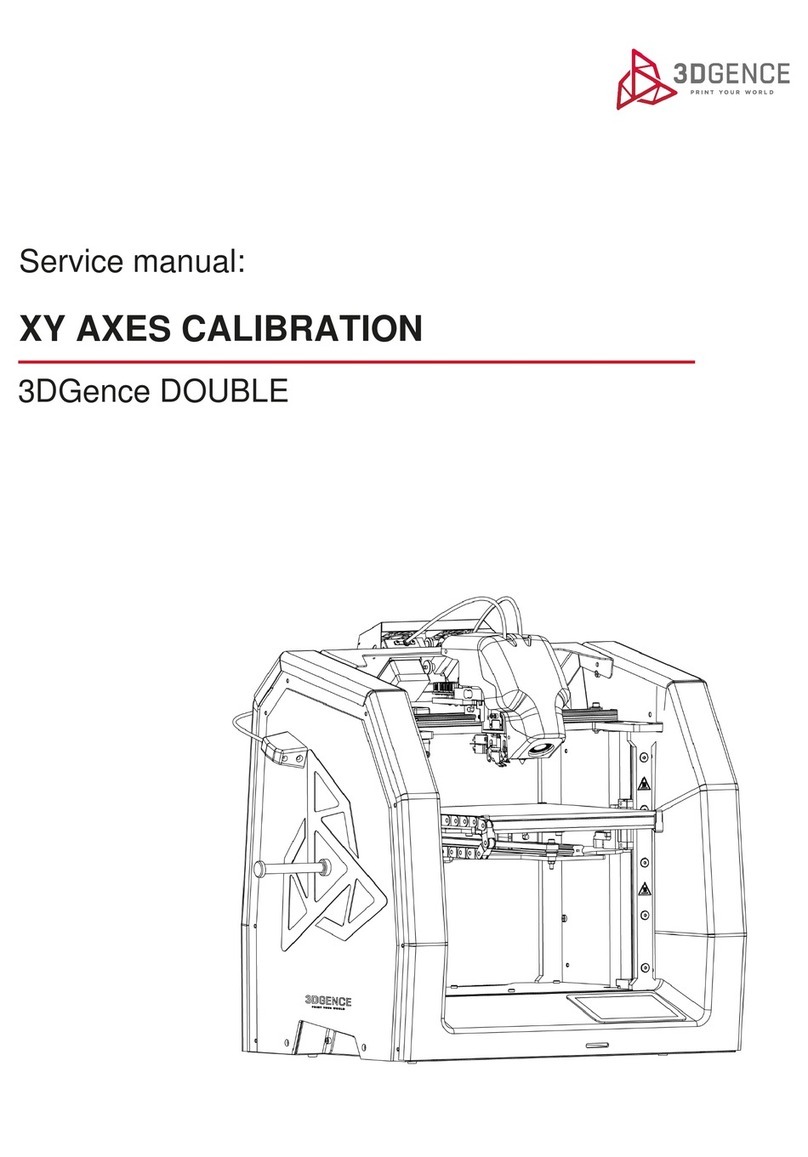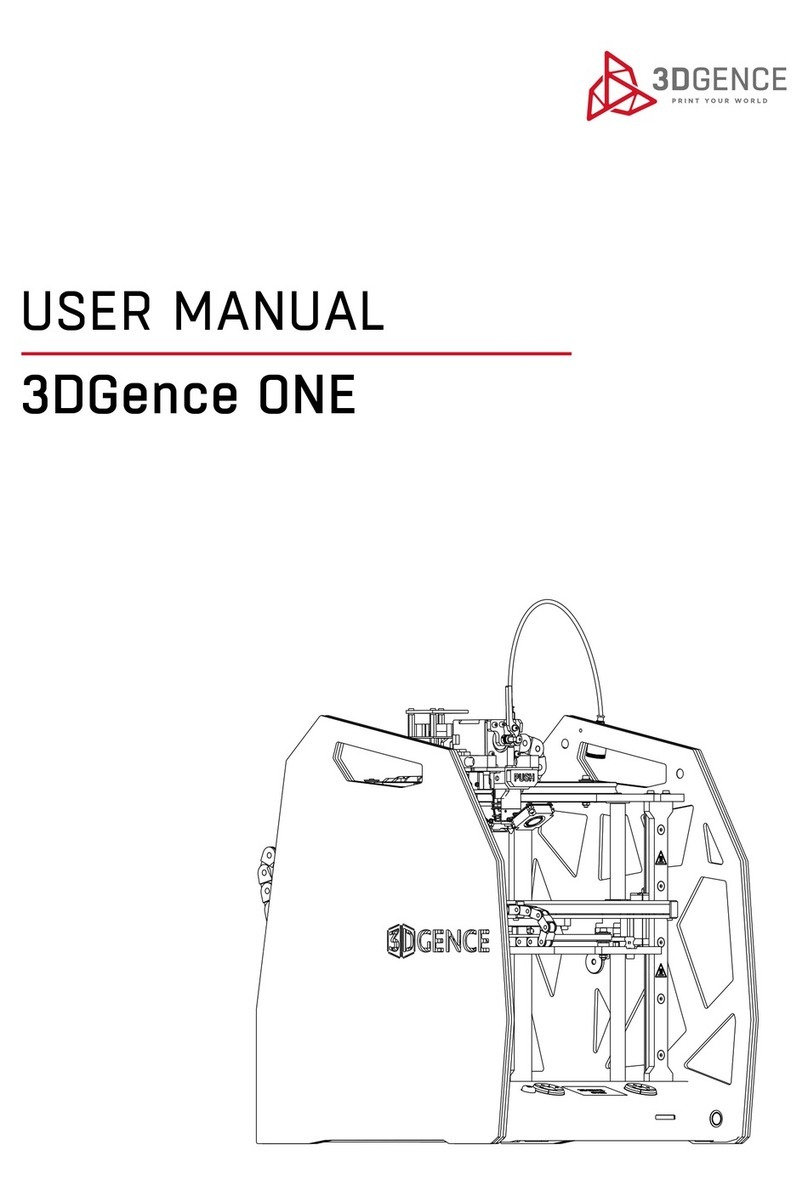Contents
I INTRODUCTION ............................................................................................................................................................................4
1. INTRODUCTION......................................................................................................................................................................4
2. PRINTING MATERIALS ............................................................................................................................................................4
3. SYMBOLS ................................................................................................................................................................................5
3.1. Auxiliary symbols used in the User's Manual .................................................................................................................5
3.2. The printer's backlight indications..................................................................................................................................6
4. SAFETY MEASURES.................................................................................................................................................................6
4.1. General information .......................................................................................................................................................6
4.2. Relocating the printer.....................................................................................................................................................8
4.3. Choosing proper installation place for the printer .........................................................................................................8
4.3.1. Specification of connection .......................................................................................................................................10
4.4. Before starting the printer............................................................................................................................................10
II PRINTER DESCRIPTION ..............................................................................................................................................................11
1. DESIGN OF PRINTER .............................................................................................................................................................11
1.1. Kinematic system..........................................................................................................................................................13
1.2. Heatbed ........................................................................................................................................................................14
1.3. Extruders.......................................................................................................................................................................14
1.4. Dual hotend module .....................................................................................................................................................15
1.5. Printer's power supply management ...........................................................................................................................15
2. SET OF PRINTER'S ACCESSORIES ..........................................................................................................................................16
3. USER INTERFACE ..................................................................................................................................................................16
3.1. Idle state menu .............................................................................................................................................................16
3.2. Menu during operation ................................................................................................................................................24
3.3. Menu structure.............................................................................................................................................................26
III PREPARATION FOR WORK ........................................................................................................................................................30
1. FIRMWARE UPDATE .............................................................................................................................................................30
1.1. Updating the firmware .................................................................................................................................................30
2. UNPACKING AND STARTING THE PRINTER ..........................................................................................................................30
2.1. Unpacking the printer...................................................................................................................................................30
2.2. Starting the printer .......................................................................................................................................................31
3. HEATBED PREPARATION ......................................................................................................................................................31
3.1. Heatbed calibration ......................................................................................................................................................31
4. ACTIVITIES CONNECTED WITH PRINTING MATERIAL...........................................................................................................33
4.1. Material loading............................................................................................................................................................33
4.2. Material unloading .......................................................................................................................................................34
4.3. Failure to load/unload material....................................................................................................................................35
4.4. Change of material during printing process .................................................................................................................36
4.5. Depletion of material during printing...........................................................................................................................37
IV FIRST PRINTOUT .......................................................................................................................................................................37
1. STARTING A READY CODE FROM SD CARD ..........................................................................................................................37
2. ASSESSMENT OF THE PRINTER OPERATION QUALITY..........................................................................................................38