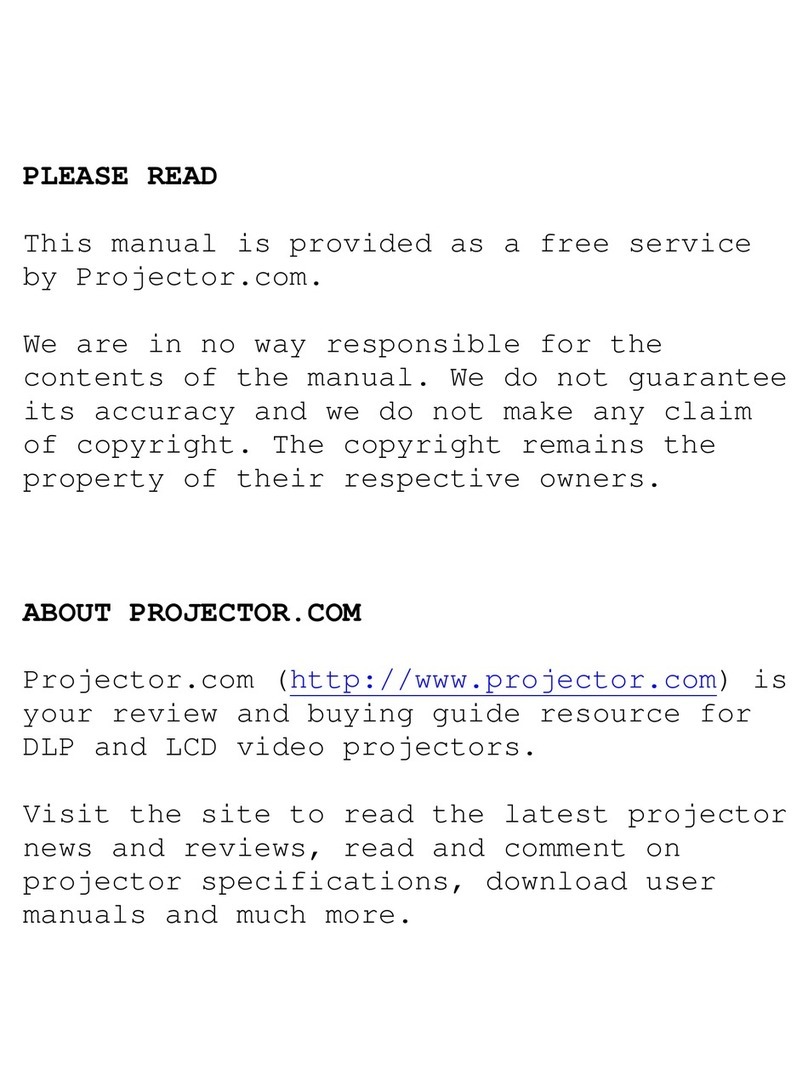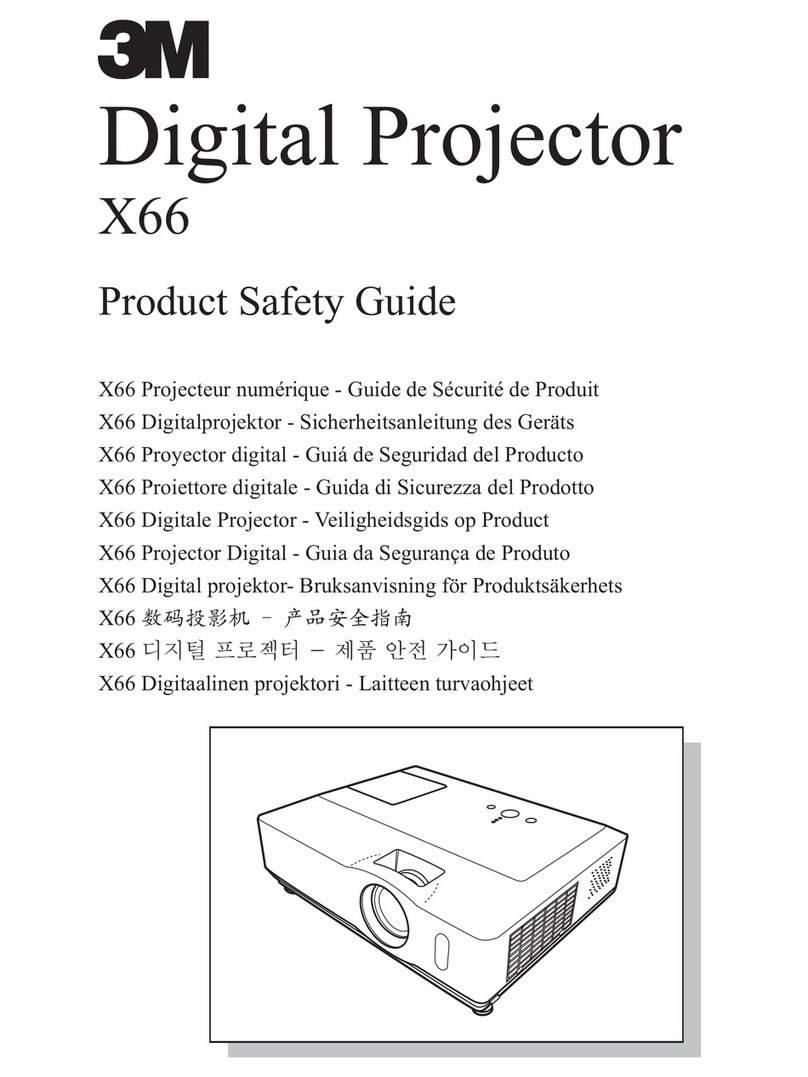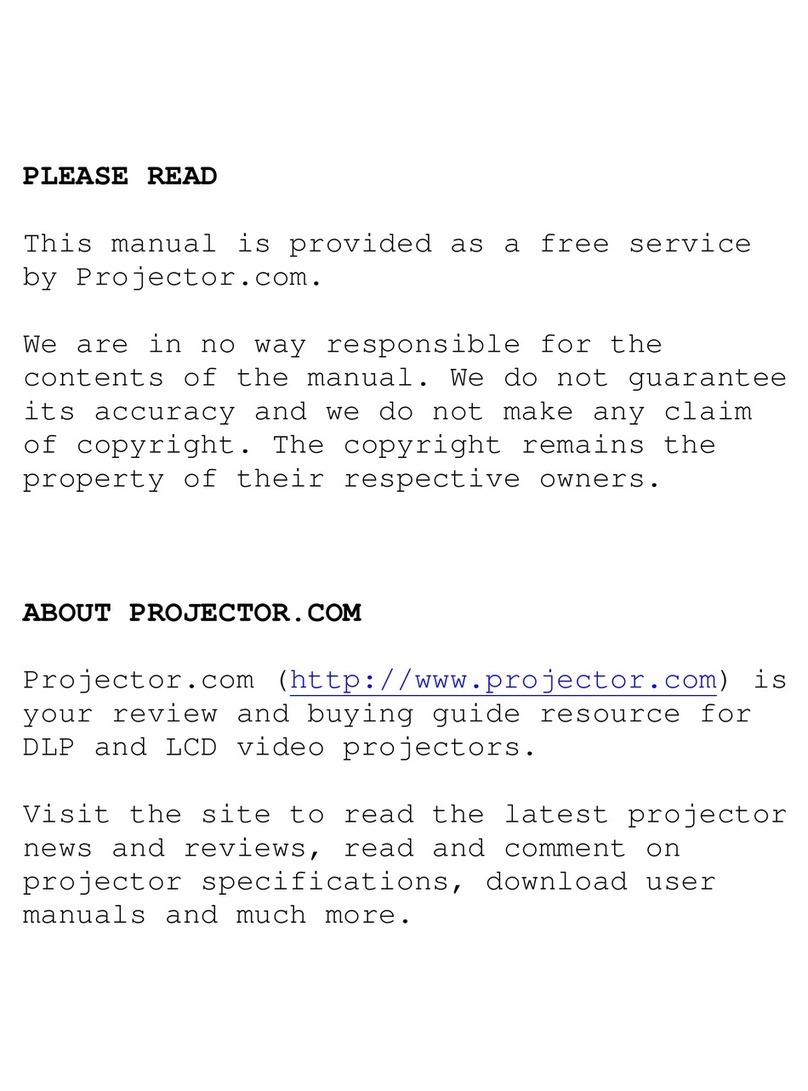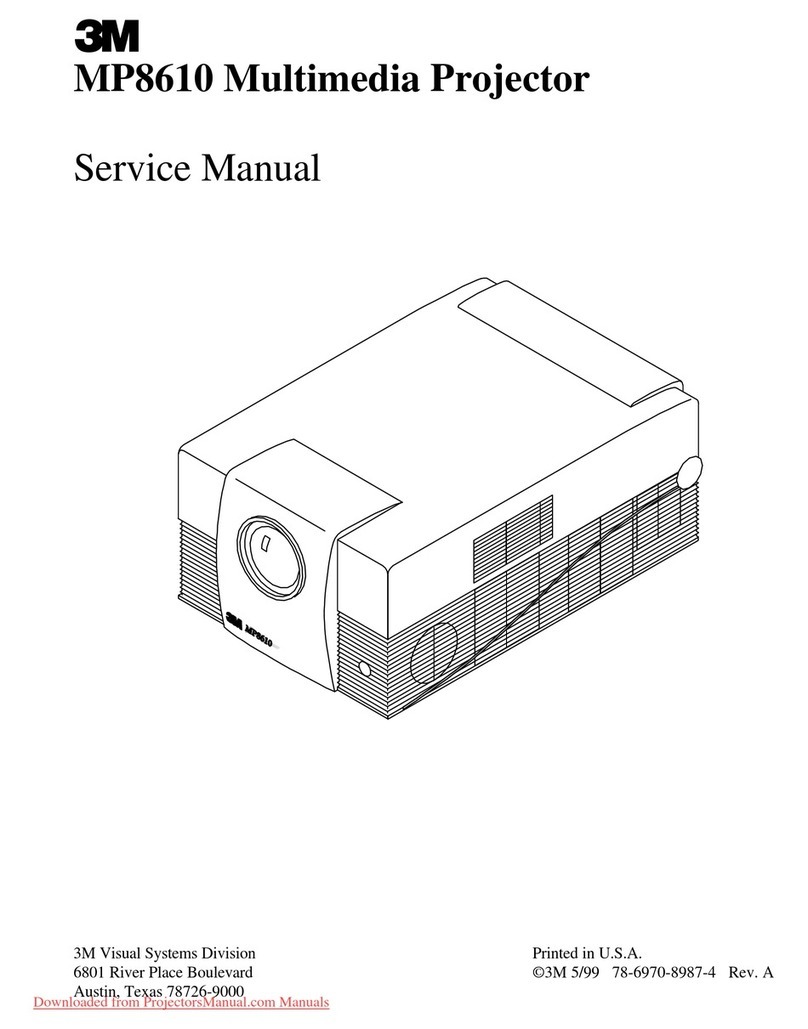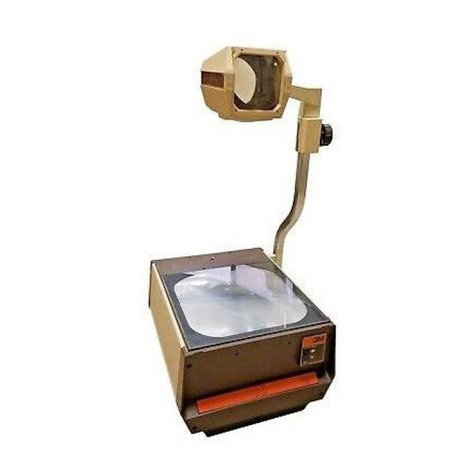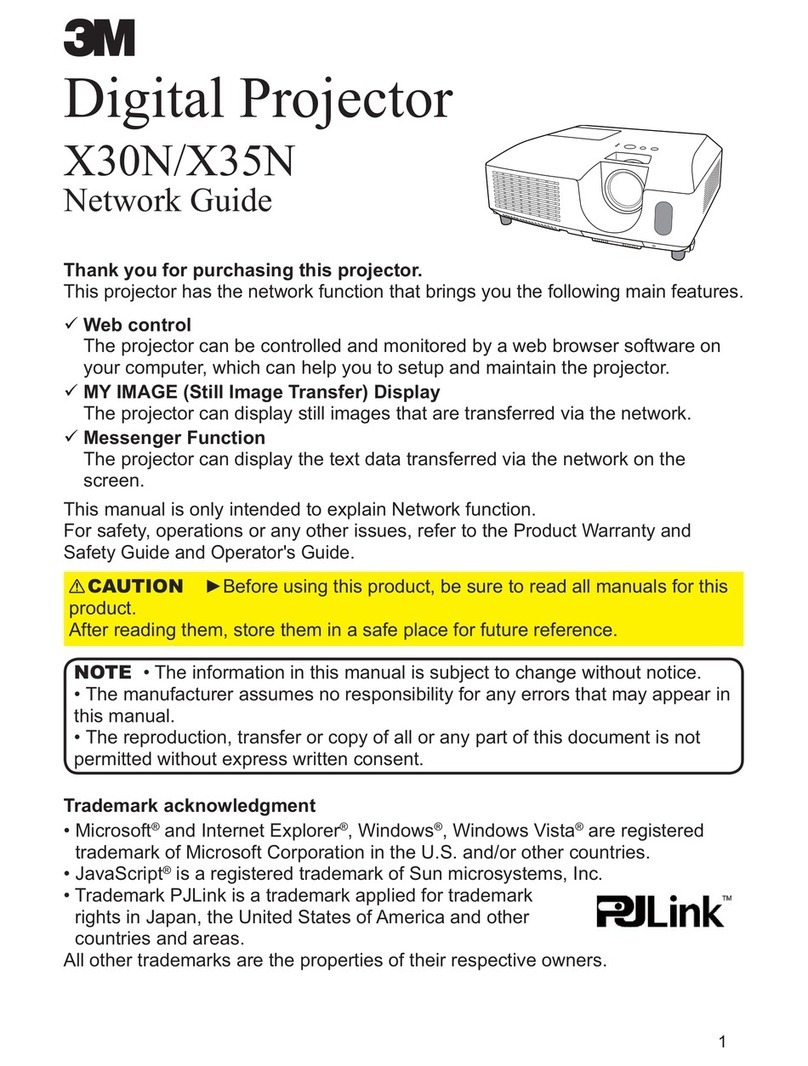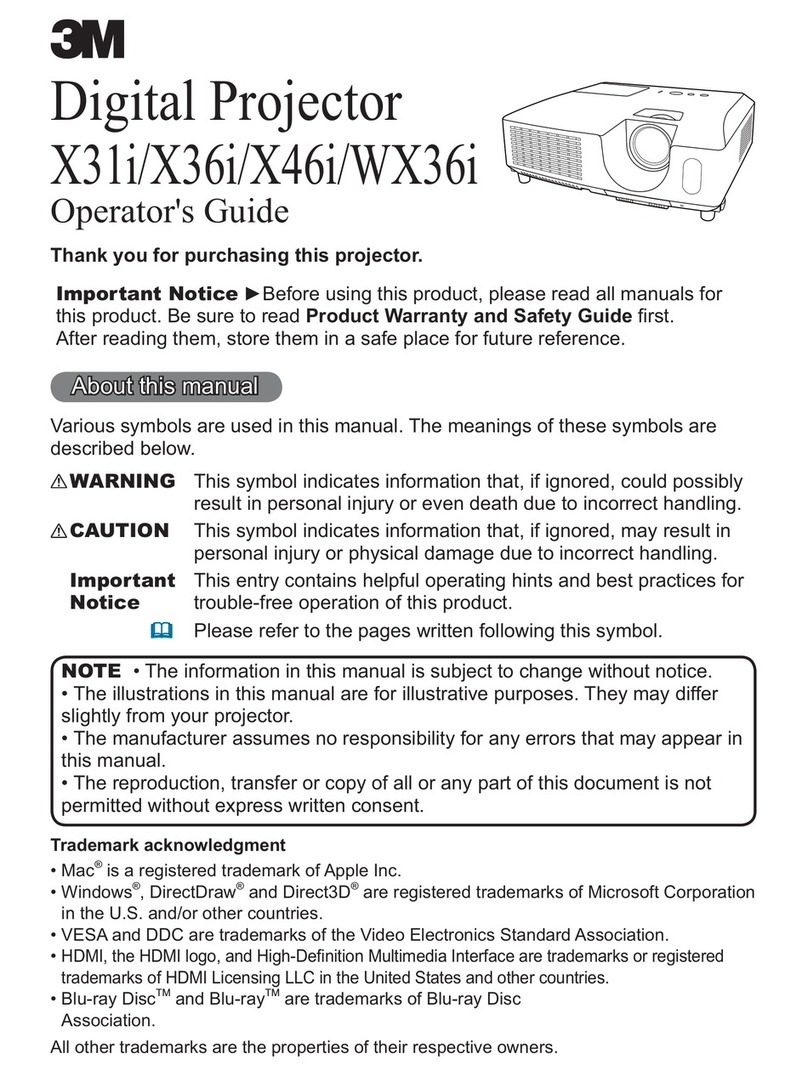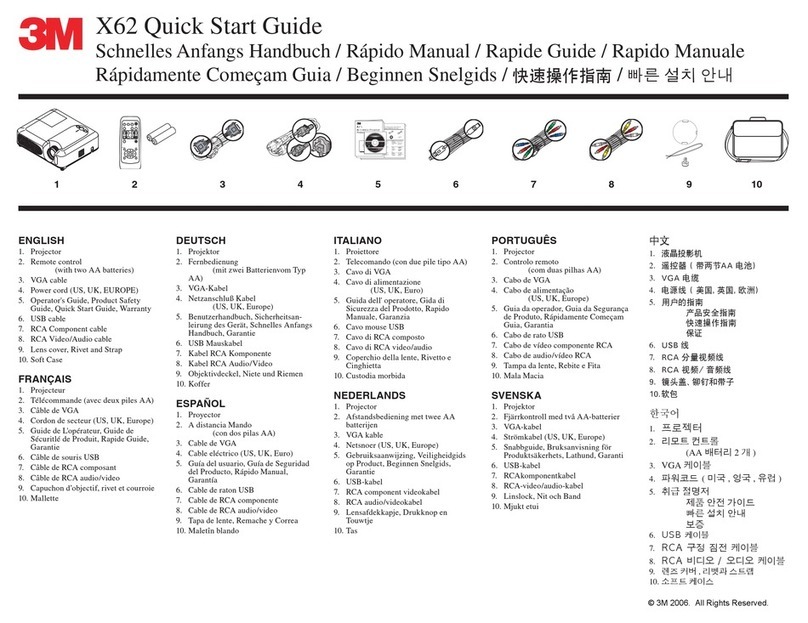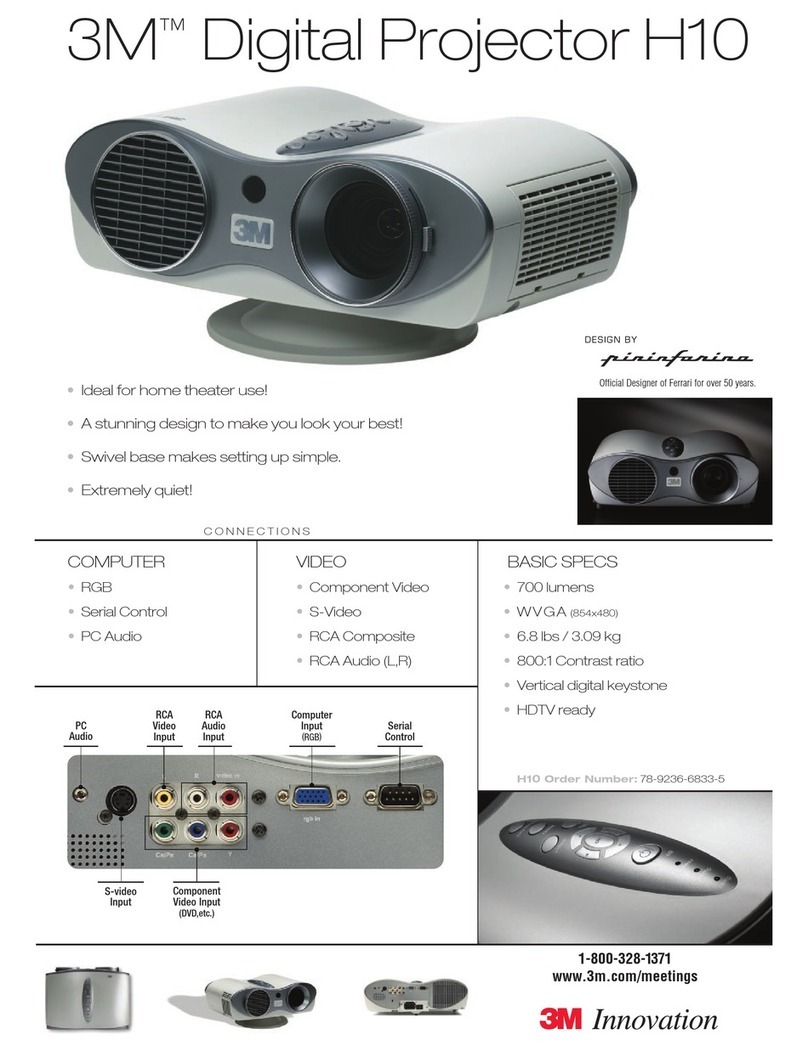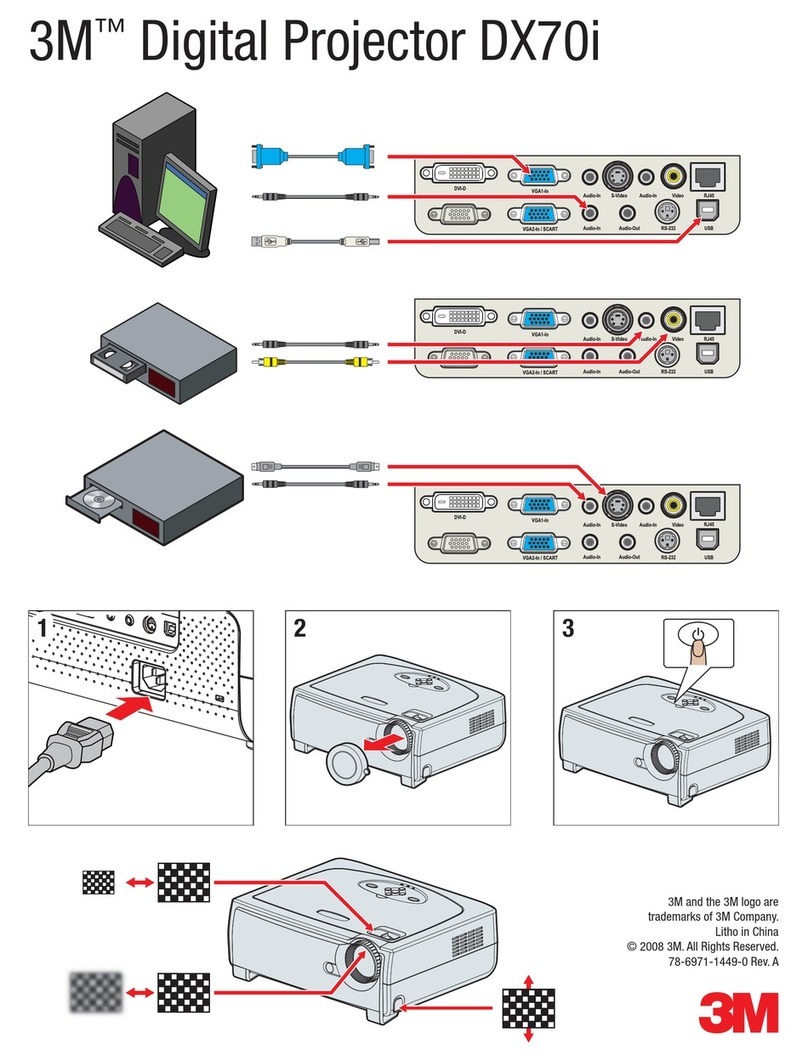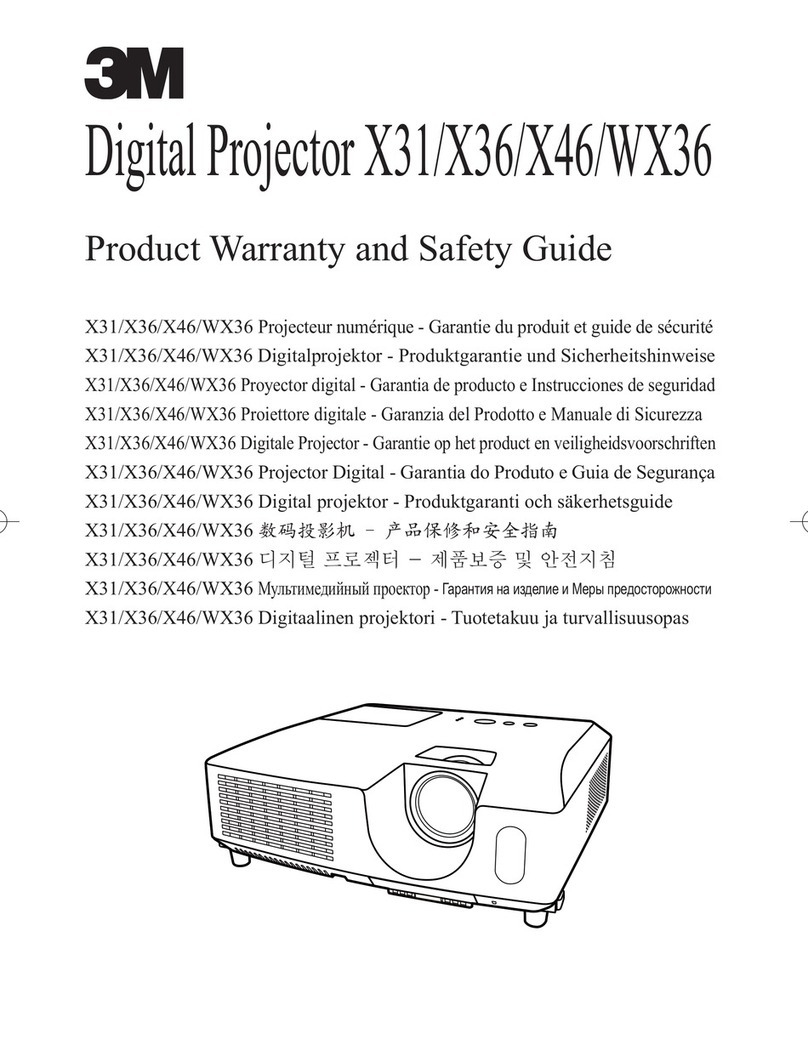MP8790 Quick Start Guide
ENGLISH
1. Projector
2. Remote Control
3. Power Cord
(US, UK, Euro)
4. RCA Video/Audio Cable
5. RGB Cable
6. Component Video Cable
7. S-Video Cable
8. Stereo Mini-Jack Cable
9. USB Cable
10. RS-232C Adapter
11. Product Safety Guide
12. Quick Start Guide
13. User’s Guide CD-ROM
DEUTSCH
1. Projektor
2. Fernbedienung
3. Netzanschluß kabel
(US, UK, Euro)
4. Kabel RCA Video/Audio
5. RGB-Kabel
6. Kabel Video Komponenten
7. S-Video Kabel
8. Stereo-Mini-Kabel
9. USB-Kabel
10. RS-232C-Adapter
11. Produkt Sicherheit Handbuch
12. Schnelles Anfangs Handbuch
13. Bedienungshandbuch (CD-ROM)
ESPAÑOL
1. Proyector
2. Mando a distancia
3. Cable eléctrico
(US, UK, Euro)
4. Cable de Rca Vídeo/Audio
5. Cable de RGB
6. Cable de video componente
7. Cable de S-Video
8. Estereofónicos Mini-Cable
9. Cable de USB
10. Adaptador RS-232C
11. Manual Seguridad Del Producto
12. Rápido Manual
13. Guía del Usuario (CD-ROM)
FRANÇAIS
1. Projecteur
2. Télécommande
3. Cordon De Secteur
(US, UK, Euro)
4. Câble De Rca Video/Audio
5. CâbleDeRGB
6. Câble de video composant
7. Câble de S-Video
8. Stéréo Mini-Câble
9. Cäble de USB
10. Adaptateur RS-232C
11. Manuel De Sûrété De Produit
12. Rapide Guide
13. Guide de l’opérateur (CD-ROM)
ITALIANO
1. Proiettore
2. Telecomando
3. Cavo Di Alimentazione
(US, UK, Euro)
4. Cavo Di Rca Video/Audio
5. Cavo Di RGB
6. Cavo Di Video Composto
7. Cavo Di S-Video
8. Sterei Mini-Cable
9. Cavo Di USB
10. Adattatore RS-232C
11. Prodotto Cassaforte Guida
12. Rapido Manuale
13. Guida dell’operatore (CD-ROM)
PORTUGUÊS
1. Projector
2. Controlo Remoto
3. Cabo De Alimentação
(US, UK, Euro)
4. Cabo De Rca Video/Audio
5. Cabo De RGB
6. Cabo De Video Componente
7. Cabo Do S-Video
8. Estereofónicos Mini-Cable
9. Cabo De USB
10. Adaptador RS-232C
11. Guia Da Segurança Product
12. Rápidamente Começam Guia
13. Manual Do Utilizador (CD-ROM)
Schnelles Anfangs Handbuch / Rápido Manual / Rapide Guide / Rapido Manuale
Rápidamente Começam Guia / Beginnen Snelgids / /
4 53
913
12
7.
8.
9.
10.
12.
13.
14.
6.
MP8790
Product Safety Guide
11
2
STANDBY/ON
VIDEO
UP
DOWN
BLANK
ASPECT
PUSH
LASER
INDICATOR
LASER
RGB
FOCUS
ENTER
ON
OFF
ESC MENU RESET
POSITION
MAGNIFY VOLUME
MUTE
WIRELESS KEYSTONE
FREEZE
ONETOUCH
AUTO
PinP
ZOOM PAGE
10
1
7
6
NEDERLANDS
1. Multimedia Projector
2. Afstandsbediening
voor deafstandsbediening
3. Netsnoer (US, UK, Euro)
4. RCA-video/LJUD kabel
5. RGB-kabel
6. Component-videokabel
7. S-video-kabel
8. Minijackkabel för stereo
9. USB-kabel
10. RS-232C-adapter
11. Veiligheidgids op Product
12. Beginnen Snelgids
13. Gebruiksaanwijzing (CD-ROM)
MP8790 Quick Start Guide
ENGLISH
1. Projector
2. Remote Control
3. PowerCord
(US,UK, Euro)
4. RCA Video/Audio Cable
5. RGB Cable
6. Component Video Cable
7. S-Video Kabel
8. Stereo Mini-Jack Cable
9. USB Cable
10. RS-232C Adapter
11. Case
12. Product Safety Guide
13. Quick Start Guide
14. User’sGuide CD-ROM
DEUTSCH
1. Projektor
2. Fernbedienung
3. Netzanschluß kabel
(US,UK, Euro)
4. Kabel RCA Video/Audio
5. RGB-Kabel
6. Kabel Video
Komponenten
7. S-Video Kabel
8. Stereo-Mini-Kabel
9. USB-Kabel
10. RS-232C-Adapter
11.Tragetasche
12. Produkt Sicherheit Handbuch
13. Schnelles Anfangs Handbuch
14. Bedienungshandbuch (CD-ROM)
ESPAÑOL
1. Proyector
2. Mando a distancia
3. Cable eléctrico
(US,UK, Euro)
4.CabledeRcaVídeo/Audio
5.CabledeRGB
6.Cabledevideo
componente
7. Cable de S-Video
8. Estereofónicos Mini-Cable
9. Cable de USB
10. Adaptador RS-232C
11. Maletín de transporte blando
12. Manual Seguridad Del Producto
13. Rápido Manual
14. Guía del Usuario (CD-ROM)
FRANÇAIS
1. Projecteur
2.Télécommande
3. Cordon De Secteur
(US,UK, Euro)
4. Câble De Rca Video/Audio
5. Câble De RGB
6. Câble de video
composant
7. Câble de S-Video
8. Stéréo Mini-Câble
9. Cäble de USB
10. Adaptateur RS-232C
11. Mallette de Transport Souple
12. Manuel De Sûrété De Produit
13. Rapide Guide
14. Guide de l’opérateur (CD-ROM)
ITALIANO
1. Proiettore
2.Telecomando
3. CavoDi Alimentazione
(US,UK, Euro)
4. Cavo Di Rca Video/Audio
5. CavoDi RGB
6. Cavo Di Video Composto
7. CavoDi S-Video
8. Sterei Mini-Cable
9. CavoDi USB
10. Adattatore RS-232C
11.Valigetta da trasporto morbida
12. Prodotto Cassaforte Guida
13. Rapido Manuale
14. Guida dell’operatore (CD-ROM)
PORTUGUÊS
1. Projector
2. Controlo Remoto
3. Cabo De Alimentação
(US,UK, Euro)
4. Cabo De Rca Video/Audio
5. Cabo De RGB
6.Cabo De Video
Componente
7. Cabo Do S-Video
8. Estereofónicos Mini-Cable
9. Cabo De USB
10. Adaptador RS-232C
11. Mala De Transporte
12. Guia Da Segurança Product
13. Rápidamente Começam Guia
14. Manual Do Utilizador (CD-ROM)
Schnelles AnfangsHandbuch / Rápido Manual / Rapide Guide / Rapido Manuale
Rápidamente Começam Guia / Beginnen Snelgids / /
4 53
914
13
MP7650/7750QuickStartGuide
MP7650/7750
ProductSafetyGuide
10
ENGLISH
1.Projector
2.RemoteControl
3.PowerCord
(US,UK,Euro)
4.RCAVideo/AudioCable
5.RGBCable
6.Case
7.USBCable
8.ProductSafetyGuide
9.QuickStartGuide
10.User’sGuideCD
DEUTSCH
1.Projektor
2.Fernbedienung
3.Netzanschlußkabel
(US,UK,Euro)
4.KabelRCAVideo/Audio
5.RGB-Kabel
6.Tragetasche
7.USB-Kabel
8.ProduktSicherheitHandbuch
9.SchnellesAnfangsHandbuch
10.Bedienungshandbuch(CD-ROM)
ESPAÑOL
1.Proyector
2.AdistanciaMando
3.Cableeléctrico
(US,UK,Euro)
4.CabledeRcaVideo/Audio
5.CabledeRGB
6.Maletíndetransporteblando
7.CabledeUSB
8.ManualSeguridadDelProducto
9.RápidoManual
10.GuíadelUsuario(CD-ROM)
FRANÇAIS
1.Projecteur
2.Télécommande
3.CordonDeSecteur
(US,UK,Euro)
4.CâbleDeRcaVideo/Audio
5.CâbleDeRGB
6.MallettedeTransportSouple
7.CâbledeUSB
8.ManuelDeSûrétéDeProduit
9.RapideGuide
10.Guidedel’opérateur(CD-ROM)
ITALIANO
1.Proiettore
2.Telecomando
3.CavoDiAlimentazione
(US,UK,Euro)
4.CavoDiRcaVideo/Audio
5.CavoDiRGB
6.Valigettadatrasportomorbida
7.CavoDiUSB
8.ProdottoCassaforteGuida
9.RapidoManuale
10.Guidadell’operatore(CD-ROM)
PORTUGUÊS
1.Projector
2.RemotoControle
3.CaboDeAlimentação
(US,UK,Euro)
4.CaboDeRcaVideo/Audio
5.CaboDeRGB
6.MalaDeTransporte
7.CaboDeUSB
8.GuiaDaSegurançaProduct
9.RápidamenteComeçamGuia
10.ManualDoUtilizador(CD-ROM)
NEDERLANDS
1.MultimediaProjector
2.Afstandsbediening
voordeafstandsbediening
3.Netsnoer(US,UK,Euro)
4.RCA-video/LJUDkabe
5.RGB-kabel
6.Draagbaretas
7.USB-kabel
8.VeiligheidgidsopProduct
9.BeginnenSnelgids
10.Gebruiksaanwijzing
(CD-ROM)
SchnellesAnfangsHandbuch/RápidoManual/RapideGuide / Rapido Manuale
RápidamenteComeçamGuia/BeginnenSnelgids/ /
41 5
76 8 9
3
2
MP7650/7750QuickStartGuide
DEUTSCH
1.Projector
2.RemoteControl
3.MacAdapter
4.VGACable
5.AudioCable
6.DVI-DCable
7.RCAVideoCable
8.CompositeVideoCable
9.PowerCord
(US,UK,Euro)
10.StereoMini-Cable
11.ProductSafetyGuide
12.QuickStartGuide
PORTUGUÊS
1.Projector
2.RemoteControl
3.MacAdapter
4.VGACable
5.AudioCable
6.DVI-DCable
7.RCAVideoCable
8.CompositeVideoCable
9.PowerCord
(US,UK,Euro)
10.StereoMini-Cable
11.ProductSafetyGuide
12.QuickStartGuide
(CHINESE-TRADITIONAL)
1.Projector
2.RemoteControl
3.MacAdapter
4.VGACable
5.AudioCable
6.DVI-DCable
7.RCAVideoCable
8.CompositeVideoCable
9.PowerCord
(US,UK,Euro)
10.StereoMini-Cable
11.ProductSafetyGuide
12.QuickStartGuide
ENGLISH
1.Projector
2.RemoteControl
3.MacAdapter
4.VGACable
5.AudioCable
6.DVI-DCable
7.RCAVideoCable
8.CompositeVideoCable
9.PowerCord
(US,UK,Euro)
10.StereoMini-Cable
11.ProductSafetyGuide
12.QuickStartGuide
ITALIANO
1.Projector
2.RemoteControl
3.MacAdapter
4.VGACable
5.AudioCable
6.DVI-DCable
7.RCAVideoCable
8.CompositeVideoCable
9.PowerCord
(US,UK,Euro)
10.StereoMini-Cable
11.ProductSafetyGuide
12.QuickStartGuide
SVENSKA
1.Projector
2.RemoteControl
3.MacAdapter
4.VGACable
5.AudioCable
6.DVI-DCable
7.RCAVideoCable
8.CompositeVideoCable
9.PowerCord
(US,UK,Euro)
10.StereoMini-Cable
11.ProductSafetyGuide
12.QuickStartGuide
FRANÇAIS
1.Projector
2.RemoteControl
3.MacAdapter
4.VGACable
5.AudioCable
6.DVI-DCable
7.RCAVideoCable
8.CompositeVideoCable
9.PowerCord
(US,UK,Euro)
10.StereoMini-Cable
11.ProductSafetyGuide
12.QuickStartGuide
ESPAÑOL
1.Projector
2.RemoteControl
3.MacAdapter
4.VGACable
5.AudioCable
6.DVI-DCable
7.RCAVideoCable
8.CompositeVideoCable
9.PowerCord
(US,UK,Euro)
10.StereoMini-Cable
11.ProductSafetyGuide
12.QuickStartGuide
(KOREAN)
1.Projector
2.RemoteControl
3.MacAdapter
4.VGACable
5.AudioCable
6.DVI-DCable
7.RCAVideoCable
8.CompositeVideoCable
9.PowerCord
(US,UK,Euro)
10.StereoMini-Cable
11.ProductSafetyGuide
12.QuickStartGuide
MENU
SELECT
STANDBY/ONVIDEO
POSITION
MAGNIFYFREEZEVOLUME
MUTE
BLANKTIMERAUTO
RGB
MENURESET
MP7640/MP7740
ProductSafetyGuide
12346
71081112
95
ST
ANDBY/ON
INPUT
KEYSTON
E
RESET
LANP
TENP
POWER
VIDEO
ASPECT
HOME
END
MUTE
PAGEDOWN
KEYSTONEFREEZE
OFF
ON
MENUPOSITION
ENTER
ESCRESET
PAGEUPVOLUMEMAGNIFY
AUTOBLANK
RGBSEARCH
STANDBY/ON
7.
8.
9.
10.
11.
12.
13.
14.
6.
MP8790
ProductSafetyGuide
12
2
STANDBY/ON
VIDEO
UP
DOWN
BLANK
ASPECT
PUSH
LASER
INDICATOR
LASER
RGB
FOCUS
ENTER
ON
OFF
ESCMENURESET
POSITION
MAGNIFY VOLUME
MUTE
WIRELESSKEYSTONE
FREEZE
ONETOUCH
AUTO
PinP
ZOOMPAGE
10
1 76
8
NEDERLANDS
1. Multimedia Projector
2. Afstandsbediening
voordeafstandsbediening
3. Netsnoer (US, UK, Euro)
4. RCA-video/LJUD kabel
5. RGB-kabel
6. Component-videokabel
7. S-video-kabel
8. Minijackkabel för stereo
9. USB-kabel
10. RS-232C-adapter
11. Draagbare tas
12.Veiligheidgids op Product
13. Beginnen Snelgids
14. Gebruiksaanwijzing (CD-ROM)
8