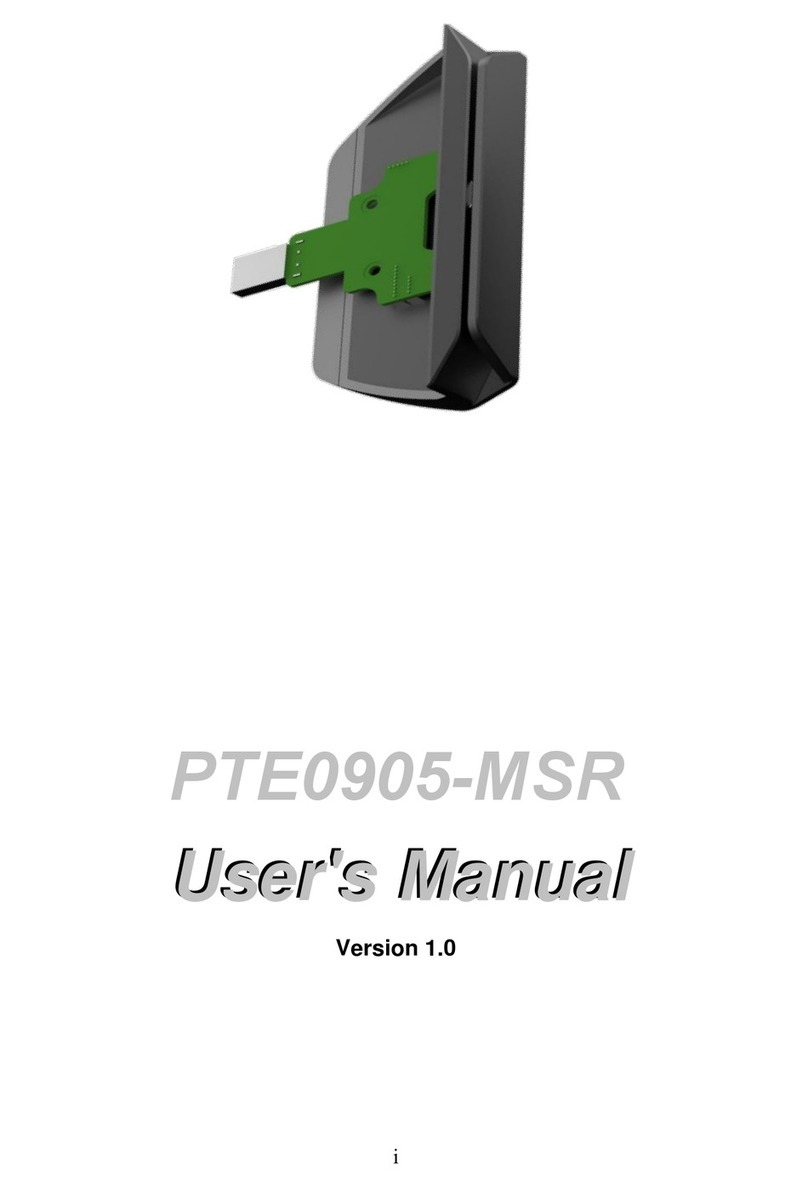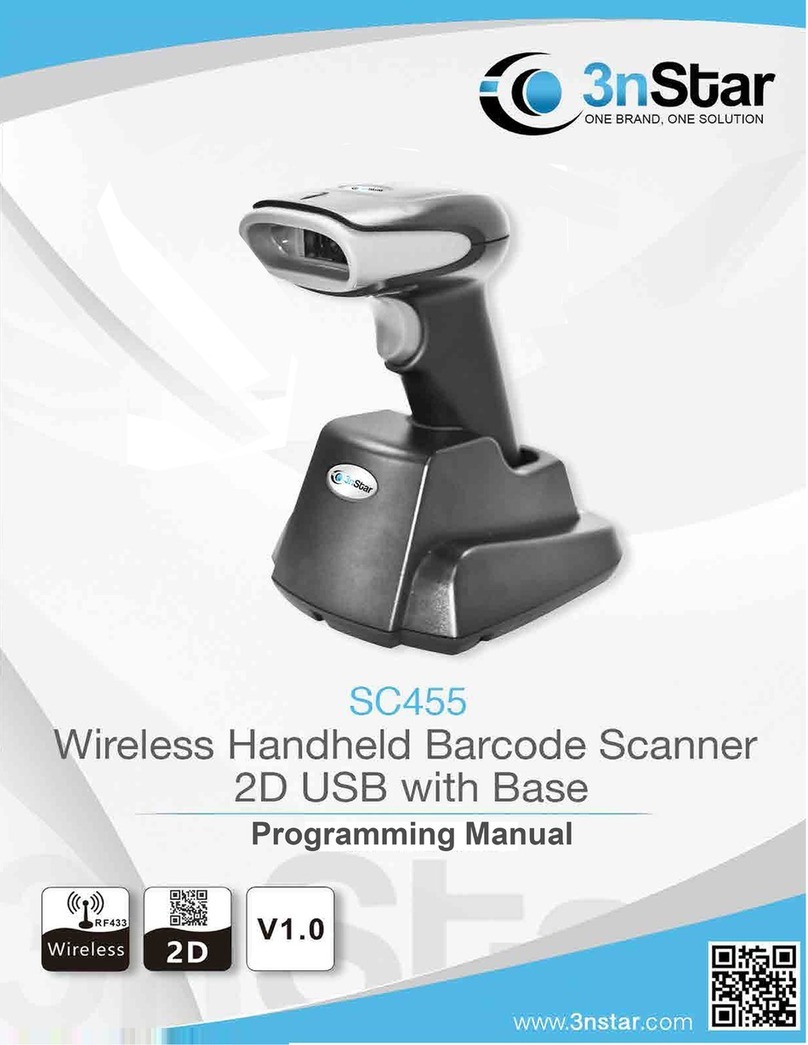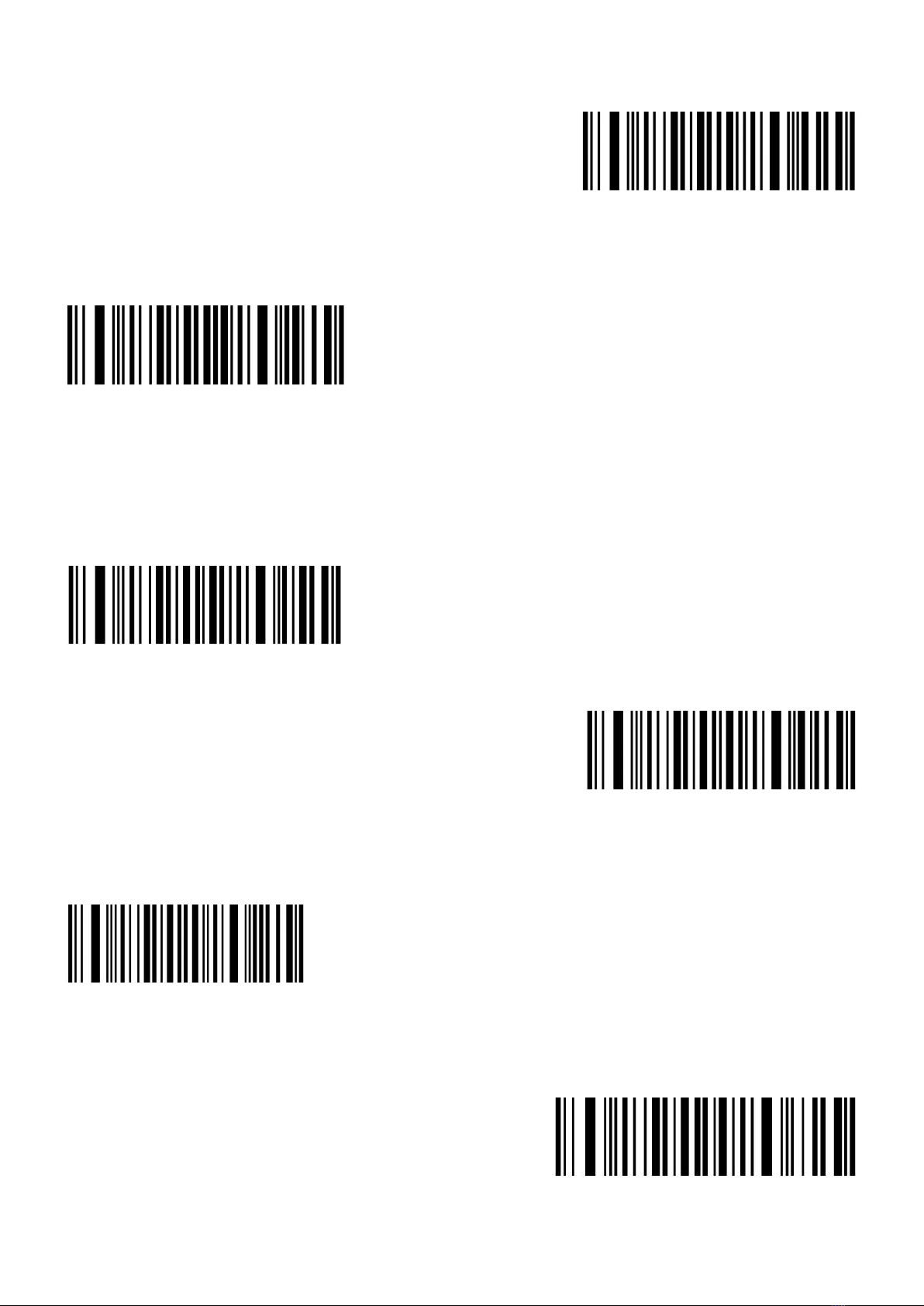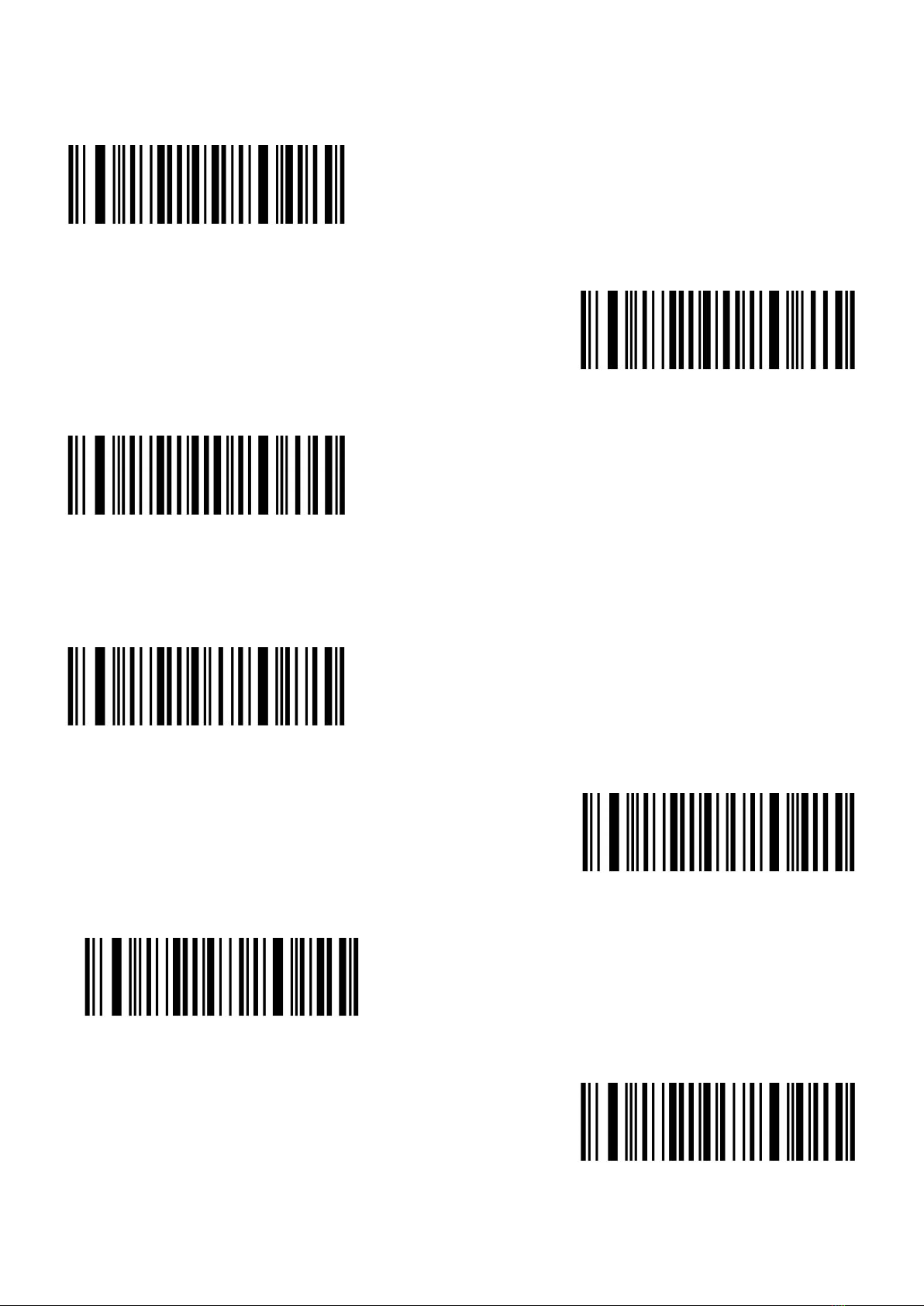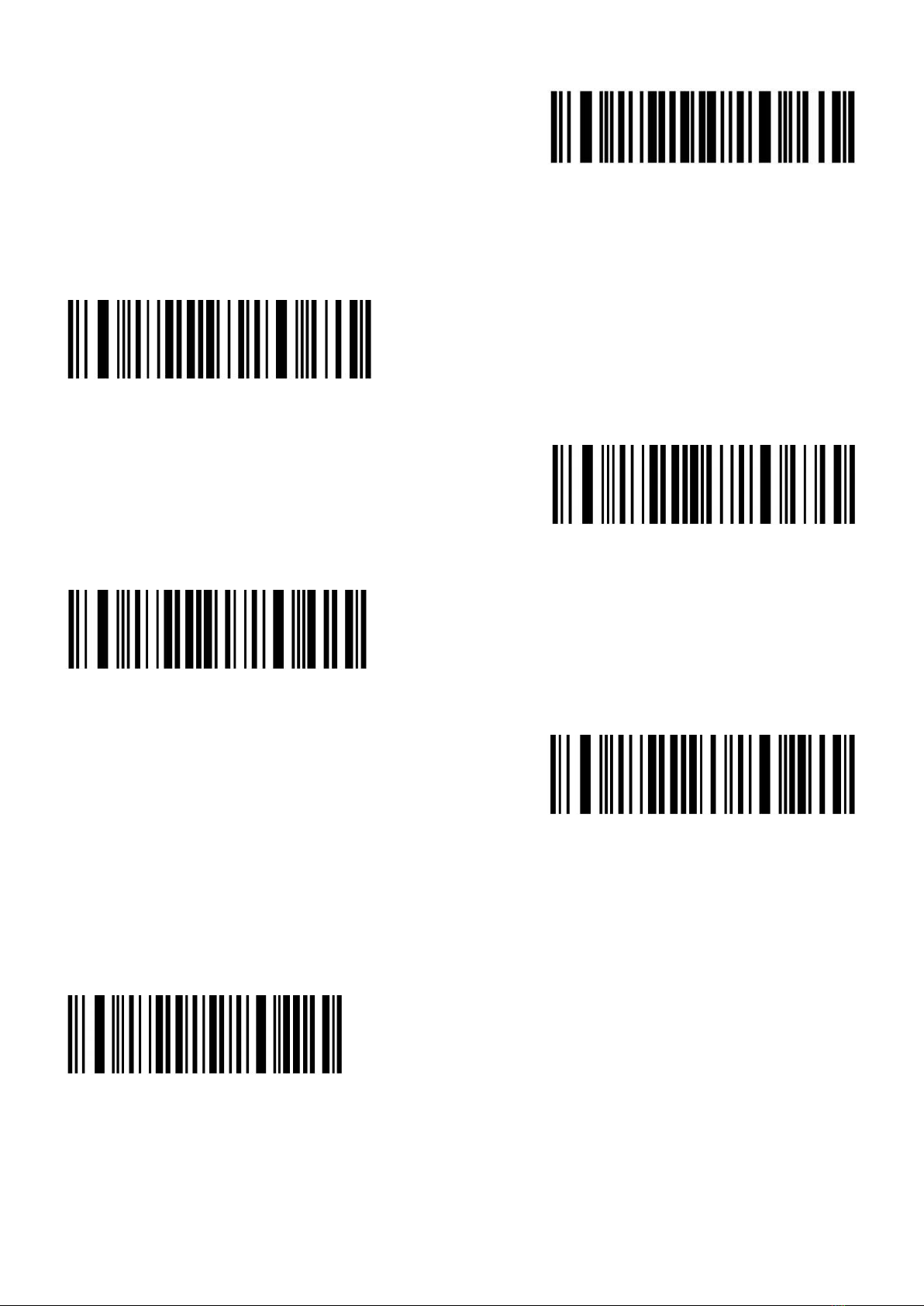Content
Version No..............................................................................................................................................................................4
Factory Default Setting........................................................................................................................................................ 4
Output Mode.......................................................................................................................................................................... 4
Data Transfer Mode..............................................................................................................................................................4
Communication Mode.......................................................................................................................................................... 5
USB interface type................................................................................................................................................................6
USB-HID Data type...............................................................................................................................................................6
Inventory Mode......................................................................................................................................................................7
Sound Set...............................................................................................................................................................................7
Sleep Time Set...................................................................................................................................................................... 8
GS (group separator) characters conversion...................................................................................................................9
Letter case conversion.......................................................................................................................................................10
Language Set...................................................................................................................................................................... 10
Code ID................................................................................................................................................................................ 14
AIM ID...................................................................................................................................................................................14
Inverse color barcode selection....................................................................................................................................... 15
Barcode Type Selection.....................................................................................................................................................15
Enable/Disable All barcodes.....................................................................................................................................15
Enable/Disable All 1D barcodes...............................................................................................................................16
Enable/Disable All 2D barcodes...............................................................................................................................16
Codabar........................................................................................................................................................................17
Code 39........................................................................................................................................................................18
Code 32(Enable code39 first)...................................................................................................................................19
Interleaved 2 of 5 (ITF25)..........................................................................................................................................20
Industrial 2 of 5............................................................................................................................................................23
Matrix 2 of 5 (4-24bit).................................................................................................................................................23
Code 93........................................................................................................................................................................24
Code 11........................................................................................................................................................................ 25
Code 128......................................................................................................................................................................26
UPC-A...........................................................................................................................................................................27
UPC-E...........................................................................................................................................................................28
EAN/JAN-8...................................................................................................................................................................29
EAN/JAN-13................................................................................................................................................................ 30
UPC/EAN/JAN Add on code.....................................................................................................................................30
EAN13 Convert to ISBN............................................................................................................................................ 31
EAN13 Convert to ISSN............................................................................................................................................ 31
GS1 DataBar (RSS14)...............................................................................................................................................31
GS1 DataBar Limited................................................................................................................................................. 32
GS1 DataBar Expanded............................................................................................................................................32
PDF417........................................................................................................................................................................ 33
Micro PDF417............................................................................................................................................................. 33
QR Code...................................................................................................................................................................... 33
Micro QR...................................................................................................................................................................... 34
Data Matrix...................................................................................................................................................................34