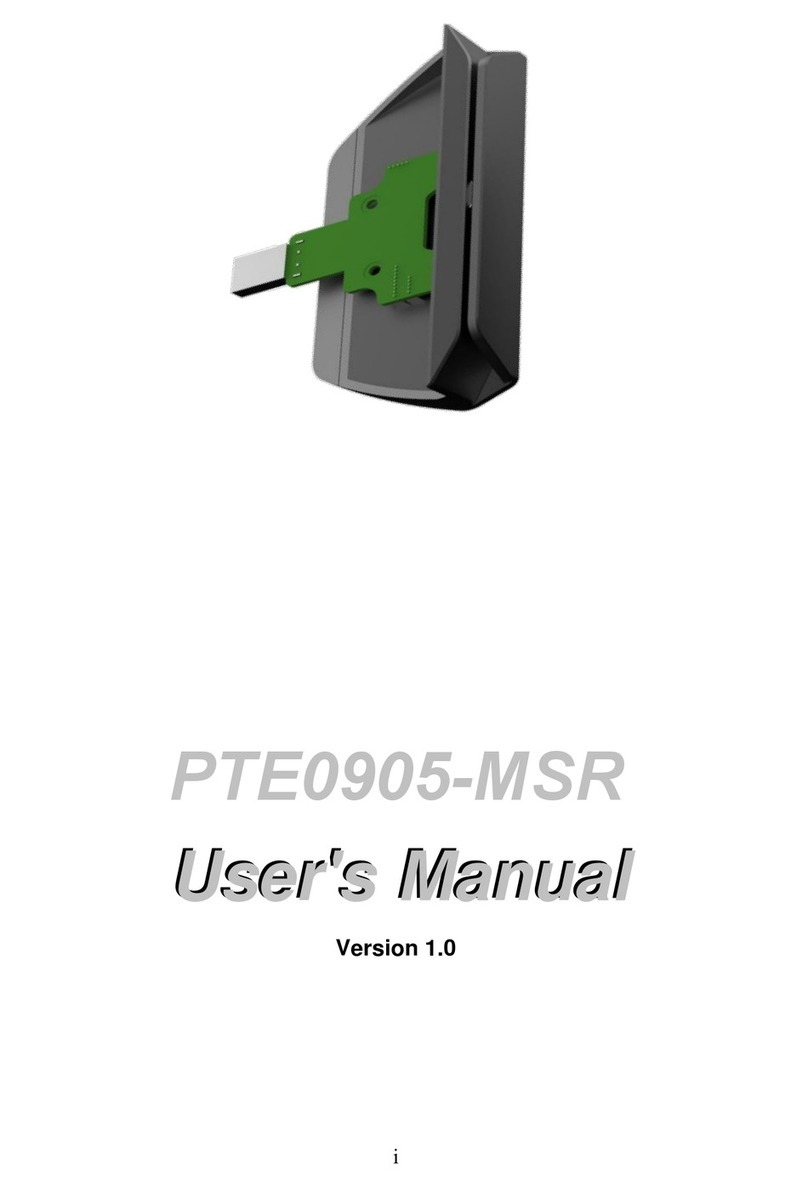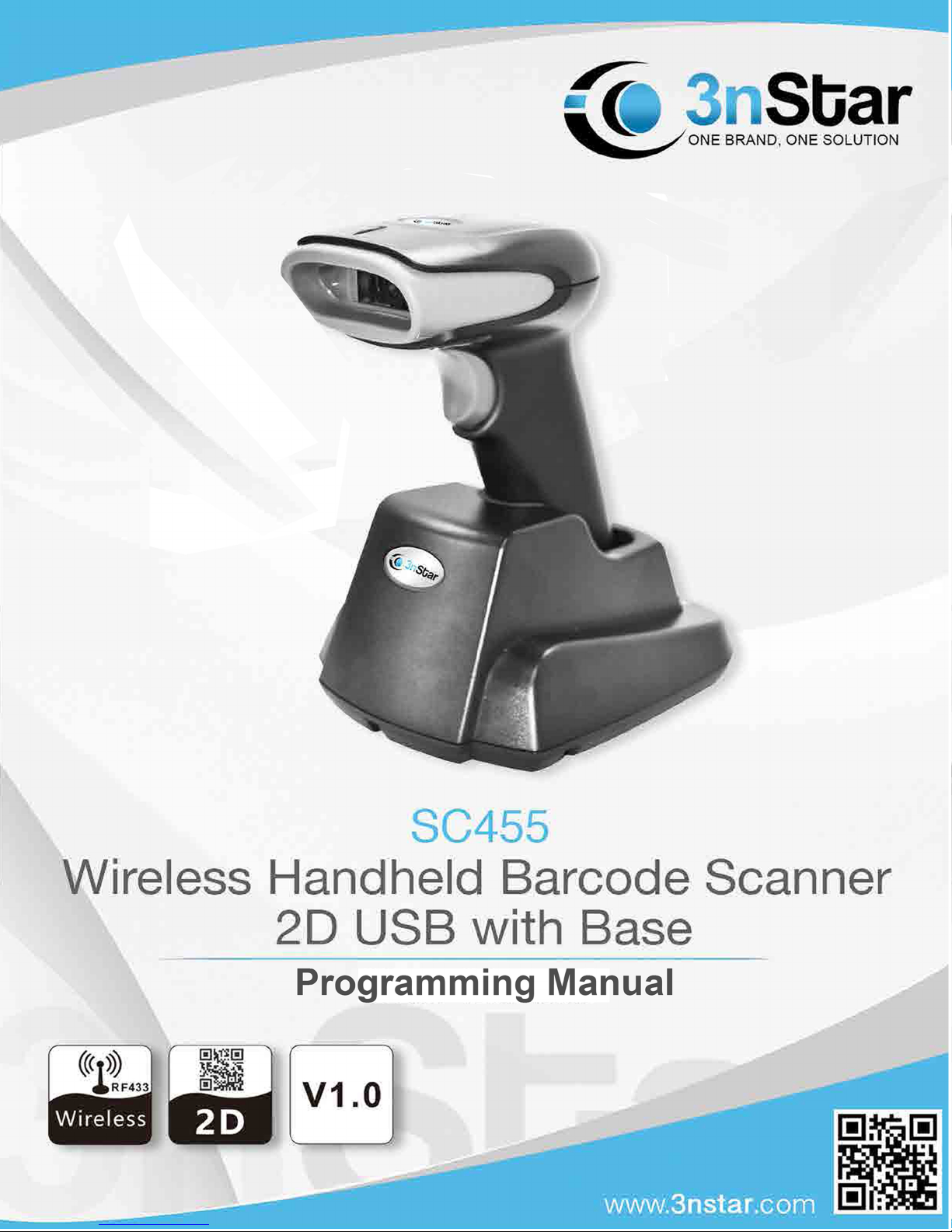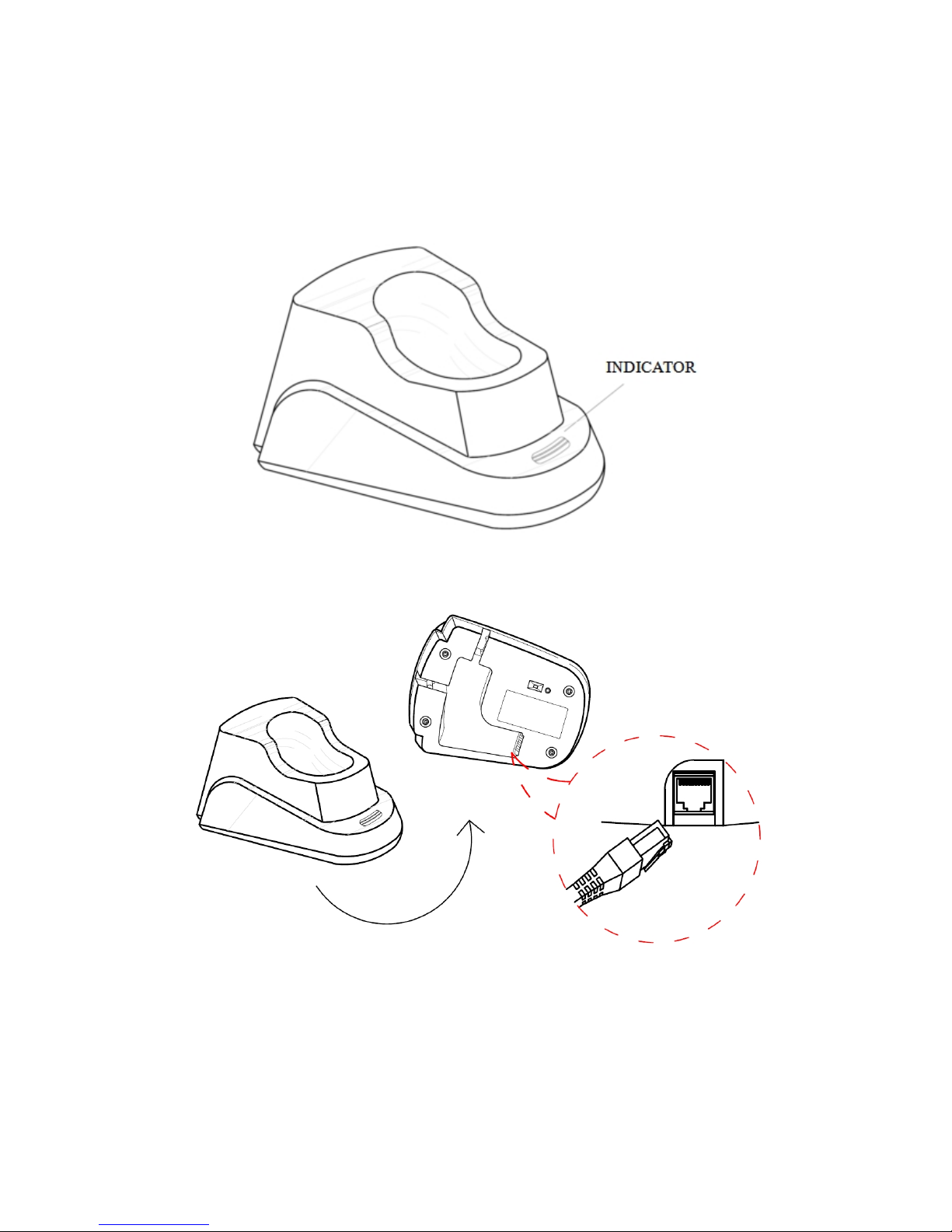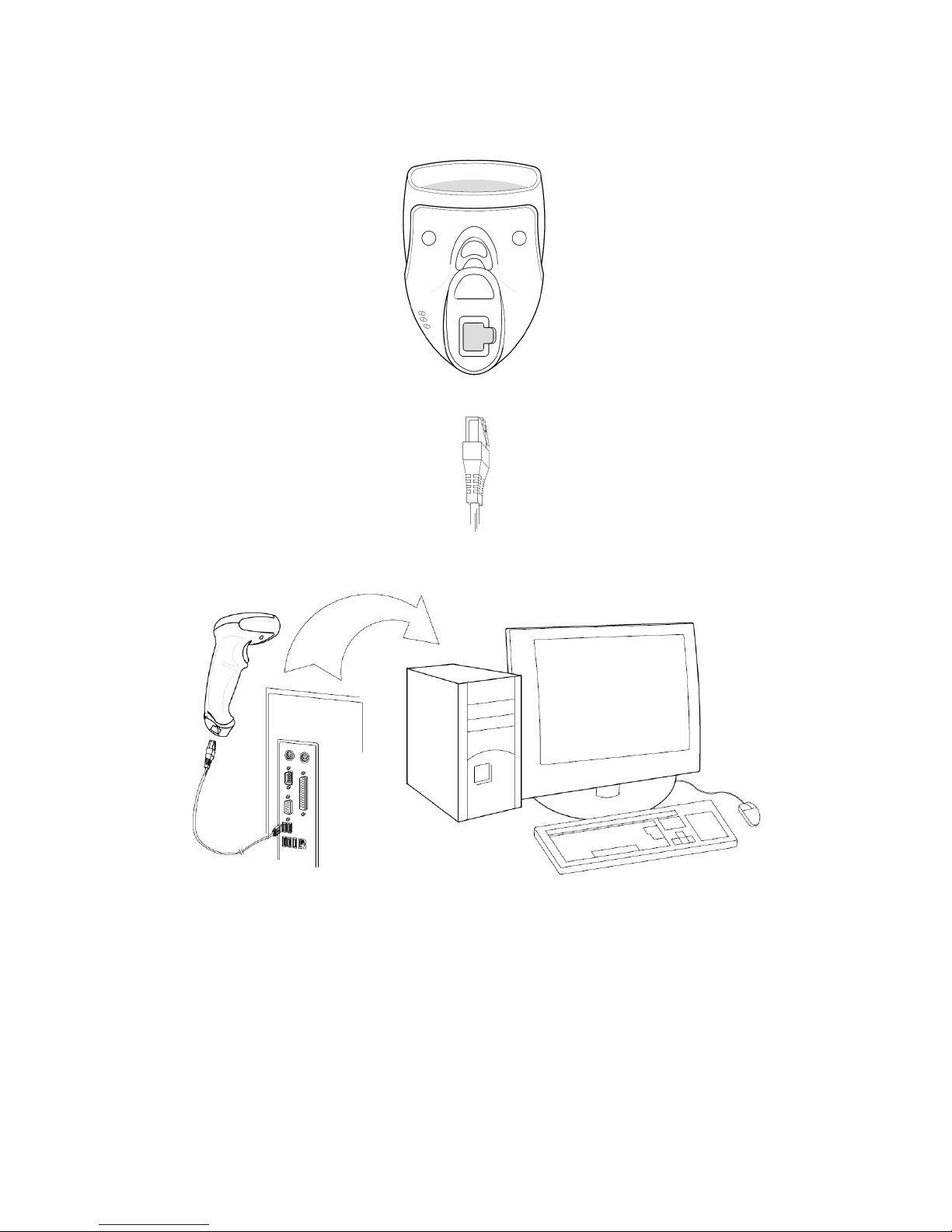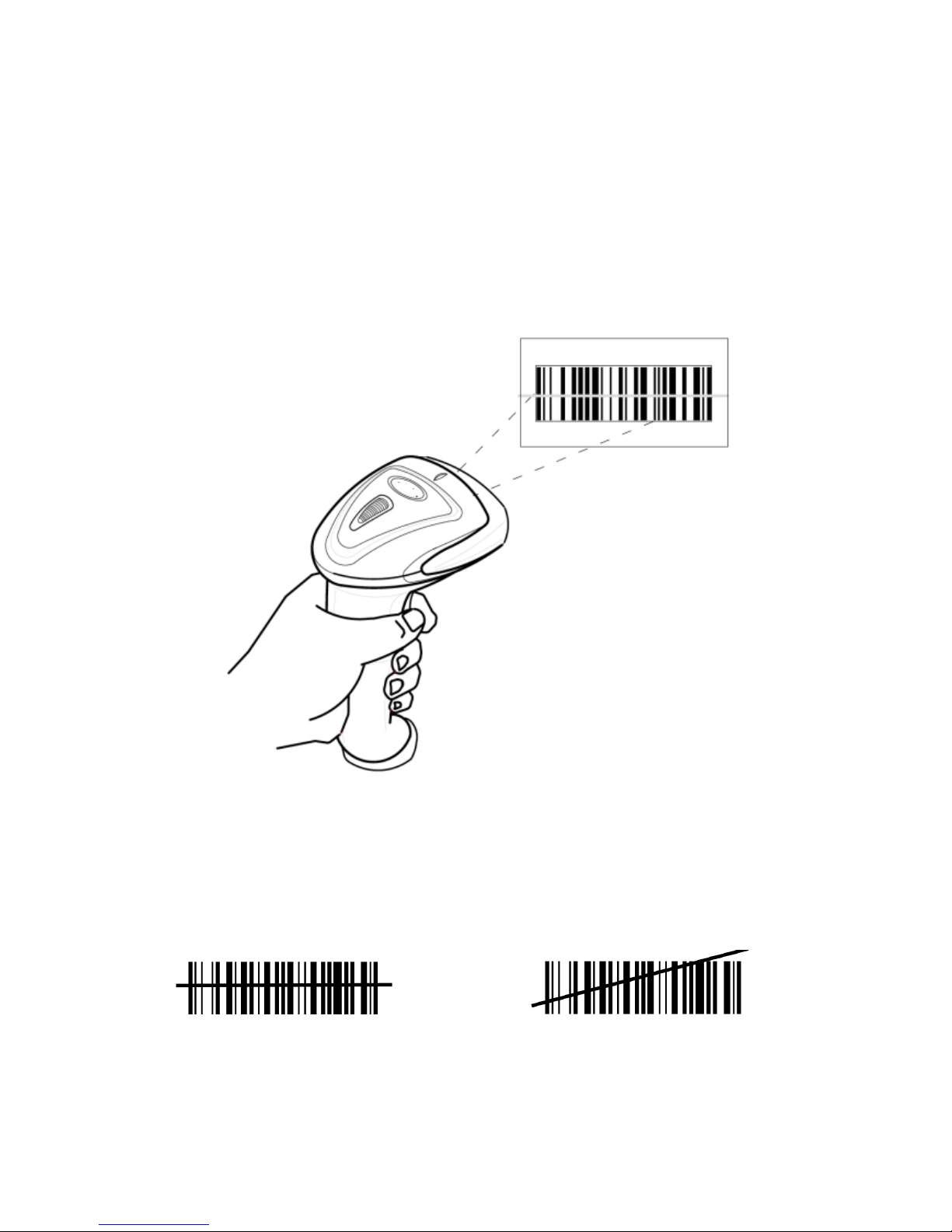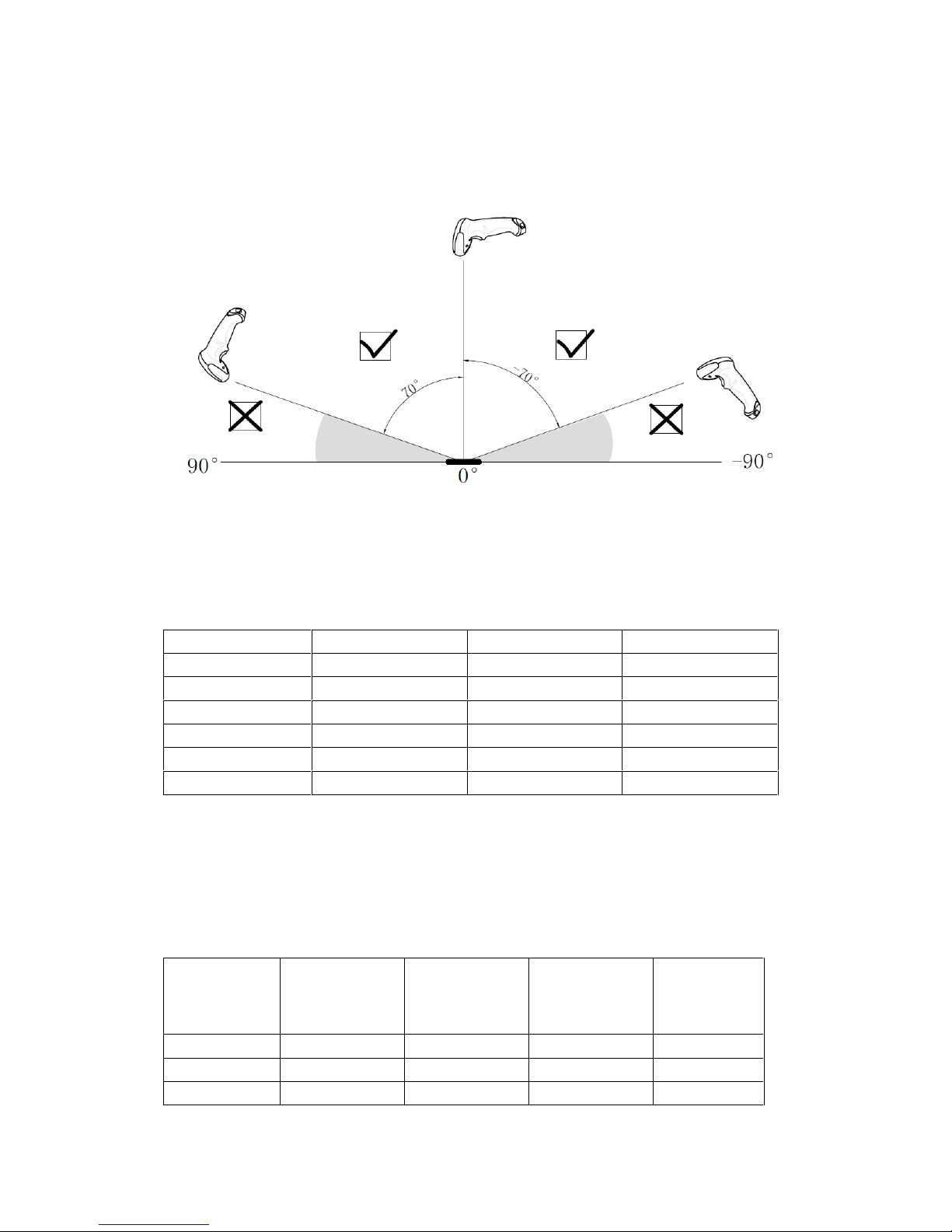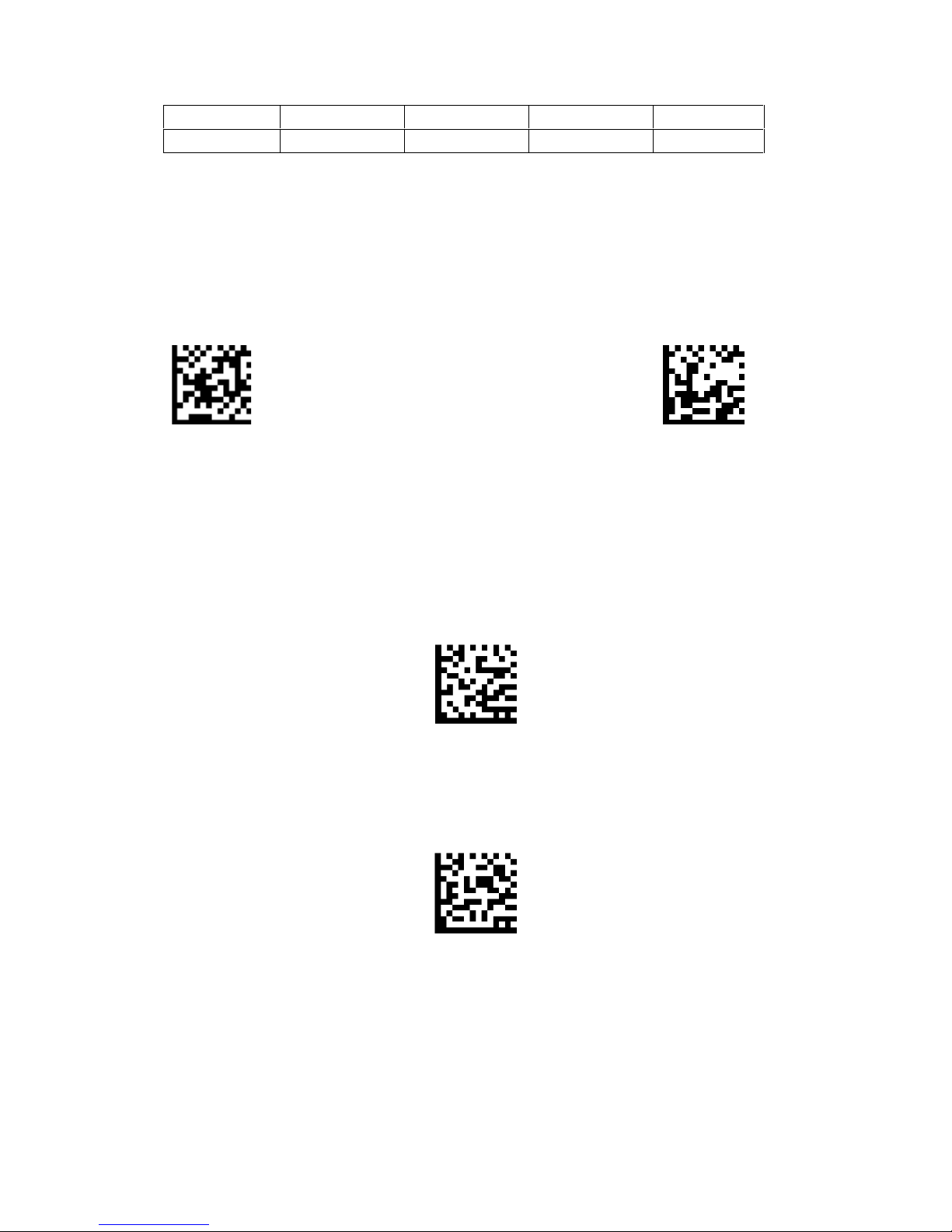3
4.2.6 Interleaved 2 of 5 .................................................................................... 18
4.2.7 Straight 2 of 5 Industrial.......................................................................... 19
4.2.8 Matrix 2 of 5........................................................................................... 20
4.2.9 UPC-A.................................................................................................... 20
4.2.10 UPC-E .................................................................................................. 23
4.2.11 EAN-8 .................................................................................................. 25
4.2.12 EAN-13 ................................................................................................ 27
4.2.13 MSI....................................................................................................... 29
4.3 2DBARCODE ............................................................................................... 31
4.3.1 PDF417................................................................................................... 31
4.3.2 Micro PDF417 ........................................................................................ 31
4.3.3 QR Code................................................................................................. 32
4.3.4 Data Matrix............................................................................................. 32
4.3.5 Maxicode................................................................................................ 33
4.3.6 Aztec....................................................................................................... 34
4.3.7 Chinese sensible code ............................................................................. 34
APPENDIX:DIGITAL BARCODE............................................................................ 35
APPENDIX 3:RESTORE DEFAULT SETTING ........ERROR! BOOKMARK NOT DEFINED.
CHAPTER 5 WIRELESS CONFIGURATION .......... ERROR! BOOKMARK NOT
DEFINED.
5.1 TRANSMITTING TERMINAL............................................................................. 39
5.1.1 Enter setting and Save&exit .................................................................... 39
5.1.2 Start pairing ............................................................................................ 39
5.1.3 Interface setting ...................................................................................... 40
5.1.4 Wire output turn on ................................................................................. 40
5.1.4 HID keyboard language .......................................................................... 40
5.1.5 Check parameter ..................................................................................... 41
5.1.10 Operation mode..................................................................................... 41
5.1.11 Inventory mode operation setting .......................................................... 42
5.1.12 Sleep time setting.................................................................................. 42
5.1.13 Initialization.......................................................................................... 42
5.2.1 SET PREFIX .......................................................................................... 43
5.2.2 SET SUFFIX .......................................................................................... 43
5.2.3 Notify sound system ............................................................................... 44
5.2.4 Instruction system ................................................................................... 44
APPENDIX............................................ ERROR! BOOKMARK NOT DEFINED.
APPENDIX1:BARCODE LIST............................................................................ 46
APPENDIX 2:ASCII BARCODE LIST ................................................................ 55