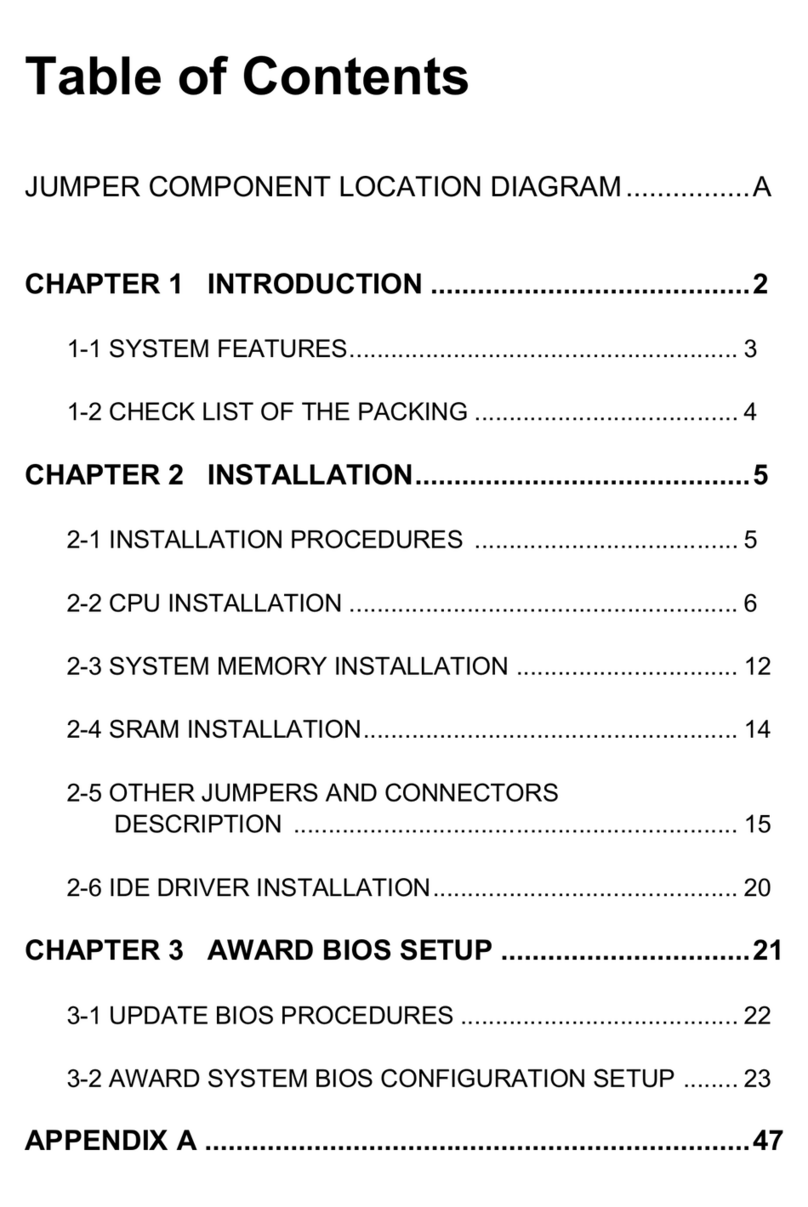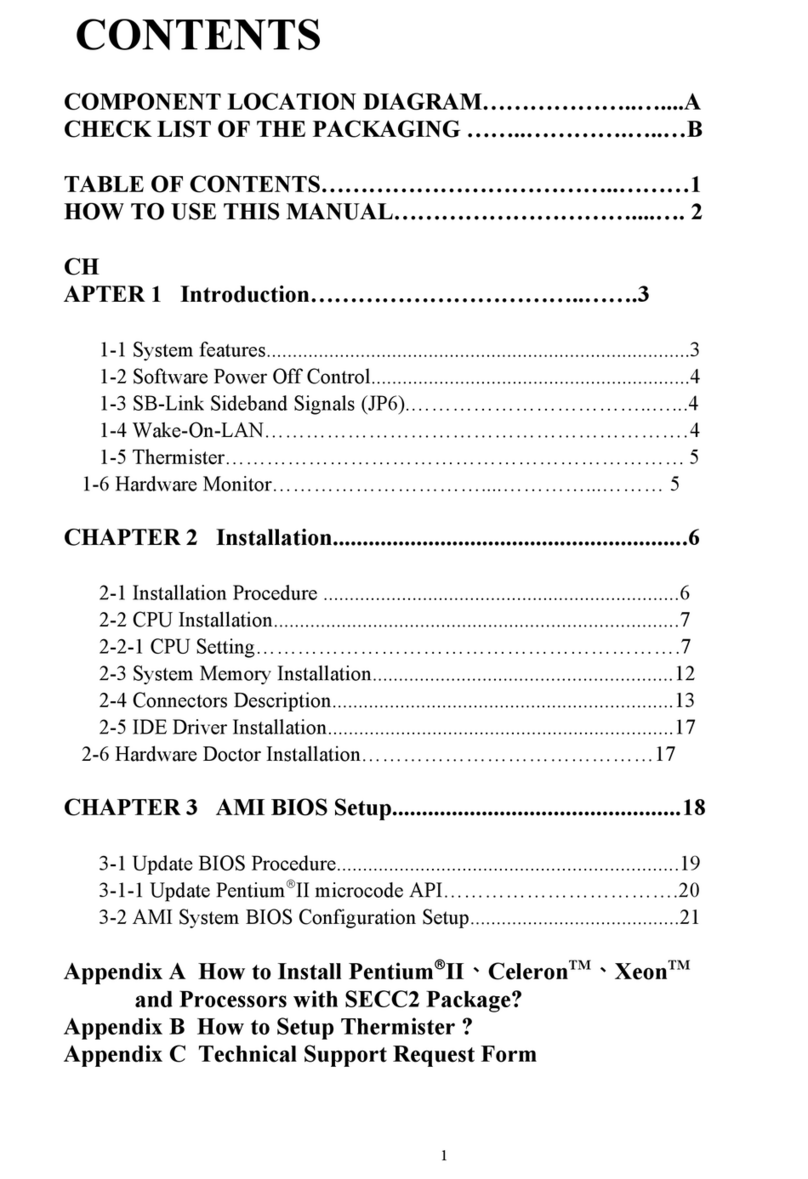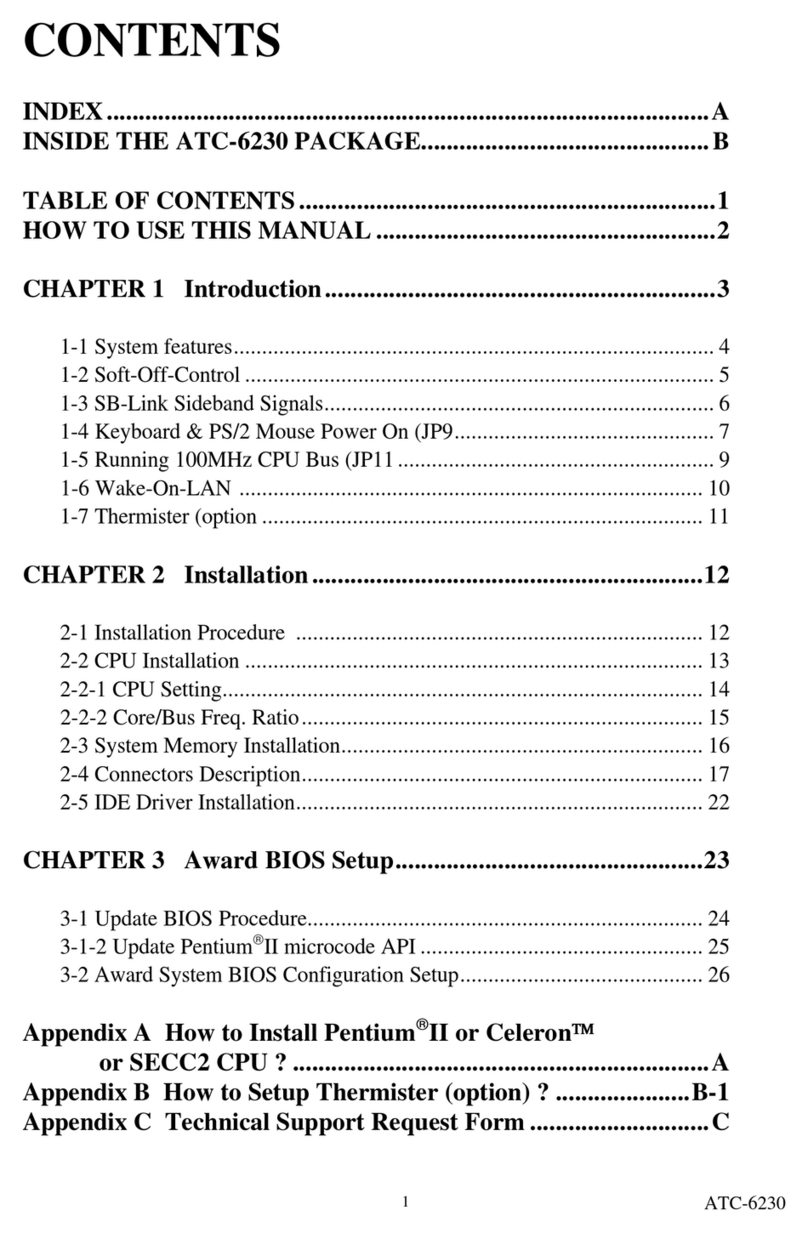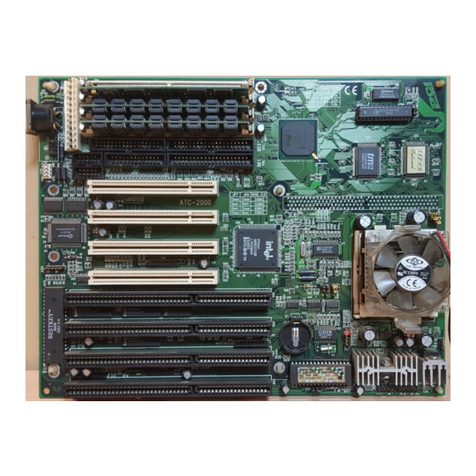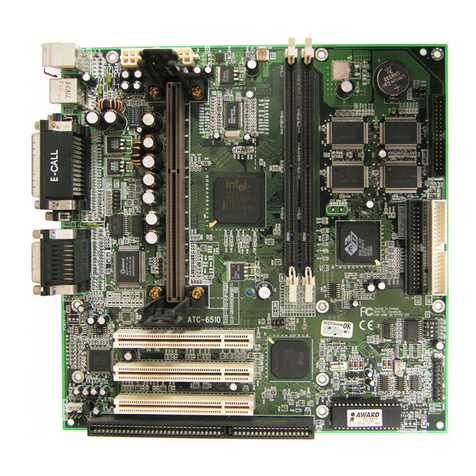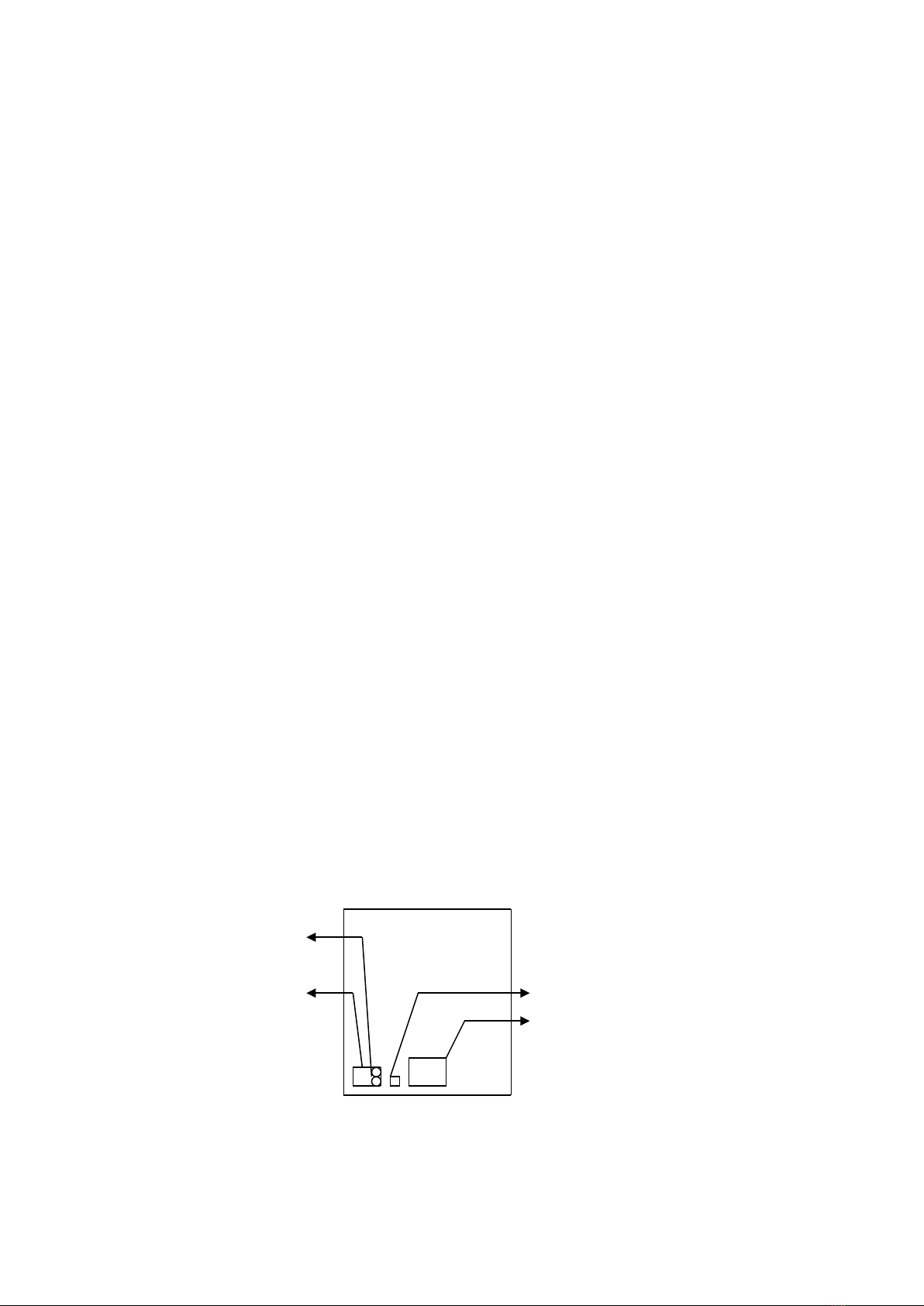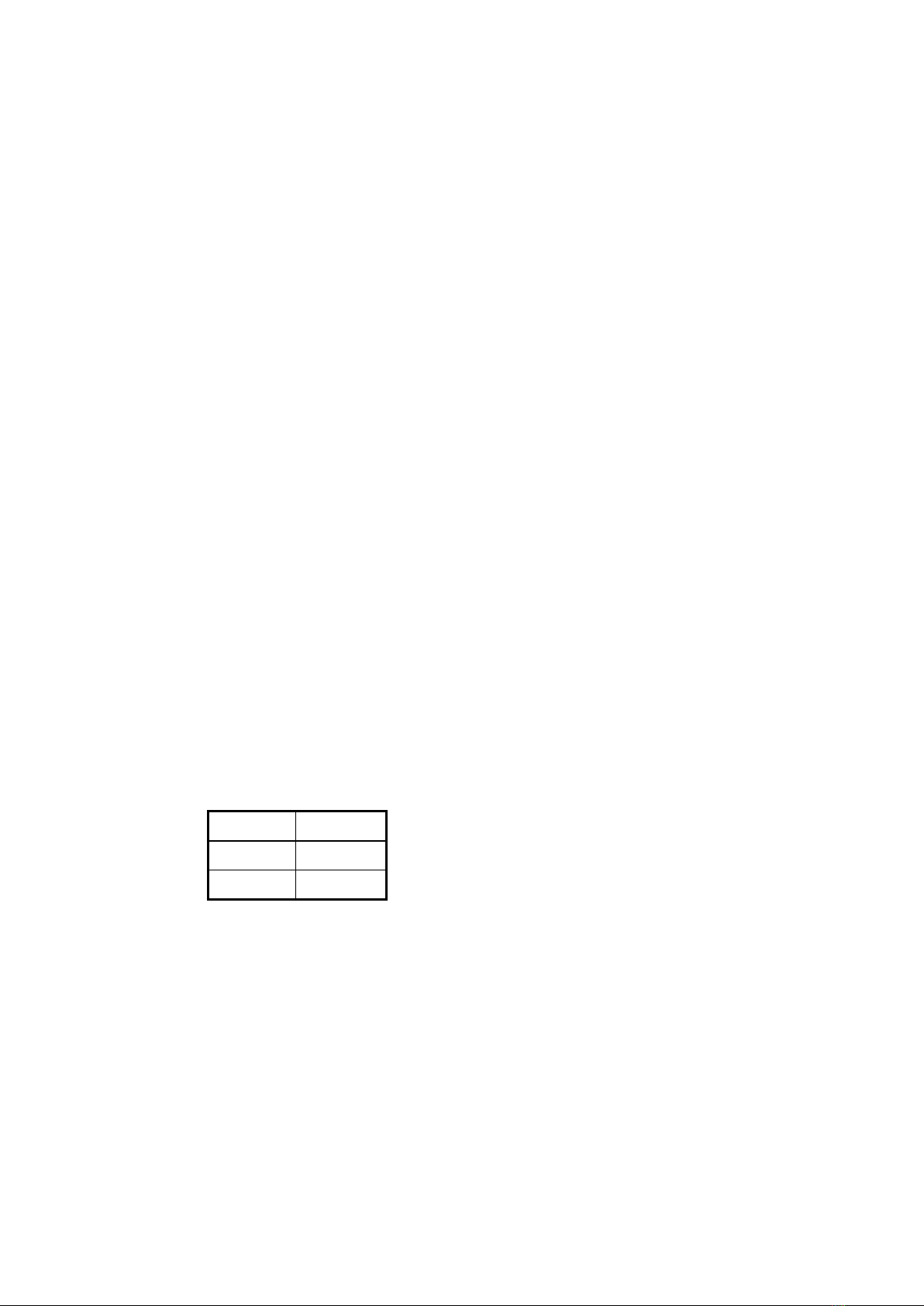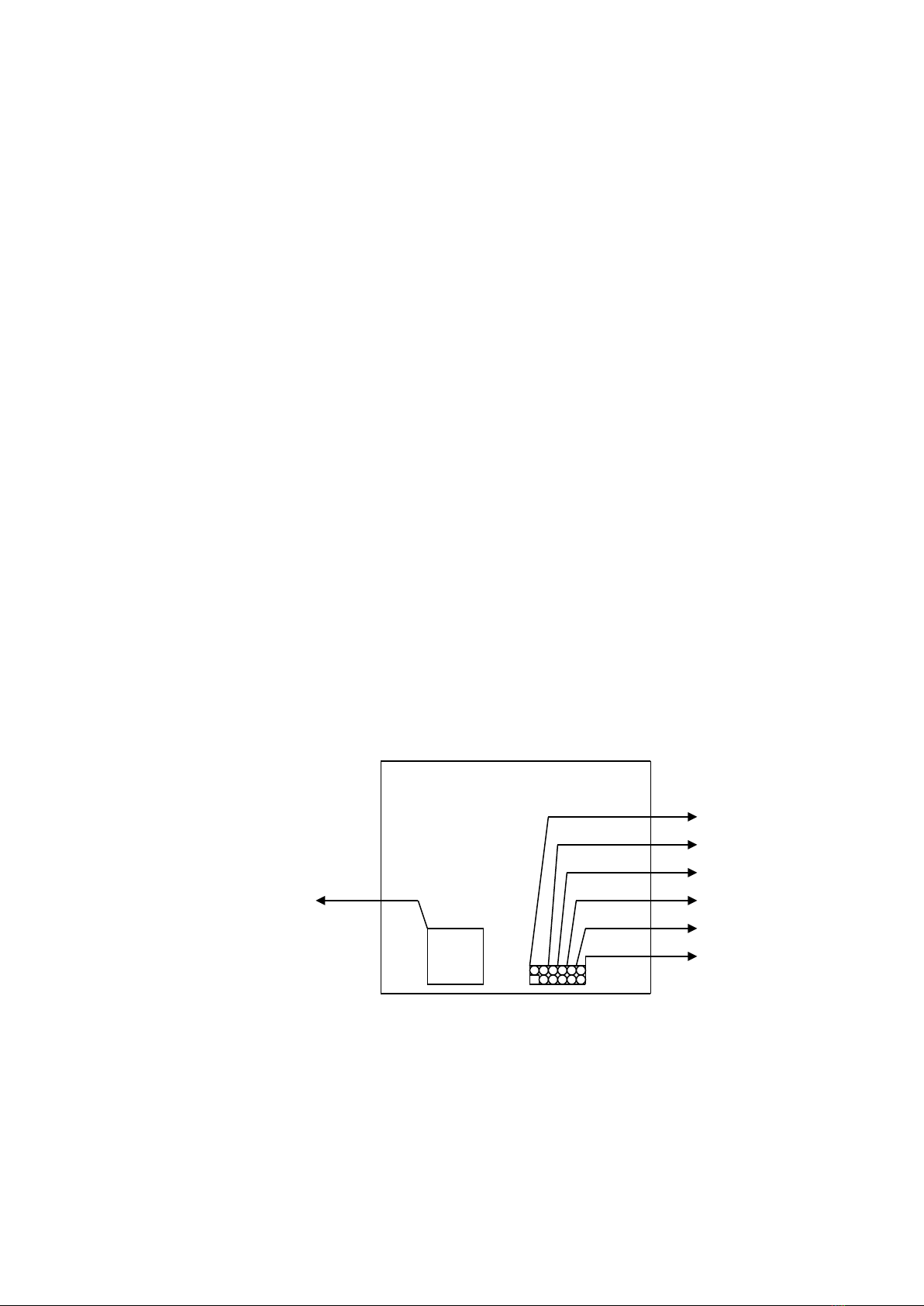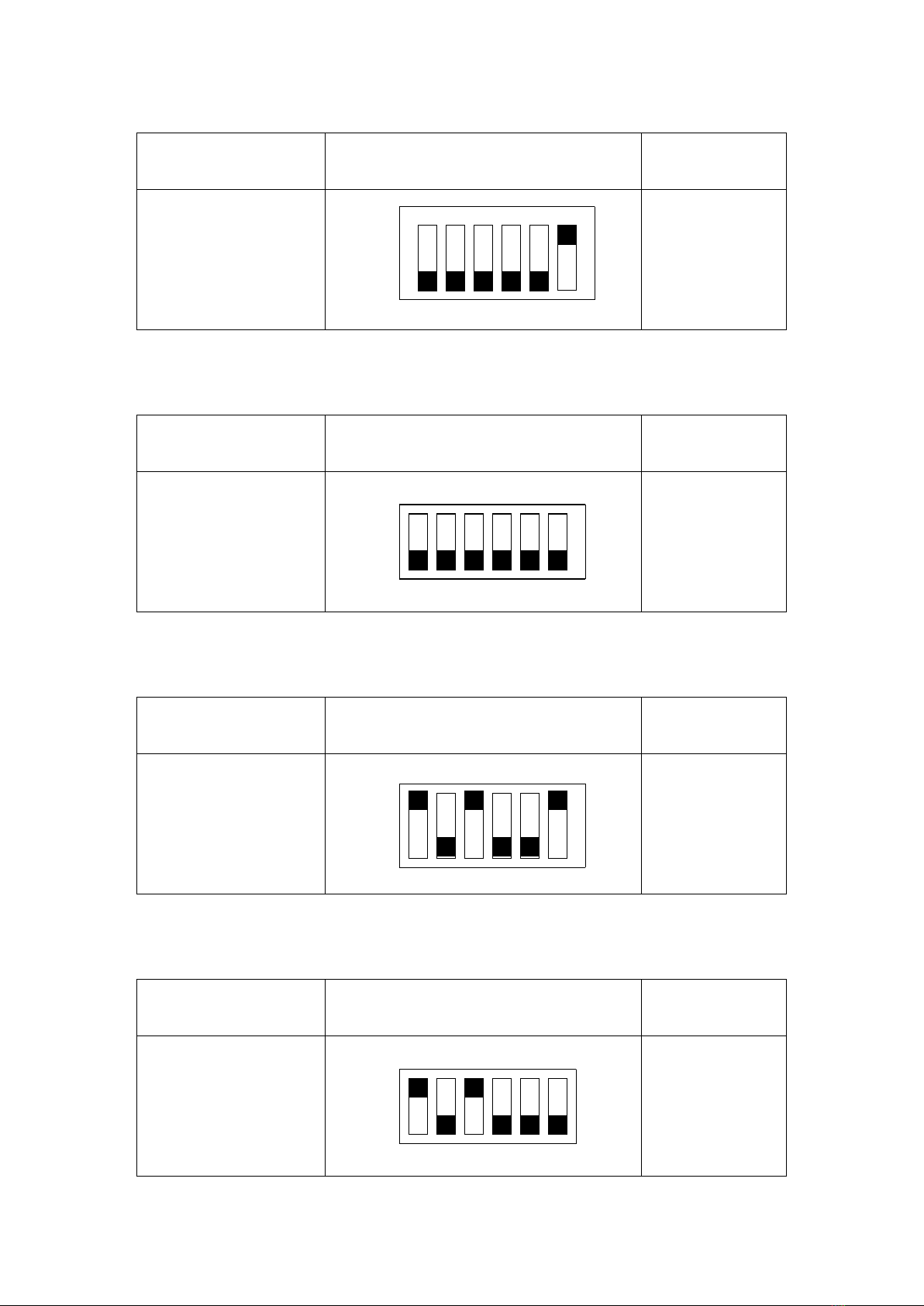CHAPTER 1 INTRODUCTION
Thank f r y u purchasing the ATC-5030 mainb ard, up n purchas-
ing this pr duct fr m the supplier, r any f its distribut rs, vend rs
l cal dealers, y u are qualified f r ne year warranty.
This manual describes t c nfigure the ATC-5030 mainb ard f r
different envir nments. It's an verview f the lay ut and features
f the ATC-5030 mainb ard, and als pr vides inf rmati n f r y u
t change the c nfigurati n r system envir nment.
This manual is divided int tw secti ns :
PART ONE includes page A and tw chapters as f ll wing:
Page A c ntains lay ut diagram f the mainb ard.
Please refer t it when y u c nfigure the system.
Chapter 1 is an verview f the ATC-5030 mainb ard features
and packing items.
Chapter 2 describes h w t upgrade and t change hardware
c nfigurati ns such as mem ry size, CPU type, and
the lists f jumper settings and c nnect rs.
PART TWO includes chapter 3 which c ntains Award BIOS
descripti n..
Chapter 3 is the user's guide f the Award BIOS setup utility and
Flash ROM BIOS. The menu is sh wn in this chapter
will be indicated the value f the default settings.
Y ur system dealer will set up the ATC-5030 mainb ard acc rding
t y ur demand f the c mputer. It means that the current settings f
y ur ATC-5030 mainb ard may n t be the same as the defaults sh wn
in this user's manual. If y u need t change y ur c nfigurati n, please
ask y ur dealer first. Be sure this will n t v id y ur system warranty, r
ask y ur dealer t d it f r y u.
REMARK
Intel® is a registered trademark f Intel C rp rati n.
All ther brands and pr duct names are trademarks registered trademarks f their respective
c mpanies.
2