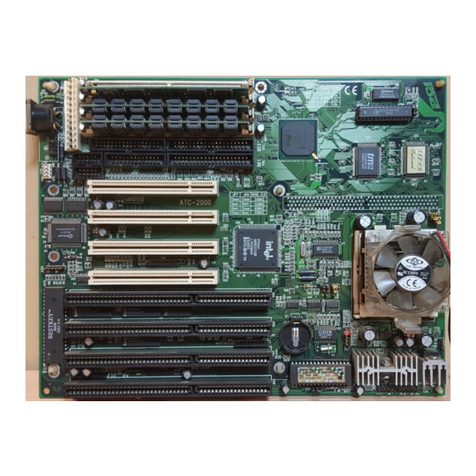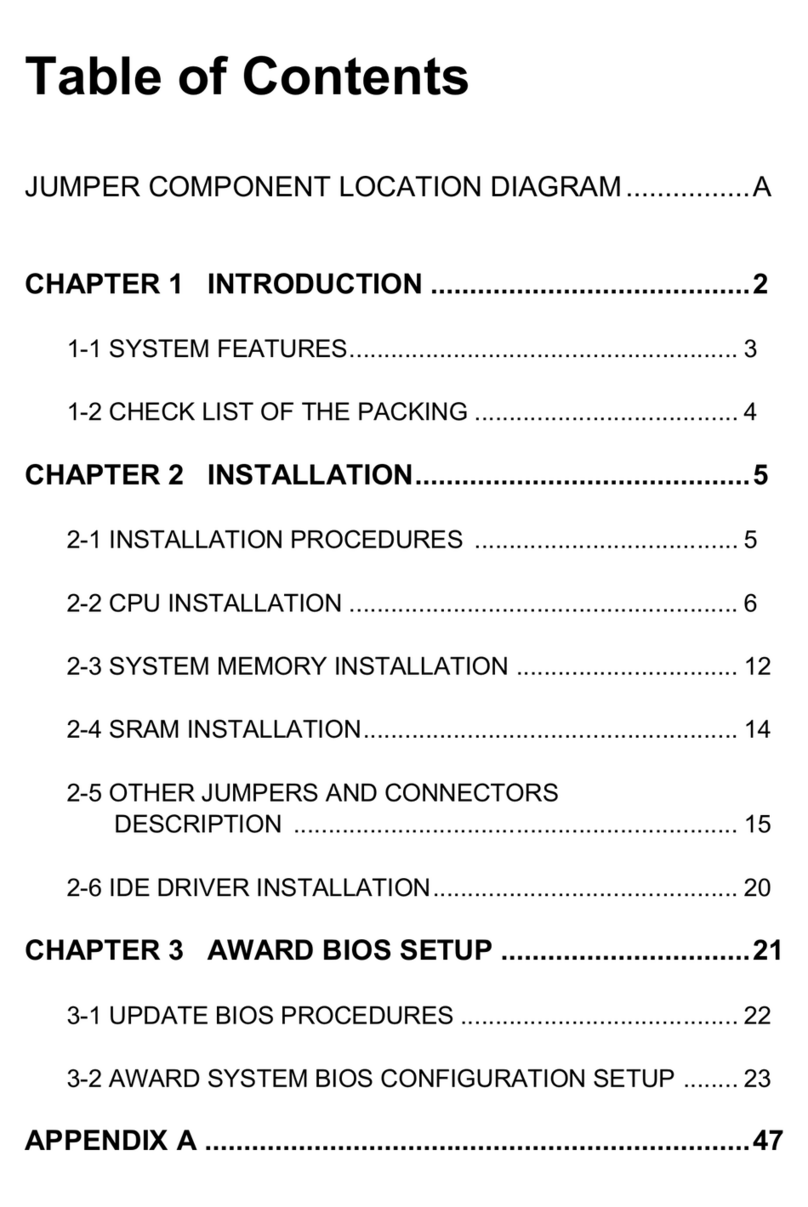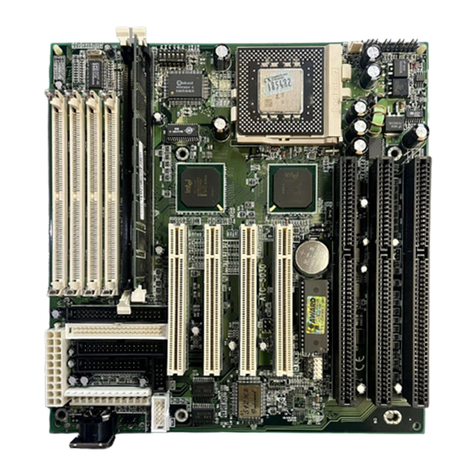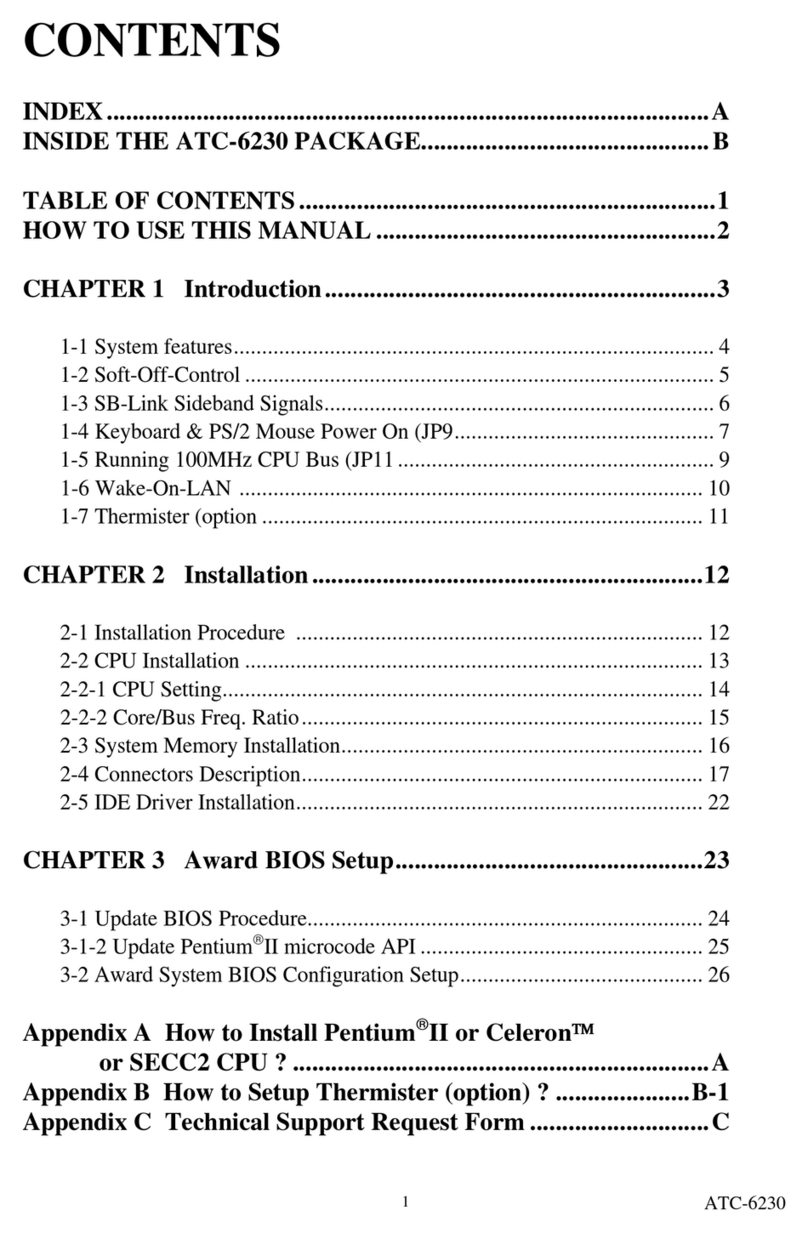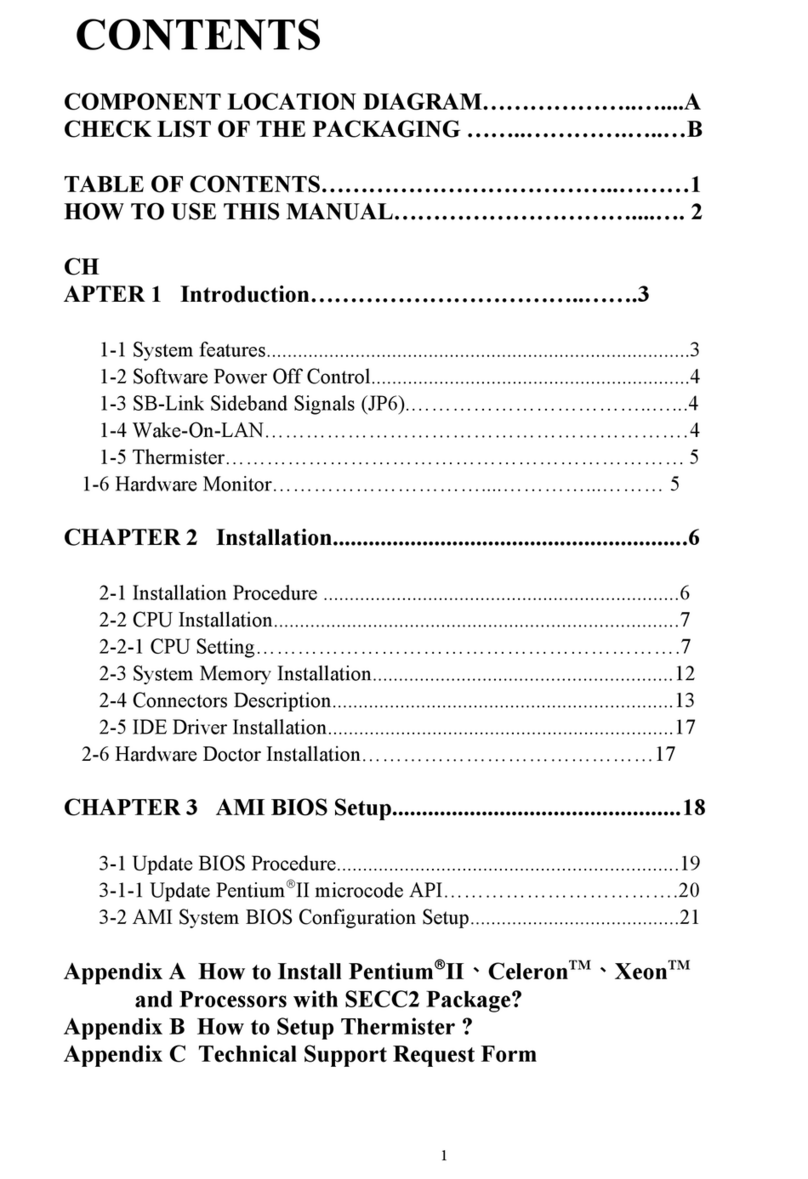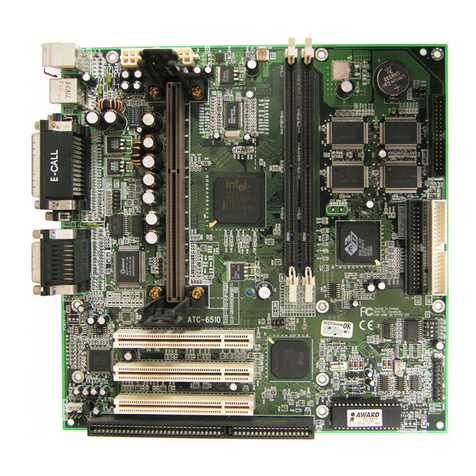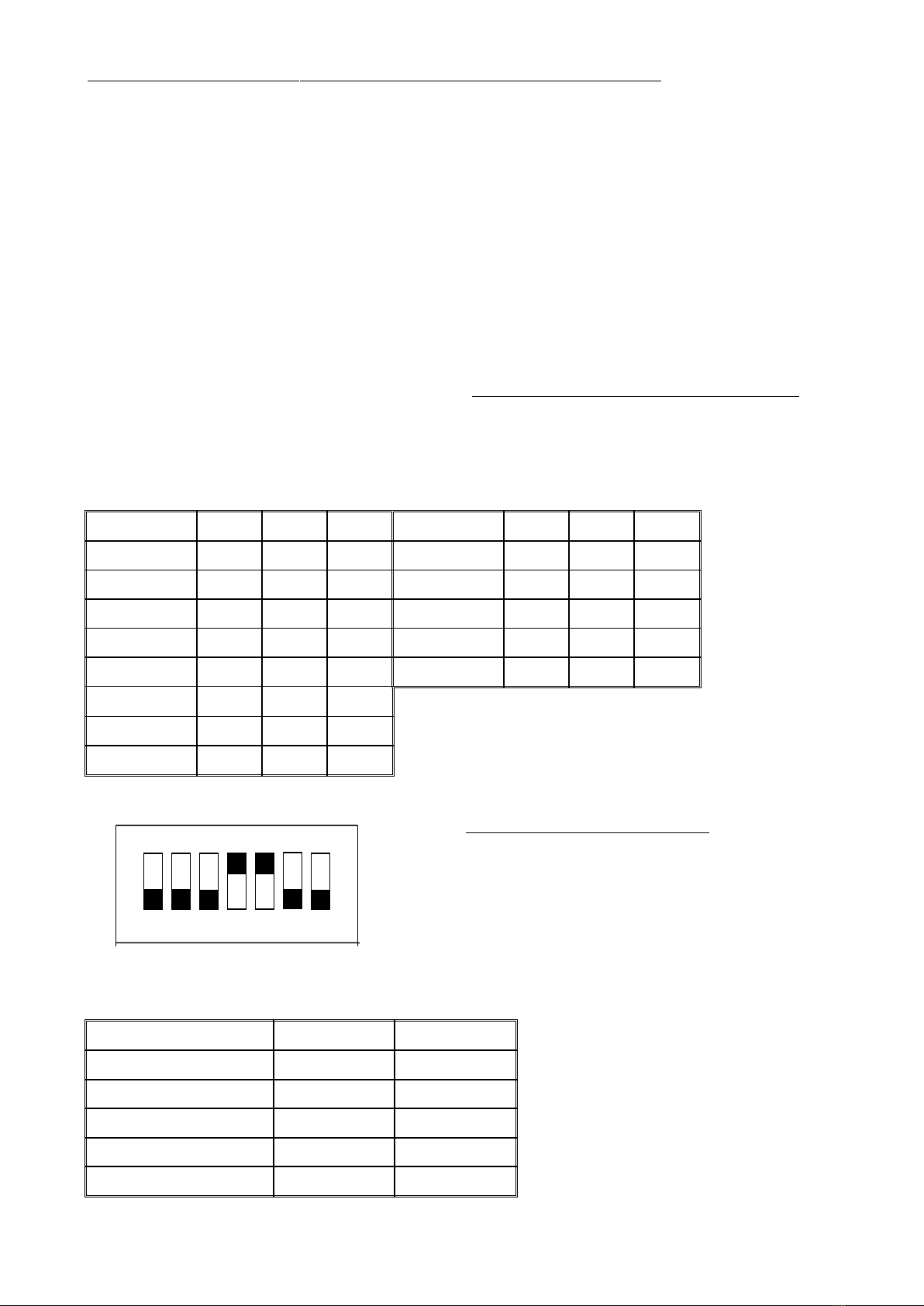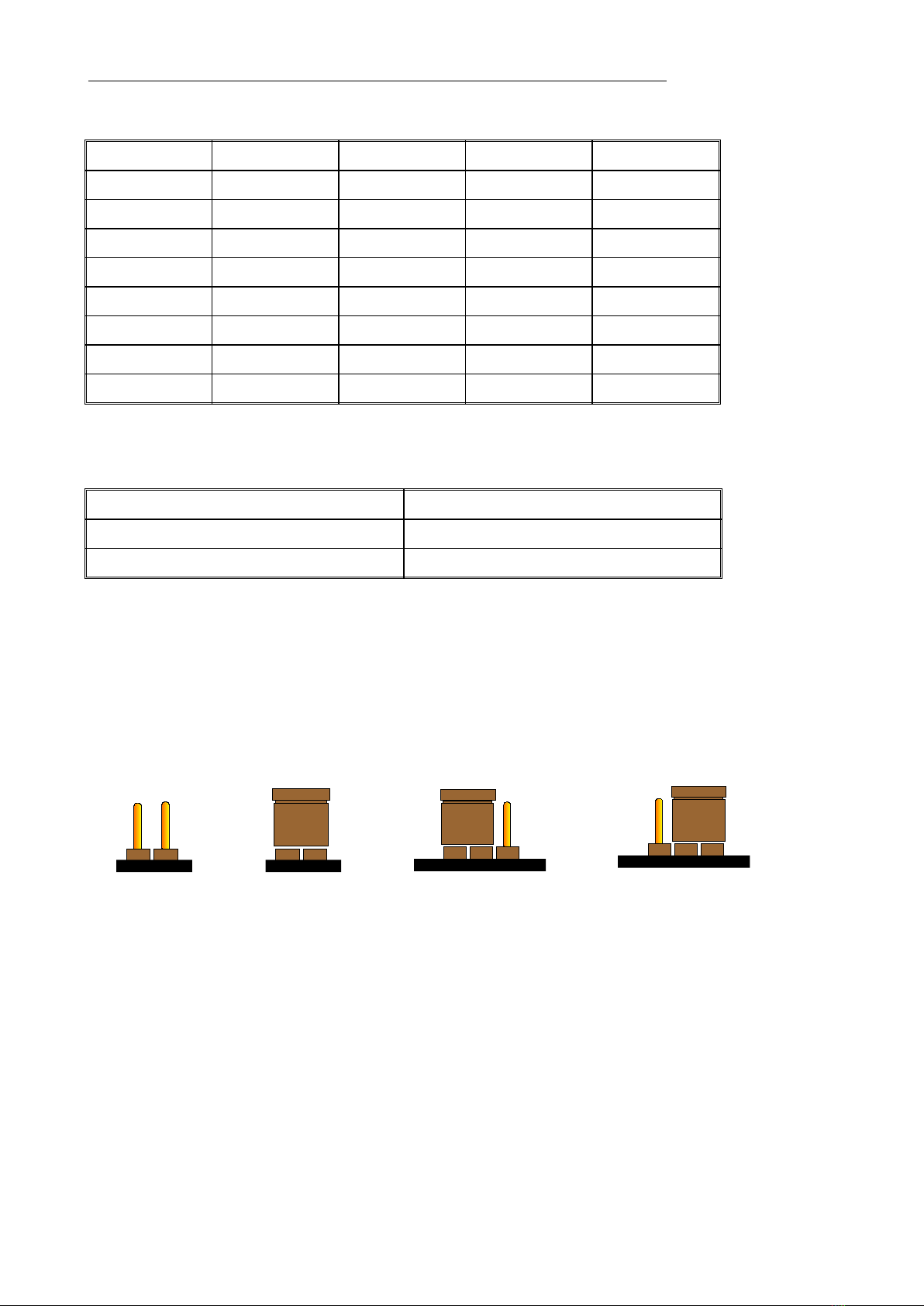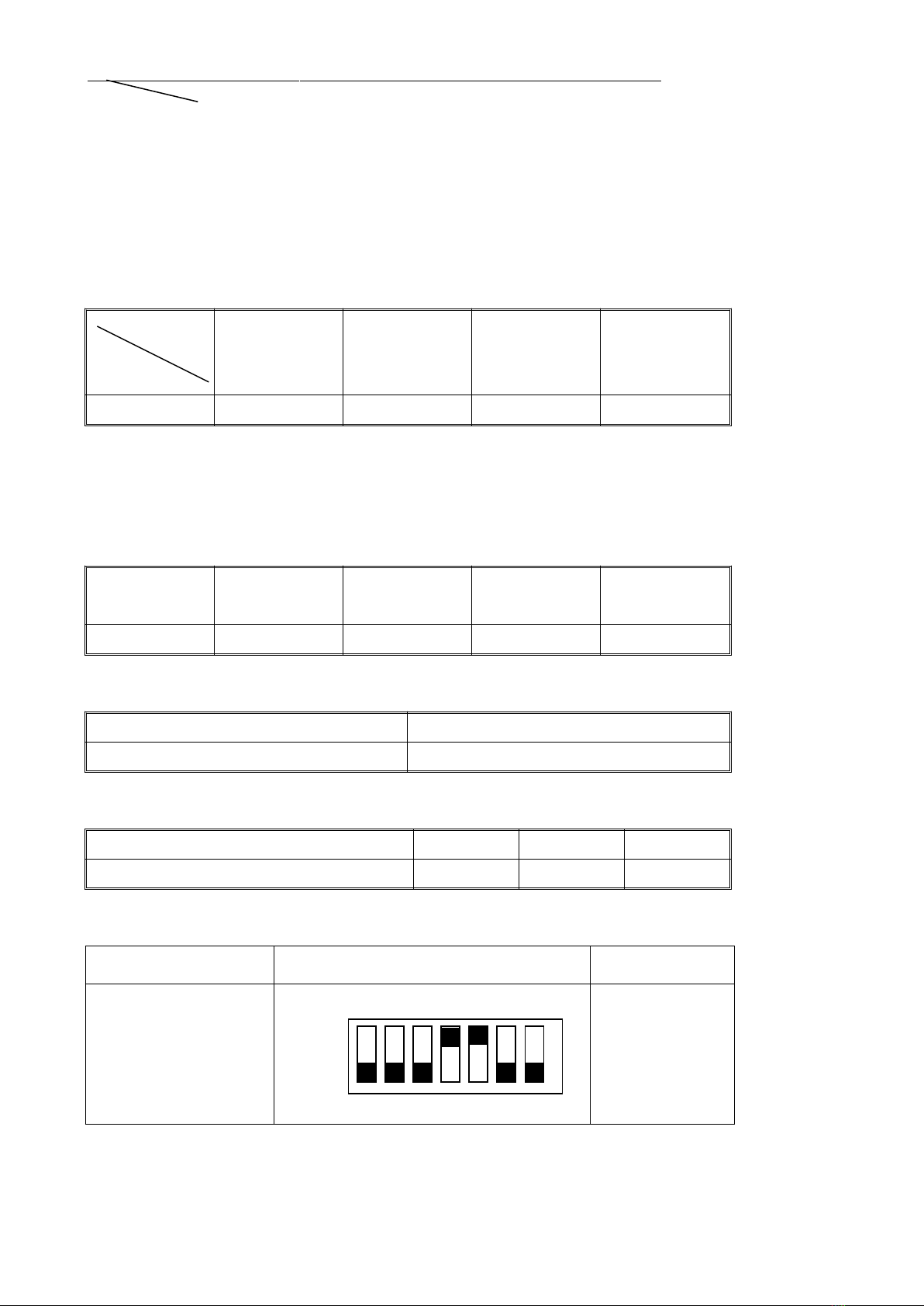Chapter 2 Installation ATC5200M Mainboard
WINBOND W8 877TF high-speed Super Multi-I/O chipset.
Infrared transfer (IrDA TX/RX) Support.
One FDD port supports following 2 floppy drives: 1.2MB/1.44MB/ 2.88MB.
Two 16550A fast UARTs compatible serial ports; One DIN connector for KB
AT & ATX power connectors on board.
Hardware Dimension :220mm x 2 0mm (8.66" x 9.0"); BabyAT Form Factor.
1-2 FEATURES HIGHLIGHT
1-2-1 Software Power Off Control (under ATX power supply)
This mainboard supports Software Power Off Control feature through the SMM code
in the BIOS under Windows 95/98, and MS-DOS operation system environment. It
needs ATX power supply to support this performance.
First, you should connect the power switch cable to the connector “PS-ON” on the
mainboard. In the BIOS screen of POWER MANAGEMENT SETUP’, choose “User
Defined” (or “Min. Power Saving” or “Max. Power Saving”) in ‘Power Manager’ and
choose “Yes” in ‘PM Control by APM’.
In Windows 95/98, if you want to power off the system, you just choose “shutdown
the computer ?” in the “Shut Down Windows“ from Windows 95/98, then the system
power will be off directly and stay at the stand-by status. If you want to restart the
system, just press the power switch button, and the system will be powered on.
In case you leave your system idle for several days, you better use “Hardware
Power Off” to shut down your system.
1-2-2 AGP (Accelerated Graphics Port) Interface
AGP gives graphics accelerators fast, high throughput direct access to system
memory. This allows a graphics accelerator access to more memory than
available locally on the graphics card. For example, to display a scene that
contains 16MB of textures, a 4MB AGP graphics card could access the PC
system memory for the additional 12MB required.
AGP delivers a pea bandwidth that is 4 times higher than the PCI bus using
pipelining, sideband addressing, and more data transfers per cloc .