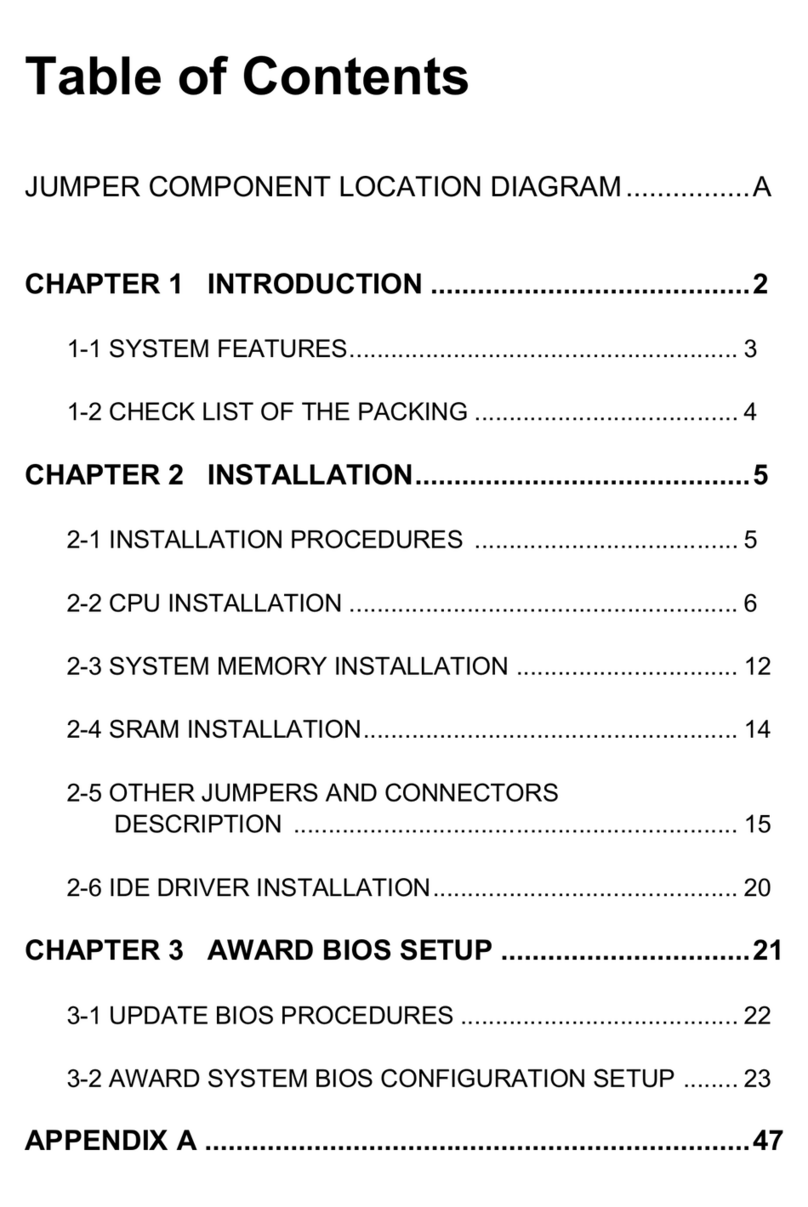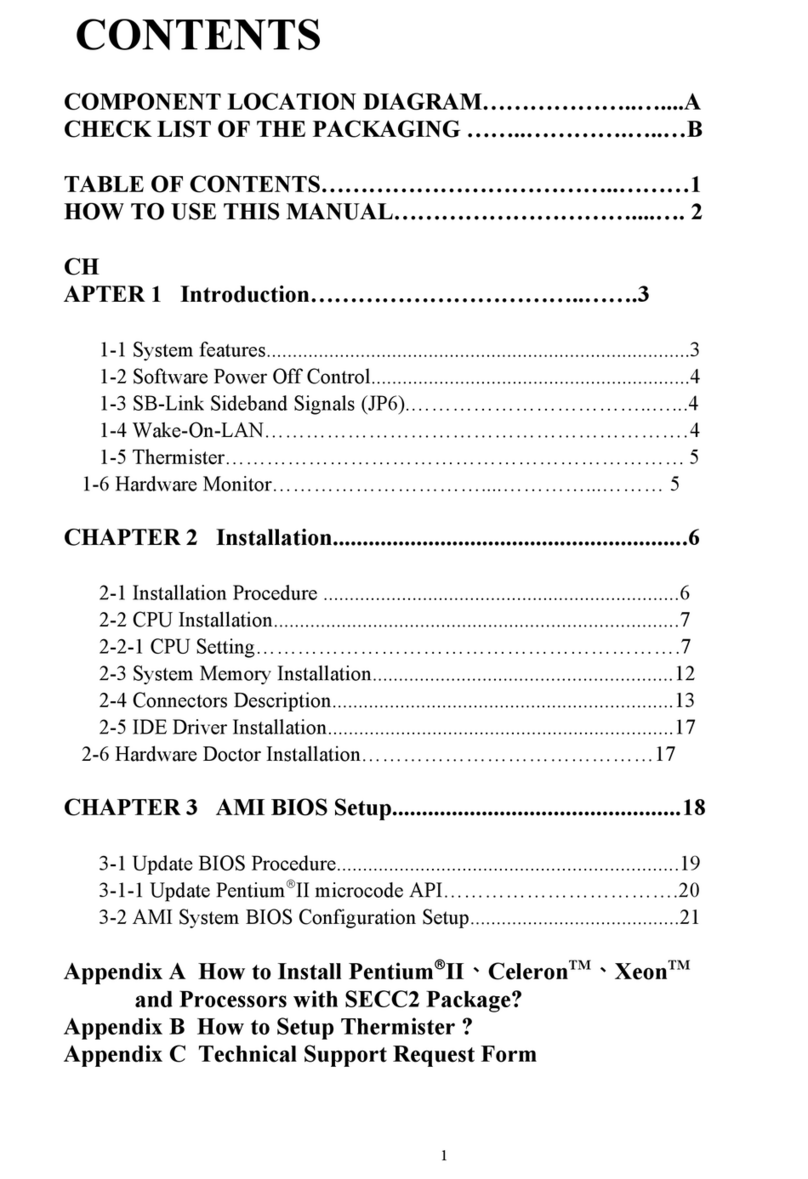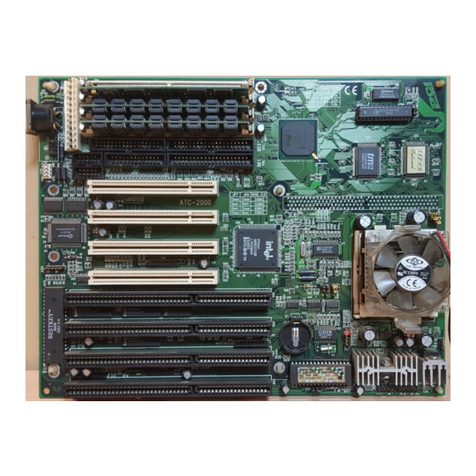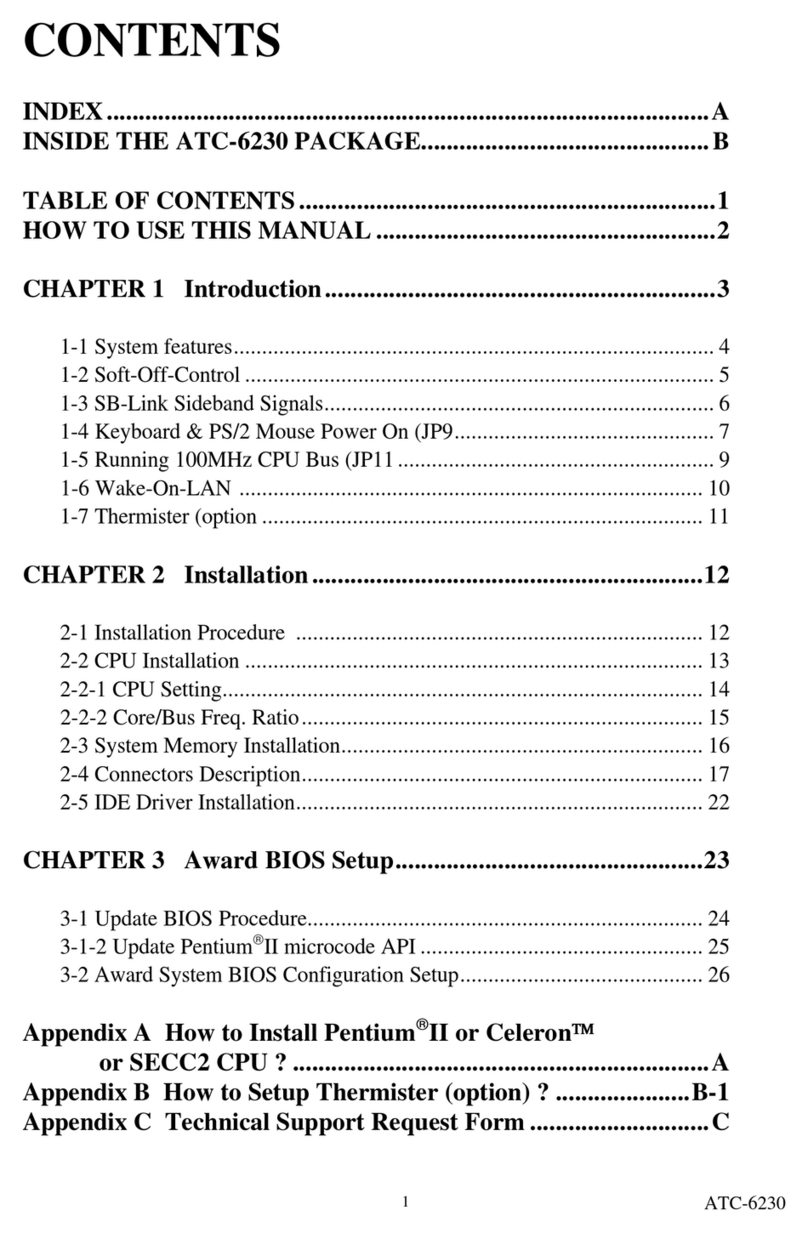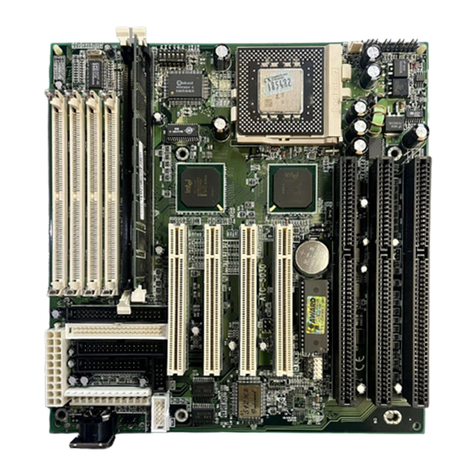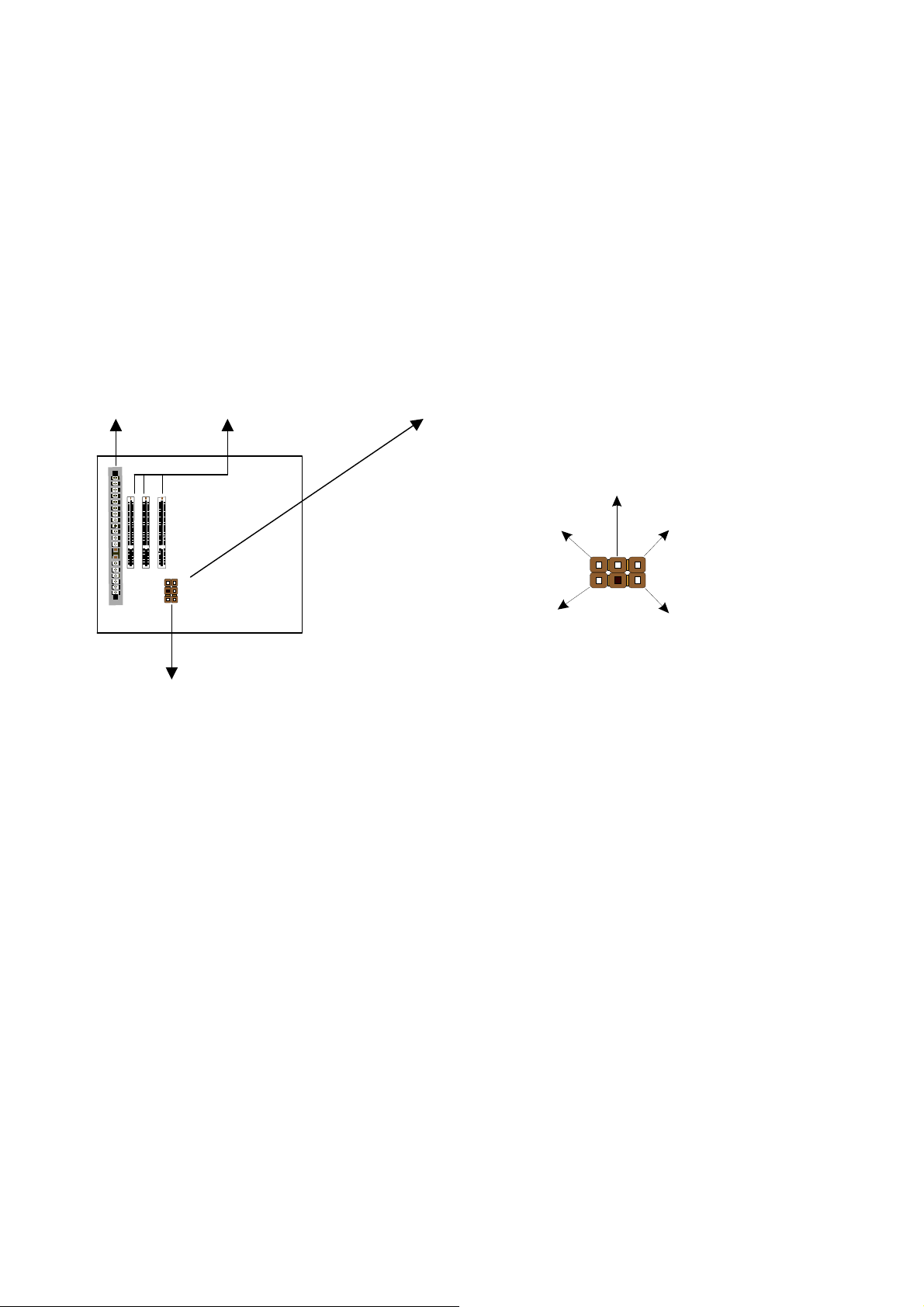5
The ATC-6510 mainboard has ATI AGP Rage IIC 3D VGA chipset, Yamaha
719/715 IIC 3D stereo sound PnP chipsets and SGRAM (option) onboard. The ATI
AGP Rage IIC 3D VGA chipset using AGP interface technique which allows users
could have 3D display resolution without plug any of VGA cards and the Yamaha
719/715 IIC 3D stereo sound PnP chipset using ISA interface which could let your
system has 3D stereo sound. With 2MB SGRAM onboard, the mainboard can play
large volume games. If your mainboard built-in 4MB SGRAM, your system can
perform more powerful gamers e.g. 3D games. The 8 SGRAM onboard is to provide
users who need running volume CAD software.
1-1 SOFTWARE POWER OFF CONTROL
The mainboard design supports Software Power Off Control feature through the
SMM code in the BIOS under Windows 95, and MS-DOS operation system
environment. This is Intel ATX form factor feature and you should use ATX power
supply.
First, you should connect the power switch cable (provided by the ATX case
supplier) to the connector “PS-ON” on the mainboard. In the BIOS screen of
POWER MANAGEMENT SETUP’, choose “User Defined” (or “Min. Power Saving”
or “Max. Power Saving”) in ‘Power Manager’ and choose “Yes” in ‘PM Control by
APM’.
In Windows 95, if you would like to power off the system, you just choose
“shutdown the computer ?” in the “Shut Down Windows“ from Windows 95, then the
system power will be off directly, and become the stand-by status. You will find the
power LED light is not blinking (see the table below for the operating status). If
you would like to restart the system, just press the power switch button, and the
system will be powered on.
Note : If you will leave your system for several days, we suggest you use hardware
power off to shutdown your system.
Status Power LED Light Turbo LED Light
Software power off
control Light off Light off
APM mode Blinking Light on
System running Light on Light on
1-2 LDCM (
((
(LANDesk Client Manager)
))
)(option)