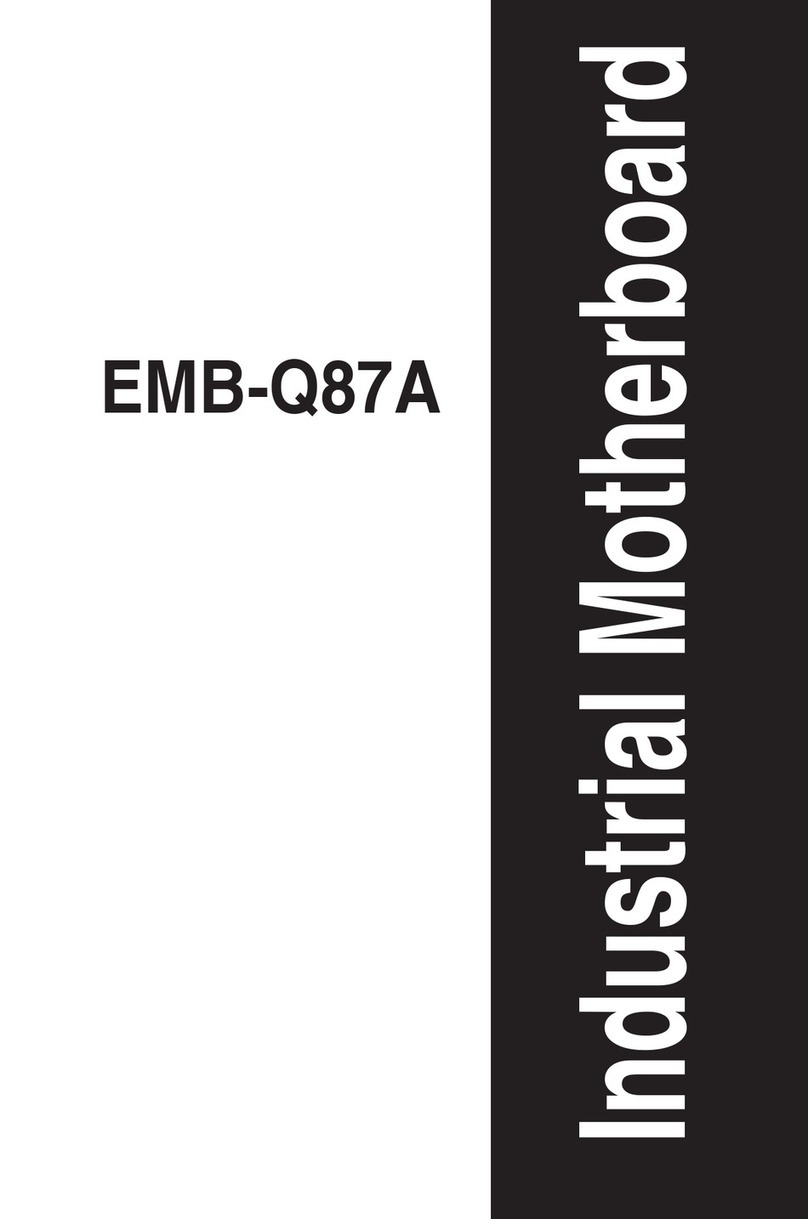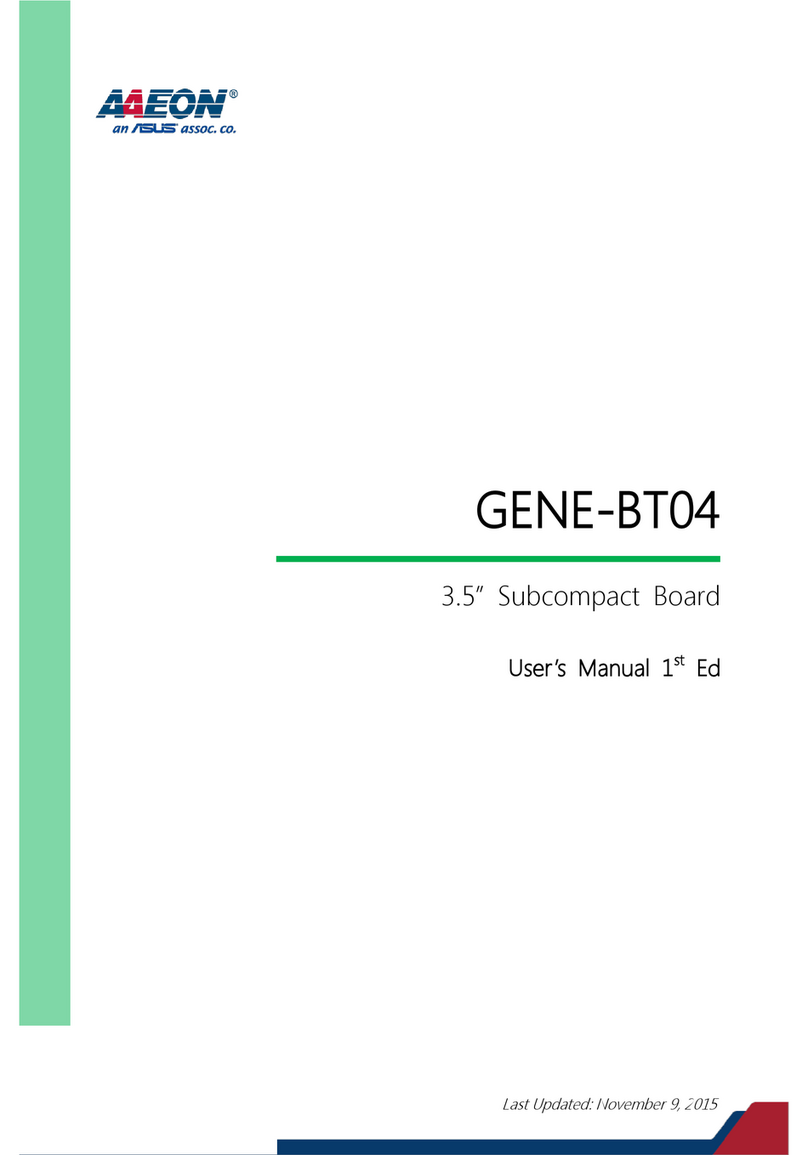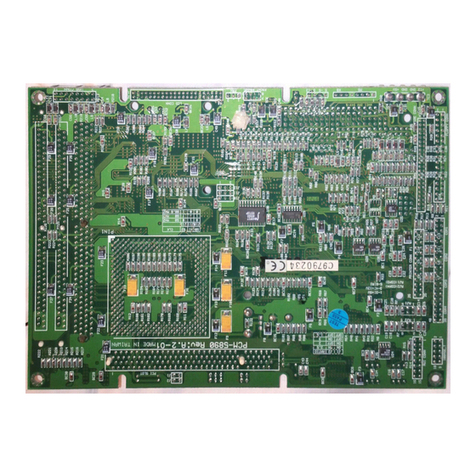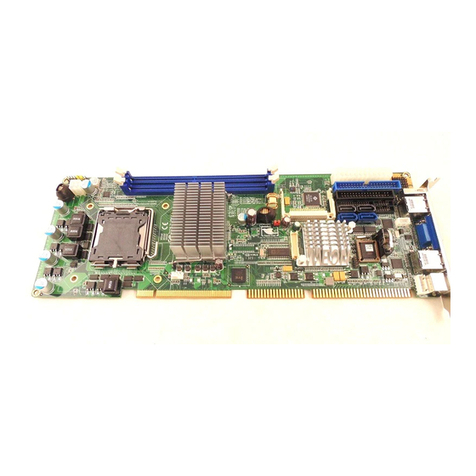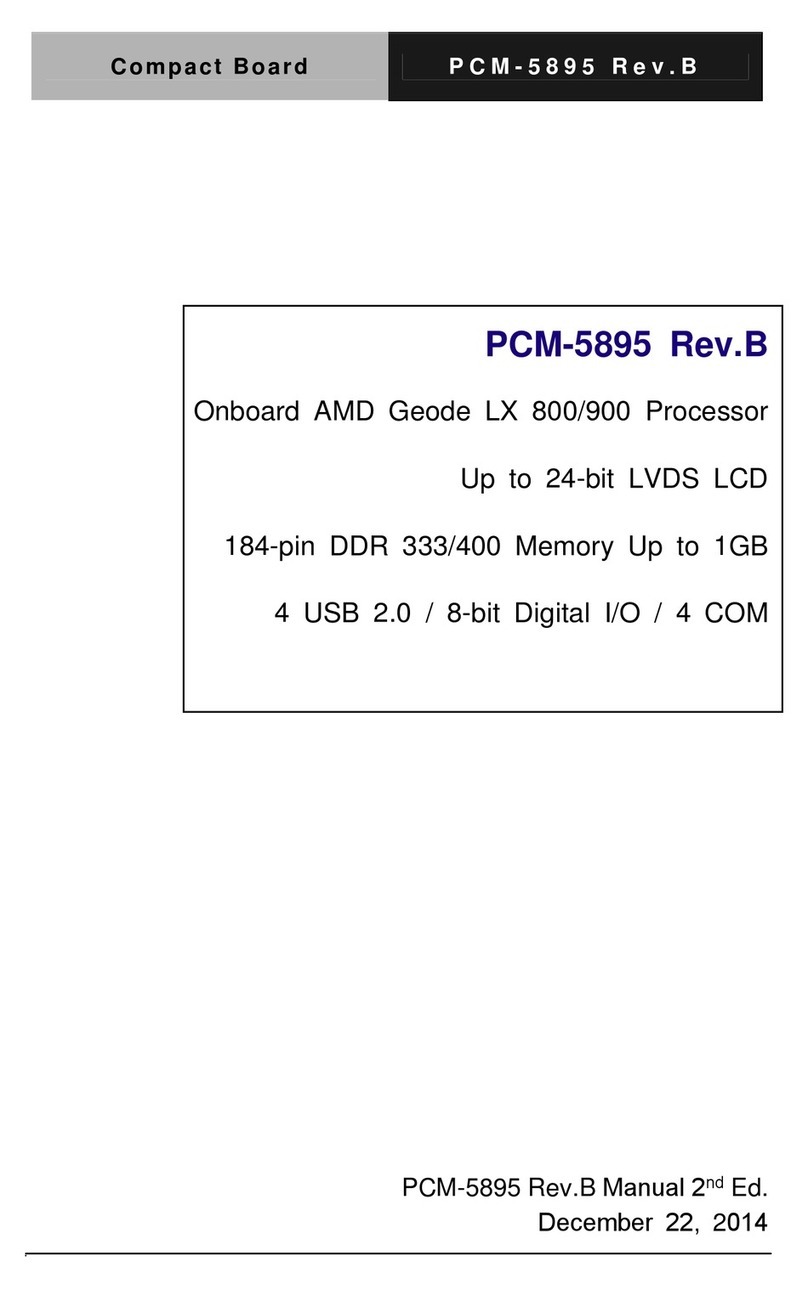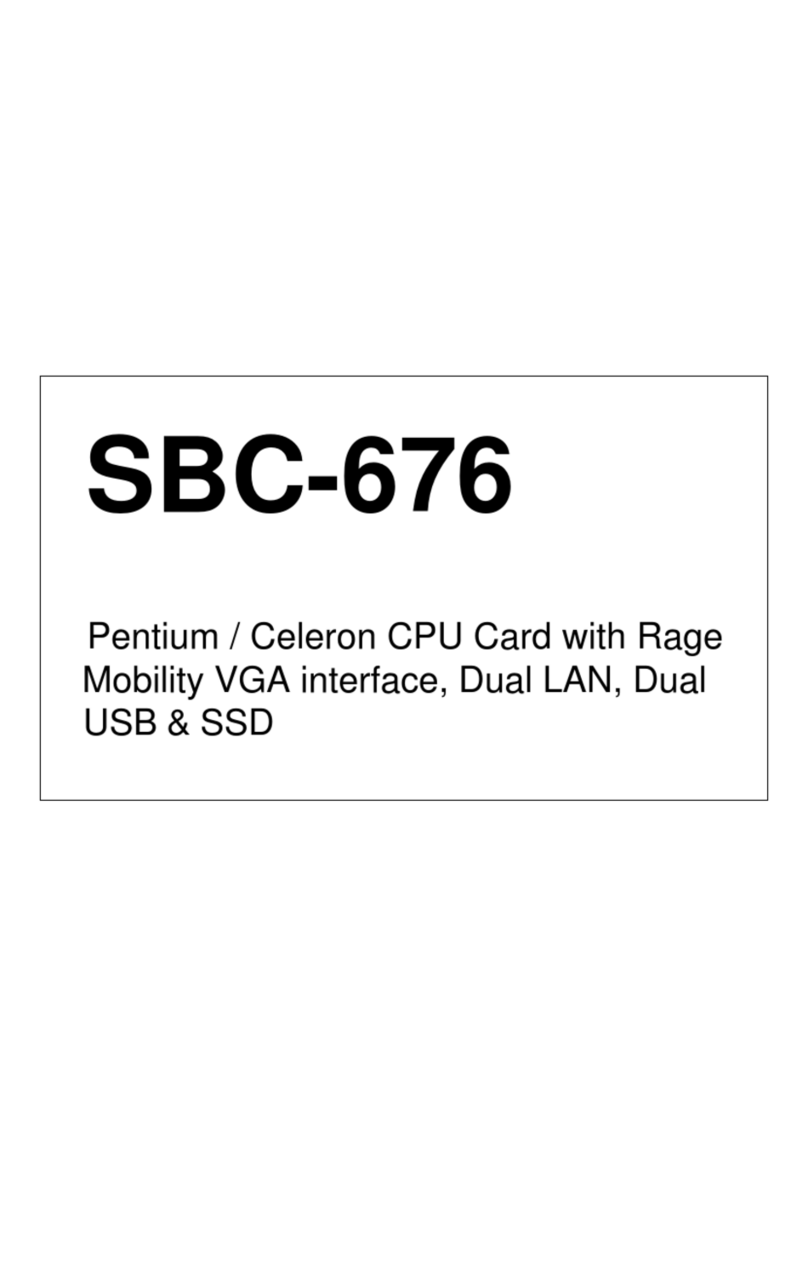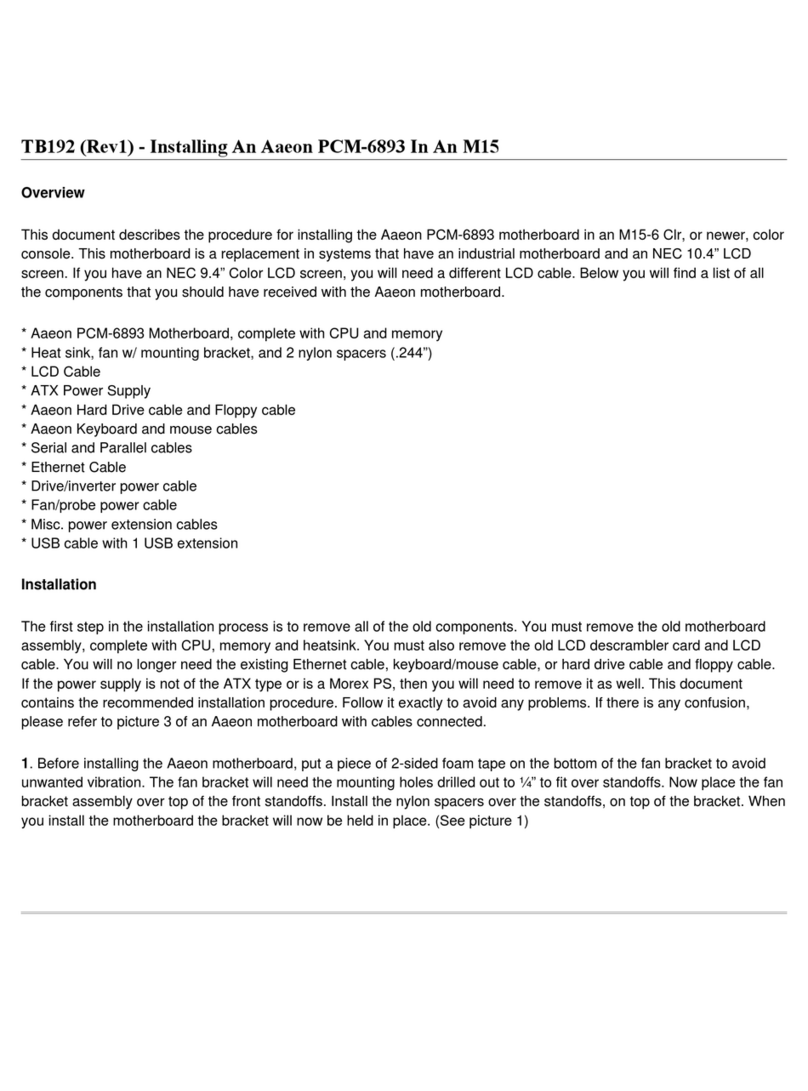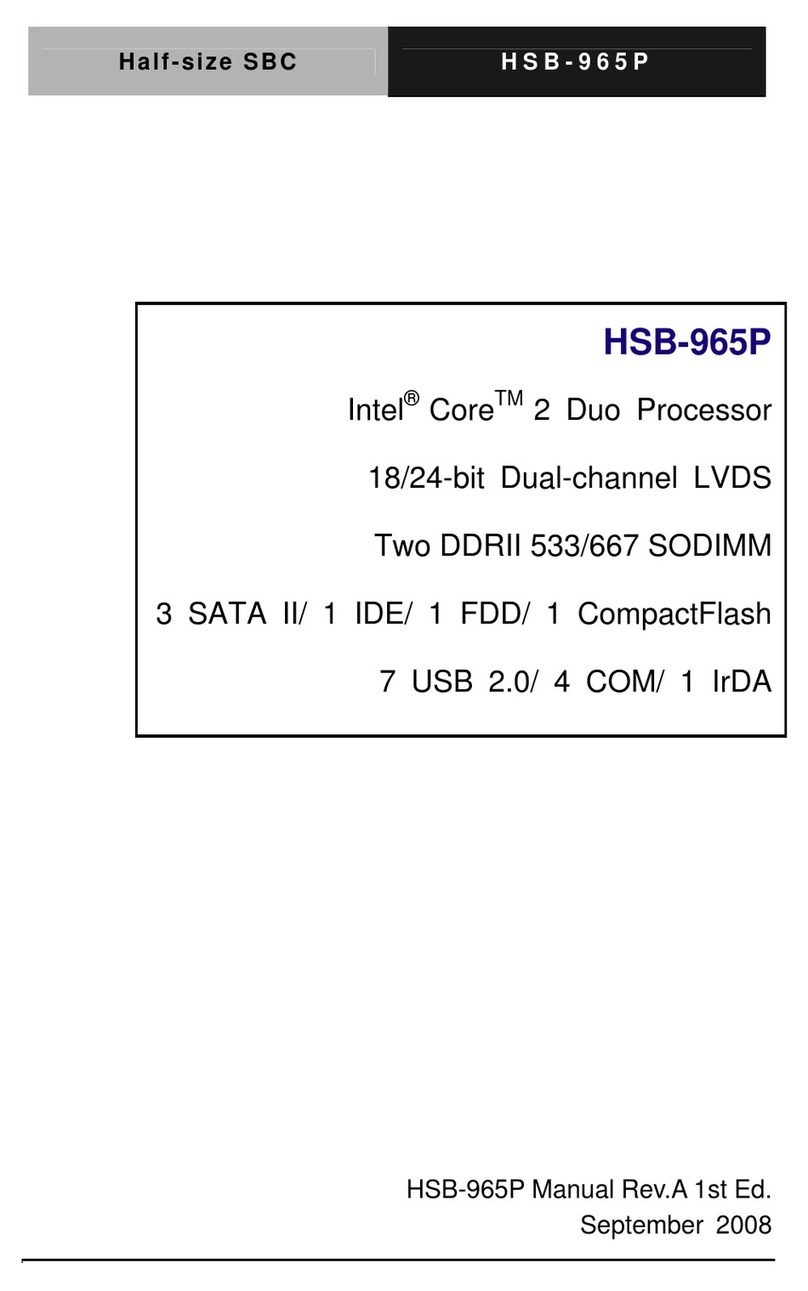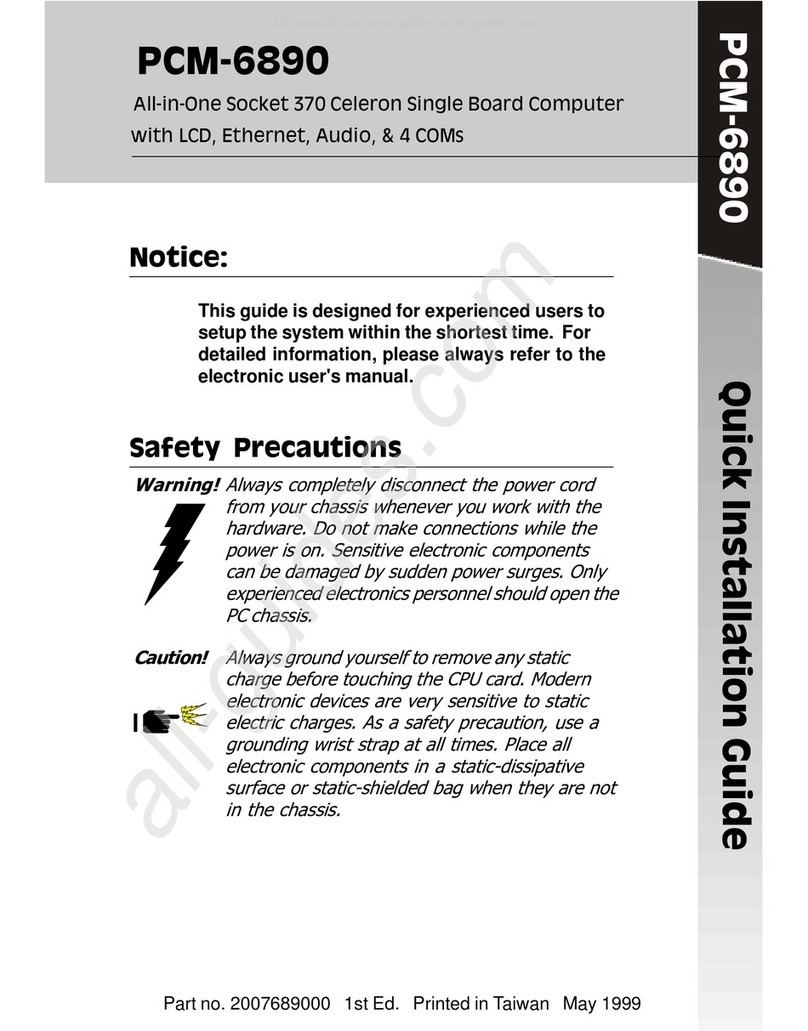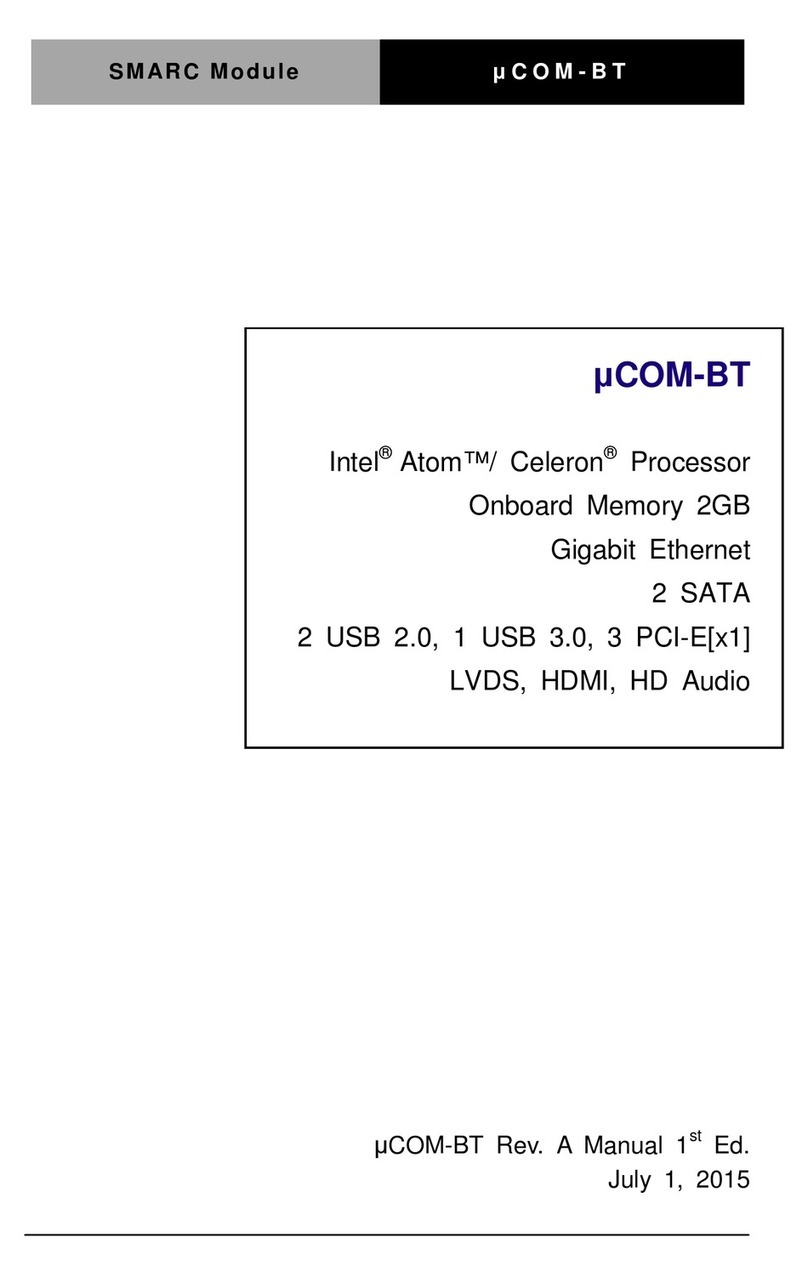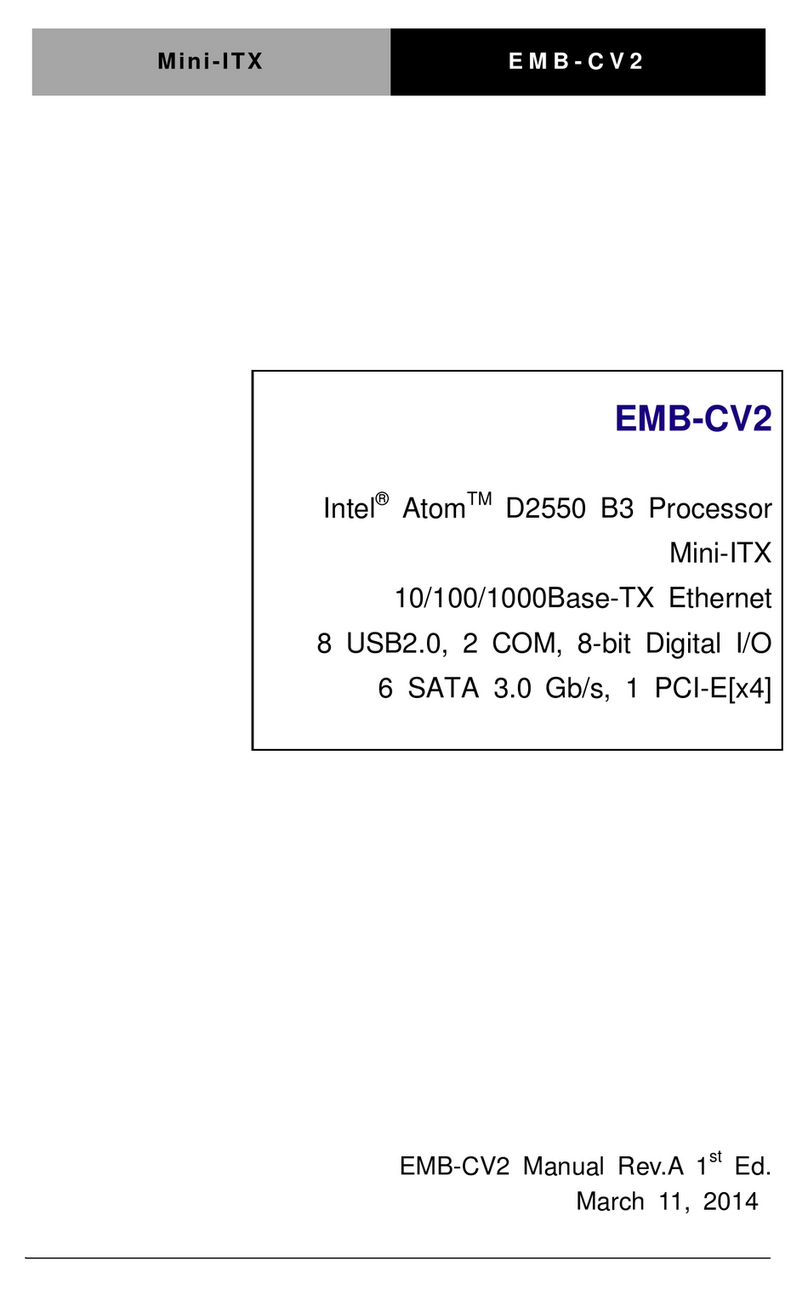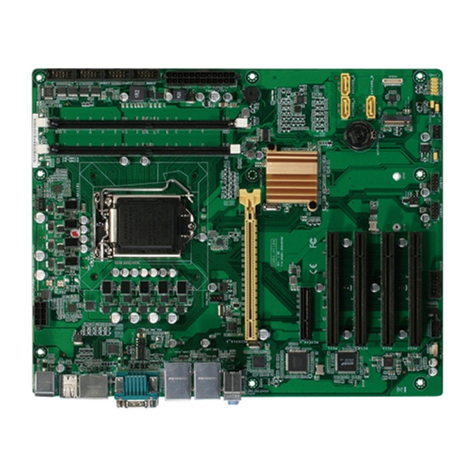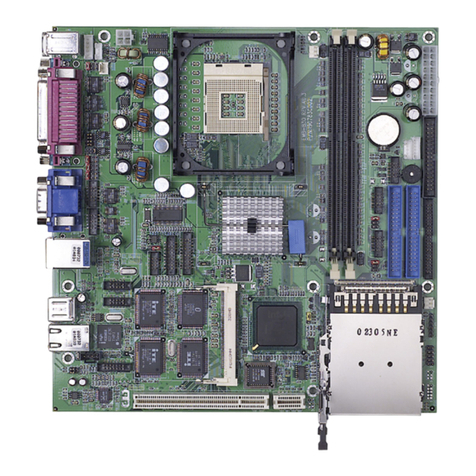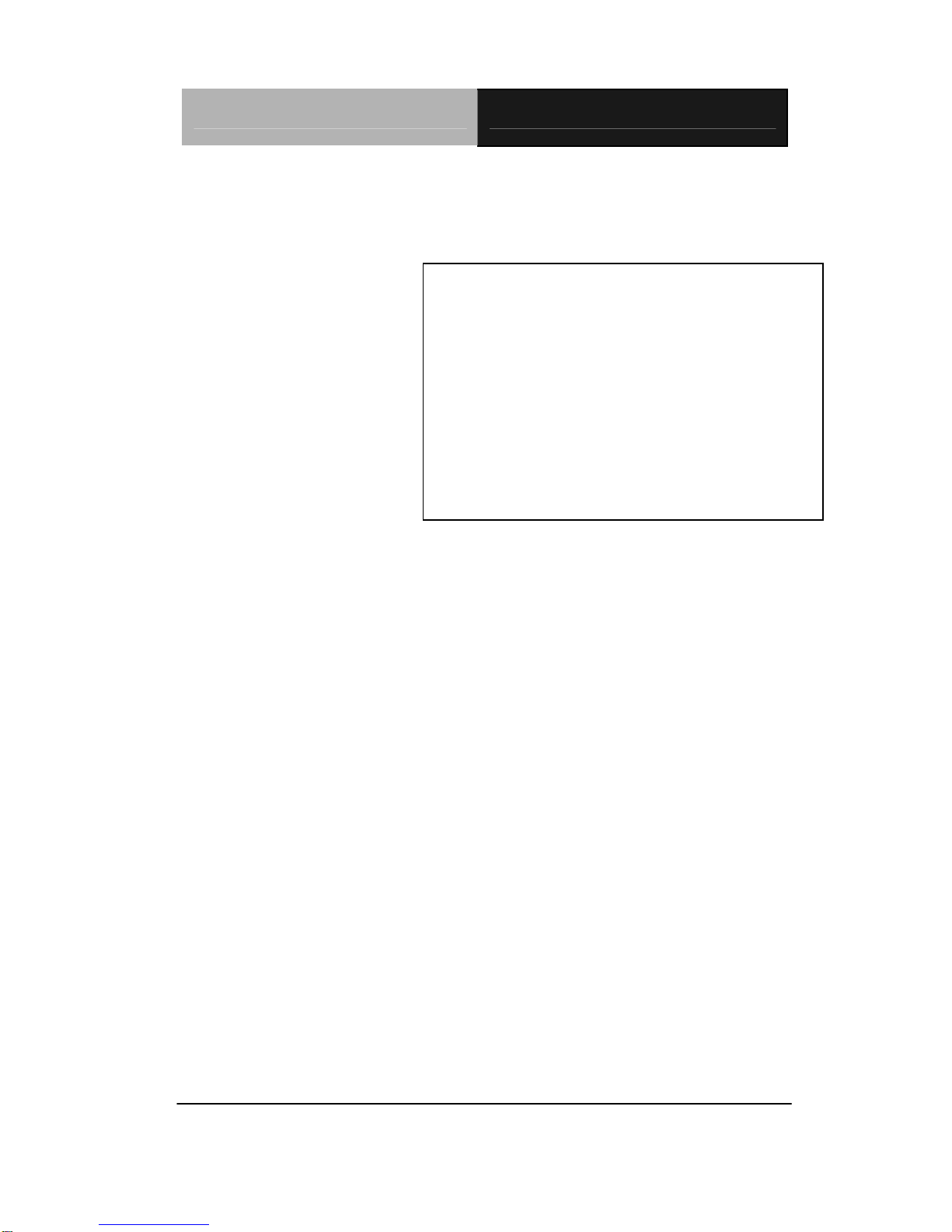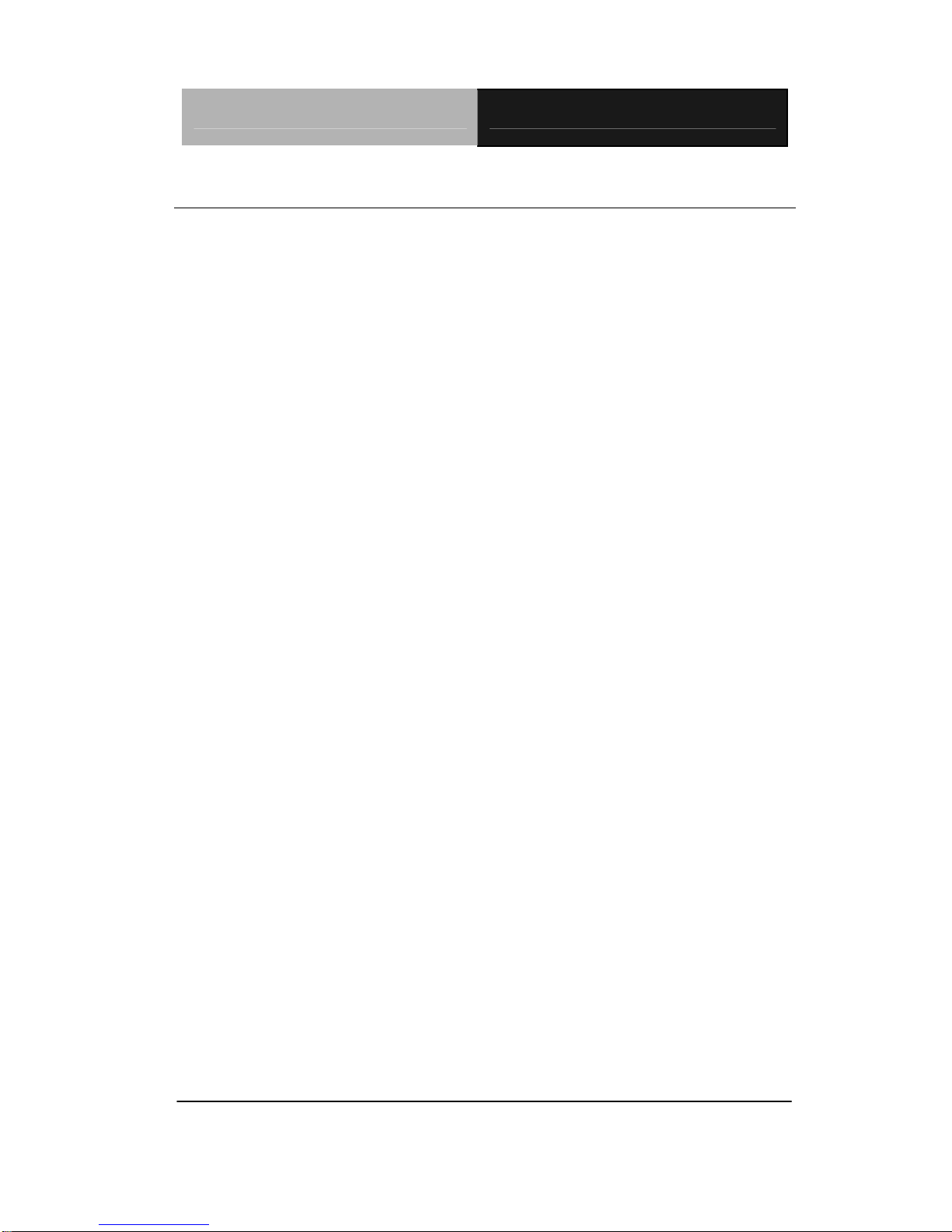Compact Board PCM-5893/5893L
v
2.17 TFT LCD (CN5).......................................................2-14
2.18 USB Port #1 and Port #2 (CN6)..............................2-14
2.19 Front Panel (CN7)...................................................2-16
2.20 USB Port #3 and Port #4 (CN8)..............................2-16
2.21 PC/104 ISA Interface (CN9)....................................2-16
2.22 ATX Power Socket (CN10) .....................................2-20
2.23 AT Power Socket (CN11)........................................2-20
2.24 IDE Hard Drive (CN12)............................................2-21
2.25 CRT Display (CN14)................................................2-21
2.26 Audio Input/Output/ CD-in/ MIC (CN15)..................2-22
2.27 Parallel Port (CN16)................................................2-22
2.28 KS/MS Connector (CN17).......................................2-23
2.29 Digital I/O (CN18)....................................................2-23
2.30 Serial Port (CN19)...................................................2-24
2.31 Floppy (CN20).........................................................2-25
2.32 Ethernet 10/100Base-TX RJ-45 Phone Jack (CN21)
.........................................................................................2-26
2.33 Mini PCI Slot (MPCI1).............................................2-26
2.34 Compact Flash Disk Slot (CFD1)............................2-26
2.35 PCI Slot (PCI1)........................................................2-27
2.36 LAN LED (CN13) (EEPROM 10).............................2-28
2.37 DOC (U11) ..............................................................2-28
Chapter 3 Award BIOS Setup
3.1 System Test and Initialization. ..................................3-2
3.2 Award BIOS Setup....................................................3-3