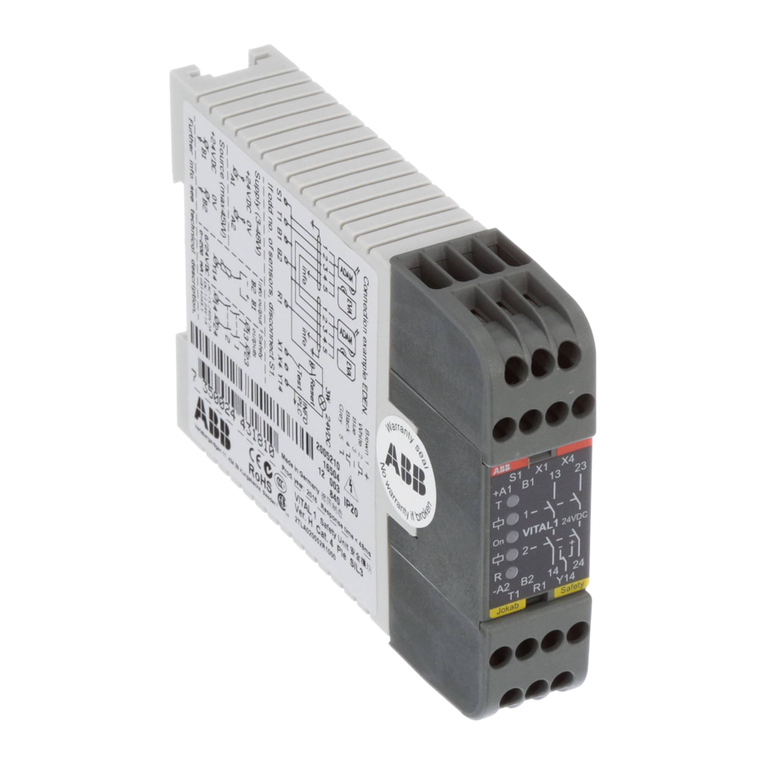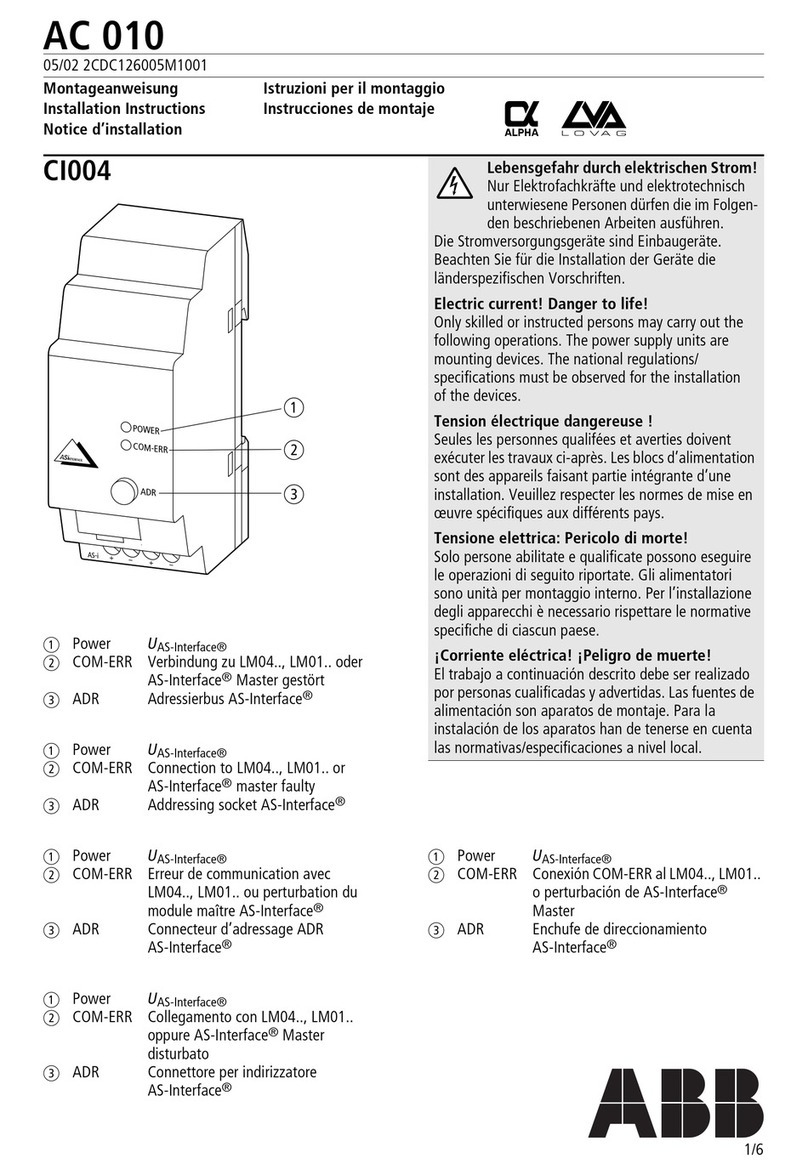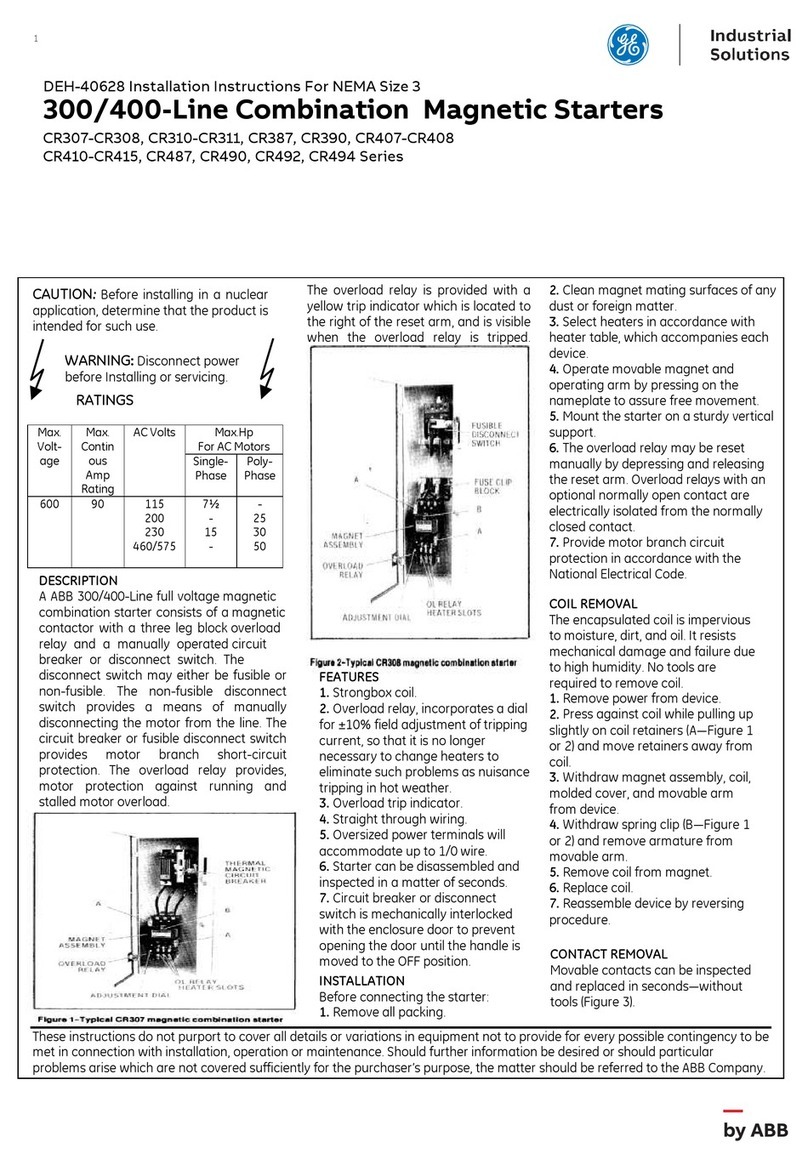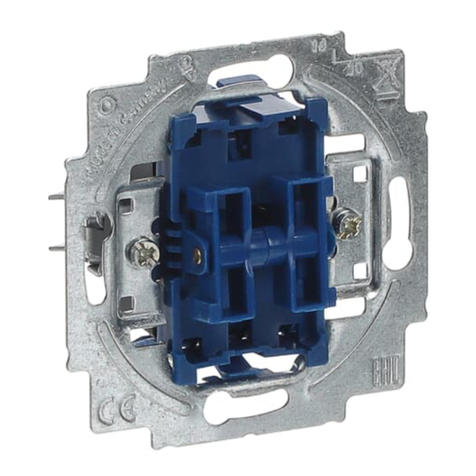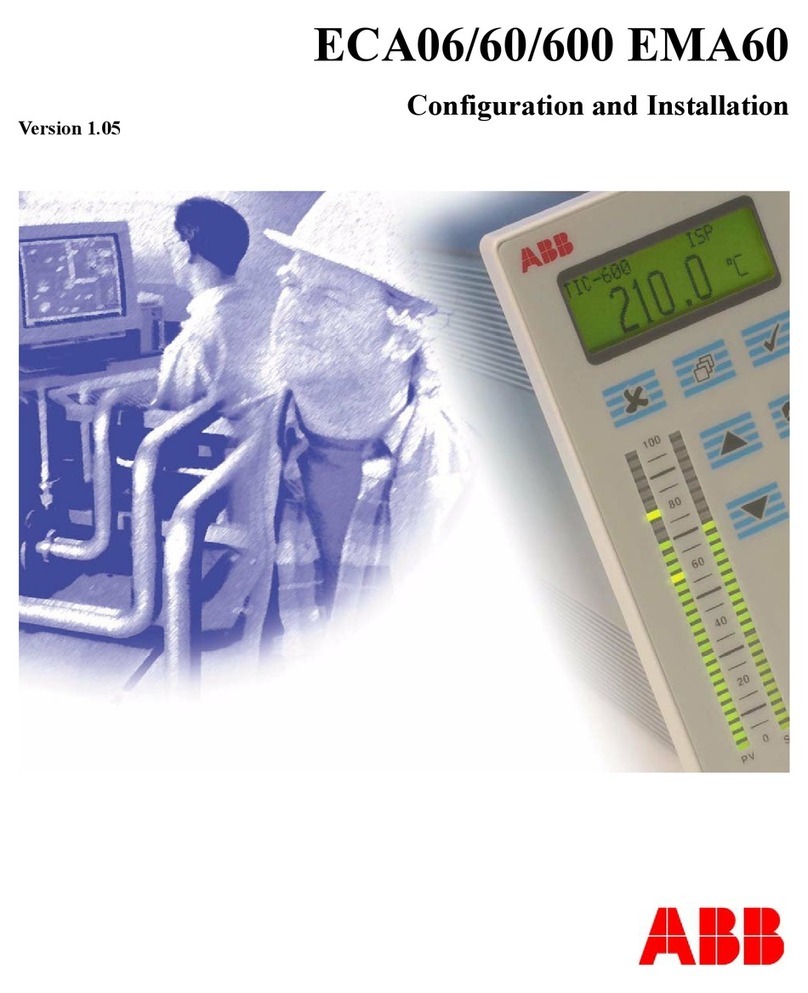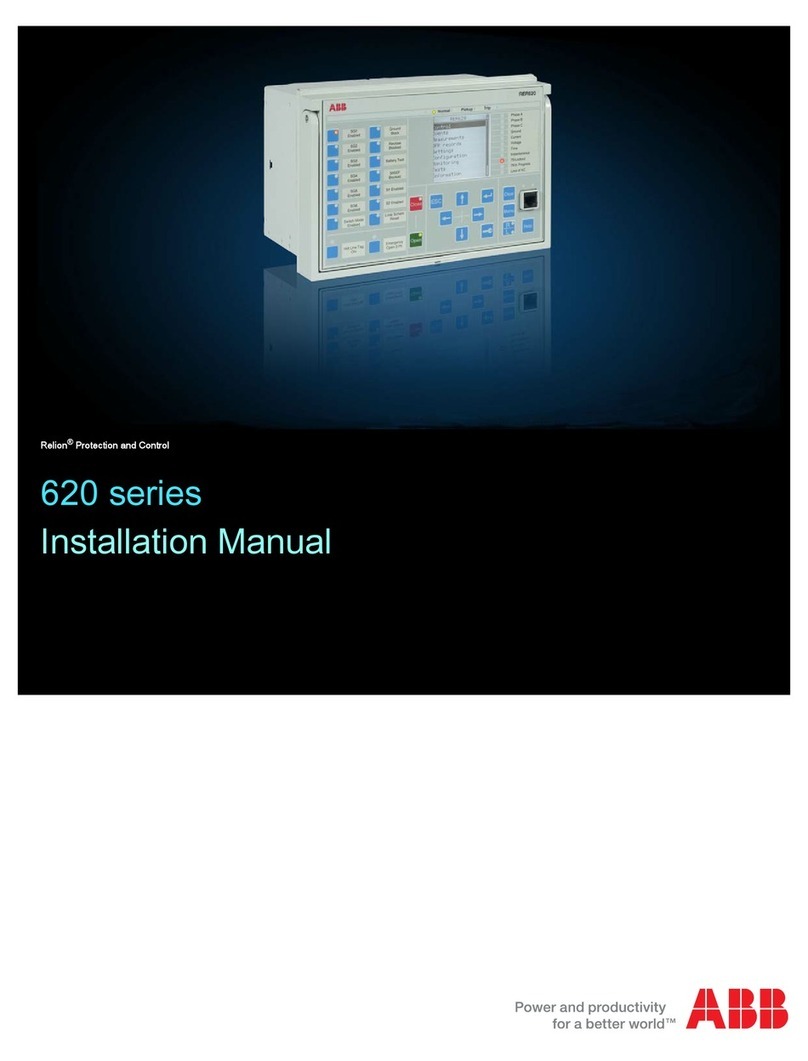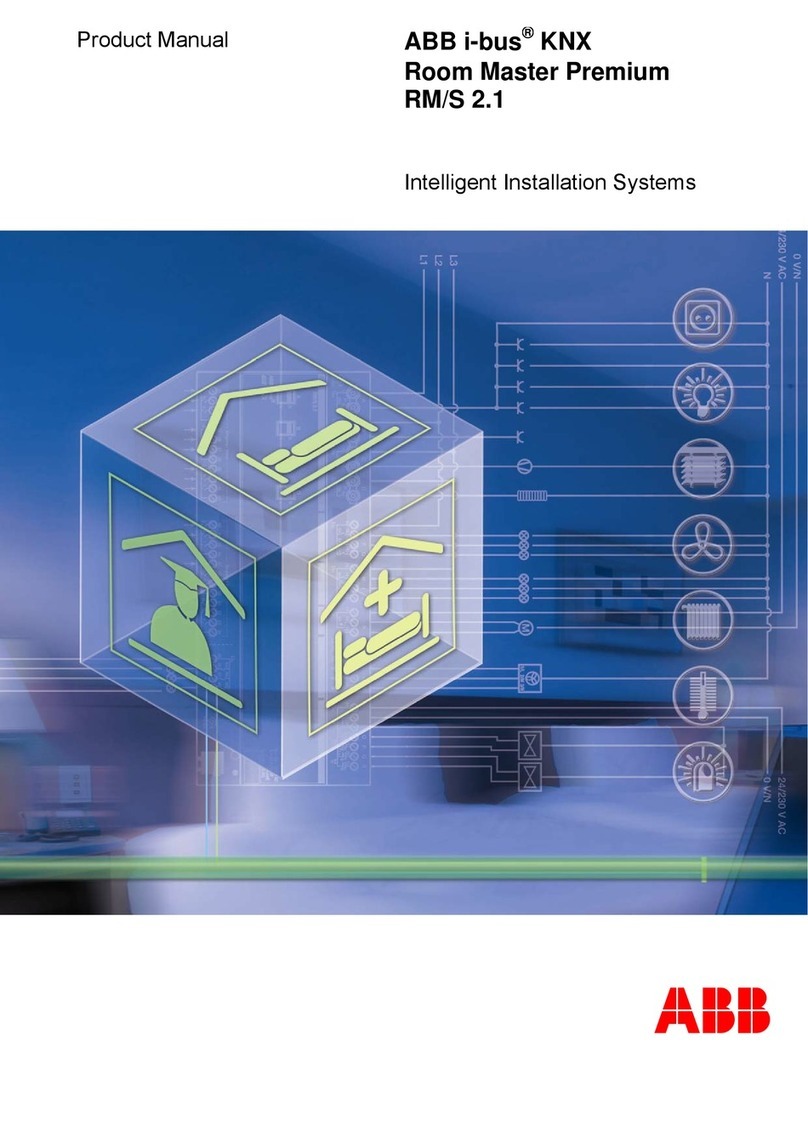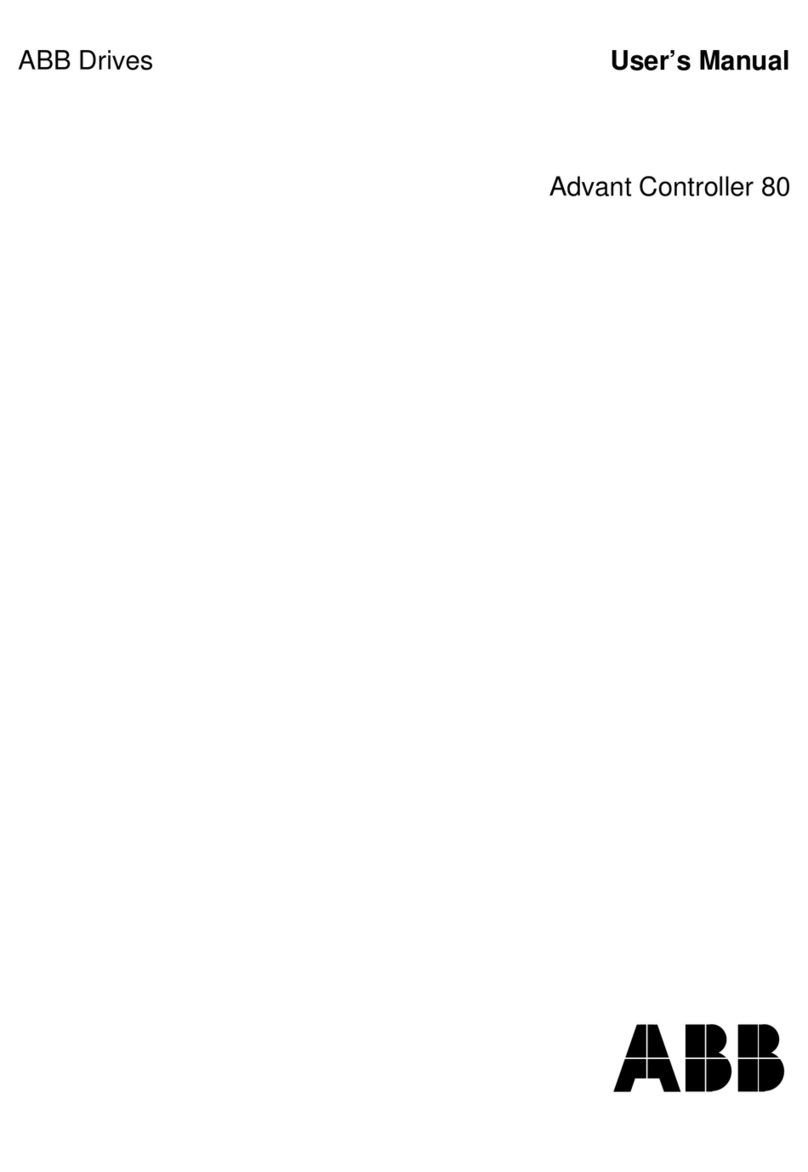2
Section Page
CONTENTS
1 DISPLAYS AND CONTROLS ............................................................................. 3
1.1 Introduction .................................................................................................................3
1.2 Use of Controls ...........................................................................................................3
1.3 Displays and LED Indicators ....................................................................................... 4
1.3.1 LED Indications, Relay and Alarm States ........................................................ 4
1.3.2 Deviation Bargraph .......................................................................................... 5
1.4 Instrument Power-up ................................................................................................... 5
2 OPERATING LEVEL........................................................................................... 6
2.1 Operating Page ........................................................................................................... 6
2.2 Operating Page Messages .........................................................................................6
2.3 Alarm Acknowledge Page ...........................................................................................6
2.4 Security Access ..........................................................................................................7
2.4.1 Security Code Page .........................................................................................8
3 CONFIGURATION LEVEL.................................................................................. 9
3.1 Preparation for Changes to the Parameters ...............................................................9
3.2 Set Up Alarms Page .................................................................................................10
3.3 Set Up Inputs ............................................................................................................12
3.4 Set Up Display Page .................................................................................................14
3.5 Retransmission Output Page ....................................................................................15
3.6 Scale Adjustment Page .............................................................................................16
3.7 Access Page .............................................................................................................18
3.8 Commissioning .........................................................................................................19
4 INSTALLATION ................................................................................................ 20
4.1 Checking the Code Number ......................................................................................20
4.2 Siting .........................................................................................................................21
4.3 Mounting ...................................................................................................................22
4.4 Access to Terminals .................................................................................................. 23
4.5 Setting the Input Selector Links ................................................................................24
4.6 Setting the Isolated Output Link ................................................................................24
4.7 Cable Glands and Conduit Fixings ...........................................................................25
4.7.1 Cable Glands (IEC – 20mm) ..........................................................................25
4.7.2 Conduit Adaptors (N. American – 0.5in) ........................................................25
4.7.3 Cable Glands (N. American – 0.5in) ..............................................................26
4.8 Connections Summary .............................................................................................. 27
4.9 Input Connections ..................................................................................................... 29
4.9.1 Current Input .................................................................................................. 29
4.9.2 2-wire Transmitter .......................................................................................... 29
4.10 Output Connections ................................................................................................29
4.11 Logic Input Connection ...........................................................................................29
4.12 Relay Connections .................................................................................................. 30
4.13 Power Supply Selection and AC Connections ........................................................ 31
SPECIFICATION .................................................................................................... 32