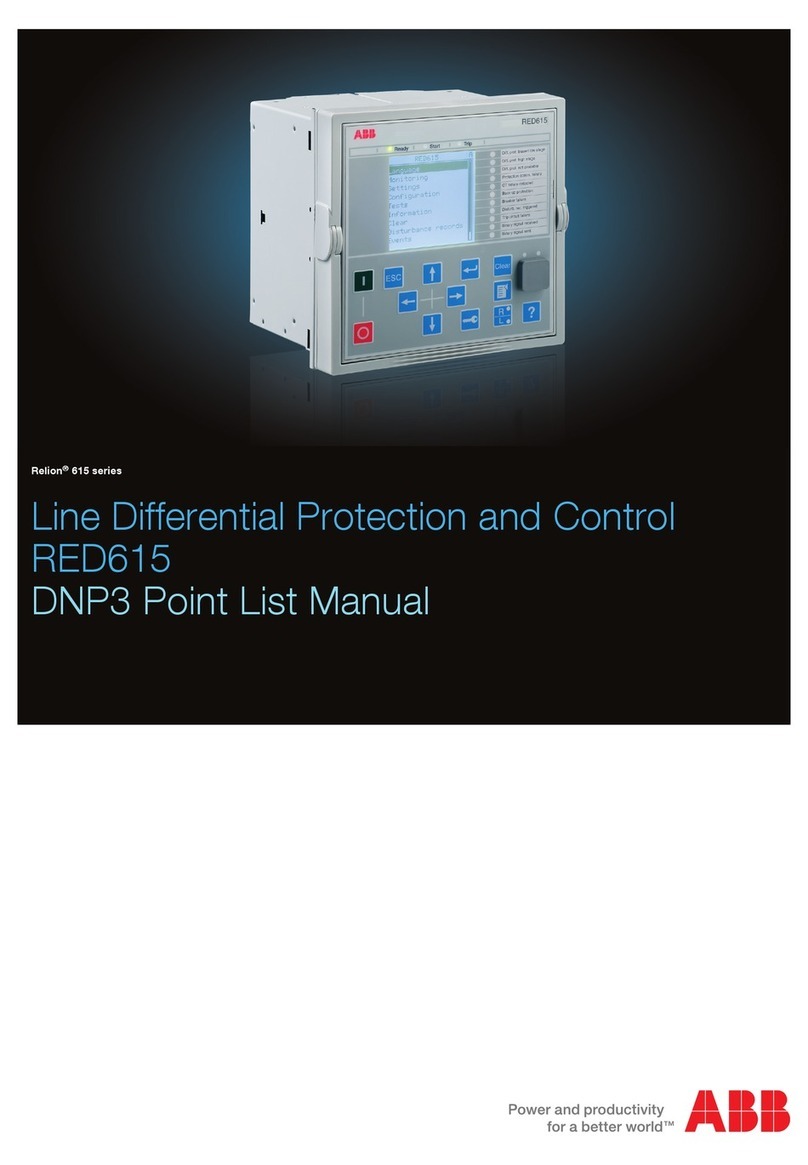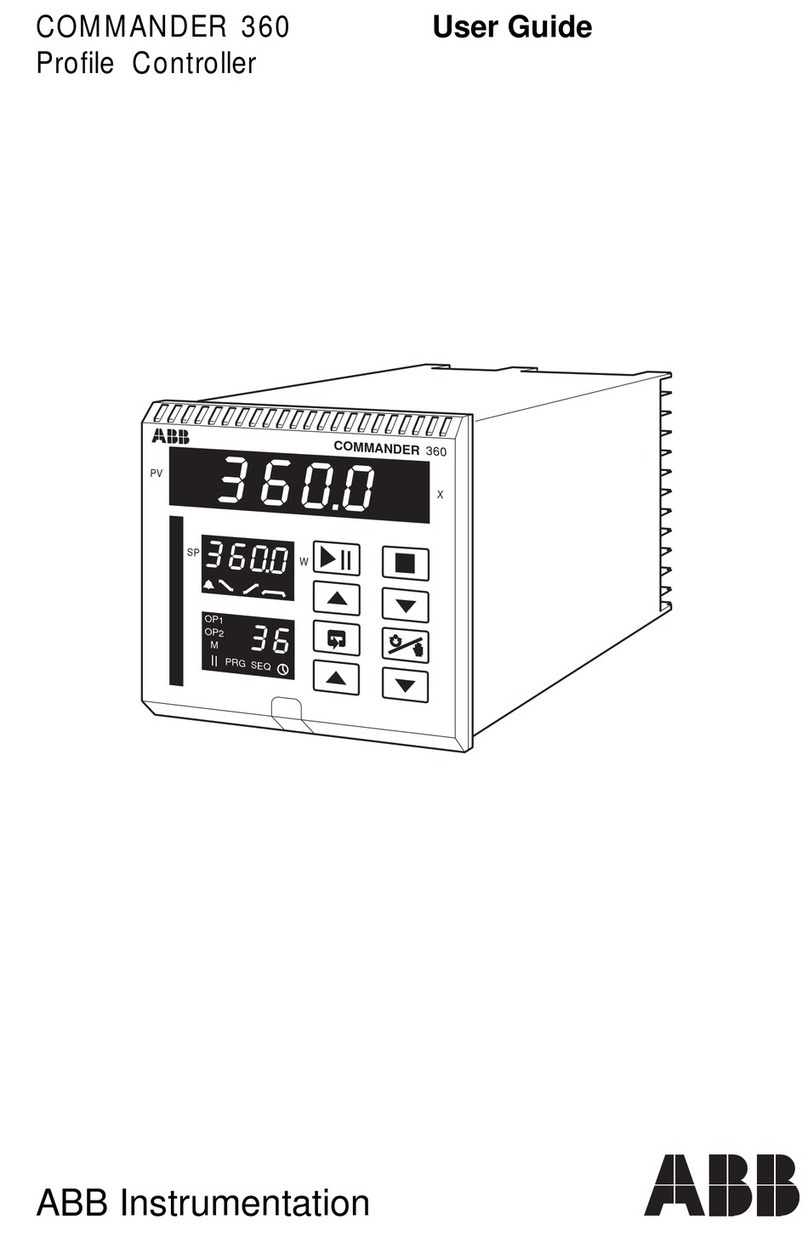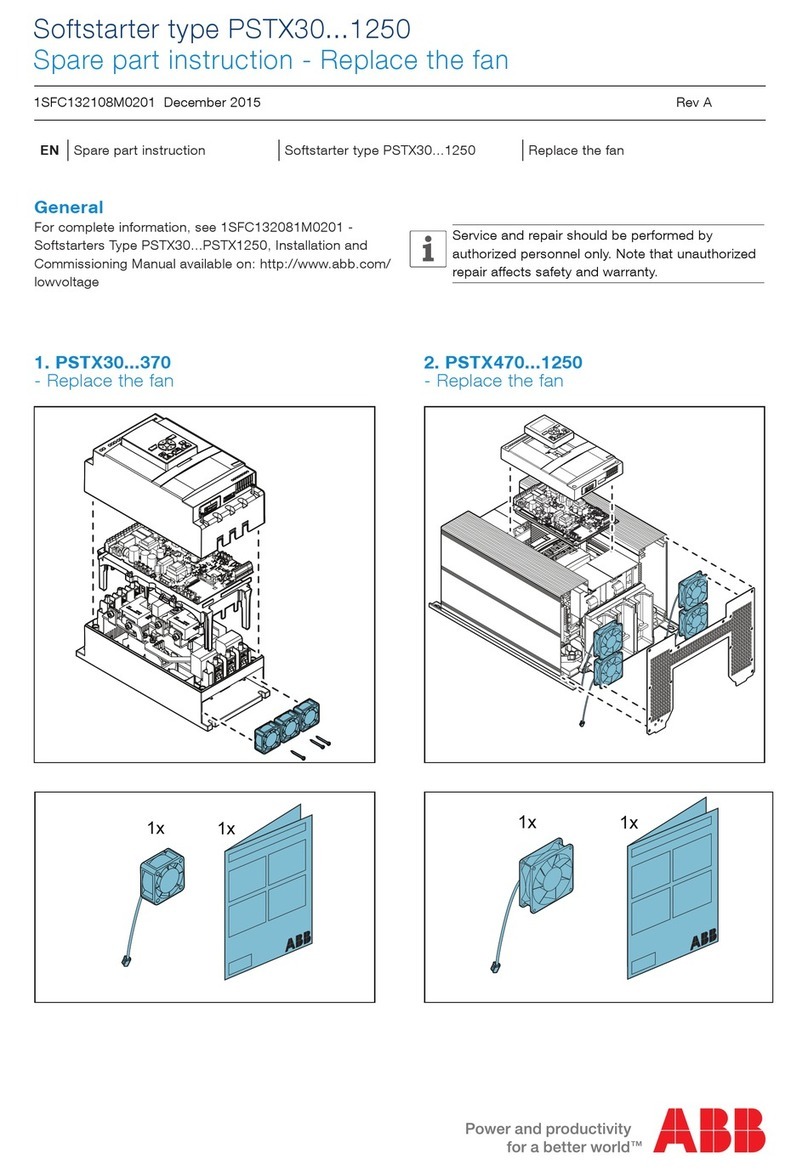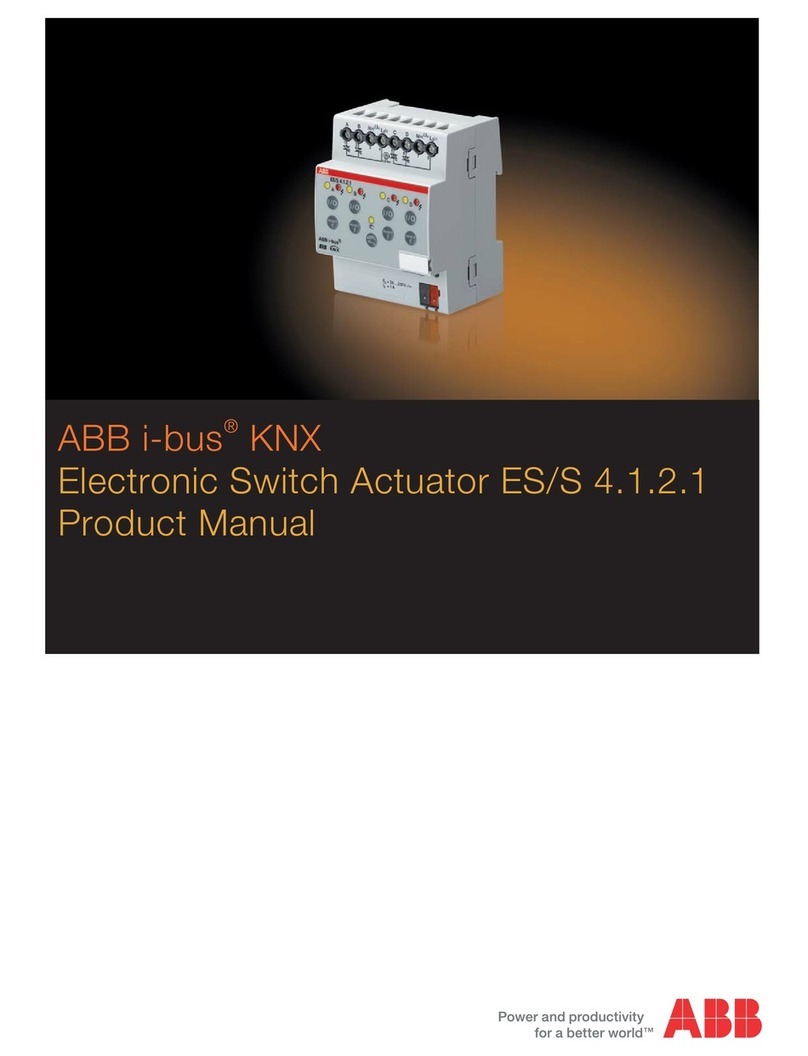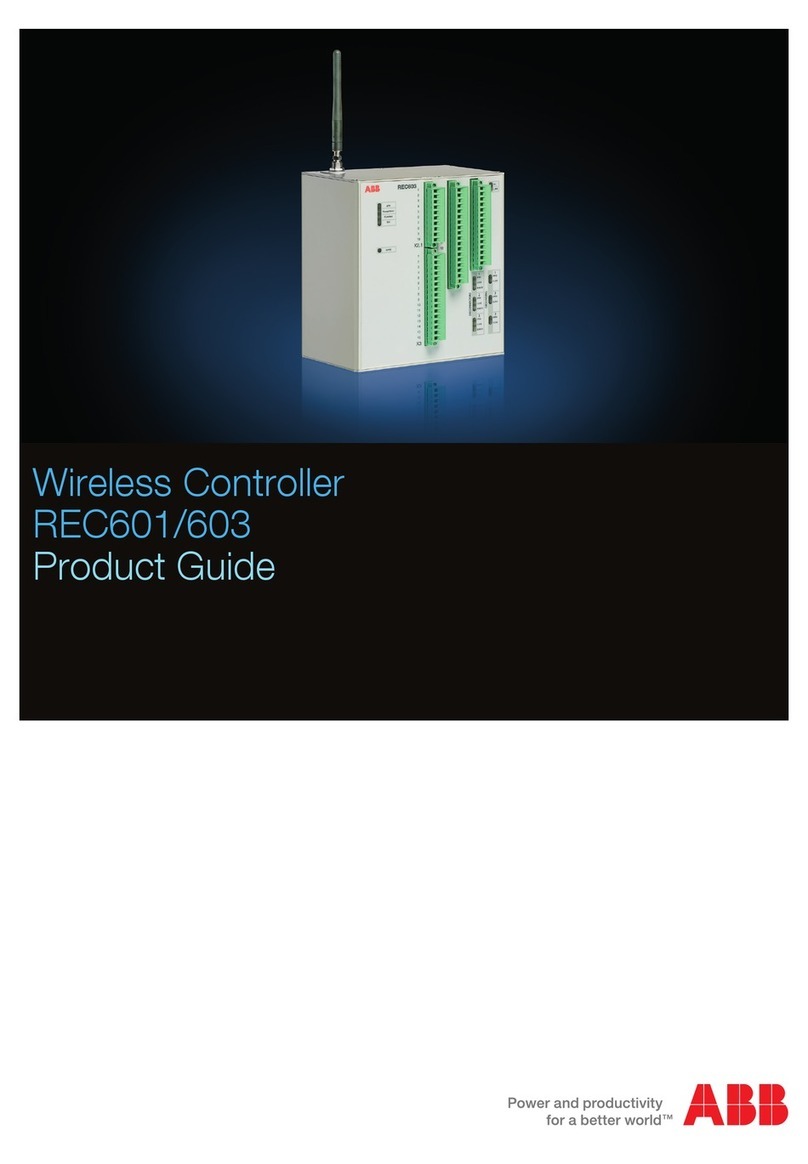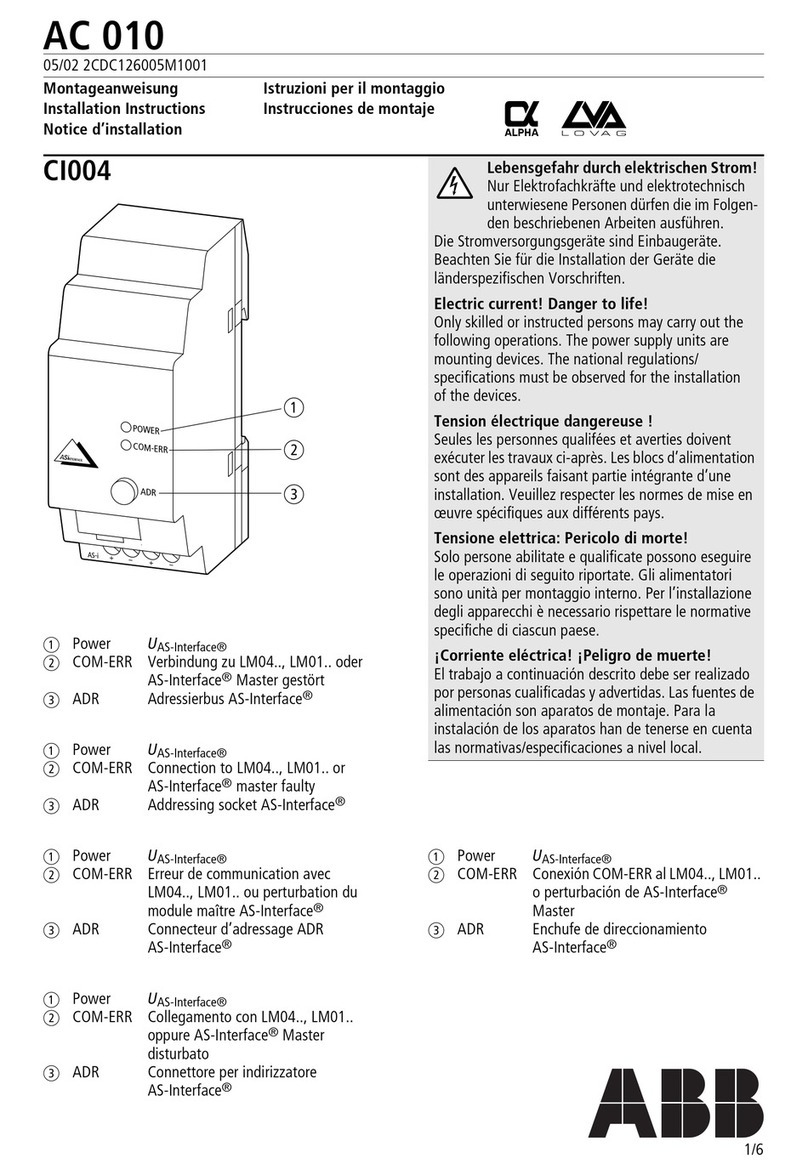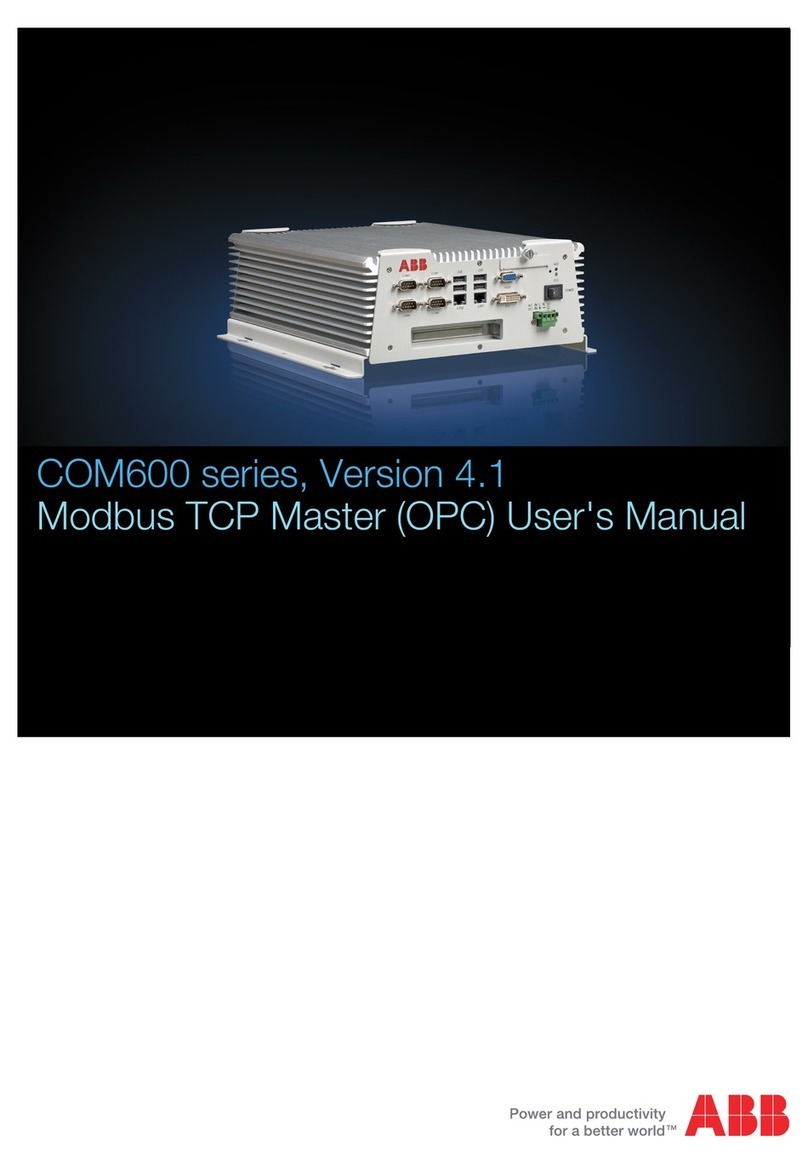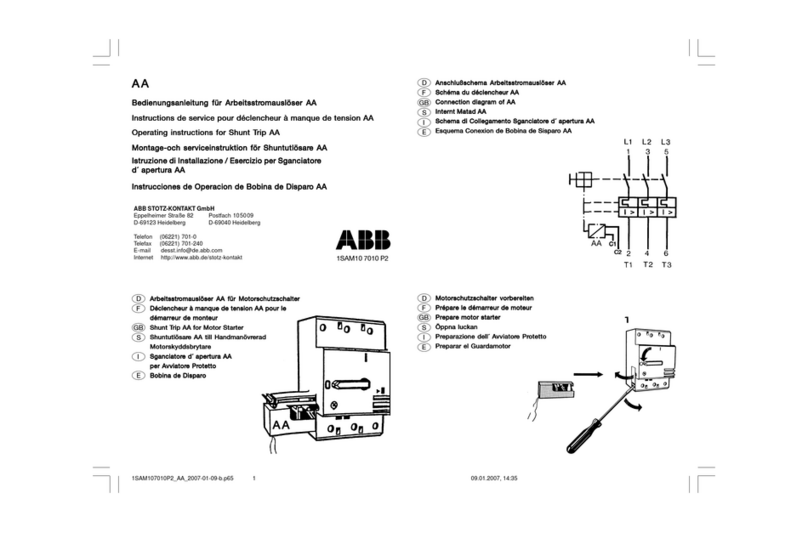1 MATRIX Series Introduction
The following document provides general information relative to the hardware installation of the MATRIX
Series Area Controller hardware. Please read through this document carefully before proceeding with the
hardware installationprocess.
Unpack your Aspect MATRIX Series Area Controller and inspect the contents for damaged or missing items.
Included in this package, you should find the following items:
•MATRIX Series Area Controller
•MATRIX Series Controller Hardware Installation Guide (this document)
Tools Required
The following tools and supply may be required for installation:
•Small flat-bladed screwdriver - for field-bus and power connectors
•Drill - for mounting the product onto awall
•Wire-strippers - for terminating EIA-485connections
SAFETY PRECAUTIONS
Note: All equipment must be installed in accordance with NEC and local codes. For more information on local codes,
please check state/local regulations in your area.
Caution: To prevent damage to any of the electrical components of this product and to ensure that it continually
operates, do not attempt to alter any componentry.
STATIC DISCHARGE PRECAUTIONS
WARNING: Follow the precautions provided specific to static discharge.
Static discharge can produce voltages high enough to damage electronic circuits and components. The
microprocessor and associated circuitry are sensitive to static discharge. Follow these precautions while
working with the product during service and installation:
Work in a static-free environments
Discharge any static electricity you may have accumulated by touching a known, securely grounded
object.
Do not handle the printed circuit board (PCB) without proper protection against static discharge. Users should handle
PCB components while wearing a ground bracelet or strap (connected to Earth ground).
MISCELLANEOUS PRECAUTIONS
Note: Do not apply this product to aerospace systems, mainline communication systems, nuclear power control
systems or medical equipment involved in life support that require high reliability and safety, as it is not
intended for such use or application.
Note: This device complies with Part 15 of the FCC rules. Operation of this equipment is subject to the following
conditions:
1. This device may not cause harmful interference.
2. This device must accept any interference received, including interference that may cause undesired
operation.