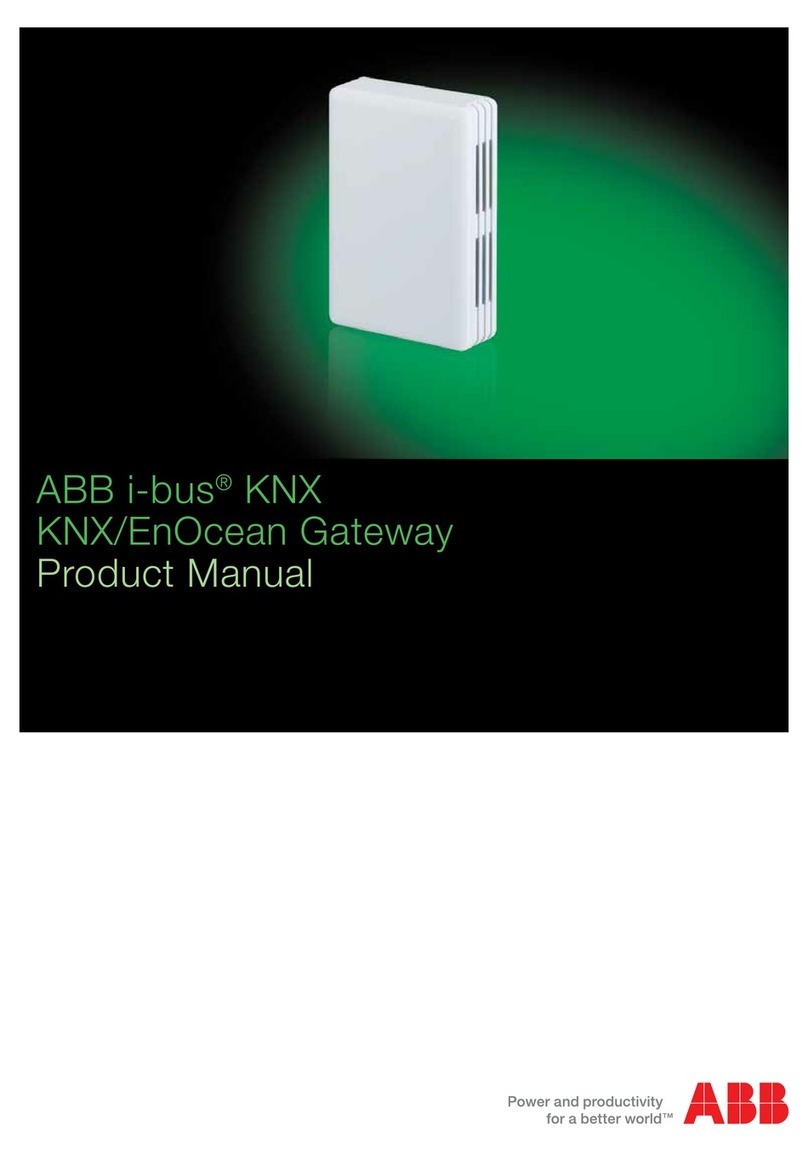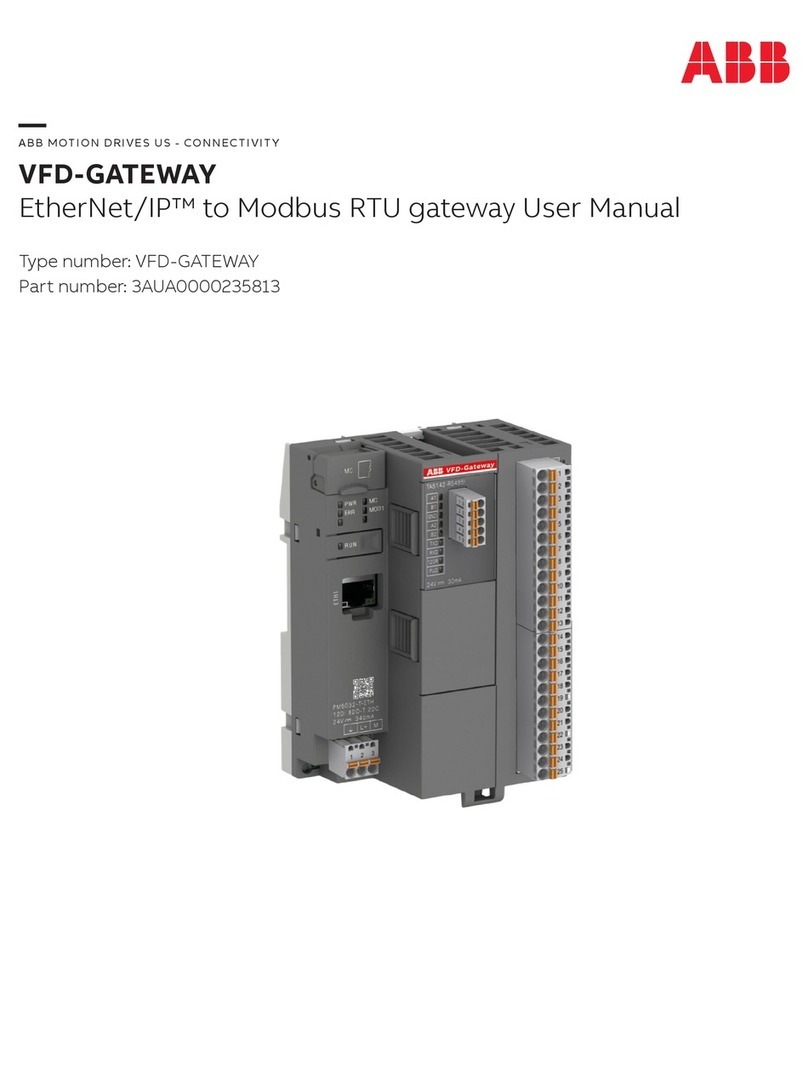DGN/S 1.16.1DGN/S 1.16.1
ABB i-bus®KNX
DALI Gateway, Emergency Lighting, MDRC
DGN/S 1.16.1, 2CDG 110 142 R0011
2CDC 071 009 S0011
Page 1 of 4
DGNS_1161_TD_EN_V1-0
2CDC 507 115 D0201
88
The KNX ABB i-bus®DALI Gateway
with Emergency Lighting Function
DGN/S 1.16.1 is a KNX modular
installation device (MDRC) in Pro M-
design for installation in the distribution
board on 35 mm mounting rails.
The DGN/S integrates operating de-
vices with DALI interfaces to EN 62386
into a KNX building installation.
The connection to the ABB i-bus®is
implemented via a KNX connection
terminal on the device shoulders.
The DALI output of the DGN/S can be
used to connect up to 64 DALI devices.
It can also exclusively contain 64 DALI
devices for self-contained emergency
lighting compliant to EN 6286-202.
Both “normal” lamps as well as battery
operated emergency lighting can be
connected in a mixed configuration to
the DGN/S 1.16.1.
Control of the lamps via KNX is under-
taken by 16 lighting groups, which can
be comprised of any 64 DALI lamps.
An individual project-related DALI
device group assignment is possible
using the DALI-Software-Tool.
The fault status (lamps, ballasts or
emergency light converter) of every
individual DALI device or of the
lighting group is sent via different KNX
communication objects on the KNX.
In addition to the standard functions,
e.g. switching, dimming and brightness
value setting with the corresponding
feedbacks, the DGN/S has the
functions Staircase lighting, Scene,
Sequence and Slave. The lighting
groups can be integrated in this way
into a constant lighting control.
Function, duration and partial duration
tests and battery tests for the emer-
gency lighting systems with individual
batteries to EN 62386-202 can be trig-
gered and stopped via KNX. The test
results are made available on the KNX.
All DALI devices can be controlled
together in KNX mode as well as
manual mode.
The DGN/S is a DALI control device
(master) and requires an AC or DC
auxiliary power supply. A separate
DALI power supply is not required.
The DALI power source for the 64 DALI
devices is integrated into the DGN/S.
Technical data
Supply gateway operating voltage
power consumption total via mains
current consumption total via mains
leakage loss total for device
current consumption KNX
power consumption via KNX
85…265 V AC, 50/60 Hz
110…240 V DC
maximum 8 W at 230 V AC and max. load
maximum 35 mA at 230 V AC and max. load
maximum 3 W at 230 V AC and max. load
maximum 10 mA
maximum 210 mW
DALI outputs (channels) number of outputs
number of DALI devices
distance between DGN/S and last DALI device
cable cross-section 0.5 mm2
0.75 mm2
1.0 mm2
1.5 mm2
1 x 64 DALI device (16 lighting groups)
maximum 64 to EN 62 386; DALI devices
pfor self-contained emergency lighting to
EN 62 386-202 are supported.2)
100 m1)
150 m1)
200 m1)
300 m1)
Connections KNX
DALI outputs and mains voltage
tightening torque
KNX connection terminal, 0.8 mm Ø,
single core
screw terminal
0.2…2.5 mm2stranded
0.2…4 mm2single core
maximum 0.6 Nm