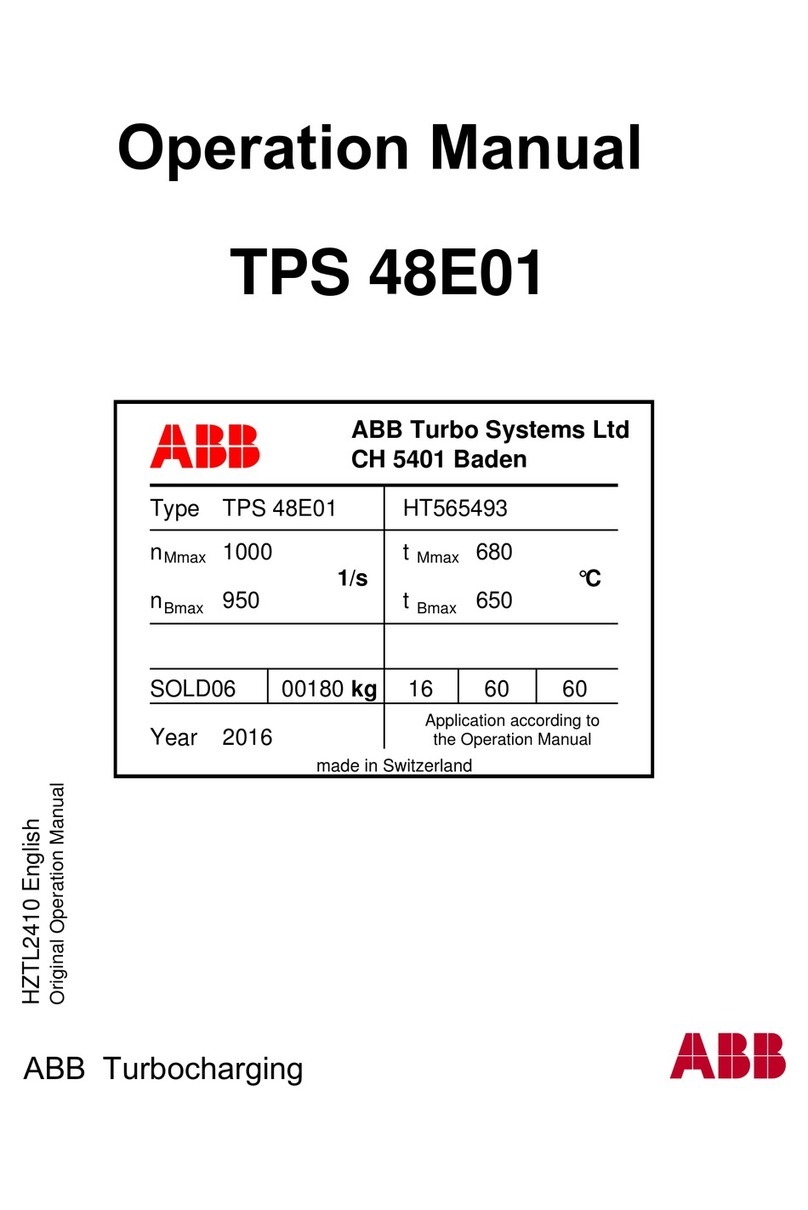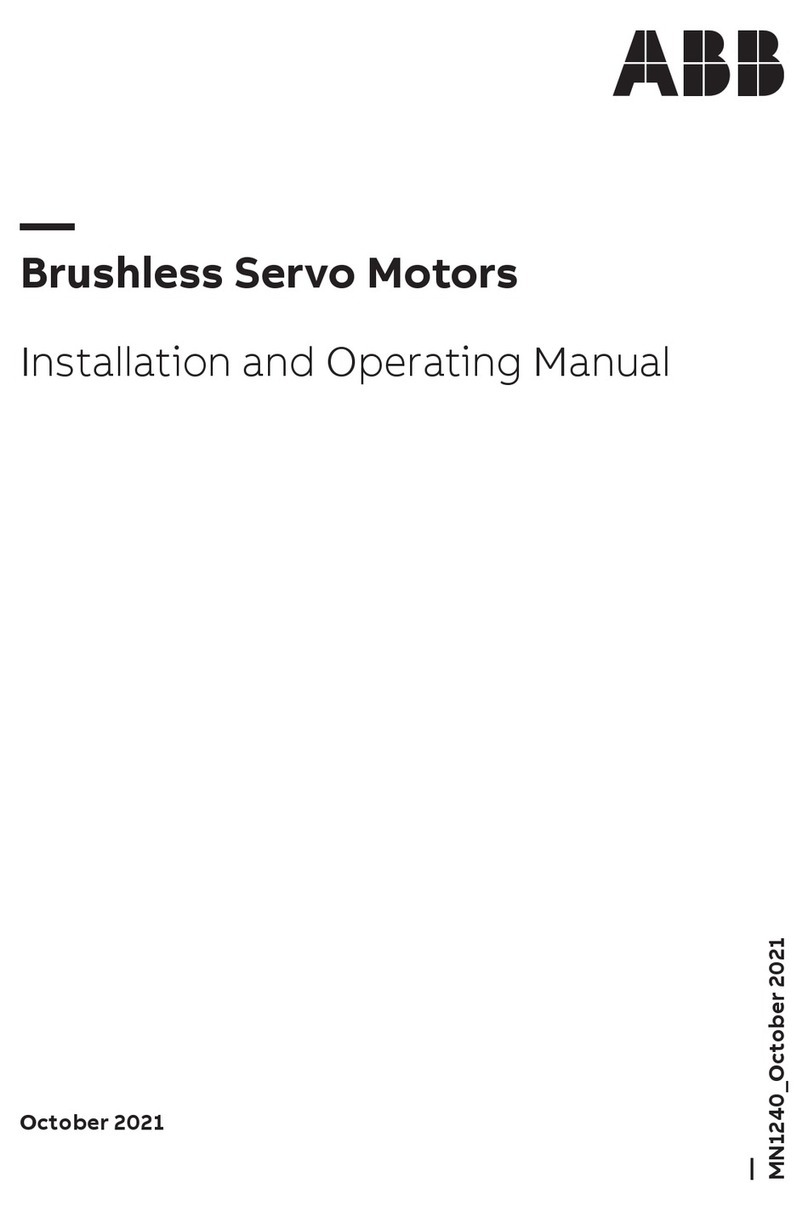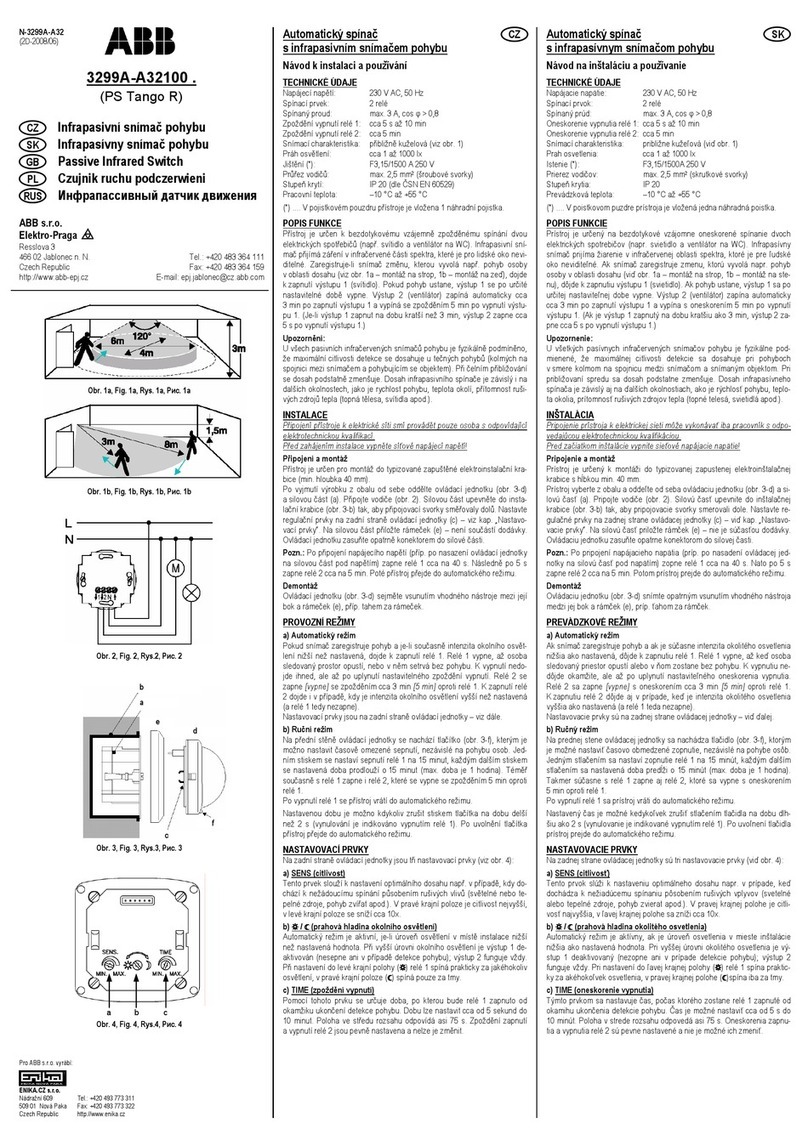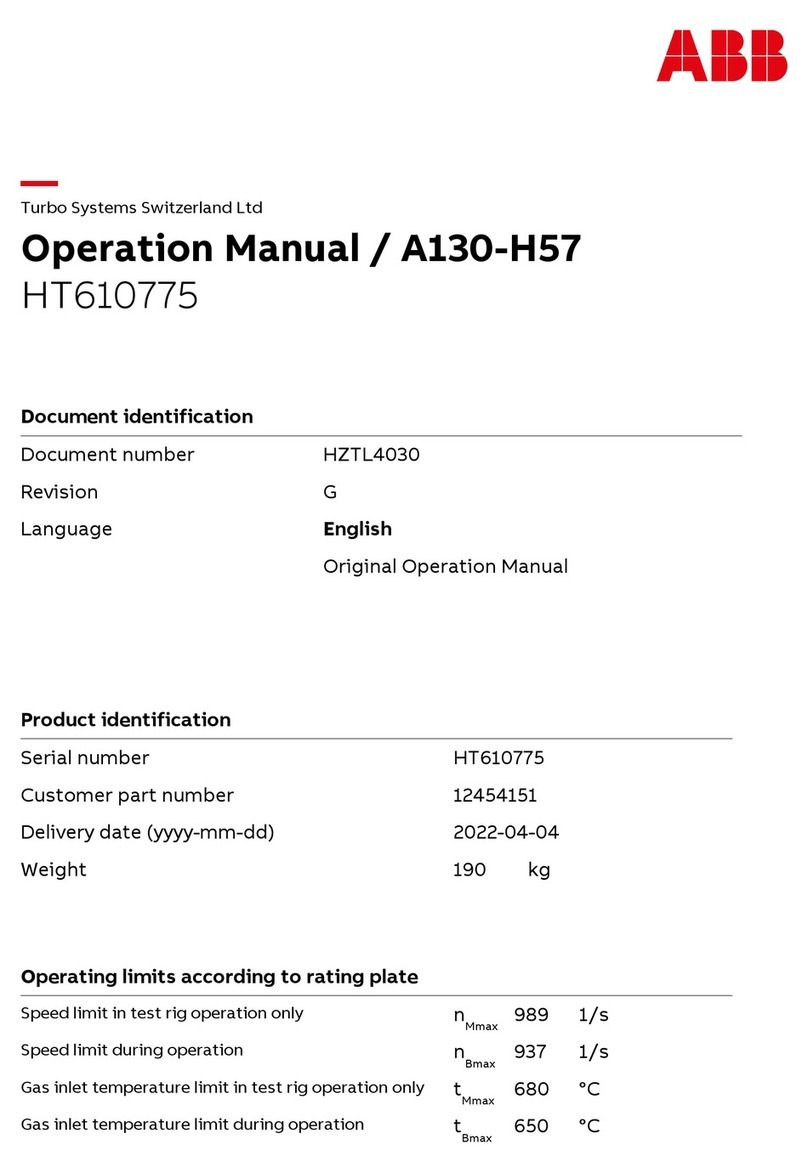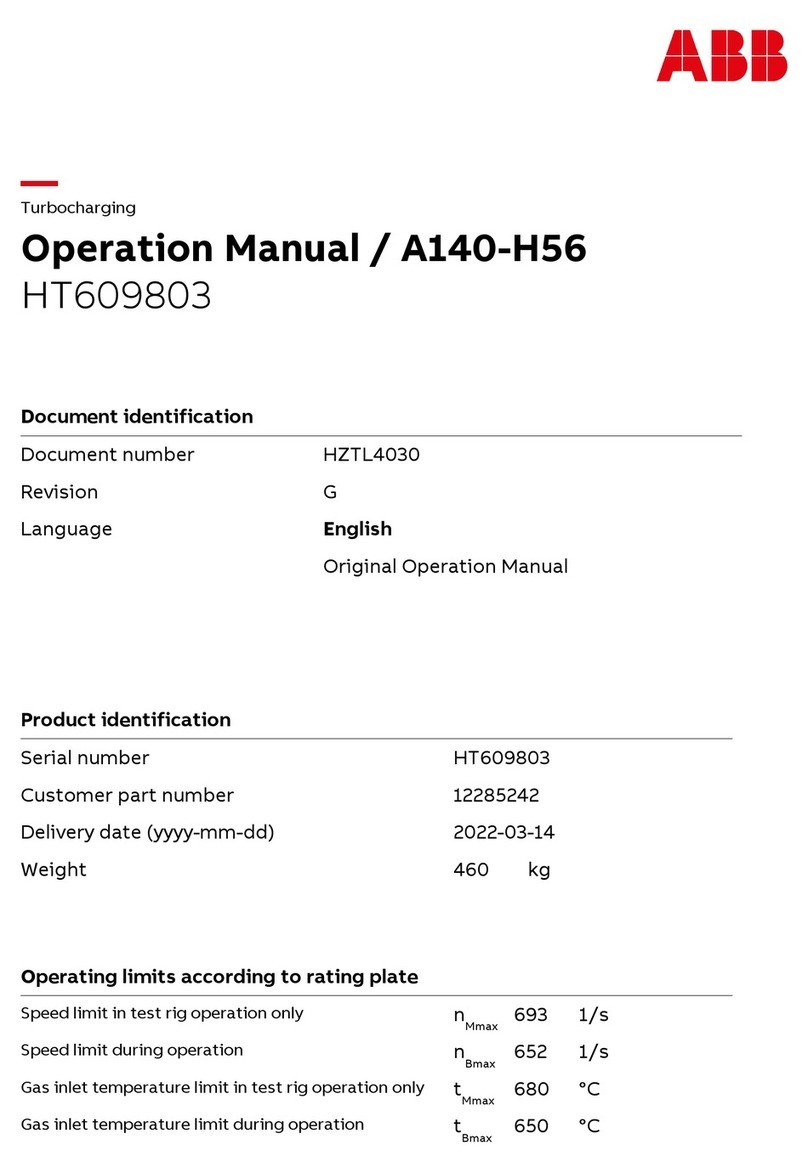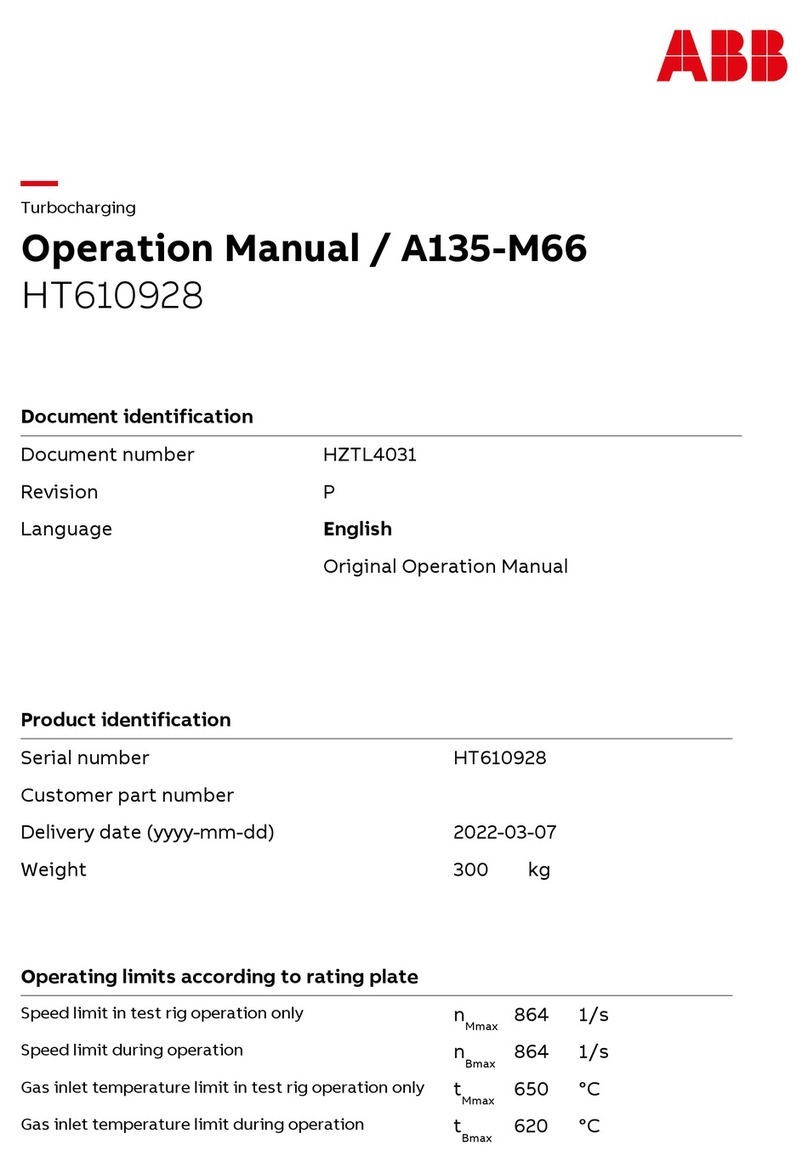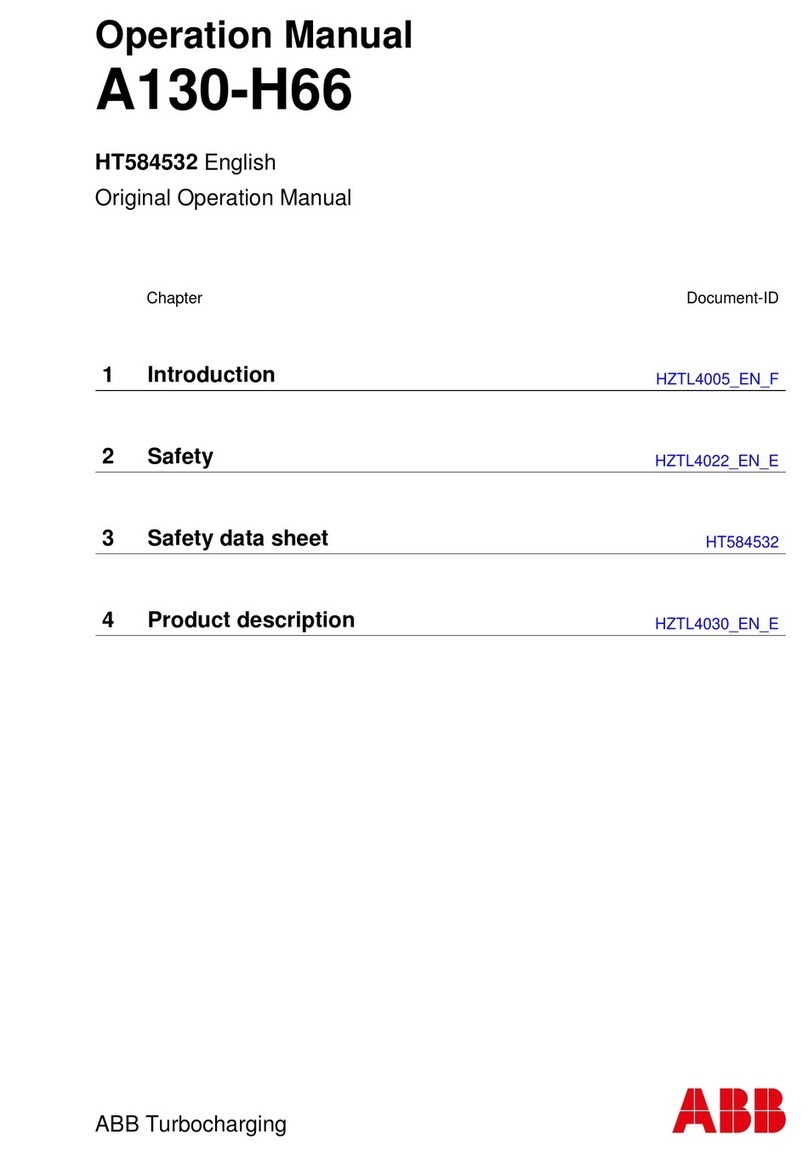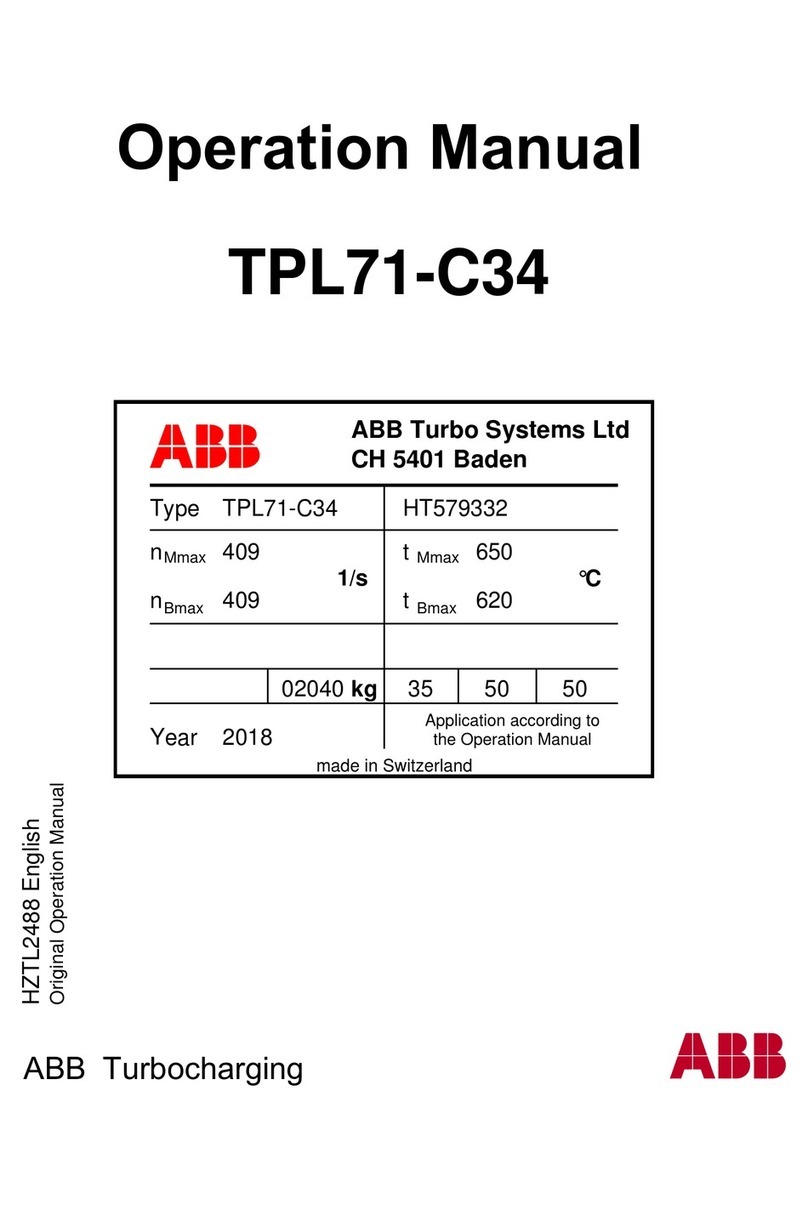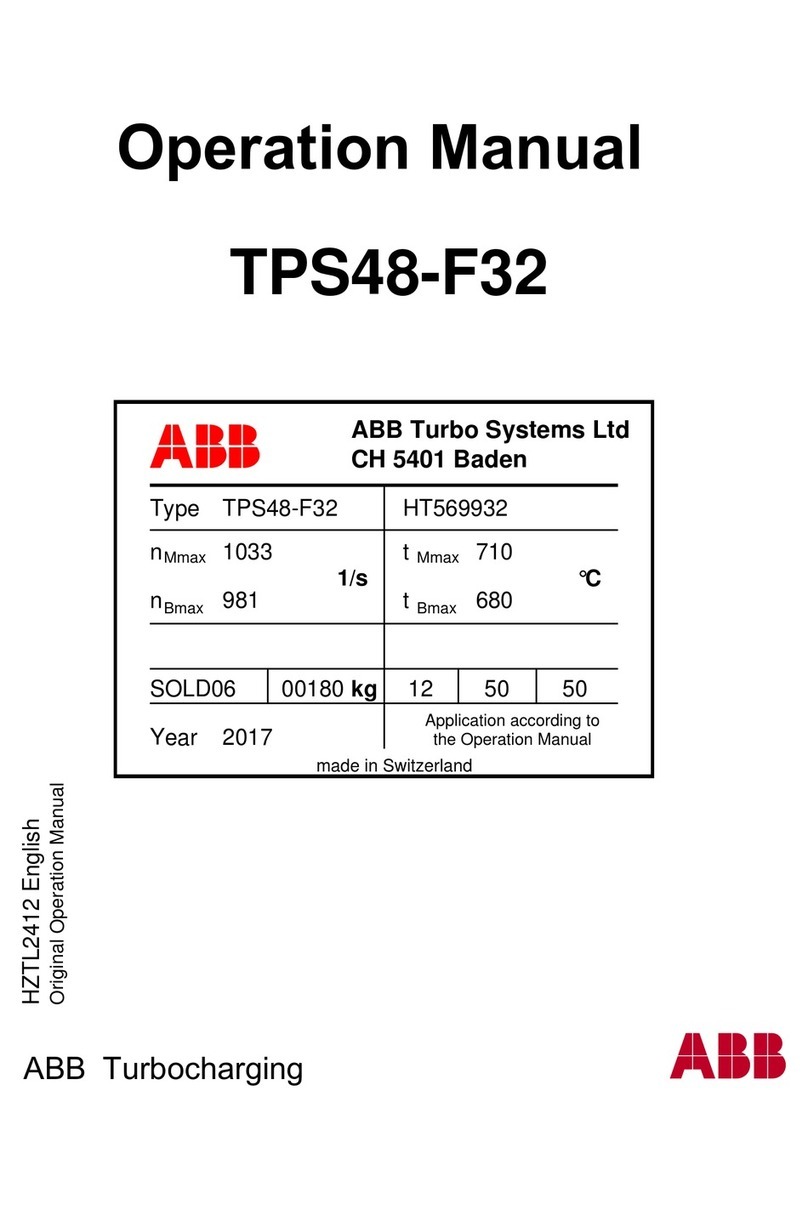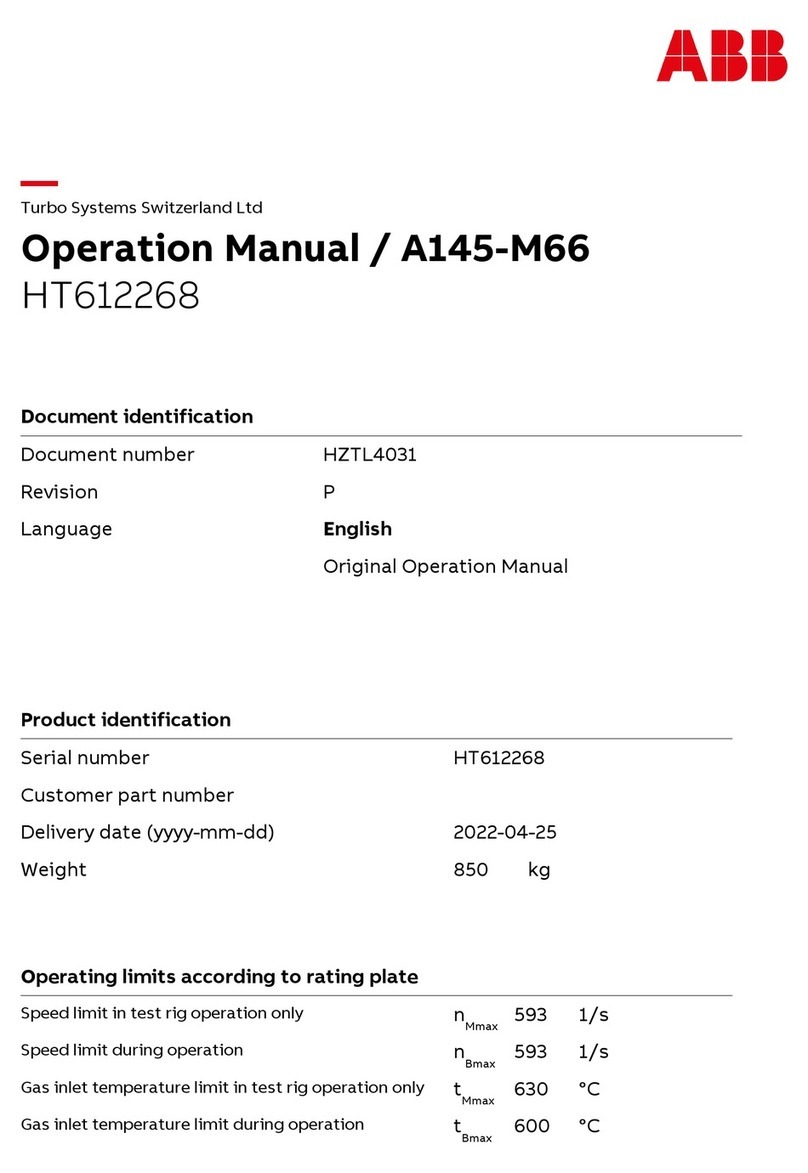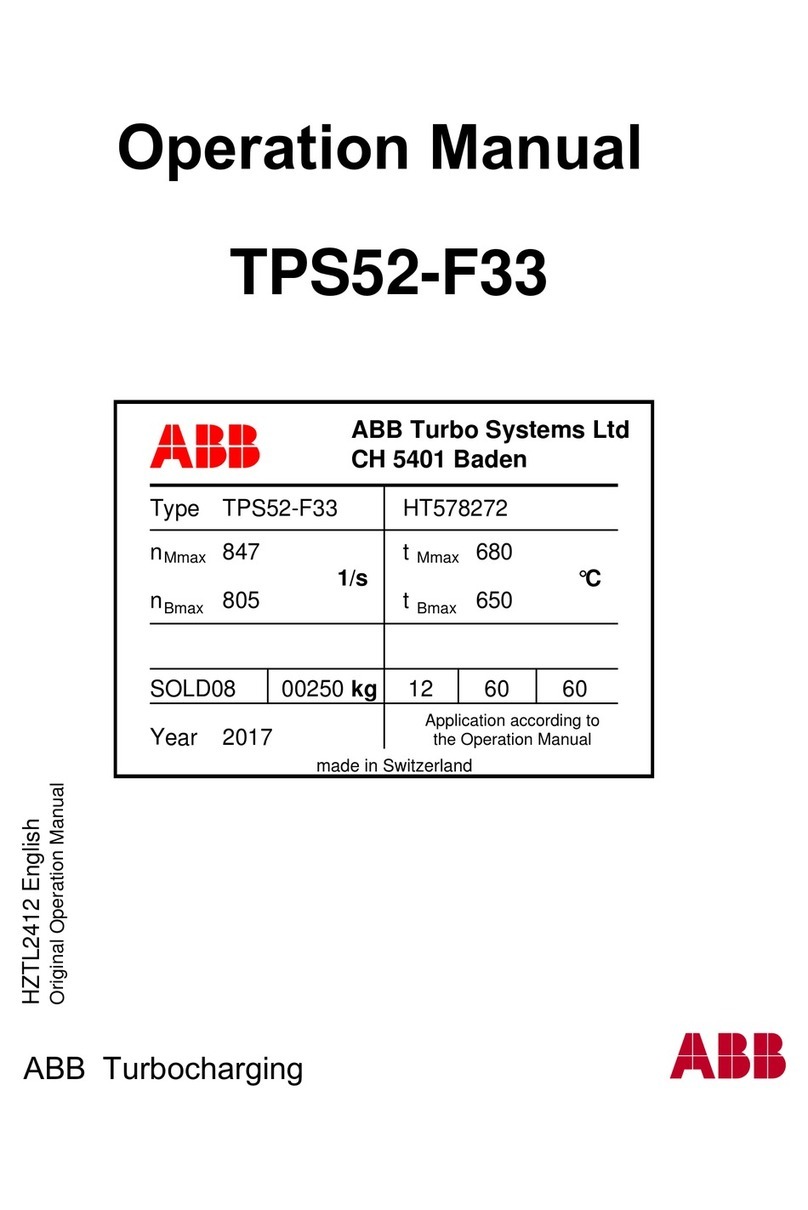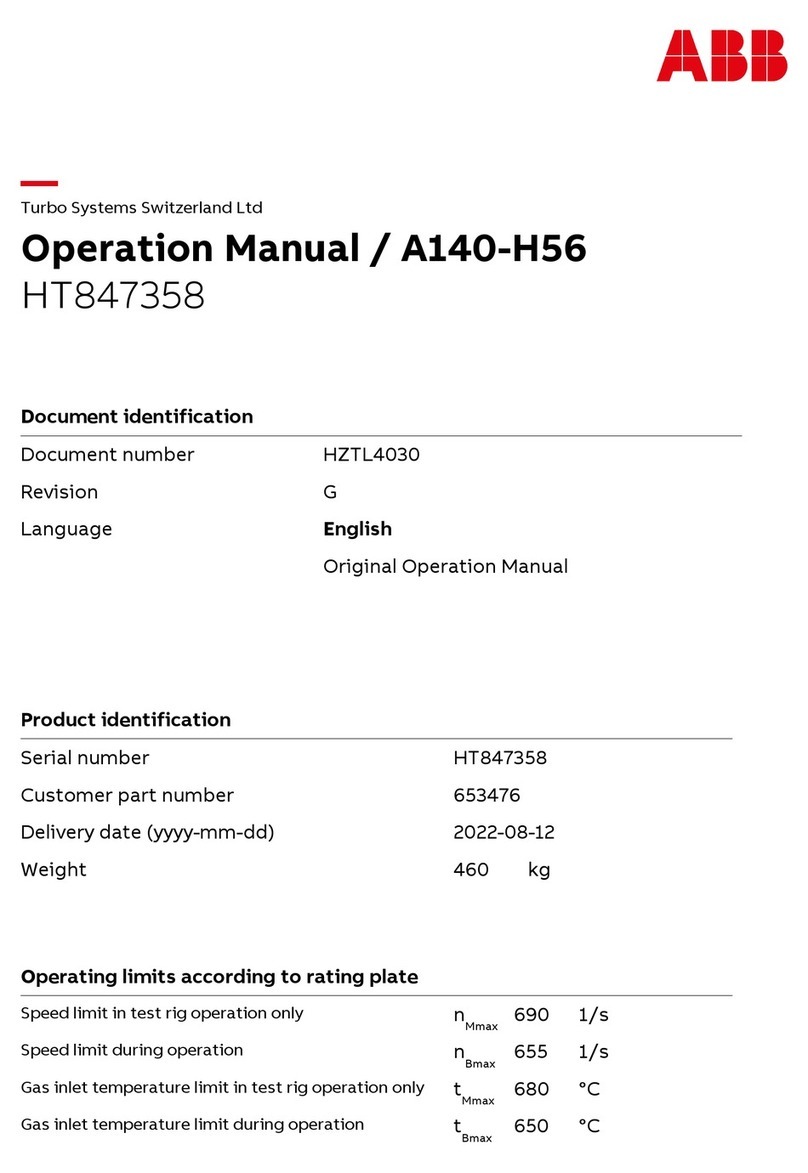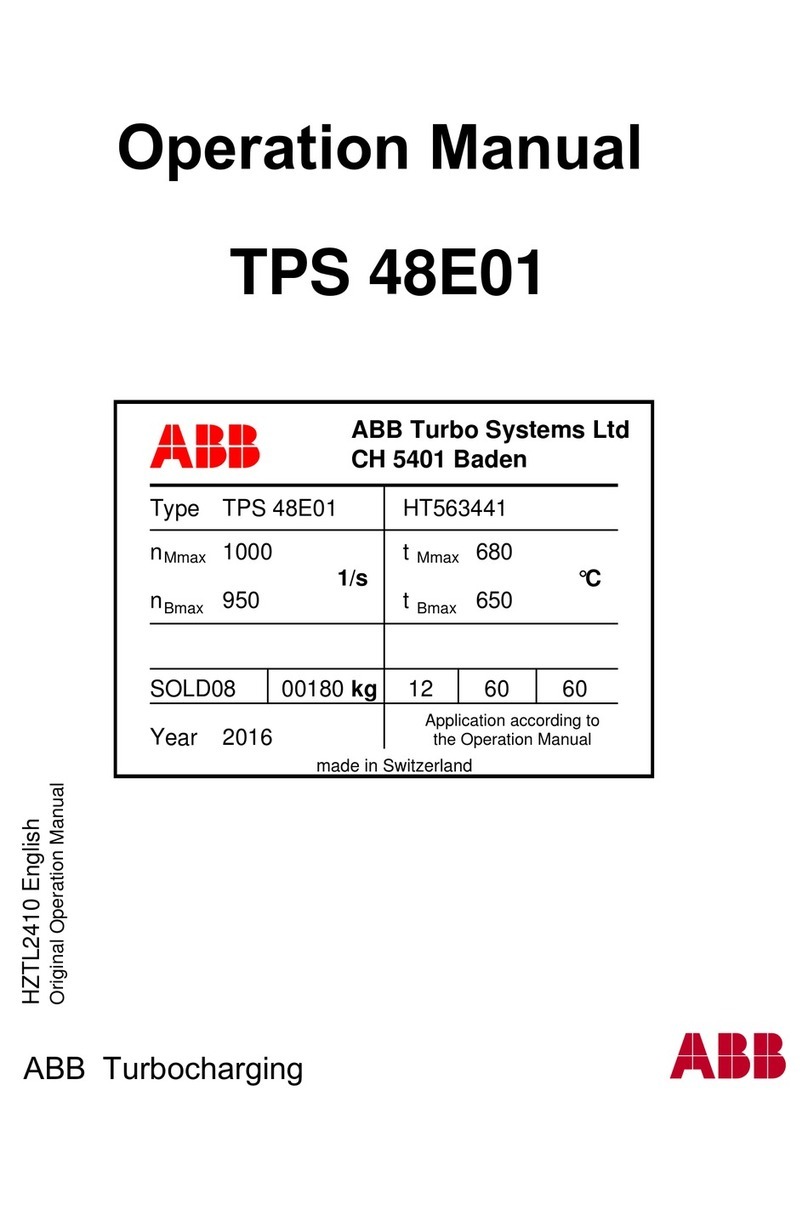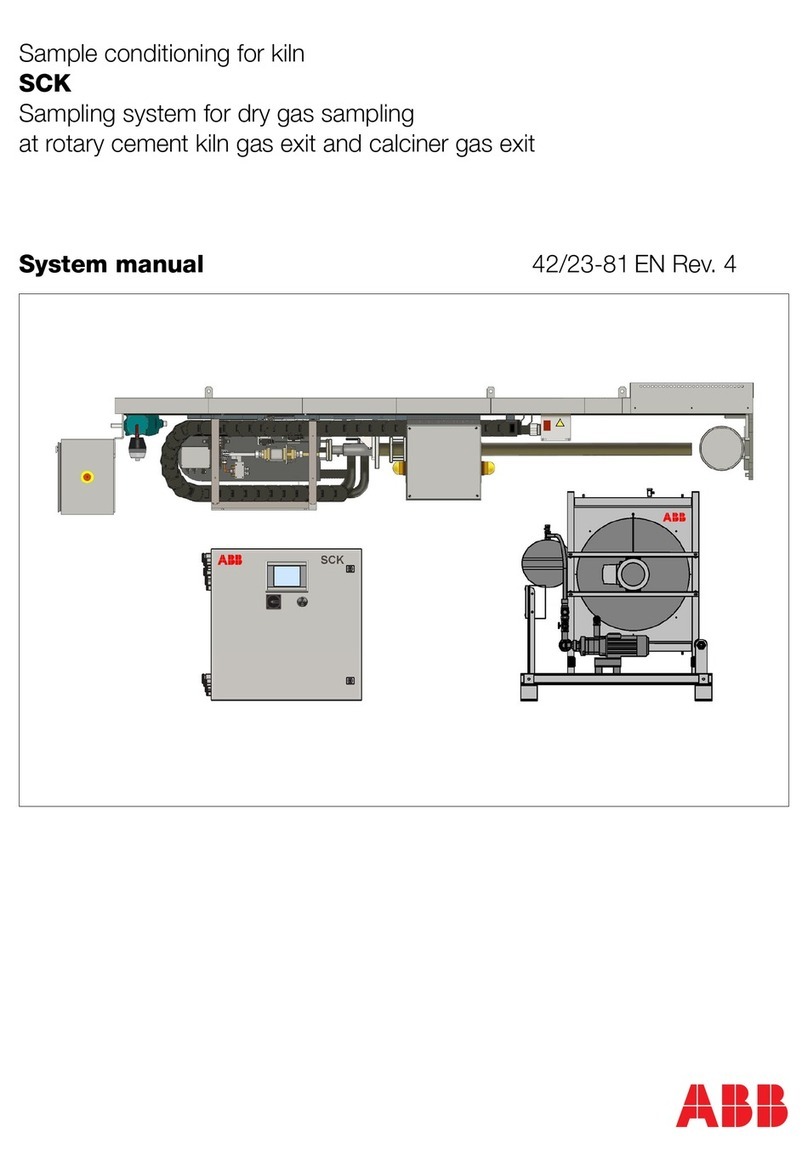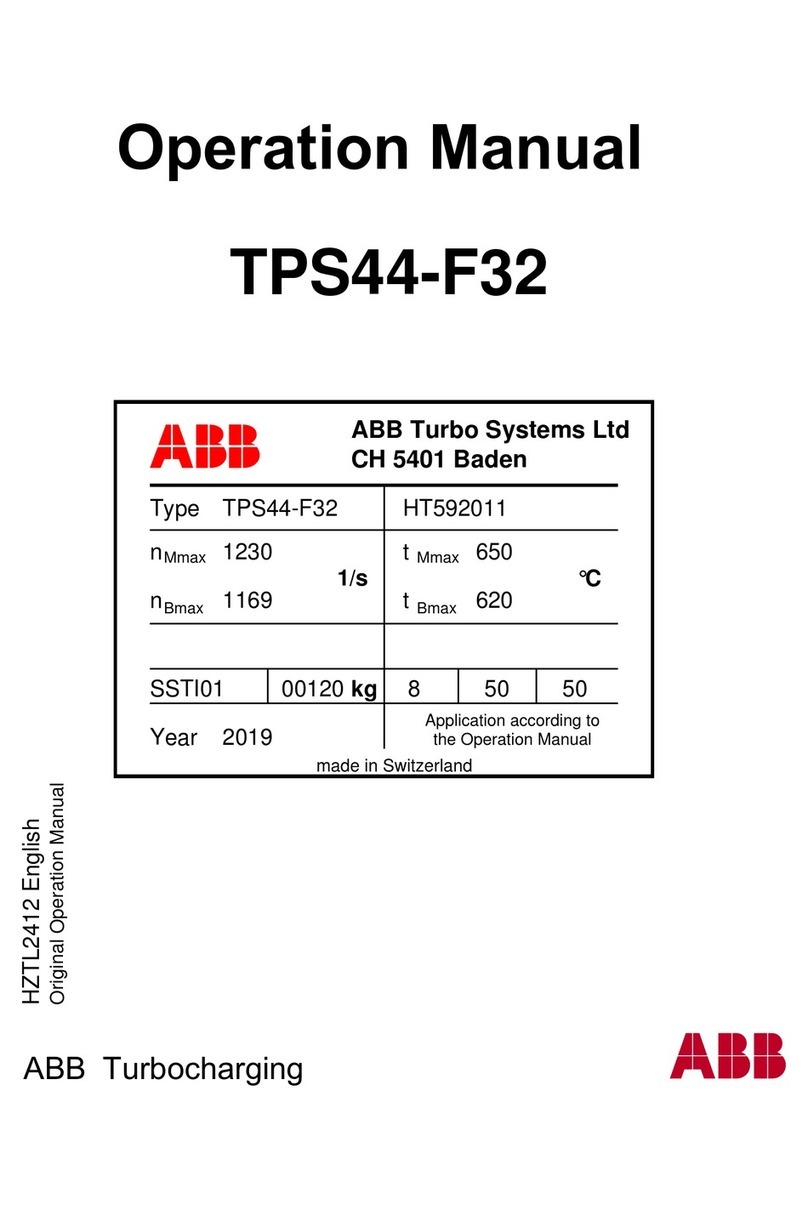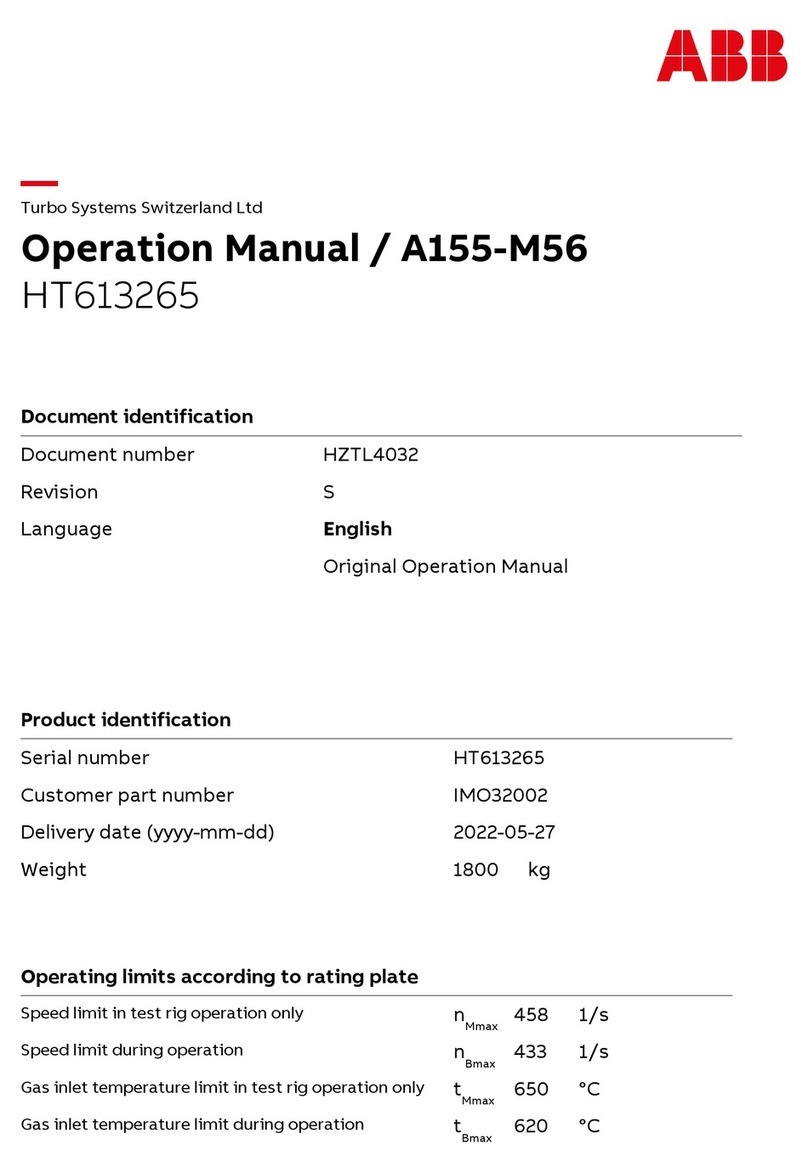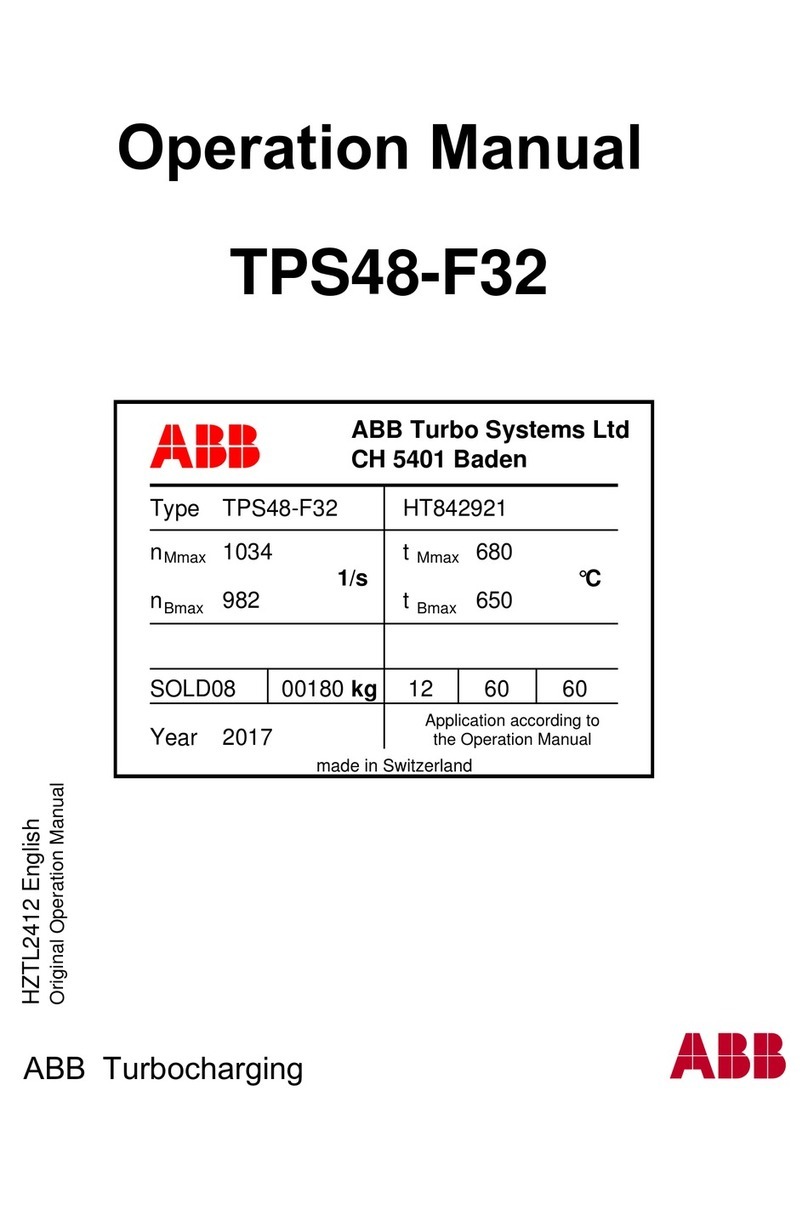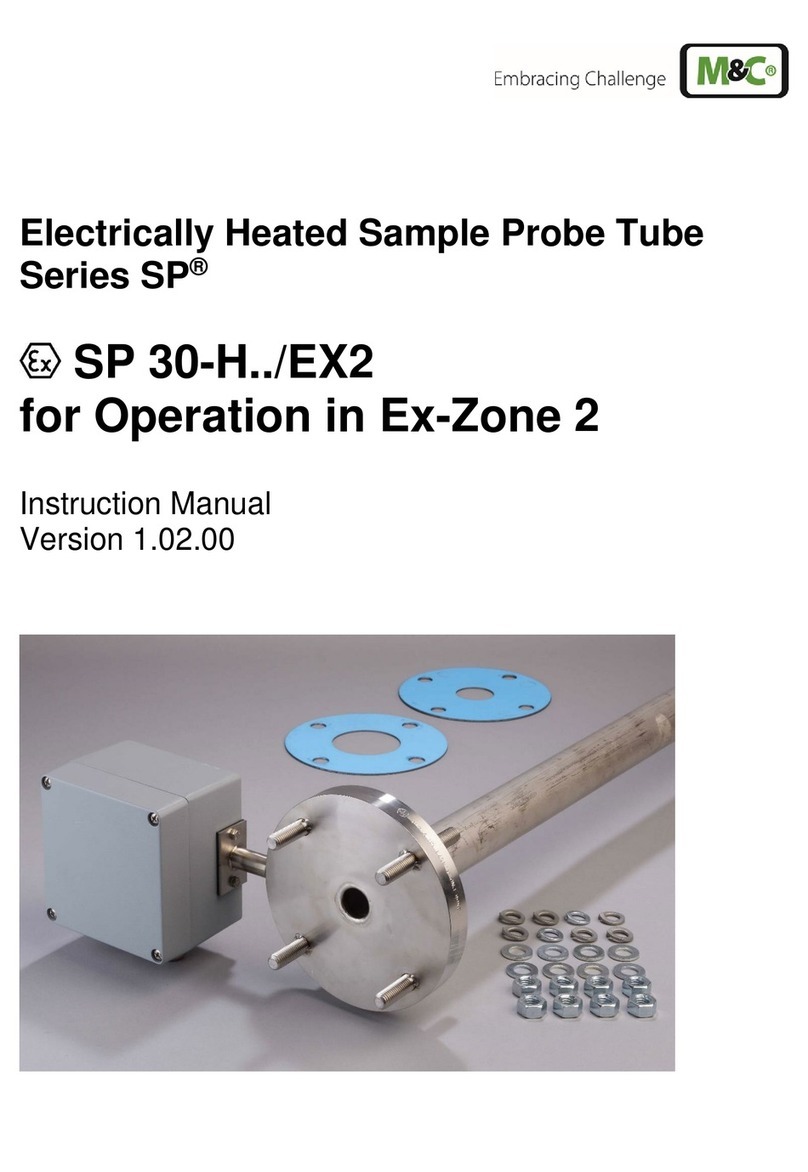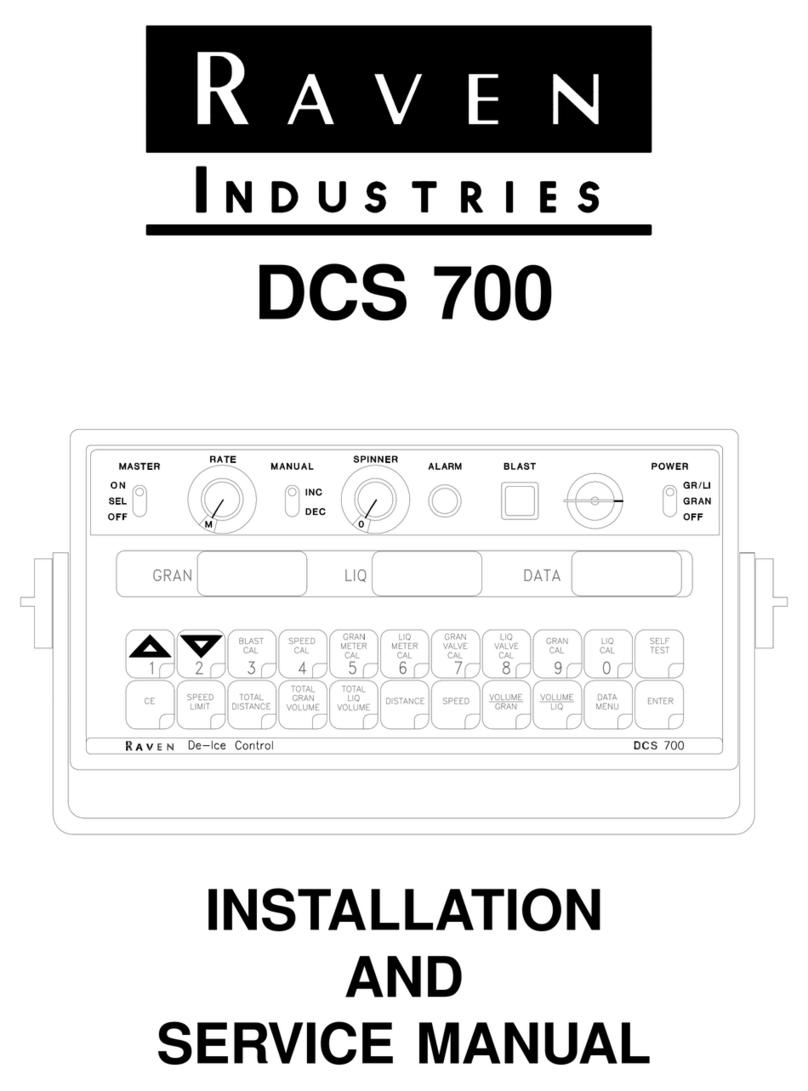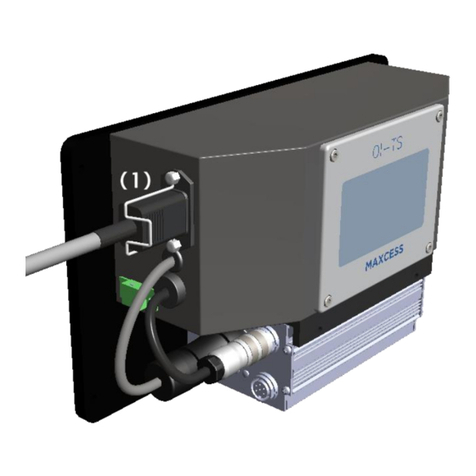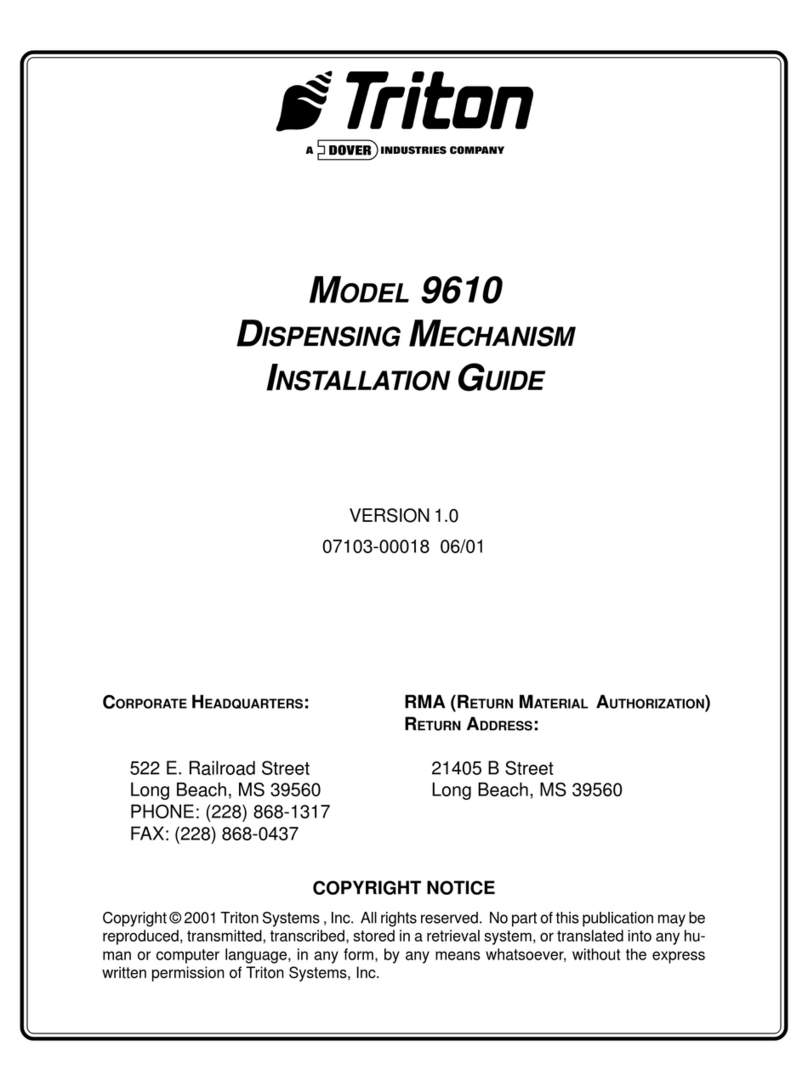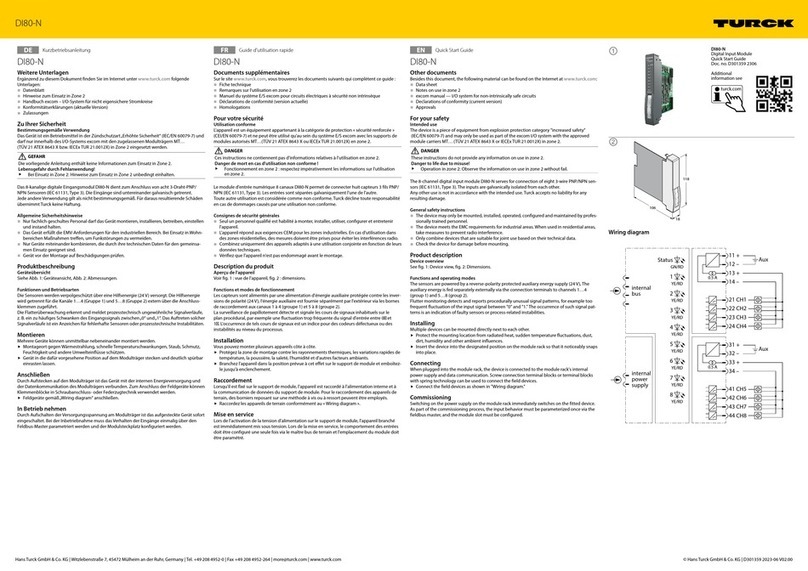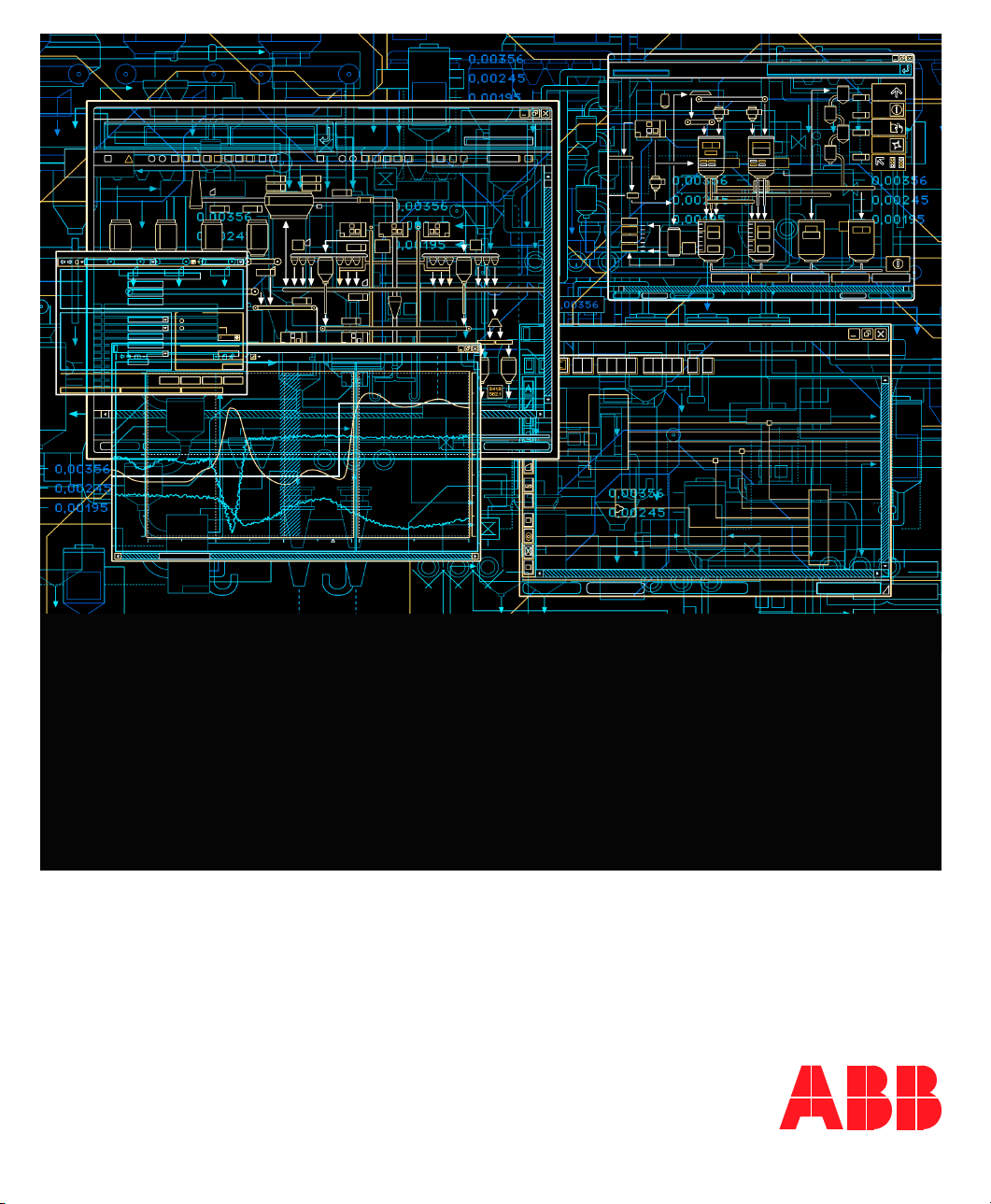Table of Contents
63BSE036351-510 A
Site Selection and Building Requirements ..........................................................59
Cables ............................................................................................................62
Power Supply .......................................................................................................63
Enclosures............................................................................................................64
Mounting AC 800M Units onto DIN-Rail ......................................................................65
Mounting on metal sheet......................................................................................66
Prefabricated aluminum profile ...........................................................................67
Installing the PM86x/TP830 Processor Unit in Single Configuration............................78
Installing PM891 in Single Configuration ......................................................................87
Installing the PM86x/TP830 Processor Unit in Redundant Configuration.....................90
Installing the PM891 Processor Unit in Redundant Configuration.................................94
Installing the CEX-Bus without BC810..........................................................................97
Installing the CEX-Bus Interconnection Unit BC810/TP857.........................................97
Installing SM810/TP855 ...............................................................................................104
Installing SM811/TP868 ...............................................................................................107
Installing the PROFIBUS DP Interface, CI851/TP851.................................................111
Installing the FOUNDATION Fieldbus H1 Interface, CI852/TP852............................113
Installing the RS-232C Interface, CI853/TP853 ...........................................................115
Installing the PROFIBUS DP Interface, CI854/CI854A/TP854...................................116
Installing the MasterBus 300 Interface, CI855/TP853..................................................119
Installing the S100 I/O Interface, CI856/TP856 ...........................................................120
Installing the INSUM Interface, CI857/TP853 .............................................................121
Installing the DriveBus Interface, CI858/TP858...........................................................122
Installing the FOUNDATION Fieldbus High Speed Ethernet Interface, CI860/TP860123
Installing the TRIO Fieldbus Interface CI862...............................................................124
Unit to Baseplate Alpha Code Lock ..................................................................124
Bus Termination.................................................................................................124
Installing the Satt I/O Units and CI865 Module ...........................................................126
Installing the Modbus TCP Interface CI867/TP867......................................................127
Ethernet Twisted Pair Connection......................................................................127
Installing the IEC 61850 Interface CI868 .....................................................................128
Installing the AF 100 Interface CI869...........................................................................128