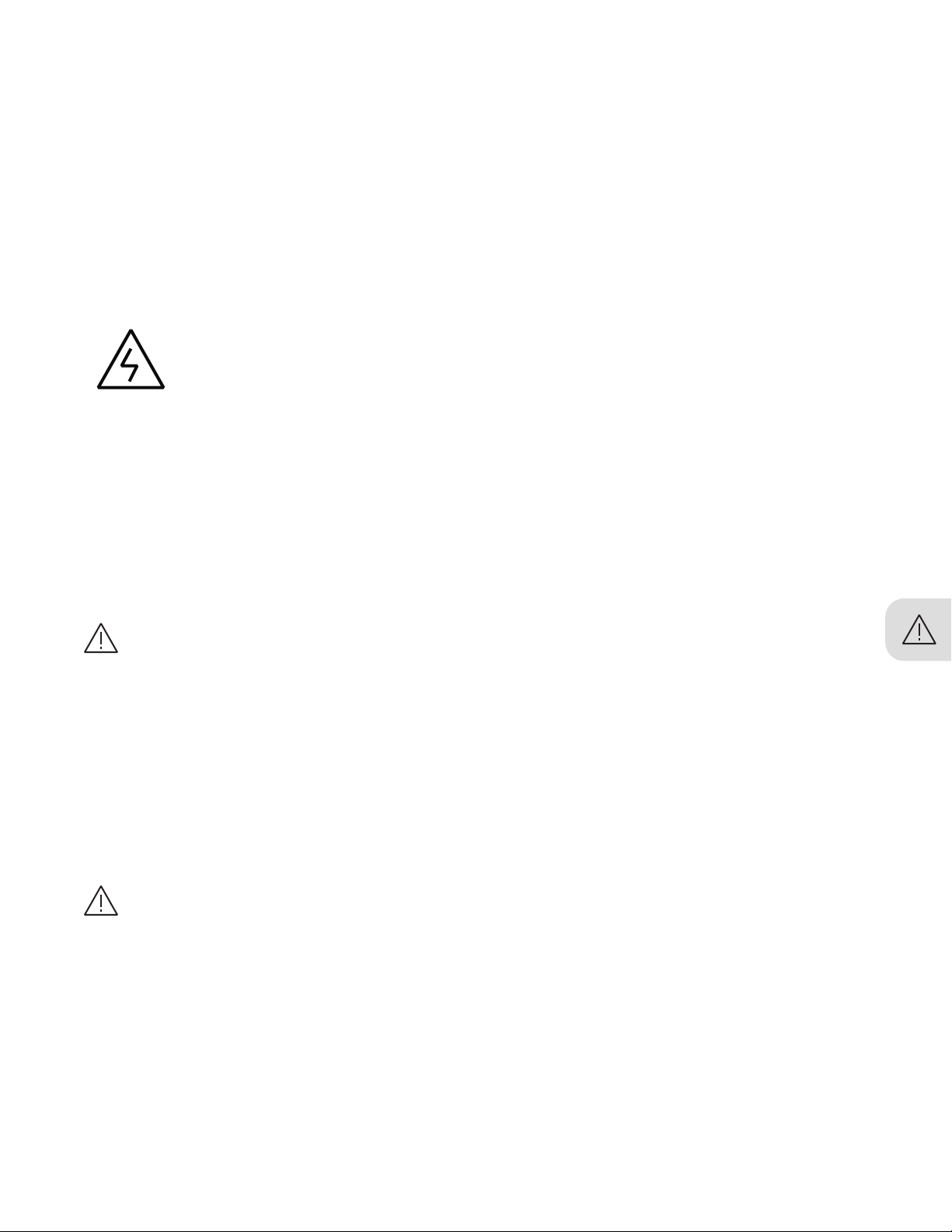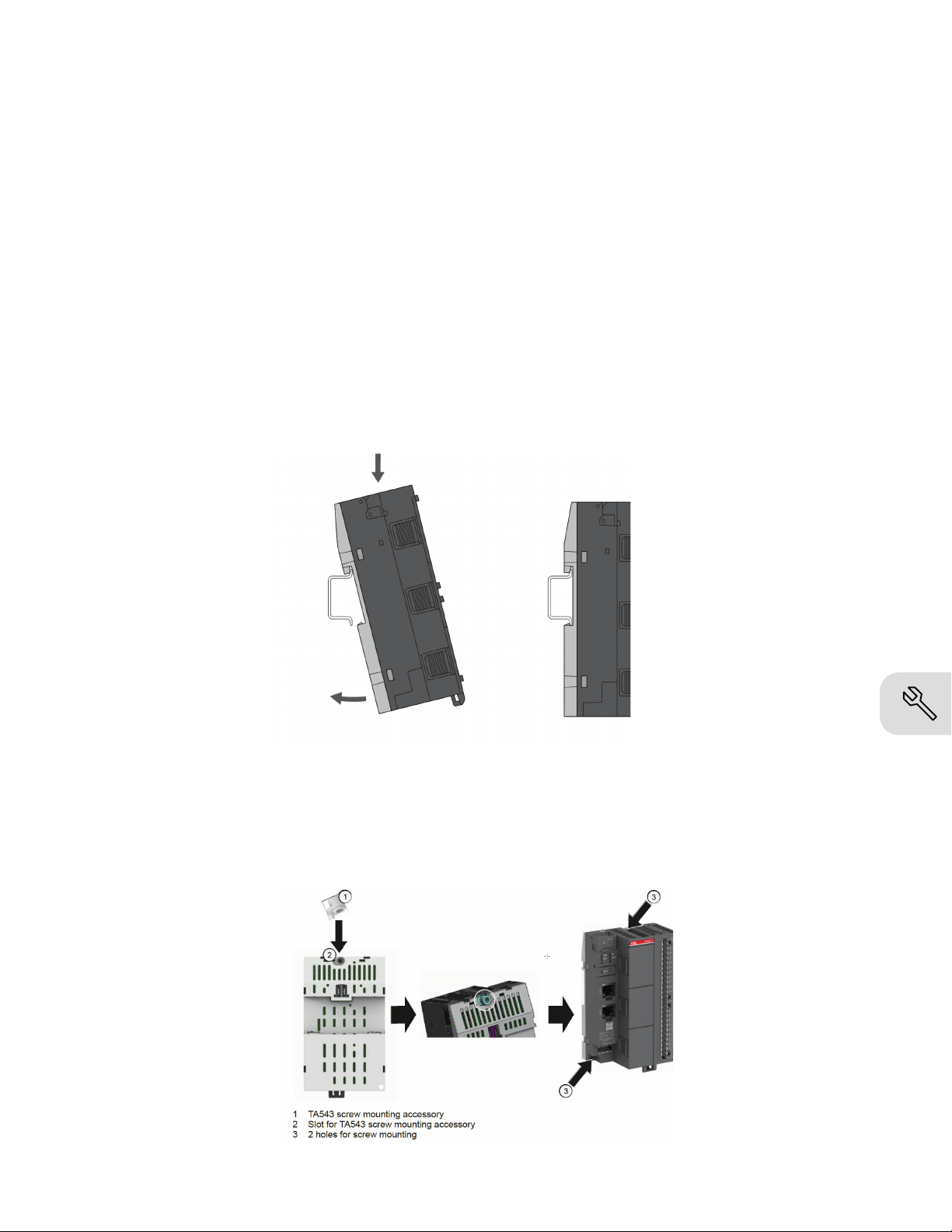LVD-EOMU02U-EN REVB 04/2022
—
3. Setup
Contents of this chapter
3.1 Drive Setup
3.2 Data mapping examples for ACS355
Drive Supported data words
Drive Parameter Example for ACS355
Setup parameters
ACS355 typical parameters
READ from VFD
WRITE to VFD
ACS355 must be power cycled for changes to take effect