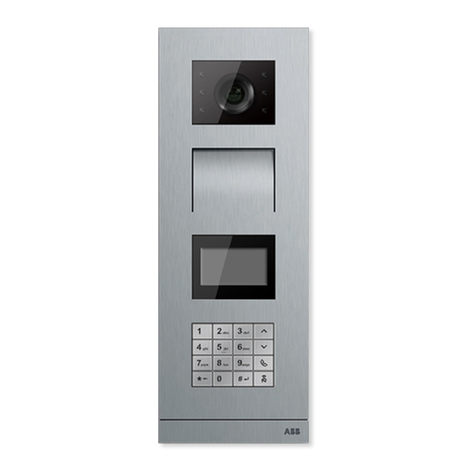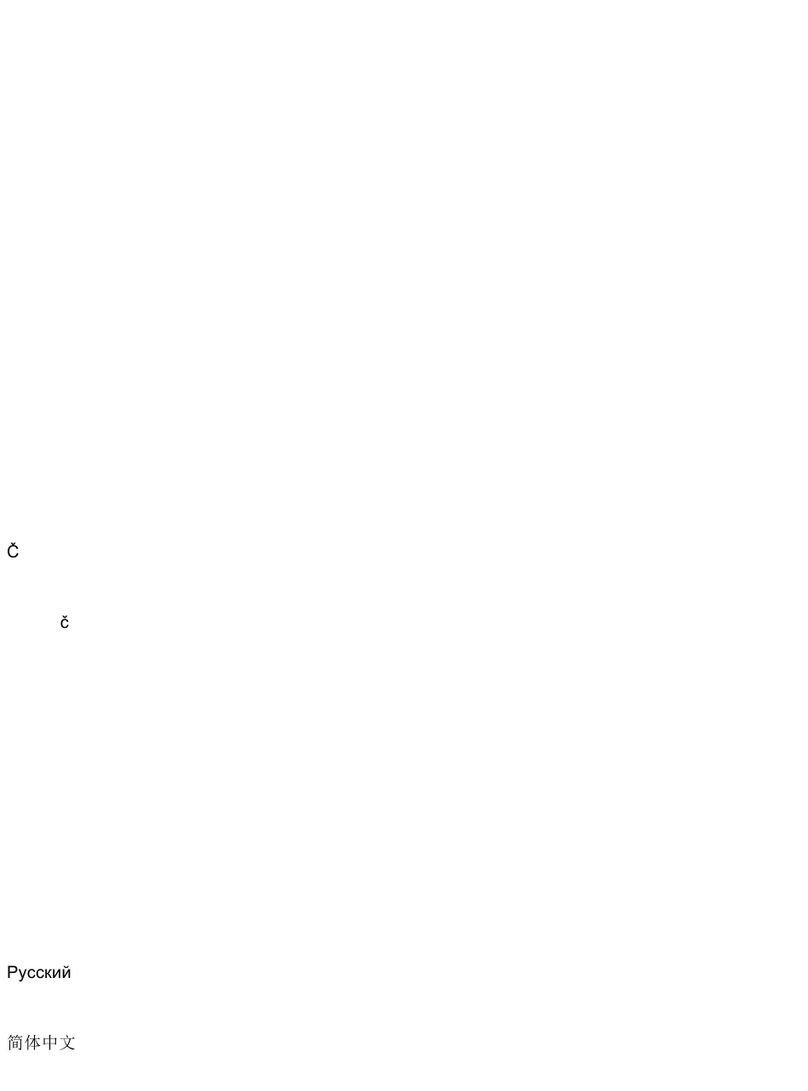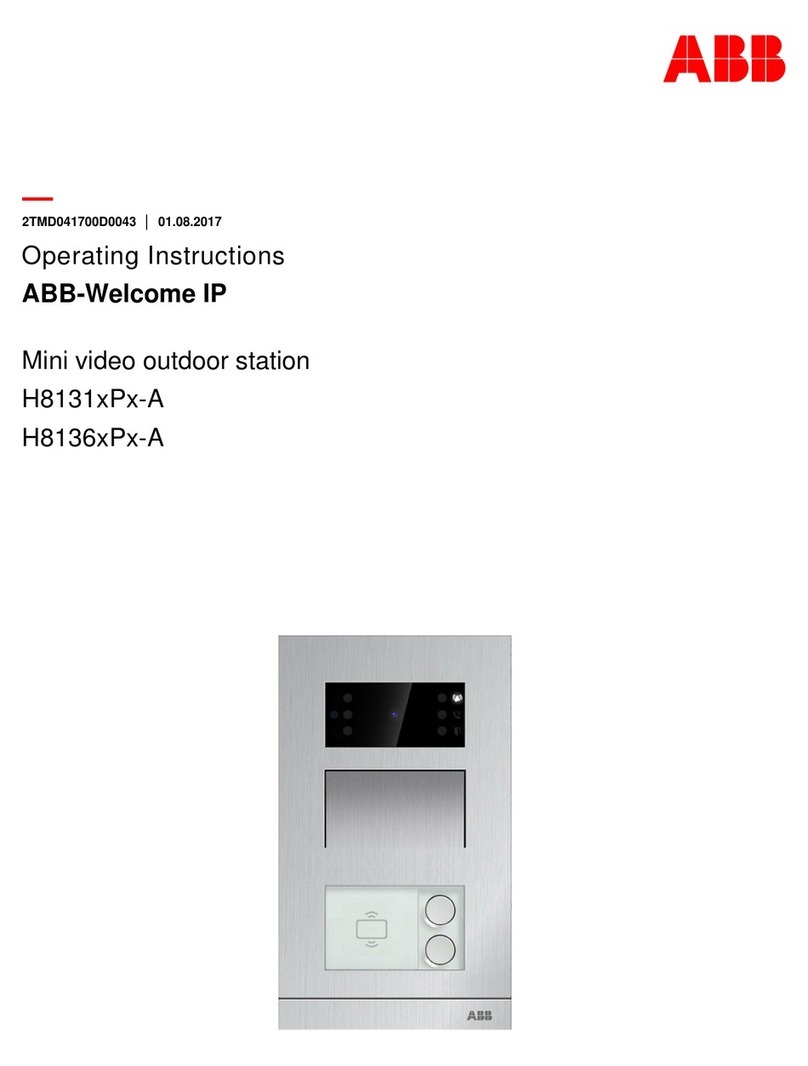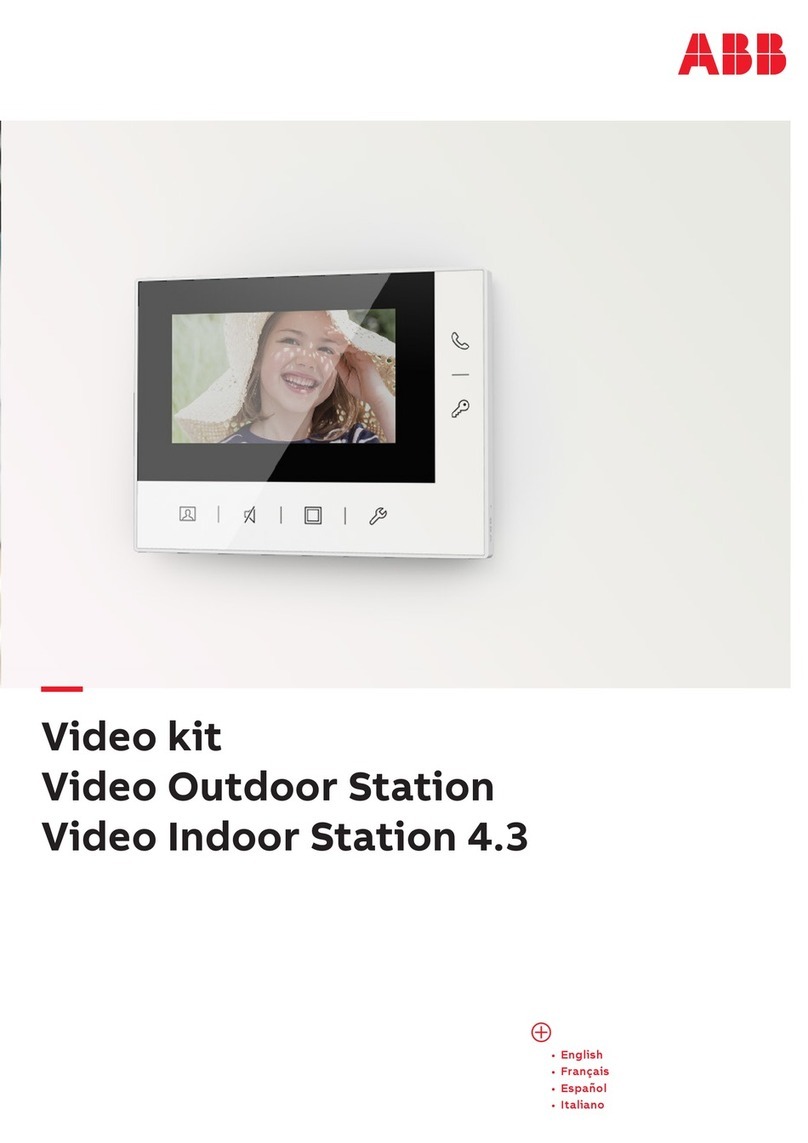(2)How to change name label for
CM-06DNS2/S6
door station:
*
Insert
the
screw
driver
into
the
groove
from
one
of
two sides
of
the
name
plate. 2.Wiring for
the
connection
oftwo
door
stations
and
one
indoor
phone:
Door Station 2 Door Station 1
*Press the screw driver and take
offthe
glass plate.
r
V)
=
0=
=
0=
. .
~~
~~
.I·
Power Power
J©
~
~
©l
11 1
. . ®Electronic Electronic .
--"
,-+
-"
/®
--
,.,
-t
-"
Cl
1<1 lock lock
l{ \
~
R
)
)
11
AUDIOffilue)
11
11
11
VCC(Red)
11
11
11
1!c
_______
(}@((Jr~enl
__________
J:
J
VIDEO(Yellow)
»->
,-_
~
Adapto
o(DC14-18V)
@ @
AUDIO(Blue) ICM-06DNQH-N
11
VCClRed) Switch
11
: l
_____
q~«(Jr~I1L
___
_r
CM-06DNRV2 Adapto
l
___________
(D~
VIDEO(Yellow) @
~
@
gD
0D
P
~
~
@
~
AV
T
e
F.
rD
IT
0+18Y
DY
GND
Black
0i!;
,,1'-:
F=
....,.
CJ
i§1
Ei
@CI I
I~
11 ,-----
AUDIO
vcc
L~
11 GNU
AUDIO
11 VIDEO
vCC
1
I1
COM
11 NO +ISV
db
11
___
G~D
11
11 --' 1 G
1Cl 7
VIDEO
~
~
-
Notes:
(1) When the distance is not less than 30 meters between door station and indoor phone, the
specific resistor should be connected between VIDEO and GND terminals
ofthe
indoor
phone.
If
more indoor phones are used, the specific resistor should be connected in the
same position
ofthe
last indoor phone.
(2) When the distance is more than 50 meters, a video cable is required. The core
ofthe
video
cable should be connected 10VIDEO terminal and the shielded not wire should be
connected to GND terminal on both door station and indoor phone.
CDIronDoor
®Door
station's panel
@Door station's back cover
@4X45
screw
@Small cover
Installation steps on iron door:
(l)
Drill a reetangular hole on properposition
ofthe
iron according to door station
installation sizw.
(2)Pull out the two small covers. Take
offthe
screws with the attached inner
hexagon wrech, and then take
offthe
door station back cover. Fix the back cover
on the iron door. Then lock the door station from the back cover with the attached
two
M4X25
screws and fixed steel sheet.
(3) Push the small covers and firm it.
Installation steps on wall:
(1)Drill a reetangular hole on proper position
of
the wall according to door station
on installation size.
(2)Drill four
CI>
6 holes as the door station installation size on the groove. Fix the
back cover on the groove with the attached plastic tubes and screws (4.2 x 40mm)
(3)Press the front cover on the back cover, then use 2 M4 x 25 inner hexagon
screws to lock them.
glass plate
*Assemble the parts contrarily after the name label is changed.
3.Door station installation:
(l)How
to instaU
CM-06DNdllCM-06DNd2
door
stations(without
rain
cover):