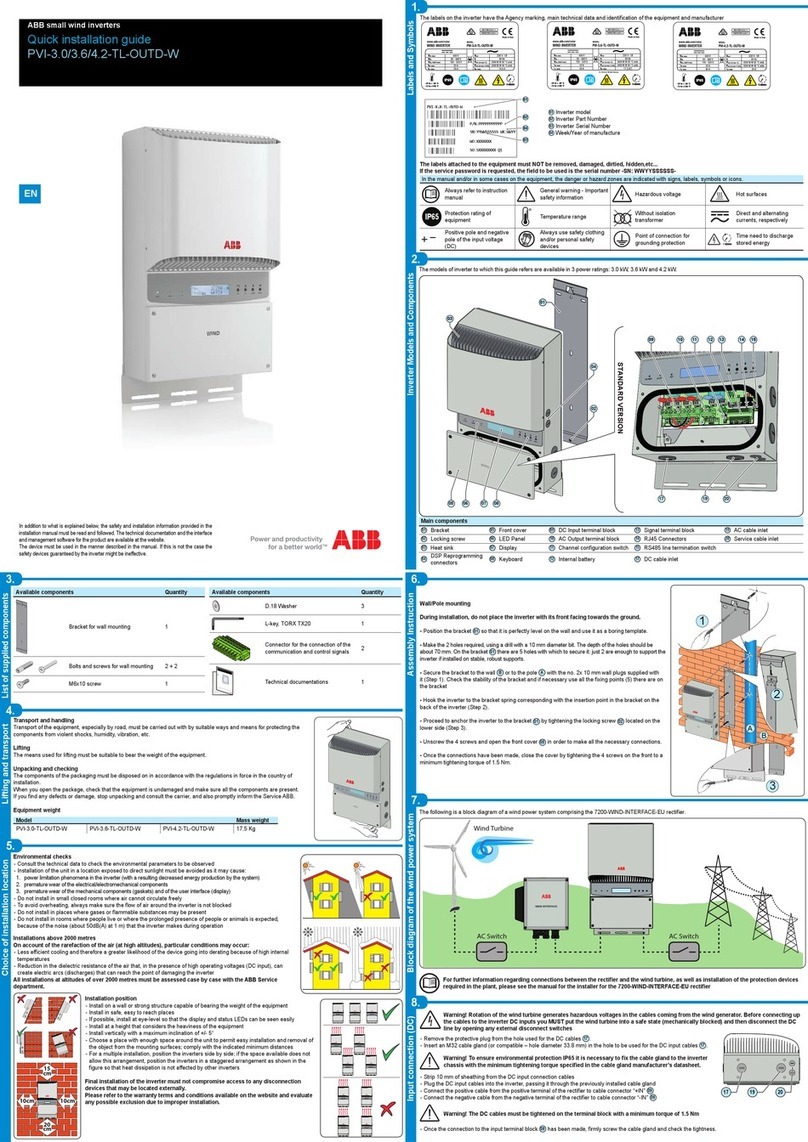Tel: (888) 552-6467 Fax: (800) 316-4515 11/22 750.2189 Rev. B
9/12
EMIU 1500W Mini Inverter
SYSTEM OPERATION
• The diagnostic/charger is a self-contained, fully automatic microcontroller-based system.
• When installation is complete, only the battery connection is needed. AC power need not be energized.
Unit goes directly into lockout mode and waits for AC power to be restored.
1. ALARM SILENCE / MANUAL TEST / SYSTEM INITIALIZATION
• Alarms are silenced by pushing the “TEST” switch less than one half second. Alarm can only be silenced after correcting the
fault or by re-initializing the system.
• Press the “TEST” switch for 1 second to initiate a 1 minute manual test
• System initialization is done by holding “TEST” switch for at least 6 seconds.
2. DIAGNOSTIC AND NEXUS® (OPTION)
If audible alarm is activated, any fault condition will produce an audible warning of an intermittent
beep: one second on, one second off.
See figure 8 for fault indicators.
a. BATTERY DISCONNECT / INVERTER FAILURE
Status indicator displays steady red LED if battery circuit is open or shorted, or if there is
an Inverter failure.
b. BATTERY FAILURE
1 red blink and a pause of 5 seconds: incorrect battery (e.g. 12V battery on a 6V system),
or battery has failed a timed or forced test (reached LVD level before the end of the test).
c. CHARGER FAILURE
2 red blinks and a pause of 4 seconds: charging current is not within limits corresponding
to charger command state.
d. LIGHTING LOAD CAPTURE SEQUENCE
Only initiated by a reset of system. Press “TEST” switch for at least 6 seconds. Reset
initializes the main counter. This re-initialization takes place to compensate for system
variations when the unit ages. Re-initialization is not allowed if there is a lighting load failure alarm. This is not applicable for units with
“No-Auto-Test plus No-Load-Detect” option.
e. SERVER FAILURE
The Nexus server (controller or PC) is no longer communicating with the RF unit’s modem. Confirm Nexus server is operating and check
whether other surrounding emergency lighting units are not powered. If surrounding emergency lighting units are powered “off”, the
surrounding emergency lighting units will prevent communication with the modem. Otherwise, reset the modem.
f. BLINK MODE
A “Blink mode” signal was sent from the Nexus server (controller or PC) to the emergency lighting unit. To stop the “Blink mode”, access
the Nexus server and execute a stop blink mode operation.
g. NOT COMMISSIONED
The unit is not registered in the Nexus server. Commission the unit. Auto-test will be disabled and the LED will show a steady green for
10 seconds and steady orange for 1 second.
To cancel a fault alarm display, reset unit after issue correction.
*Refer to Nexus® installation addendum for more details.ONS
3. AUTOMATIC UNIT TEST (30-DAY TEST)
Every 30 days, while in charging mode, the sequence generator will generate a command to energize the transfer on the emergency lighting
circuit for a variable test period depending on the yearly sequence.
• If the battery fails to complete the discharge test, the charger will display a battery failure and the test will abort.
• The 30-day automatic test sequence is reset every time the lighting load is turned on, including after a manual test.
FEATURES AND OPTIONS
IMPORTANT: Reset the system for each addition or change of lighting load. Press test switch for 6 seconds to reset the
system.
US (MIN)
NOTE:
AUTO-TESTING IS NOT PROVIDED IN SOME UNITS.
REFER TO FEATURE 9.
Monthly test 1
6 month test 30
12 month test 90