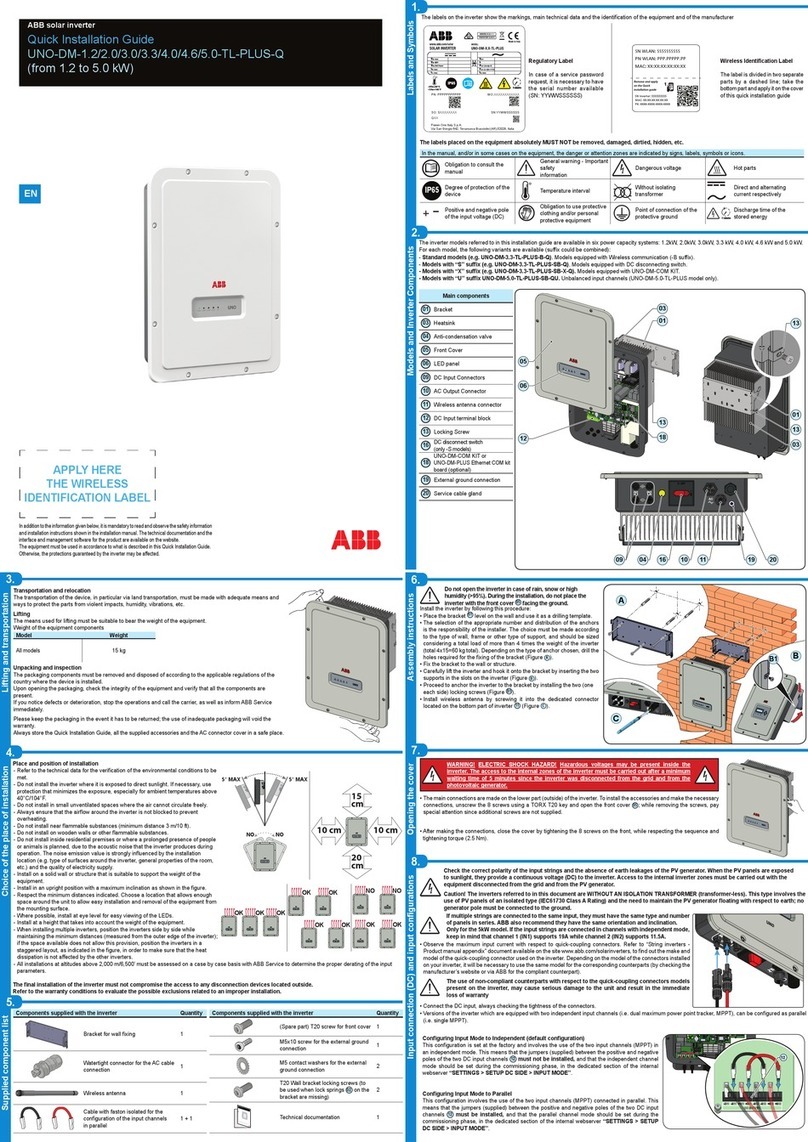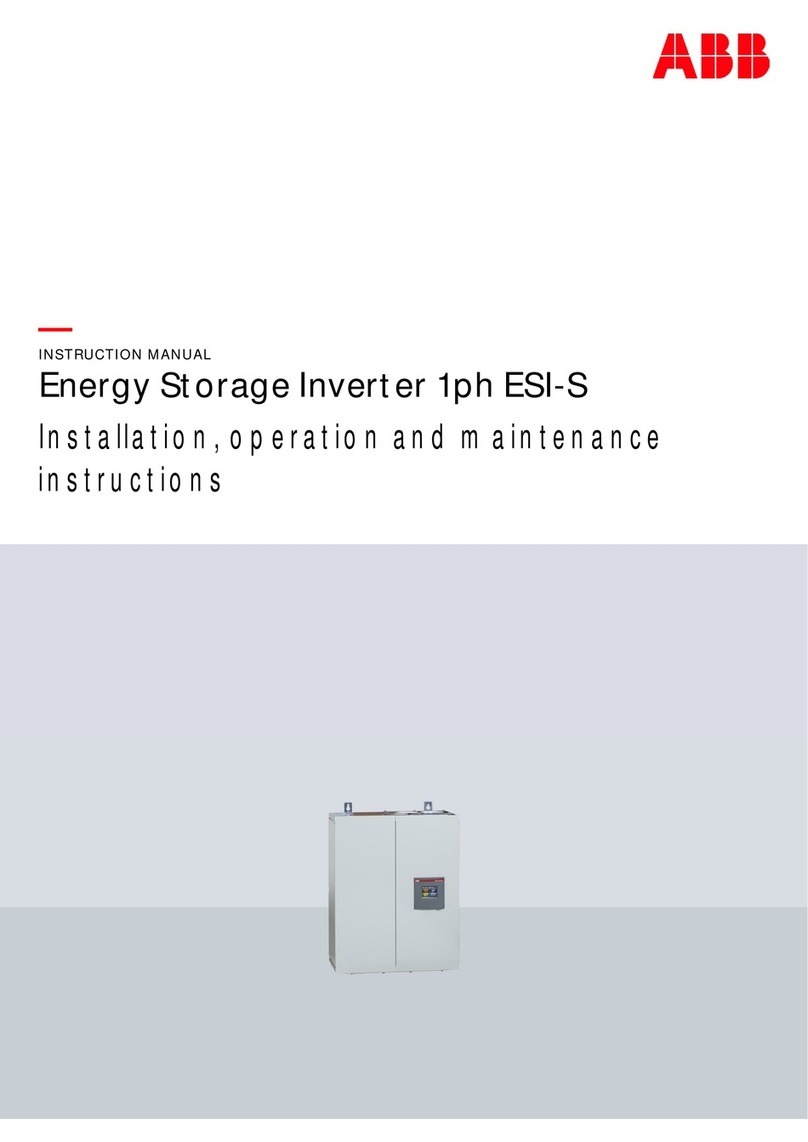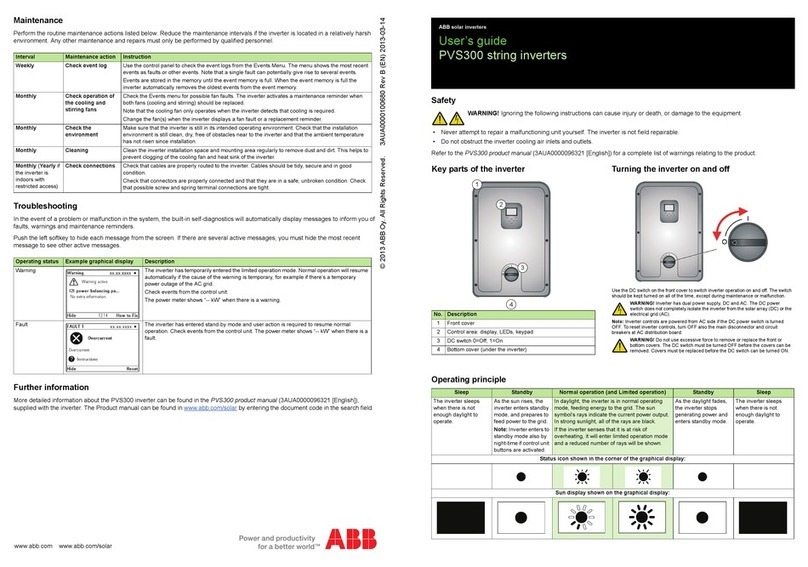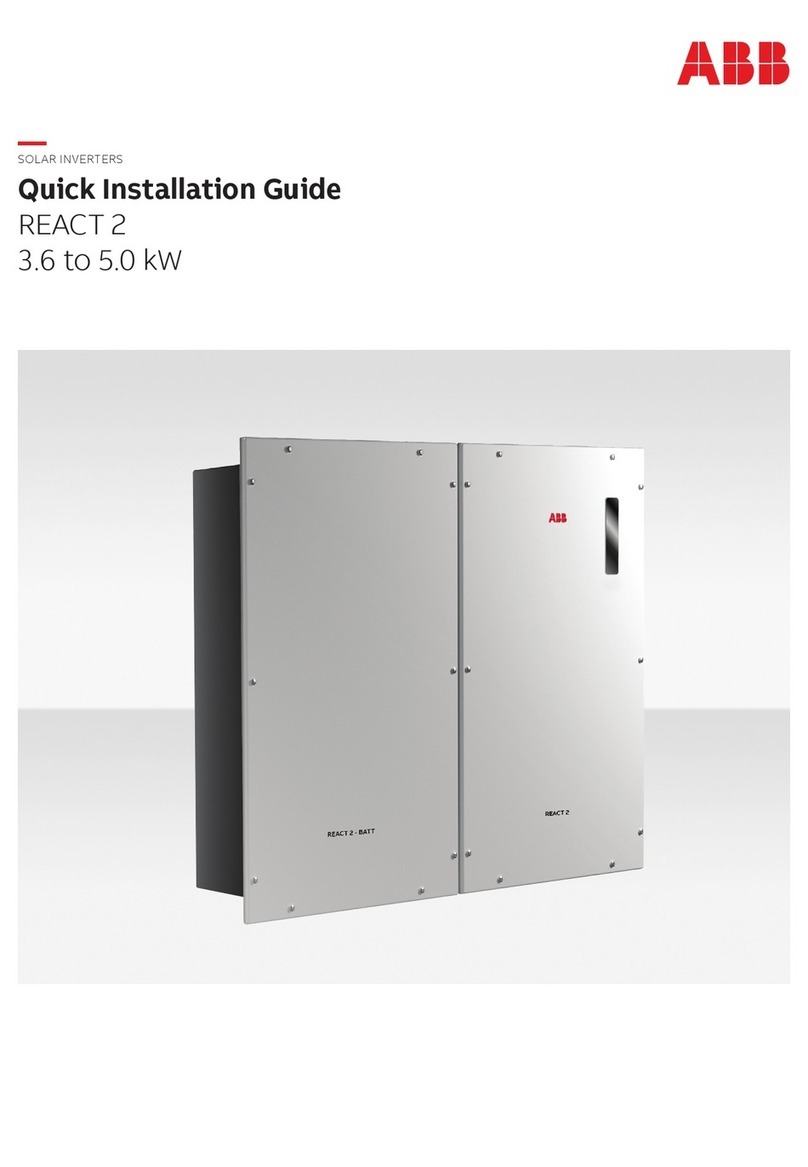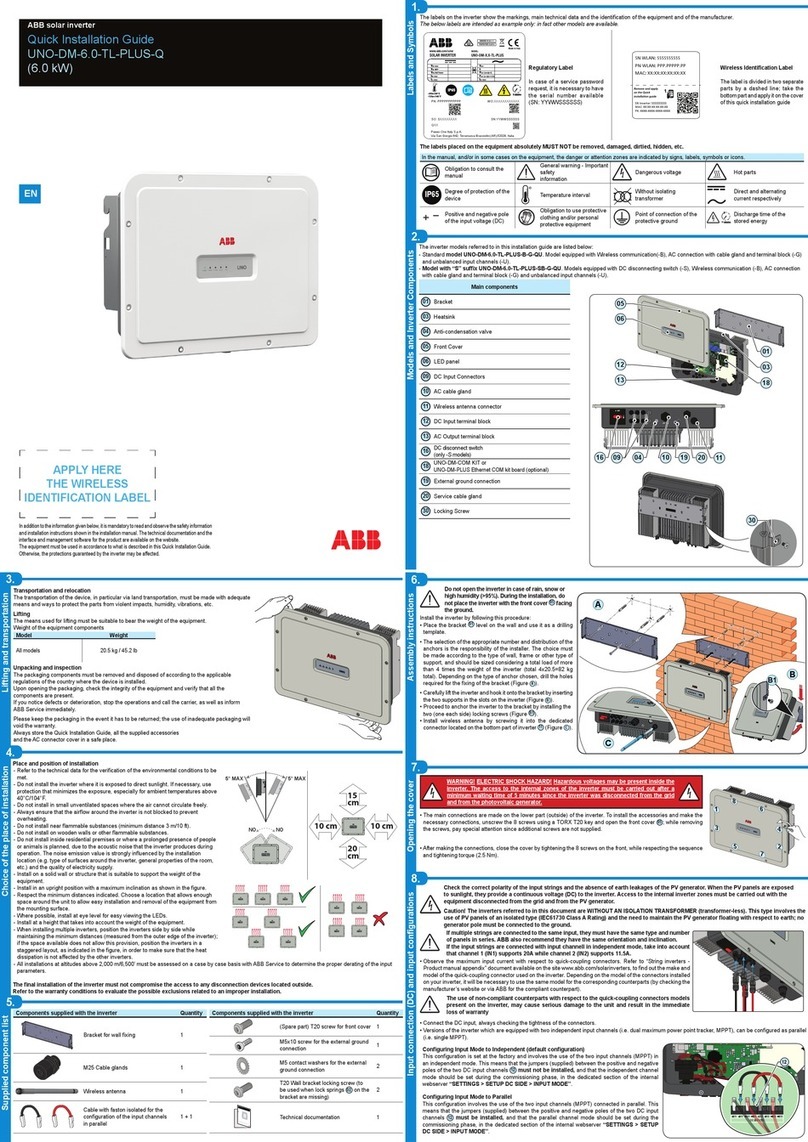Manual Energy Storage Inverter ESI-S Table of contents 3
6.13.4Connection of the power stage to the supply.......................................................................................62
6.14Electricalconnections to the ESI-Manager user interface.....................................................................63
6.14.1Cabling of remote control functionality.................................................................................................65
6.14.2Cabling ofalarm functionality .................................................................................................................66
6.14.3Cabling of warning functionality..............................................................................................................71
6.14.4Cablingofthe digital output contacts to monitor other inverter operation modesthanwarnings
and alarms............................................................................................................................................................. 73
6.14.5Cablingof main/auxiliary control functionality.................................................................................... 73
6.14.6Implementation of local start/stop buttons.........................................................................................75
6.15 Electricalconnections of inverter optionsandaccessories.................................................................. 77
6.15.1External communication with ESI...........................................................................................................78
6.15.2Connection of the Modbus adapter........................................................................................................79
7The ESI-Manager user interface...................................................................................................................80
7.1 What this chapter contains.........................................................................................................................80
7.2 ESI-Manager user interface description...................................................................................................80
7.3 ESI-Manager overview and navigation......................................................................................................81
7.4 Iconsand main screen.................................................................................................................................81
7.5 TheESI-Manager behavior during inverterinitialization........................................................................89
7.6 The ESI-Manager lockingfacilities.............................................................................................................90
7.7 The ESI start, stopand fault acknowledgement menu .......................................................................... 91
7.8 The ‘Measurements’ menu..........................................................................................................................93
7.8.1 The ‘Overview’ menu..................................................................................................................................93
7.8.2 The ‘System values’ menu.........................................................................................................................95
7.8.3 The ‘Min-Max logging’ menu...................................................................................................................101
7.9 The ‘Settings’ menu....................................................................................................................................103
7.9.1 The ‘Batteryoperation’ menu ................................................................................................................104
7.9.2 The ‘Customer settings’ menu...............................................................................................................105
7.9.3 The ‘Commissioning’menu.....................................................................................................................115
7.9.4 The ‘Installation settings’ menu............................................................................................................ 129
7.9.5 Set Language............................................................................................................................................134
7.10 The ‘ESI monitoring’ menu........................................................................................................................ 135
7.10.1 The ‘Status of module’ menu................................................................................................................. 135
7.10.2The ‘Inverter load’ menu ......................................................................................................................... 136
7.10.3The ‘Event logging’ menu.......................................................................................................................136
7.10.4The ‘Active warnings’ menu.....................................................................................................................141
7.10.5The ‘Numberof errors’ menu................................................................................................................. 142
7.10.6The ‘ESI operation’...................................................................................................................................142
7.11 The ‘User Interface menu ..........................................................................................................................143
7.11.1 Manufacturer setting.............................................................................................................................. 143
7.11.2 About ESI...................................................................................................................................................143
7.11.3 Screen configuration...............................................................................................................................144
7.11.4 Communication........................................................................................................................................145
8Commissioning instructions......................................................................................................................153
8.1 What this chapter contains....................................................................................................................... 153
8.2 Step 1: Visual and installationcheck........................................................................................................154
8.3 Step 2: Setting the address of eachunit ina multi-unit inverter andterminate the CAN bus.......154
8.4 Step 3: Voltage rating check/adaptation and phase rotation check..................................................157
8.5 Step 4: Basic commissioning parameters set up (using ESI-Manager).............................................158
8.6 Step 5: Automatic and manual CT detection procedure (ifrequired)................................................160
8.6.1 Automatic CT detection procedure......................................................................................................160
8.6.2 Manual CT detection procedure.............................................................................................................161
8.7 Step 6: Before startingthe inverter.........................................................................................................166