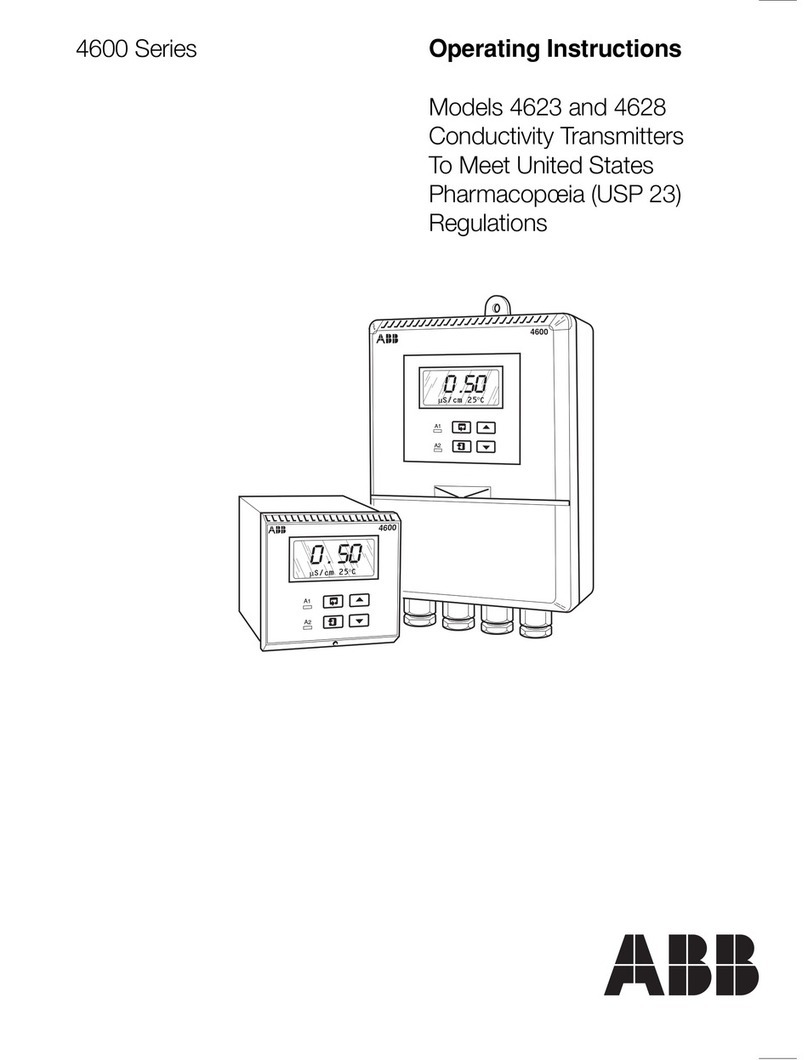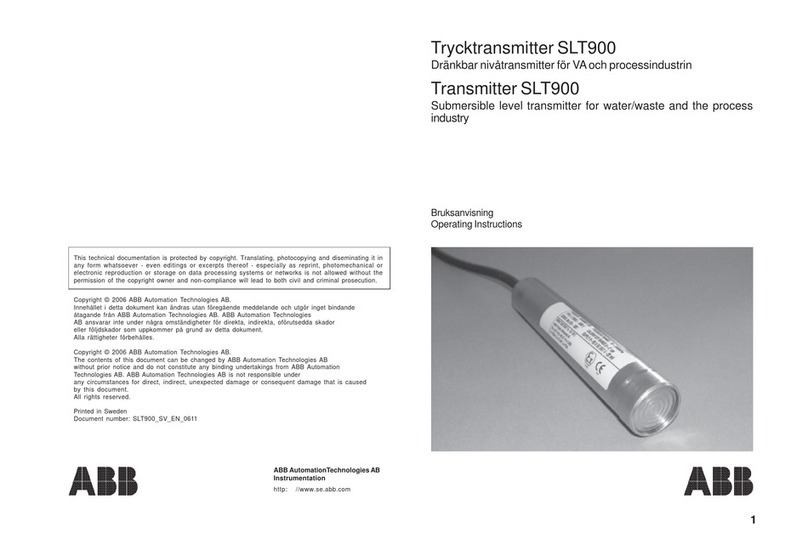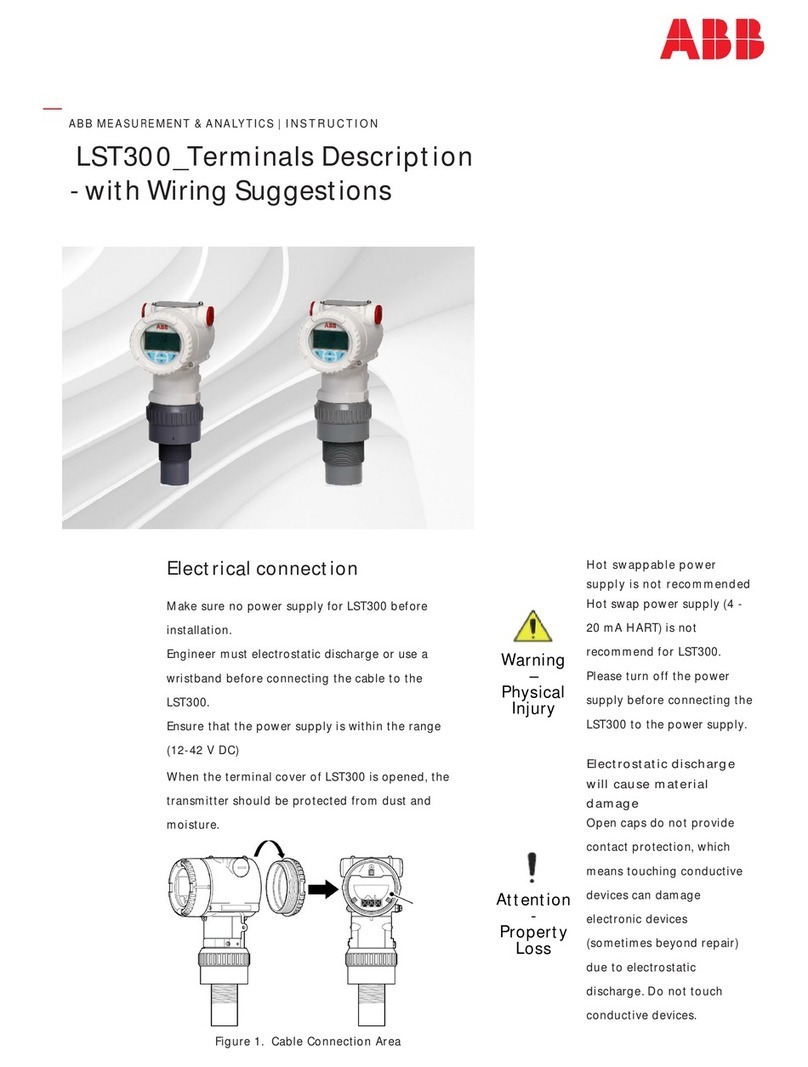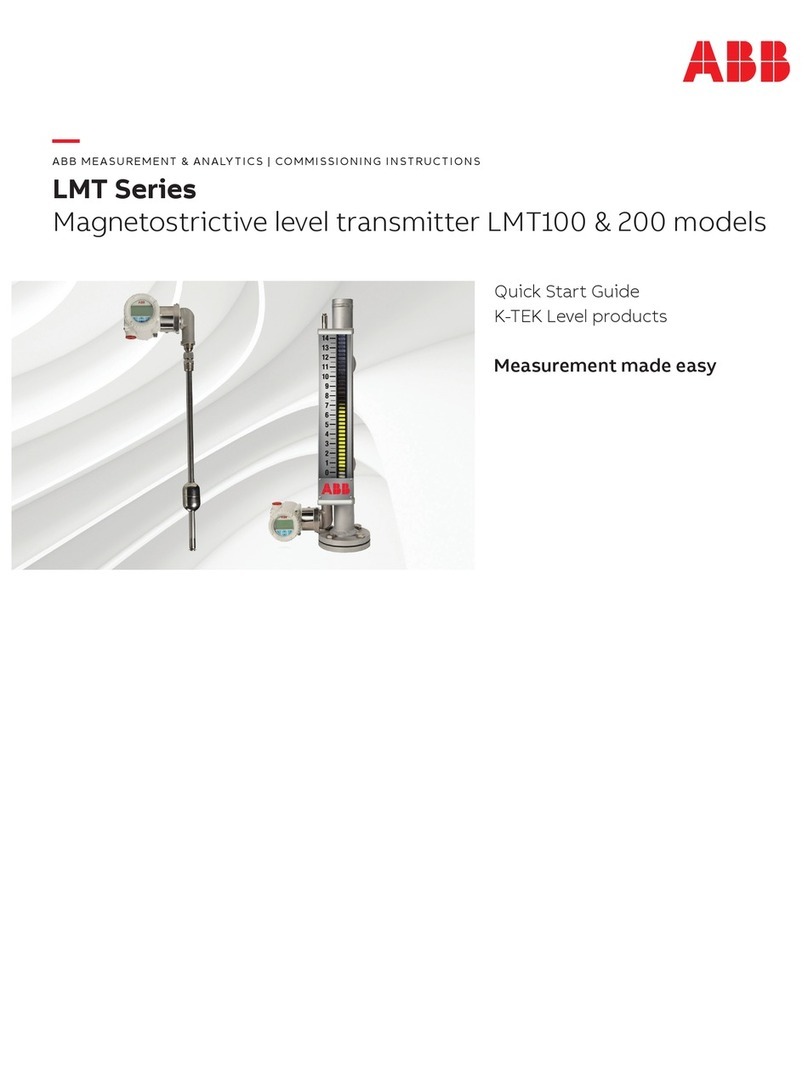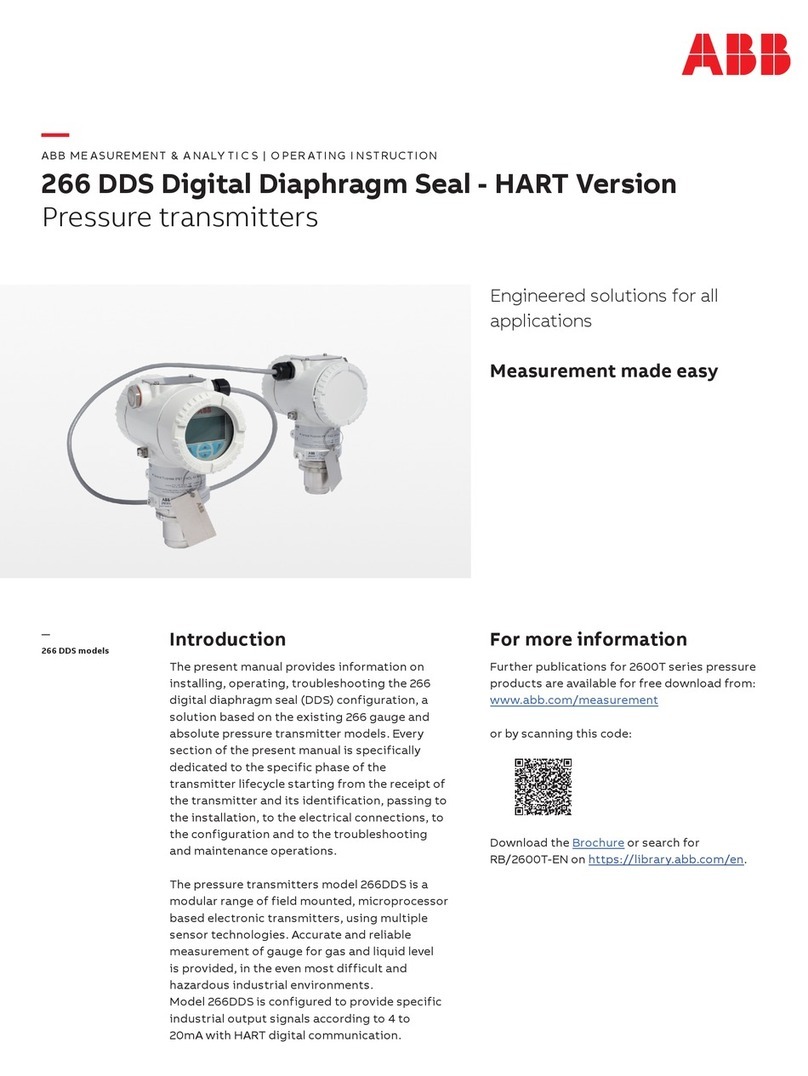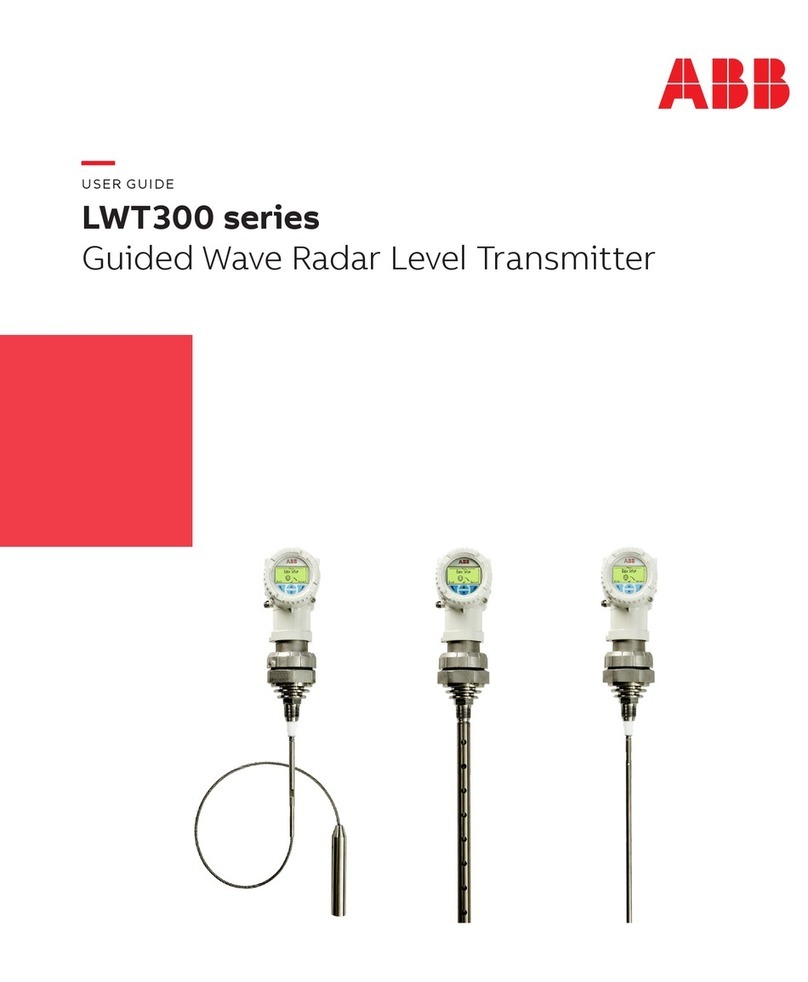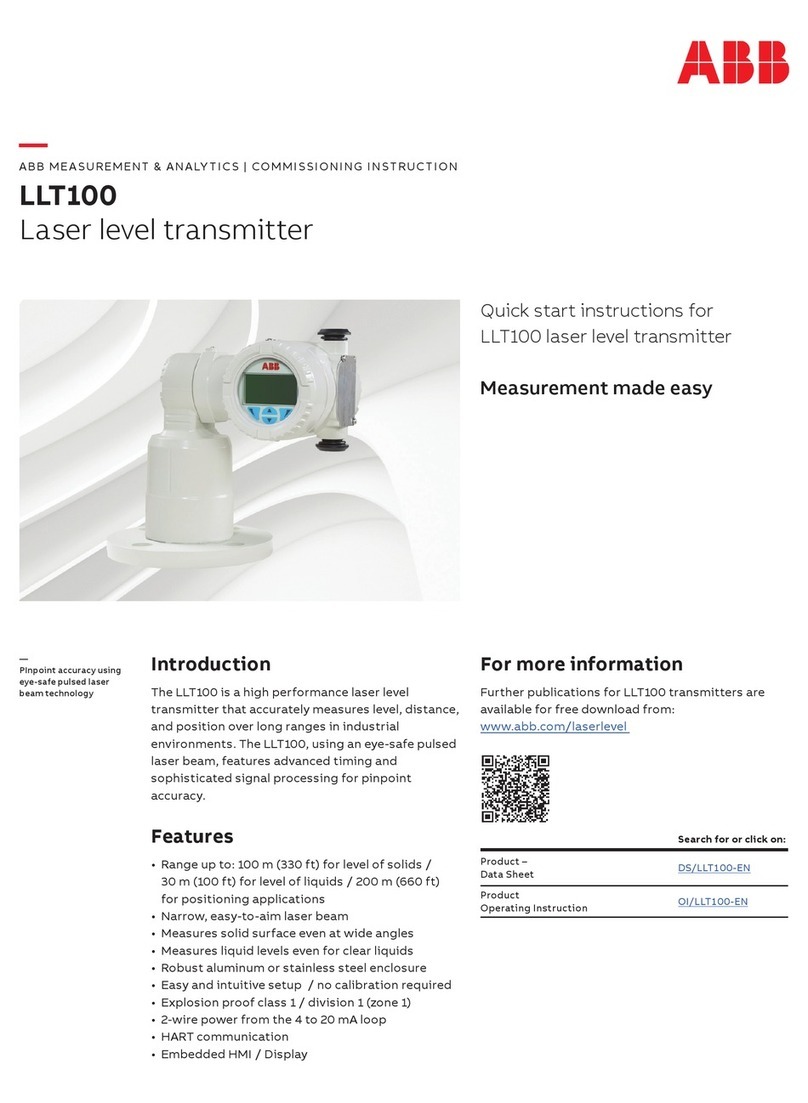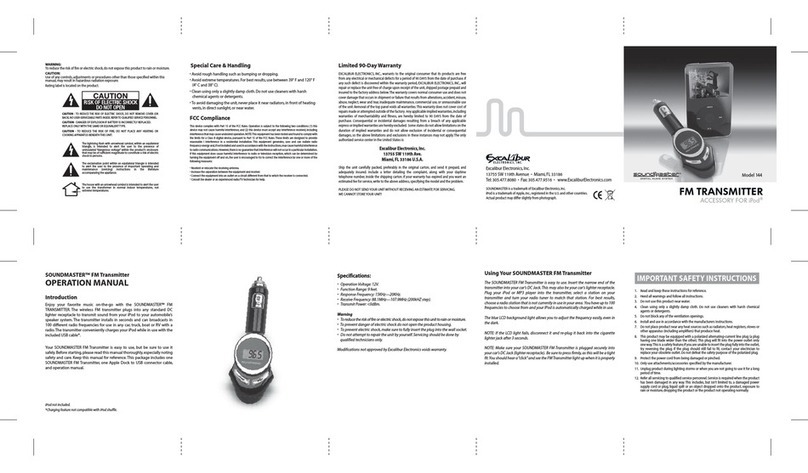2KSONIK MICRO Ultrasonic Level Transmitter | Operation instruction manual
Table Of Contents
1.0 Introduction.............................................................................................................................................................3
2.0 Quick Start for Distance..........................................................................................................................................3
3.0 Quick Start for Level...............................................................................................................................................4
4.0 Quick Start for Flow................................................................................................................................................4
5.0 Changing Parameters.............................................................................................................................................5
6.0 Installation ..............................................................................................................................................................6
7.0 Key Descriptions.....................................................................................................................................................8
7.1 Security Code.................................................................................................................................................8
8.0 Conguration Distance / Level................................................................................................................................9
8.1 Distance / Level Mode..................................................................................................................................10
8.2 Conguration Flow........................................................................................................................................14
8.3 Flow Mode....................................................................................................................................................15
9.0 Working with Key Pad in Run Mode.....................................................................................................................19
10.0 Run Mode Screen in Distance / Level Mode ........................................................................................................19
11.0 Onscreen KSCOPE ..............................................................................................................................................20
12.0 Examples..............................................................................................................................................................21
12.1 Distance Measurement...............................................................................................................................21
12.2 Level Measurement....................................................................................................................................21
12.3 Level Measurement and Engineering Units................................................................................................22
12.4 Level Measurement Using the Lineariser Function ....................................................................................22
12.5 Level Measurement Using the Lineariser Function with Non-Linear Vessel ..............................................23
12.6 Venturi Flume .............................................................................................................................................24
12.7 V-Notch.......................................................................................................................................................24
12.8 Working with the Simulator.........................................................................................................................25
13.0 Fault Finding.........................................................................................................................................................26
14.0 Terminal Connections ...........................................................................................................................................27
15.0 RMA Form ............................................................................................................................................................28
16.0 Declaration of Conformity.....................................................................................................................................29
17.0 Warranty ...............................................................................................................................................................30