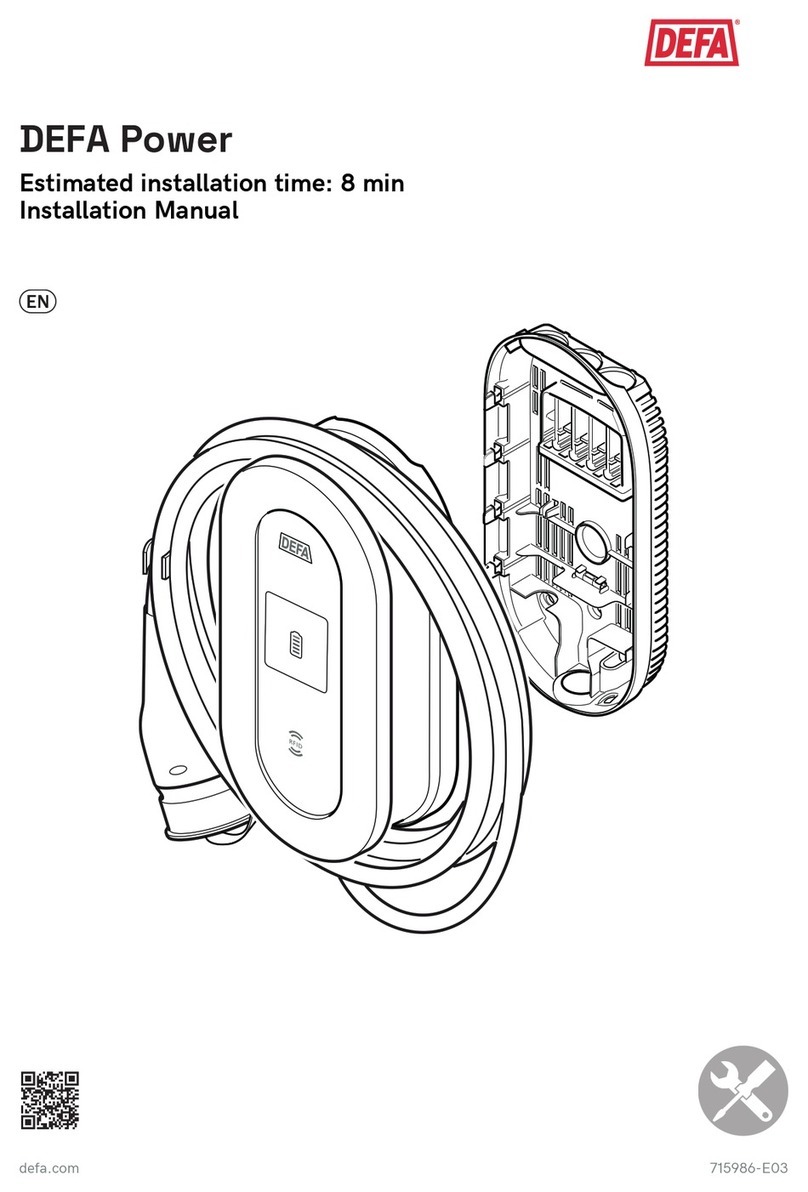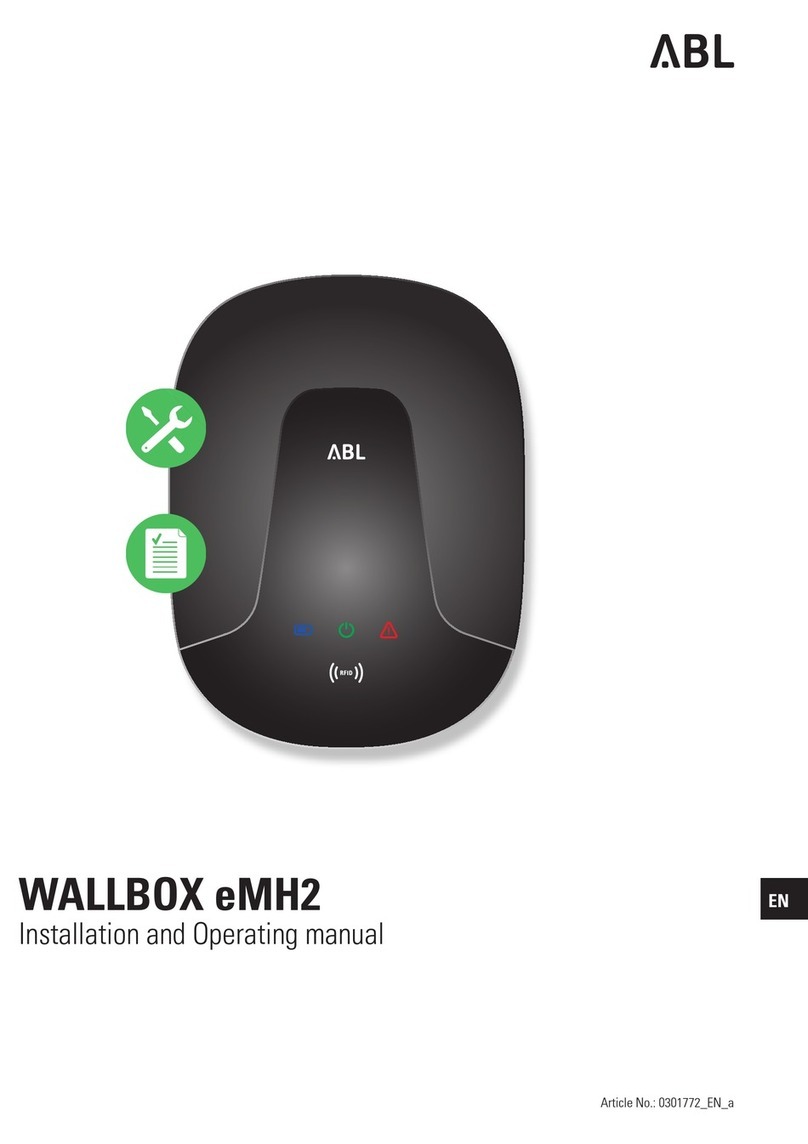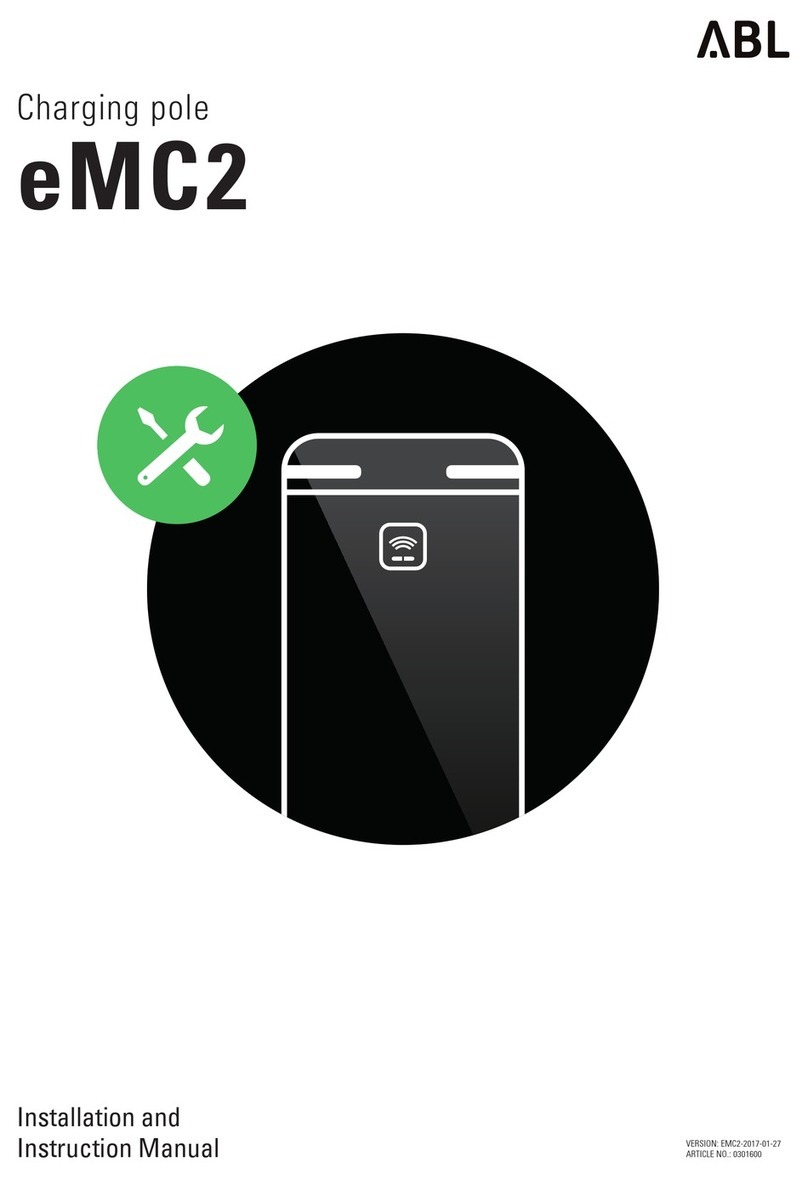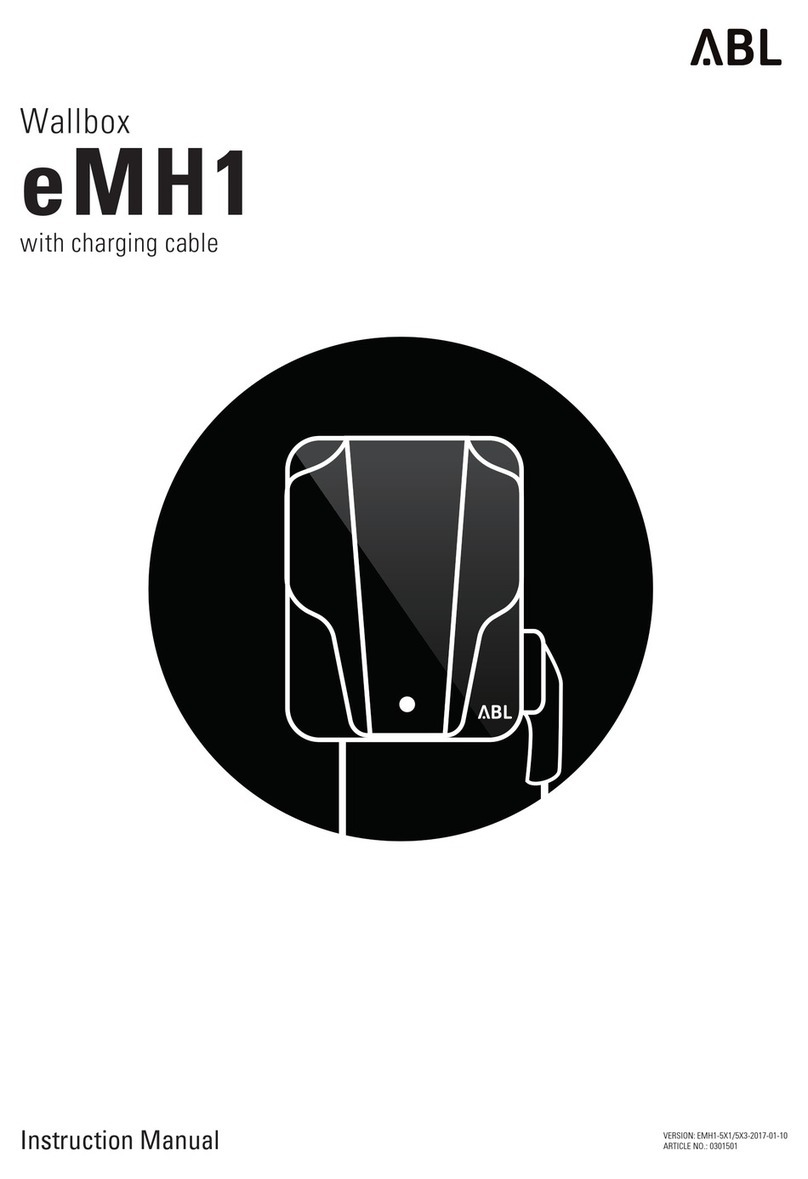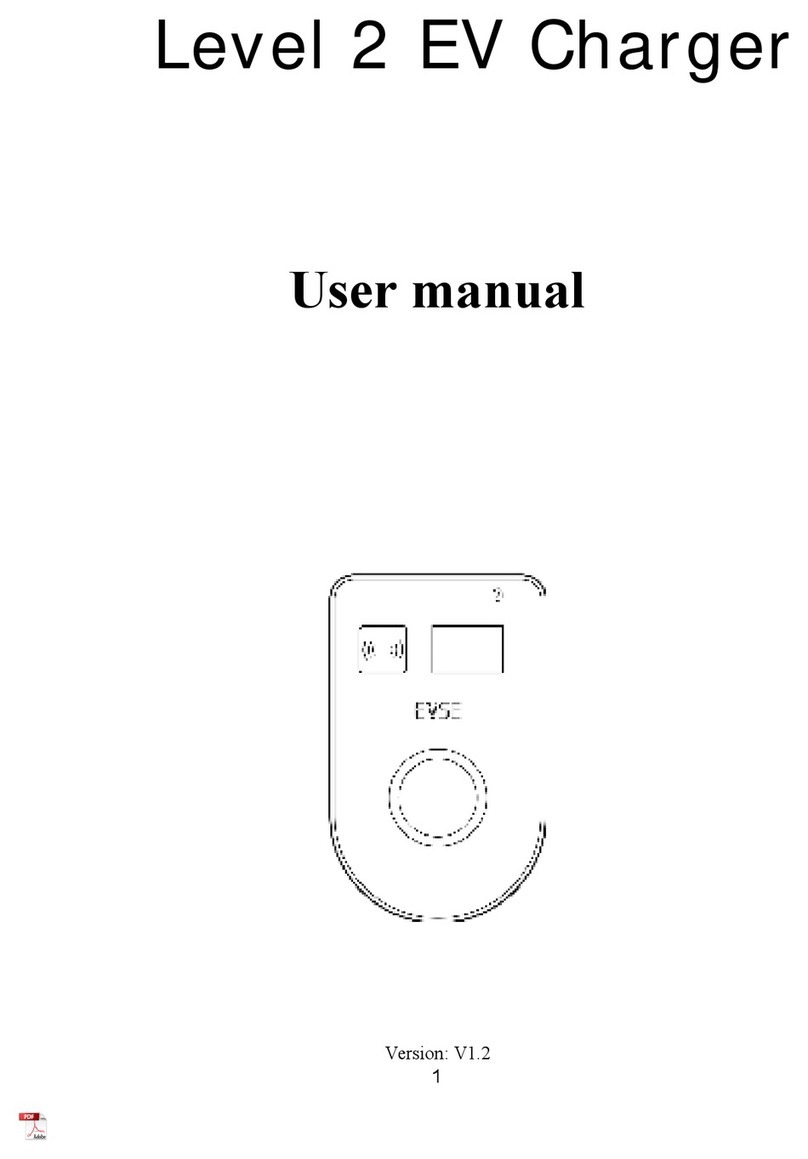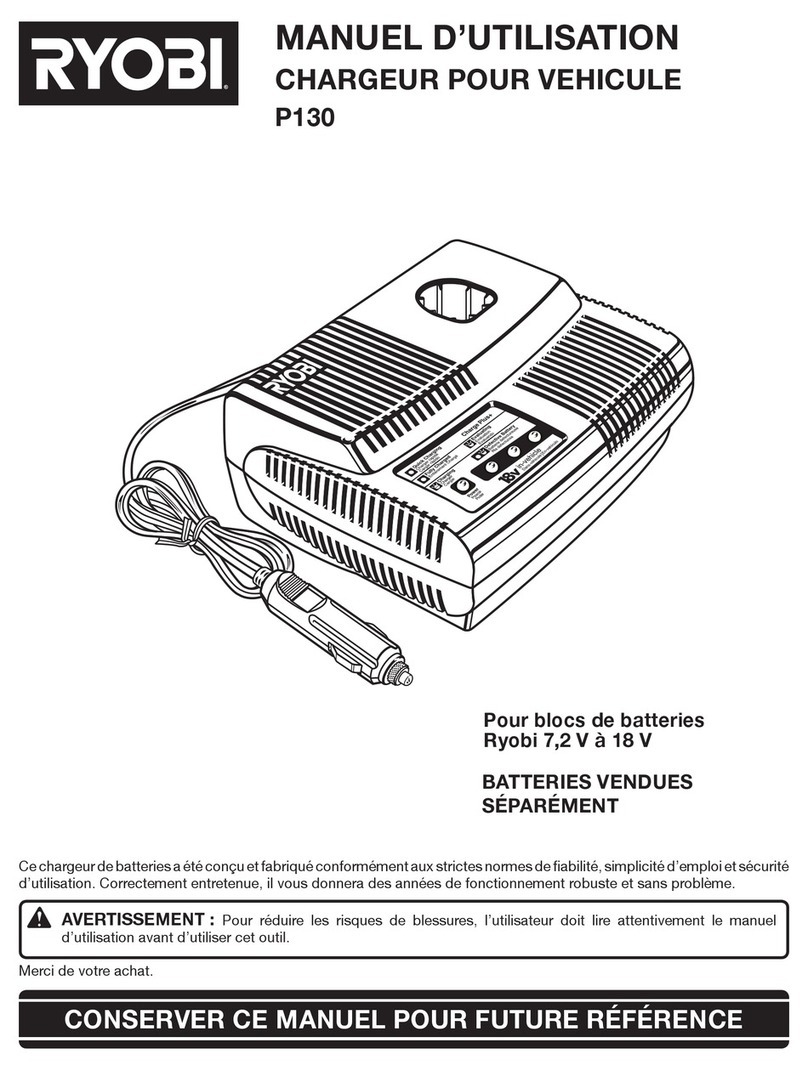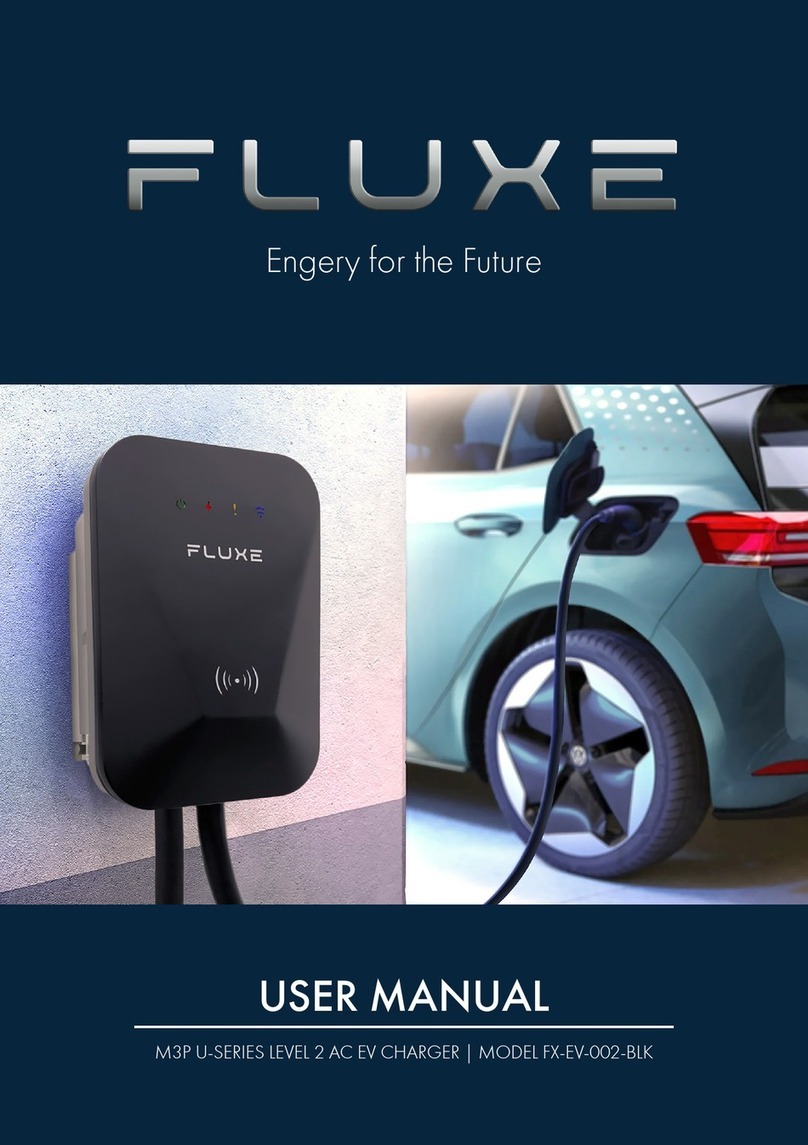Important InformatIon
3
• The ABL Wallbox must not be installed in areas subject to flooding.
• The ABL Wallbox must not be installed in explosive atmosphere areas (EX areas).
• The ABL Wallbox must not be covered with stickers or other objects or materials so
that sufficient air circulation is ensured at all times.
• No liquids, or objects or receptacles containing liquids must be placed on the hous-
ing.
• Please note that operating a radio transmitter in the immediate vicinity (< 20 cm) of
the wallbox may lead to malfunctions and should therefore be avoided.
• This device is not intended to be used by persons with limited physical, sensory or
mental abilities (including children) and/or lacking knowledge, unless they are super-
vised by someone responsible for their safety or have received instructions from
such a person on how to use the device.
• Children must be supervised so that they do not play with the device.
• Please note that the ABL Wallbox may be installed and operated at elevations of
max. 2,000 meters AMSL (above mean sea level).
General product information
This ABL Wallbox represents the current state of technology and complies with all cur-
rent technical safety requirements, guidelines and standards. The safety information
provided in this manual serves to ensure the proper and safe operation of the device.
Disregard of or actions contrary to the safety information and instructions contained in
this manual may lead to electric shock, fire and/or severe injury. Malfunctions affecting
the safety of persons, connected electric devices or the device itself must be repaired
by a qualified electrical contractor.
Should a malfunction occur with the wallbox, please always contact the company that
carried out the installation first. If the malfunction can still not be resolved, please con-
tact your local ABL technical support.
Always contact your local ABL technical support if:
• the housing has been damaged mechanically,
• the housing cover has been removed or can no longer be closed or locked,
• sufficient protection against splashing water and/or foreign objects is obviously no
longer evident,
• there is functional or visible damage to the charging socket or external charging
cable
• or the wallbox does not function properly or has been otherwise damaged.