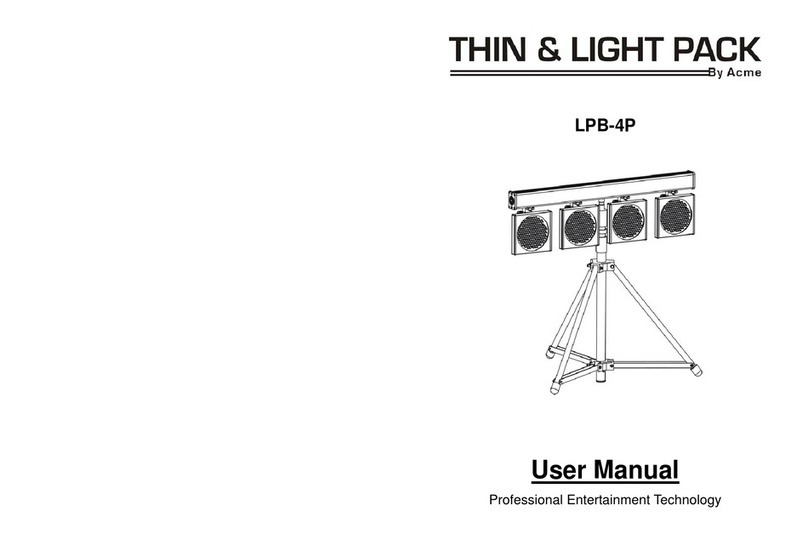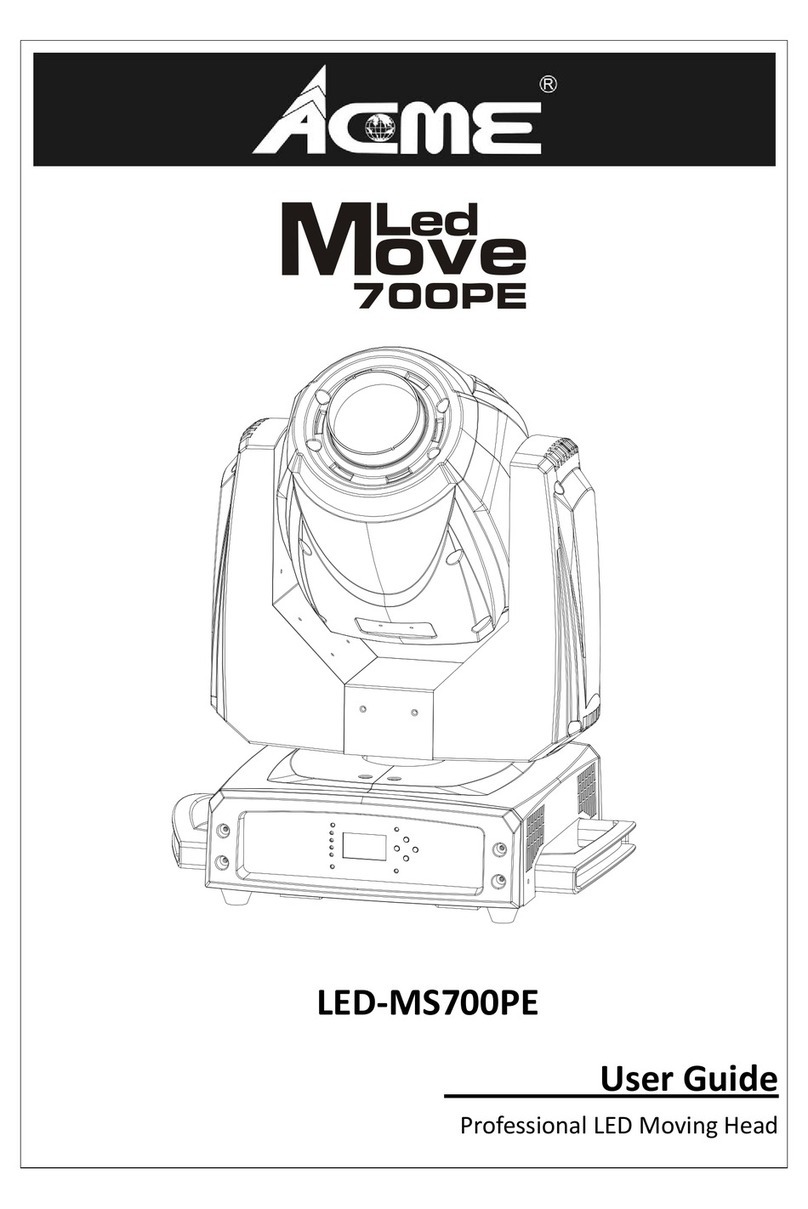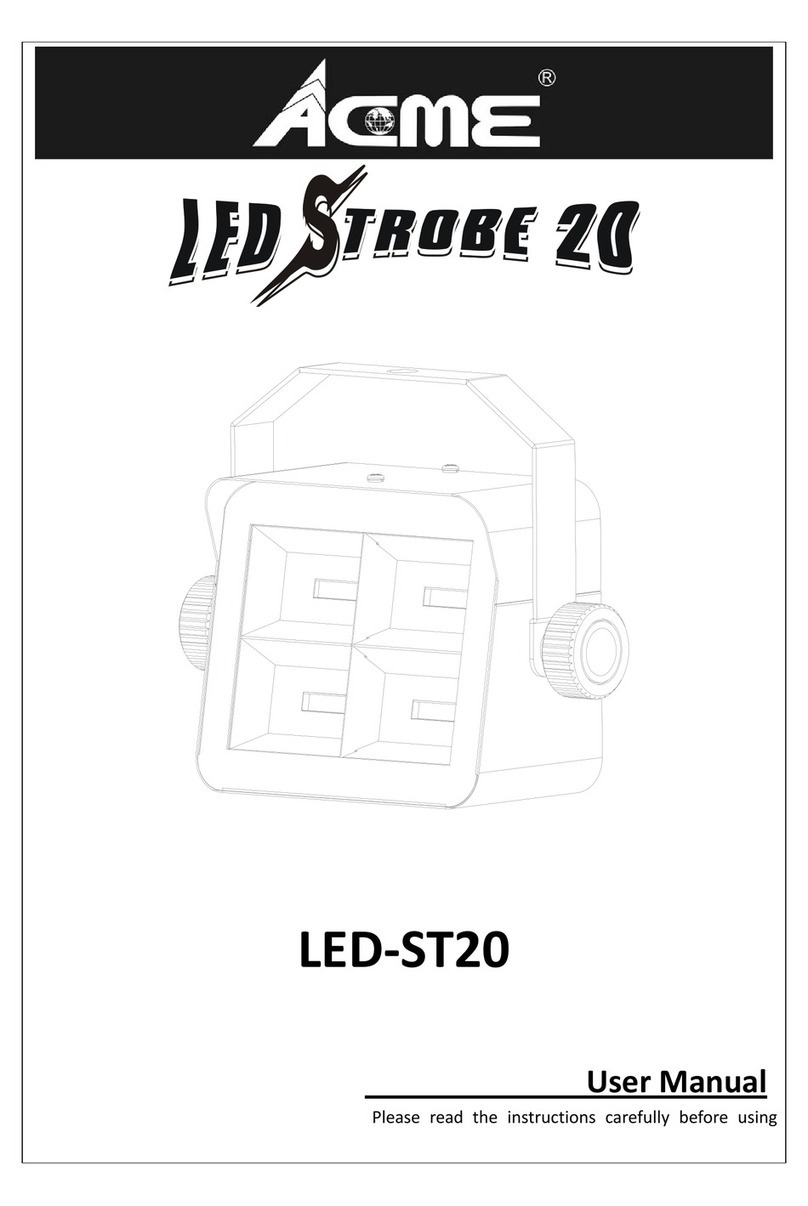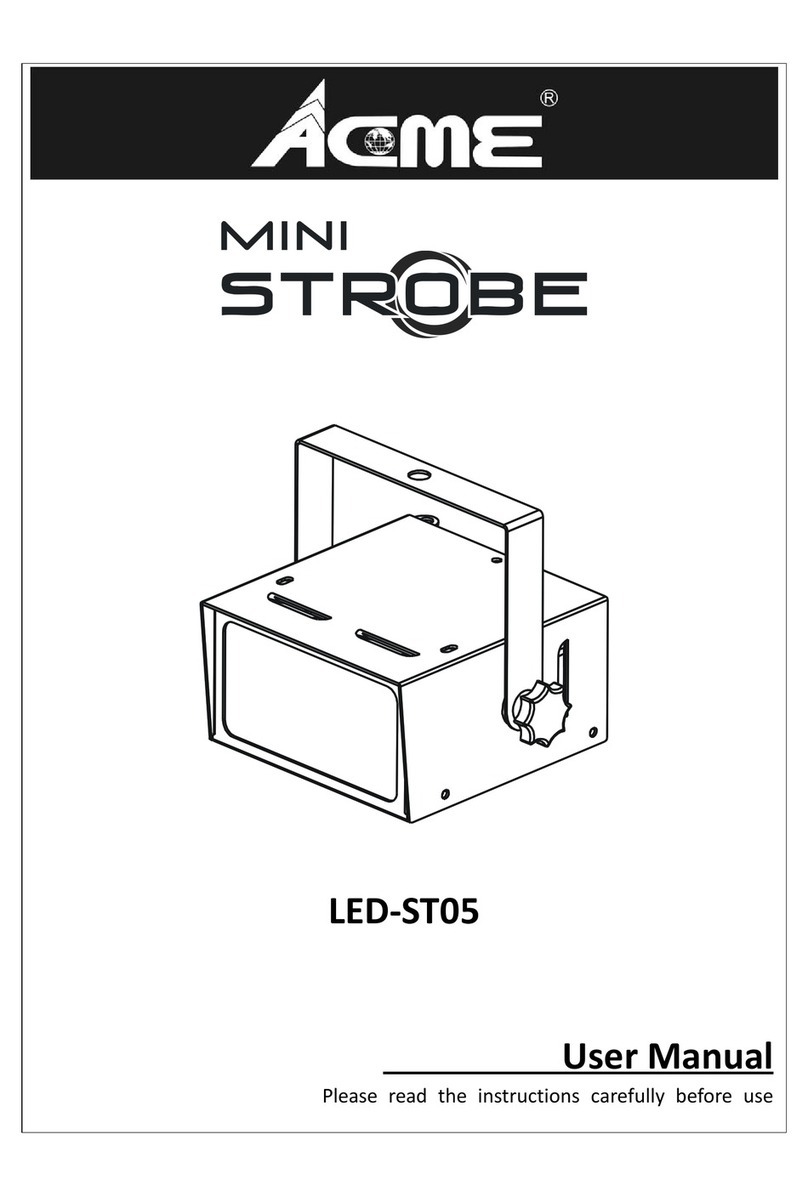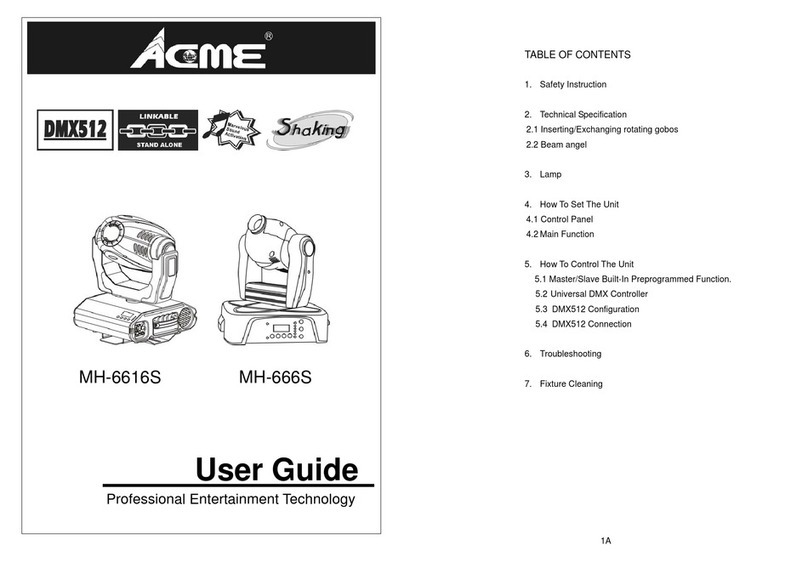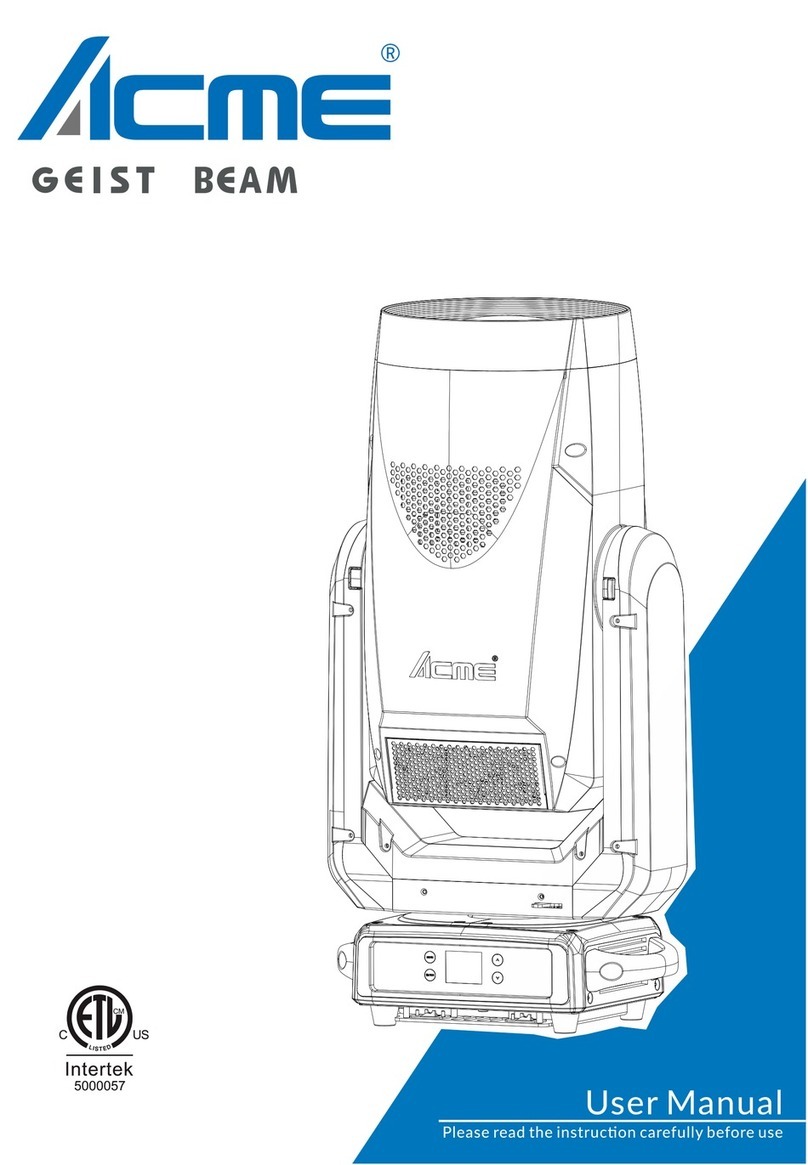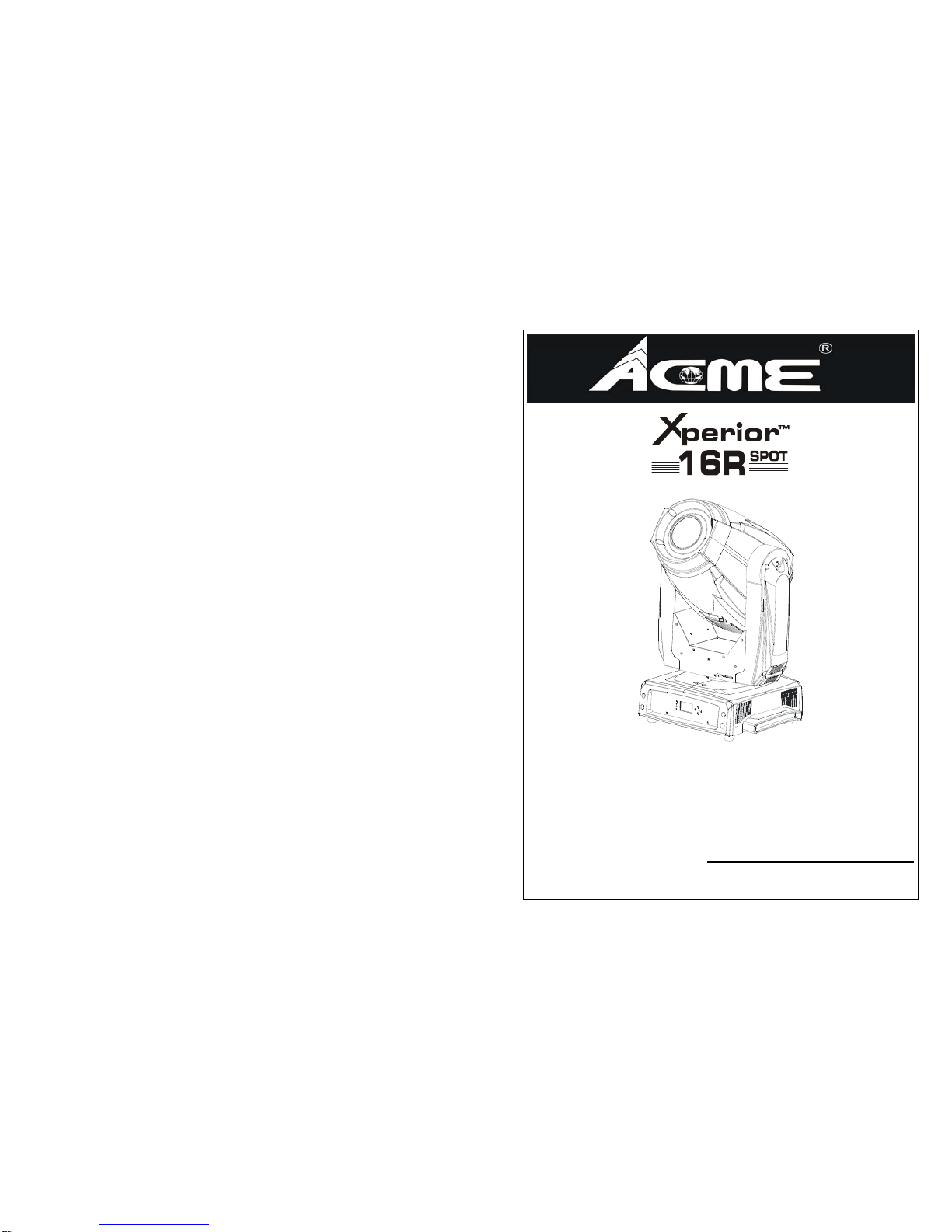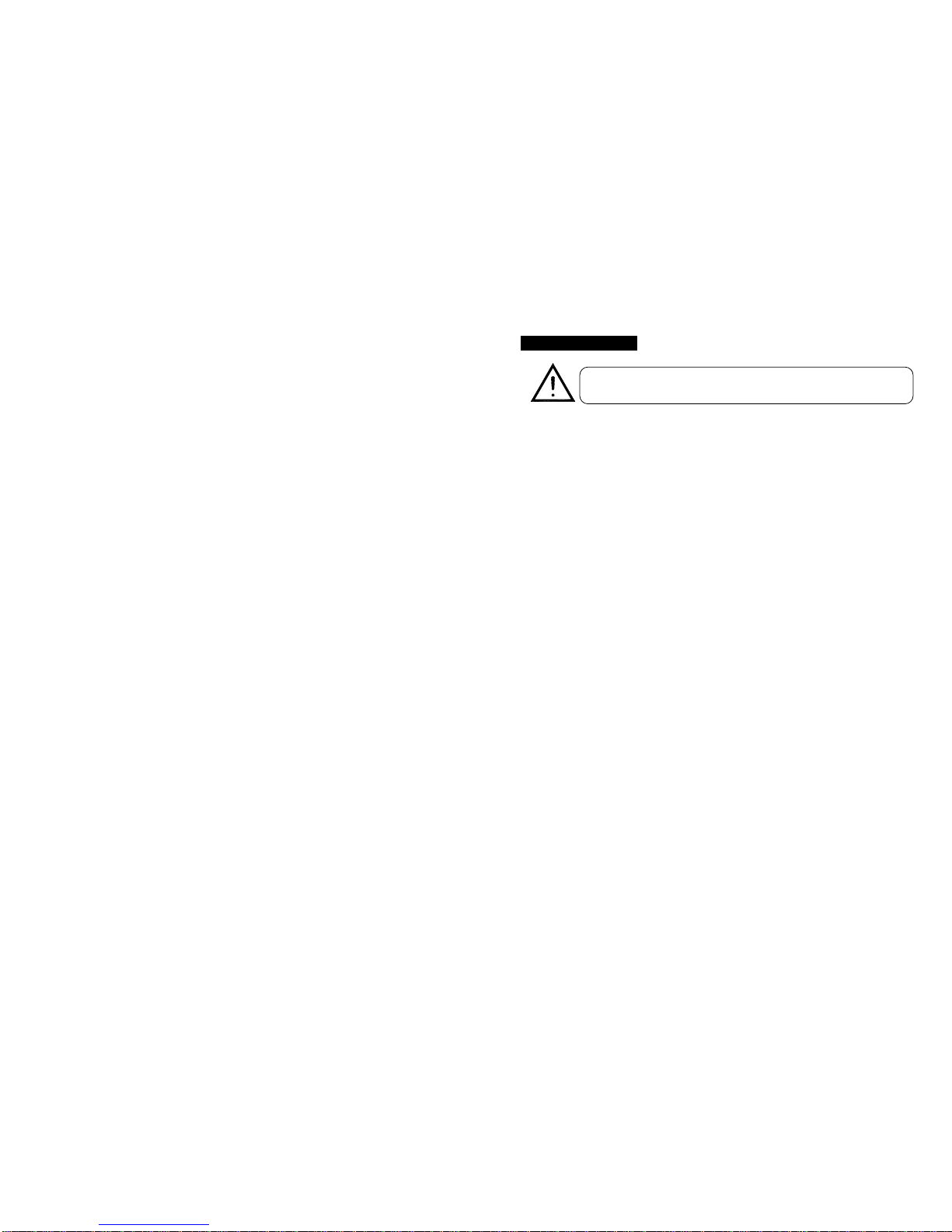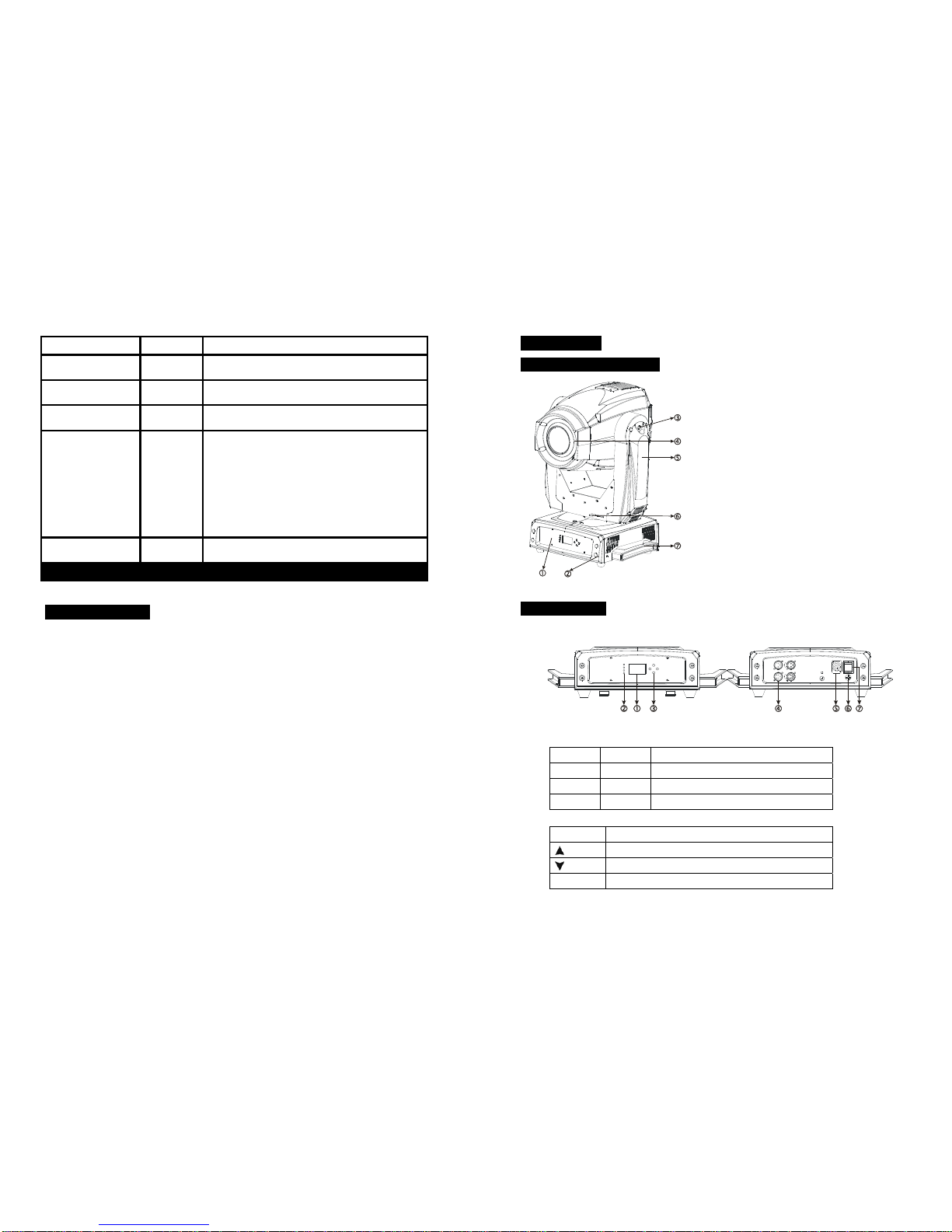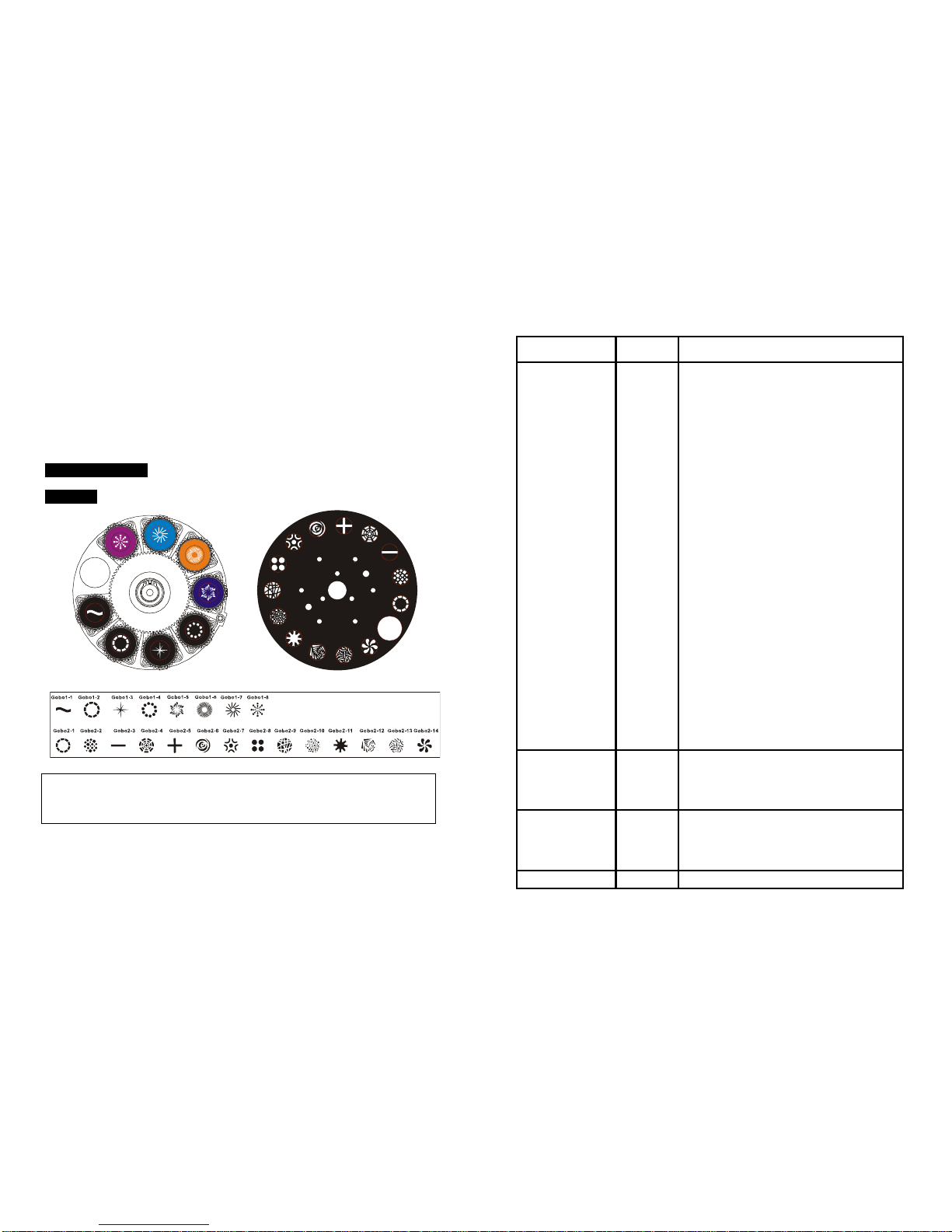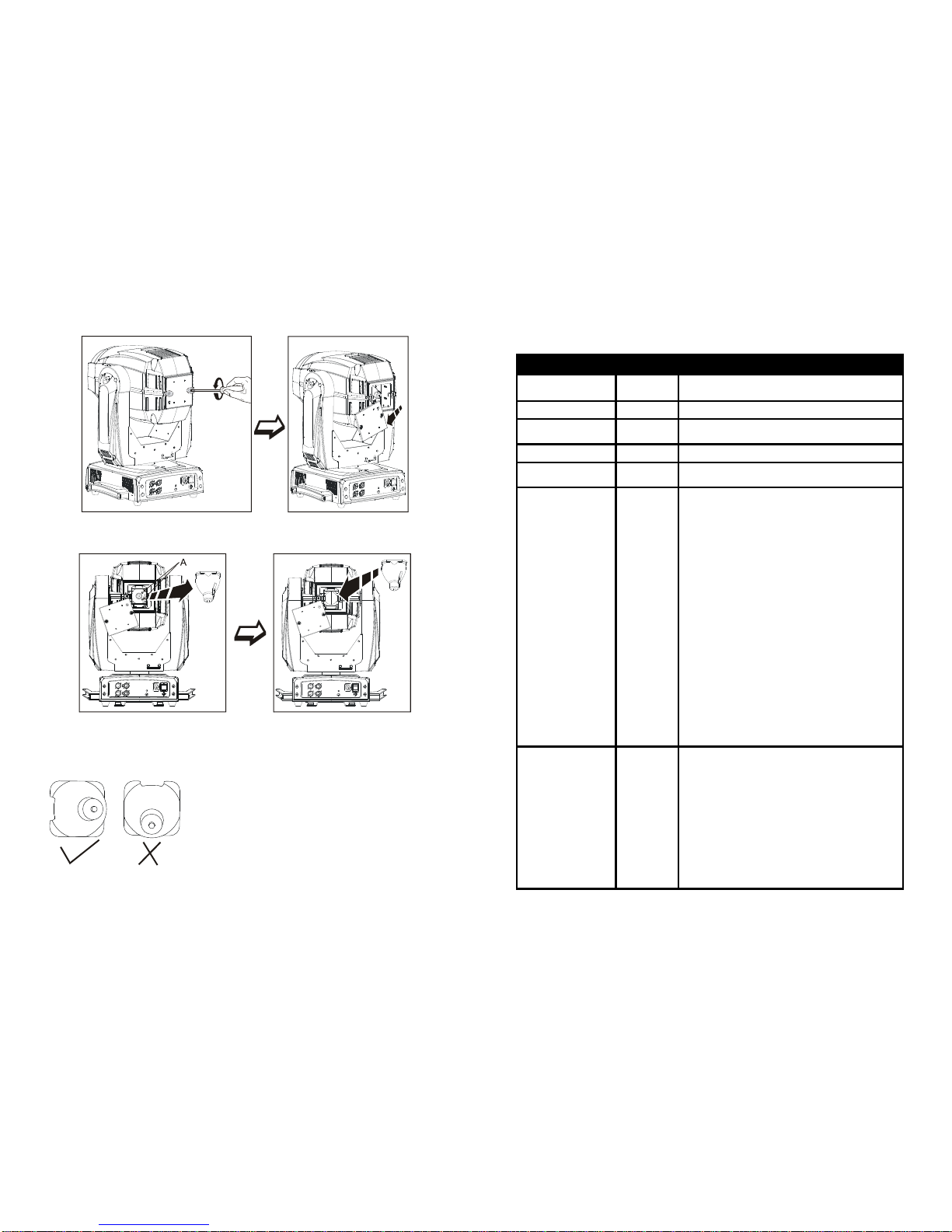C 3C
themainspowerimmediately.
DONOToperateindirtyordustyenvironment,docleanfixturesregularly.
DONOTtouchanywireduringoperationastheremightbeahazardofelectricshock.
Avoidpowerwirestogethertwistothercables.
Theminimumdistancebetweenlightoutputandtheilluminatedsurfacemustbemorethan12
meters.
Disconnectmainspowerbeforefuse/lampreplacementorservicing.
Replacefuse/lamponlywiththesametype.
Intheeventofseriousoperatingproblem,stopusingtheunitimmediately.
Neverturnonandofftheunittimeaftertime.
Thehousing,thelenses,ortheultravioletfiltermustbereplacediftheyarevisiblydamaged.
DONOTopentheunitastherearenouserserviceablepartsinside.
Nevertrytorepairtheunitbyyourself.Repairscarriedoutbyunskilledpeoplecanleadtodamage
ormalfunction.Pleasecontactthenearestauthorizedtechnicalassistancecenterifneeded.
Disconnectthemainspowerifthefixtureishasnotbeenusedforalongtime.
DOusetheoriginalpackingmaterialsbeforetransportingitagain.
Cautions:
Topreventorreducetheriskofelectricalshockorfire,donotexposetheunittorainormoisture.
Hotlampexplosionhazard.DONOTopentheunitwithin15minutesafterswitchingoff.
DOreplacethebulbonceitisdamaged,deformedorlife‐expired.
DONOTlookdirectlyatthelightwhilethebulbison.
Nevertouchbulbwithbarefingers,asitisveryhotafterusing.
DONOTstartontheunitwithoutbulbenclosureorwhenhousingisdamaged.
2.TechnicalSpecifications
Powersupply
‐AC100~240V50/60Hz
PowerConsumption
‐510W
Fuse
‐T10A
C 32C
B.Domaintainthefixtureseverytwomonthsandmakesurethatallthescrewsandterminalshave
beenlockedfirmlytomakesurethenormalperformanceofthefixtures.Negligenceof
maintenancewouldcausemalfunctionofthefixture.
Cleaning:
Thecleaningofinternalandexternalopticallensesand/ormirrorsmustbecarriedoutperiodically
tooptimizelightoutput.Cleaningfrequencydependsontheenvironmentinwhichthefixture
operates:damp,smokyorparticularlydirtysurroundingcancausegreateraccumulationofdirtonthe
unit’soptics.
Cleanwithsoftclothandusenormalglasstocleanliquid.
Alwaysdrythepartscarefully.
Cleantheexternalopticsatleastevery20days.Cleantheinternalopticsatleastevery30/60days.