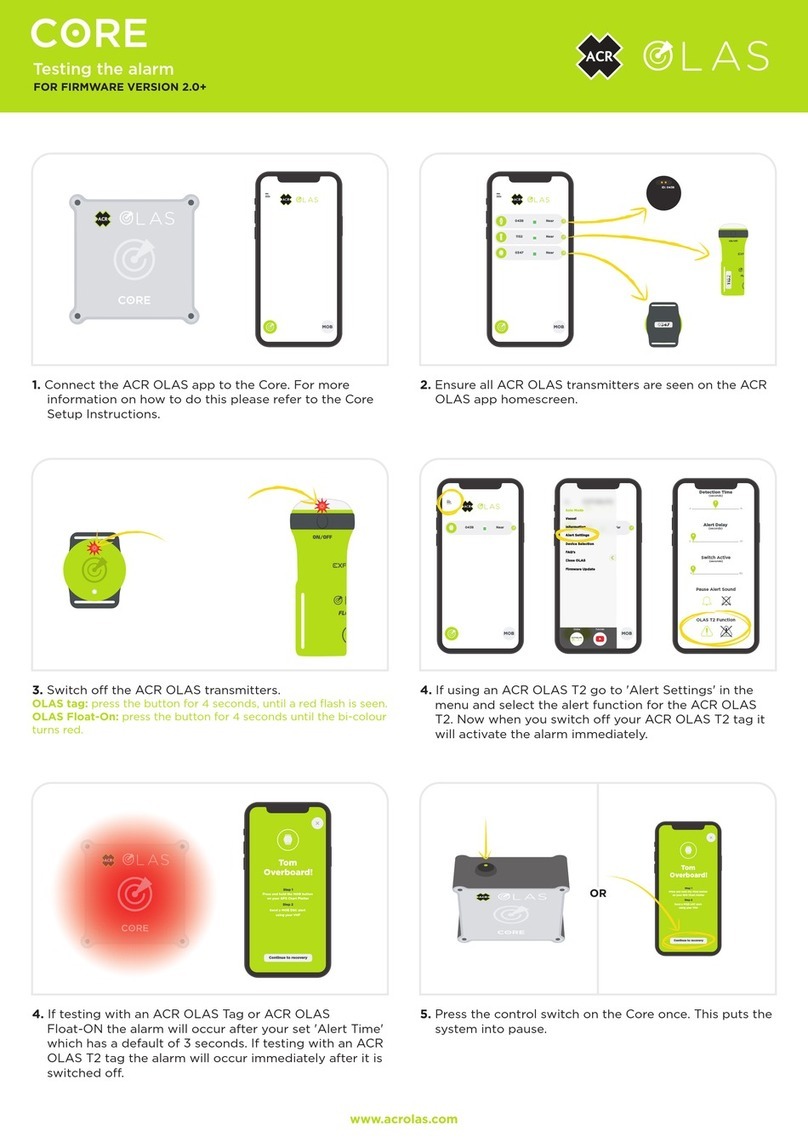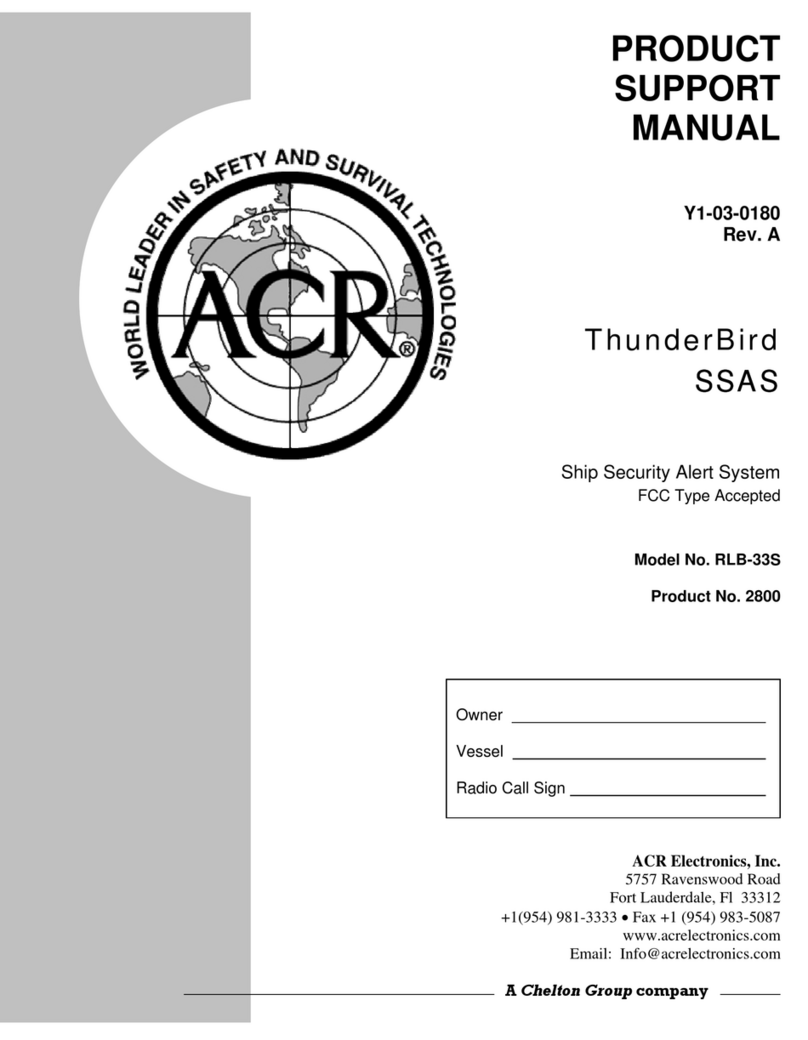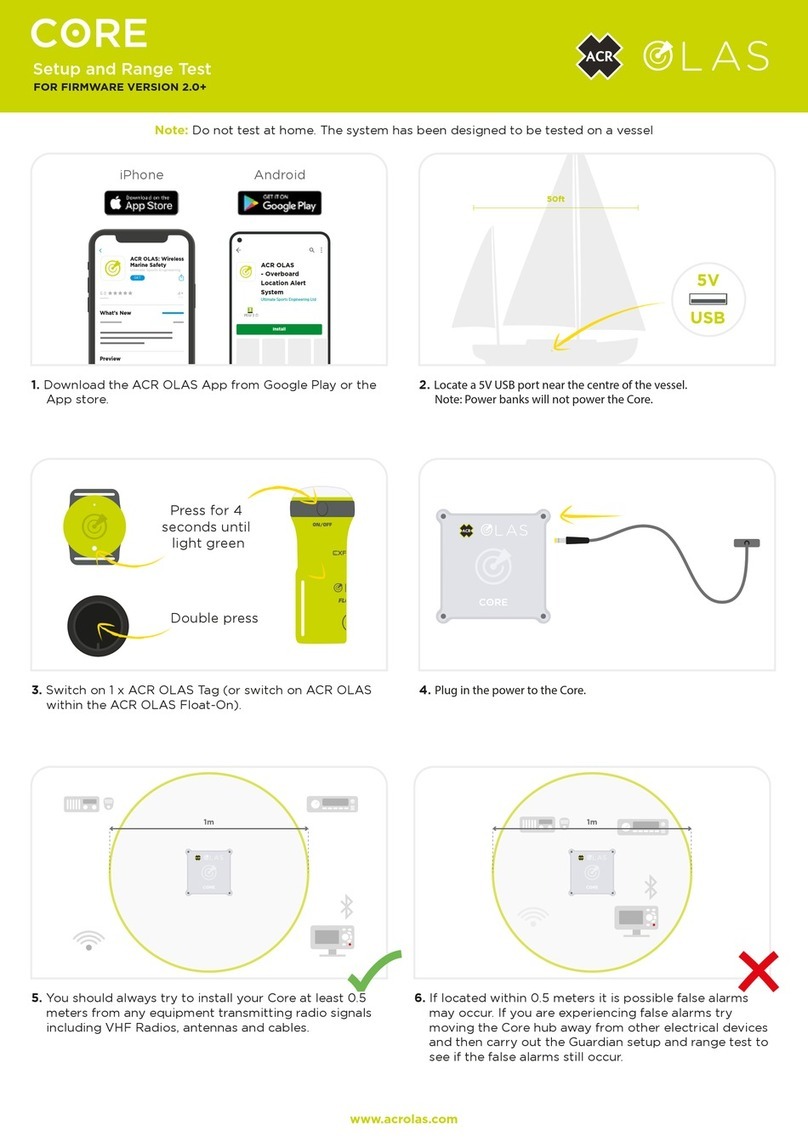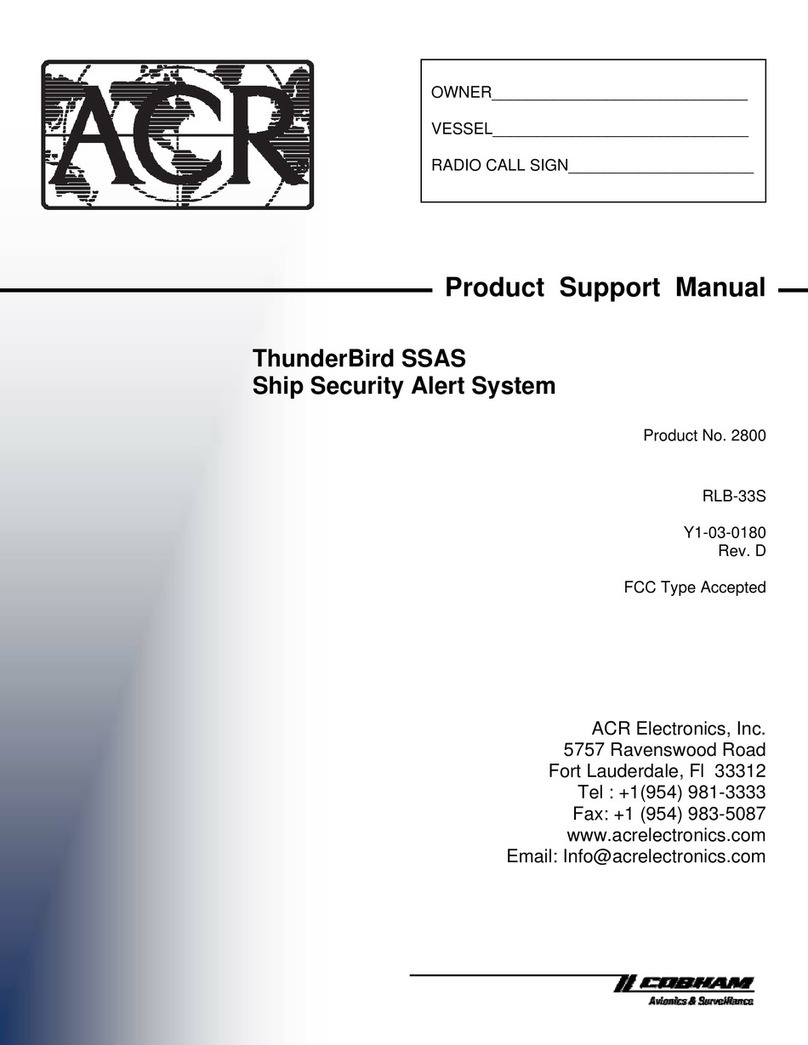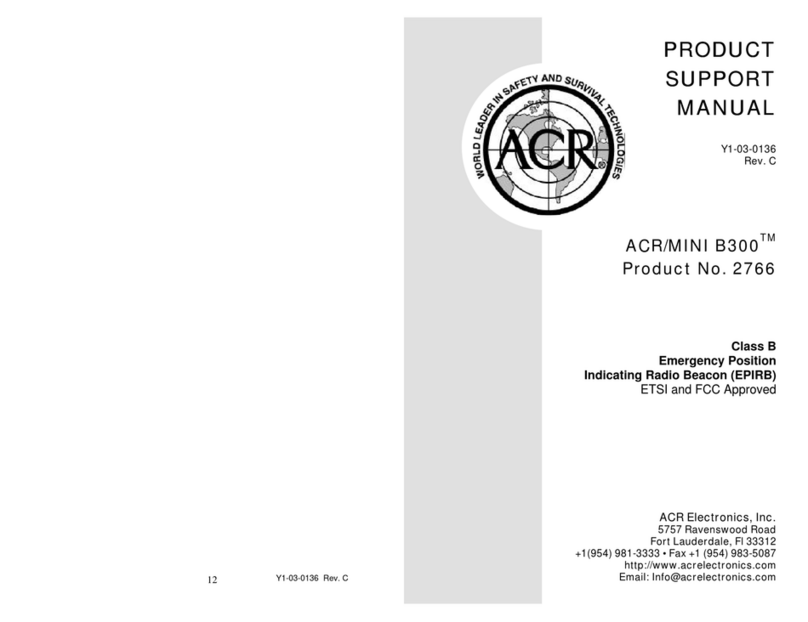Warnings:
Although ACR strives for accuracy in all its
publications, this material may contain errors or
omissions, and is subject to change without prior
notice. ACR shall not be made liable for
any specific, indirect, incidental or consequential
damages as a result of its use. ACR components
may only be used in safety of life devices
or systems, with the express written approval
of ACR, as the failure of such components
could cause the failure of the ACR device or
system. If these fail, it is reasonable to assume
that the safety of the user or other persons may
be endangered.
Published by ACR Electronics, Inc. 2004. All rights Reserved. ACR and the ACR logo are
ACR Electronics, Inc. Other Trademarks are owned by their respective owners. For further information on
technology, delivery terms and conditions and prices please contact ACR Electronics, Inc.
ACR Electronics, Inc.
5757 Ravenswood Road
Fort Lauderdale, FL 33312 U.S.A.
Tel: +1 (954) 981-3333
Fax: +1 (954) 983-5087
www.acrelectronics.com
Formoreinformationonthisorourother
products, please contact us:
The MOB Button
The MOB Button automatically saves the
precise coordinates of the incident and
immediately generates a distress message to
surrounding vessels. Another clever feature,
which could save you the precious seconds
that could mean a life.
Size it up!
The GlobalWatchTM alluring measurements are
(H)7.9"(20cm)x(W)11"(28cm)andit'sonly
2.4" (6 cm) deep. It's lightweight at 5.5 Ibs. (2.49 kg),
and will not take up precious space on your bridge,
even though keyboard and display are integrated.
Plug & Play
Inventive technology at its best! Two sockets
suffice to connect power, sensors and anten-
nas. Initial Transponder operation is up
and running within minutes.
Complimentary
training software
Training Software simulates all
Transponder functions. It is especially valuable
for simulating emergencies at sea and practising
the handling of alarms, long range interface
requests and messaging.
The free software is available upon request.
PHYSICAL
Size (w) 7.9 in. / 20 cm
Size (h) 11in./28cm
Size (d) 2.4 in. / 6 cm
Weight 5.5 Ibs./2.49 kg
Operating Temperature (Celsius) -15° to +55°
POWER SUPPLY
Supply Voltage
(minus is chassis ground) 24 V DC (-10% +30%)
Input Current max. 5 A (24V)
INTERFACES
Number of Data Ports 3 Input / 4 I-O / 1 Output
IEC 61162-1/2 ( RS422 / NMEA 0183)
ITU-R M.823-2 ( RS422 / RTCM SC104)
Bitrate 4800 bps / 38400 bps
Sensor (Input; e.g.: GPS)
Sensor (Input; e.g.: GYRO)
Sensor (Input; e.g.: HDG)
Pilot Port (In- / Output) AIS targets, AIS messages
ECDIS Port (In- / Output) AIS targets, AIS messages
Long Range Port (In- / Output)
BUILTINGPS
Receiver Architecture 12 channel differential
Tracking Capability 12 satellites sim.
Accuracy Horizontal 10m (2drms) *
Accuracy Vertical 15m (2drms) *
GPS Antenna Connector TNC
GPS Solutions
Beacon interoperability
EGNOS interoperability
WAAS interoperability
OMNISTAR interoperability
LongWave interoperability
VHF interop.
OPTIONAL INTERFACES
Number of Data Ports RS232
Bitrate
Simplex / Duplex
up to 5
Up to 115000 bps
Duplex
Number of Data Ports IEC
61162-3 CAN (RS485)
Bitrate
1
up to 1 Mbps
KEYBOARD
Integrated alphanumerical
DISPLAY
Integrated
graphical 240 x 128
adjustable brightness
and contrast
SPECIFIED STANDARDS
IMO MSC.74(69) Annex 3
ITU-R M.1371 (Class A)
IALA Techn.Clar. of ITU-R M.1371-1 (Ed.1.3)
IEC 61993-2 (2002)
IEC 61162-1 (2000) NMEA 0183-3
IEC 61162-2 (1998) NMEA 0183-3
IEC 61162-3 NMEA 2000
ITU-R M.823-2
IEC 61108-1 (1996)
IEC 60 945 (1996)
ITU-R M.825-3
ITU-R M.1084-3
VHF
Frequency Range 156 MHz - 162MHz
Channel Spacing 12.5 or 25kHz
Number of RF Channels 3 Receiv. / 1 Transm.
Number of AIS Receivers 2
Number of DSC Receivers 1
Frequency Error +/- 2.5ppm
VHF TRANSMITTER
Output Power 2 Watt to 12.5 Watt
(adjustable)
Receive to Transmit Switching Time < 1ms
Transmit release time < 1ms
Automatic shutdown 1 sec.
Channel switching time < 25ms
Attack Time < 1ms
VHF RECEIVER
Max. Useable Sensitivity < -110dBm
Co-channel Rejection > -8dB (25kHz);
> -12dBm (12.5kHz)
Adjacent Channel Selectivity > 70dB (25kHz);
> 60dB (12.5kHz)
Inter-modulation Rejection > 65dB
Spurious Response Rejection > 70dB
Blocking > 84dB
VHF MODEM
Bit rate GMSK 9600 bps
RF Baud Rate (DSC) 1200bps
Modulation GMSK / FSK
SOFTWARE
GlobalWatchTM version 2.0.x
- installed and ready for use
- implemented configuration Software
- User friendly Interface to System
and AIS Information
- additional Interface to System Conf guration
(Windows 2000®)
-GlobalWatchTM Demonstrator for training purposes
(Windows 2000®)
HARDWARE
GlobalWatchTM version 1.0.x
GlobalWatchTM Features
GlobalWatchTM
Trademarks of
(Fahrenheit) +5° to +131°
Published March 2004