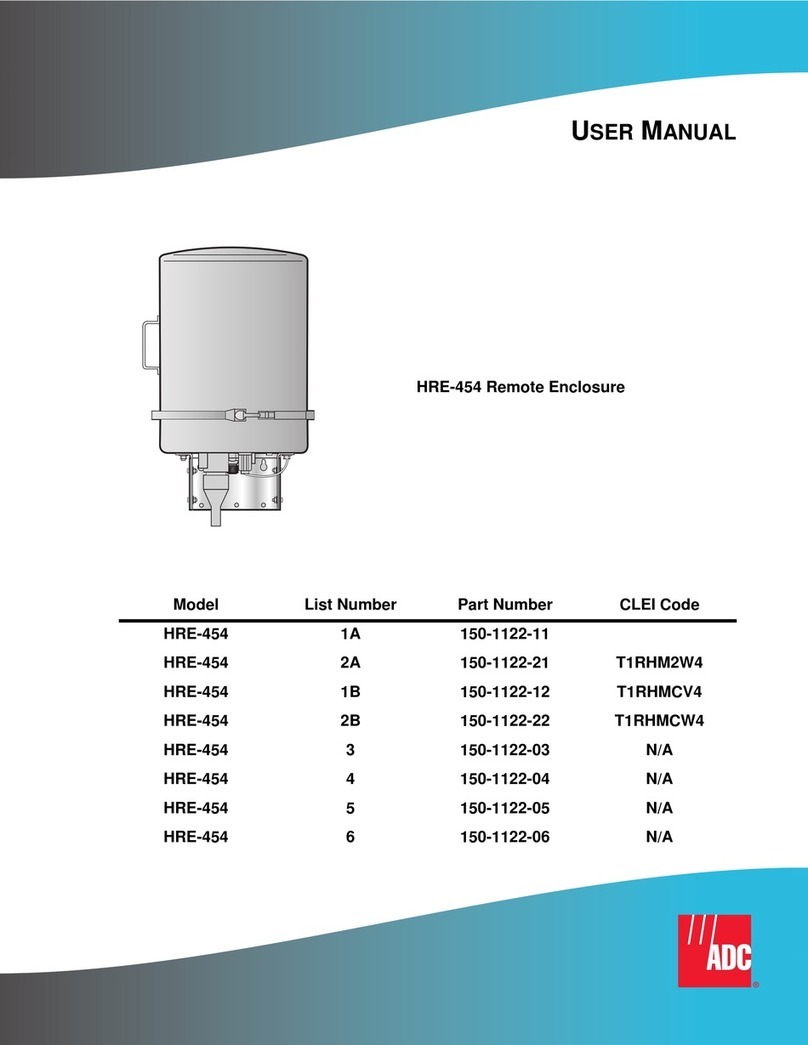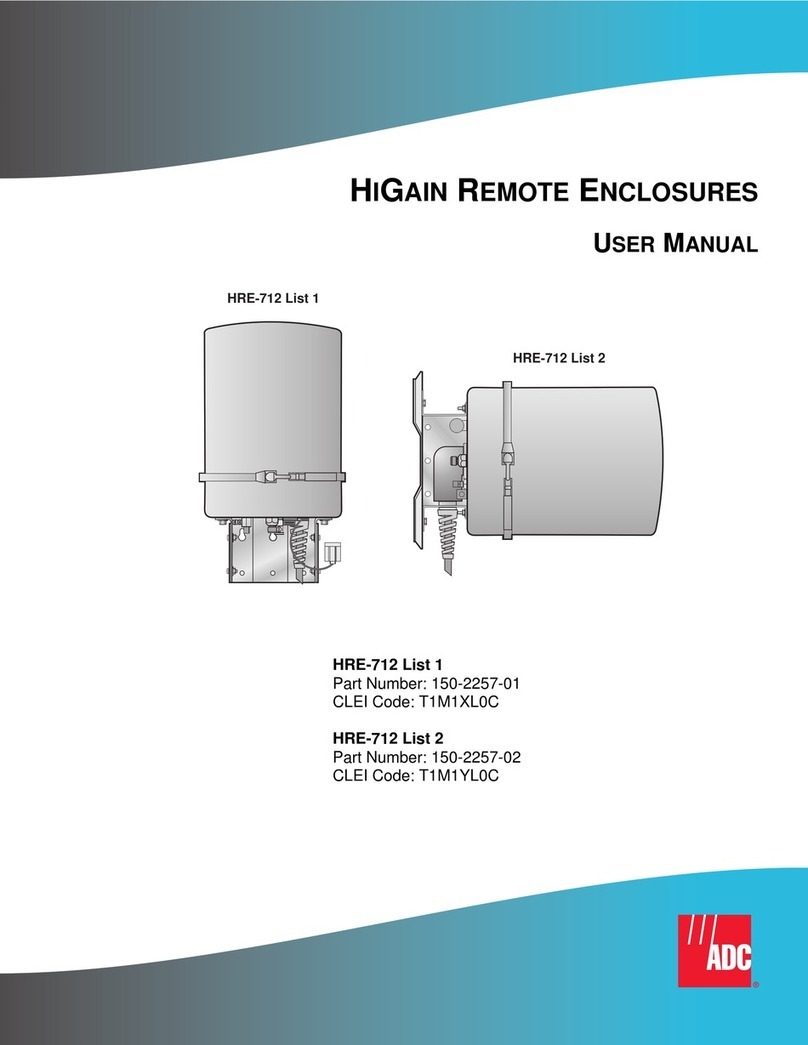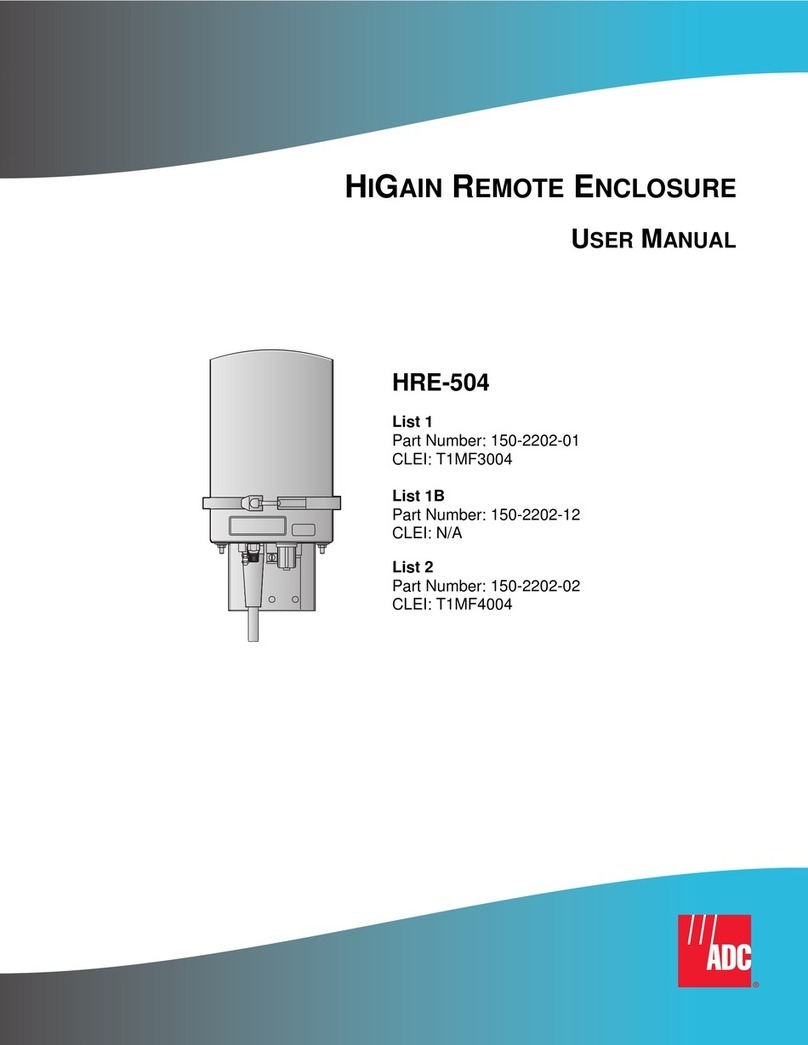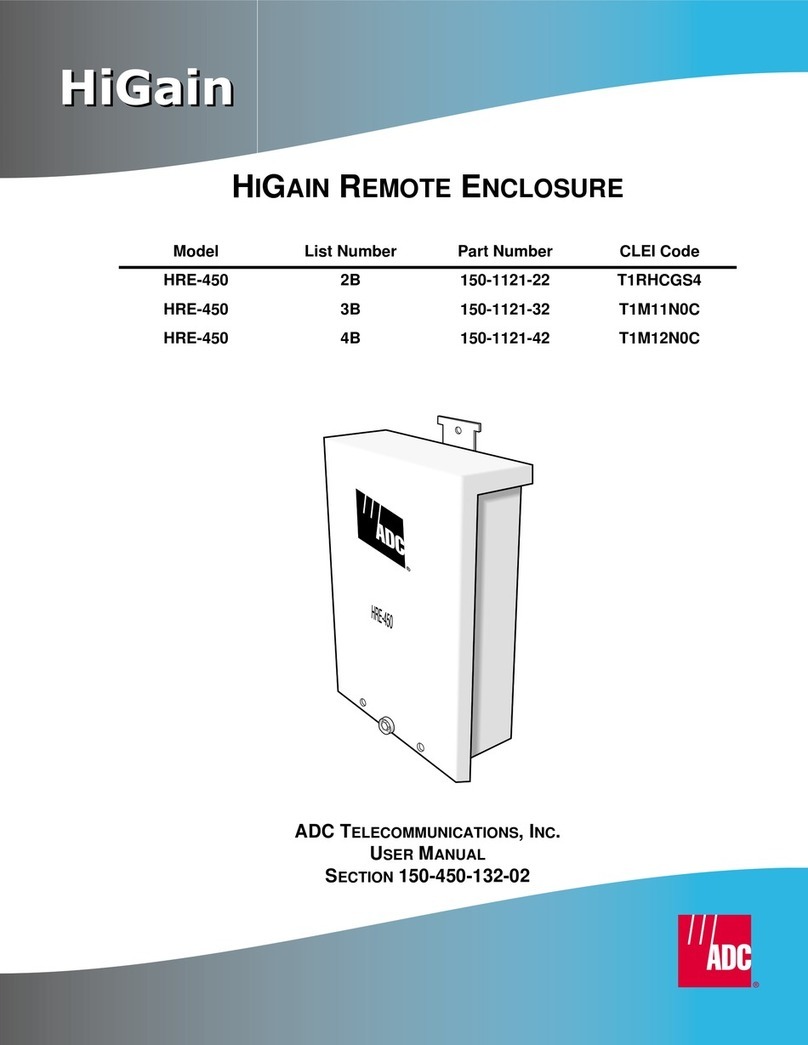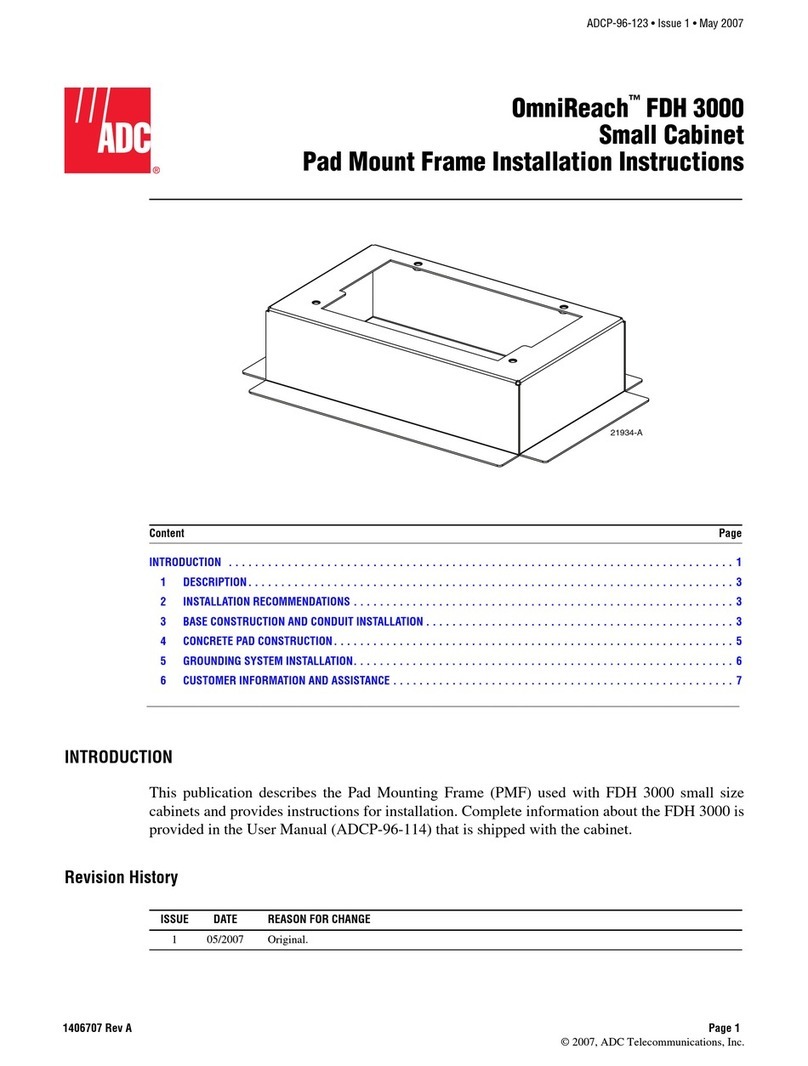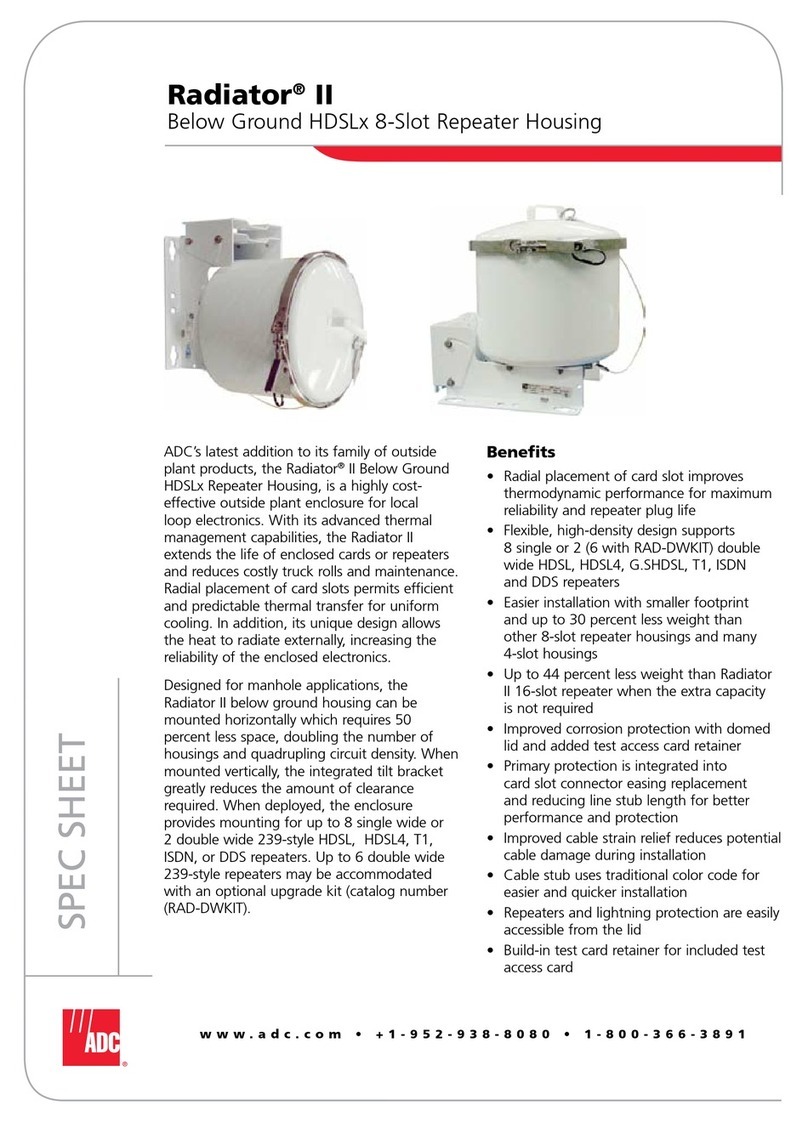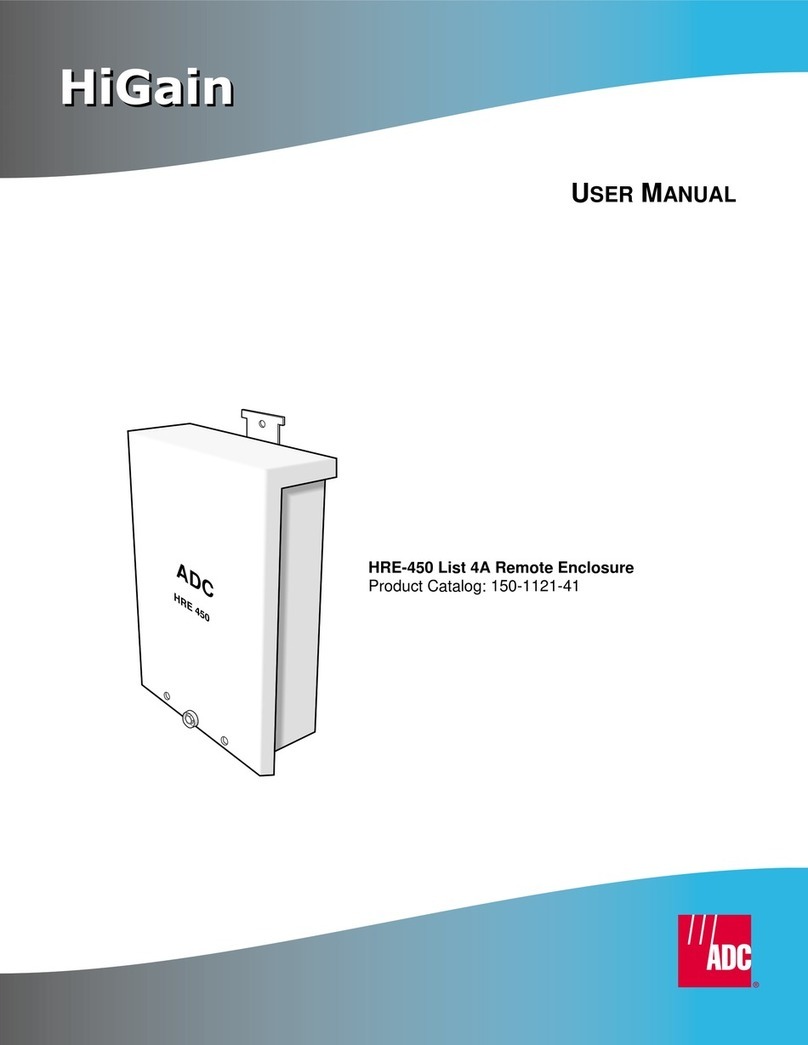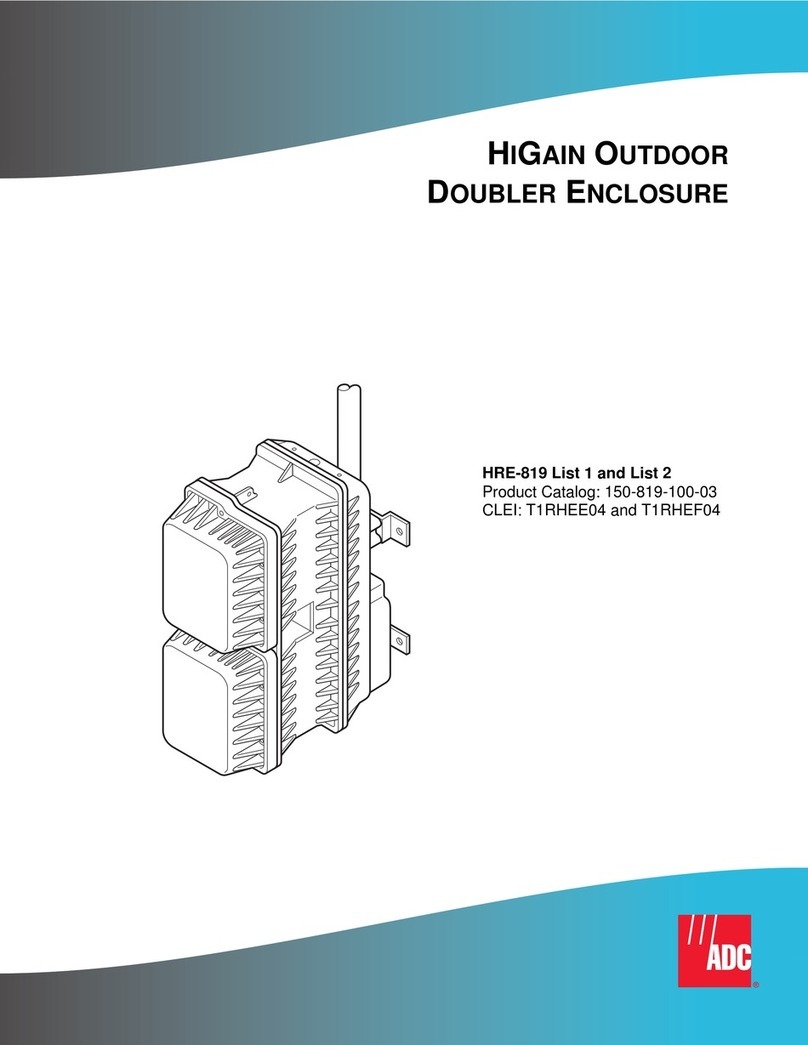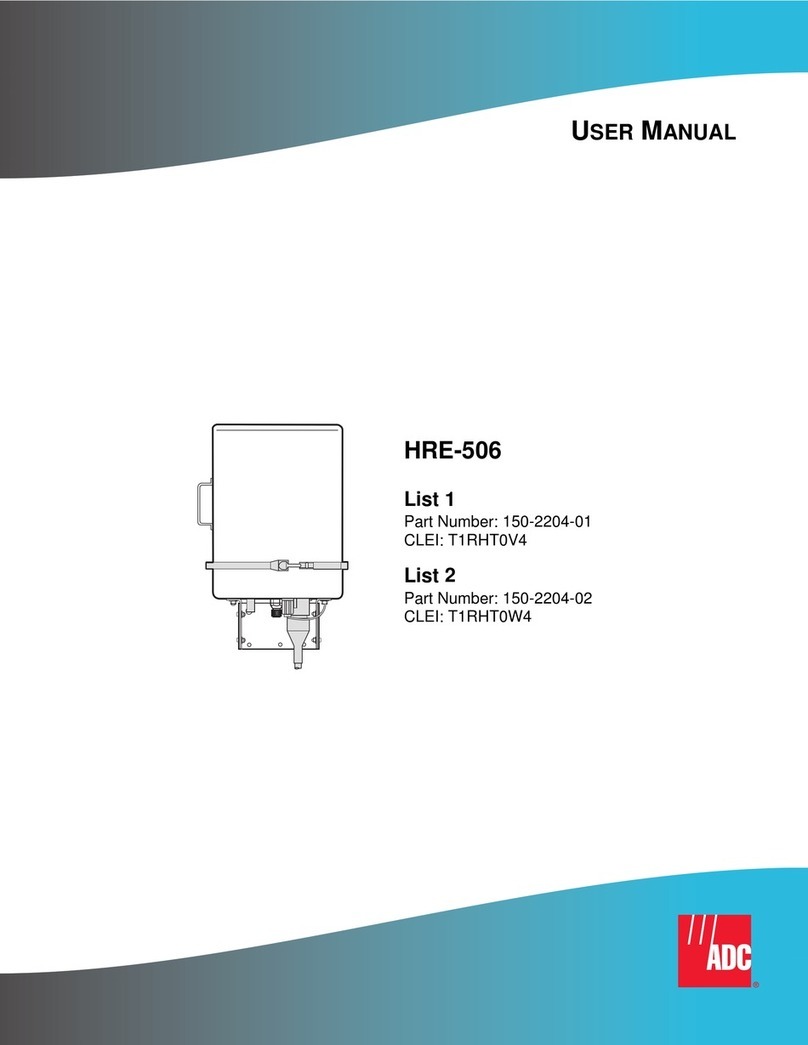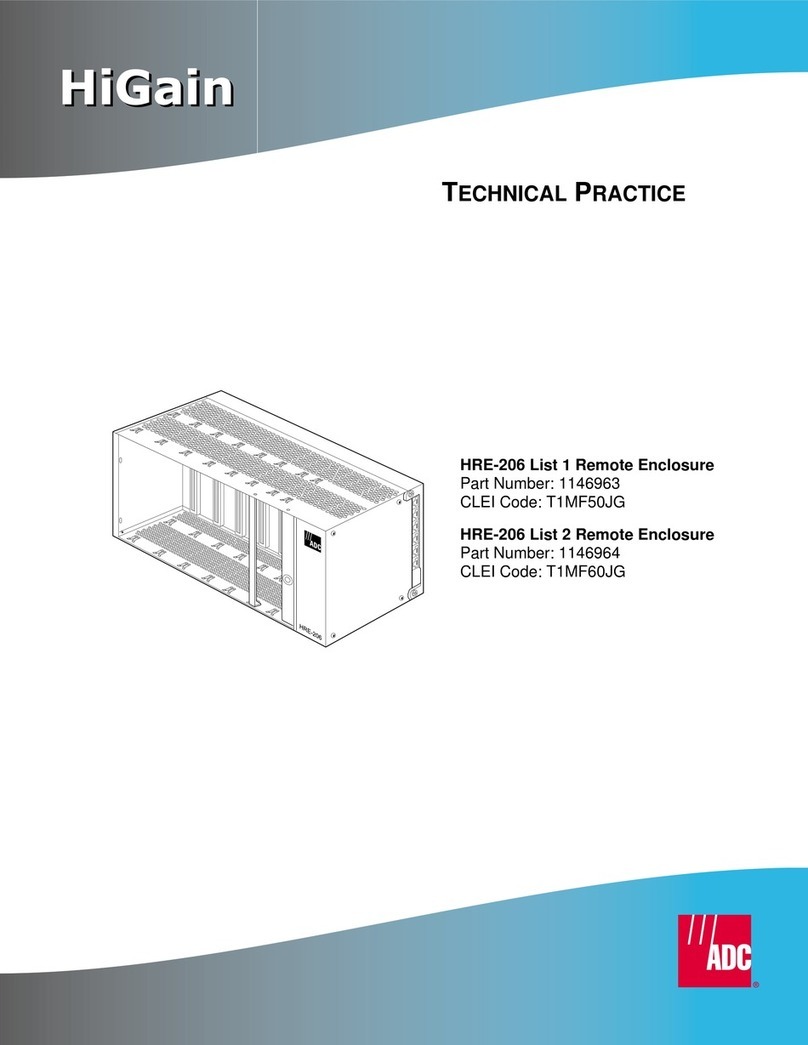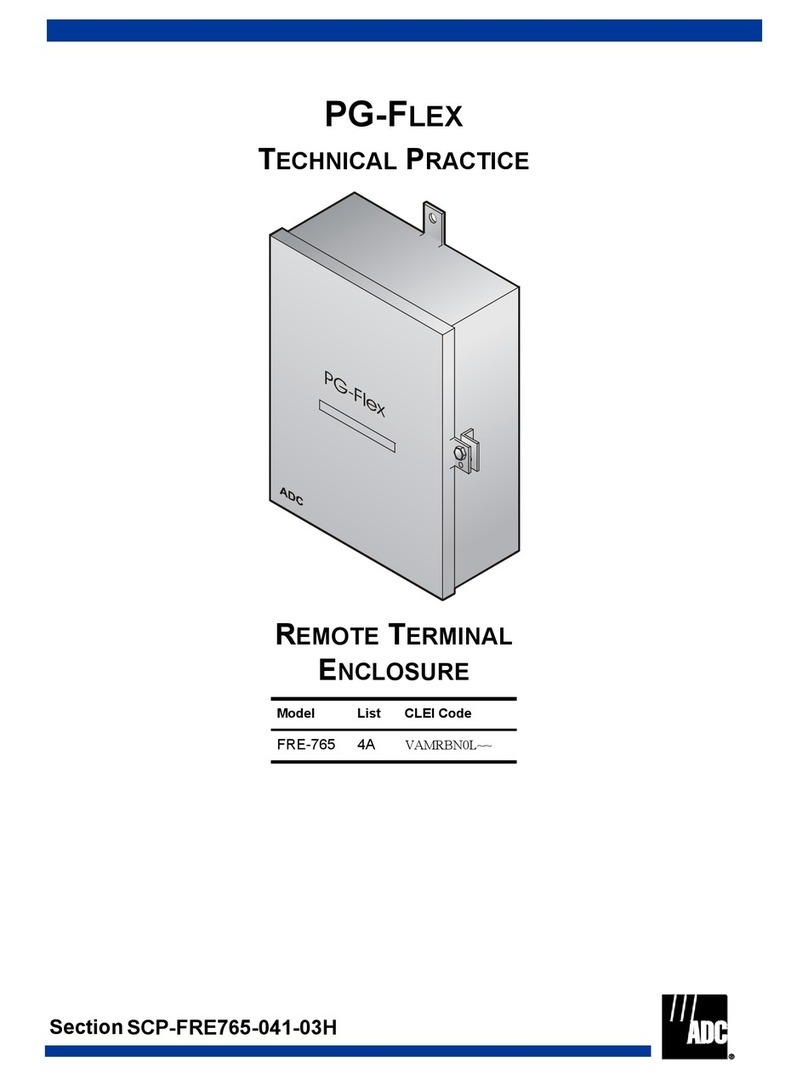Section 100-427-100
Revision 04
Page 2 of 16
A. PRODUCT OVERVIEW
1. DESCRIPTION AND FEATURES
1.01 The ADC® HRE-427 Remote Enclosure, List 1 and 2, (see Figure 1) is an indoor enclosure that houses
up to four double-width remote units, or up to seven single-width remote units. The enclosure can also
accommodate a -48V power supply to power the remote units locally. Seven 1/4A fuses protect the
remote units when they are powered from the -48V power supply. A lockable, hinged, “smoked plastic”
front panel provides easy access for inserting or removing the remote units and power supply and for
viewing indicators. A set of seven RJ-48C (List 1) or RJ-48X (List 2) modular jacks on the left side of
the enclosure connects the remote units to the DS1 data streams of the T1 customer interface (CI). A
50-pin connector (P1) inside the enclosure connects the remote units to HDSL loops 1 and 2 via a
customer-supplied 25-pair type 57 cable through a cable access hole on the left side of the enclosure.
The enclosure has four rubber feet for desktop installations and four mounting holes in the back cover
for wall mounting. A shelf mounting kit SMK-427 (Part No. 150-1273-01) is available from ADC to adapt
the enclosure for mounting in 19- or 23-inch racks.
1.02 HRE-427, List 1 and 2, features:
♦ Eight slots accommodate four double-width or seven single-width remote units and a local power
supply.
♦ RJ-48C/RJ-48X modular jacks simplify DS1 customer interface connections.
♦ Printed circuit backplane eliminates need for wire-wrap connections.
♦ A and B switches simplify setting of CPE current options for older remote units only.
♦ Security lock and tamper-proof screw, with plug for lock replacement.
Figure 1. HRE-427 Remote Enclosure, List 1 and 2 front view, houses up to four double-width remote units
or up to seven single-width units.