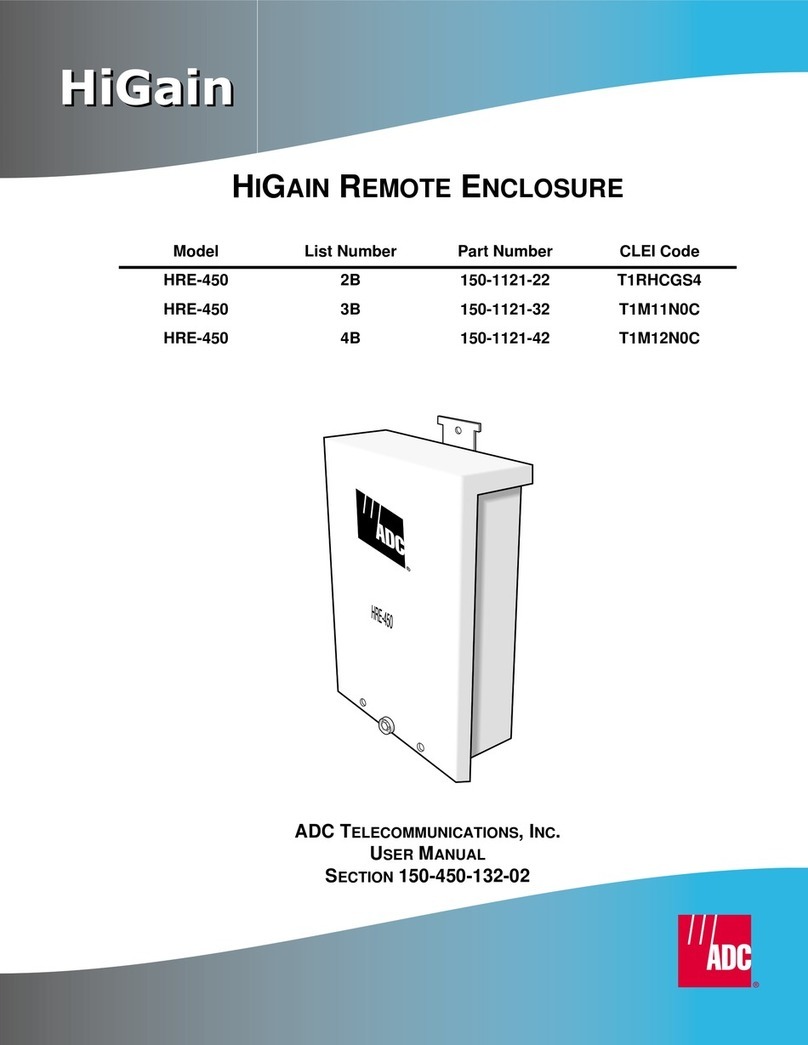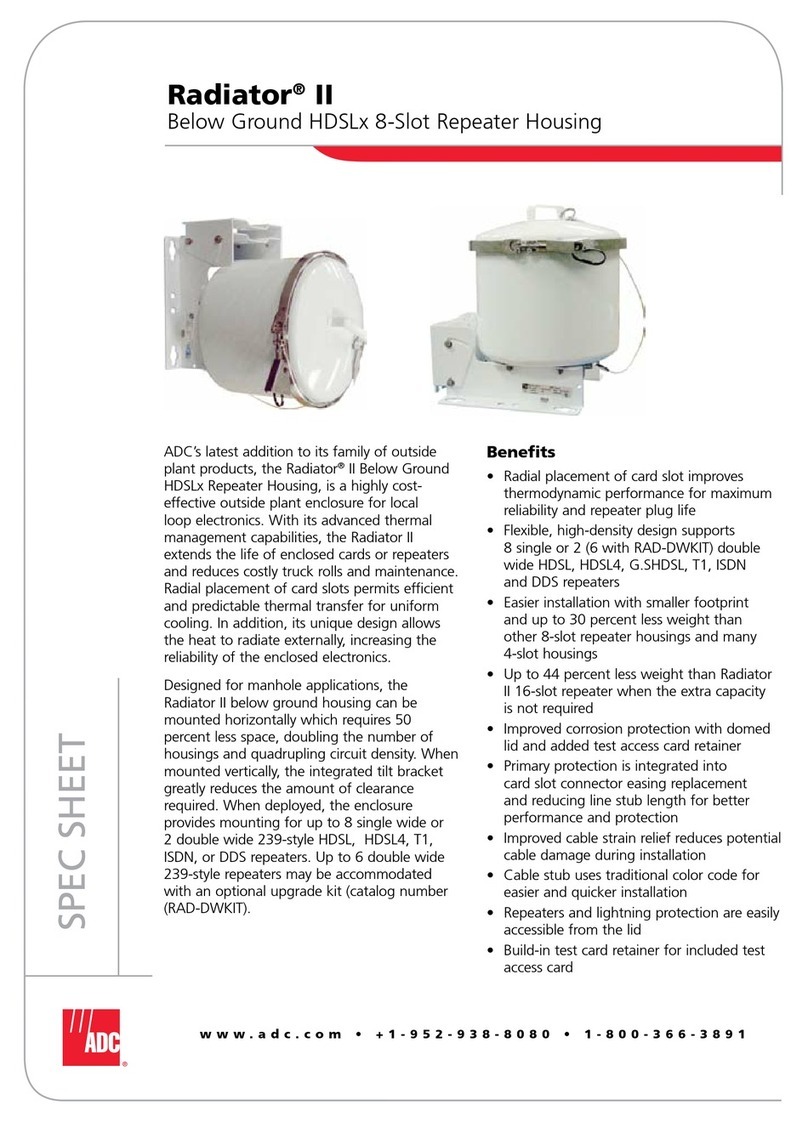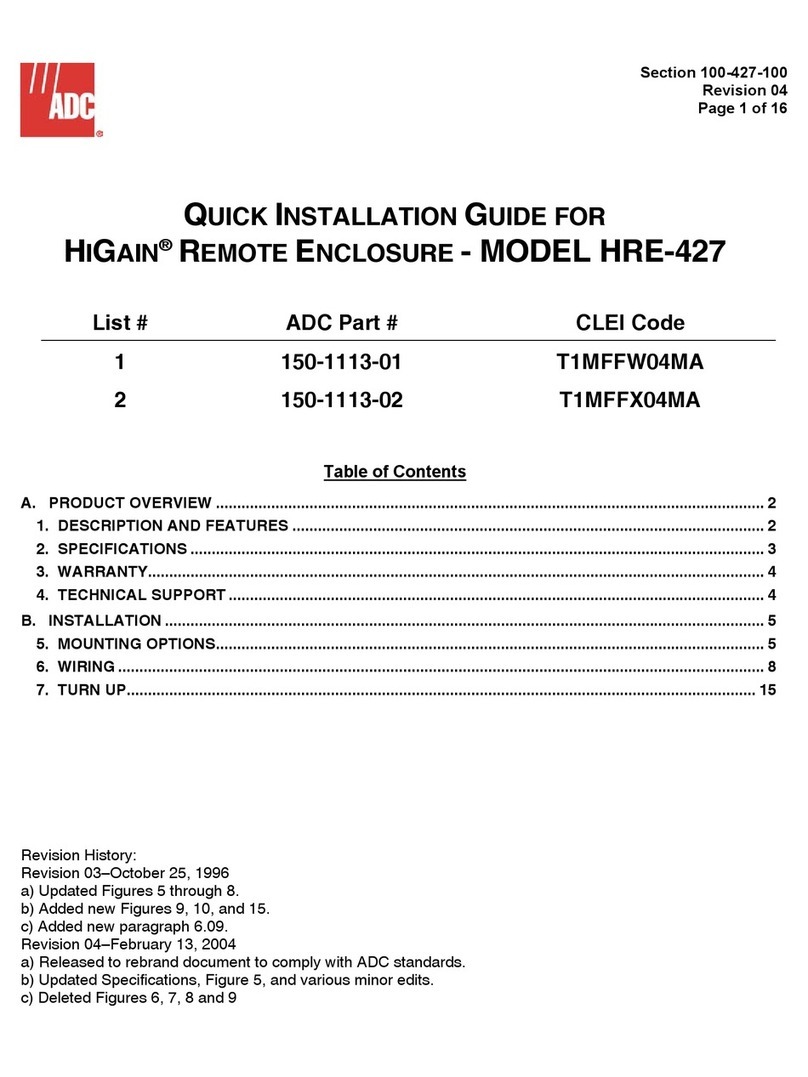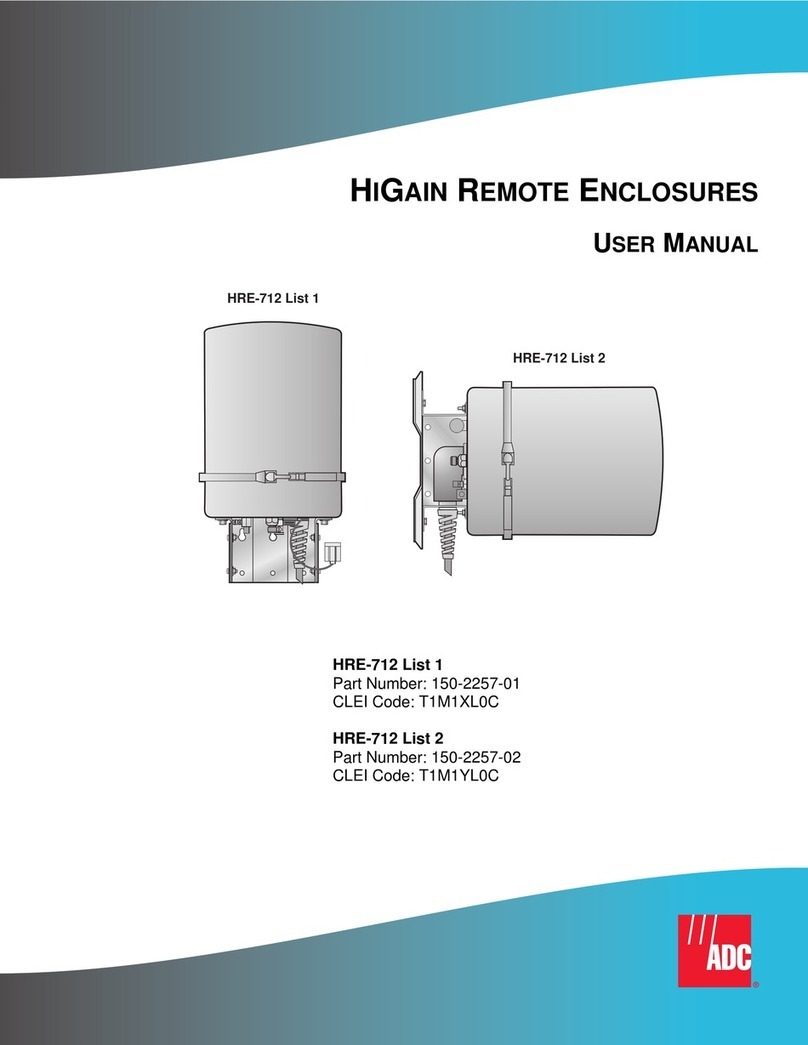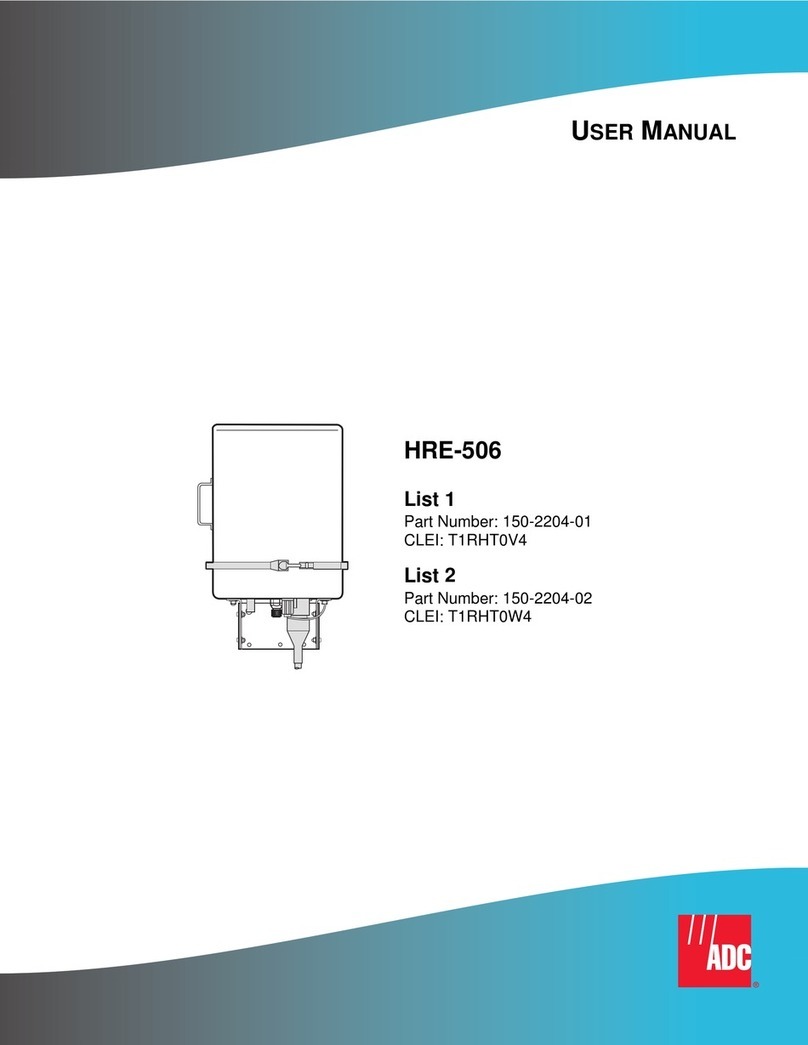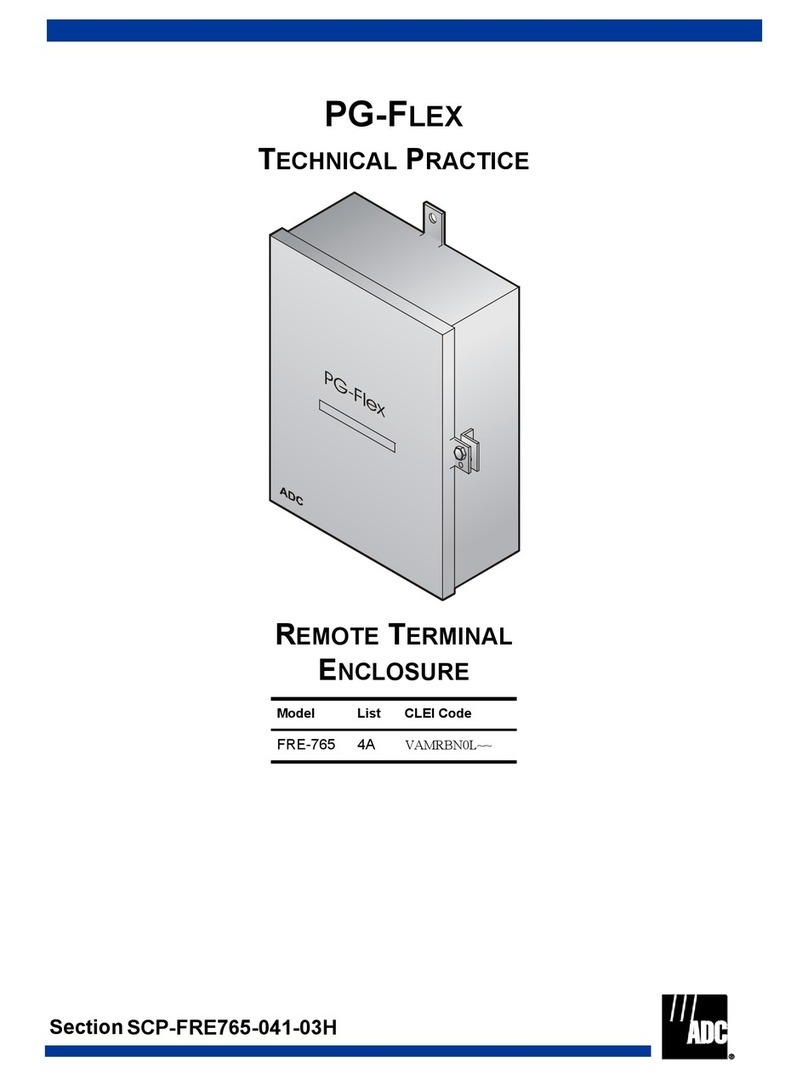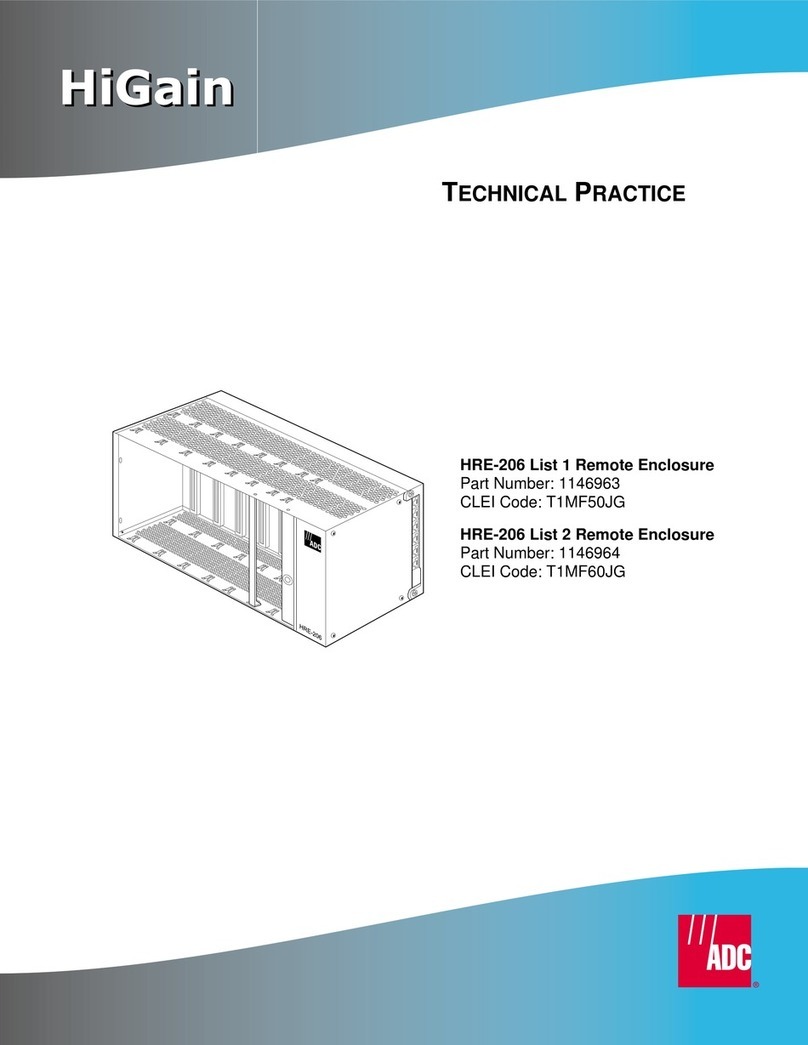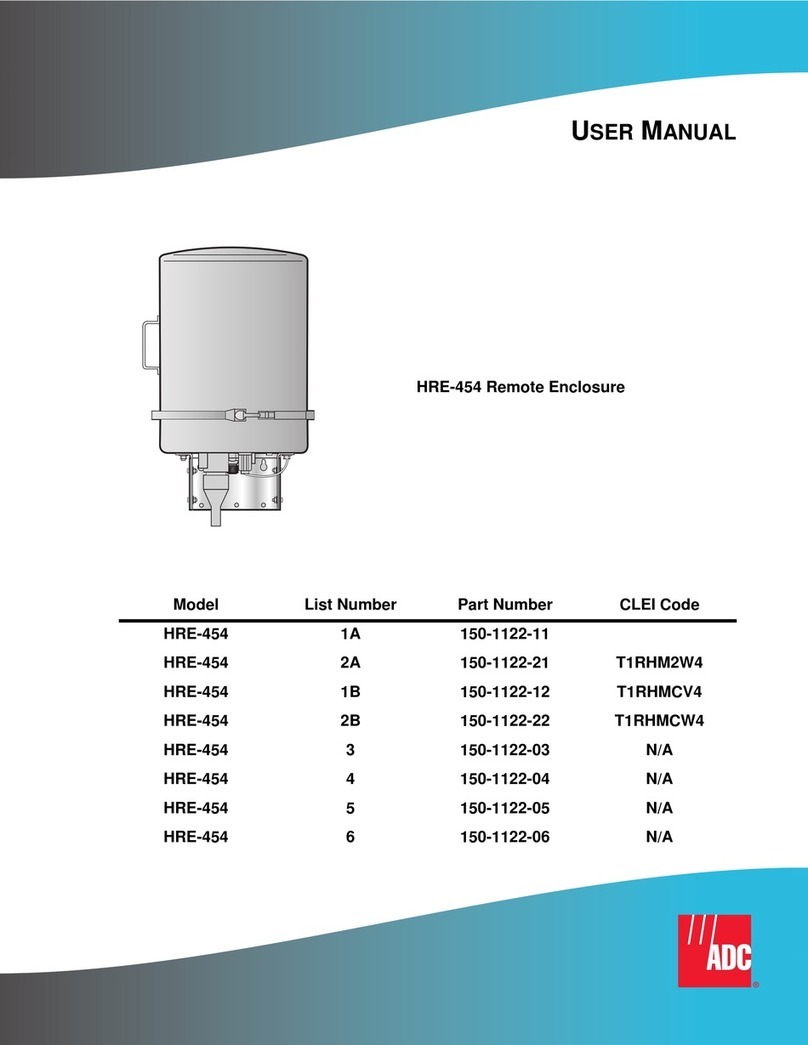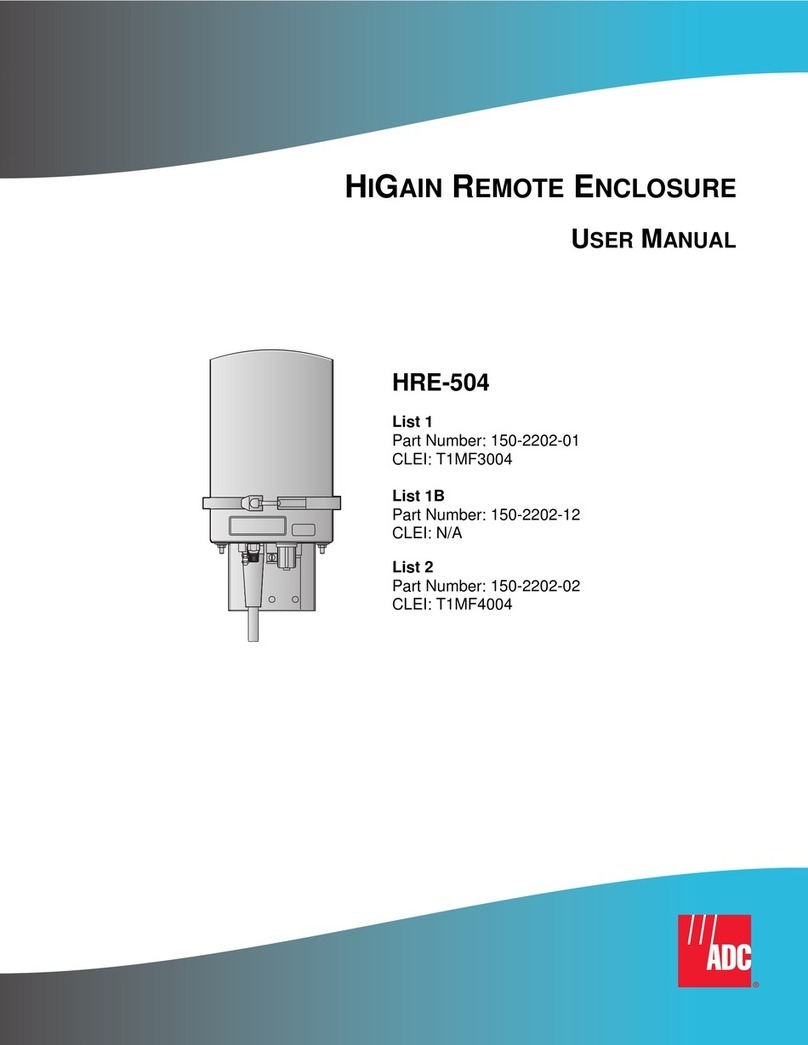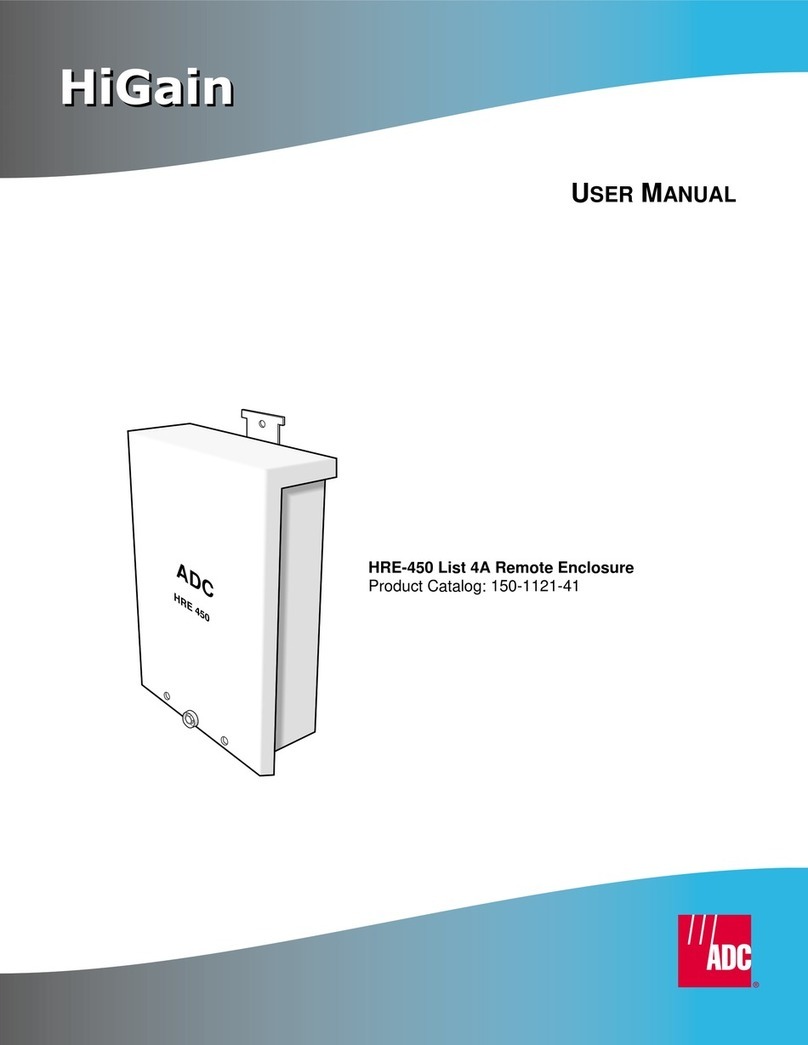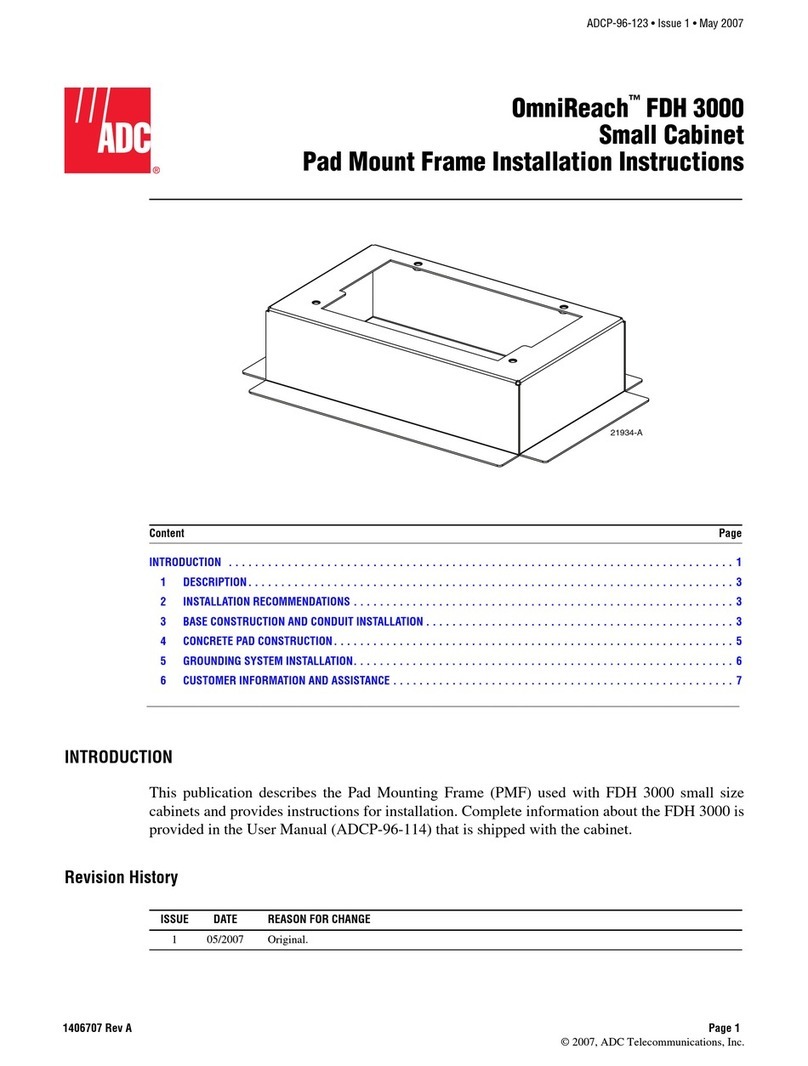150-819-100-03 Table of Contents
HRE-819 List 1 and 2 July 9, 1998 v
TABLE OF CONTENTS
Overview ____________________________________________________________________________ 1
Enhanced Features .............................................................................................................................1
Standard Features...............................................................................................................................1
Description.........................................................................................................................................2
Mechanics............................................................................................................................2
Enclosure Base ....................................................................................................................4
Enclosure Housing...............................................................................................................4
Gel-filled Stub - HRE-819 List 1 Only ...............................................................................5
Air-filled Stub - HRE-819 List 2 Only................................................................................5
Pressurization.......................................................................................................................6
Air Bypass Valve ..................................................................................................6
Pressure-relief Valve and Air Stem.......................................................................7
Installation___________________________________________________________________________ 8
Unpacking..........................................................................................................................................8
Installing the Enclosure......................................................................................................................9
Manhole Installation............................................................................................................9
Aerial Installation ..............................................................................................................10
Splicing the Stub Cable....................................................................................................................11
Order Wire .......................................................................................................................................13
Through-Connecting........................................................................................................................14
Installing Doublers and Repeaters ...................................................................................................14
Wiring................................................................................................................................15
General Deployment Rules................................................................................................17
Maintenance ________________________________________________________________________ 18
Protector Extraction .........................................................................................................................18
Protector Installation........................................................................................................................18
Removing and Replacing Broken Cover Bolts................................................................................19
Replacement Parts............................................................................................................................20
Appendix A - Specifications____________________________________________________________ 21
Environment.....................................................................................................................................21
Dimensions.......................................................................................................................................21
Appendix B - Abbreviations ___________________________________________________________ 22
Appendix C - Product Support _________________________________________________________ 23
Bar Code Label and Configuration Number....................................................................................23