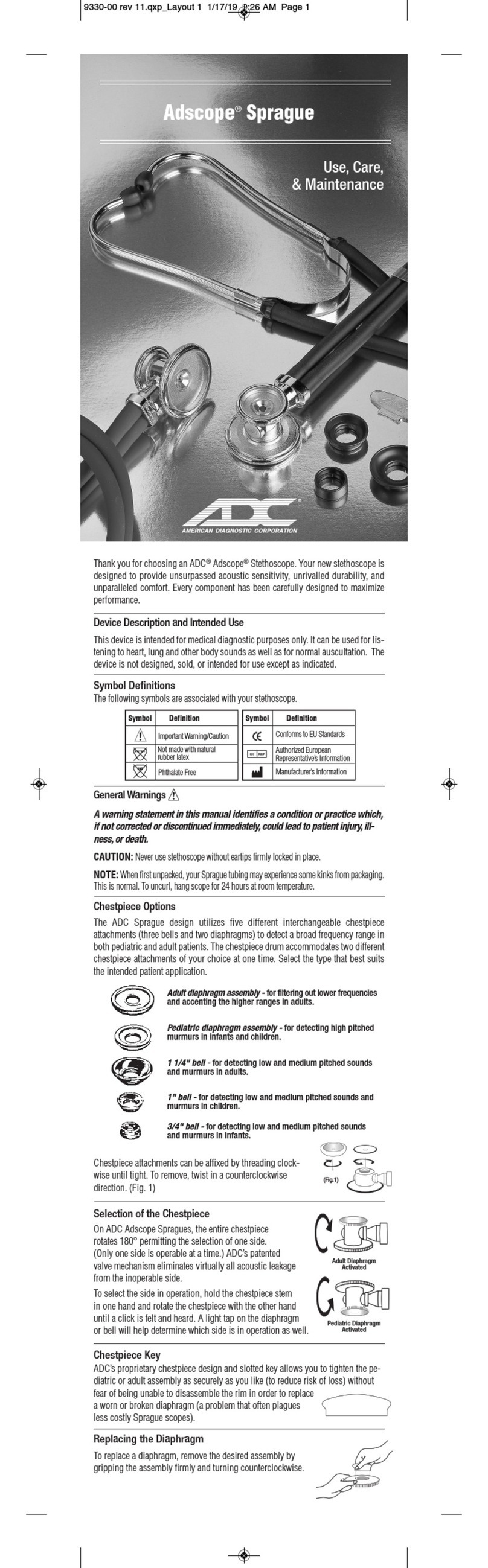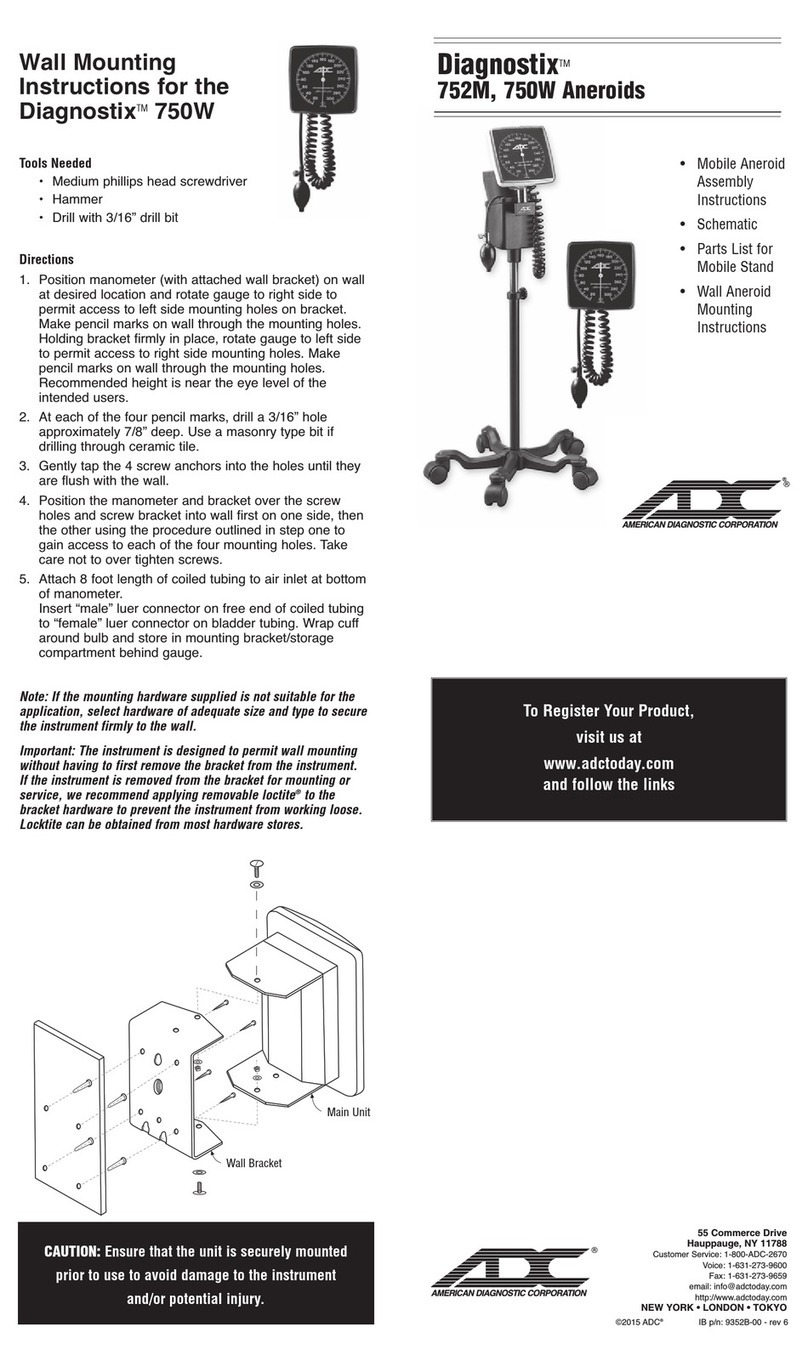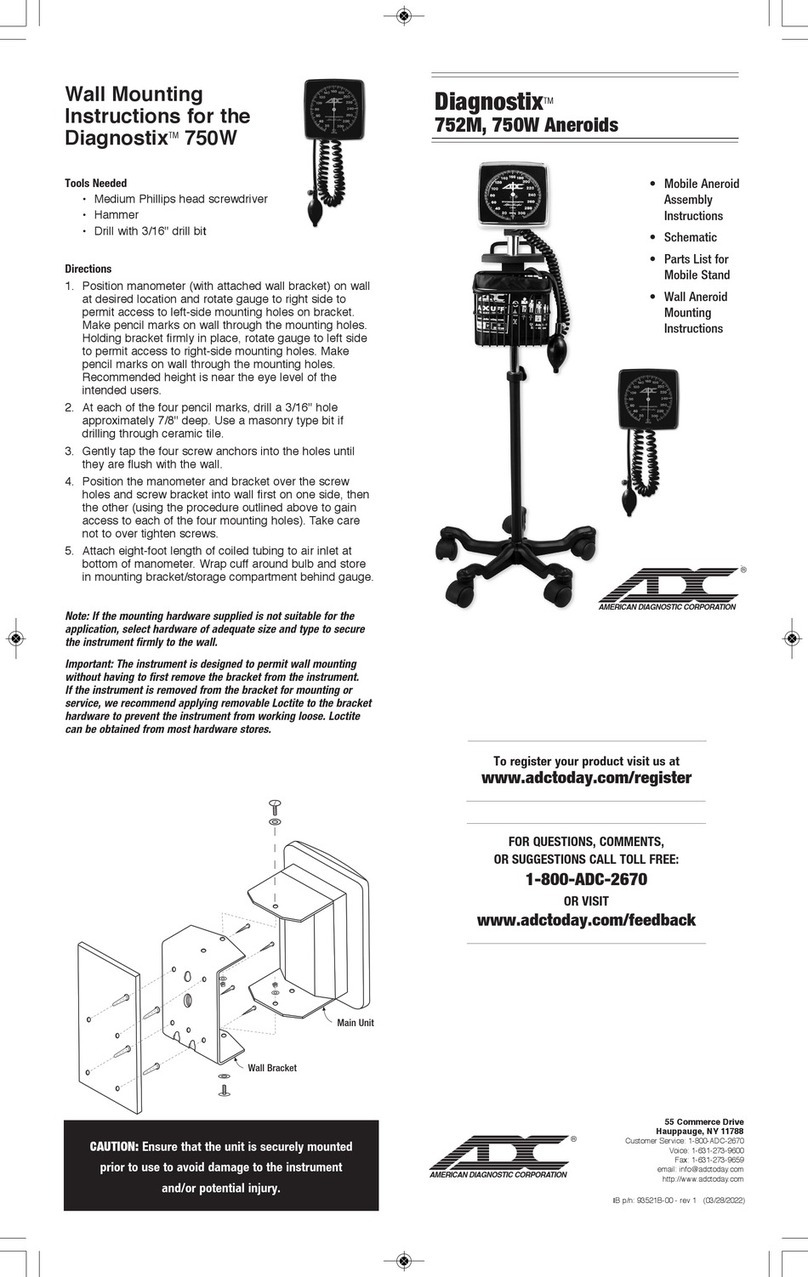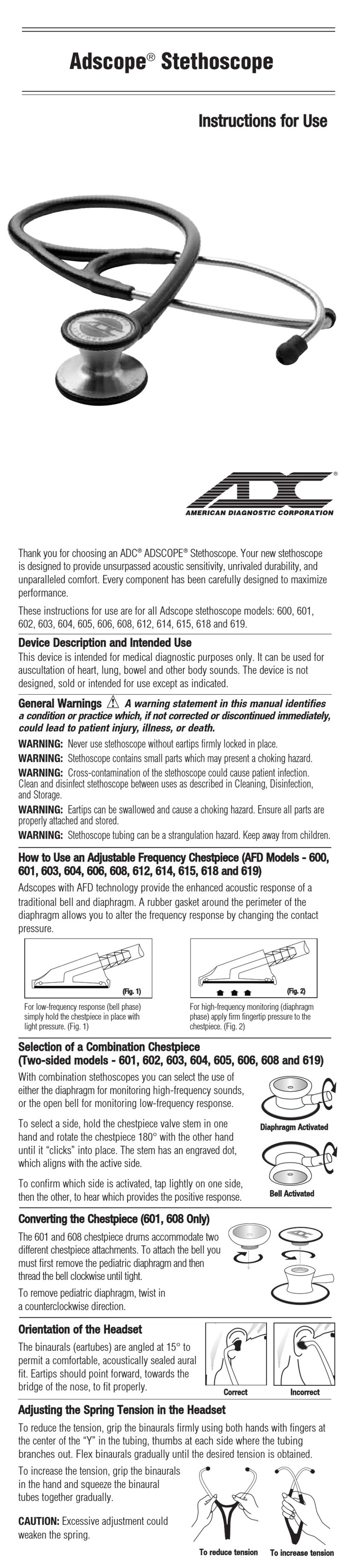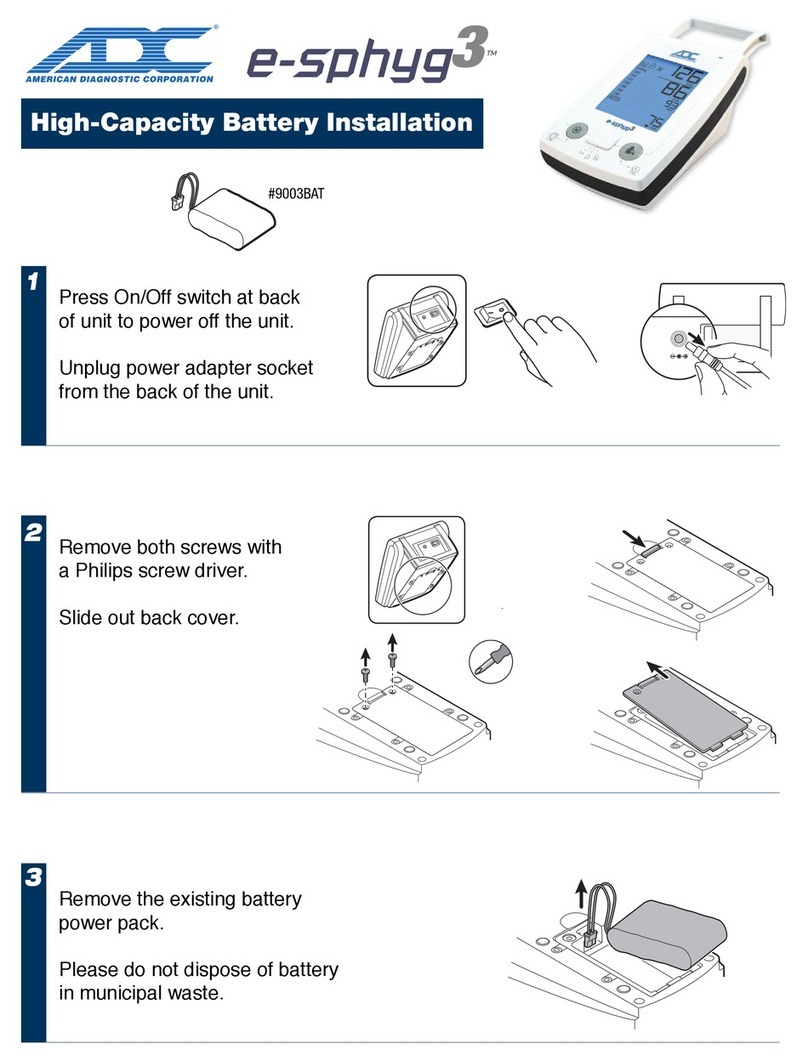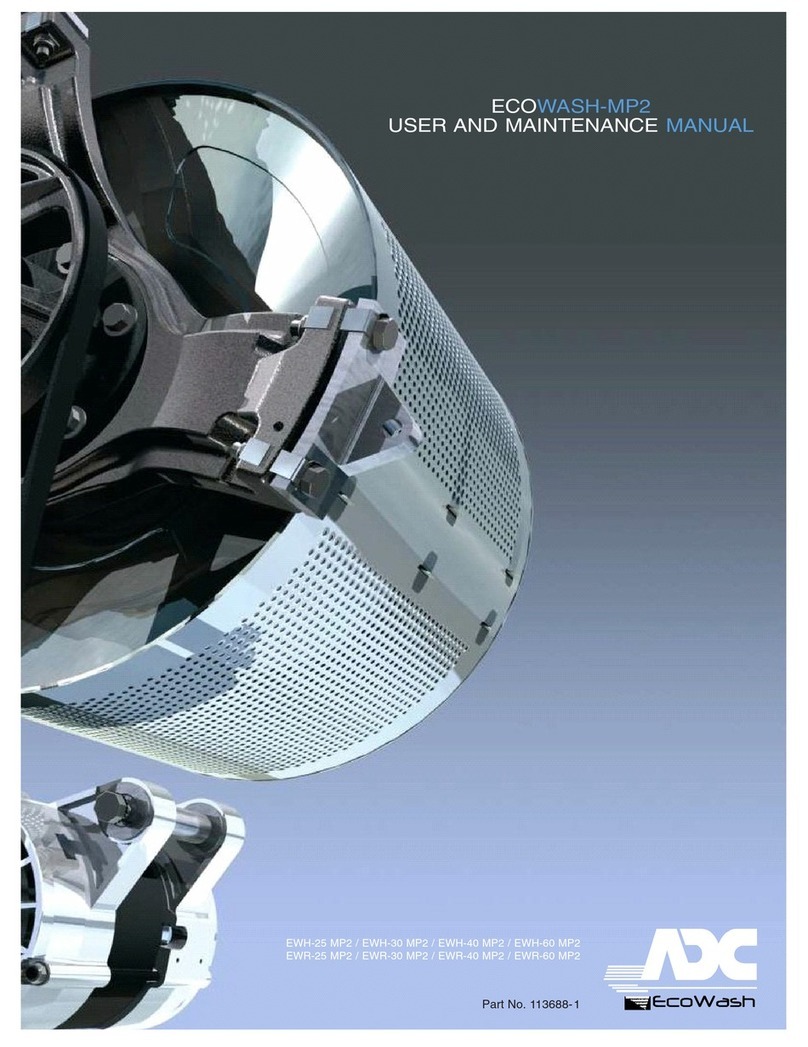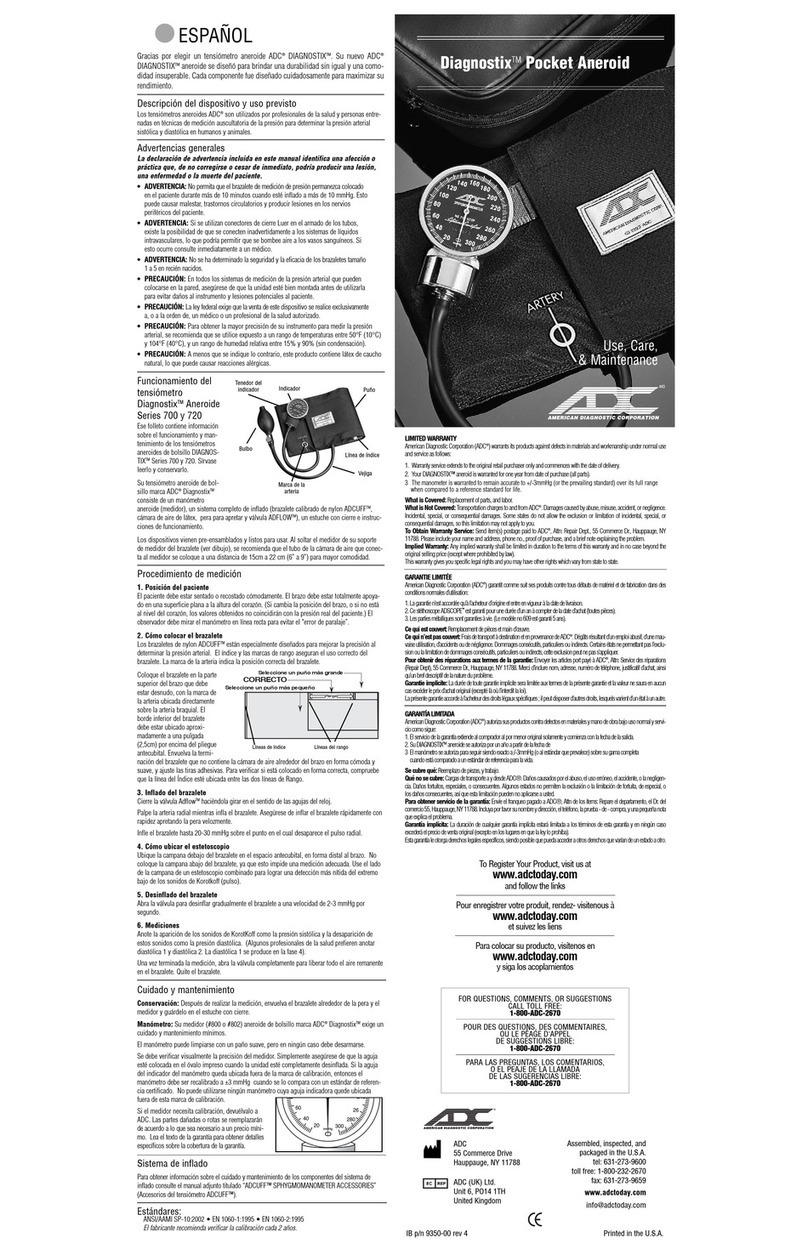ADC®Adscope®658 Electronic Stethoscope
Thank you for choosing the ADC®Adscope®658 Electronic Stethoscope. We're proud of
the care and quality that goes into the manufacture of each and every item that bears our
name. Only the finest materials are used to assure you of a timeless instrument designed for
optimum performance.
You'll quickly appreciate the results, for you now own one of the finest electronic stetho-
scopes that money can buy. With proper care and maintenance, your Adscope 658 is sure to
provide you with many years of dependable service. Please read the following instructions
and general information which will prove helpful in allowing you to enjoy your ADC product.
Device Description and Intended Use
The Adscope 658 Electronic Stethoscope is intended for medical diagnostic purposes only.
It can be used for the amplification of heart, lung, and other body sounds. Frequency selec-
tion and volume buttons enable operator control. The 658 can be used on patients of any
age undergoing a physical assessment. This device is designed for use in a professional
setting by a healthcare practitioner.
General Warnings
A warning statement in this manual identifies a condition or practice which, if not
corrected or discontinued immediately, could lead to patient injury, illness, or death.
• Do not tap hard or scratch diaphragm of the chestpiece while wearing the eartips with
the stethoscope powered on.
• Do not bend or apply excessive force to the stethoscope.
• Do not disassemble, repair, or modify the device. When repair is needed, contact the
ADC Customer Service Dept. (see reverse side).
• Avoid any place of high humidity or wet conditions such as a bathroom. Pressing the
power button while the stethoscope is wet could cause irreparable damage to the device.
• Do not immerse in water. This product is not water resistant, avoid excessive moisture.
• Sounds might be distorted if the battery level is low.
• This product is intended for use by a medically trained specialist.
• Fully charge battery before first use.
• This scope cannot be used while being charged.
• Incorrect replacement of lithium batteries will result in an unacceptable risk.
• Replacement of lithium batteries by untrained personnel can result in a hazard.
• Do not dispose of in municipal waste. Waste batteries may be returned to ADC’s service
center at: 55 Commerce Drive, Hauppauge NY 11788 or you may contact your local EPA
office for guidance on the proper disposal of lithium ion batteries.
Caution:
• Avoid direct exposure to sunlight, heating fans, or heating appliances.
• Avoid strong magnetic fields beside the device. These could cause it to malfunction.
• Do not use the stethoscope for purposes other than the intended use.
• Federal law restricts this device to sale by or on the order of a physician or licensed
healthcare practitioner.
• Always check security of the eartips before use.
Adscope 658 Electronic Stethoscope Features:
• Improves low-frequency sound transmission
characteristic with the use of a piezopolymer
film contact microphone
• MPU controlled automatic power off
• Mode selection function (bell, diaphragm)
• 8-level digital volume control
• Holds last mode and volume setting
An acoustic microphone used in most electronic stethoscopes may have frequency charac-
teristics not suitable for the body sounds, especially for the low-frequency heart sounds.
Other stethoscopes provide the internal body sounds not directly from the body surface, but
through the air layer between the body surface and the microphone. The 658 solves these
problems with the use of a piezopolymer film contact microphone which is the heart of the
658. The 658 has wide-frequency characteristics and enables you to detect the heart and
lung sounds more precisely.
Name and Function of Each Part
Operation of the Headset
The Adscope 658 electronic stethoscope is designed to
provide comfortable ear fittings and the best sound
transmission. The binaurals (ear tubes) are angled at
15° to permit a comfortable, acoustically sealed aural
fit. Eartips should point forward, towards the bridge of the nose, to fit properly.
Adjusting the Spring Tension in the Headset
To reduce the tension, grip the binaurals firmly using both
hands with fingers at the center of the “Y” in the tubing,
thumbs
at each side where the tubing branches out. Flex bin
aurals
gradually until the desired tension is obtained. To increase the
tension, grip the binaurals in the hand and squeeze the binaural
tubes together gradually. Excessive adjustment of the spring tension could weaken the spring.
Power ON/OFF
Press the power button to turn the 658 on. The multifunction button will turn blue, and the
LCD will show the selected mode and volume. The backlight will stay on for fifteen seconds.
The unit will remain on for up to three minutes, but the display will remain dark to conserve
power - A quick press of any button will awaken the unit. Press the Power button for two
seconds (or more) then release to manually power down the unit. The 658 turns off auto-
matically three minutes after the last button is pressed.
Volume Control
While auscultating, press the volume button ‘∧‘
to increase the sound level, and press the volume
button ‘∨‘ to decrease the sound level. The volume
is divided into eight levels.
Mode Selection
After the 658 powers on, pressing either the Bell or Diaphragm mode button will change
the mode.
B - Bell (Low Frequency 15-200Hz)
D - Diaphragm (High Frequency 100-500Hz)
Bell mode provides excellent detection of low &
medium-pitched heart sounds and murmurs.
Diaphragm mode is designed for the detection
of pulmonary sounds and high-pitched murmurs,
clicks, and ejection sounds.
Battery Charging
When you see the low battery icon on the LCD display, you’ll need to charge the unit. To
charge, make sure the unit is off, then open the USB cover and use the enclosed cable to
connect the scope to a power source. A full charge takes about 70 minutes.
When the unit is off and the battery is charging, the backlight display will be red. A blue
backlight while charging simply means the unit is on, and does not reflect when charging is
complete. To confirm that the unit is fully charged, remove the USB cable, power on, and
check the battery icon.
Cell Model No: PR-632540N
Product Name:
Secondary ( Rechargeable ) 3.7V Li-ion
Battery 620mAh, 2.294Wh
TCL Hyperpower Batteries Inc
No.,3,Hechangdongliu Rd.
Huitai Industrial Zone,
Huicheng District, Huizhou,
Guangdong,P.R.China,516006
Replacing the Eartips
To replace AdsoftTM Plus Eartips: Slide the eartip over adapter until
it locks tight into internal channel. Repeat steps for second aural tube.
Eartips may be removed from binaurals for a thorough cleaning.
Periodically check that eartips are tightly secured to binaurals.
Caution: Always check security of eartip before inserting in ears.
Replacing the Diaphragm
Your 658 chestpiece is equipped with an ultrasensitive piezoelectric
sound transducer, covered by a silicone diaphragm.
To remove the silicone diaphragm: Gently pull off one side of
the diaphragm from the rim, and continue around
edge until the diaphram comes completely off (Figure 1).
To replace the silicone diaphragm:
Clip one edge of the new diaphragm on the chestpiece rim and
gently stretch until entire diaphragm inserts fully in the track
around the rim (Figure 2).
NOTE: Do not touch piezoelectric sound transducer located in
the center of the chestpiece under the diaphragm, as it is
extremely sensitive and susceptible to damage (Figure 3).
Care and Maintenance
• Avoid extreme heat, cold, solvents, or oils.
• Do NOT leave exposed to direct sunlight for prolonged periods of time.
• The headset can be wiped down with alcohol or mild soapy water.
• Eartips may be removed from binaurals for a thorough cleaning.
• Periodically check that eartips are tightly secured to binaurals.
• Do NOT immerse stethoscope in any liquid or subject to steam sterilization.
• Chestpieces and diaphragms can be wiped down with 70% isopropyl alcohol for
cleaning purposes.
It is unnecessary to disassemble the unit for cleaning. Use a slightly moistened cotton cloth
with alcohol to clean chestpiece diaphragm, binaurals, and eartips. Be careful to prevent
alcohol seepage under the diaphragm, as it may cause significant damage to the microphone
and electronic circuits.
Caution: Never immerse instrument in any liquid. Do not apply excessive force to the di-
aphragm. Your 658 has a replaceable diaphragm with a piezopolymer film contact micro-
phone positioned behind it. The chestpiece is not user-serviceable and should never be
disassembled, except to replace the diaphragm.
To order any replacement parts, contact our Customer Service department at 1-800-232-2670.
Display
Battery
Volume
Mode
(Bell/Diaphragm)
USB
Port
Multifuntion Button
Tubing
Volume up
Volume down
Diaphragm mode
Bell mode
Volume
Buttons
Diaphragm
Mode Button
Bell Mode
Button
Symbol Definition
Important warning/caution
Not made with natural rubber latex
Equipment type is BF
Symbol Definitions
Symbol Definition
Low power indication
Manufacturer’s information
Serial number
NOTE:
• Fully charge before first use.
• The 658 scope cannot be used while it is being charged.
P
e
r
f
o
r
m
a
n
c
e
•
V
a
l
u
e
•
Q
u
a
l
i
t
y
•
S
e
r
v
i
c
e
P
e
r
f
o
r
m
a
n
c
e
•
V
a
l
u
e
•
Q
u
a
l
i
t
y
•
S
e
r
v
i
c
e
®
American Diagnostic Corporation
Chestpiece
• Contact microphone
• Protective cover
Diaphragm
• Silicone diaphragm
Battery Compartment
• Li-ion battery
• Reset button
CORRECT INCORRECT
USB
Port
Figure 1
Figure 2
Figure 3
ITEM CONTENT
Sensor: Piezoelectric sound transducer activated by polycarbonate diaphragm
Voltage: 3.7V Li-polymer
Power Dissipation: 0.115VA (3.7V * 31mA)
Microphone 5Hz - 5,000Hz
Filter Range: Bell Mode 15Hz - 200Hz
Diaphragm Mode 100Hz - 500Hz
Battery Life 20 hours under continuous power on
Charging Time 70 minutes
Amplifier Amplification range 6dB - 18dB
Control Volume Control Volume Digital volume (8 step), 3dB/step
Filter Range
Specifications
Troubleshooting Possible Problems
Problem Solution
Battery will not charge
Poor sound quality, intermittent
sound amplification, or
no sound amplification
Damaged/worn chestpiece
diaphragm
Low battery icon is displaying
Check battery connection. If battery is properly connected and will
not charge, battery must be replaced. Contact your local ADC dealer.
Contact your local ADC dealer for warranty service on your stethoscope.
Contact your local ADC dealer for warranty service on your stethoscope.
Charge battery. If icon displays frequently despite regular charges
contact your local ADC dealer for replacement battery.
Troubleshooting Solutions
Operating Environment
• Temperature: -4°F to 104°F (-20°C ~ 40°C)
• Humidity: 20 to 95% Relative humidity
• Atmospheric Pressure: 101.325 kPa (760mmHg)
Storage Environment
• Temperature: -4°F to 122°F (-20°C ~ 50°C)
• Humidity: 20 to 95% Relative humidity
Regulatory Standards
EN 60601-1: 2005 + CORR. 1:2006 + CORR. 2:2007 + AM1:2012
EN 60601-1-2:2007+AC: 2010
Power Button
Power
Button
93-658-00 rev 2.5.qxp_93-658-00 5/19/21 10:31 AM Page 2