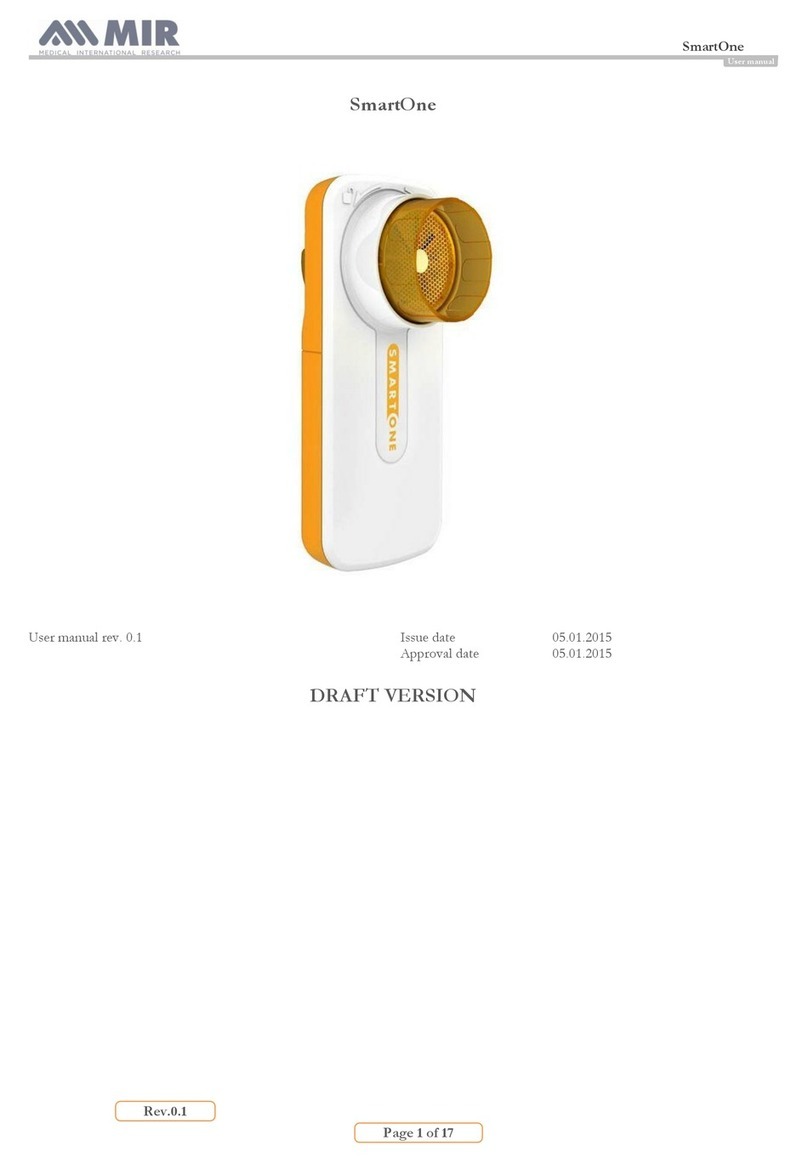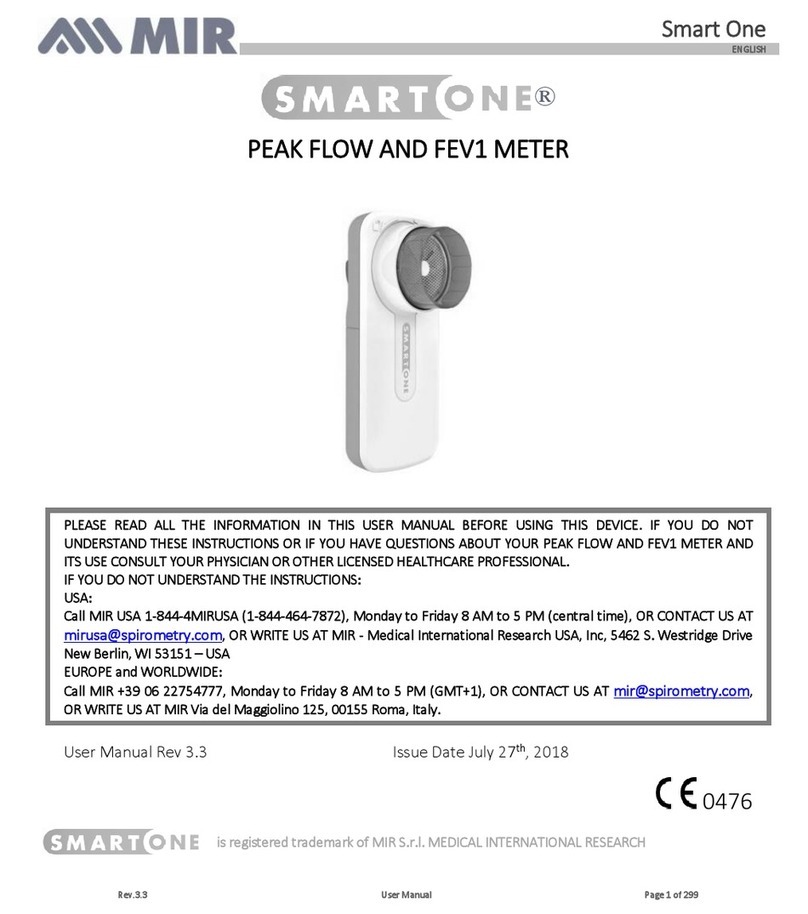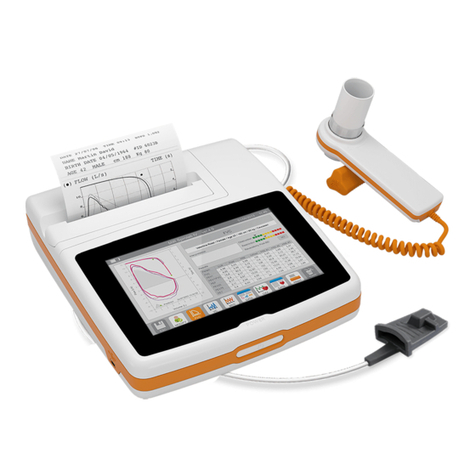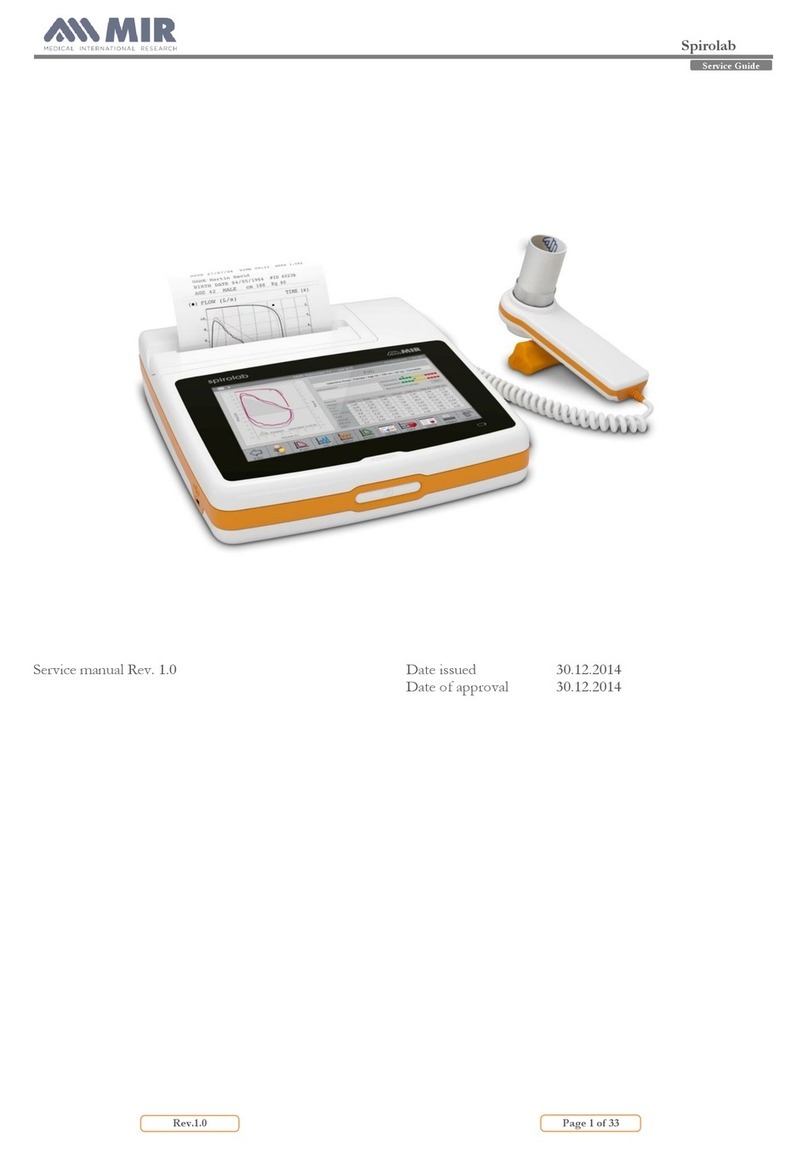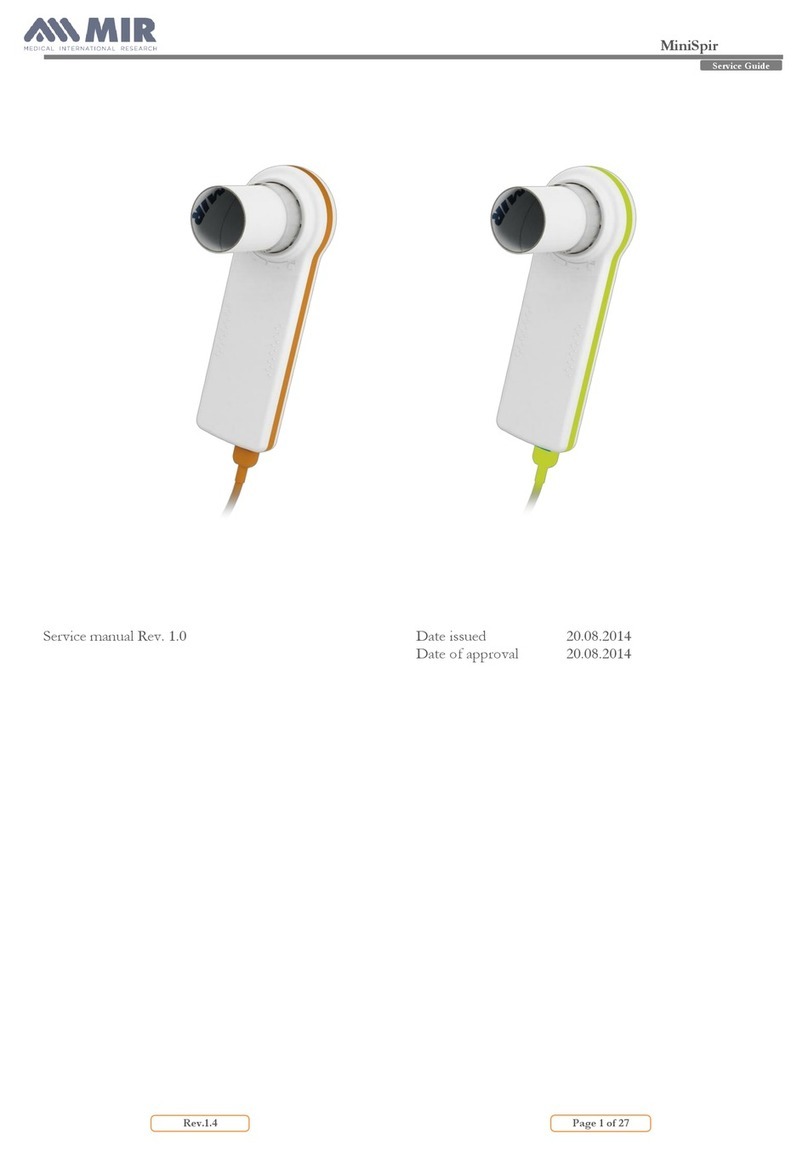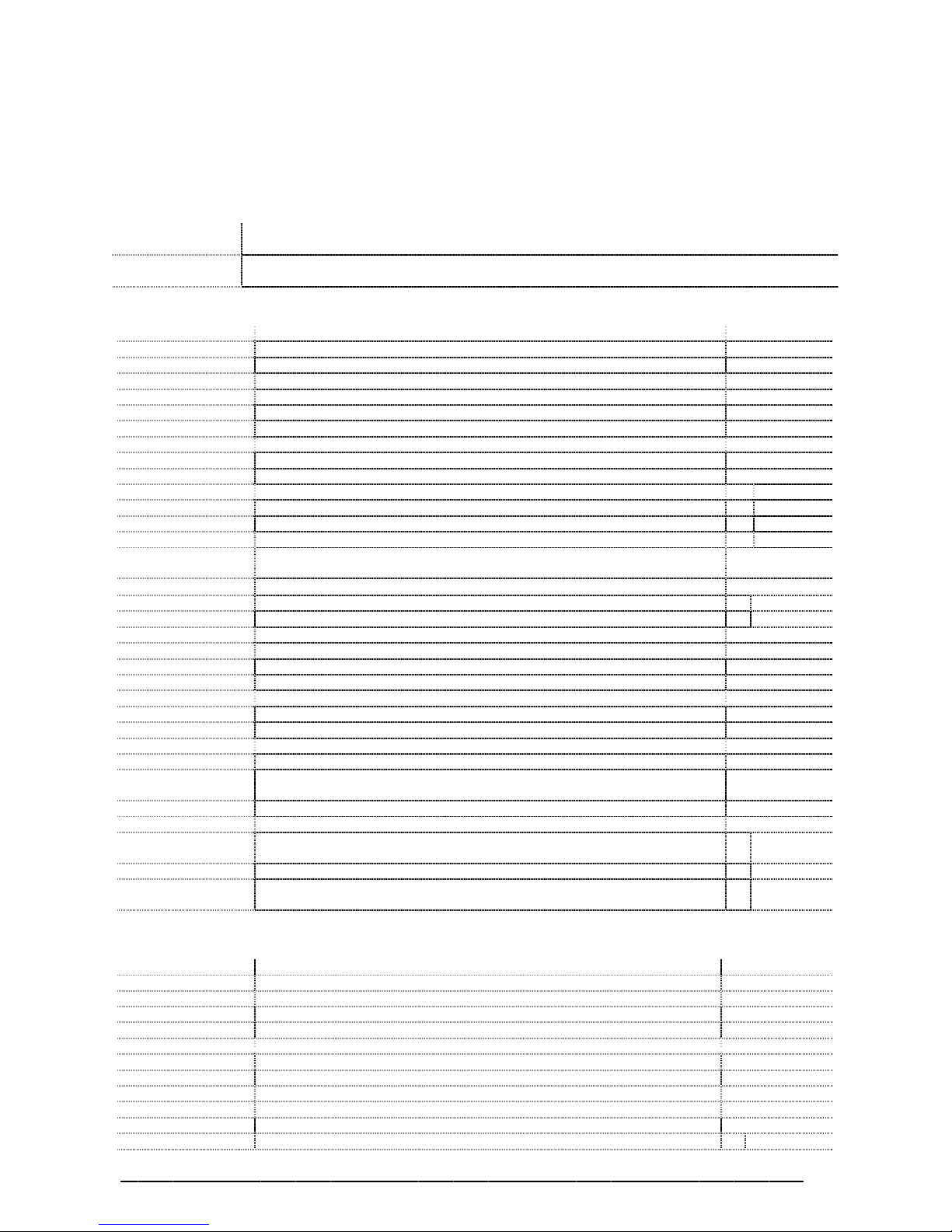MIROxi User Manual cod. 980265 Rev 1.6 Page 3 of 32
INDEX
1. INTRODUCTION...................................................................................................................................................... 4
1.1 Intended Use.................................................................................................................................................... 4
1.1.1 User Category ............................................................................................................................................. 4
1.1.2 Ability and experience required ................................................................................................................... 4
1.1.3 Operating environment................................................................................................................................ 4
1.1.4 Who can or must make the installation........................................................................................................ 4
1.1.5 Subject effect on the use of the device........................................................................................................ 4
1.1.6 Limitations of use - Contraindications.......................................................................................................... 4
1.2 Important safety warnings ................................................................................................................................ 5
1.2.1 Danger of cross-contamination.................................................................................................................... 5
1.2.2 Oximetry sensor .......................................................................................................................................... 5
1.2.3 Device ......................................................................................................................................................... 6
1.3 Unforeseen errors ............................................................................................................................................ 6
1.4 Labels and symbols ......................................................................................................................................... 7
1.4.1 Identification label........................................................................................................................................ 7
1.4.2 CE mark for medical devices....................................................................................................................... 7
1.4.3 Electrical safety symbol............................................................................................................................... 7
1.4.4 Warning symbol for the RS232 serial port...................................................................................................7
1.4.5 Warning symbol for the USB serial port ...................................................................................................... 7
1.4.6 Warning symbol for the SpO2 port for oximetry........................................................................................... 7
1.4.7 Warning symbol for the WEEE.................................................................................................................... 7
1.4.8 FCC Warnings............................................................................................................................................. 8
1.5 Product description .......................................................................................................................................... 8
1.6 Technical specifications ................................................................................................................................... 9
1.6.1 Other features ........................................................................................................................................... 11
2. FUNCTIONING OF THE MIROxi............................................................................................................................ 11
2.1 Keyboard........................................................................................................................................................ 11
2.2 Battery Level .................................................................................................................................................. 13
2.3 Information ..................................................................................................................................................... 13
2.4 Initial Set-up ................................................................................................................................................... 13
2.5 Patient Data ................................................................................................................................................... 15
2.6 Displaying data in memory............................................................................................................................. 16
2.7 Online operating mode (connected to a PC) .................................................................................................. 16
2.8 Oximetry testing ............................................................................................................................................. 16
2.8.1 Walk Test (6MWT) .................................................................................................................................... 18
2.8.2 Sleep Oximetry.......................................................................................................................................... 19
2.8.3 SPO2 BPM Oximetry Test......................................................................................................................... 19
2.8.4 SPO2 BPM Test........................................................................................................................................ 20
2.8.5 Adult Single Patient Sensor – Instructions for Use.................................................................................... 20
2.8.6 Instruction for the belt and holder.............................................................................................................. 21
3DATA TRANSMISSION ............................................................................................................................................. 21
3.1 Wireless Data Transmission via Phone Line (optional function)..................................................................... 21
3.2 Data Transmission via Bluetooth to a cell phone ........................................................................................... 22
3.2.1 Preliminary Operations.............................................................................................................................. 22
3.2.2 Setting the Phone Number ........................................................................................................................22
3.2.3 Bluetooth Data Transmission .................................................................................................................... 22
3.3 Data Transmission via Bluetooth for printing..................................................................................................22
3.4 Connection to a PC through USB port ........................................................................................................... 23
3.5 Connection to a PC through the RS232......................................................................................................... 23
3.6 Upgrade Internal software.............................................................................................................................. 23
4MAINTENANCE......................................................................................................................................................... 23
4.1 Cleaning the oximetry sensor......................................................................................................................... 24
4.2 Changing the adhesive tape of the wrap sensor ............................................................................................ 24
4.3 Changing the Batteries................................................................................................................................... 24
5PROBLEM SOLVING................................................................................................................................................. 24
5.1 Causes and Solutions .................................................................................................................................... 25
LIMITED WARRANTY CONDITIONS ............................................................................................................................... 27
ANNEX 1 OXYMETRY TEST REPORT EXAMPLES................................................................................................ 28
ANNEX 2 INFORMATION FOR CORRECT USE IN AN ELECTROMAGNETIC ENVIRONMENT........................... 31