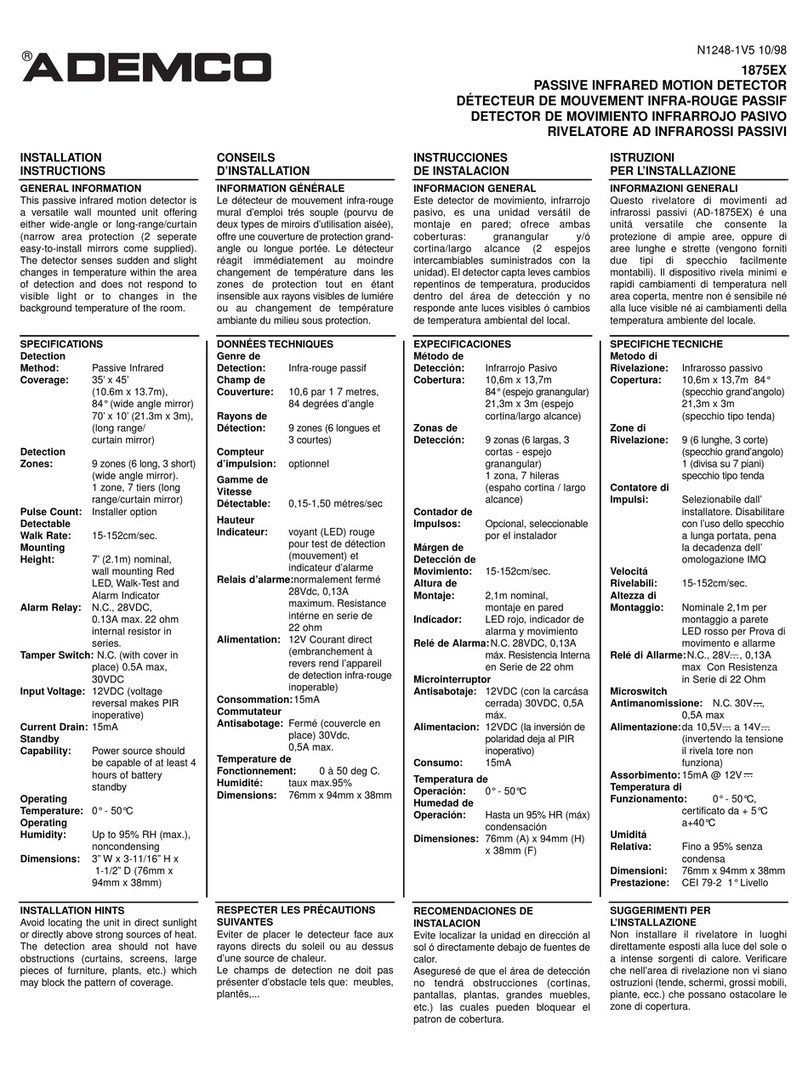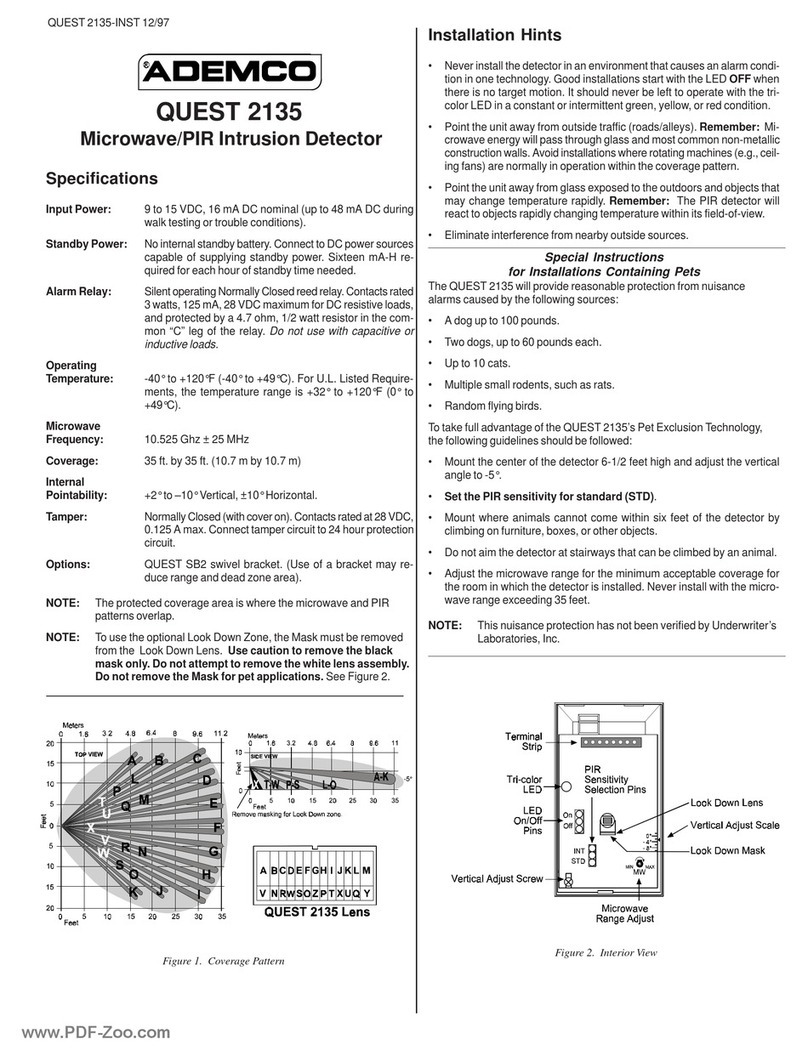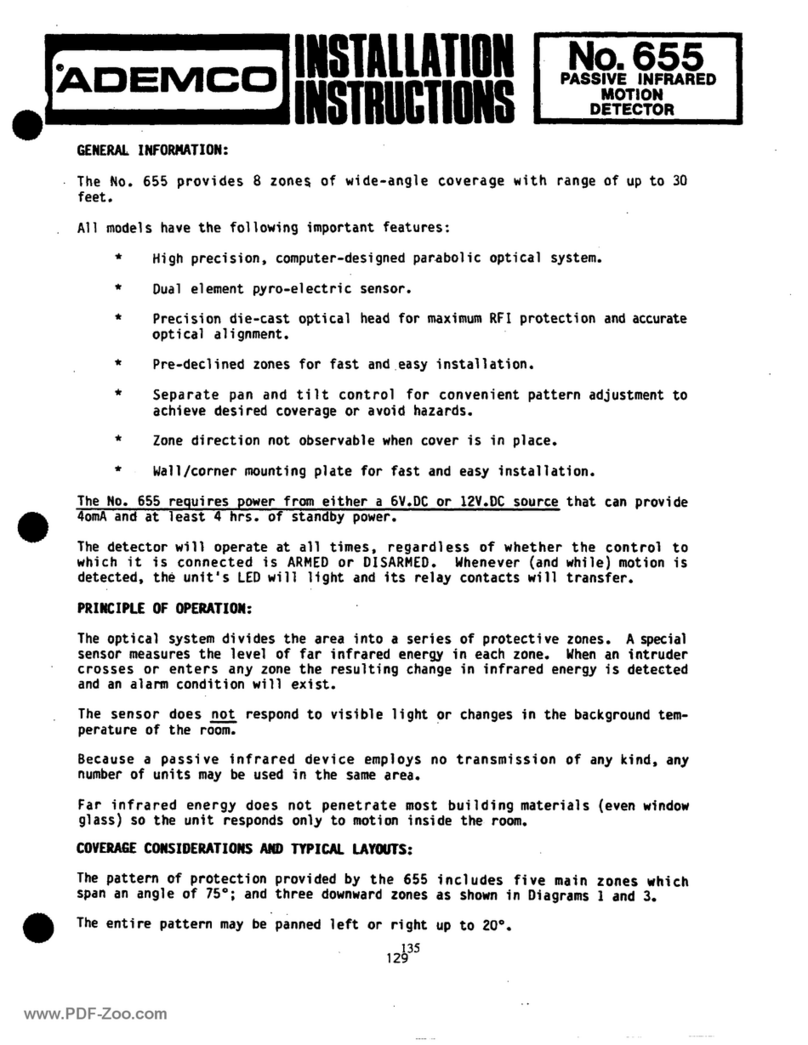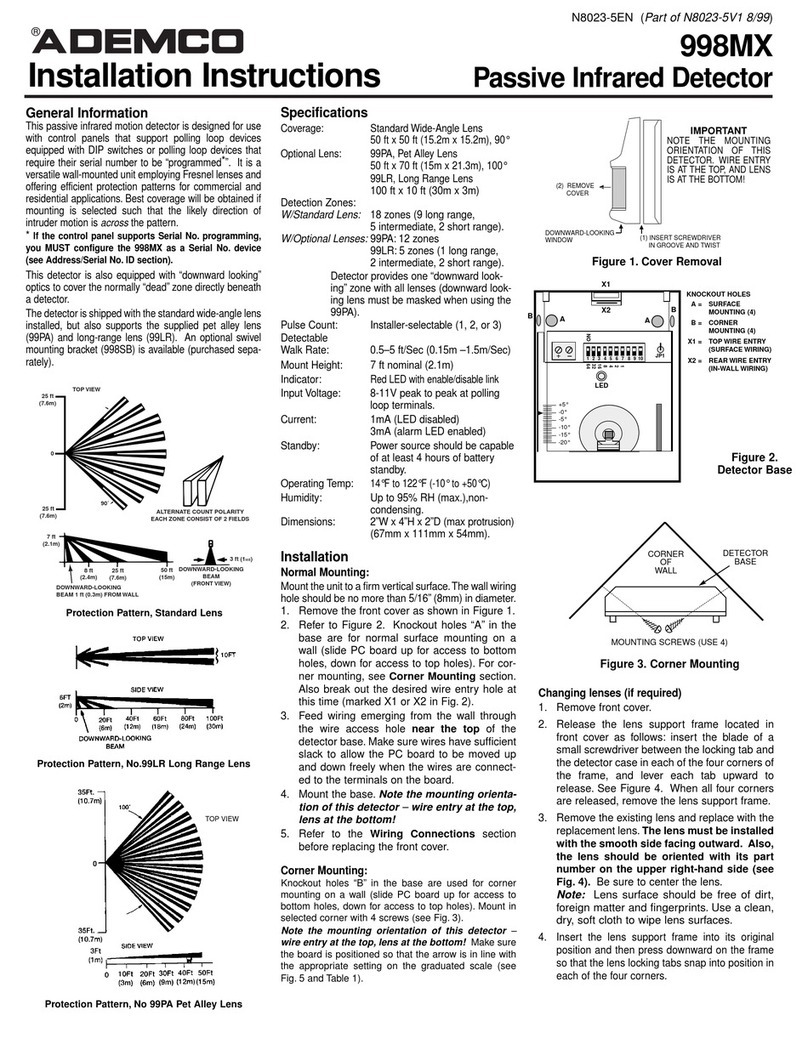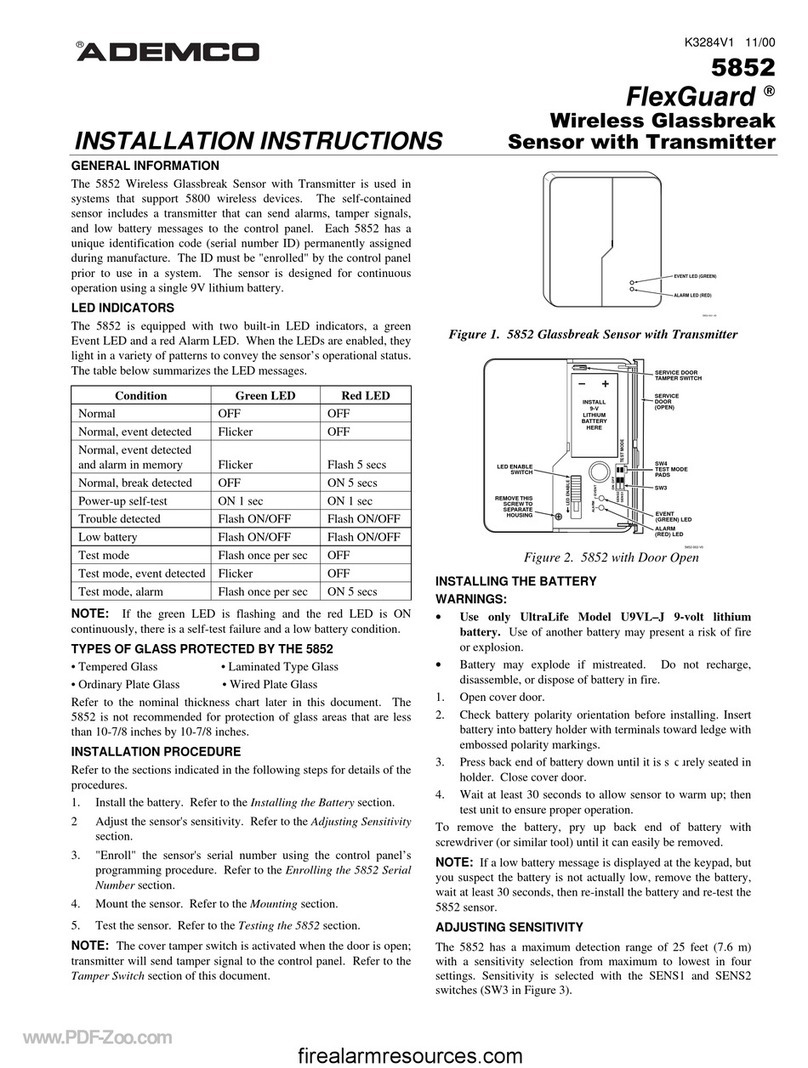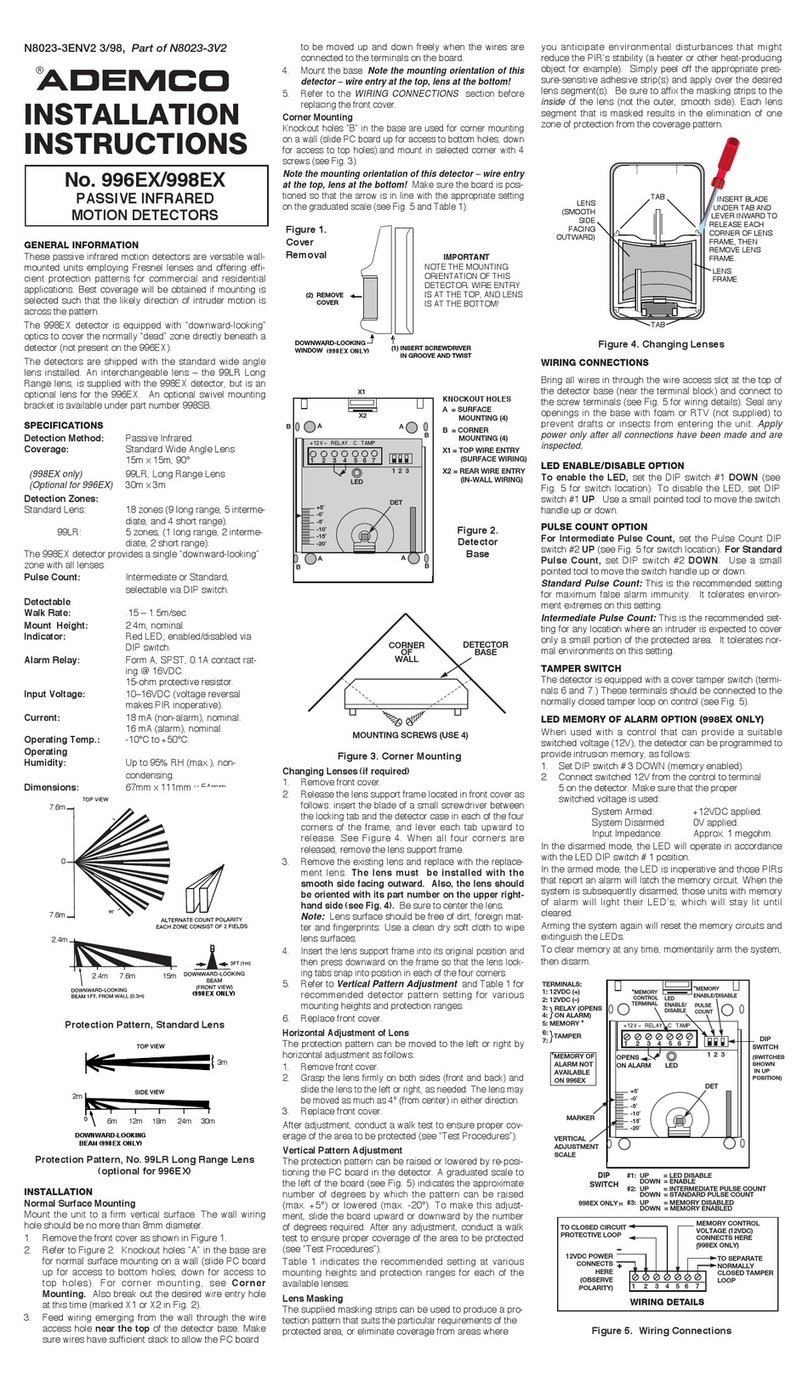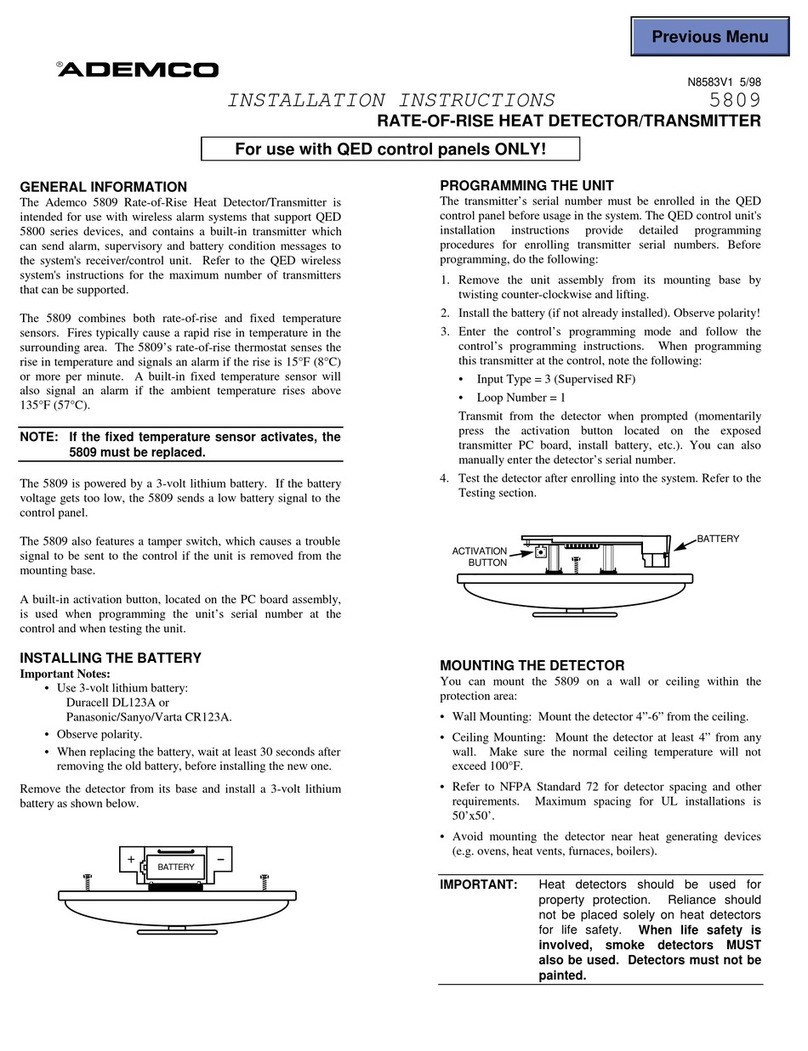- 3 -
TROUBLESHOOTING
PROBLEM PROBABLE CAUSE REMEDY
Intermittent Rapid temperature Locate source and reposition
Alarm change. Check for detector.
electric or gas heaters,
open flames, electric
arcs, etc.
Drafts causing drapes, Eliminate source of motion.
light fixtures, display
material, etc. to move.
PIR does not Polling loop voltage Ensure that proper polarity and
appear to be supplied to PIR is in- adequate voltage is supplied,
operating. adequate, intermittent, and that wiring is intact (no
or polarity reversed. opens or shorts) and connec-
tion is secure.
Check for presence of 8-11VPP
at terminals of the PIR. If too
low, polling loop run to control
may be too long for the wire
gauge used,or polling loop cur
rent drain may be excessive.
Increase wire gauge or add No.
4197 Polling Loop Extender
module to location in the loop
where voltage boost is neces-
sary and connect it to a power
source. Alternatively, the PIR
can be tested using a 9-volt
source (such as a 9-volt battery
or a 9-volt power supply).
LED Inoperative Switch #2 not set to Set switch #2 to ÒWalk TestÓ
ÒWalk TestÓ. position.
LED malfunction. Check Return unit for service.
for broken or shorted
leads.
Detection area Repositioned furniture Caution customer about
changes. or equipment in the layout changes. Re-position
protected area. detector if necessary.
Mounting surface is Mount on secure surface.
unstable. A few degrees
of vertical shift can
change range sub-
stantially.
TO THE INSTALLER
Regular maintenance and inspection (at least annually by the installer) and fre-
quent testing by the user are vital to continuous satisfactory operation of any
alarm system. The installer should assume the responsibility of developing and
offering a regular maintenance program to the user, as well as acquainting the
user with the proper operation and limitations of the alarm system and its com-
ponent parts. Recommendations must be included for a specific program of
frequent testing (at least weekly) to insure the systemÕs operation at all times.
TESTING
IMPORTANT: Wait at least two minutes after applying power before attempting
to walk-test unit.
Before testing the detector, the protected area has to be clear; if more
convenient, the walk test can be done after close of business.
The protective systemÕs control should be disarmed during the procedure to pre-
vent reporting unwanted alarms.
Walk Test
Place switch #2 to the WALK TEST position, replace the front cover, and then
walk through the protective zones. The LED will light whenever motion is detect-
ed. Be sure that the Mode Select switch #1 is in the same position in which it will
be used. For example, place it in the INSTANT position if the long range mirror
is installed. See ÒSignal ProcessingÓ above.
BE SURE TO PLACE THE WALK TEST SWITCH IN THE “DISABLE” POSITION
AFTER THE INITIAL WALK TEST IS COMPLETED.
Subsequent periodic walk tests must be done in conjunction with the indicators
of the associated control panel.
The absolute range of all Passive IR units is subject to variation because of dif-
ferent types of clothing, backgrounds and ambient temperature. For this reason,
ensure that the most likely intruder routes are well within the PIRÕs protective
zones and that walk-testing is carried out along these routes.
To either manually enter or "learn" the unit's serial number:
1. Enter
✱
93 Zone Programming mode.
2. Enter the Response Type and other zone information for the PIR, pressing [
✱
]
to advance from prompt to prompt.
3. At the "Input Type" prompt, enter "6" for SL (Serial Polling Device) and press [
✱
].
4. At the "Learn S/N?" prompt, enter (Y)es.
5. At the "Input S/N" prompt, either enter the serial number manually (and a "1" for
the loop number), or fault the PIR being learned (the keypad will "beep" to
confirm signal). Wait 3Ð6 seconds and fault the PIR again (the keypad should
beep again to confirm).
The PIR should now be learned. A "1" should appear under the "L" on the zone
summary screen. (If an "N" is displayed, the PIR is not learned.)
6. Press [
✱
] to continue programming zones.
If programming manually, be sure that other polling loop sensors are not activated
so that they cannot send a signal to the control while this PIR is being programmed
(mask PIRs, don't open/close doors, etc.).
¨ IMPORTANT Ã
To be sure that other polling loop devices are not activated when entering ser-
ial numbers manually, power the system down, disconnect the polling loop at
the control, power back up again, and immediately enter the program mode.
Then proceed to Step 1 (below). Remember to re-connect the polling loop
when programming is complete, powering the system down first.
MAINTAINING PROPER OPERATION
In order to maintain the detector in proper working condition, it is important that
the following be observed by the user.
1. Power should be provided at all times.
2. Units should never be re-aimed or relocated without the advice or assistance
of the alarm company.
3. The physical surroundings of the protected area should not be changed. If
furniture or stock is moved, or air-conditioning or additional heating is
installed, the system may have to be readjusted by the alarm company.
4. Conduct Walk-Test frequently (at least weekly) for proper coverage by each
detector.
SPECIFICATIONS
Detection Method: Passive infrared
Coverage: 40 ft (12.2) x 50 ft (15.2m) (wide angle mirror);
80 ft (24.4m) x 7.5 ft (2.3m) (long range/curtain mirror).
Detection Zones: 12 zones (7 main, 4 intermediate, 1 downward) (wide
angle mirror); 1 zone, 7 tiers (long range/curtain mirror)
Operating Modes: Signal Processing/Instant Response (Installer Selectable)
Detectable Walk
Rate: 0.5 Ð5 ft/sec. (0.15Ð1.5 m/sec)
Mounting Height: 7 ft nominal (2.1m), wall mounting
Indicator: Red LED
Input Voltage: 8Ð11V peak-to-peak at polling loop terminals.
Current Drain: Less than 1 mA (LED inactive), 9 mA approx. (LED
active)
Operating
Temperature: 0¡to 50¡C (+32¡ to +122¡F)
Operating
Humidity: Up to 95% RH (max.), non-condensing
Dimensions: 3
1
/
4
ÓW x 4
5
/
8
Ó H x 2Ó D (85mm x 120mm x 50mm)