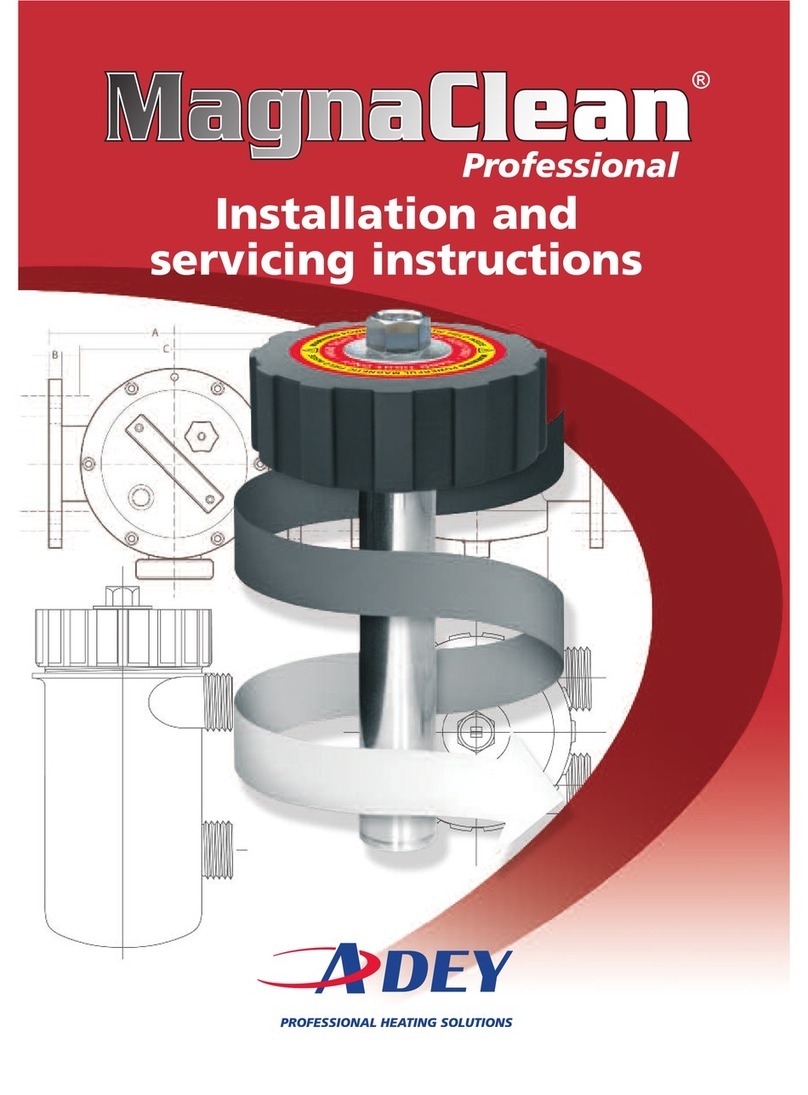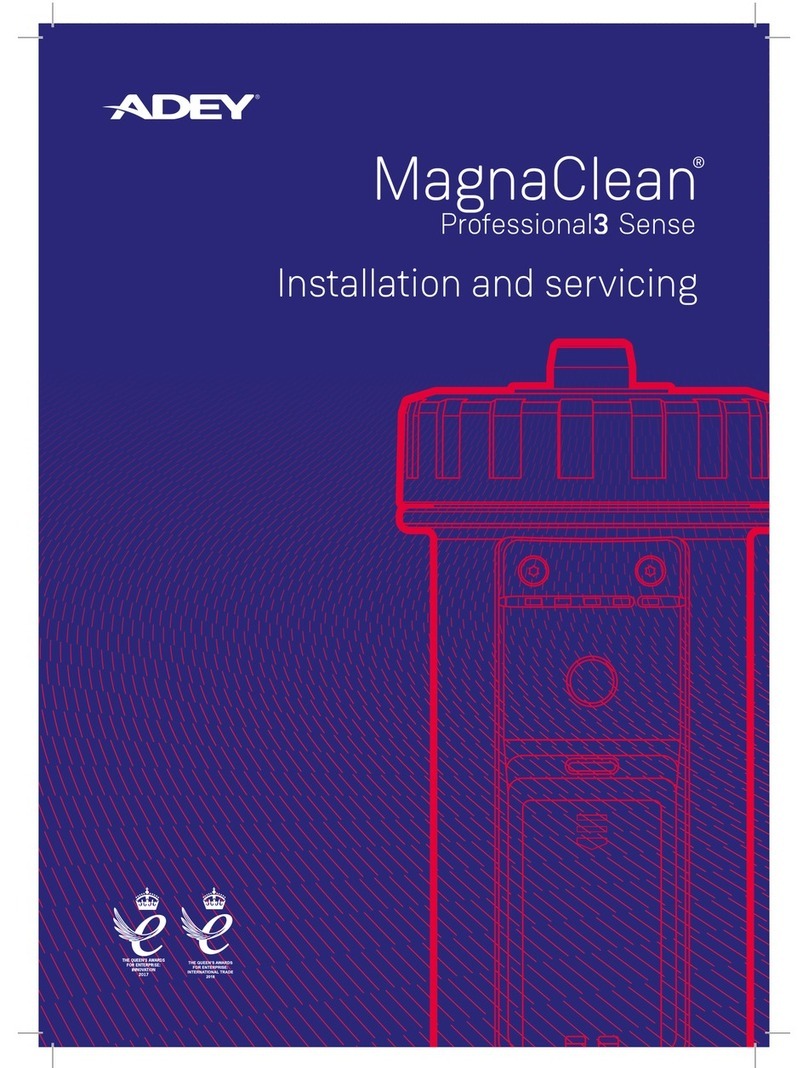Adey MagnaClean Micro3 Sense User manual




















Table of contents
Other Adey Water Filtration System manuals

Adey
Adey MagnaCleanse User manual
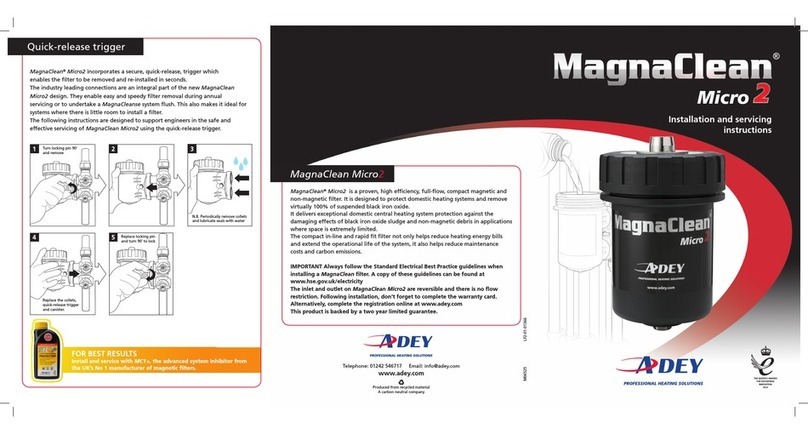
Adey
Adey MagnaClean Micro 2 User guide
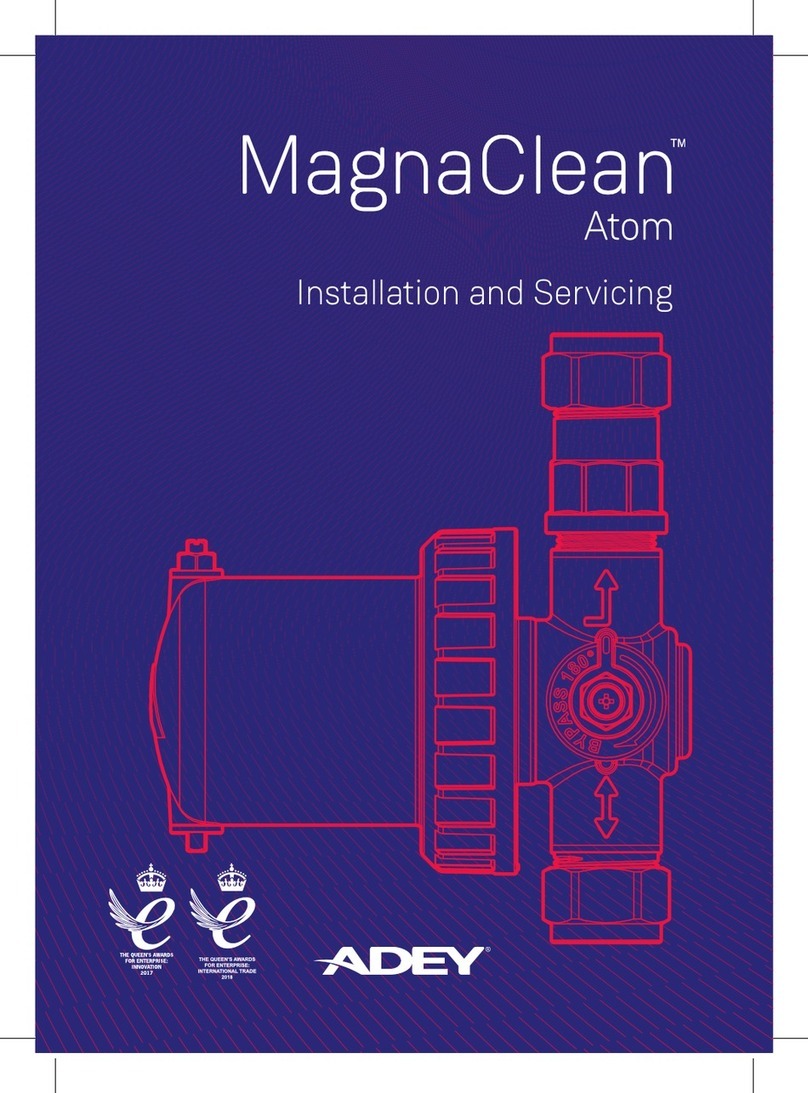
Adey
Adey MagnaClean Atom User manual
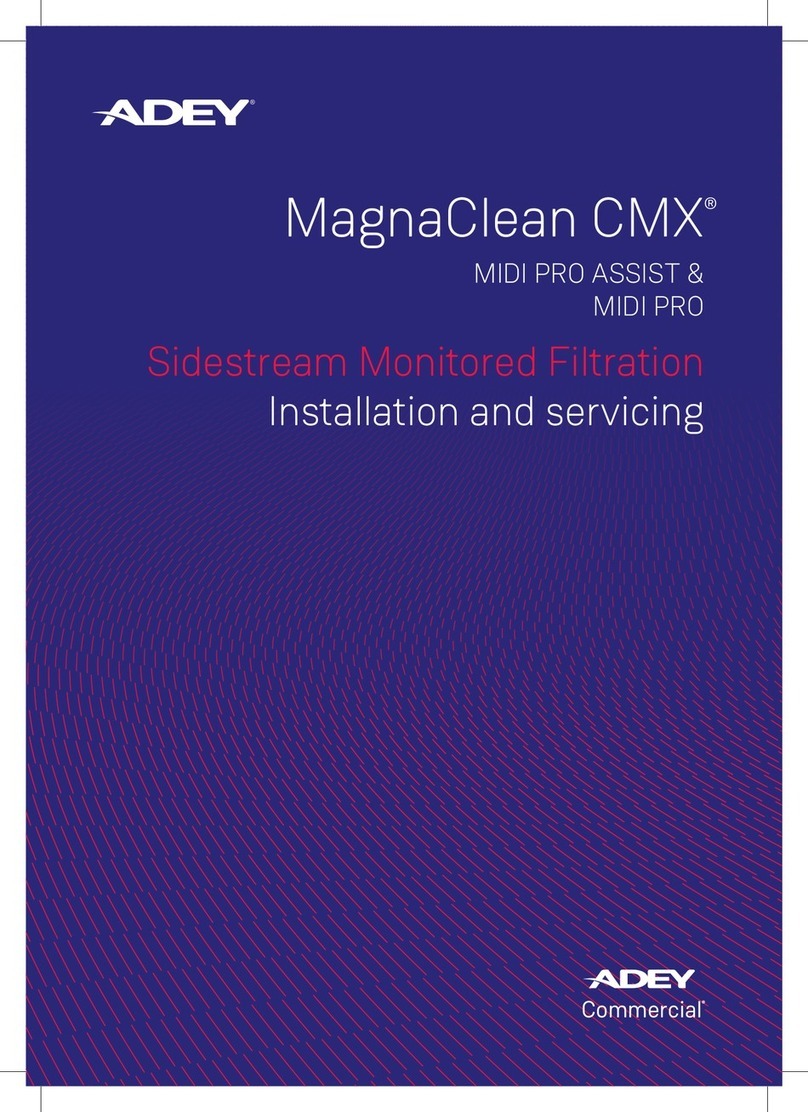
Adey
Adey MagnaClean CMX MIDI PRO ASSIST User manual
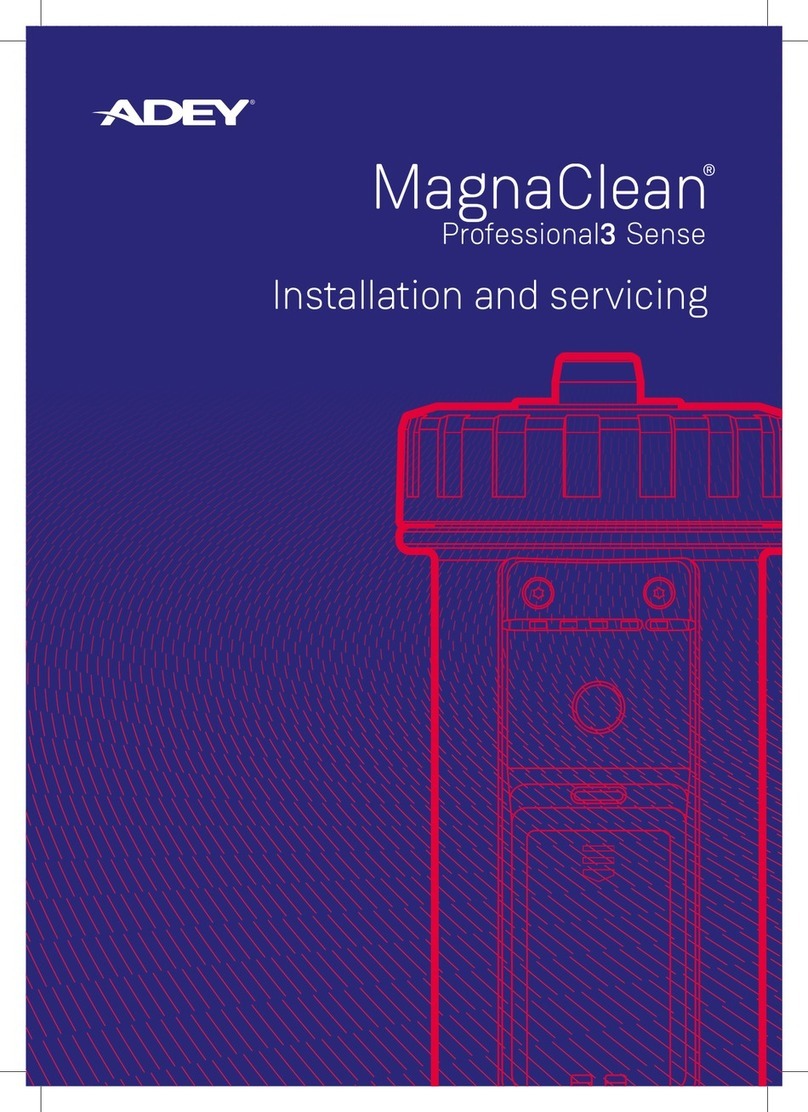
Adey
Adey MagnaClean Professional3 Sense User manual
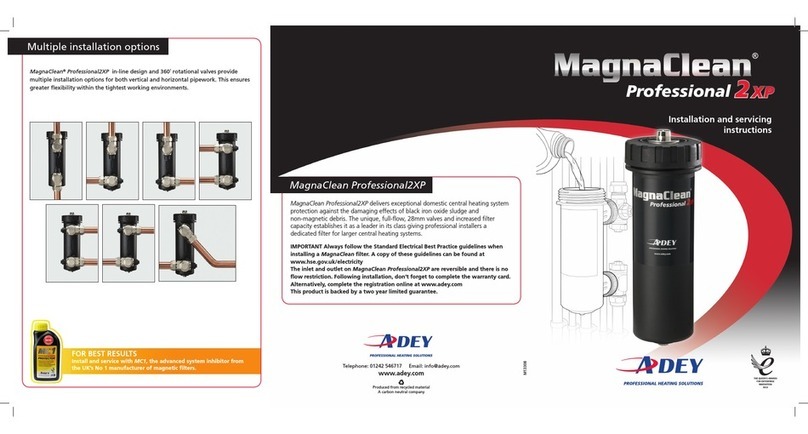
Adey
Adey MagnaClean Professional2XP User guide

Adey
Adey MagnaClean Micro 2 User guide
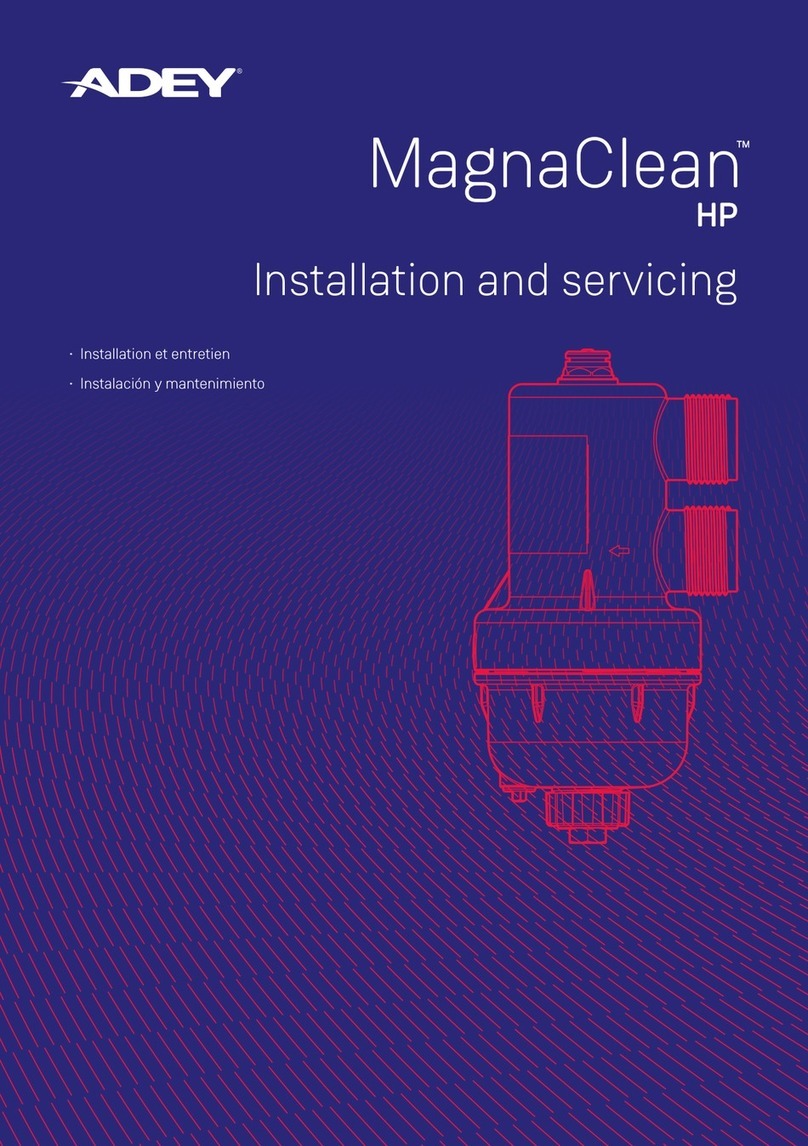
Adey
Adey MagnaClean HP User manual

Adey
Adey MagnaClean Professional2 User manual
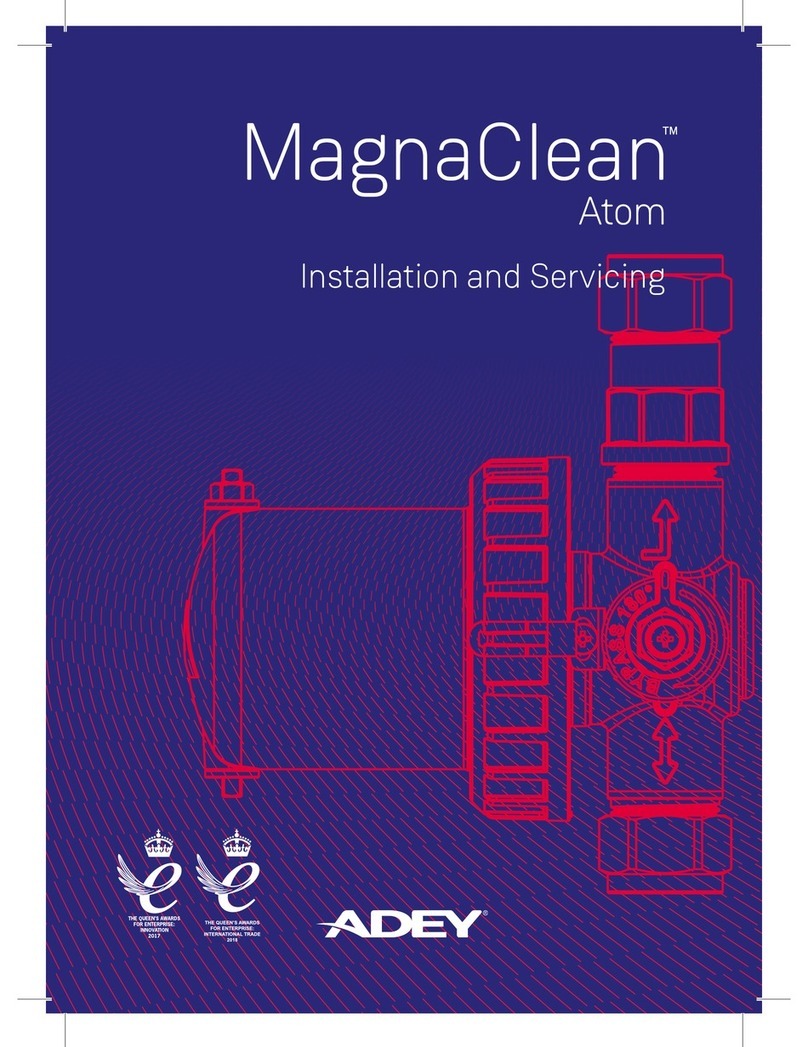
Adey
Adey MagnaClean Atom User manual
Popular Water Filtration System manuals by other brands

Culligan
Culligan Medallist Plus Sulfur-OX3 owner's guide
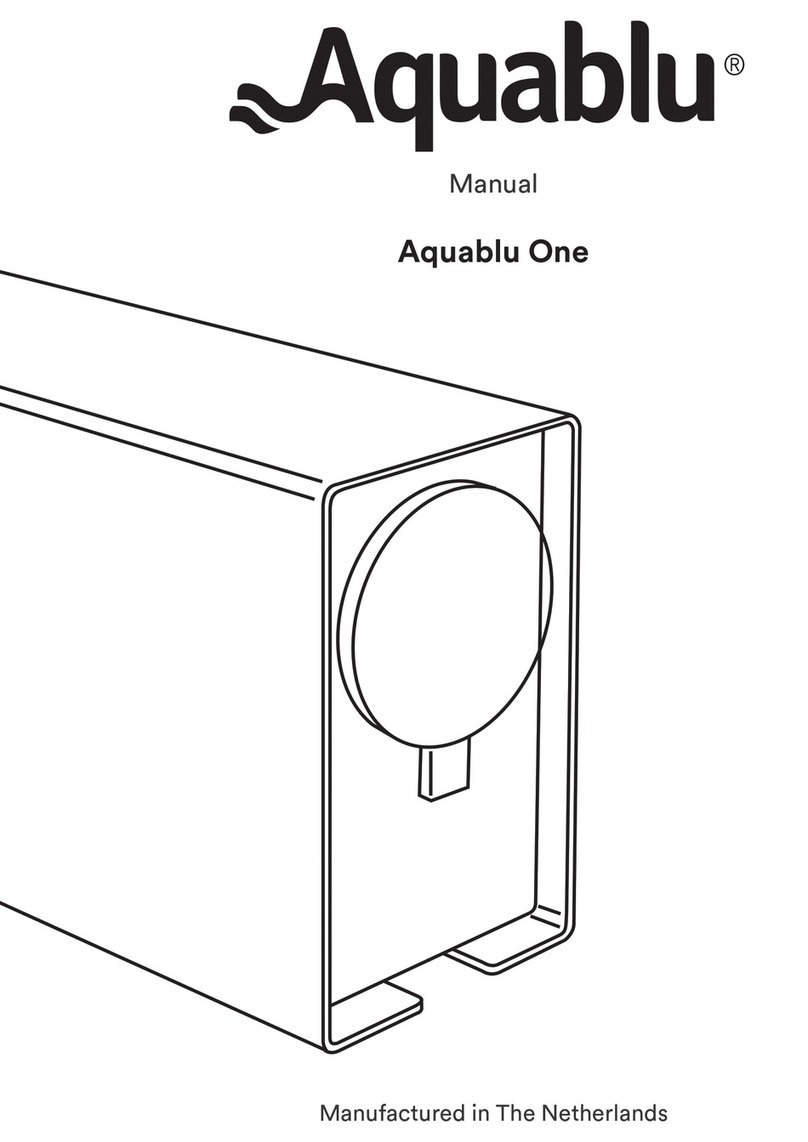
Aquablu
Aquablu One manual

Pura Vida
Pura Vida PV2-42C Operation & installation instructions
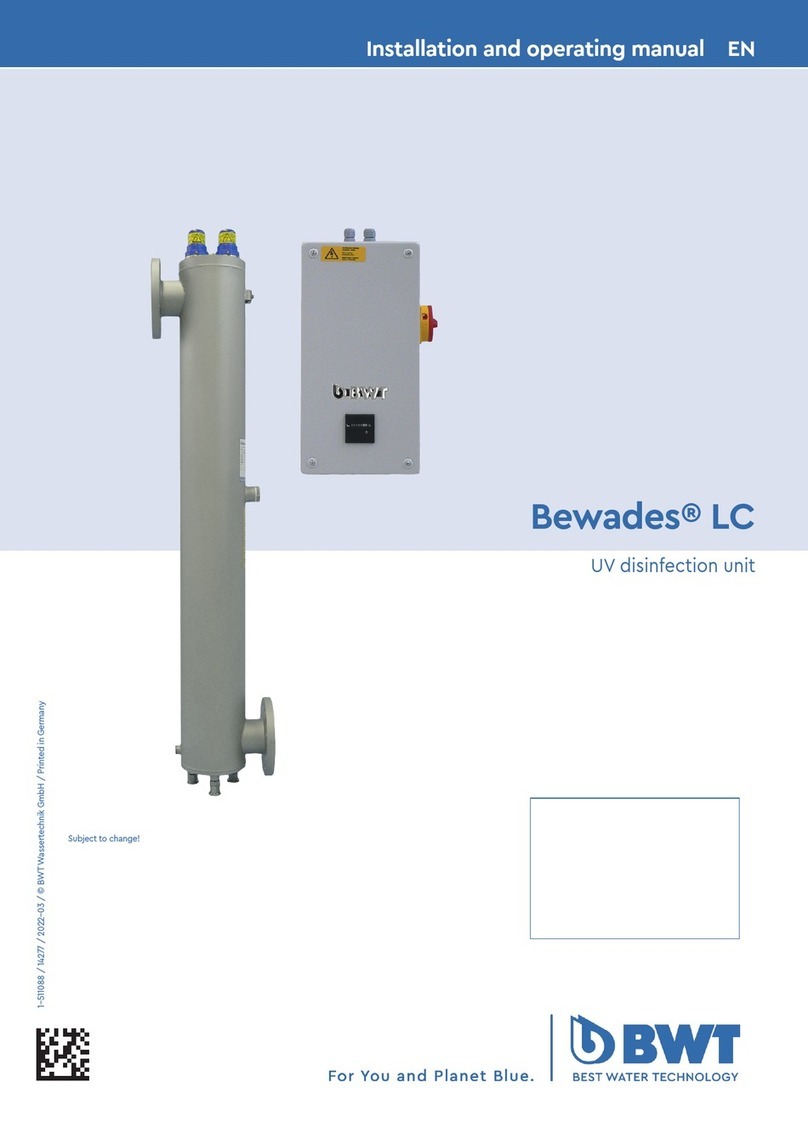
BWT
BWT Bewades LC Installation and operating manual

Hozelock Cyprio
Hozelock Cyprio Ecopower 8000 manual

Honeywell Home
Honeywell Home F78TS installation instructions
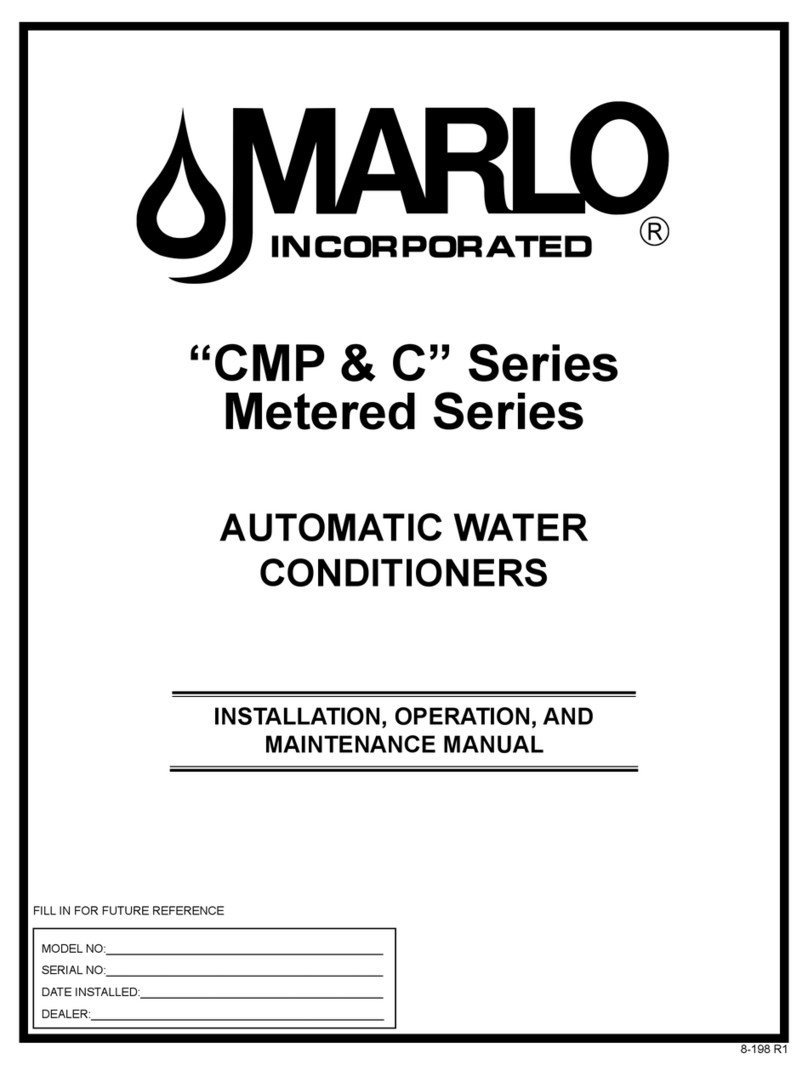
Marlo Incorporated
Marlo Incorporated CMP series Installation, operation and maintenance manual
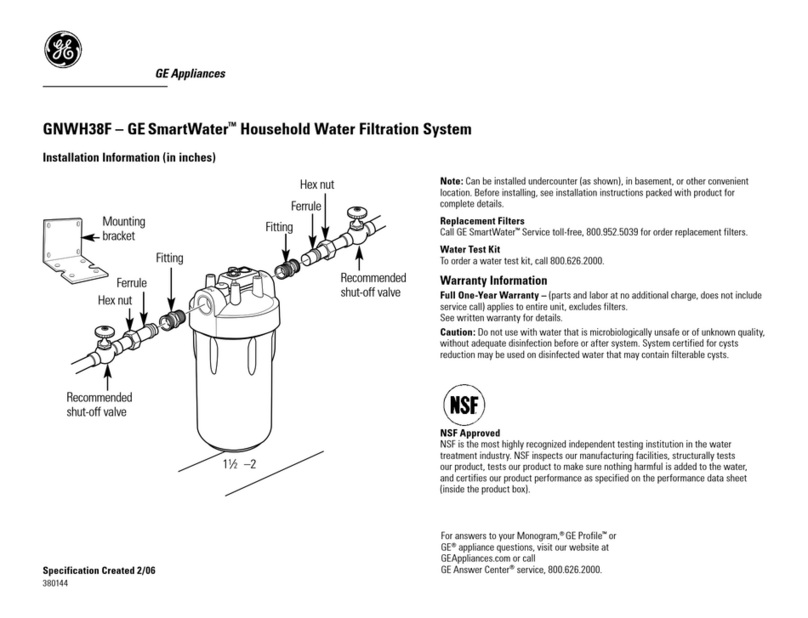
GE
GE SmartWater GNWH38F Installation information

Intex
Intex Krystal Clear SF90220-1 owner's manual

OdontoKoala
OdontoKoala KOALA-INTRO manual

STA-RITE
STA-RITE S7MD60 owner's manual
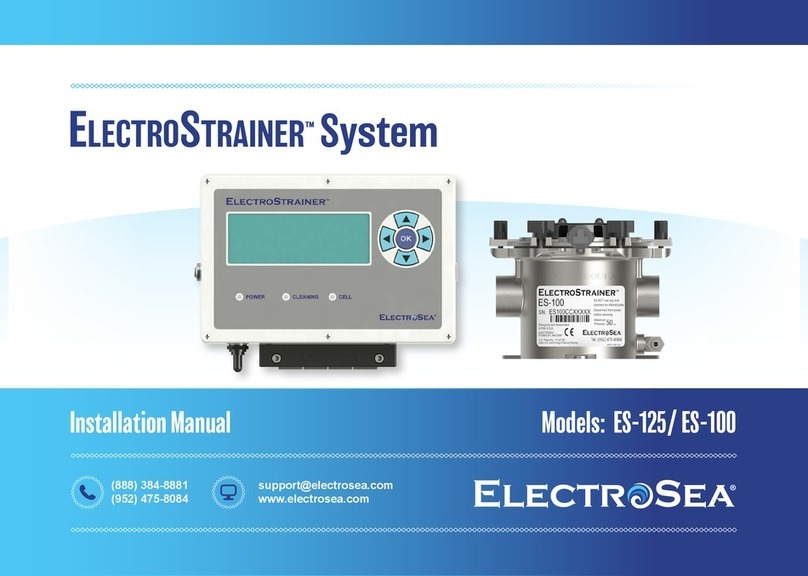
ELECTROSEA
ELECTROSEA ElectroStrainer ES-125 installation manual

Brita
Brita FF-100 user guide

BSVILLAGE
BSVILLAGE Azuro 2m3/h Installation, assembly and operation manual
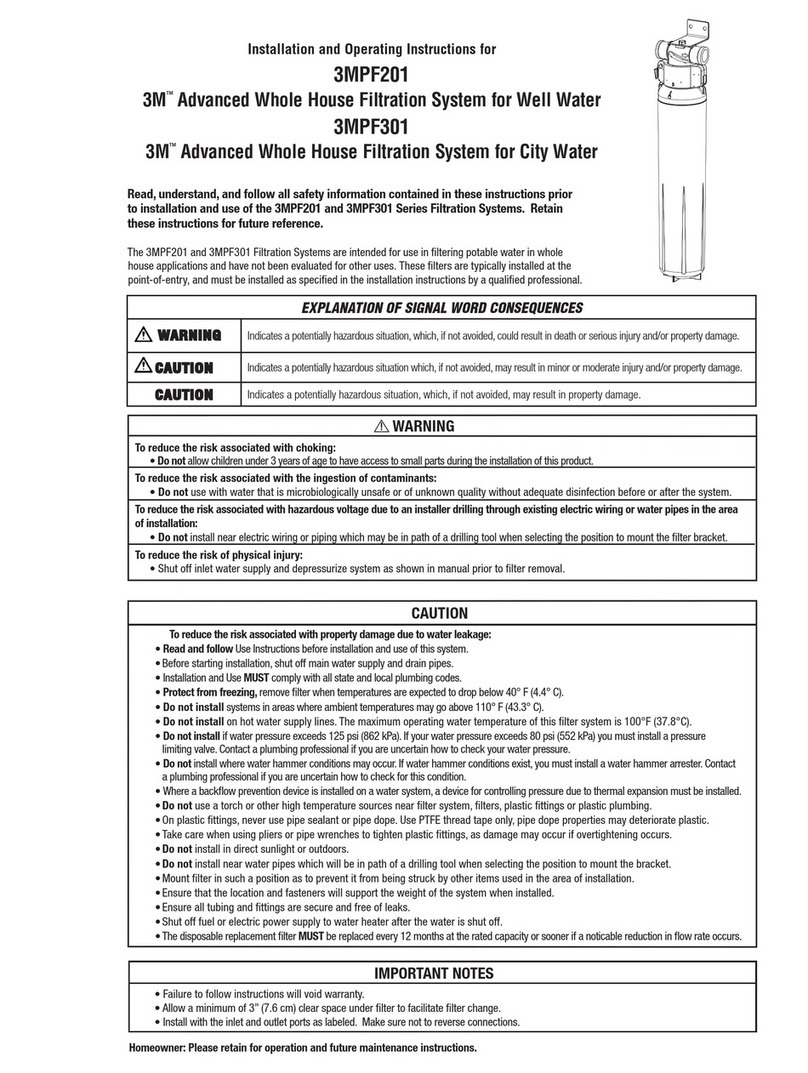
3M
3M 3MPF201 Installation and operating instructions for

Filtreco
Filtreco Combi drum 55 user manual

Steinbach
Steinbach Speed Clean Classic 250N instruction manual

ANI
ANI E/24 Operation and maintenance manual