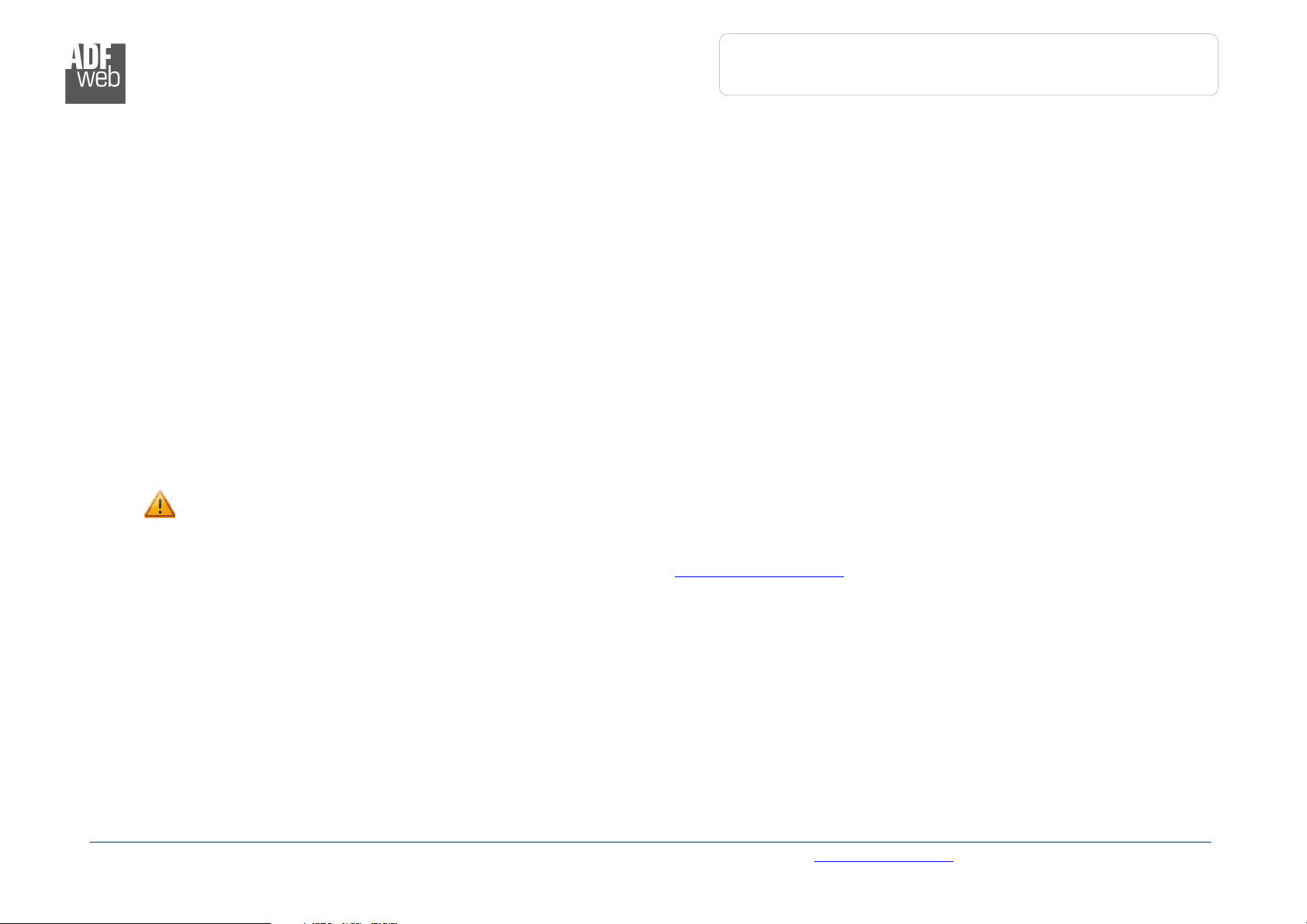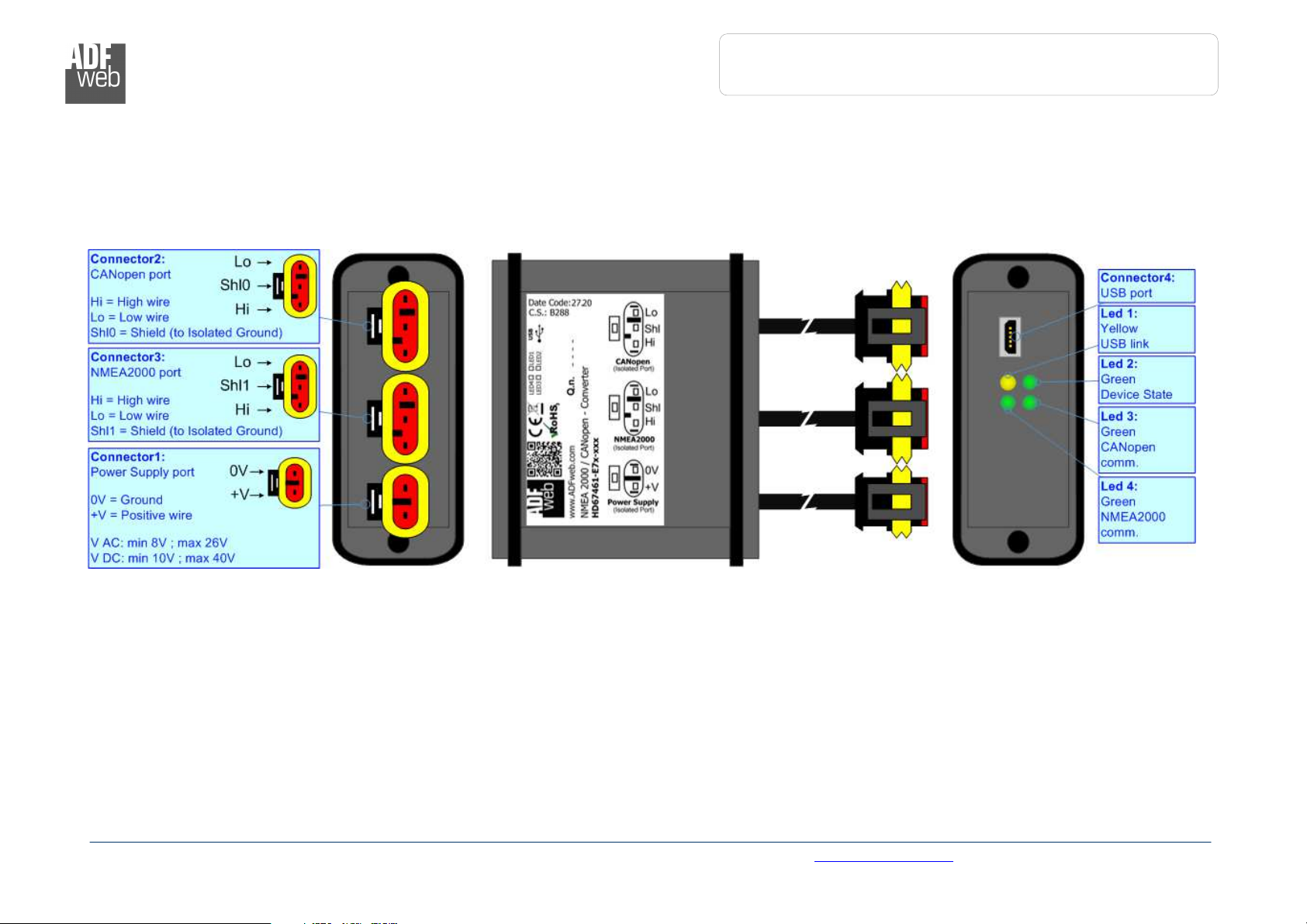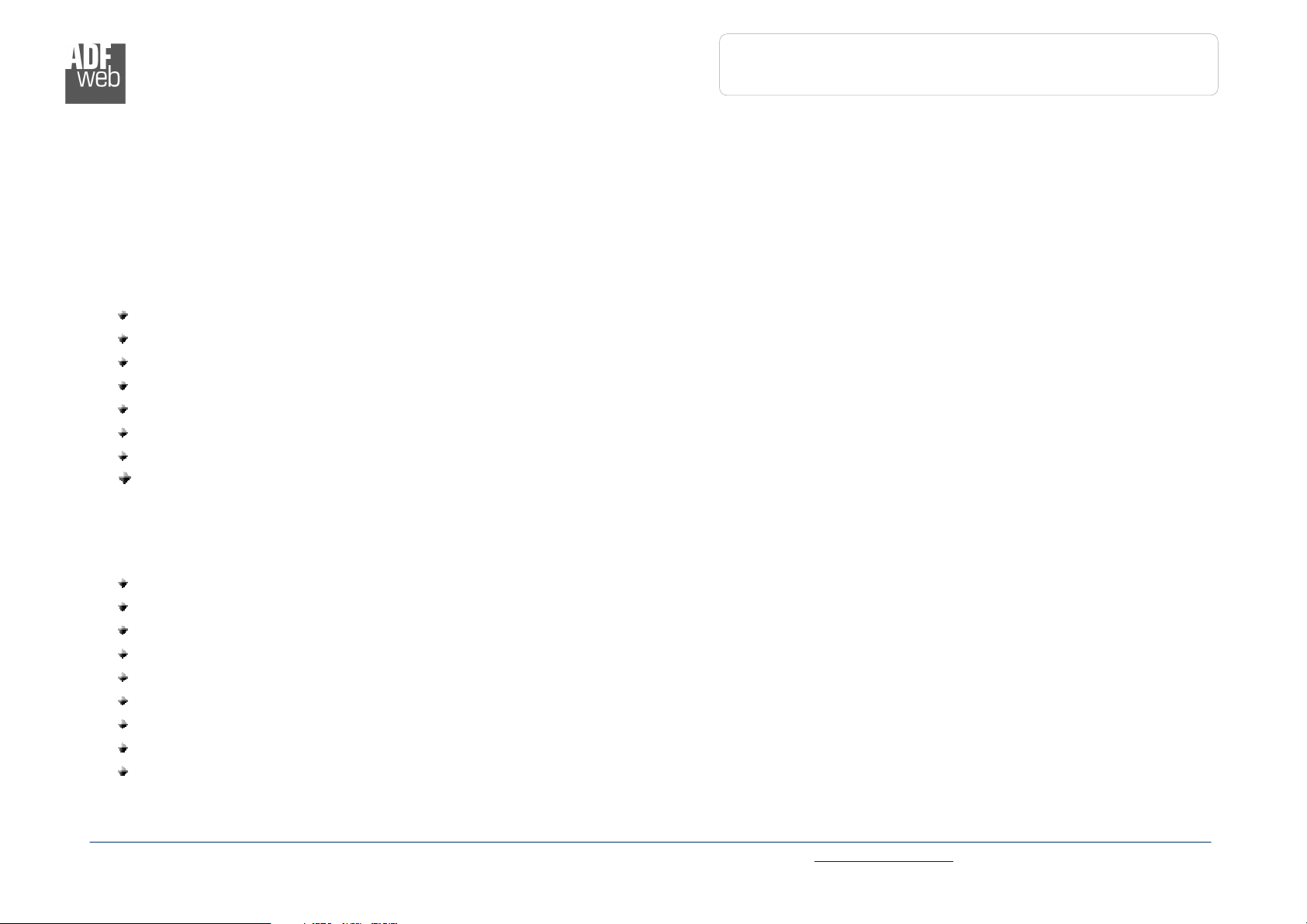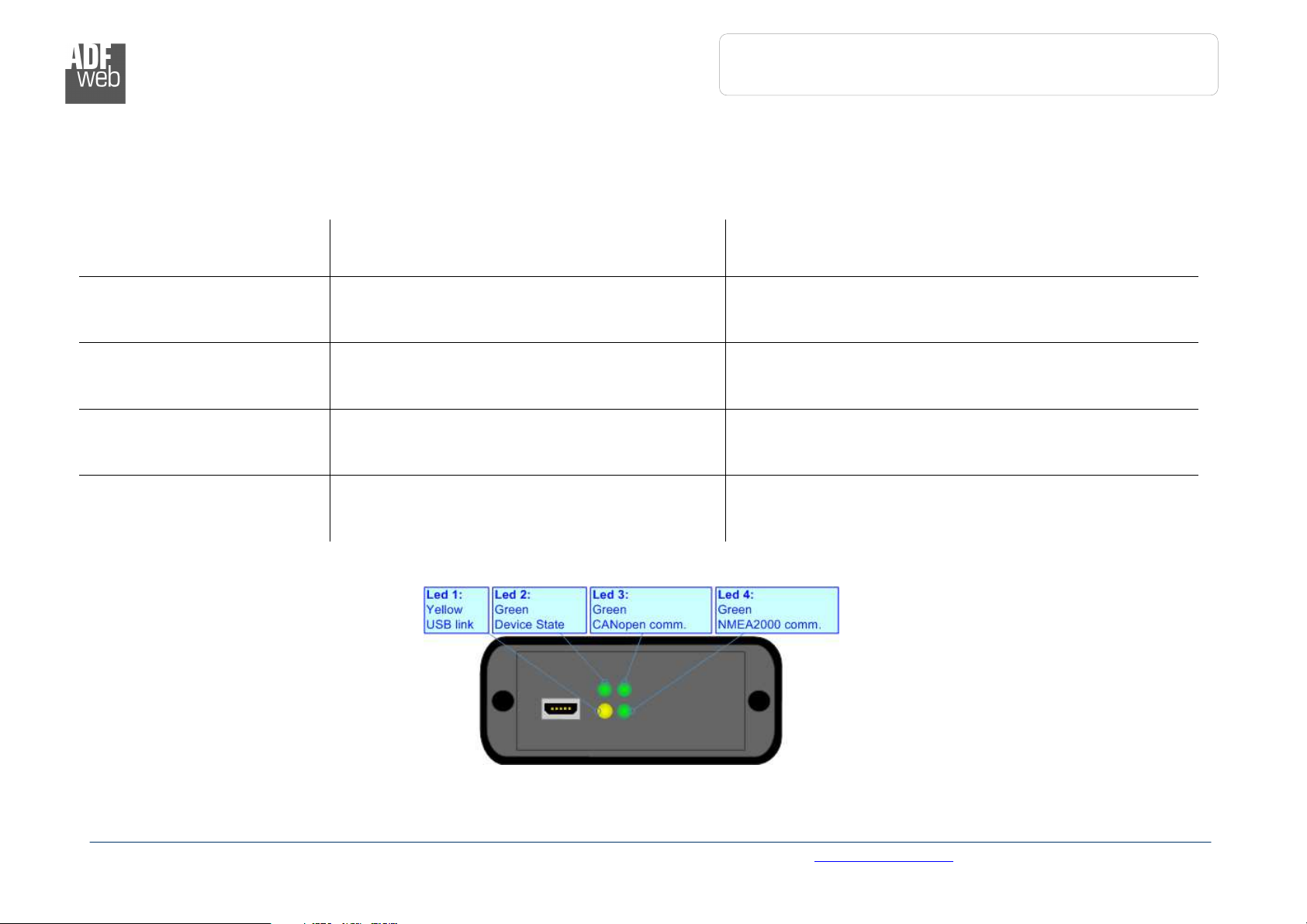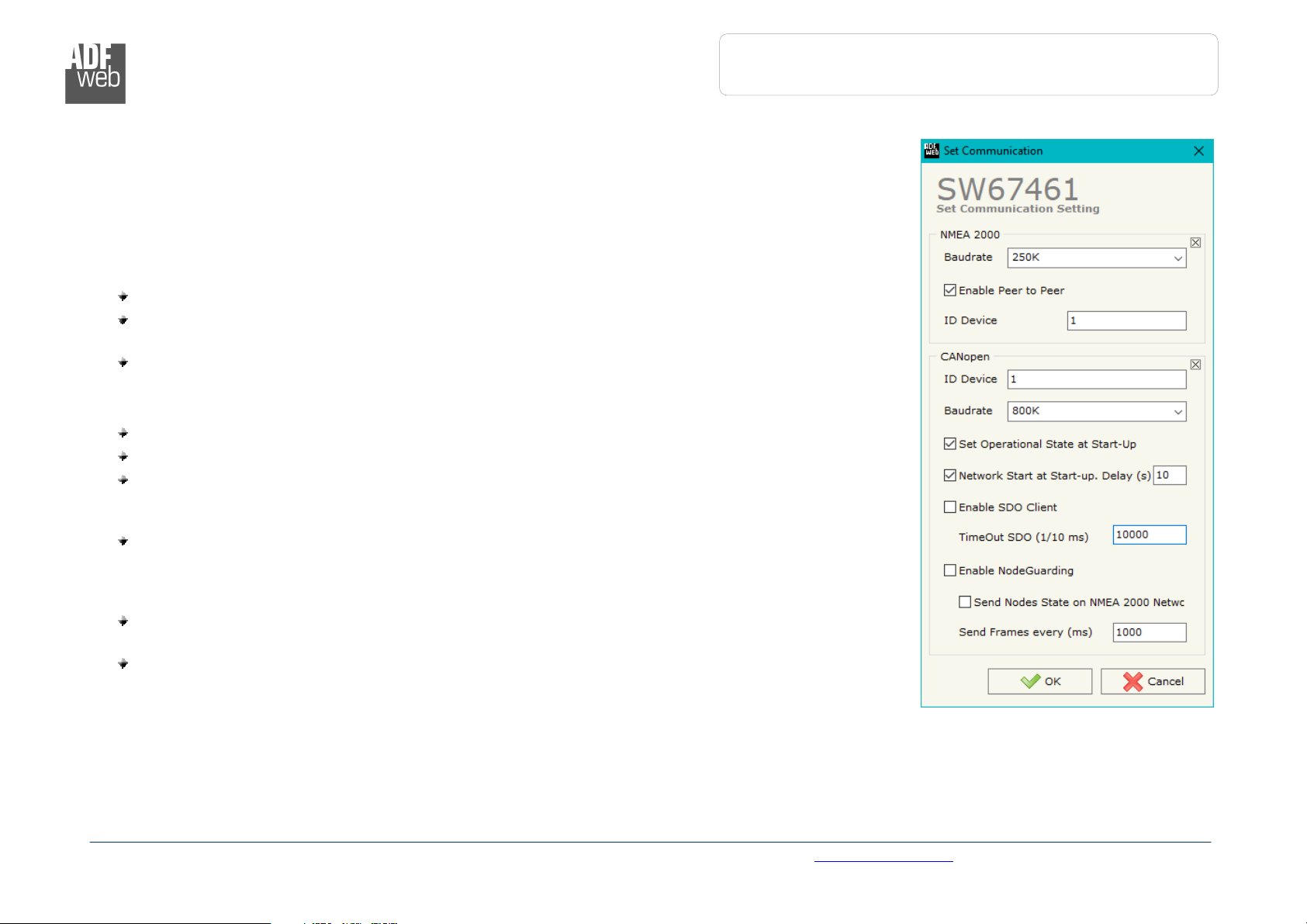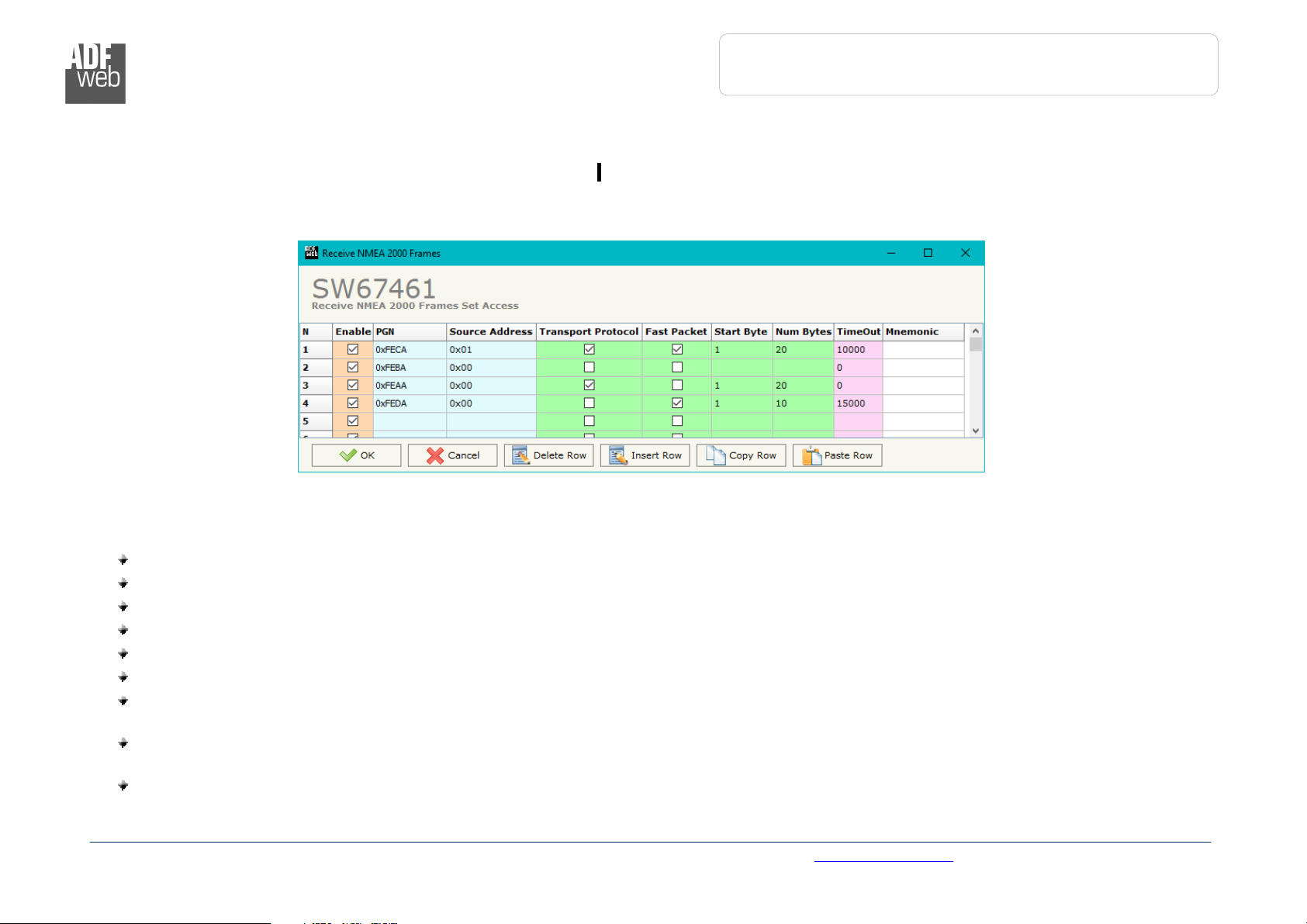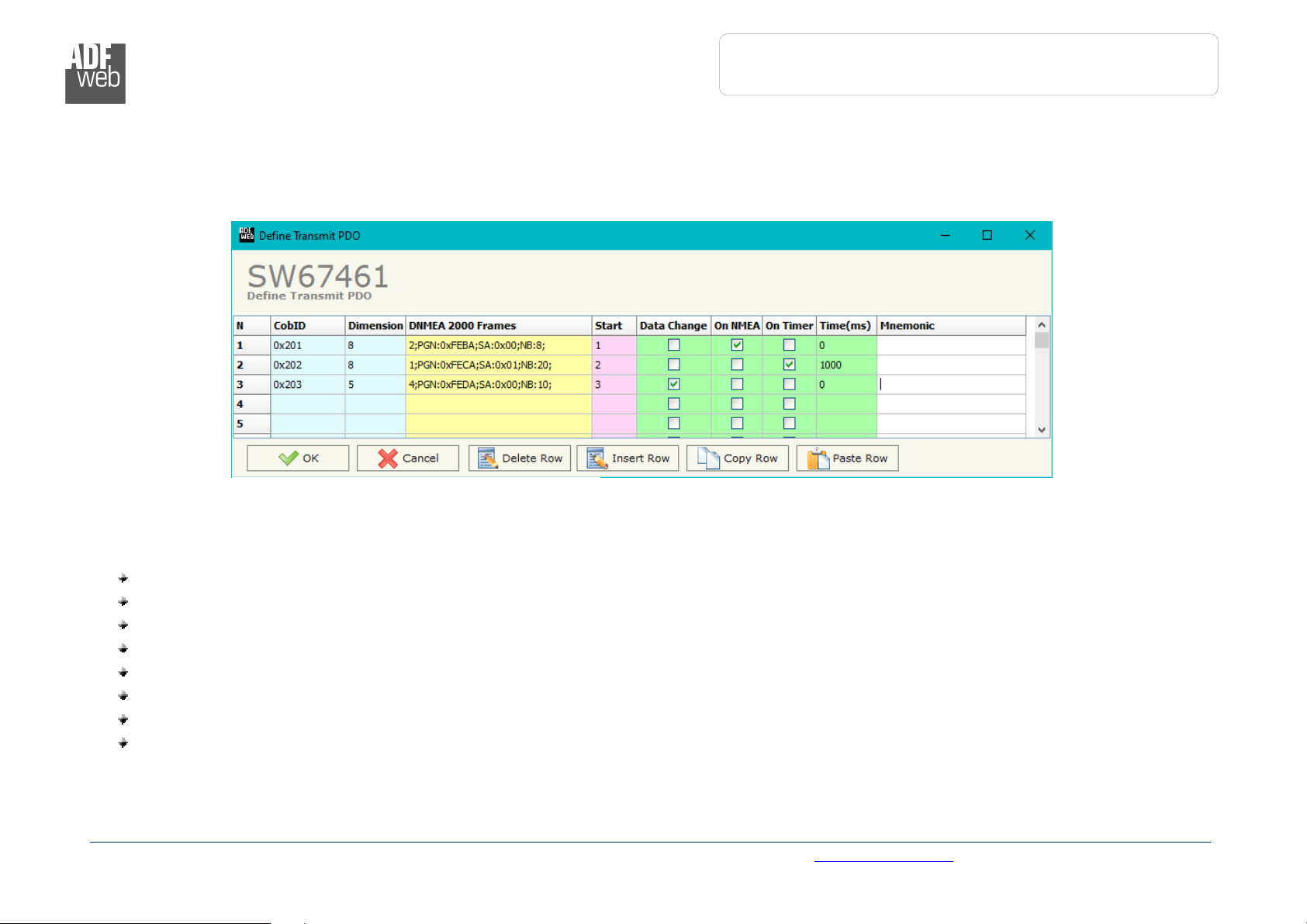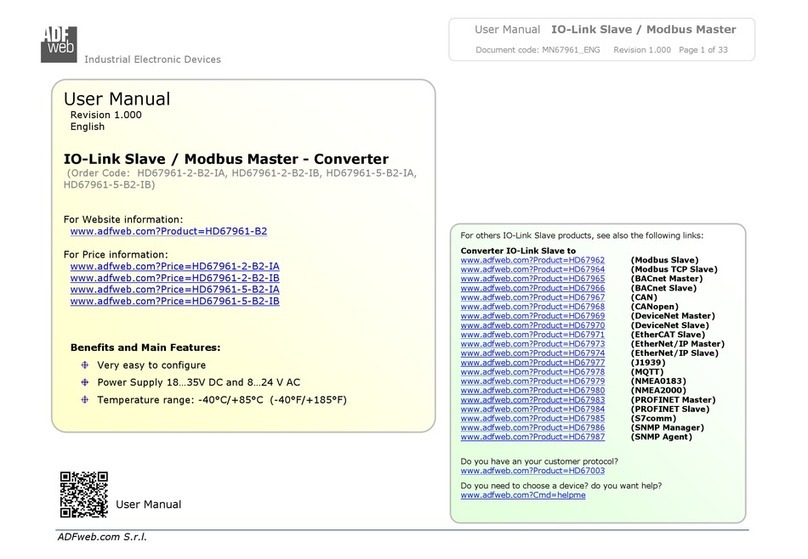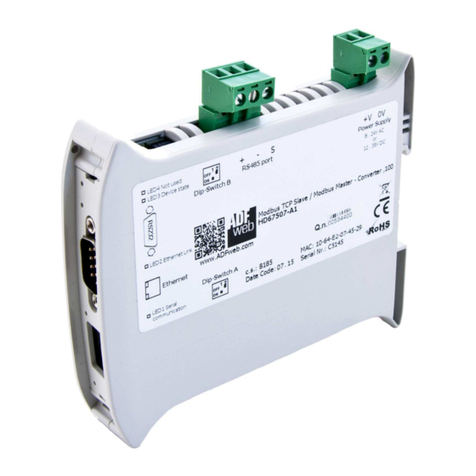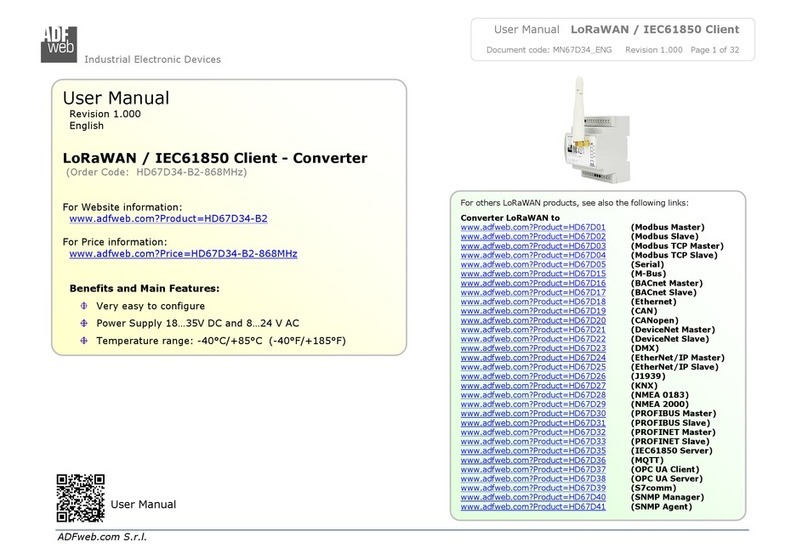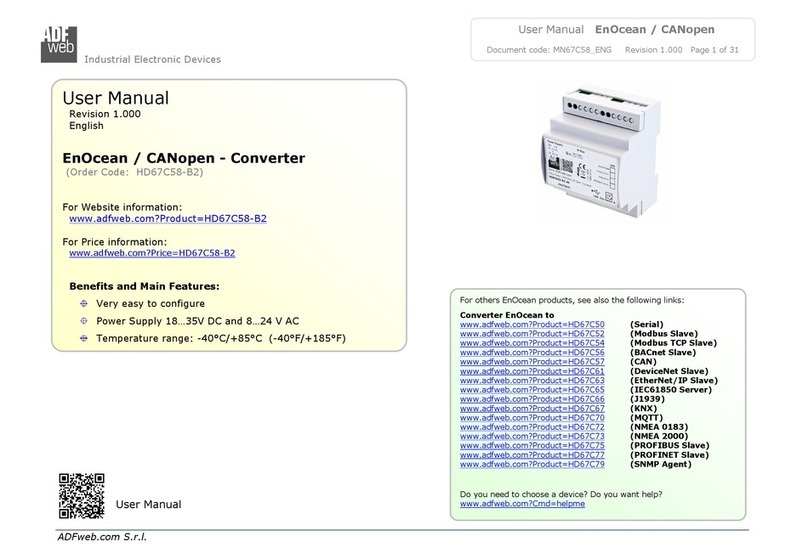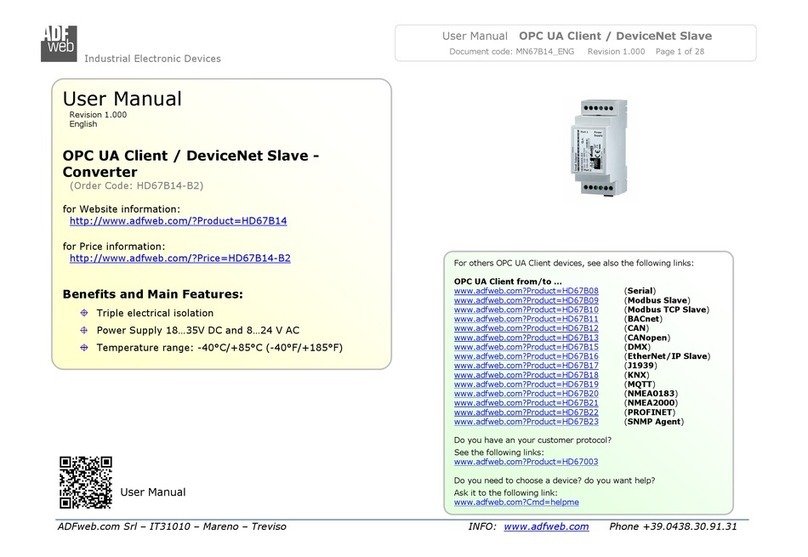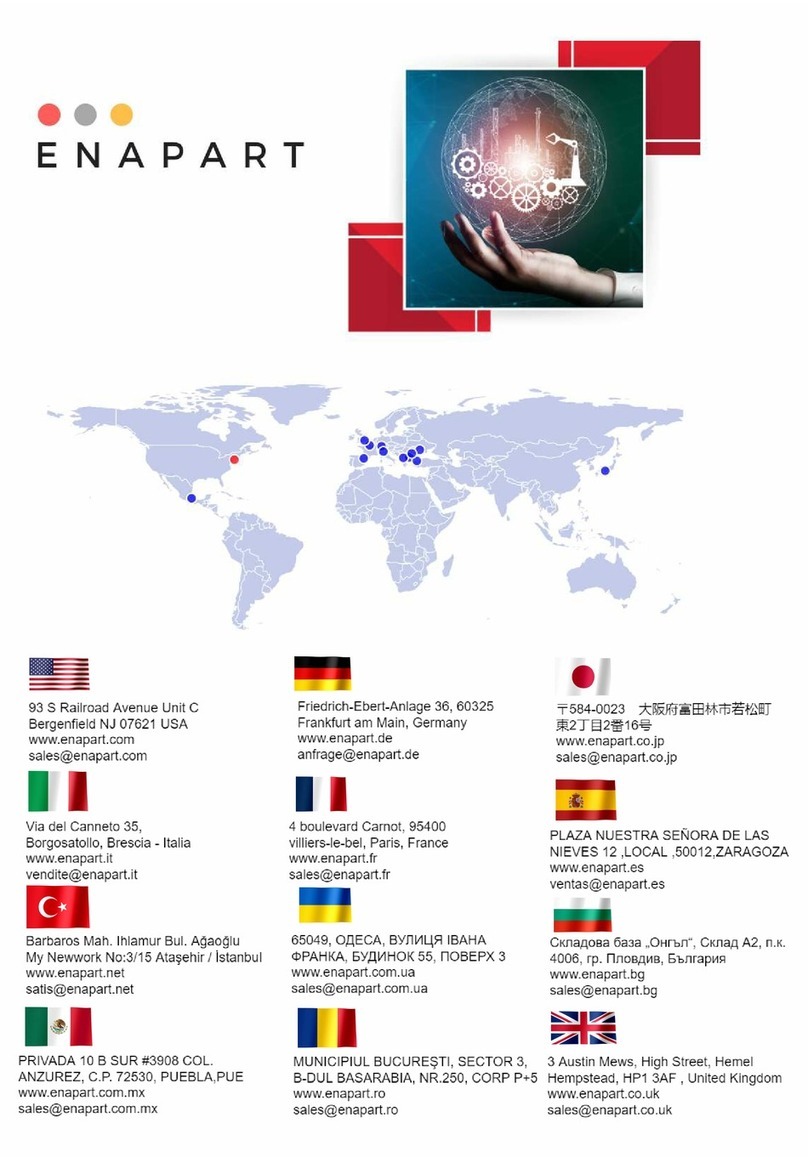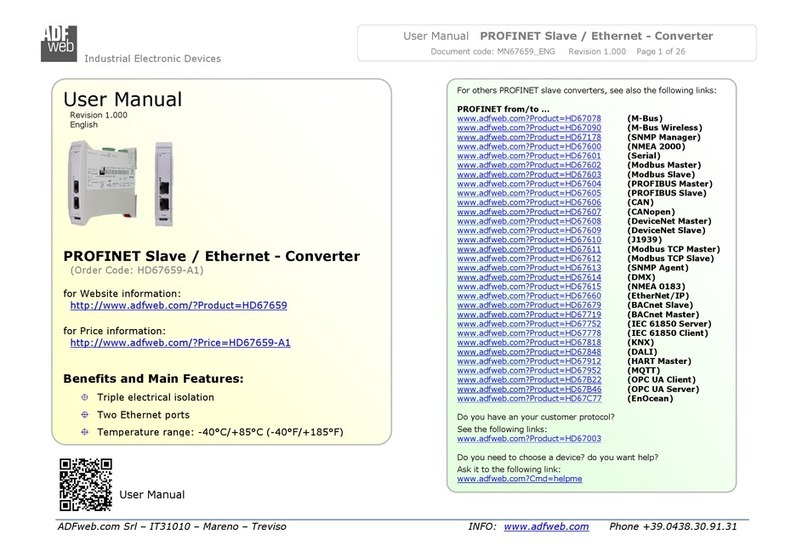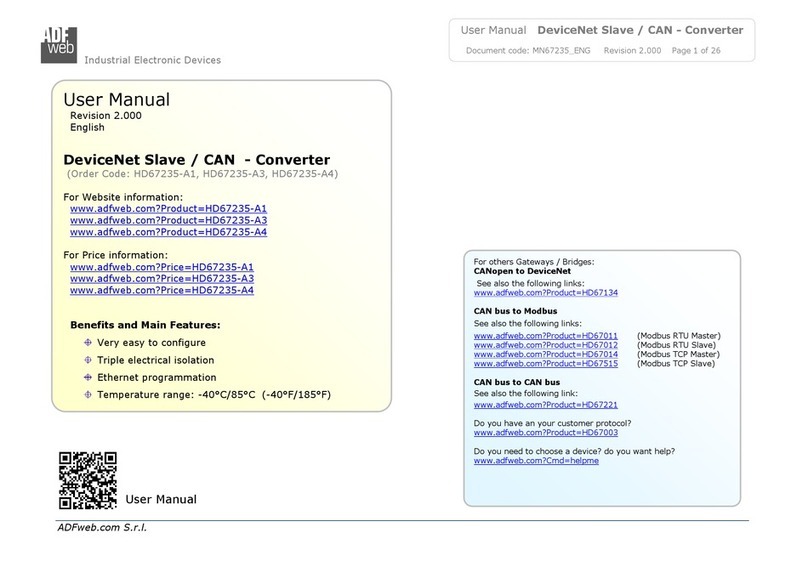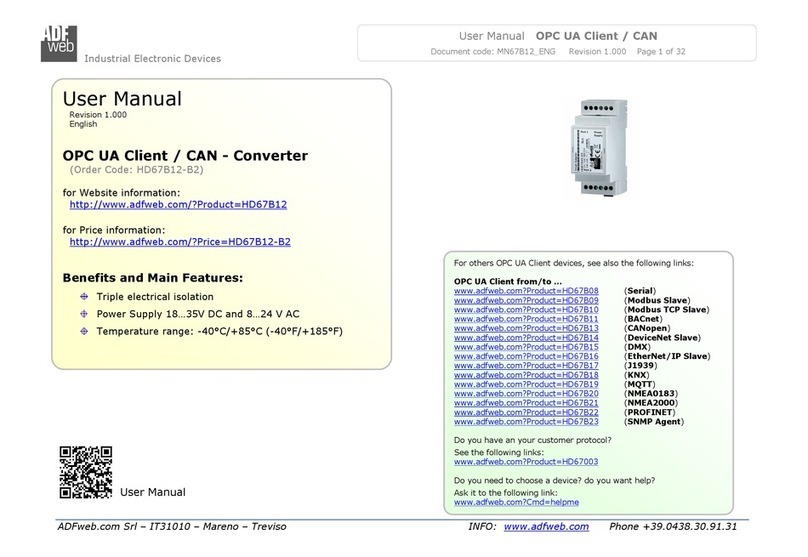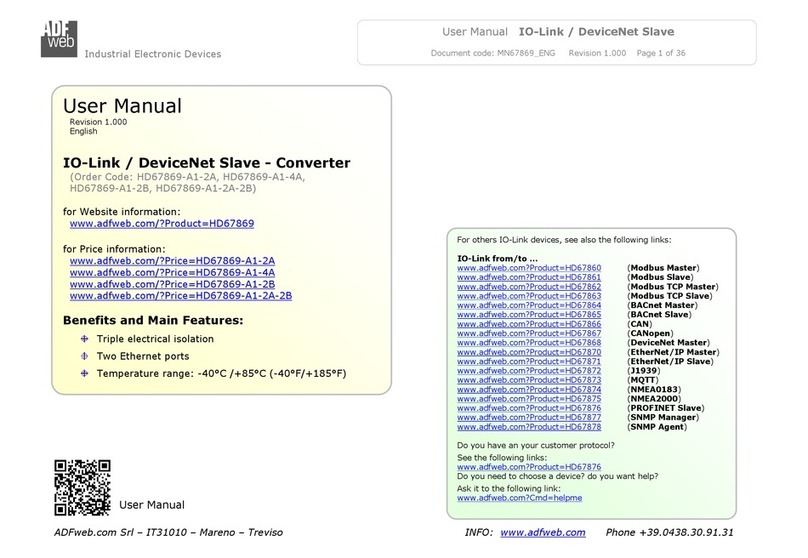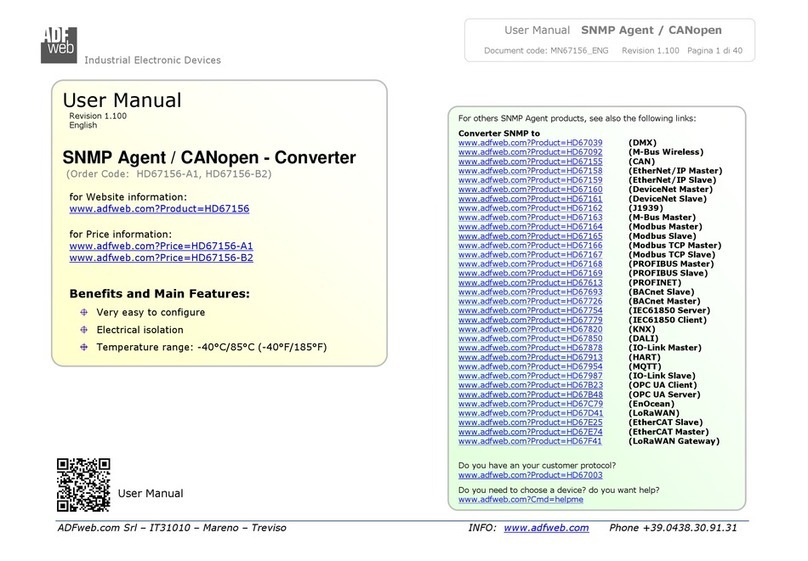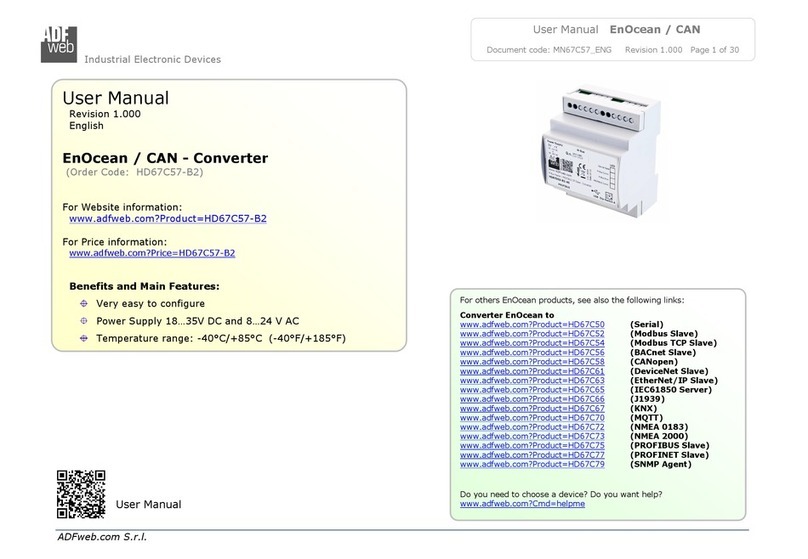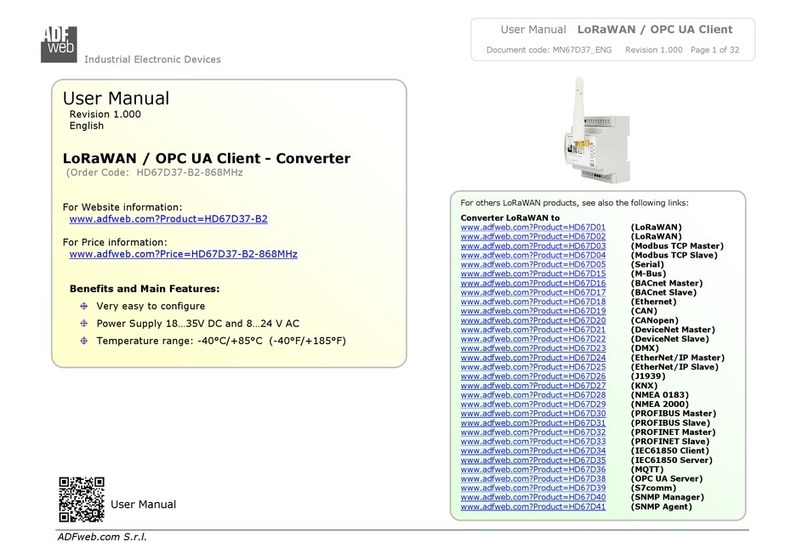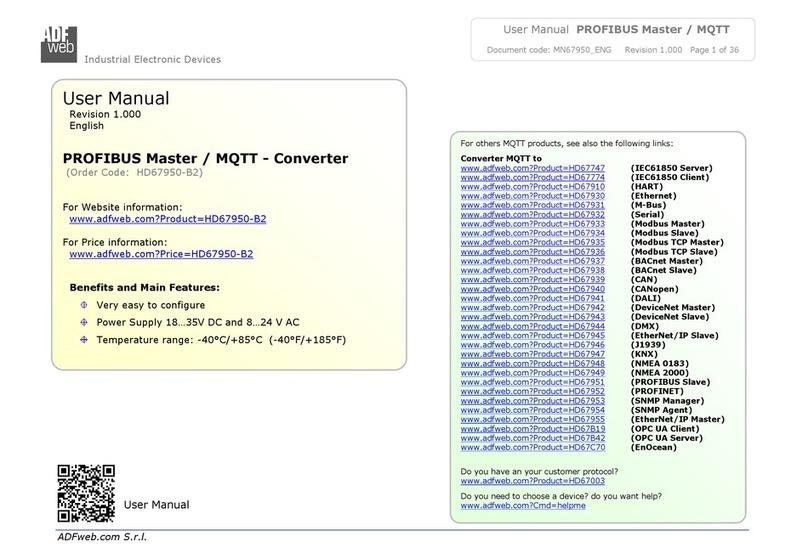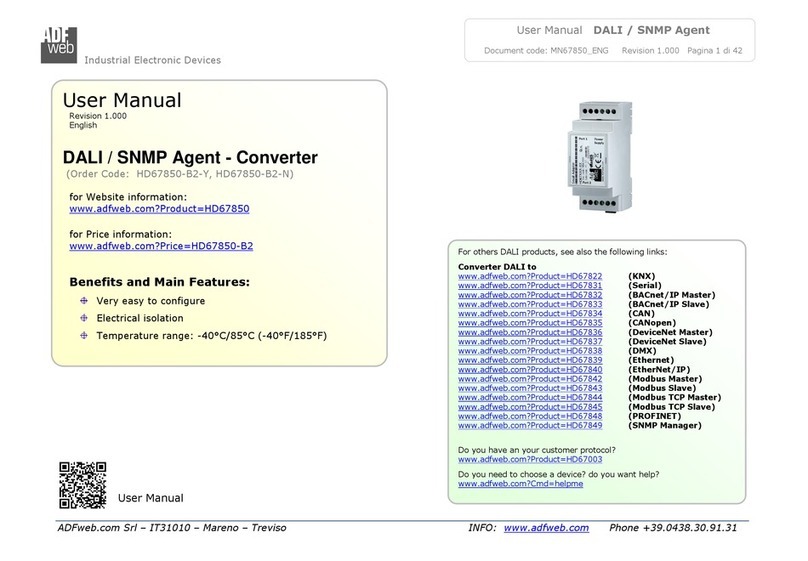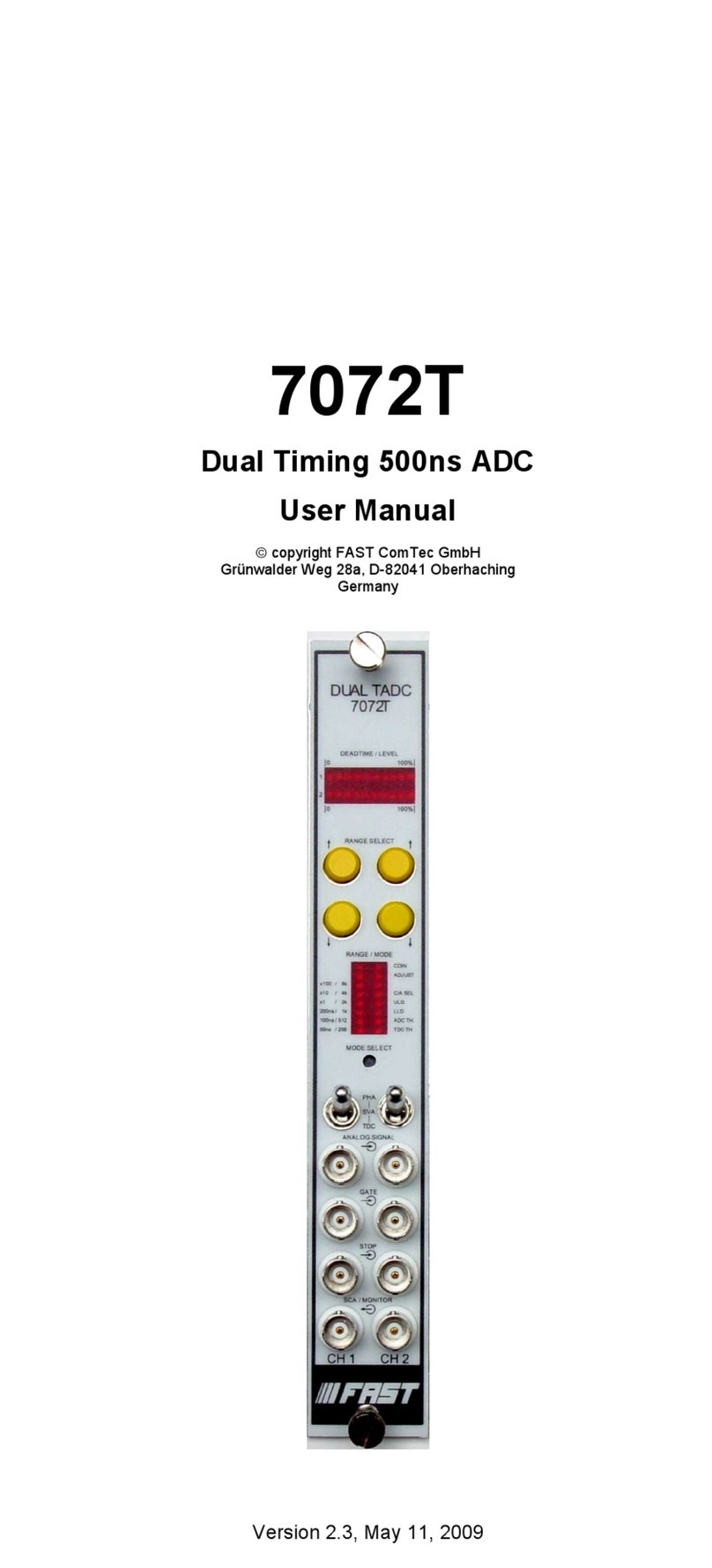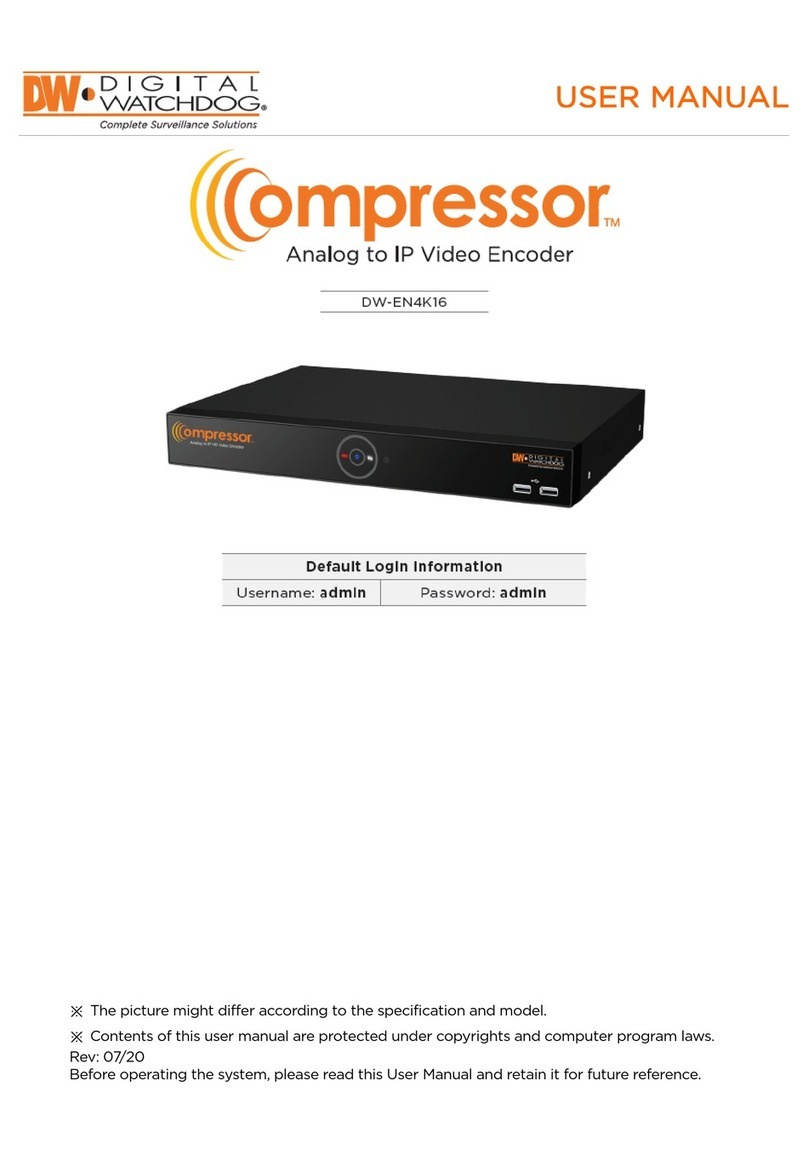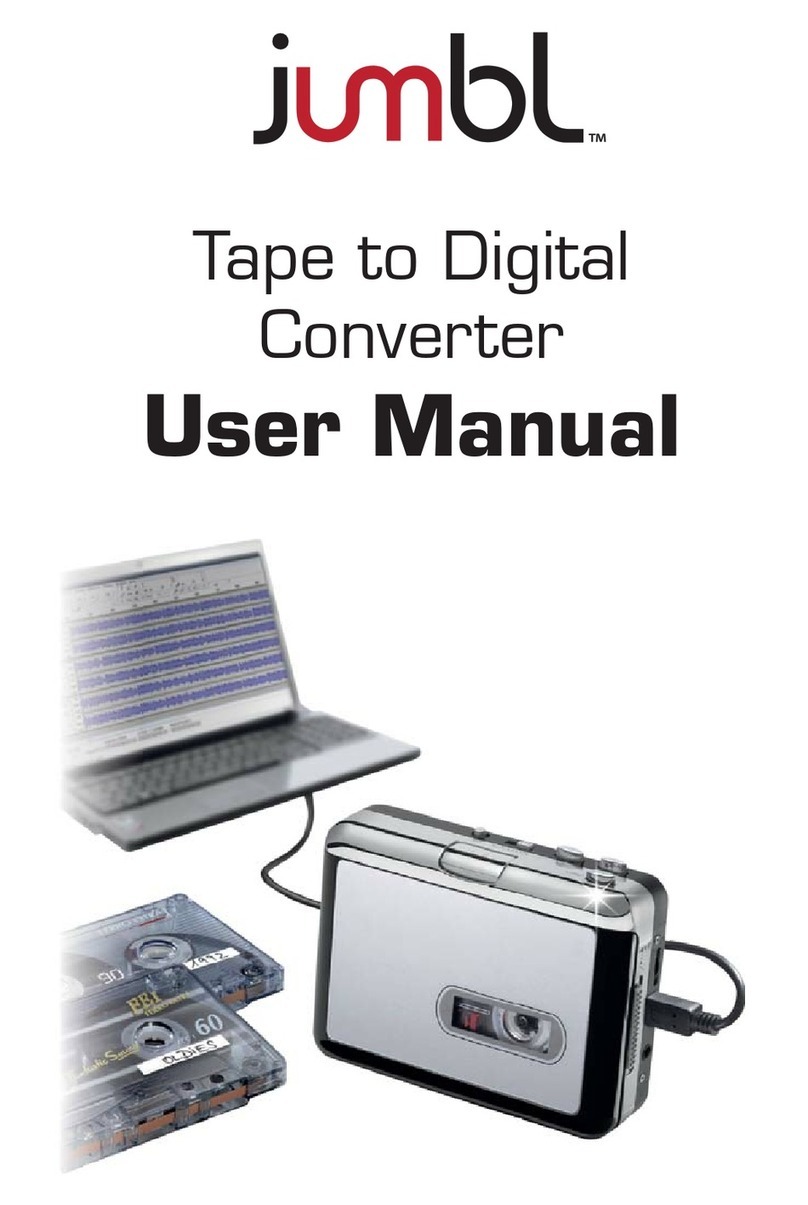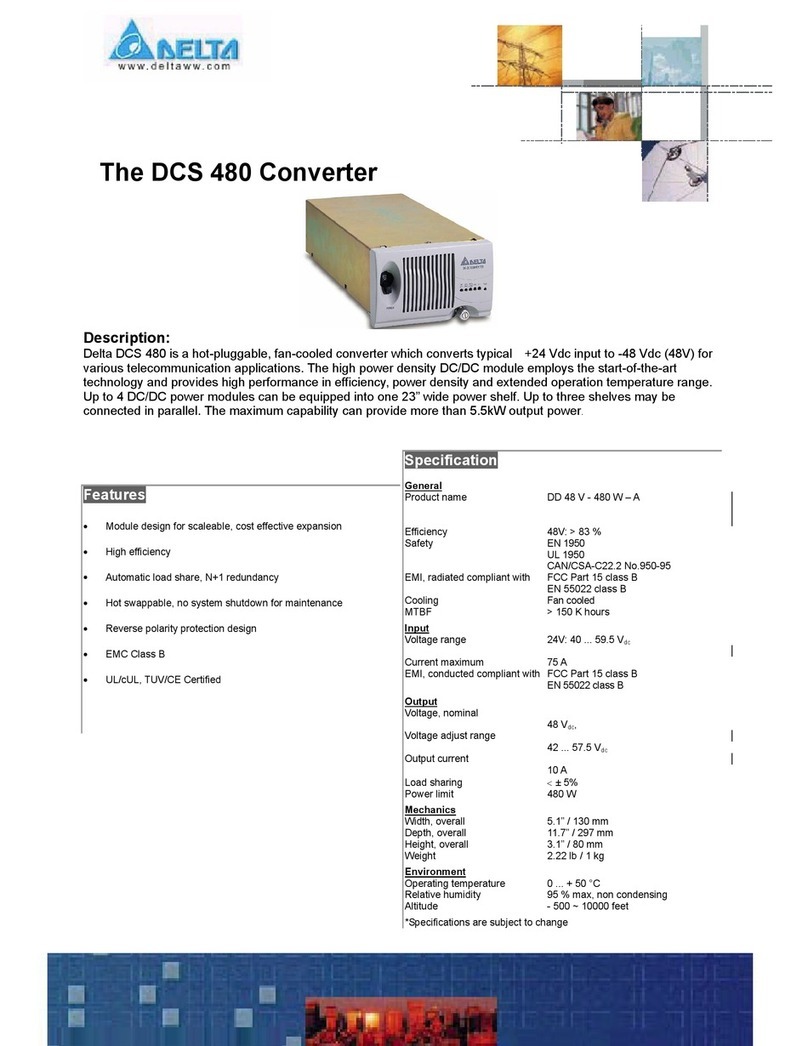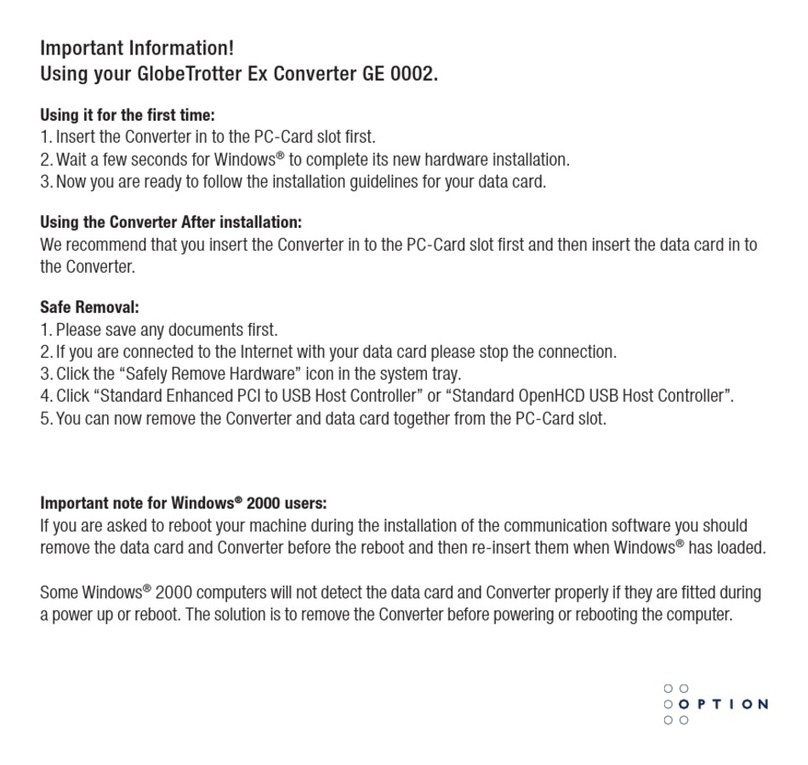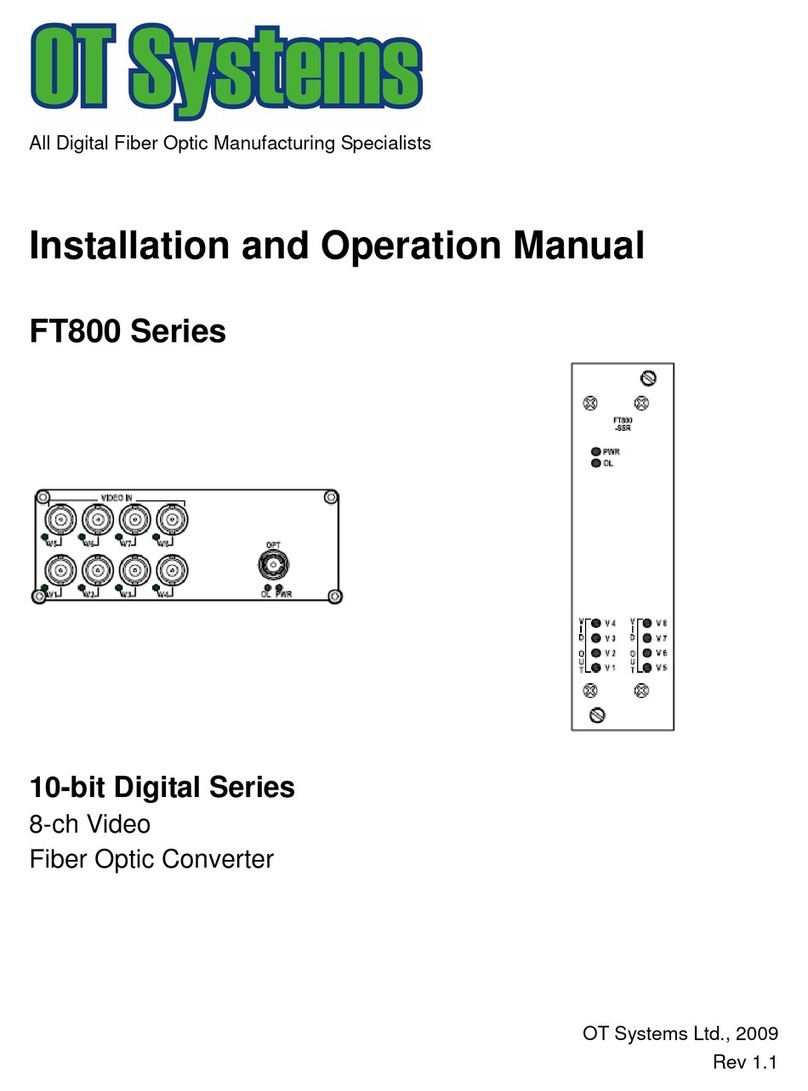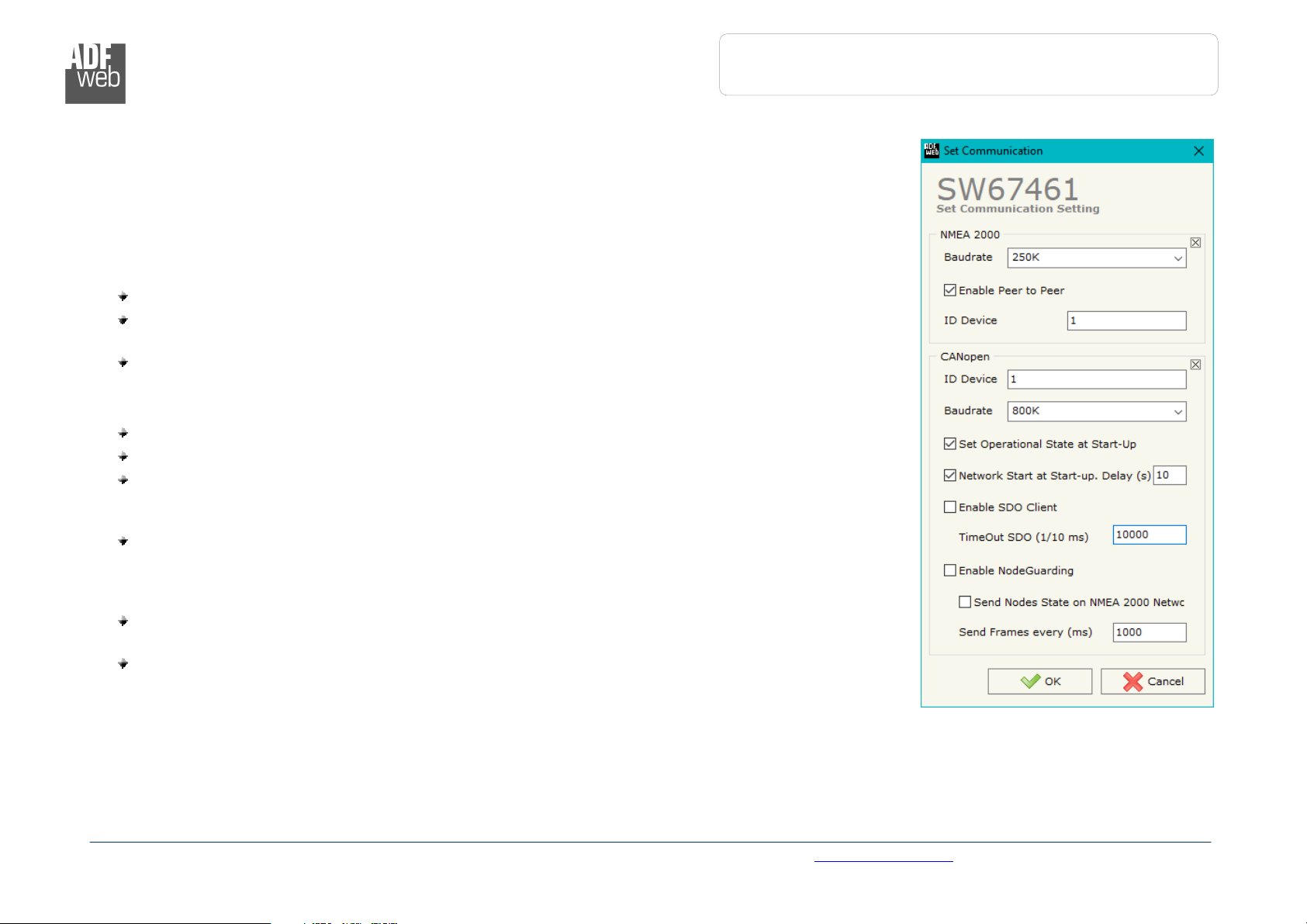
Industrial Electronic Devices
ADFweb.com Srl – IT31010 – Mareno – Treviso INFO: www.adfweb.com hone +39.0438.30.91.31
Document code: MN67461_ENG Revision 1.000 age 17 of 36
SET COMMUNICATION:
This section define the fundamental communication parameters of two buses, NMEA2000 and CANopen.
By ressing the “Set Communication” button from the main window for SW67461 (Fig. 2) the window
“Set Communication” appears (Fig. 3).
The means of the fields for “NMEA 2000” are:
In the field “Baudrate” the data rate of CANopen is defined;
If the field “Enable Peer to Peer” is checked, the gateway will mask the Source Address of the
NMEA2000 messages received.
In the field “ID Device” the NMEA2000 ID for the converter is defined.
The means of the fields for “CANopen” are:
In the field “ID Device” the CANopen ID for the converter is defined;
In the field “Baudrate” the data rate of the CANopen is defined;
If the field “Set Operational State at Start-up” is checked, the state of the CANopen is
defined. I.e. if it is checked the board starts in Operational State, else it starts in re-
Operational;
If the field “Network Start at Start-up” is checked, the state of the CANopen network is
defined. I.e. if it is checked the board sends a command to set the Operational State of all the
devices present in the network. In the field “Delay (s)” the delay before sending the network
command for the CANopen is defined;
If the field “Enable SDO Client” is checked, the SDO Client function is enabled. In the field
“TimeOut SDO (1/10ms)” the timeout for the SDO requests is defined;
If the field “Enable NodeGuarding” is checked, the NodeGuarding function is enabled. It is
possible to send the NodeGuarding information on NMEA2000 checking the option “Send Nodes
State on NMEA2000 Network” with the defined delay in “Send Frames every (ms)”
field;
“Set Communication” window