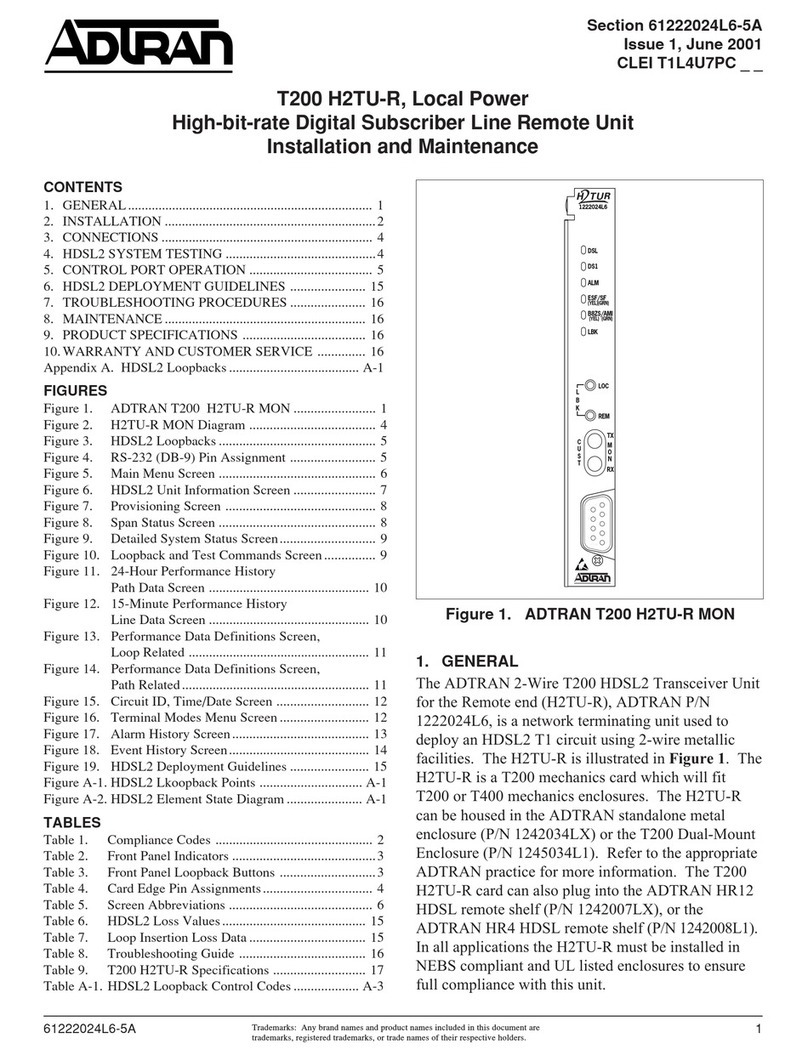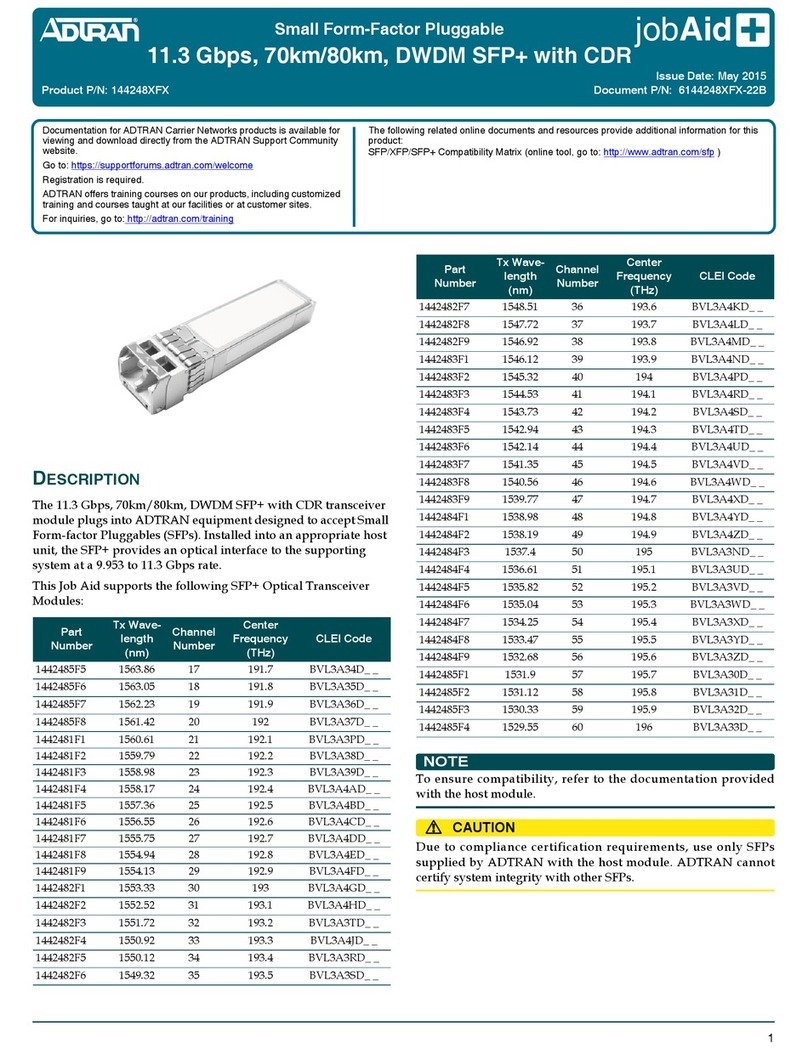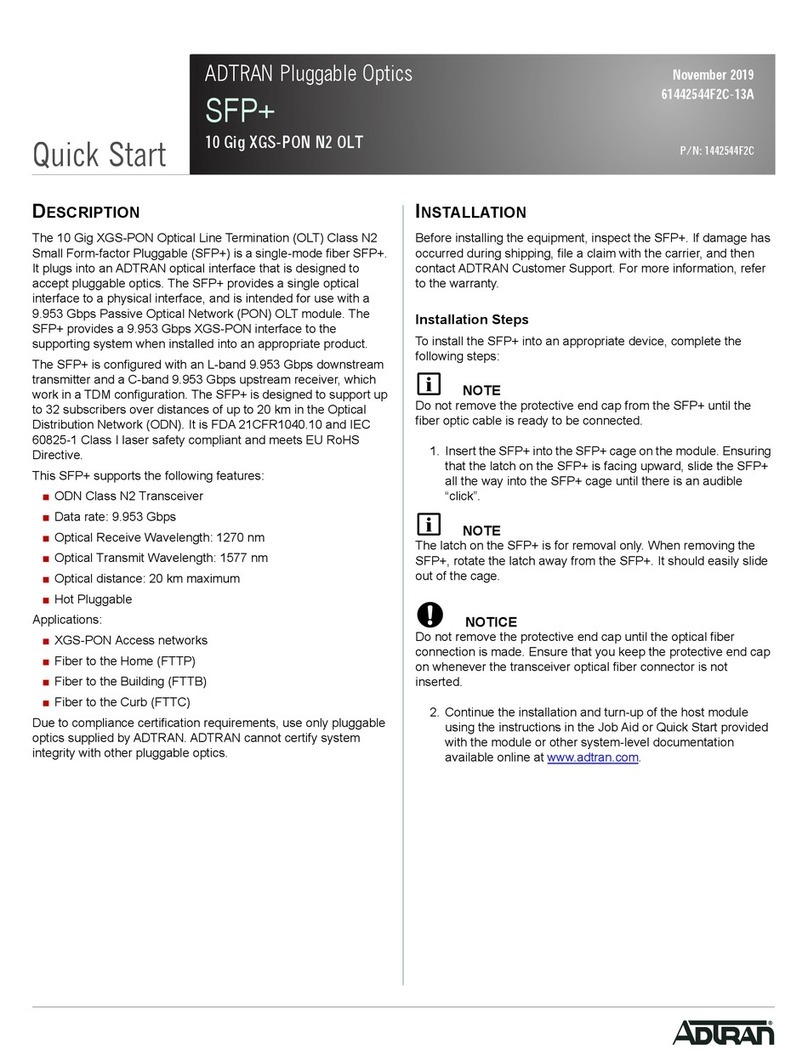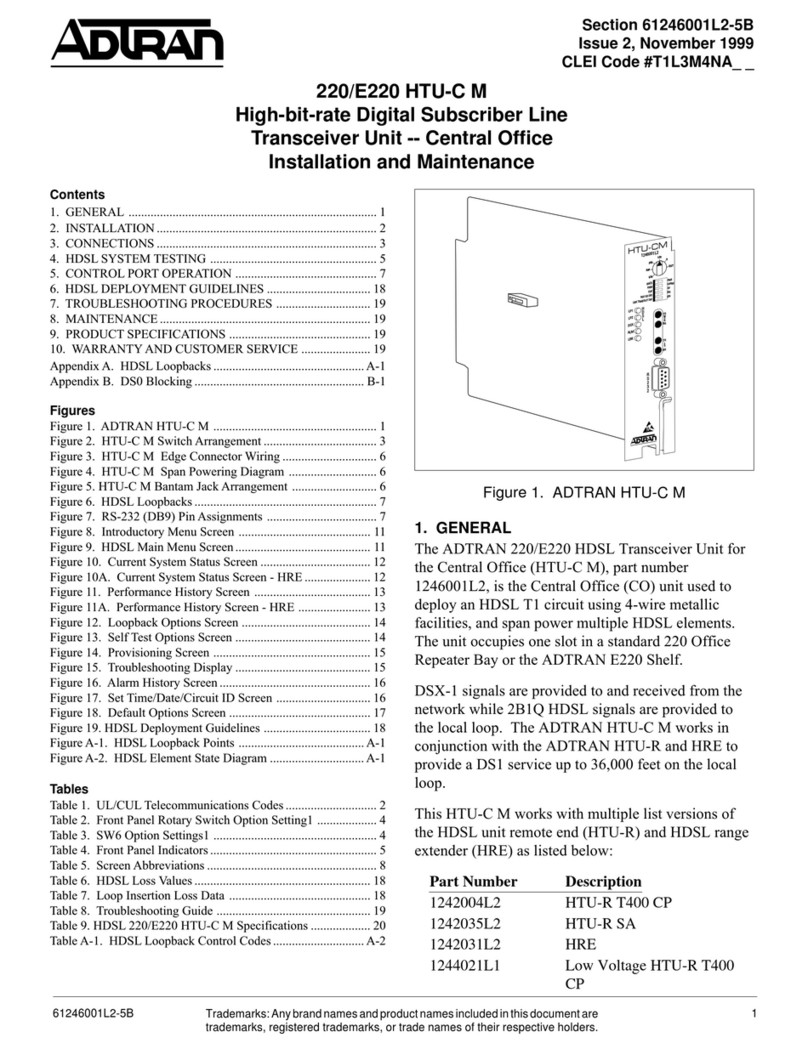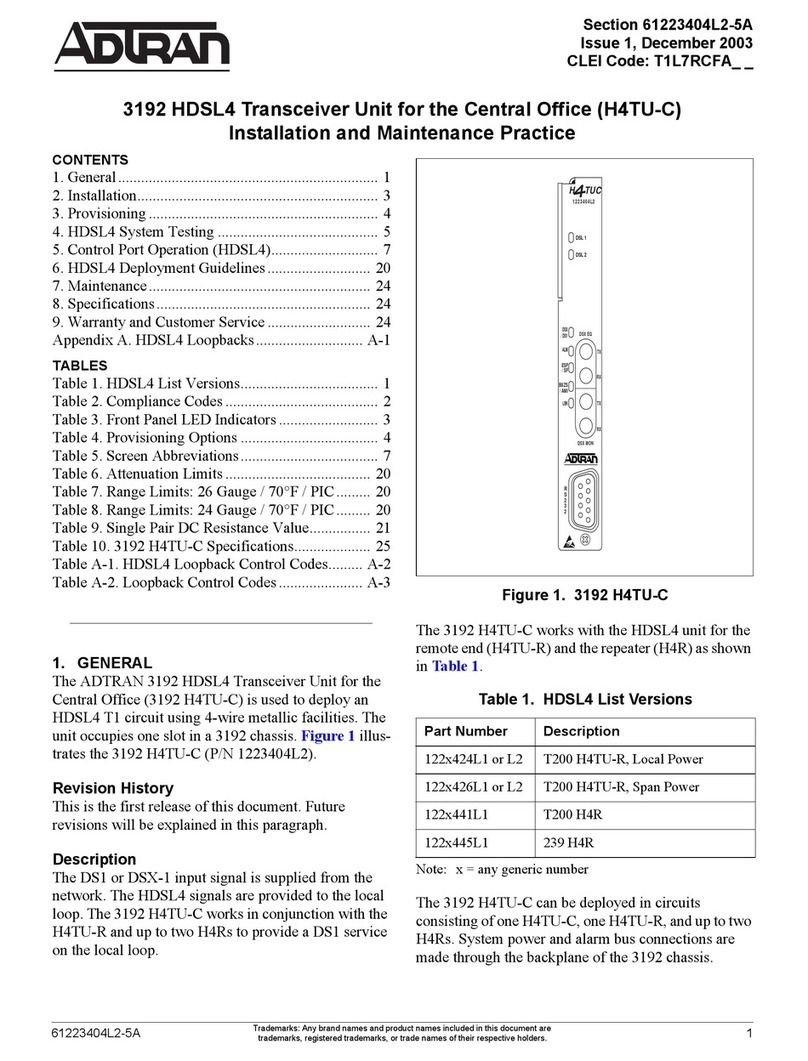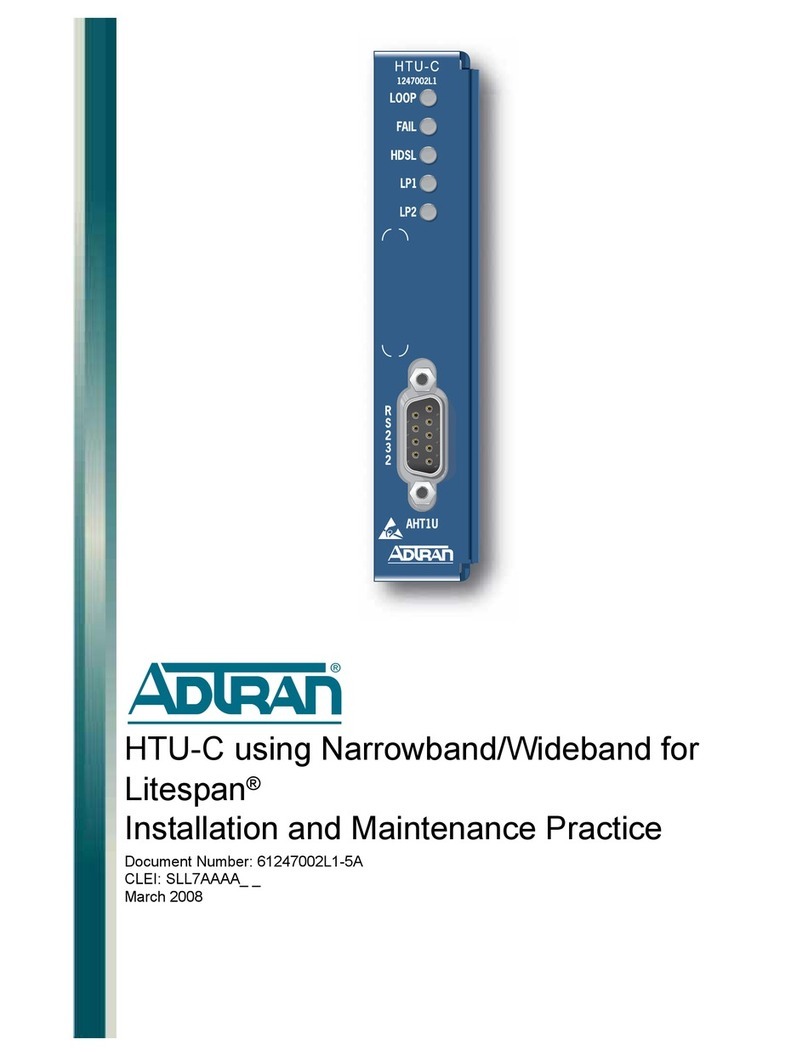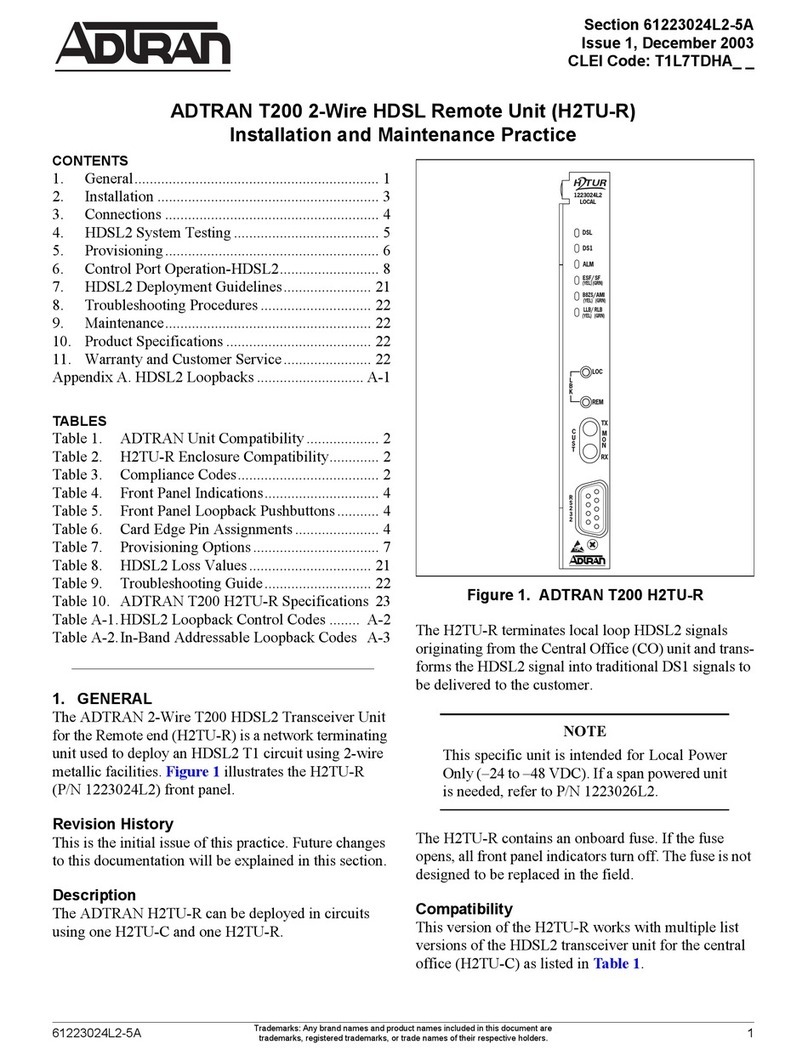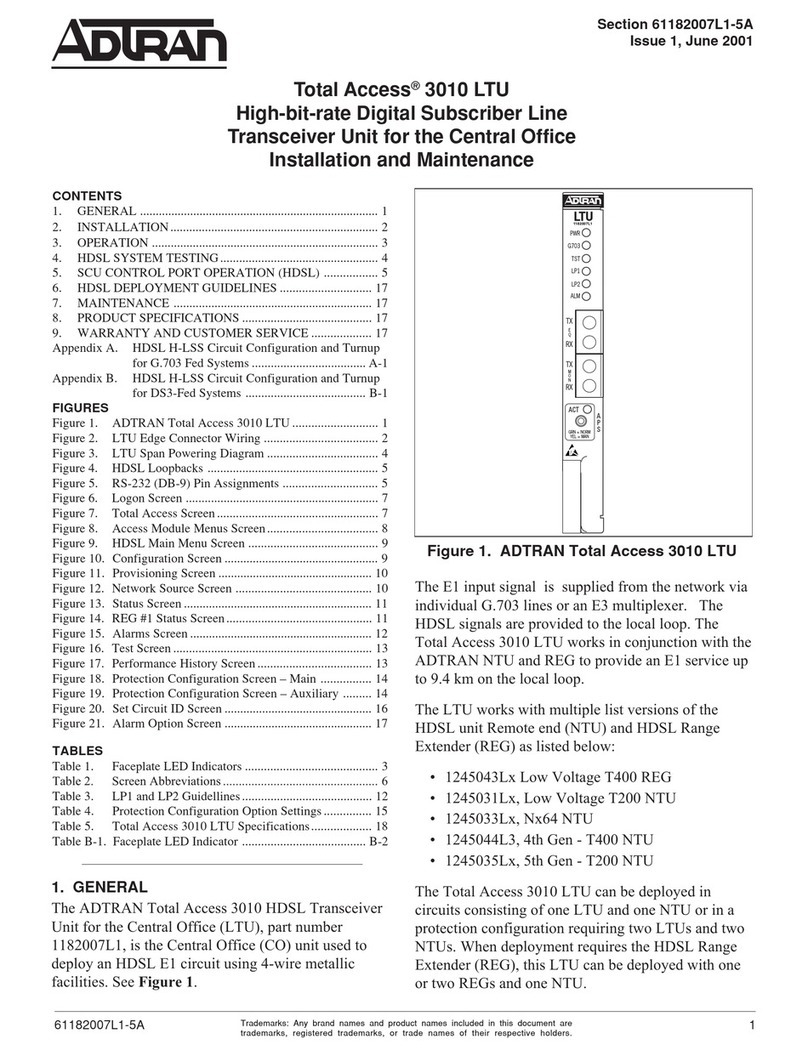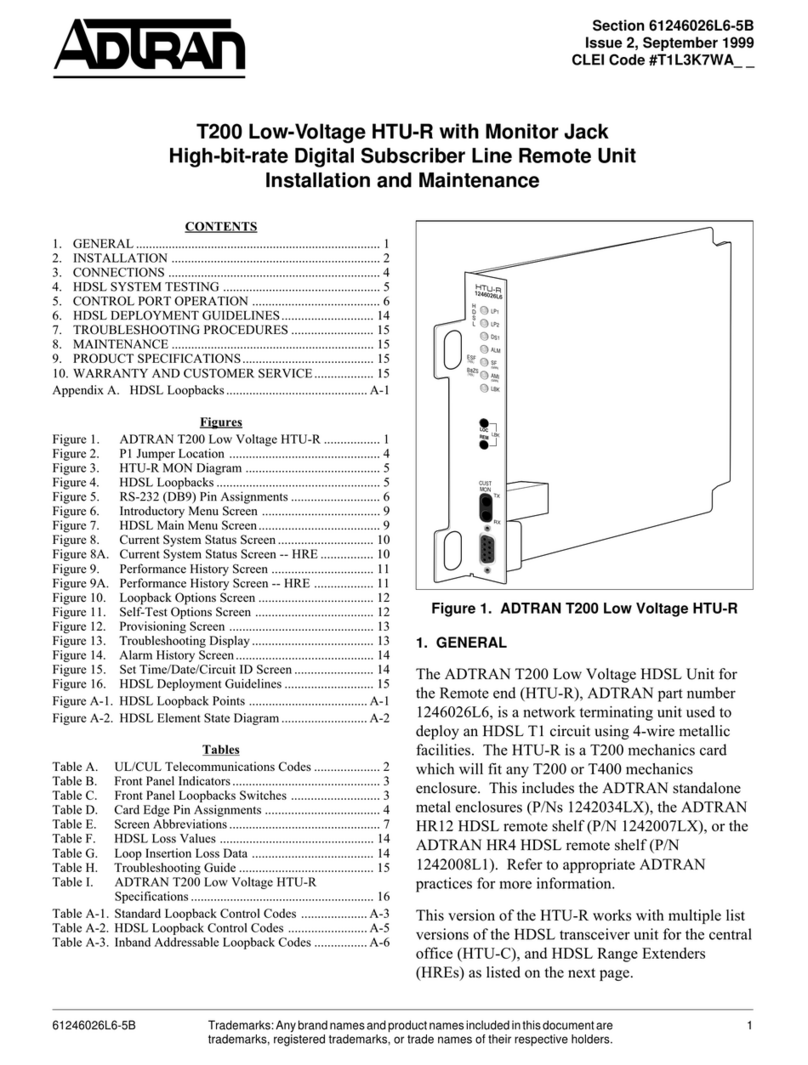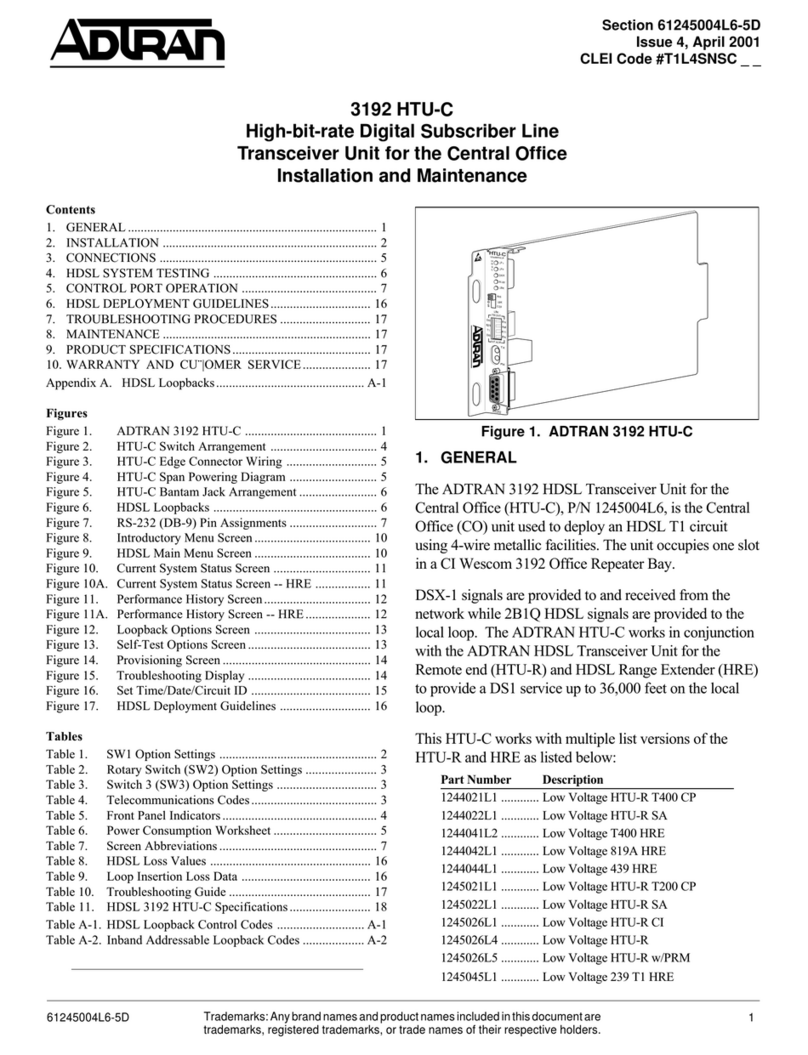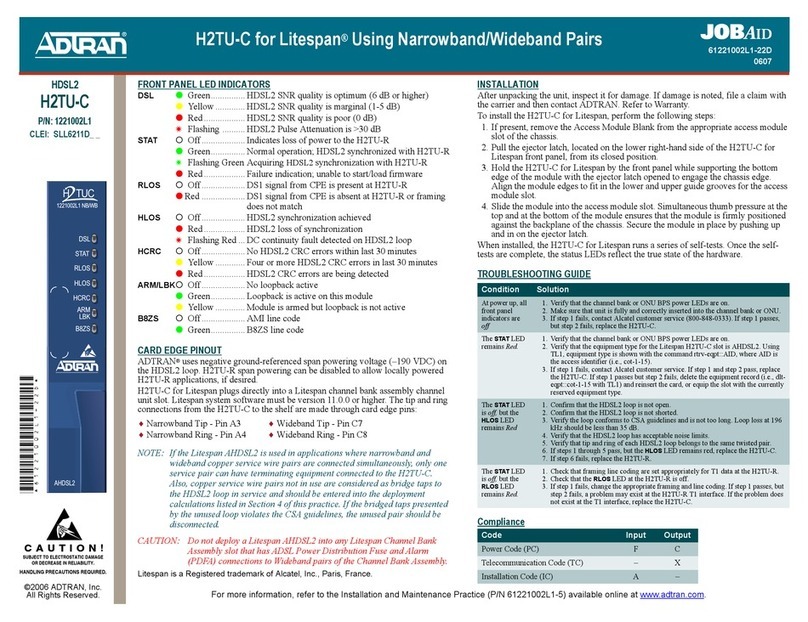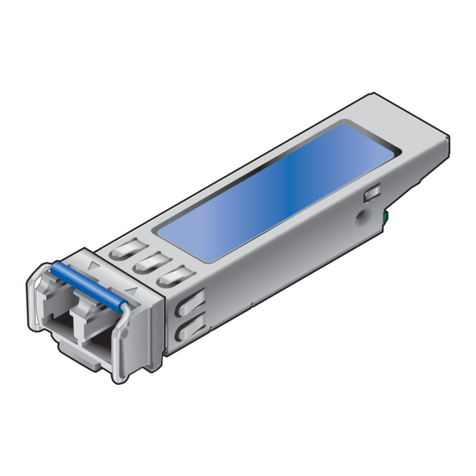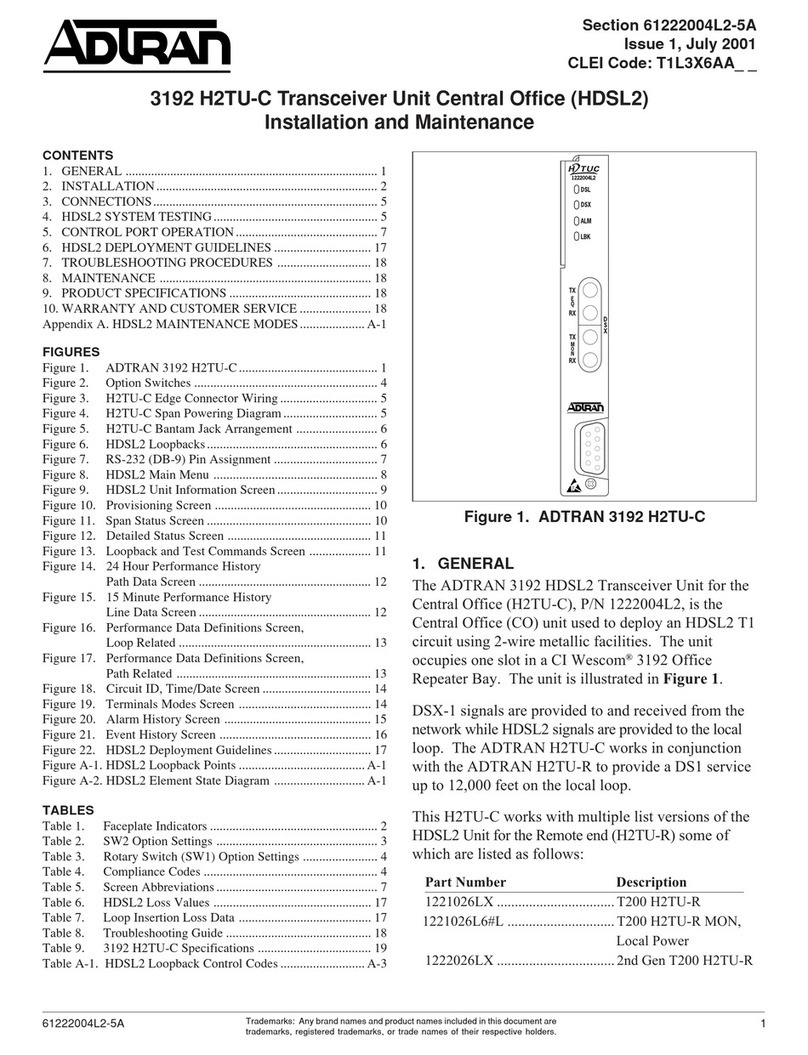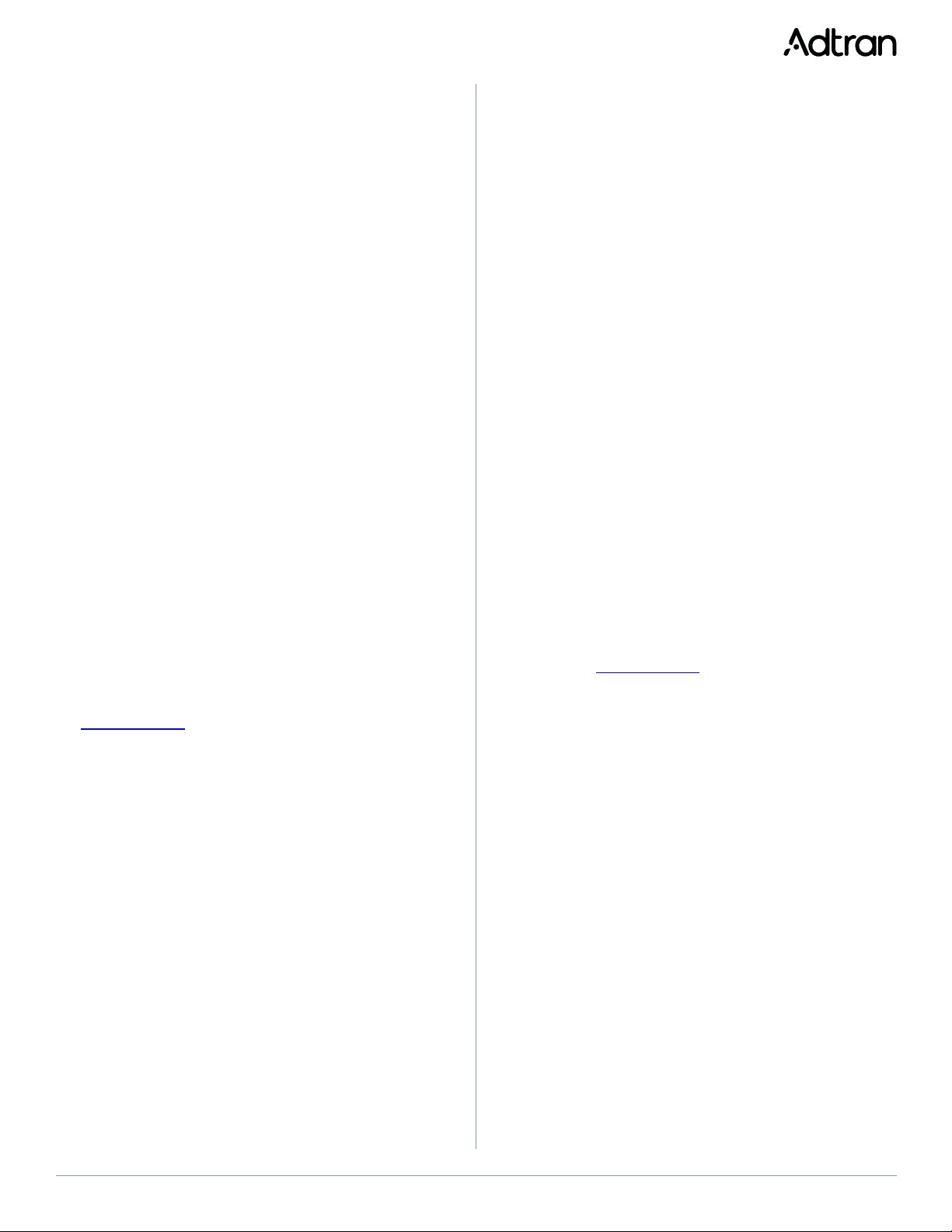61442543F2-13B 3
■This product is designed to be deployed in GR-3108-CORE
environmental Class 1, 2, or 3.
■This product is NRTL Listed to the applicable UL Standards.
The product is designed to meet the applicable requirements
of Telcordia GR-63-CORE, GR-1089-CORE and GR-3108-
CORE. This product has also been evaluated to applicable
international standards and meets the requirements for CE
marking.
■This product is intended for deployment in locations such as
Central Offices and outside plant cabinets. This product is to
be installed and serviced by trained and qualified Service
personnel only.
■This device complies with Part 15 of the FCC rules. Operation
is subject to the following two conditions:
1. This device may not cause harmful interference.
2. This device must accept any interference received, including
interference that may cause undesired operation.
■Changes or modifications not expressly approved by Adtran
will void the warranty.
■This product is designed to meet the following environmental
classes:
♦ETSI EN 300 019-1-1 “Classification of environmental
conditions; Storage,” Class 1.2
♦ETSI EN 300 019-1-2 “Classification of environmental
conditions, Transportation,” Class 2.3
♦ETSI EN 300 019-1-3 “Classification of environmental
conditions, Stationary use at weather protected locations,”
Class 3.3
■This product is designed to function without degradation during
exposure to all test severities per Class 3.3.
■This product meets EU RoHS Directive. Refer to
www.adtran.com for further information on RoHS/WEEE.
FRANÇAIS
Lisez toutes les mentions de danger et de prudence et les
remarques, ainsi que la notice d'installation, avant d'effectuer
l'installation ou l'entretien de cet équipement.
Ce produit est un laser de classe 1 conforme à la norme FDA 21
CFR 1040.10 et 1040.11 et IEC 60825-1.
■L'ESD (décharge électrostatique) peut endommager les
modules électroniques. Lors de la manipulation des modules,
portez un bracelet de décharge antistatique pour éviter
d’endommager les composants électroniques. Placez les
modules dans un emballage antistatique lors du transport ou
du stockage. Lorsque vous travaillez sur les modules, placez-
les toujours sur un tapis antistatique certifié muni d’un
branchement de mise à la terre.
■Ce produit et système hôte sont conçus et destinés à être
installés dans le cadre soit d'un réseau commun Bonding
(CBN) ou isolé Réseau Bonding (IBN).
■Si le système hôte est doté d'une borne de mise à la terre de
protection (PE), la borne PE du système hôte doit être
connectée à la mise à terre de protection (PE), afin d'assurer
que les parties métaliques à découvert (panneaux frontaux,
modules optiques) du produit soient correctement mis à terre.
Ce produit est conforme à la directive européenne RoHS.
Reportez-vous à www.adtran.com pour de plus amples rensei-
gnements sur RoHS.