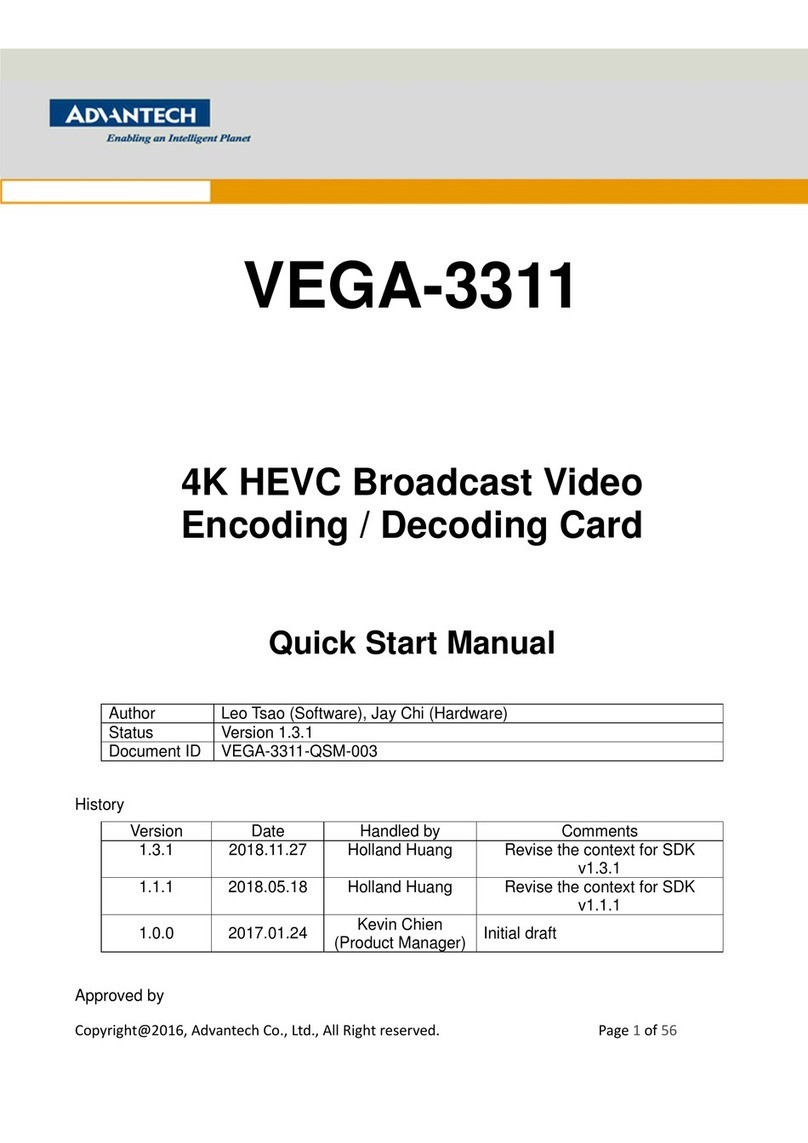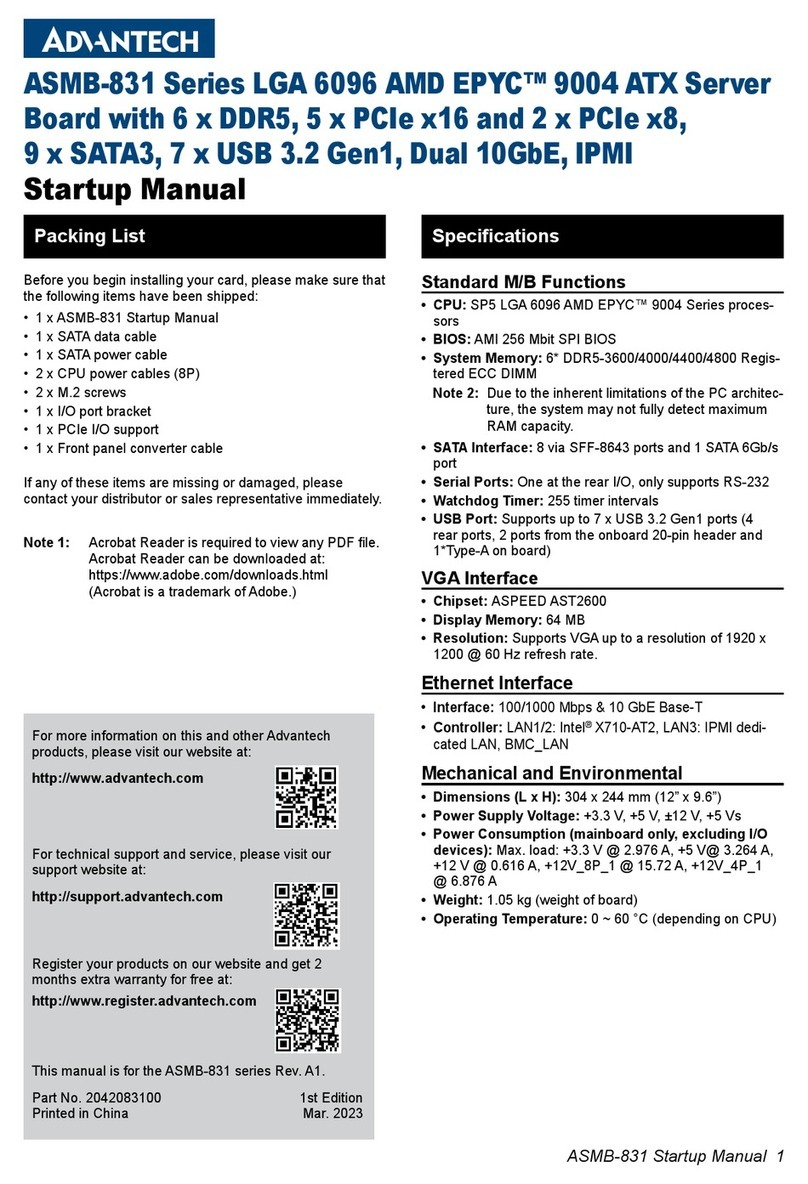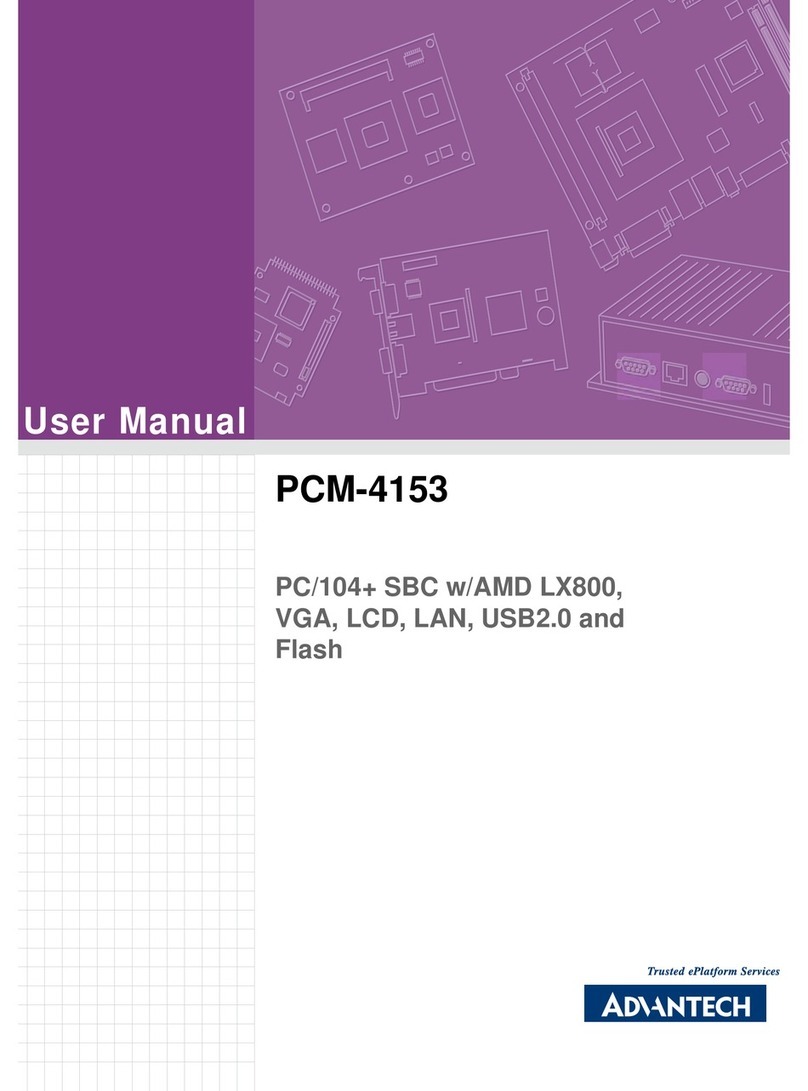Advantech ASMB-H90 Installation and operation manual
Other Advantech Computer Hardware manuals
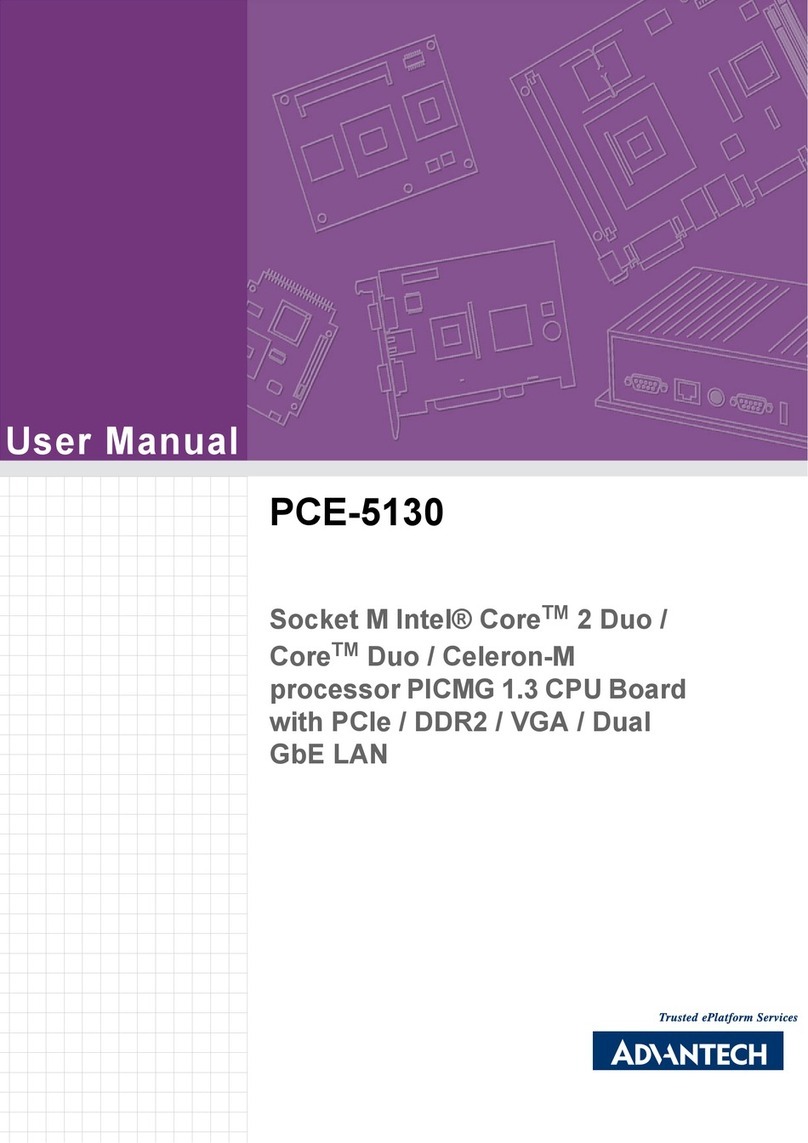
Advantech
Advantech PCE-5130 User manual

Advantech
Advantech MIO-5377 Installation and operation manual
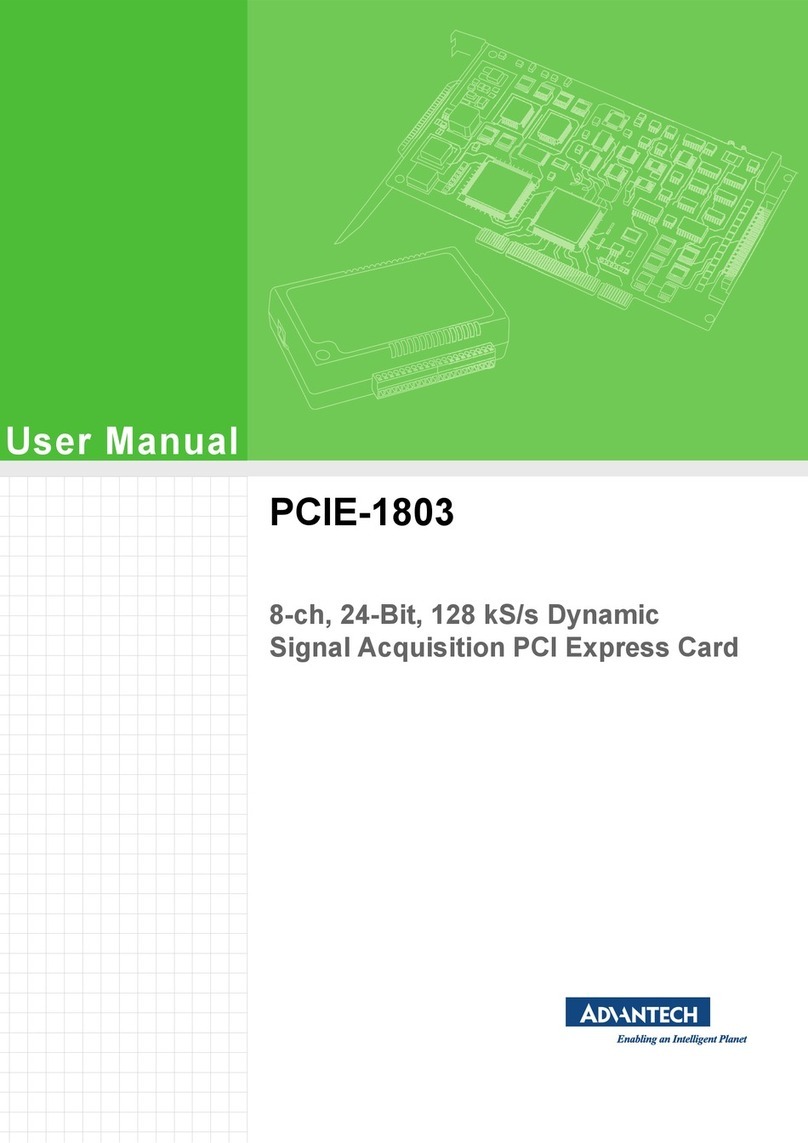
Advantech
Advantech PCIE-1803 User manual
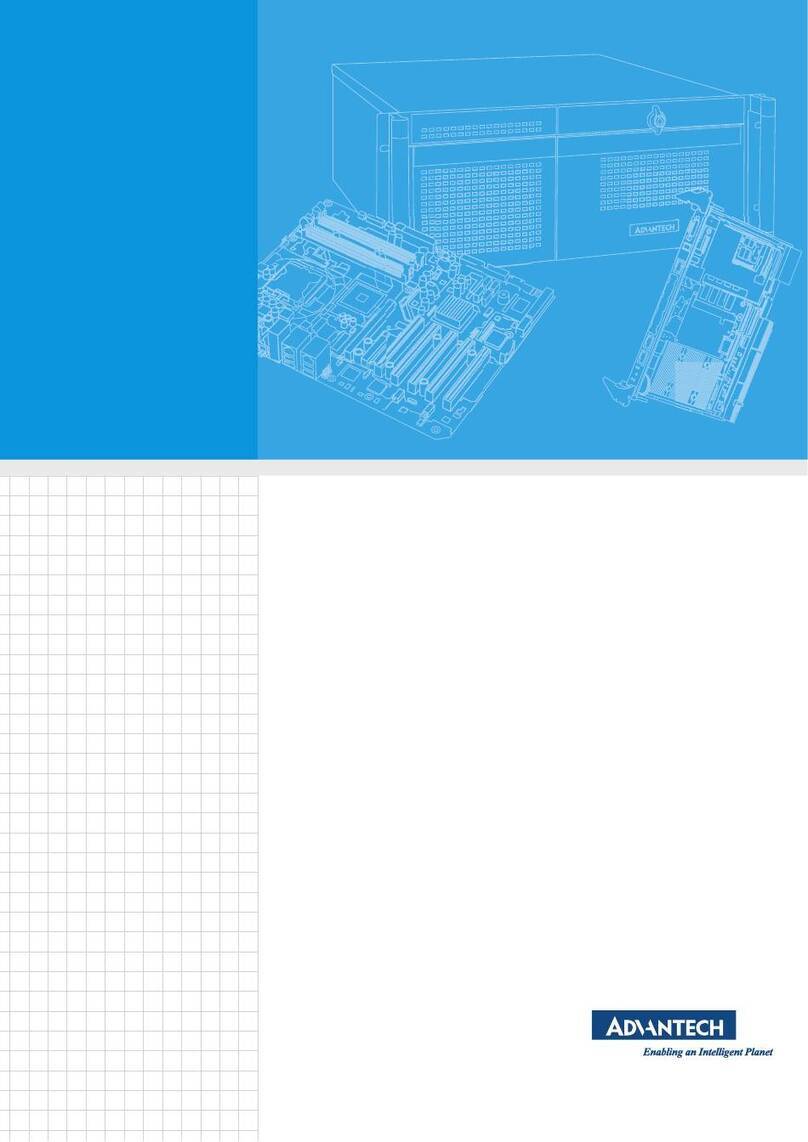
Advantech
Advantech MIC-715-OX User manual
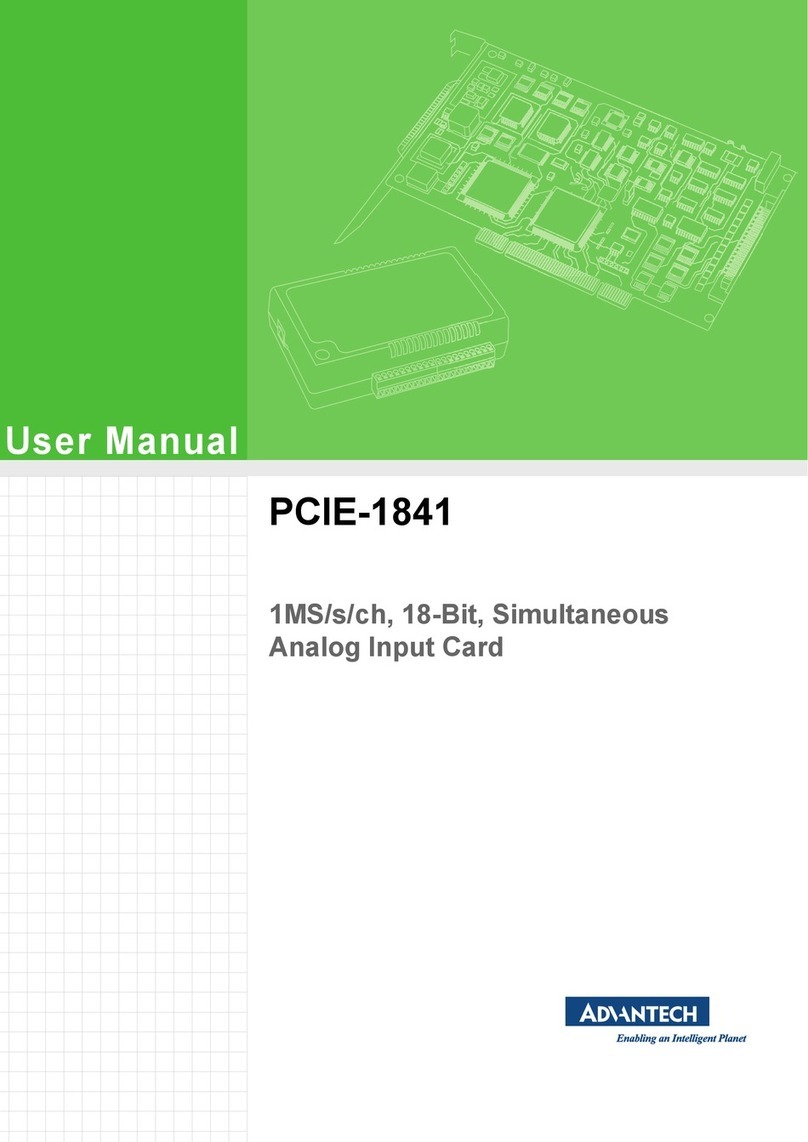
Advantech
Advantech PCIE-1841 User manual
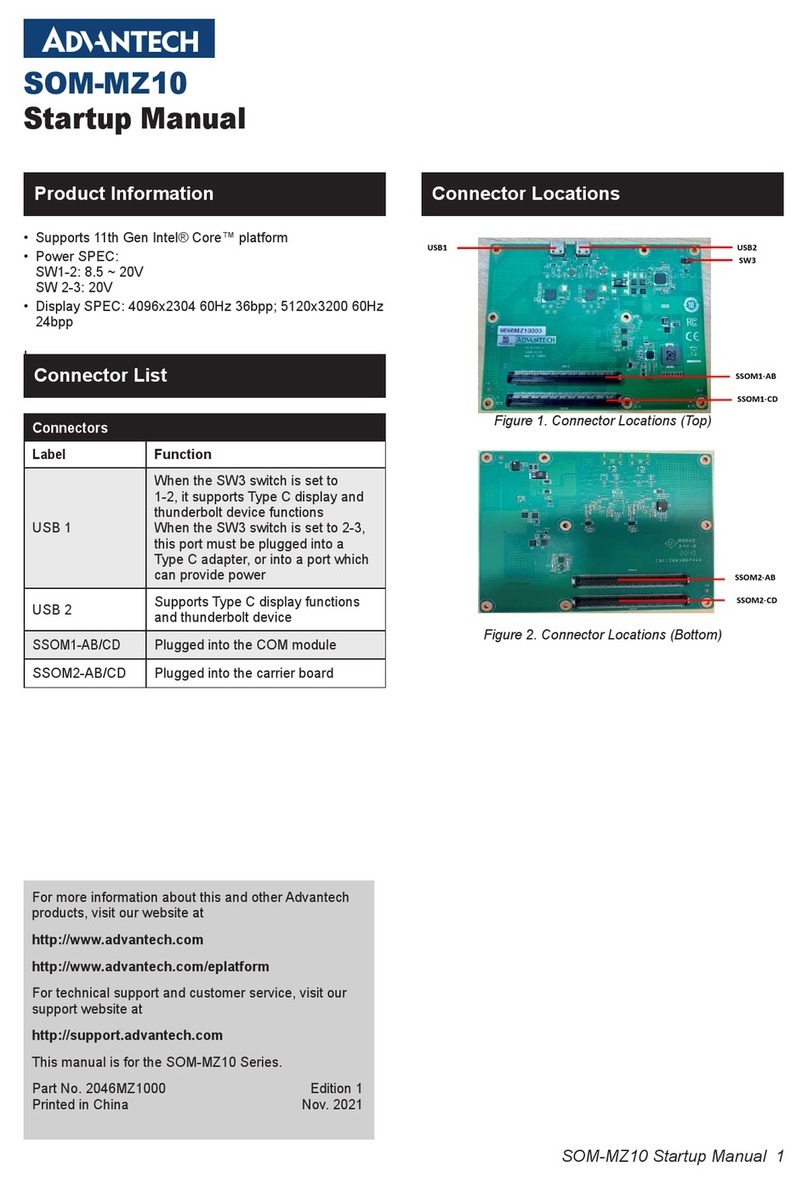
Advantech
Advantech SOM-MZ10 Installation and operation manual
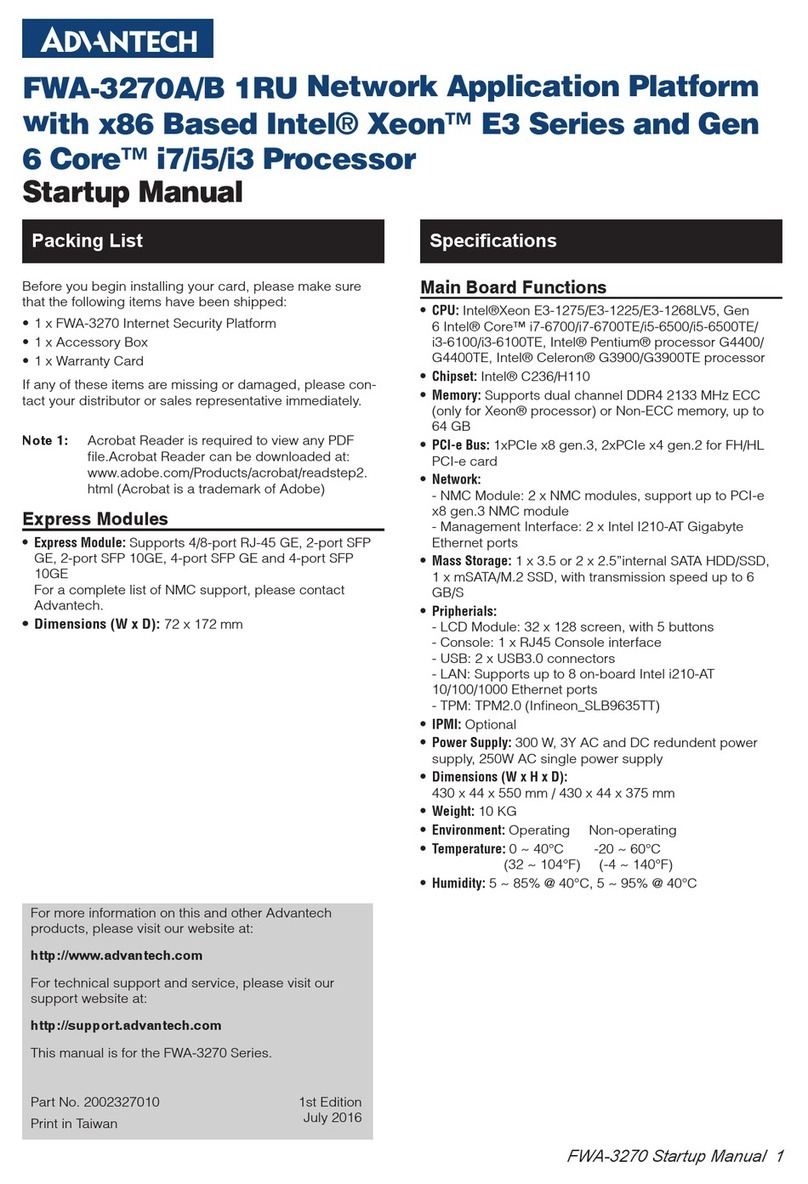
Advantech
Advantech FWA-3270A Installation and operation manual

Advantech
Advantech PCA-6178 User manual
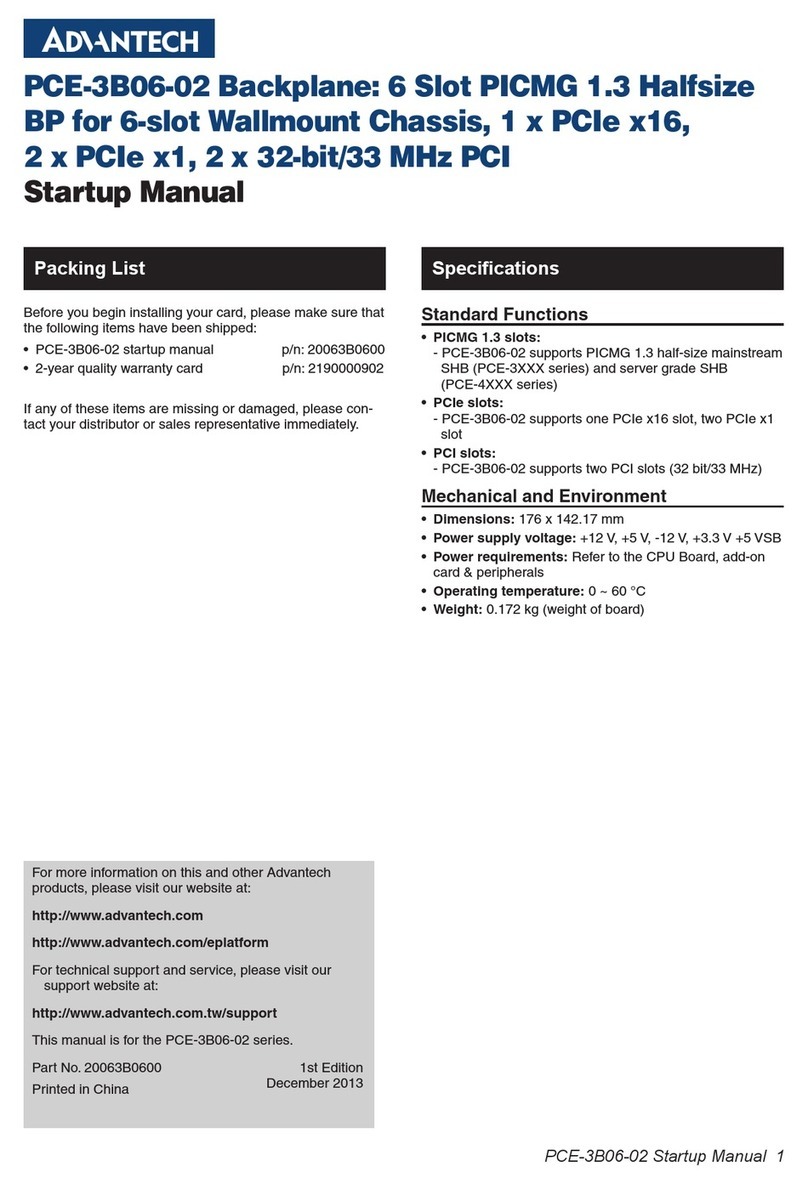
Advantech
Advantech PCE-3B06-02 Installation and operation manual

Advantech
Advantech PCL-818 Series User manual
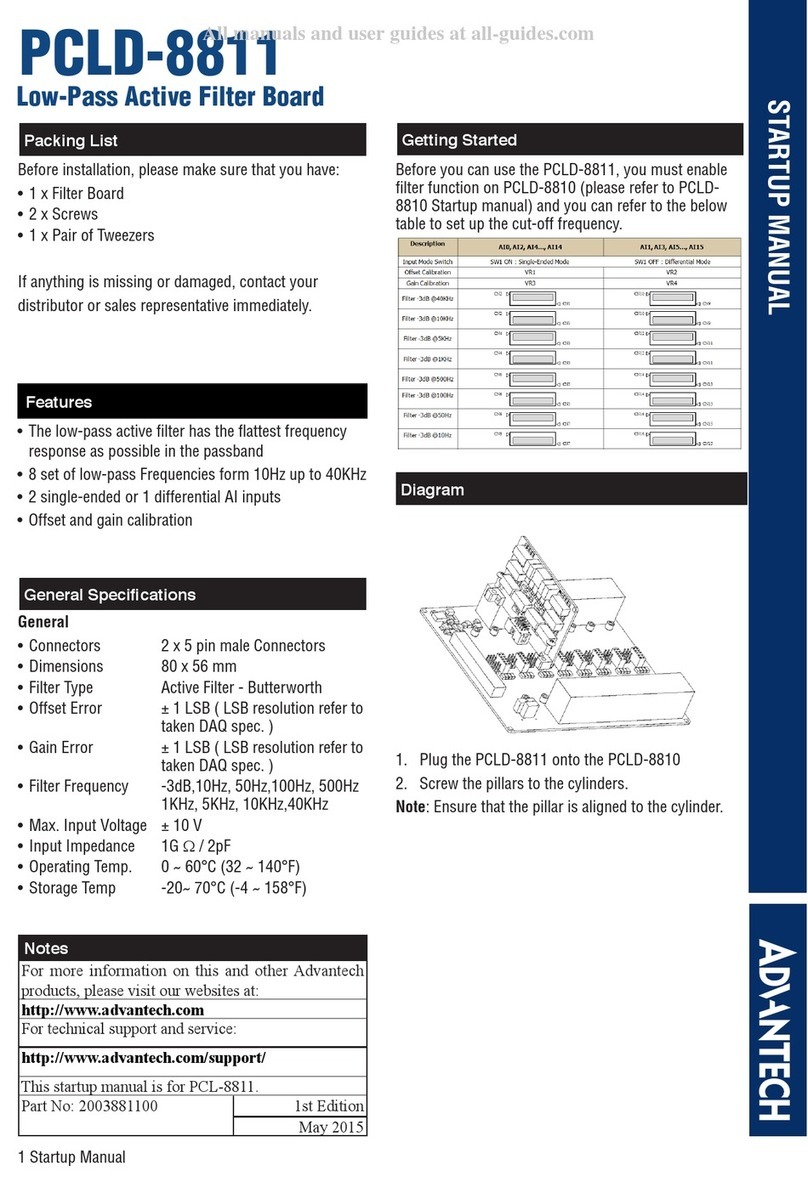
Advantech
Advantech PCLD-8811 Installation and operation manual

Advantech
Advantech PCA-6186 User manual

Advantech
Advantech PCA-6751 Series User manual

Advantech
Advantech MIC-75M20 Installation and operation manual
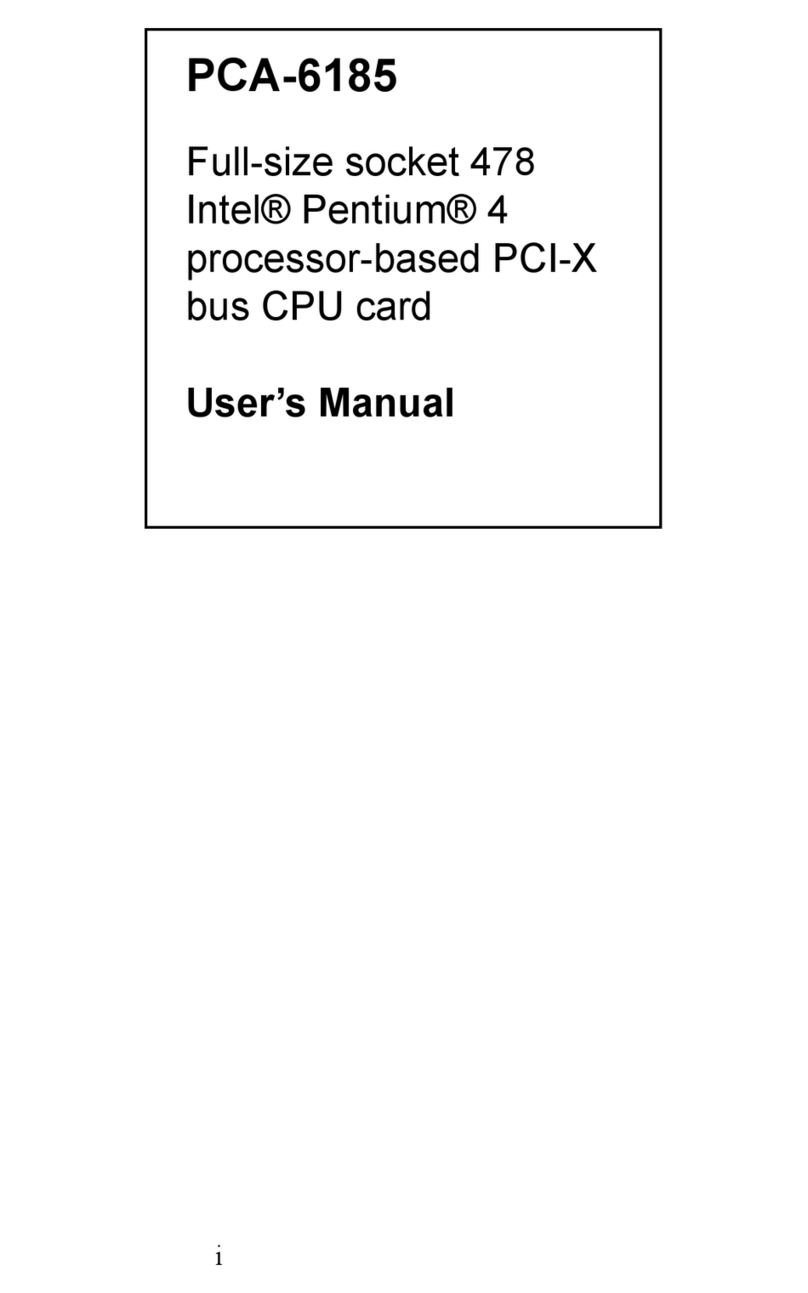
Advantech
Advantech PCA-6185 User manual

Advantech
Advantech PCL-740 User manual
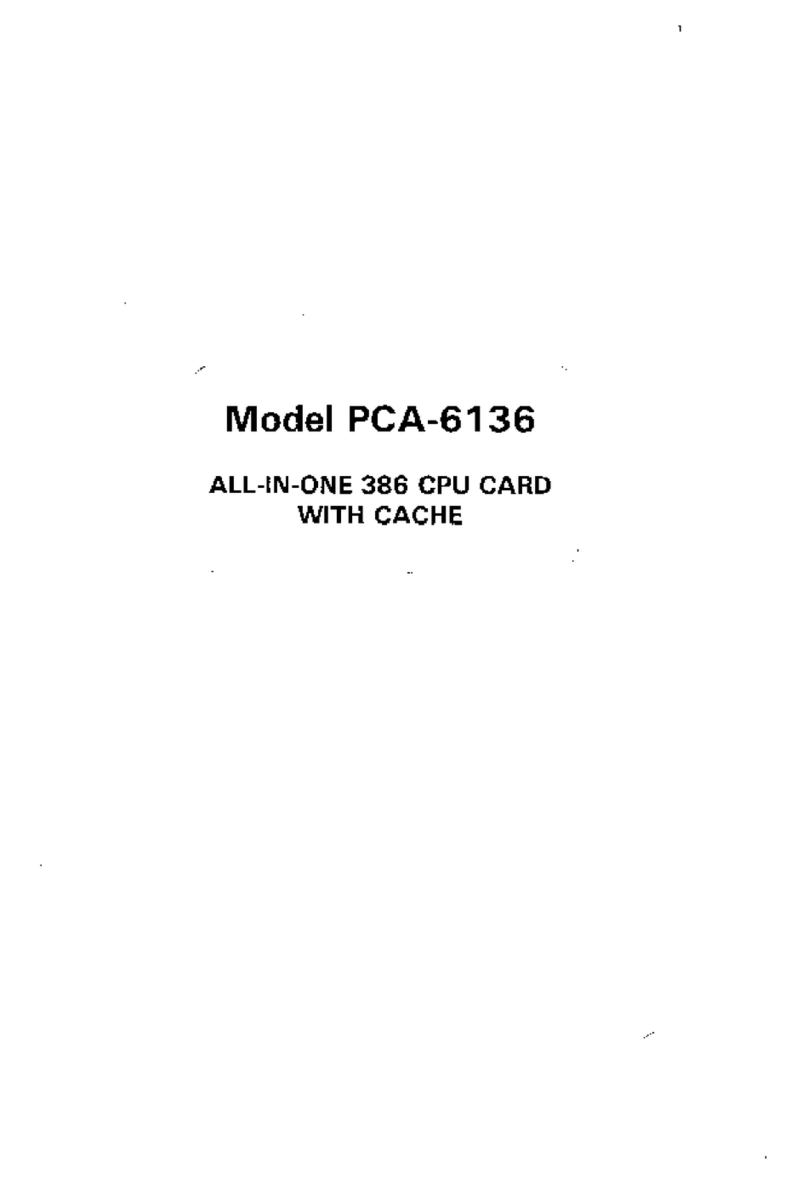
Advantech
Advantech PCA-6136 User manual

Advantech
Advantech ROM-5420 User manual
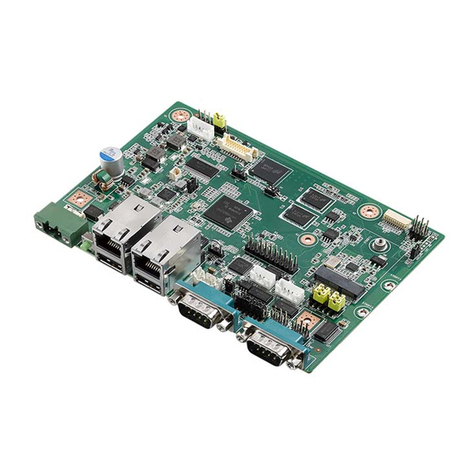
Advantech
Advantech RSB-4221 User manual
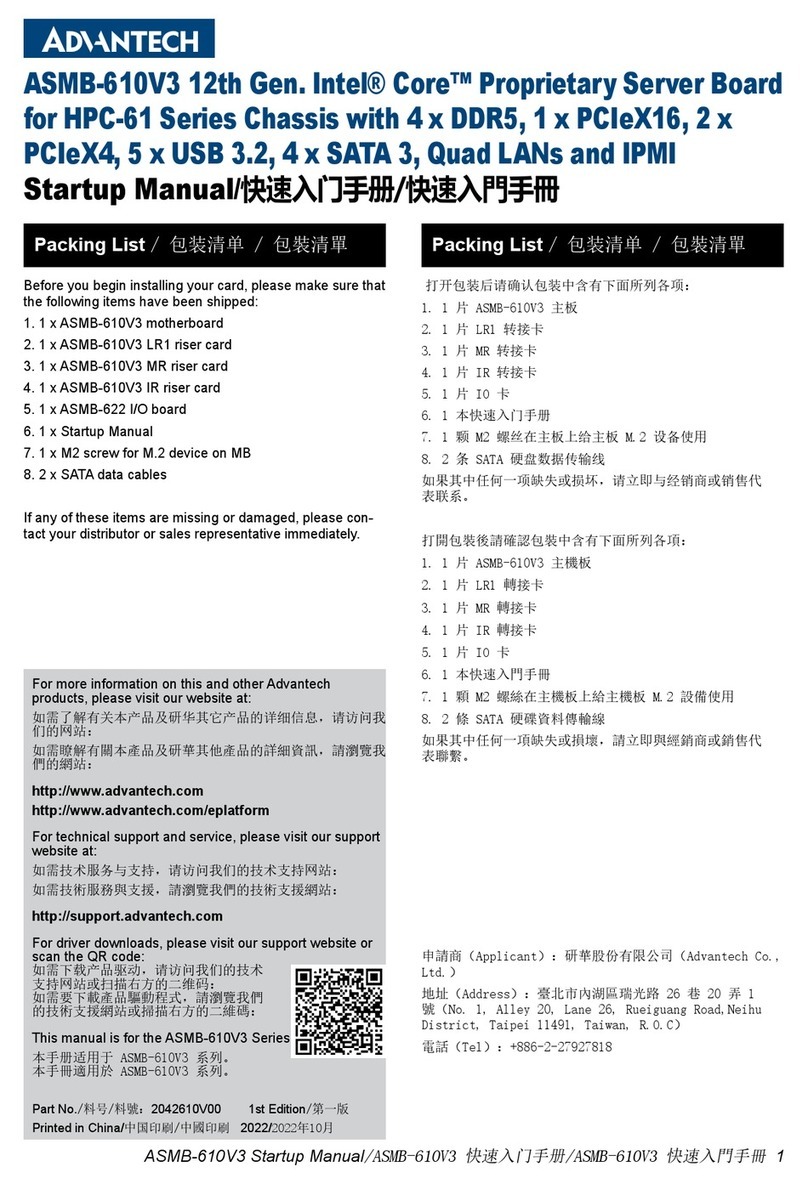
Advantech
Advantech ASMB-610V3 Installation and operation manual
Popular Computer Hardware manuals by other brands

EMC2
EMC2 VNX Series Hardware Information Guide

Panasonic
Panasonic DV0PM20105 Operation manual

Mitsubishi Electric
Mitsubishi Electric Q81BD-J61BT11 user manual

Gigabyte
Gigabyte B660M DS3H AX DDR4 user manual

Raidon
Raidon iT2300 Quick installation guide

National Instruments
National Instruments PXI-8186 user manual