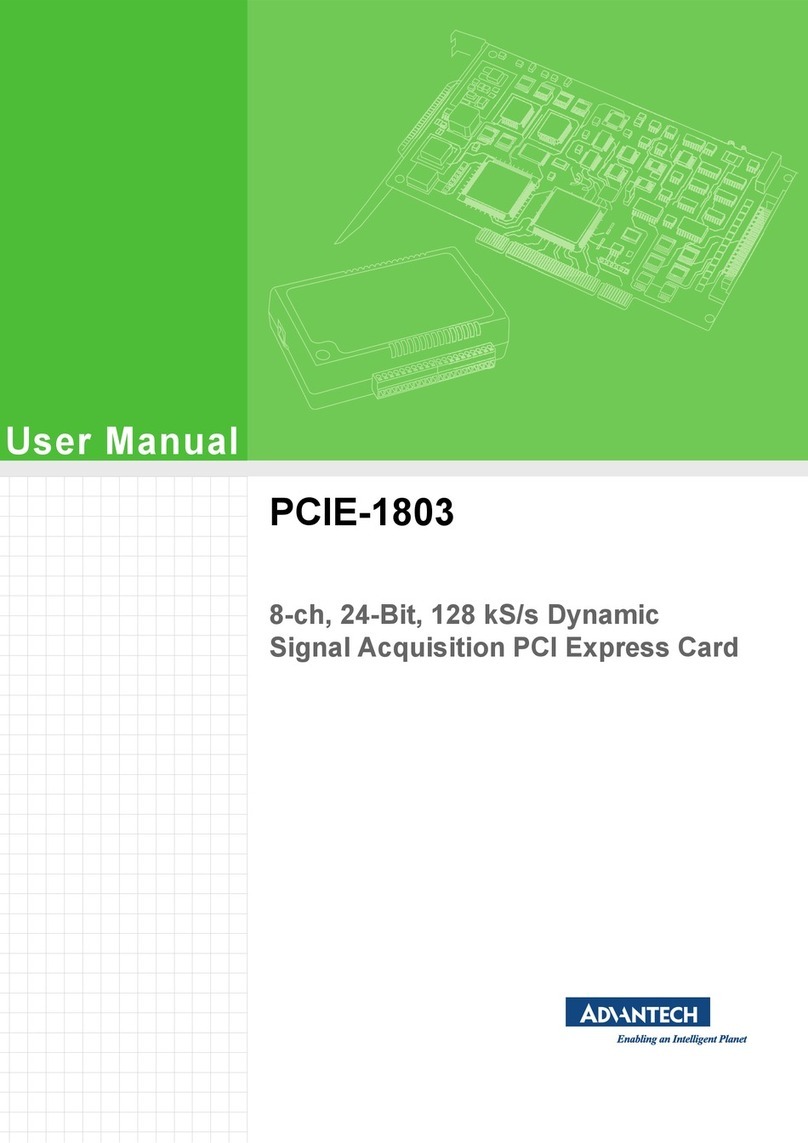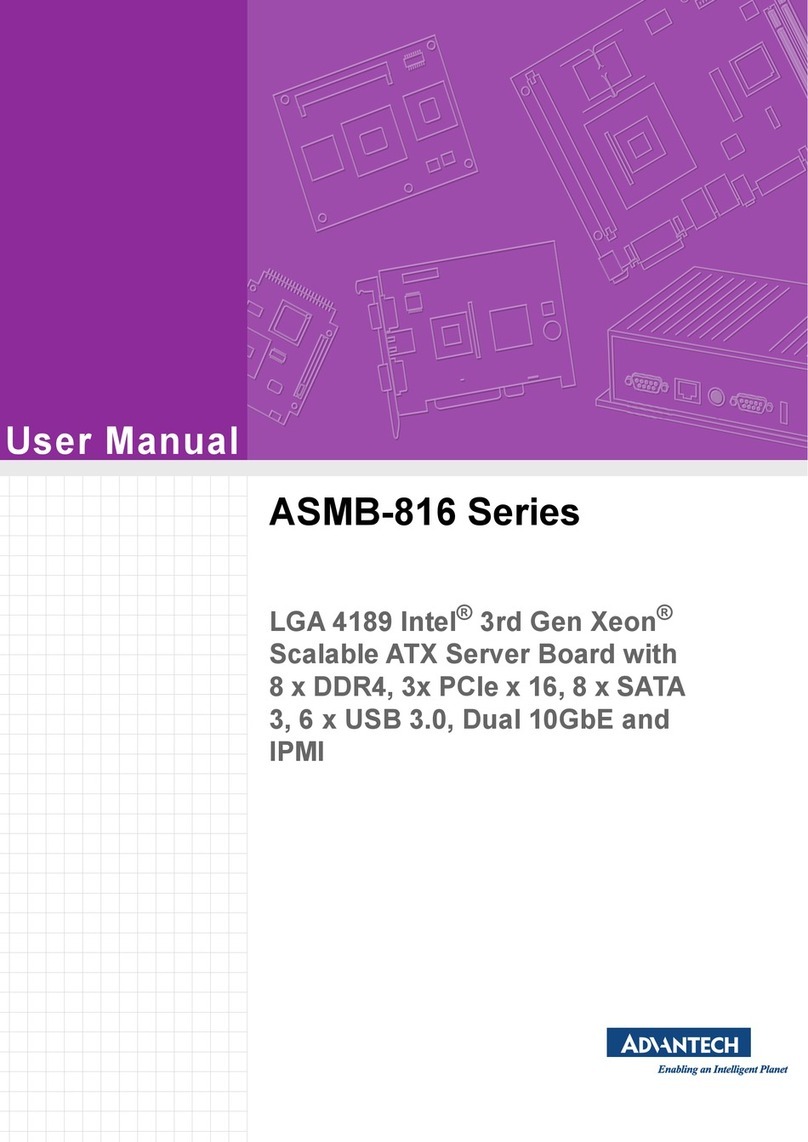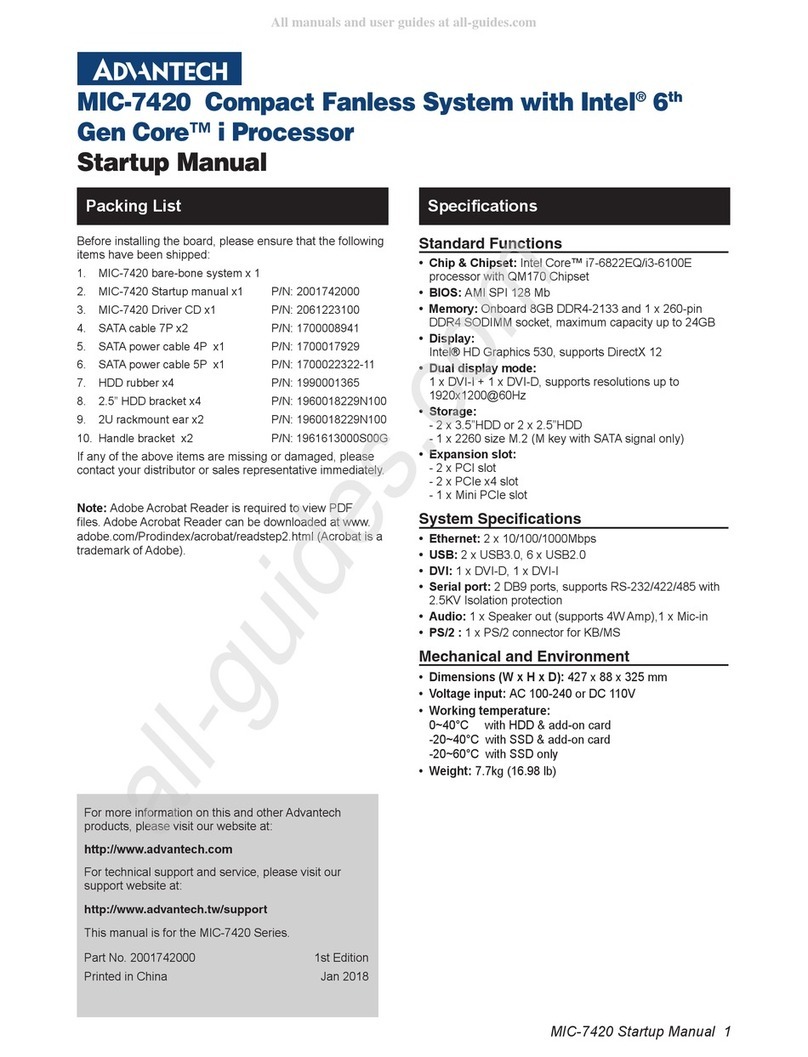Advantech PCE-3B06-02 Installation and operation manual
Other Advantech Computer Hardware manuals

Advantech
Advantech PCA-6143P User manual

Advantech
Advantech PPC-IPS User manual
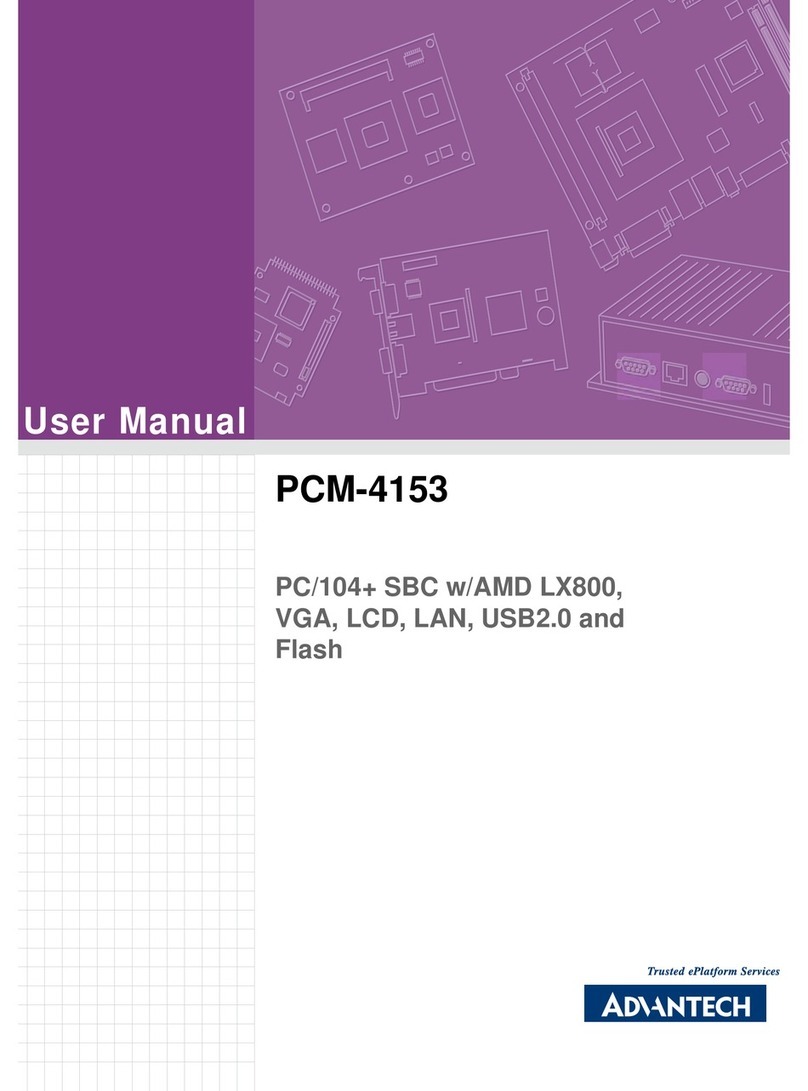
Advantech
Advantech PCM-4153 User manual

Advantech
Advantech ROM-5420 User manual
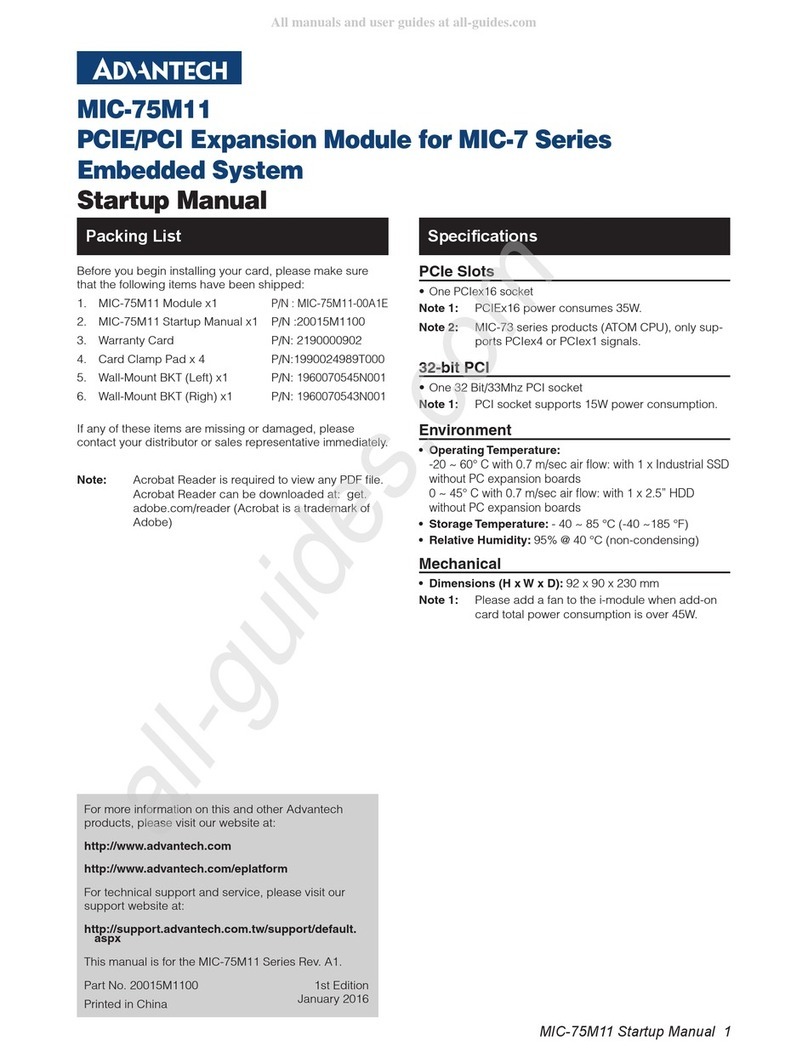
Advantech
Advantech MIC-75M11 Installation and operation manual
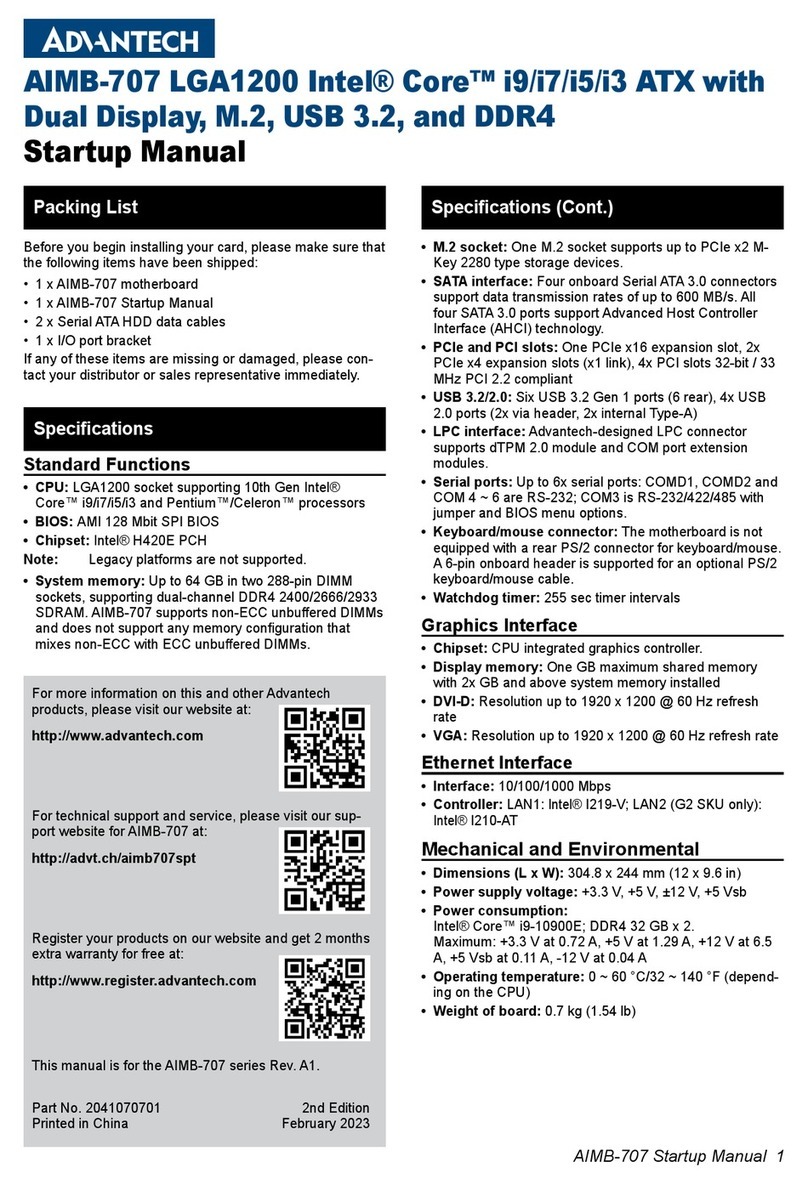
Advantech
Advantech AIMB-707 Installation and operation manual
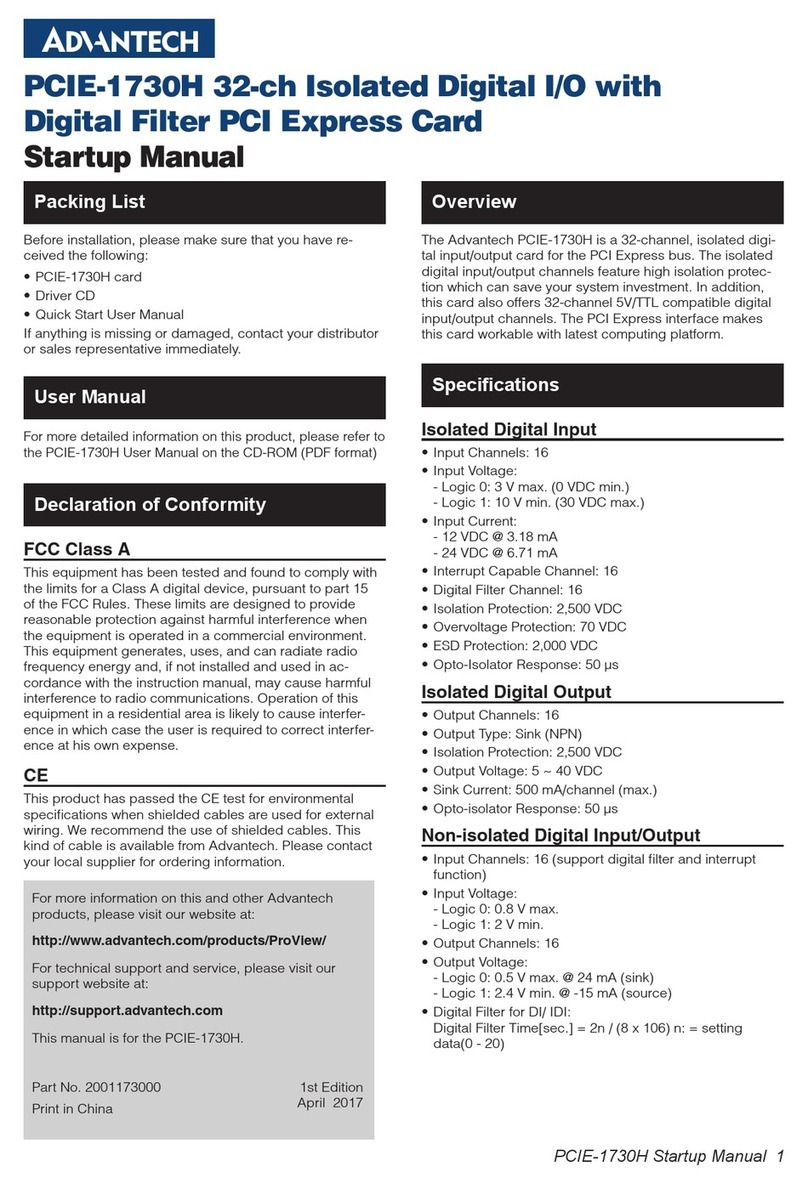
Advantech
Advantech PCIE-1730H Installation and operation manual
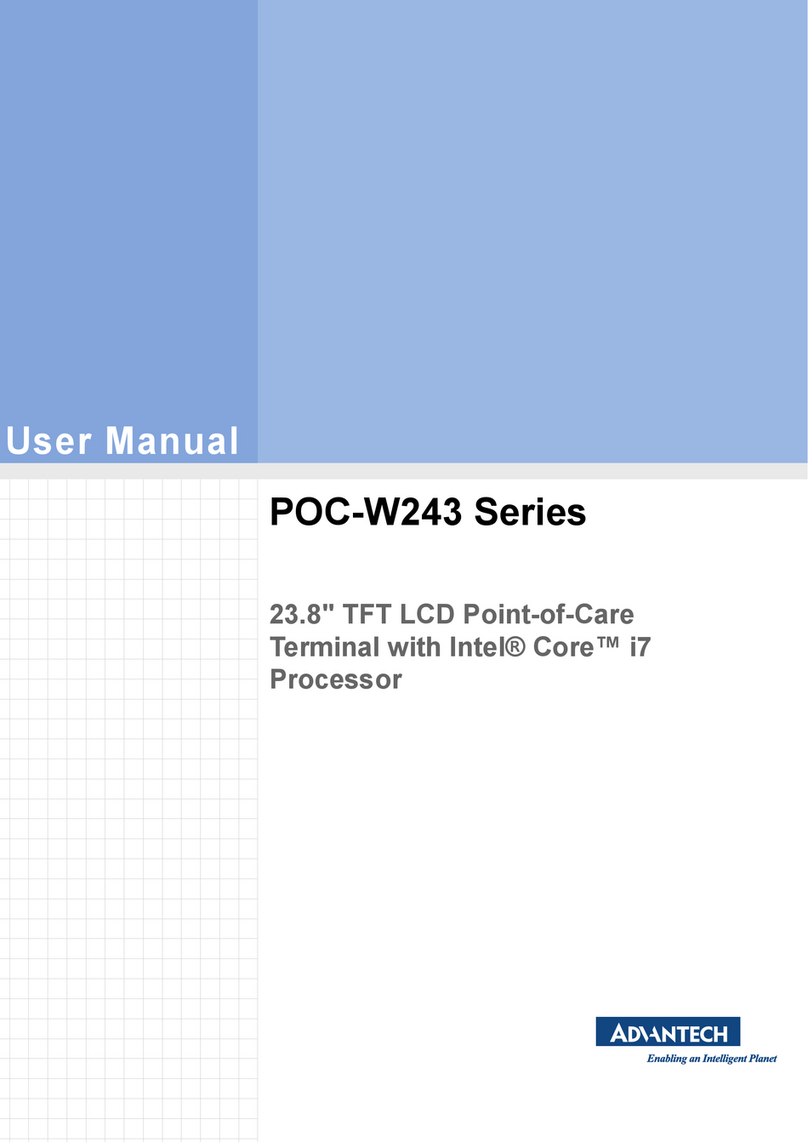
Advantech
Advantech POC-W243 Series User manual
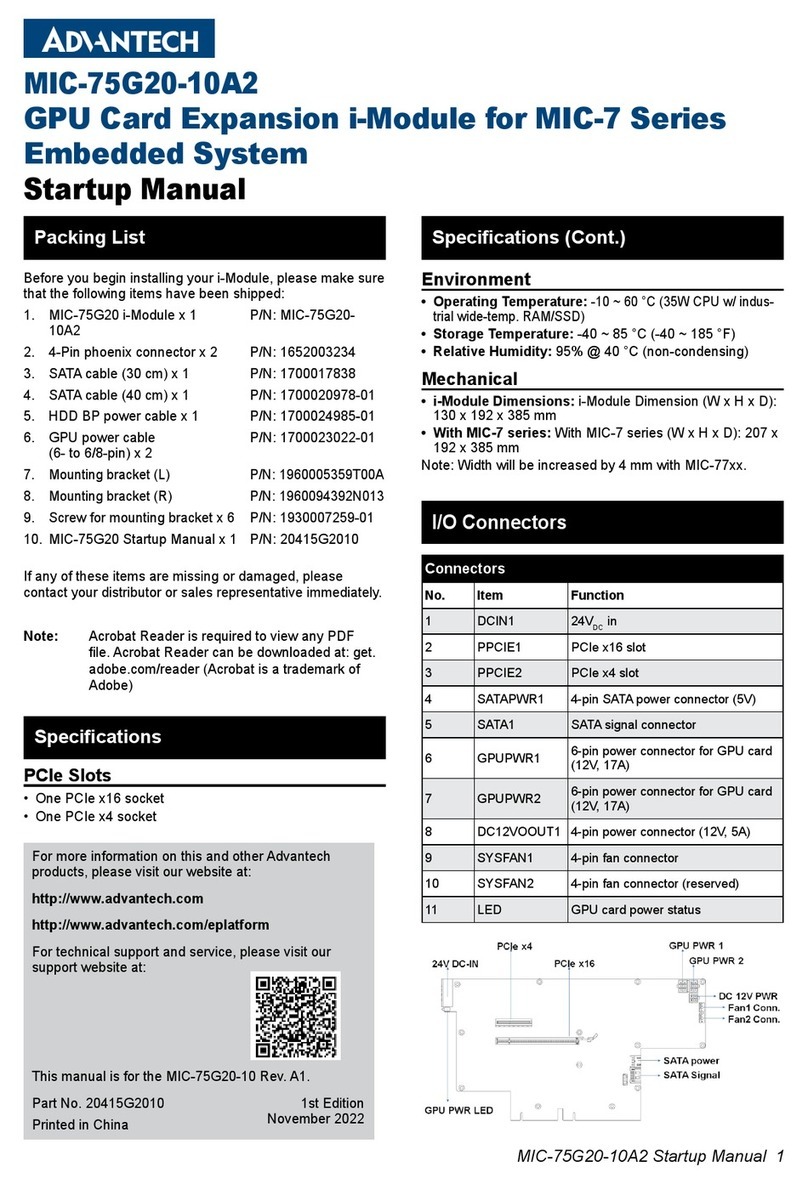
Advantech
Advantech MIC-75G20-10A2 Installation and operation manual

Advantech
Advantech PCA-6176 Series User manual
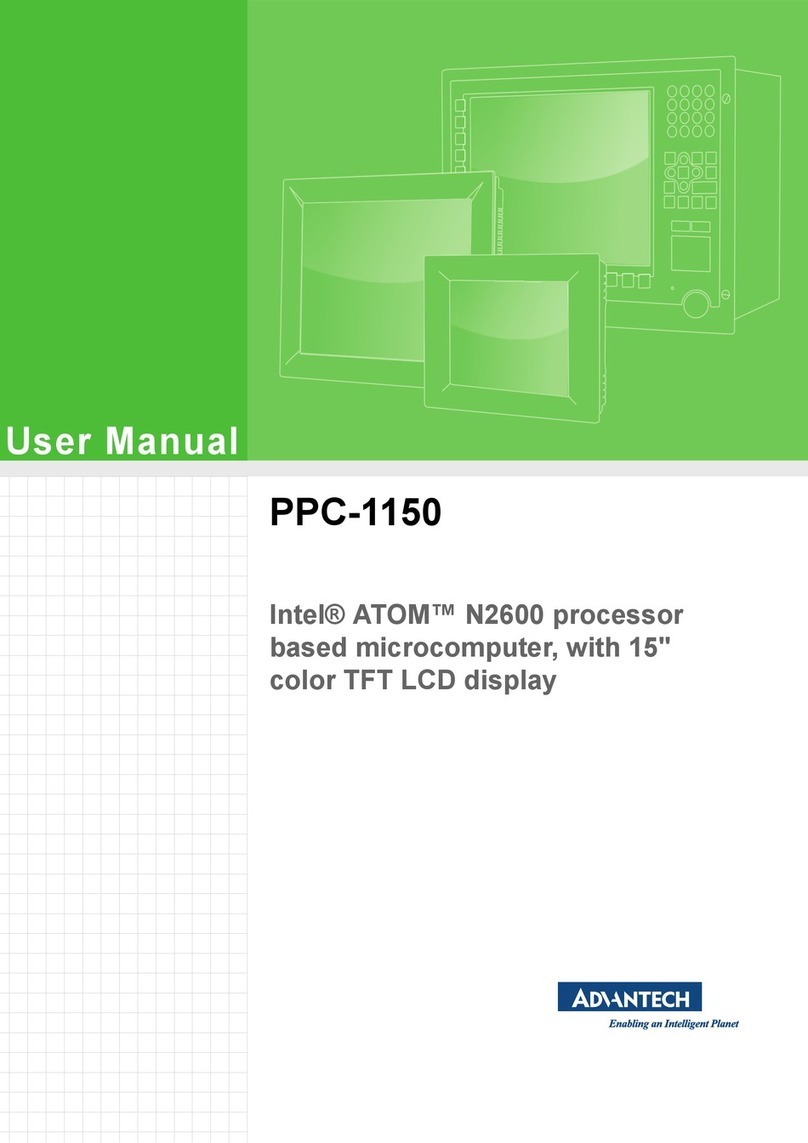
Advantech
Advantech PPC-1150 User manual
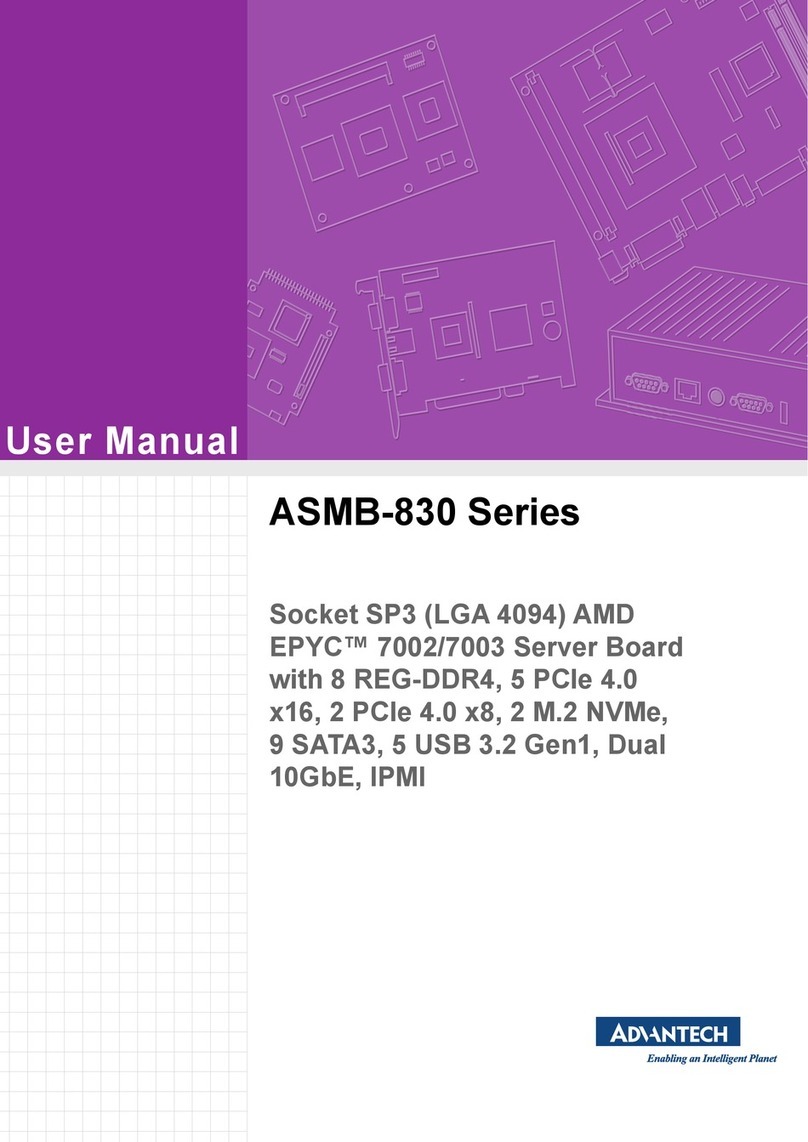
Advantech
Advantech ASMB-830 Series User manual
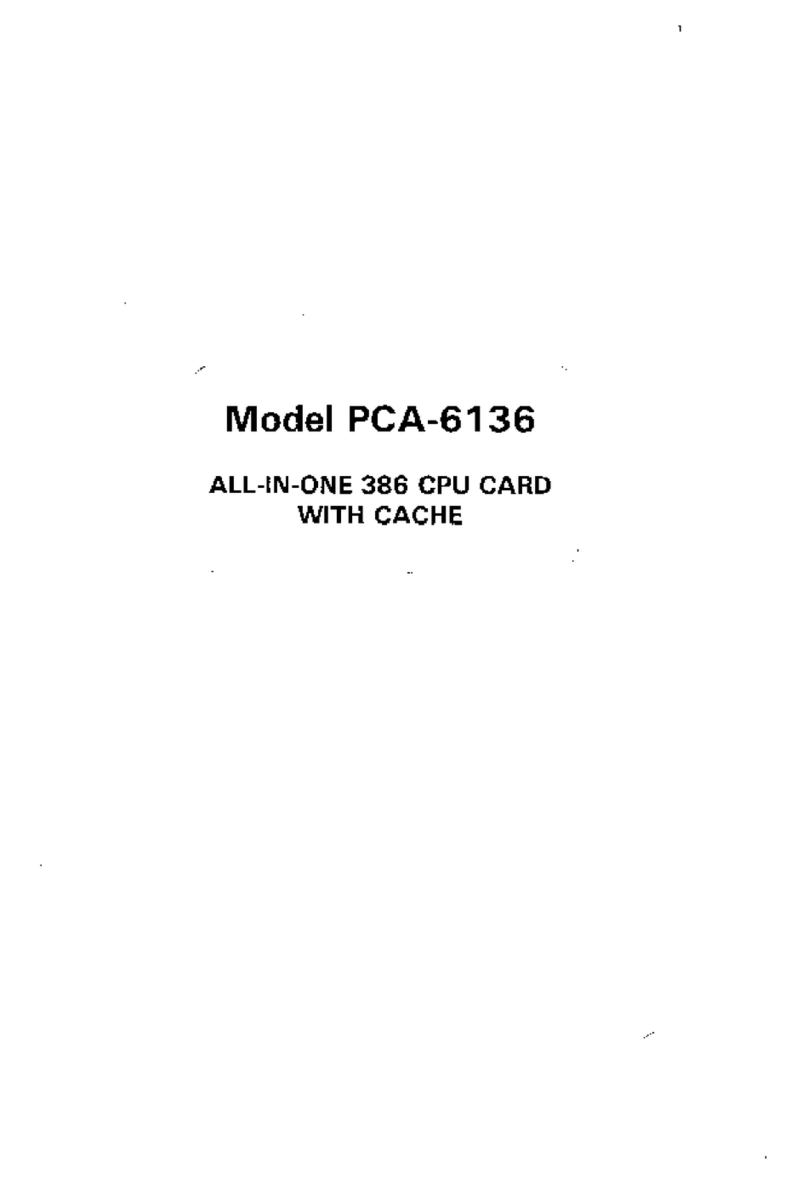
Advantech
Advantech PCA-6136 User manual
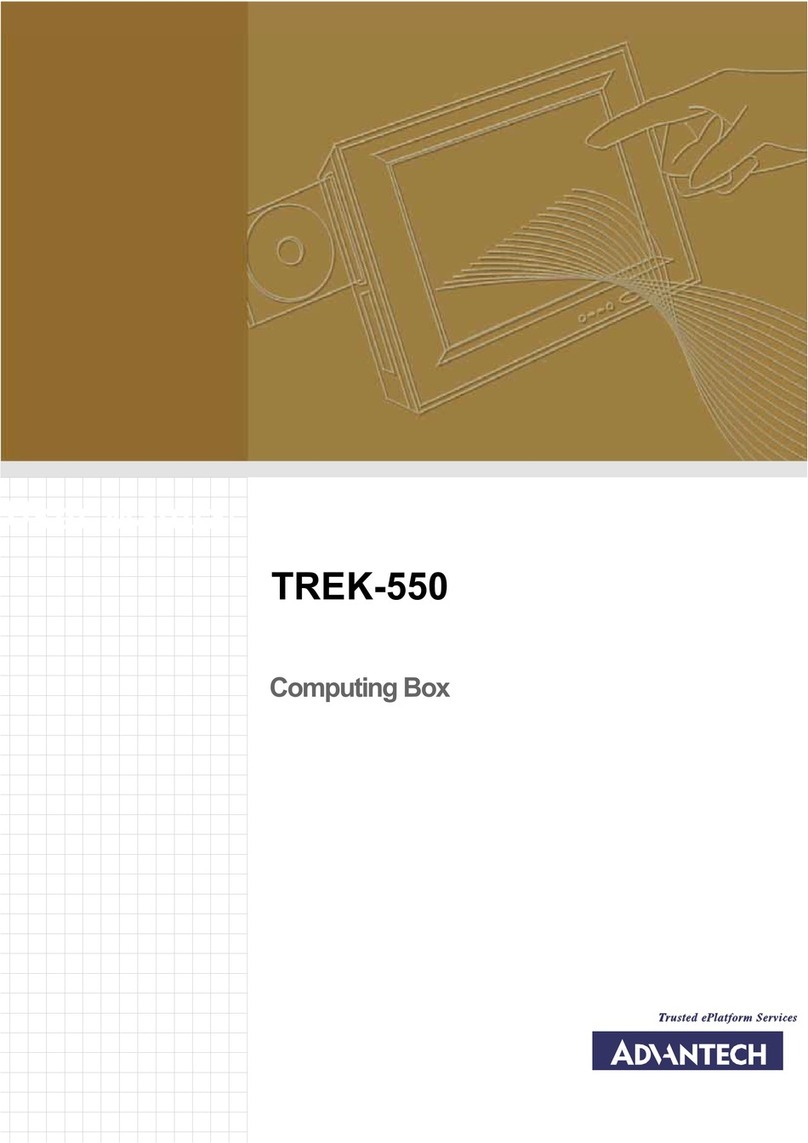
Advantech
Advantech TREK-550-A00E User manual
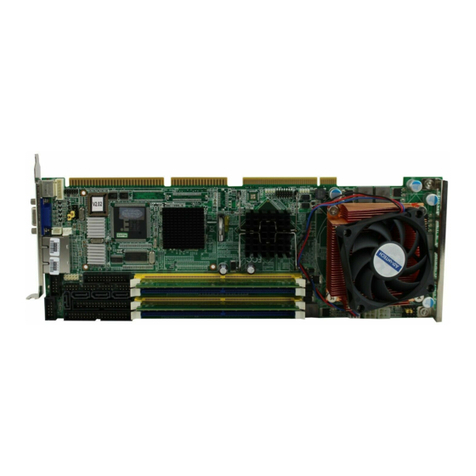
Advantech
Advantech PCA-6190 User manual
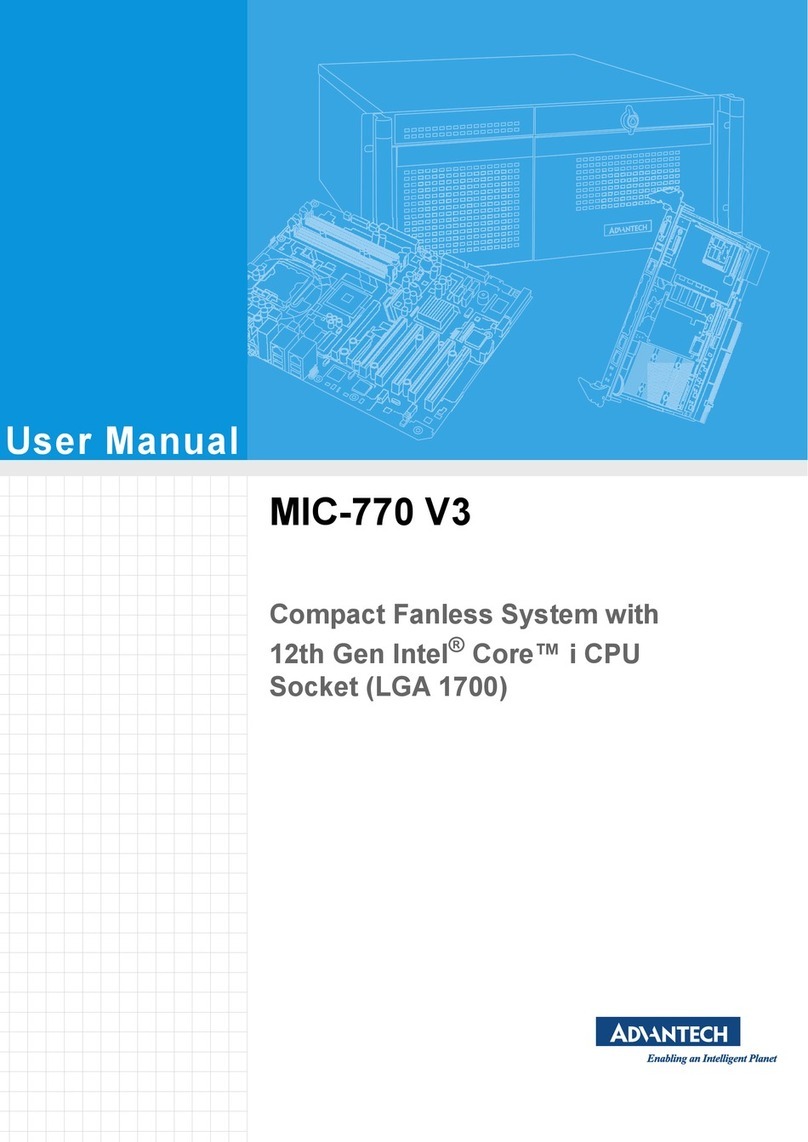
Advantech
Advantech LGA 1700 User manual

Advantech
Advantech PCA-6004V-00A1 User manual

Advantech
Advantech PCA-6184 User manual

Advantech
Advantech FWA-3050 User manual
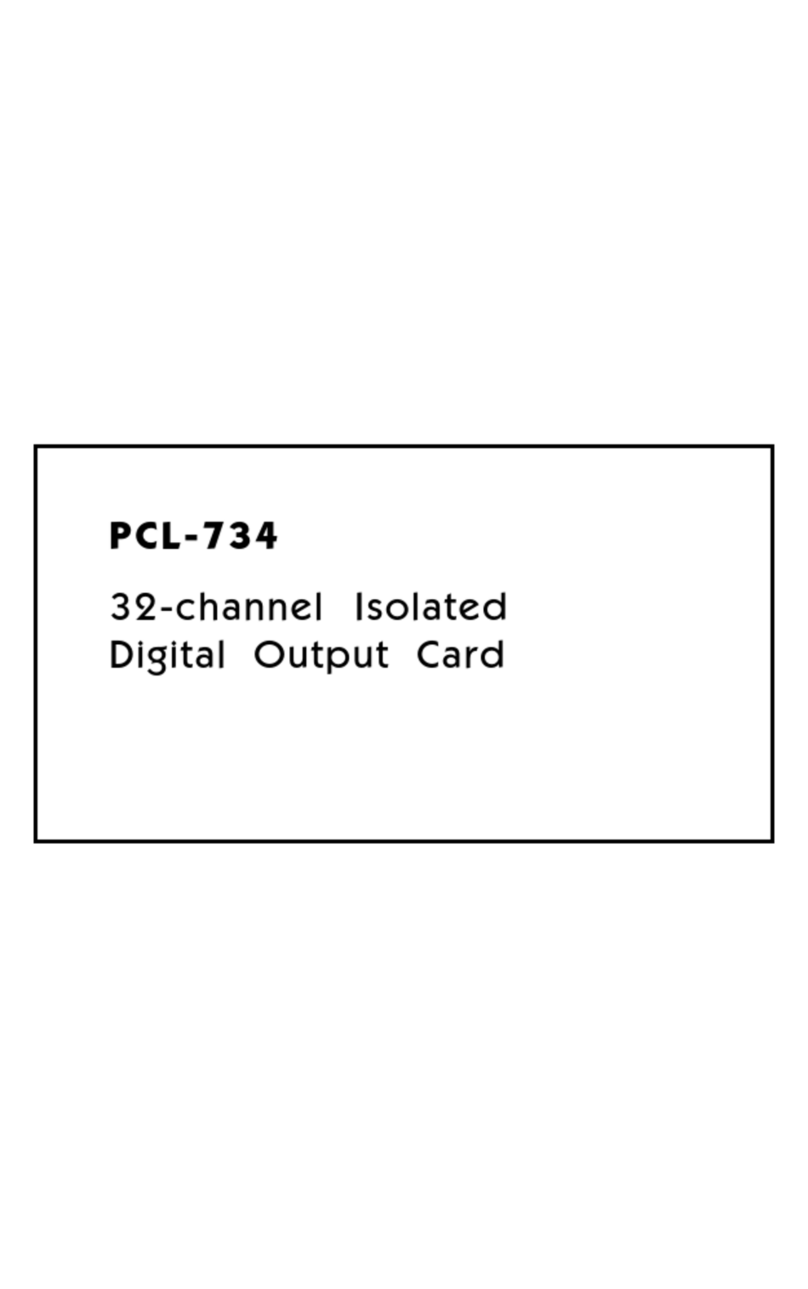
Advantech
Advantech PCL-734 User manual
Popular Computer Hardware manuals by other brands

EMC2
EMC2 VNX Series Hardware Information Guide

Panasonic
Panasonic DV0PM20105 Operation manual

Mitsubishi Electric
Mitsubishi Electric Q81BD-J61BT11 user manual

Gigabyte
Gigabyte B660M DS3H AX DDR4 user manual

Raidon
Raidon iT2300 Quick installation guide

National Instruments
National Instruments PXI-8186 user manual