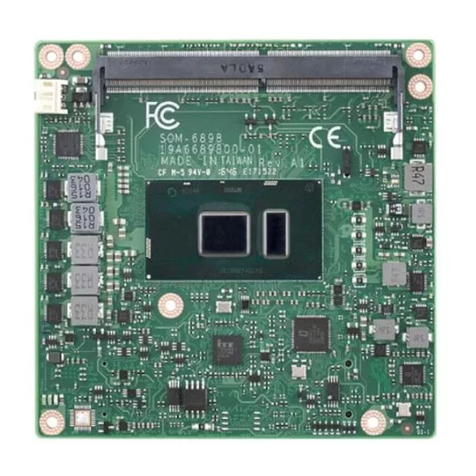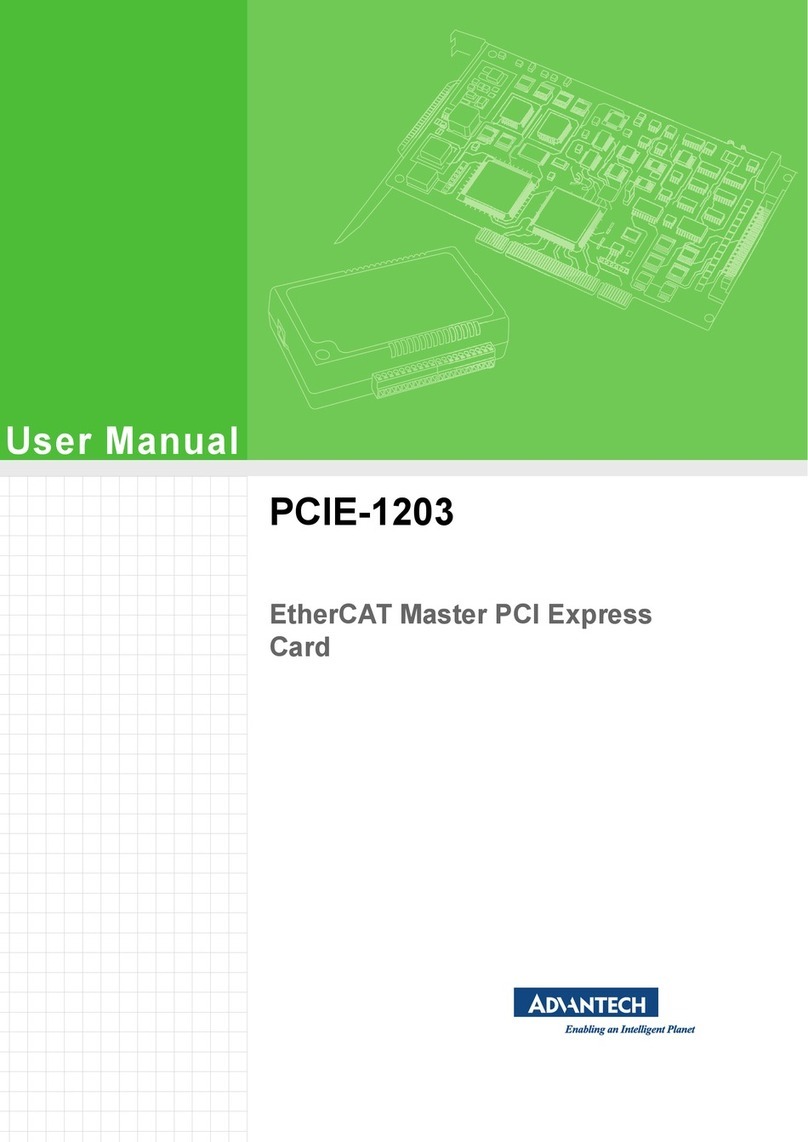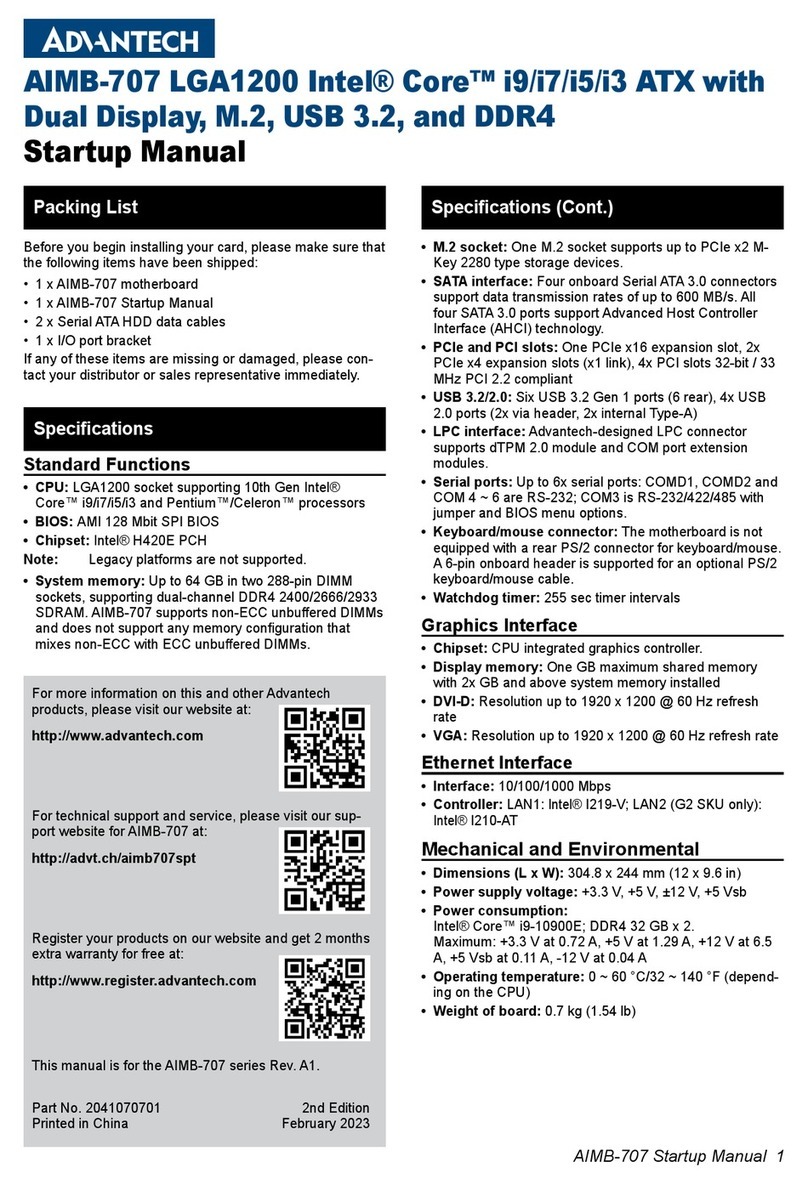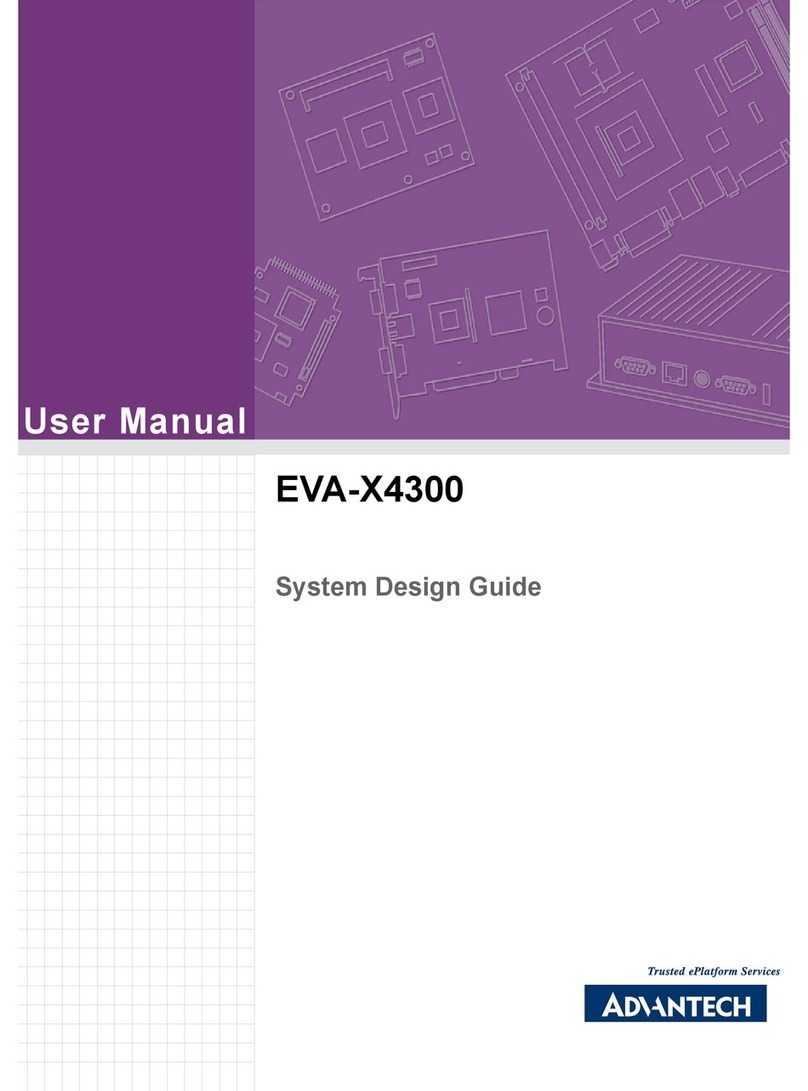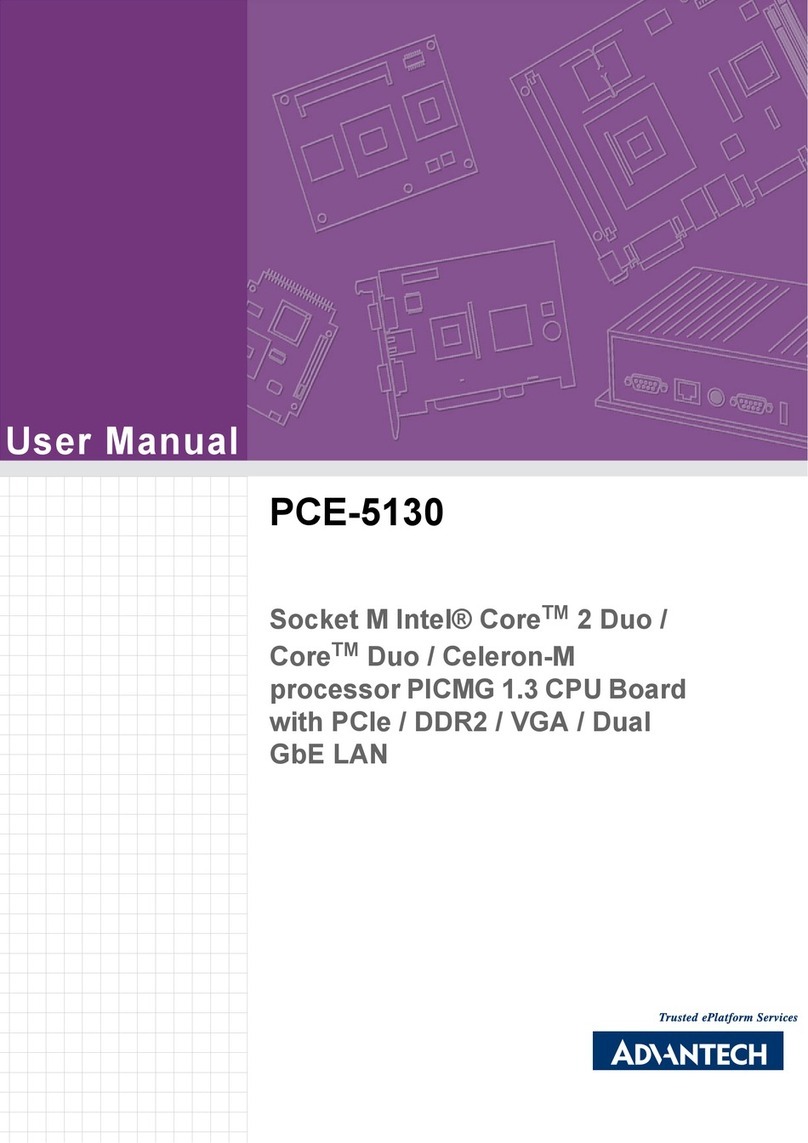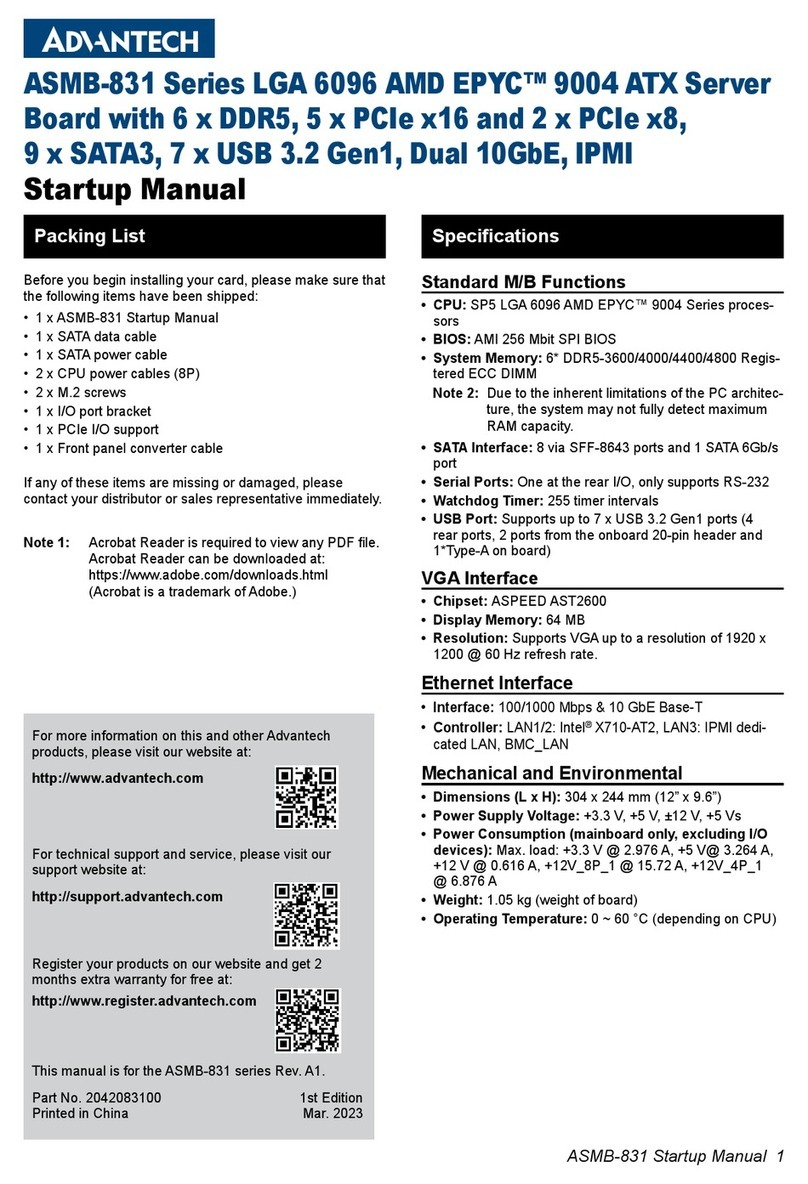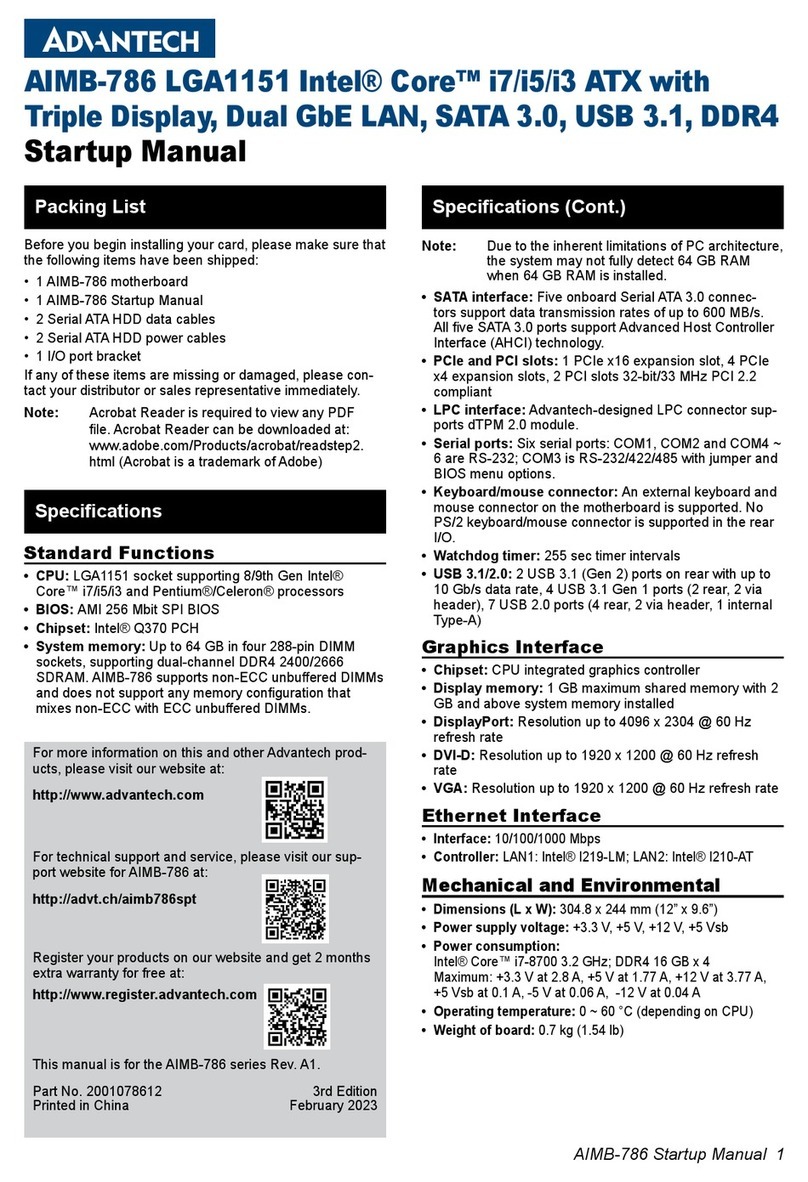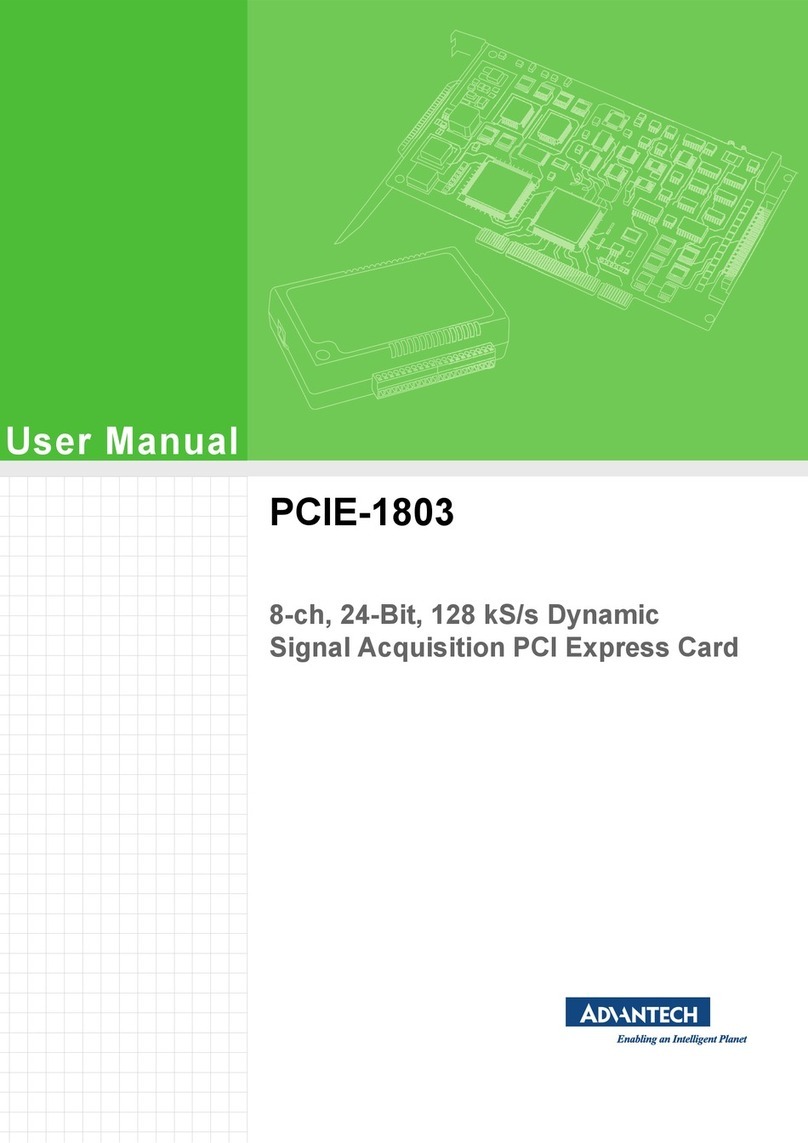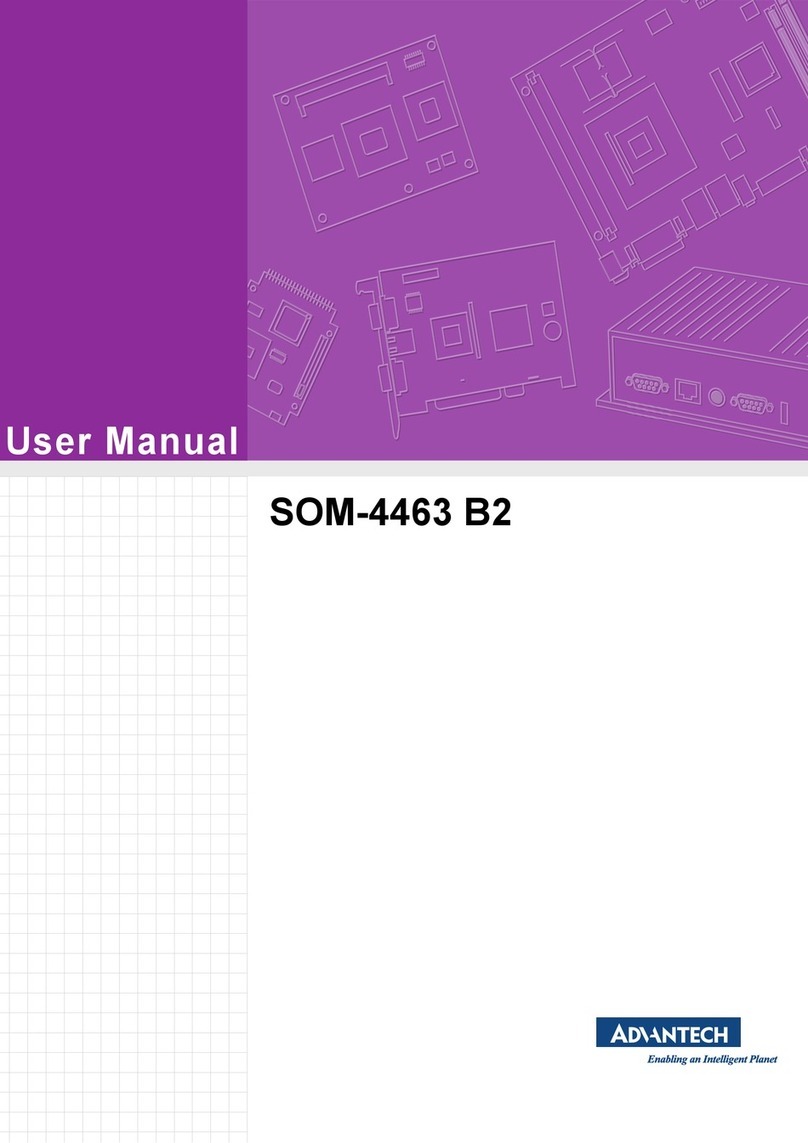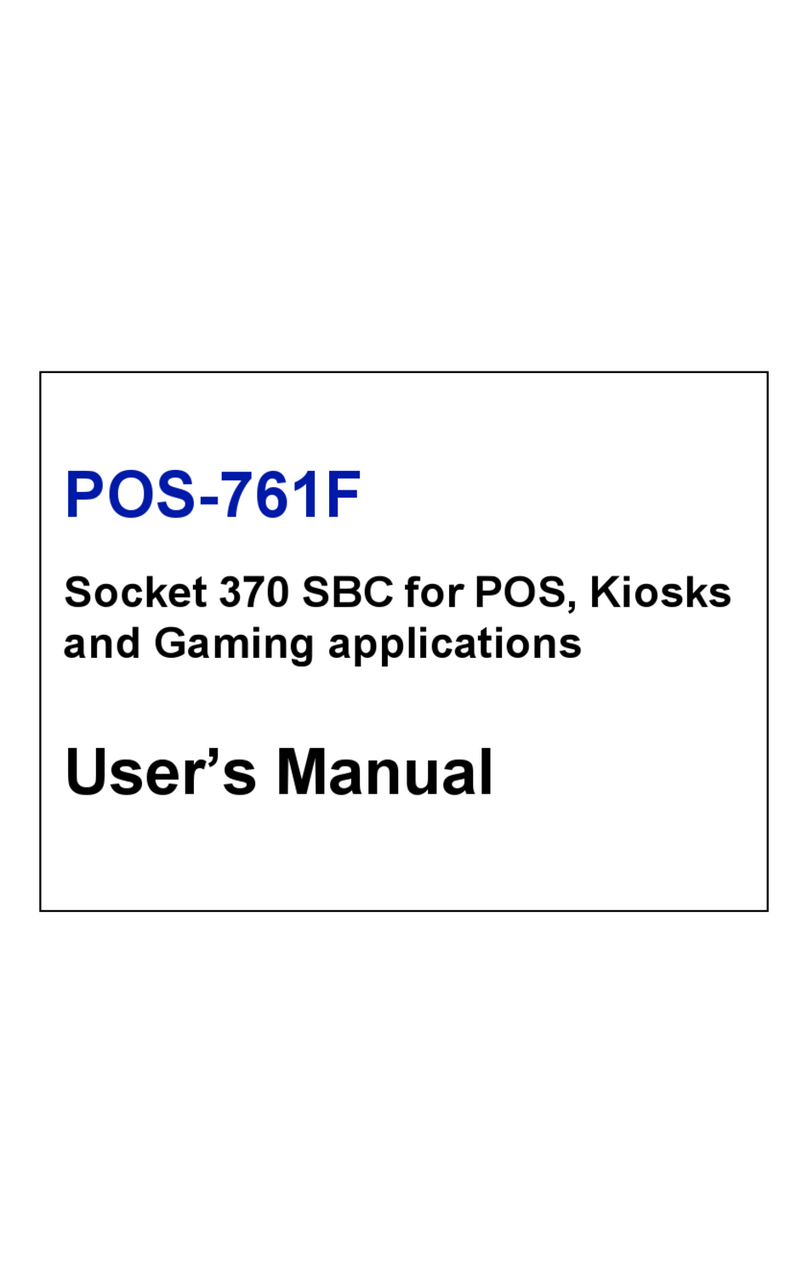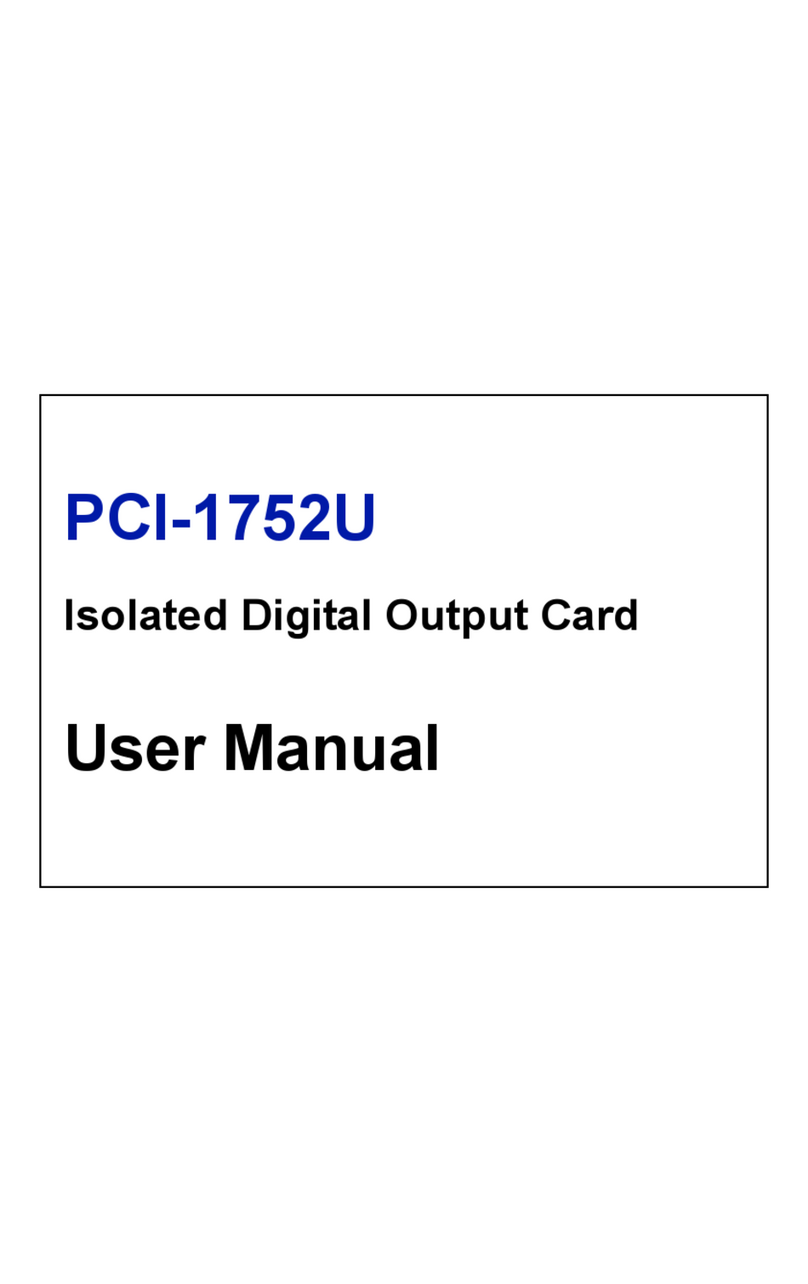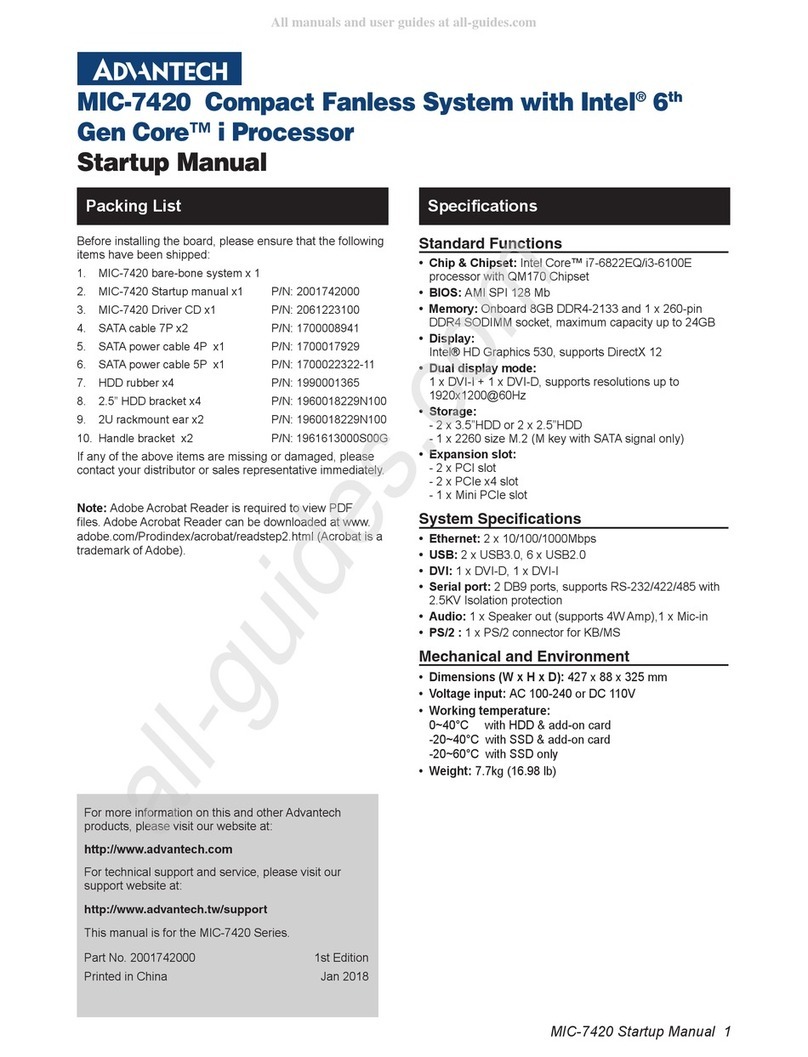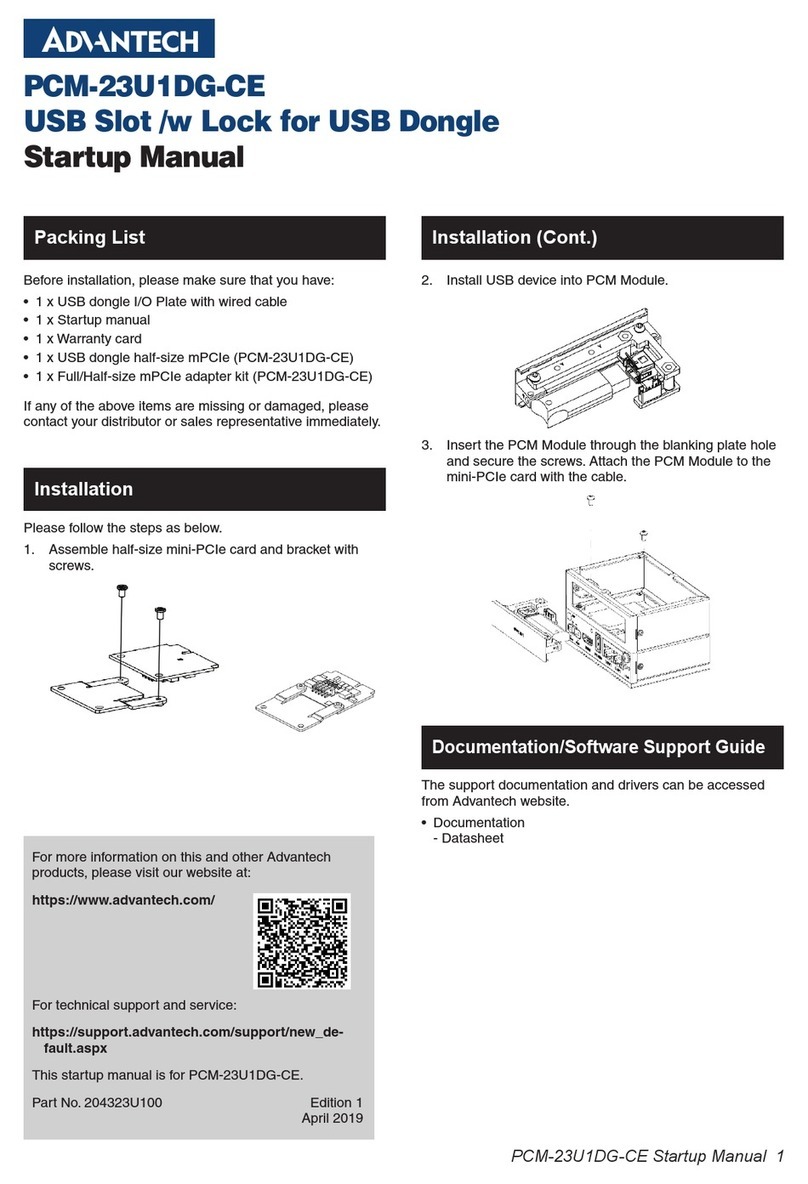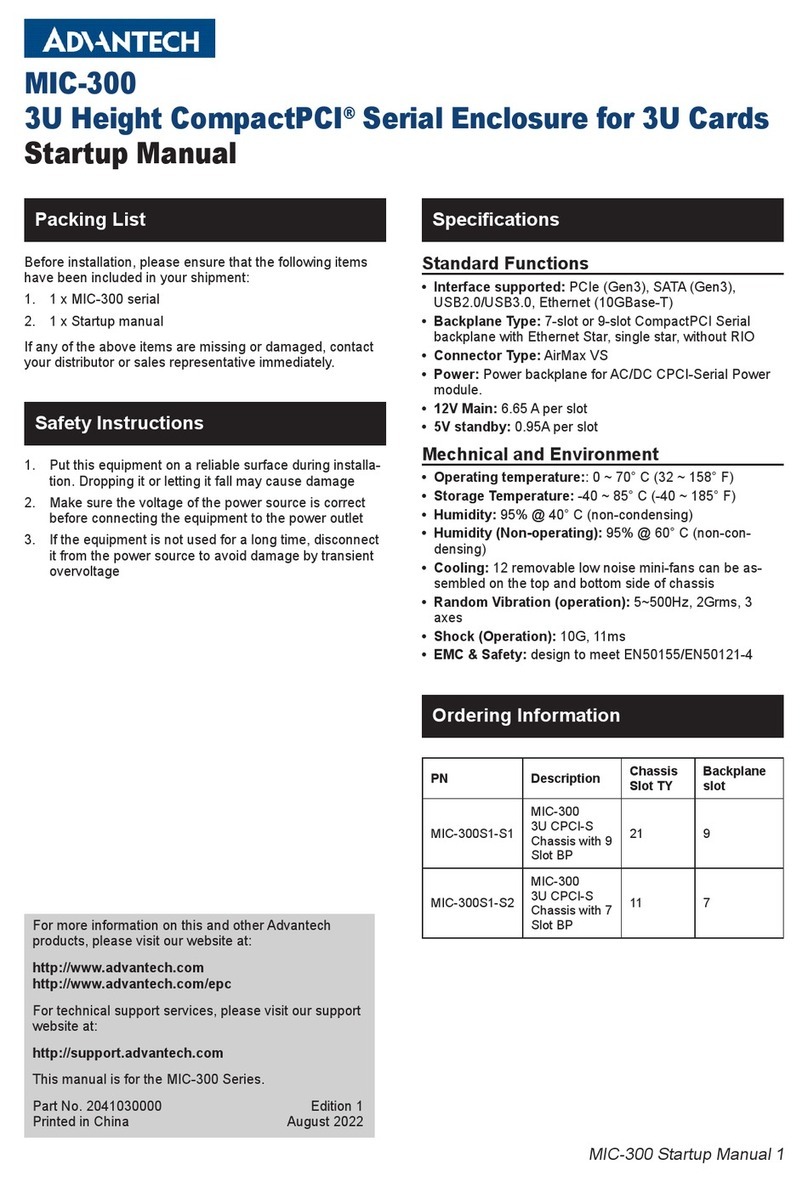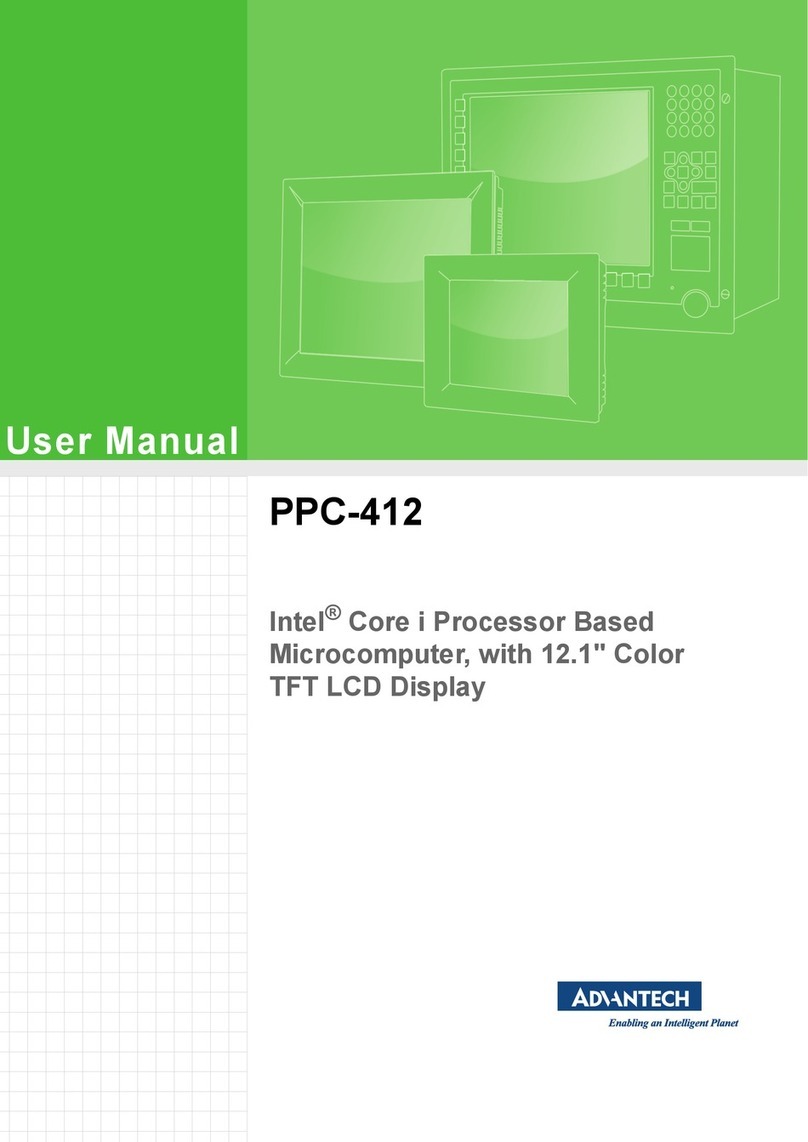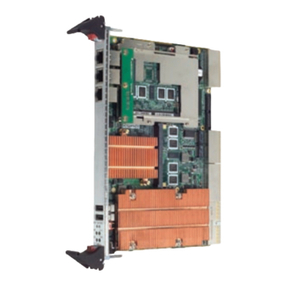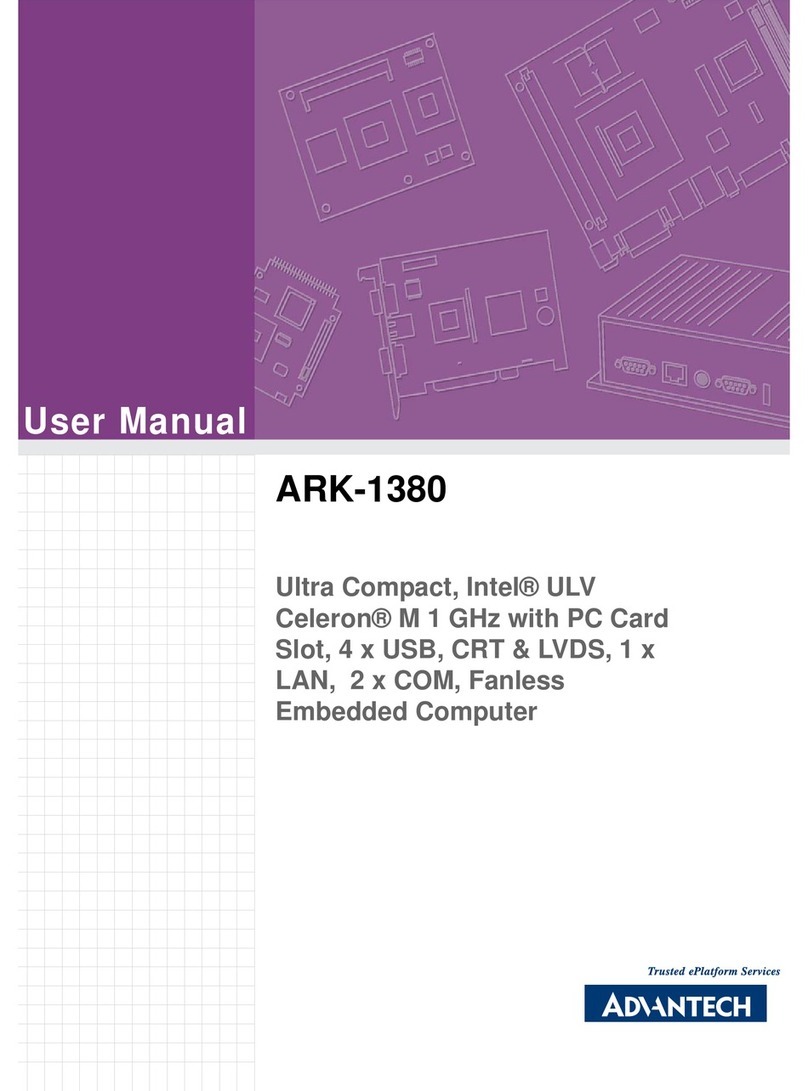iii POC-615 User Manual
Safety Instructions/Consignes de Sécurité
1. Read these safety instructions carefully.
Lisez attentivement ces consignes de sécurité.
2. Retain this user manual for future reference.
Gardez ce manuel pour référence future.
3. Disconnect the equipment from all power outlets before cleaning. Use only a
damp cloth for cleaning. Do not use liquid or spray detergents.
Déconnectez cet équipement de toute prise secteur avant de le nettoyer. Utili-
sez un chiffon humide. Ne pas utilisez de liquide ou de sprays détergents pour
le nettoyage.
4. For pluggable equipment, the power outlet socket must be located near the
equipment and easily accessible.
La prise de courant doit être située près de l'équipement et doit être facilement
accessible.
5. Protect the equipment from humidity.
Gardez cet équipement à l’abri de l'humidité.
6. Place the equipment on a reliable surface during installation. Dropping or letting
the equipment fall may cause damage.
La chute de l’équipement pouvant l’endommager, celui-ci doit être installé sur
une surface stable.
7. The openings on the enclosure are for air convection. Protect the equipment
from overheating. Do not cover the openings.
Les ouvertures du boîtier sont nécessaires au refroidissement de l’appareil.
Veillez à protéger l'appareil contre la surchauffe. Ne pas couvrir les ouvertures.
8. Ensure that the voltage of the power source is correct before connecting the
equipment to a power outlet.
Assurez-vous que la tension de la source d'alimentation est correcte avant de
brancher l'appareil à la prise de courant.
9. Position the power cord away from high-traffic areas. Do not place anything over
the power cord.
Placez le cordon d'alimentation de manière à éviter que des personnes
marchent dessus. Veillez à ce qu’aucun objet ne soit placé sur le cordon d’ali-
mentation.
10. All cautions and warnings on the equipment should be noted.
Tous les conseils et avertissements concernant ce matériel et son utilisation
doivent être lus et compris.
11. If the equipment is not used for a long time, disconnect it from the power source
to avoid damage from transient overvoltage.
Si l'appareil n’est pas utilisé pendant une longue période, débranchez-le de la
source d'alimentation pour éviter les dommages causés par des surtensions
transitoires.
Caution! To avoid short-circuiting and otherwise damaging the device, do not
allow fluids to come in contact with the device. If fluids are accidentally
spilled on the equipment, remove the affected unit from service as soon
as possible and contact service personnel to verify that patient safety
has not been not compromised.
Pour éviter tout court-circuit ou tout autre dommage pour l'appareil, évi-
tez tout contact des liquides avec celui-ci. En cas de déversement acci-
dentel de liquides sur l'équipement, retirez dès que possible l'unité
concernée du service et contactez le personnel de maintenance pour
vérifier que la sécurité du patient n'est pas compromise.