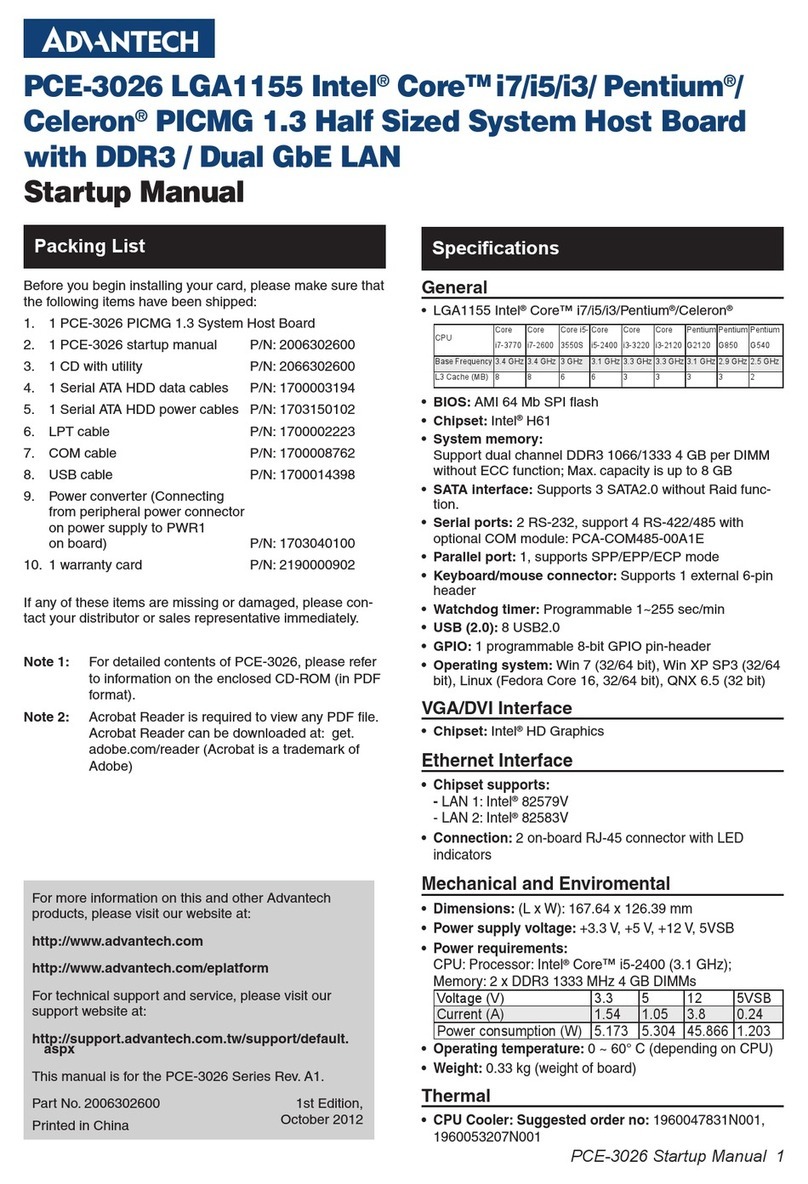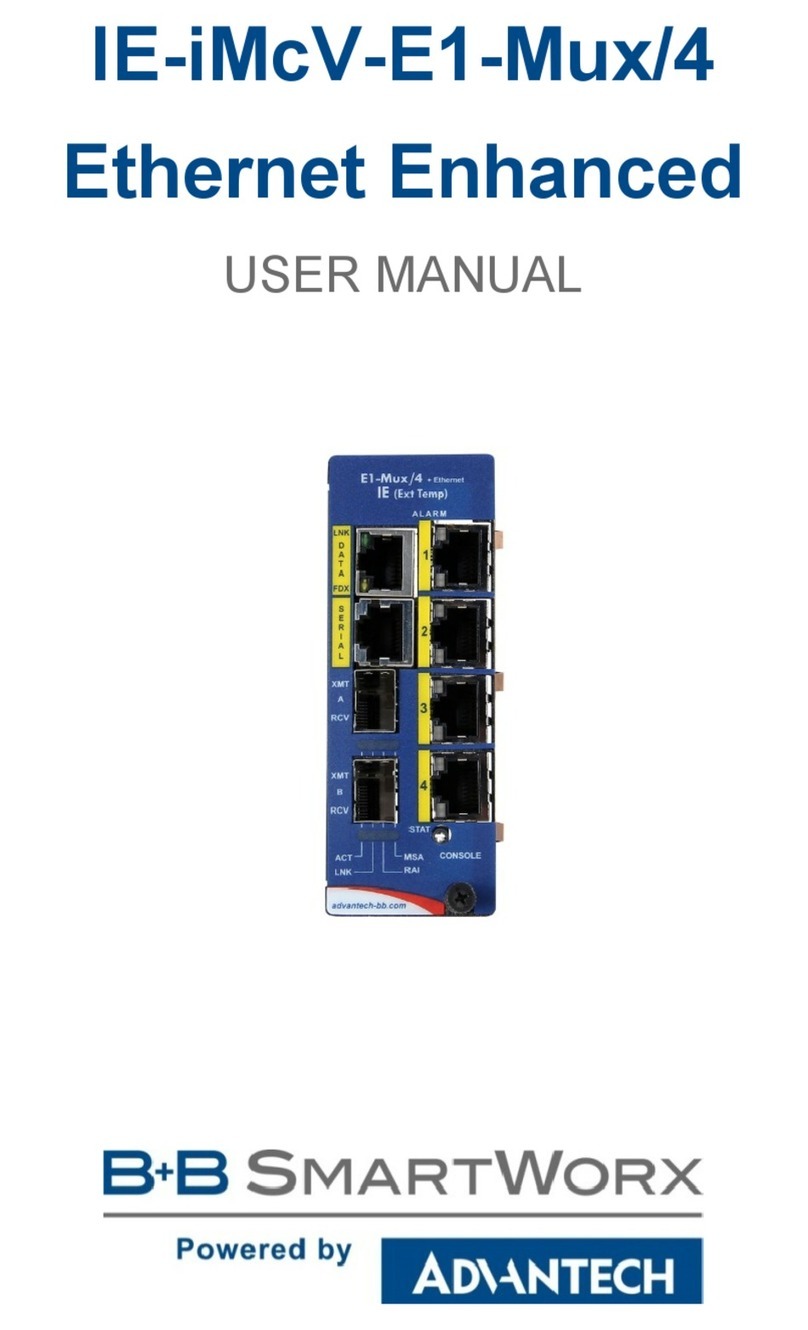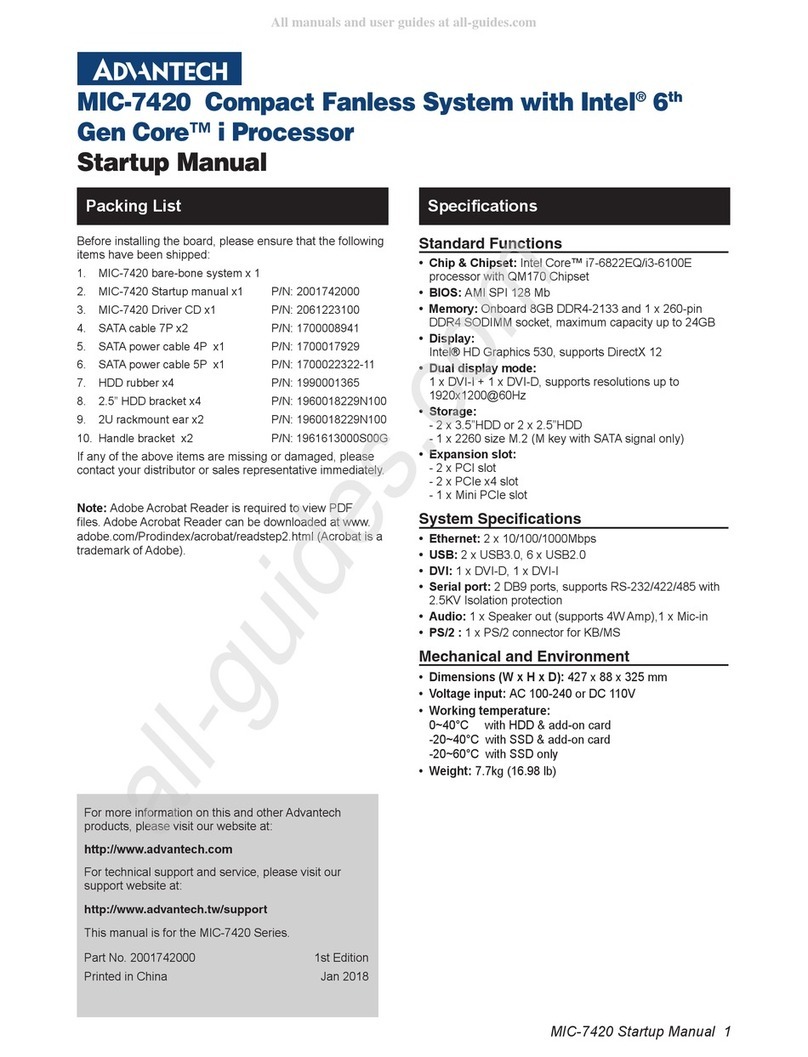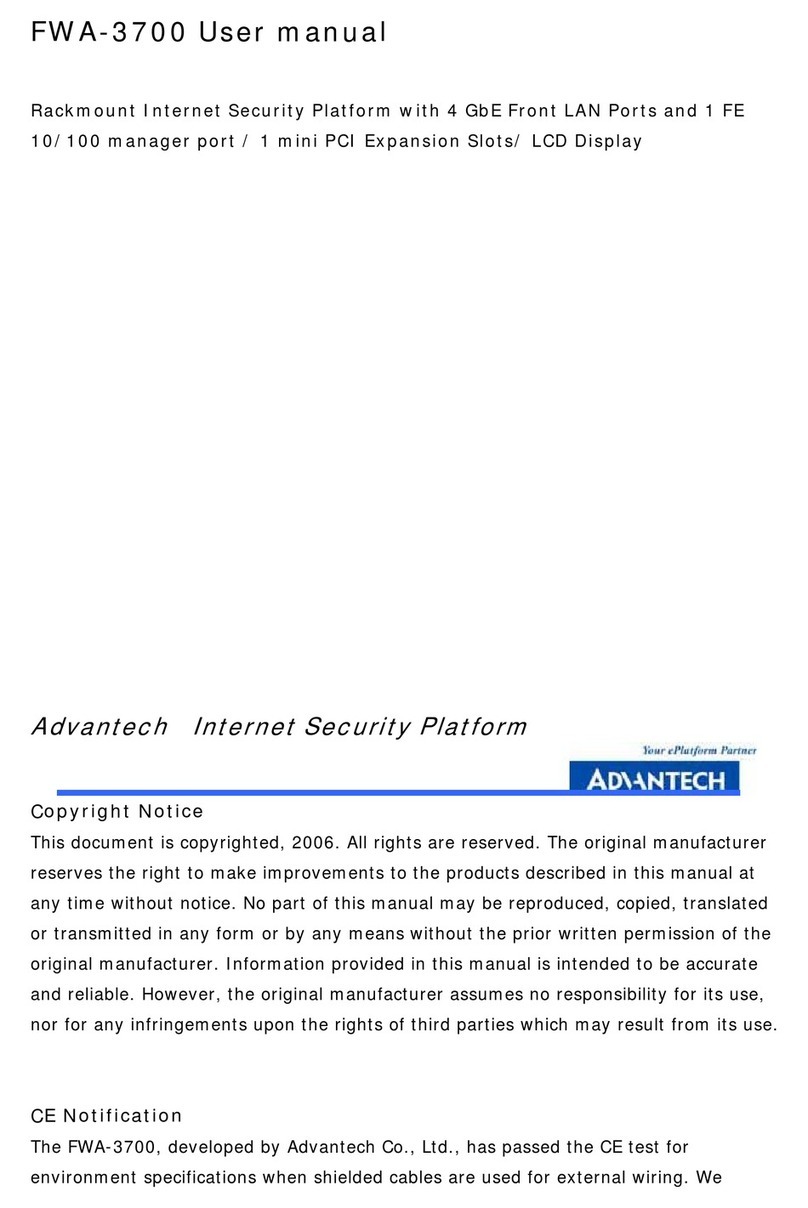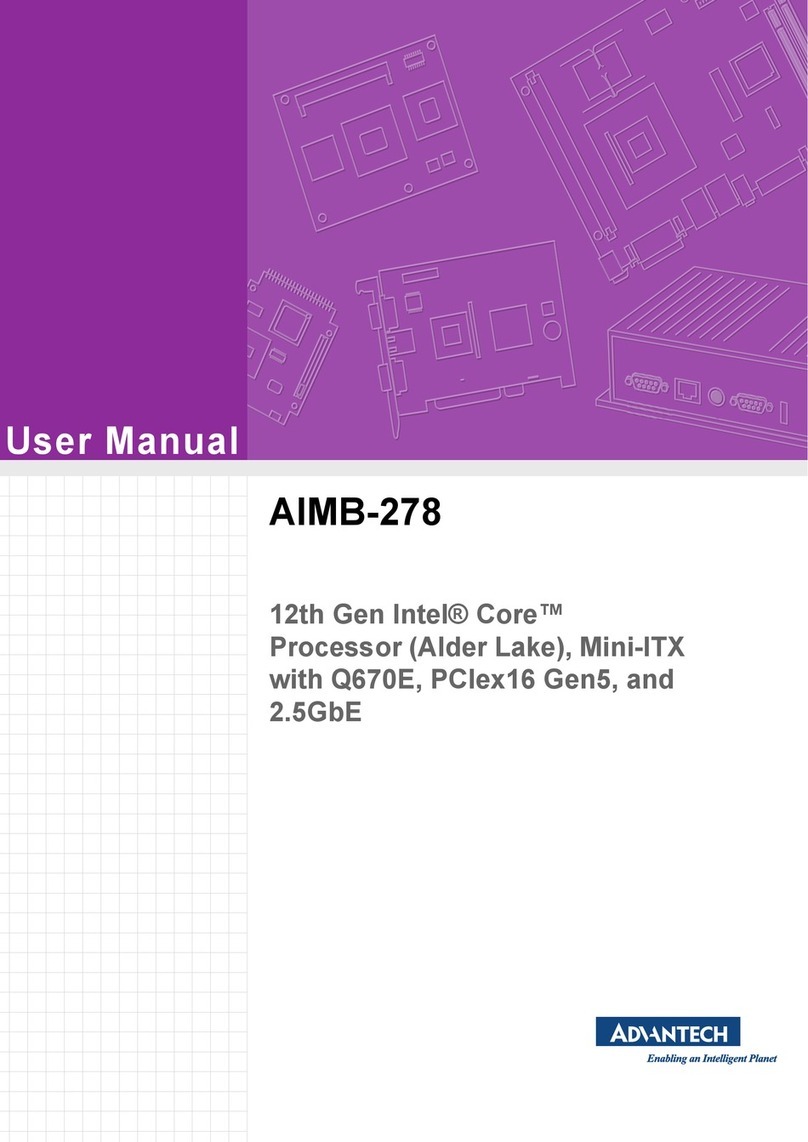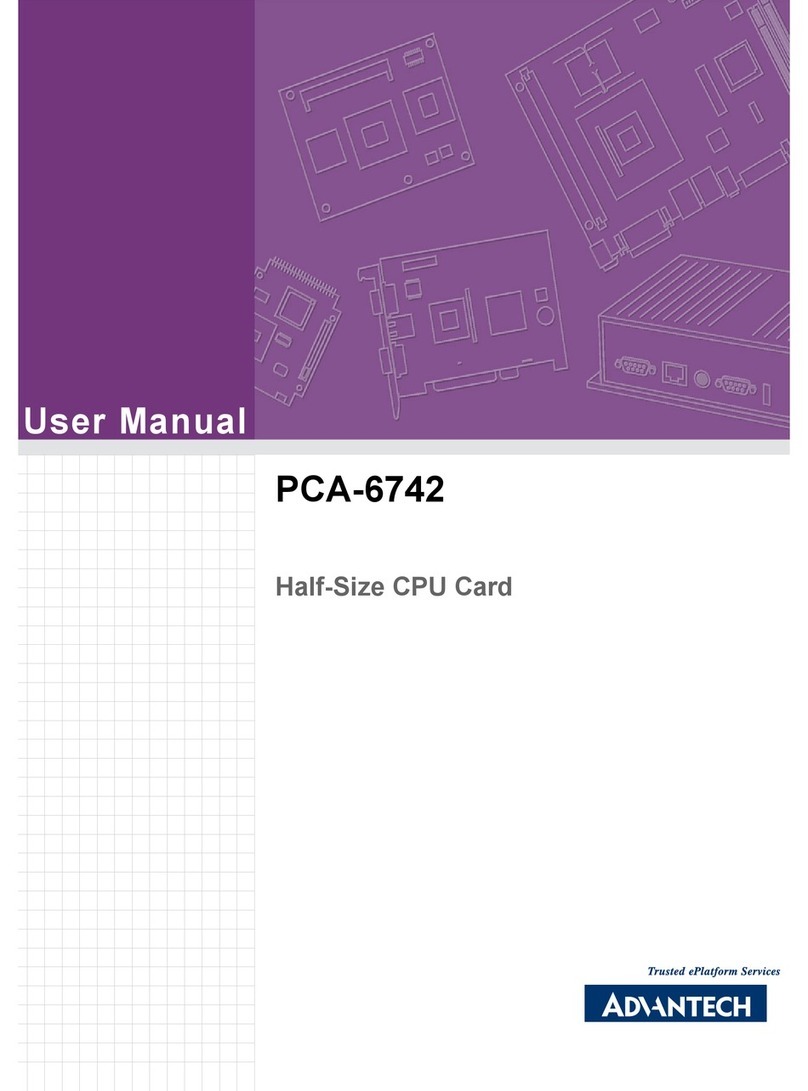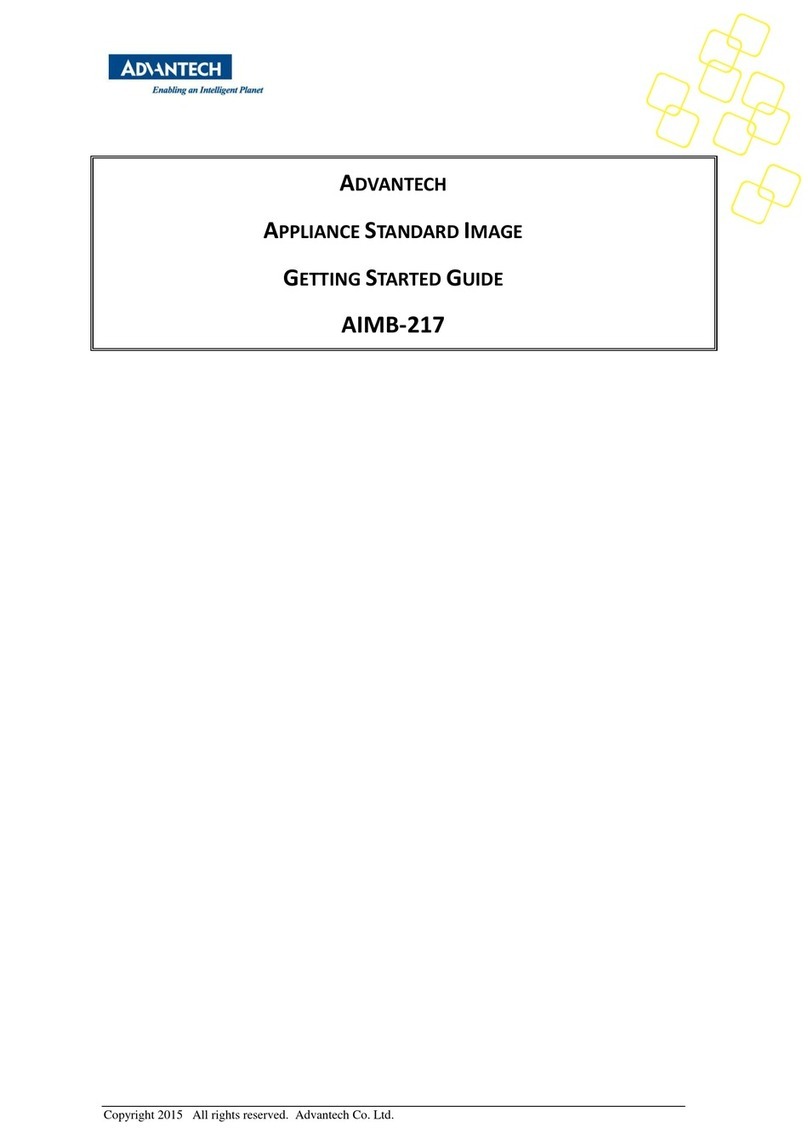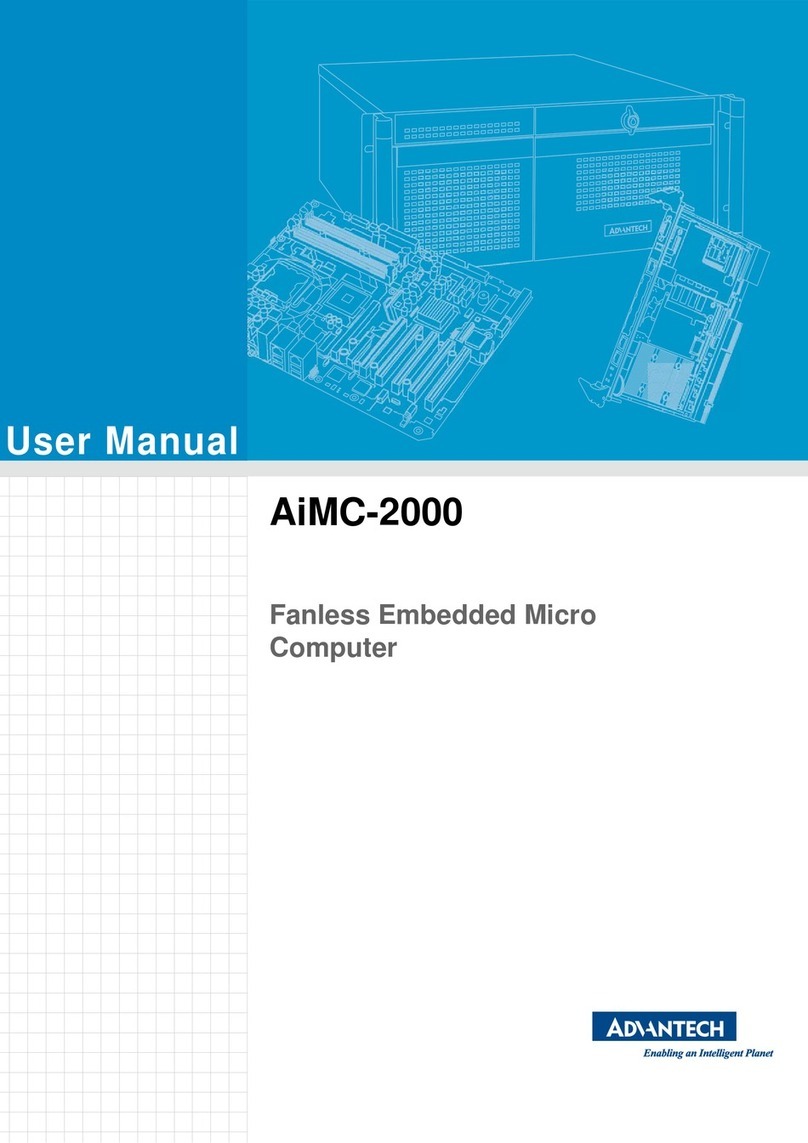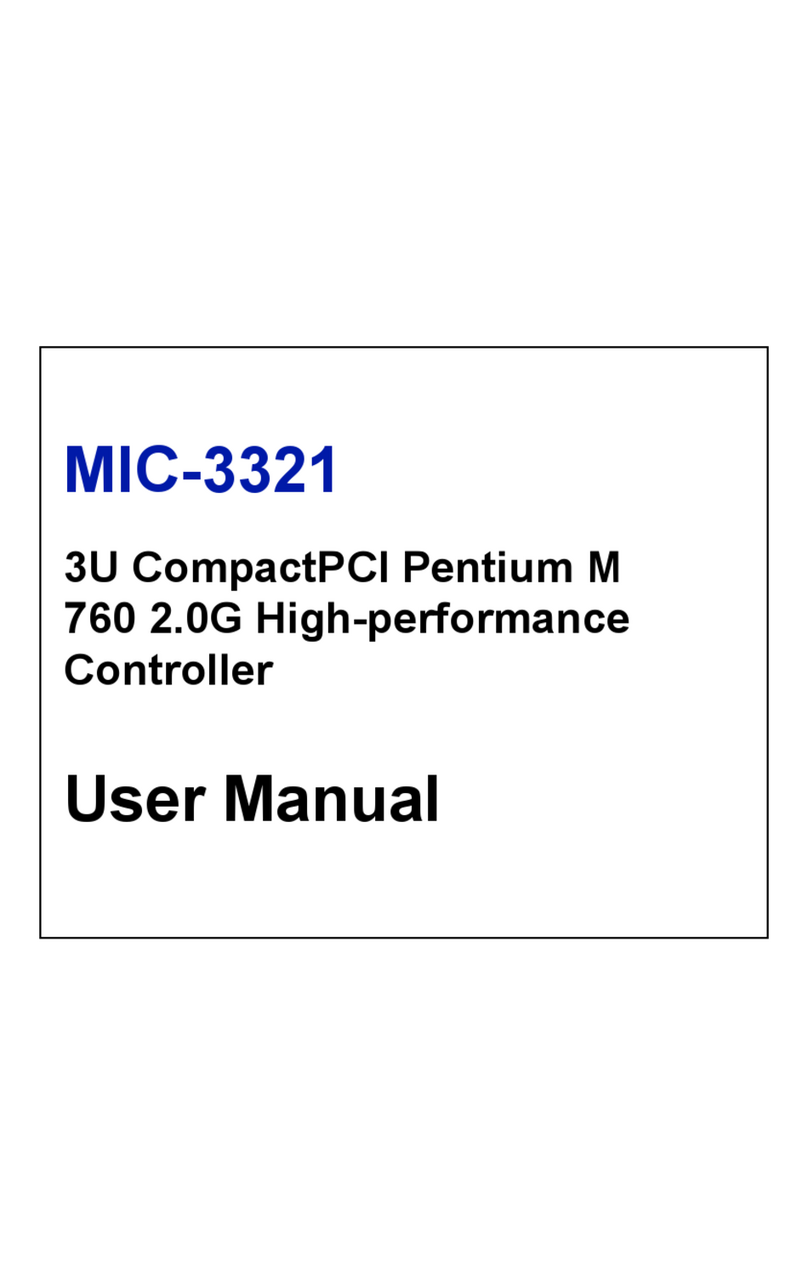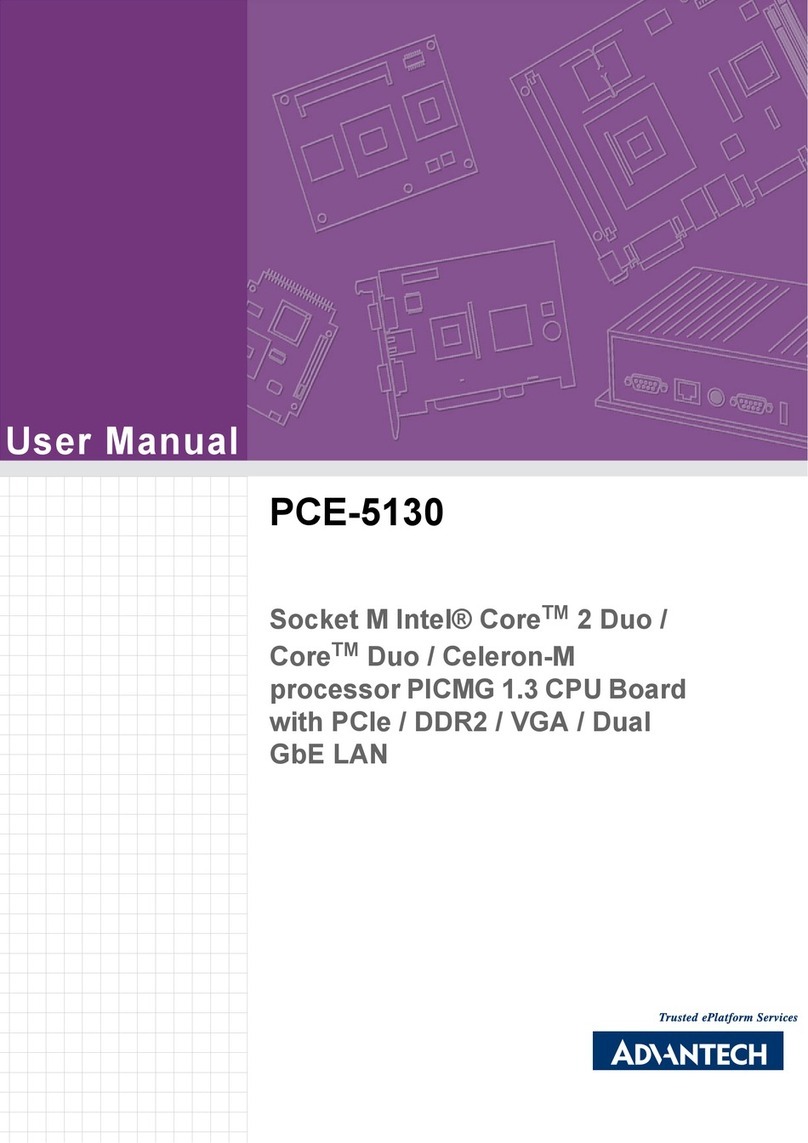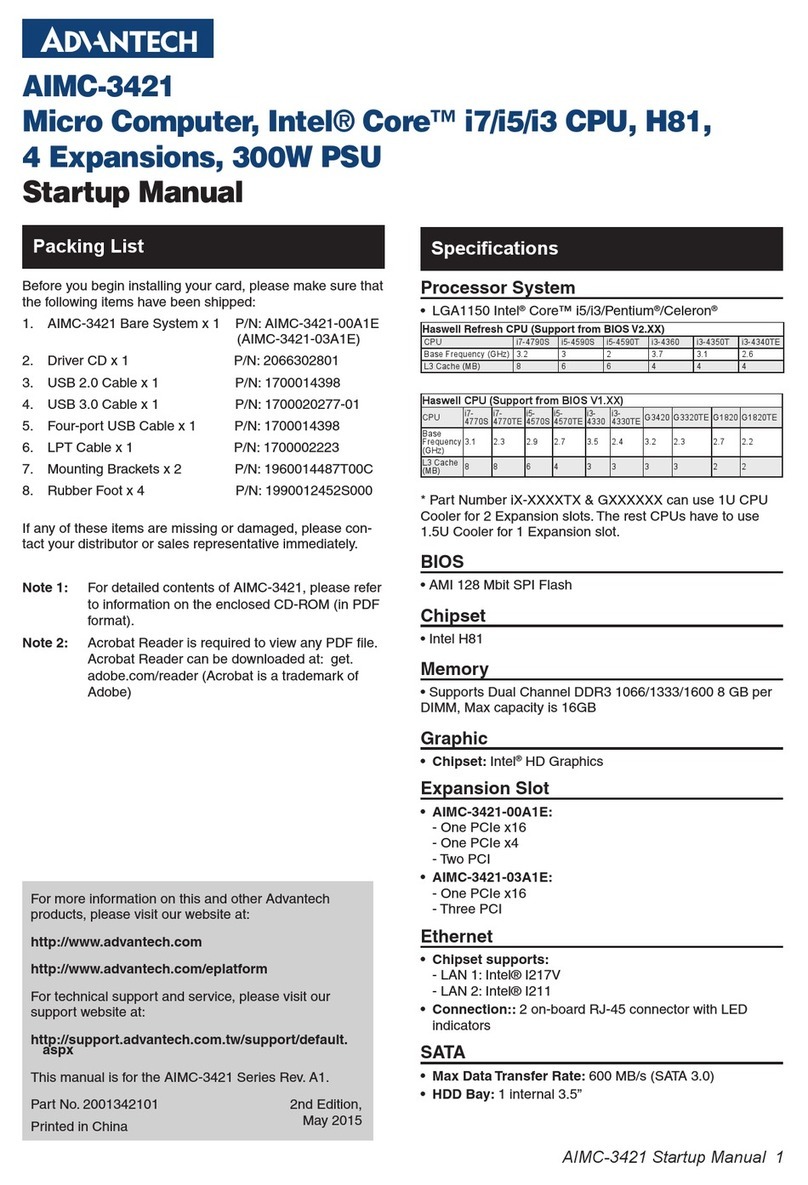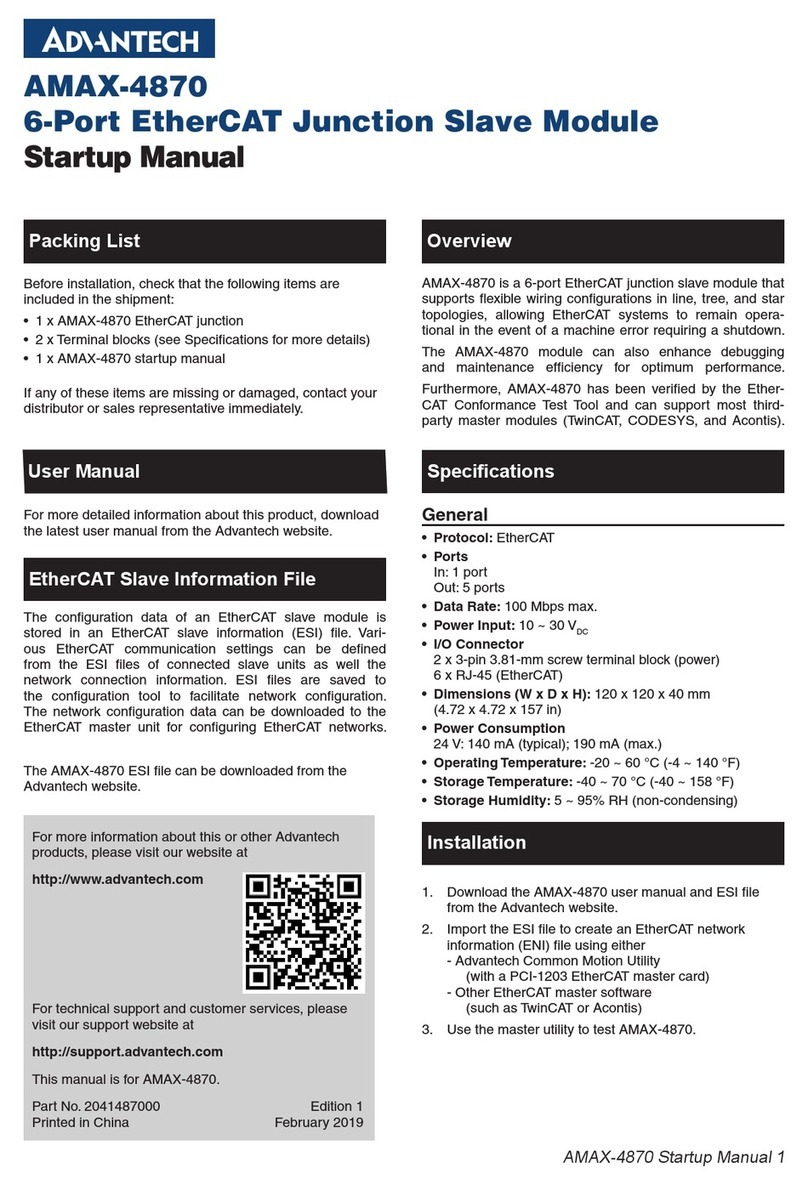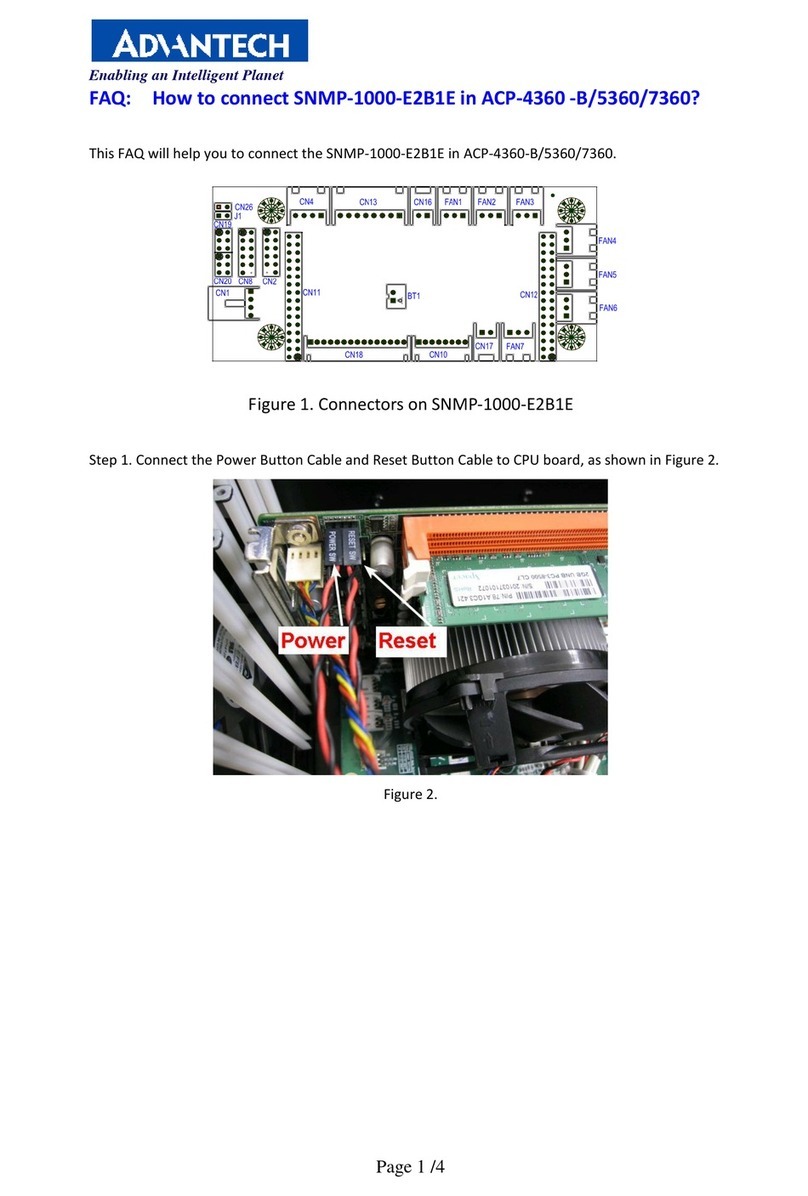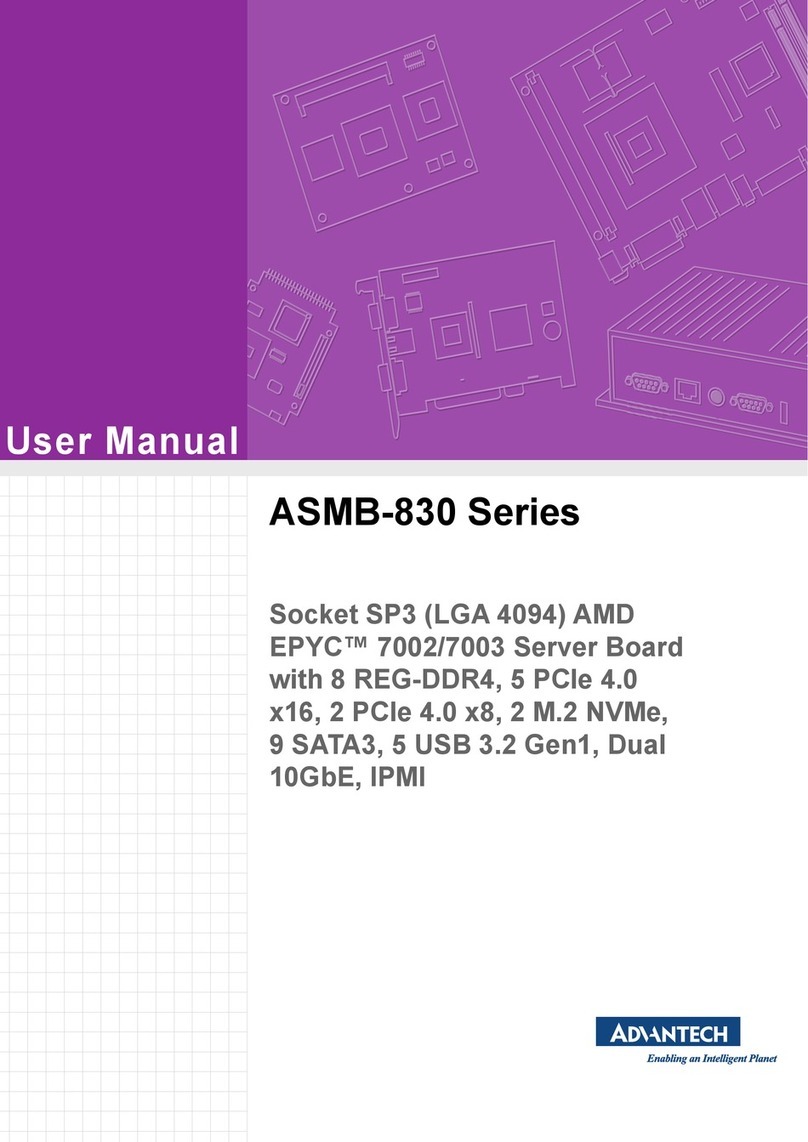vii SOM-5786 User Manual
Contents
Chapter 1 General Information ............................1
1.1 Introduction ............................................................................................... 2
1.2 Specifications ............................................................................................ 3
1.2.1 Standard System On Module functions ........................................ 3
1.2.2 VGA/flat panel Interface................................................................ 3
1.2.3 Audio function ............................................................................... 4
1.2.4 Ethernet ........................................................................................ 4
1.2.5 Mechanical and environmental ..................................................... 4
Chapter 2 Mechanical Information ......................5
2.1 Board Connector ....................................................................................... 6
Figure 2.1 SOM-5786 Locating Connectors ................................ 6
2.2 Board Mechanical Drawing ....................................................................... 7
2.2.1 Front Side ..................................................................................... 7
Figure 2.2 SOM-5786 Front Side Drawing .................................. 7
2.2.2 Rear Side ...................................................................................... 8
Figure 2.3 SOM-5786 Rear Side Drawing ................................... 8
2.3 Heatspreader Mechanical Drawing ........................................................... 9
2.3.1 Drawing of Heatspreader for BGA type CPU................................ 9
Figure 2.4 Heatspreader Drawing of BGA Type CPU ................. 9
2.3.2 Drawing of Heatspreader for Socket type CPU .......................... 10
Figure 2.5 Heatspreader Drawing of Socket Type CPU ............ 10
Chapter 3 BIOS Operation..................................11
3.1 BIOS Introduction.................................................................................... 12
3.2 BIOS Setup ............................................................................................. 12
3.2.1 Main Menu .................................................................................. 13
3.2.2 Standard CMOS Features .......................................................... 14
3.2.3 Advanced BIOS Features ........................................................... 15
3.2.4 Advanced Chipset Features........................................................ 17
3.2.5 Integrated Peripherals................................................................. 18
3.2.6 Power Management Setup ......................................................... 20
3.2.7 PnP/PCI Configurations .............................................................. 22
3.2.8 PC Health Status ........................................................................ 23
3.2.9 Frequency/voltage Control.......................................................... 24
3.2.10 Load Optimized Defaults............................................................. 25
3.2.11 Set Password.............................................................................. 25
3.2.12 Save & Exit Setup ....................................................................... 27
3.2.13 Quit Without Saving .................................................................... 27
Chapter 4 Driver Installation ..............................29
4.1 Driver Introduction................................................................................... 30
4.2 Driver Installation .................................................................................... 31
4.2.1 Step 1- Install Intel RAID Disk Driver for Windows XP/2000 ...... 31
4.2.2 Step 2- Install Intel INF Update Driver for Windows XP/2000..... 32
4.2.3 Step 3- Install Intel Graphic Driver for Windows XP/2000 .......... 32
4.2.4 Step 4- Install Audio Driver for Windows XP/2000...................... 32
4.2.5 Step 5- Install Intel Ethernet Driver for Windows XP/2000 ......... 32
4.2.6 Step 6- Install IT8888 PCI to ISA Inf for Windows 2000 ............. 32