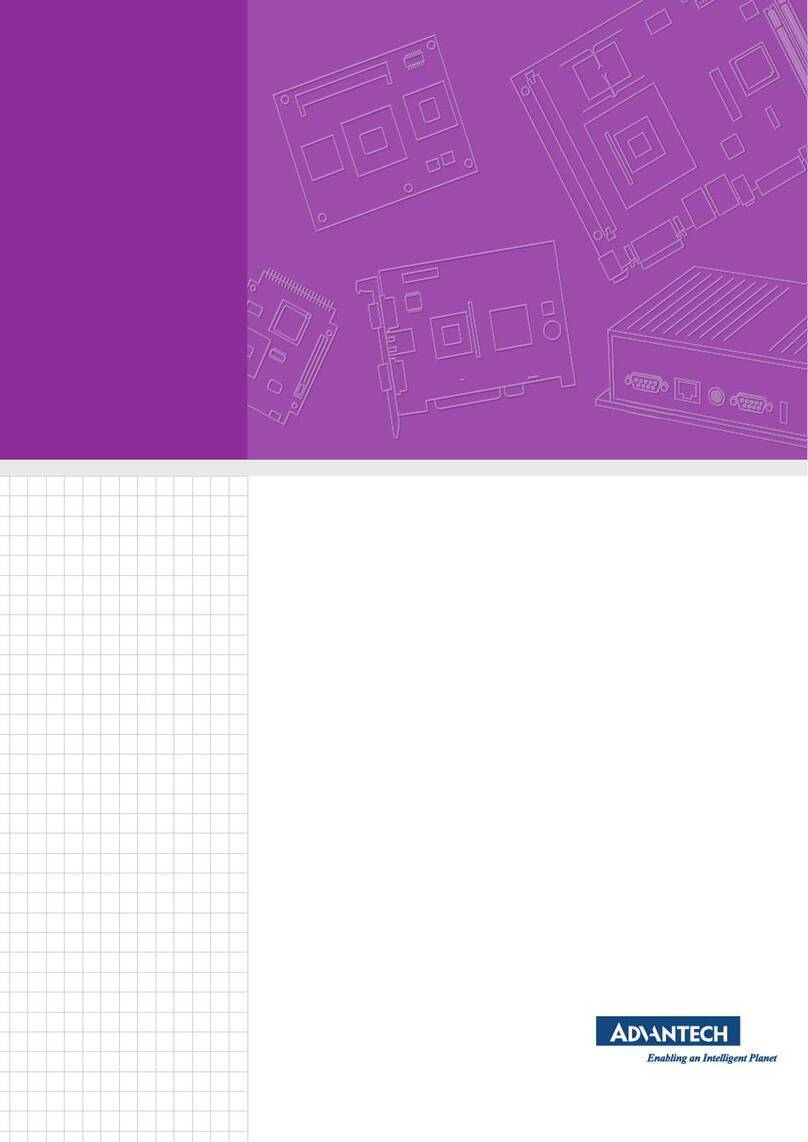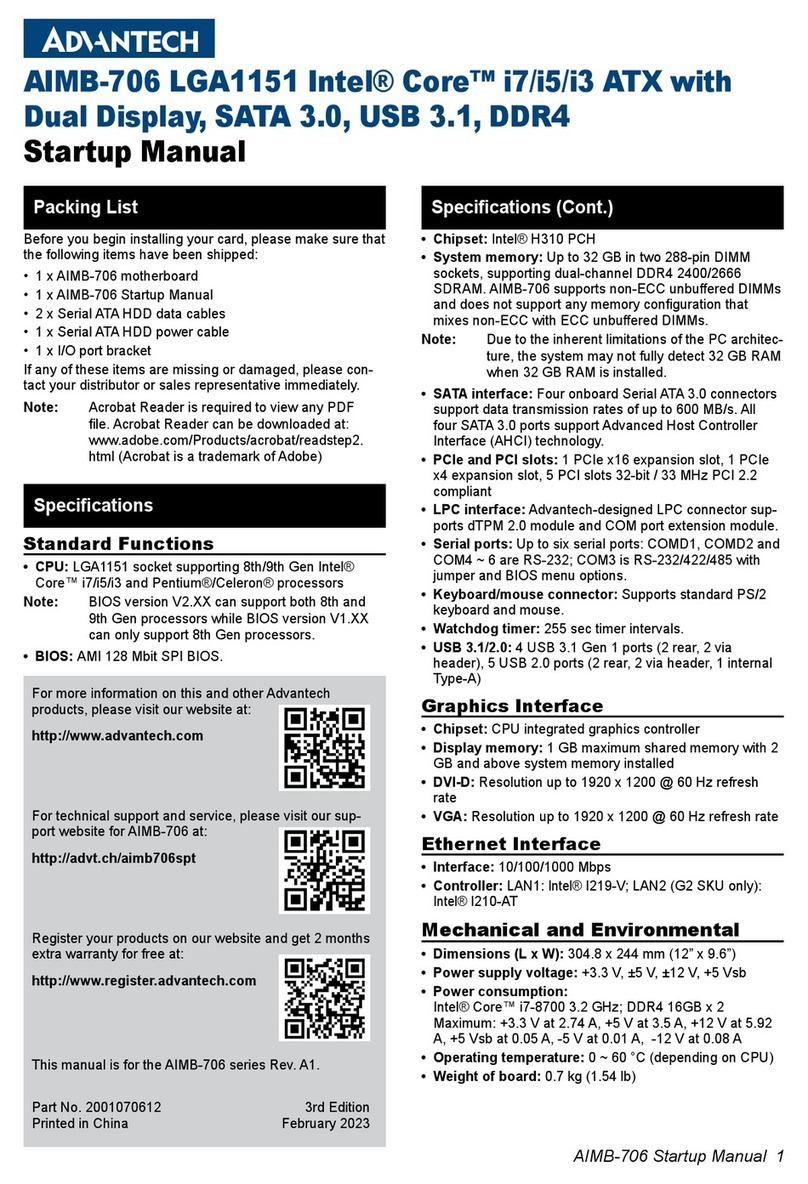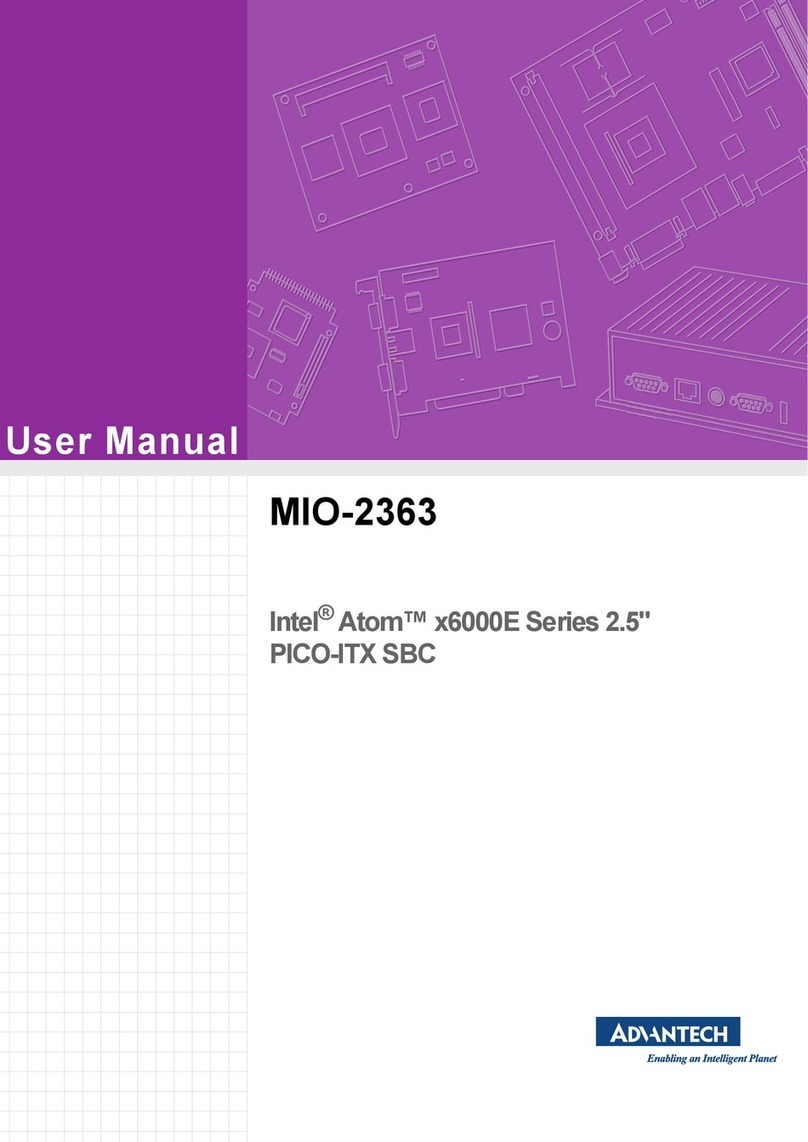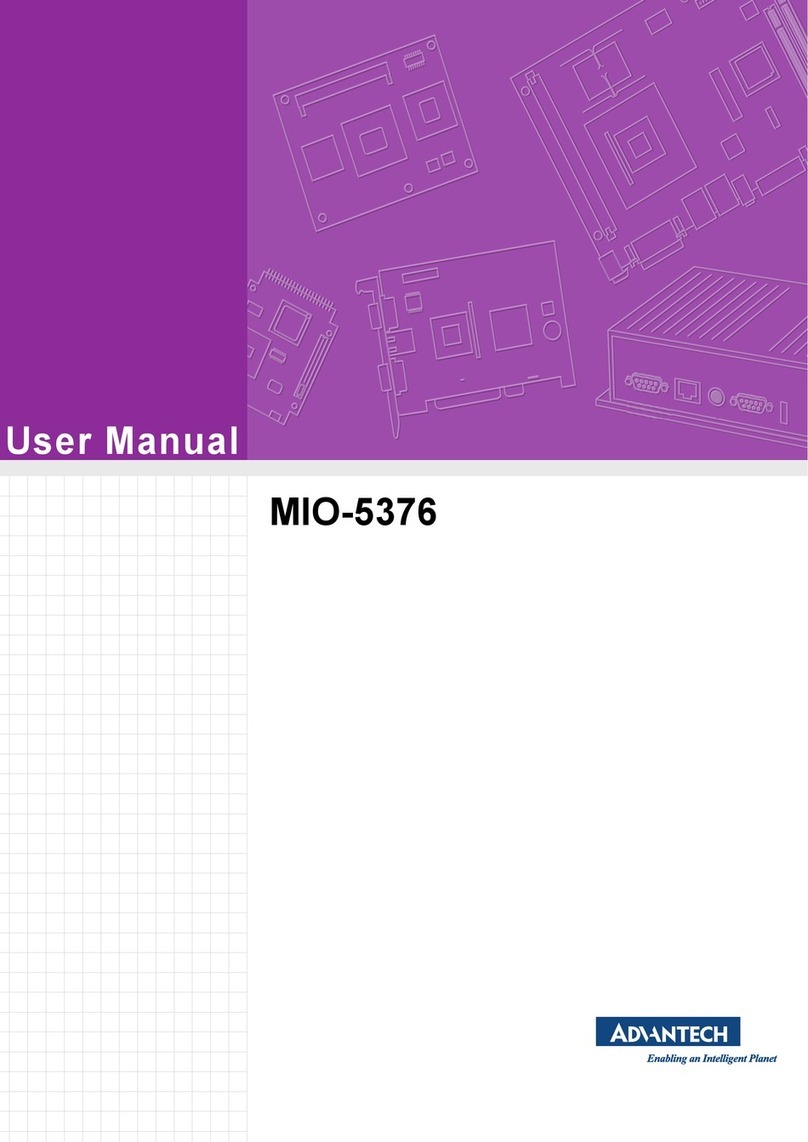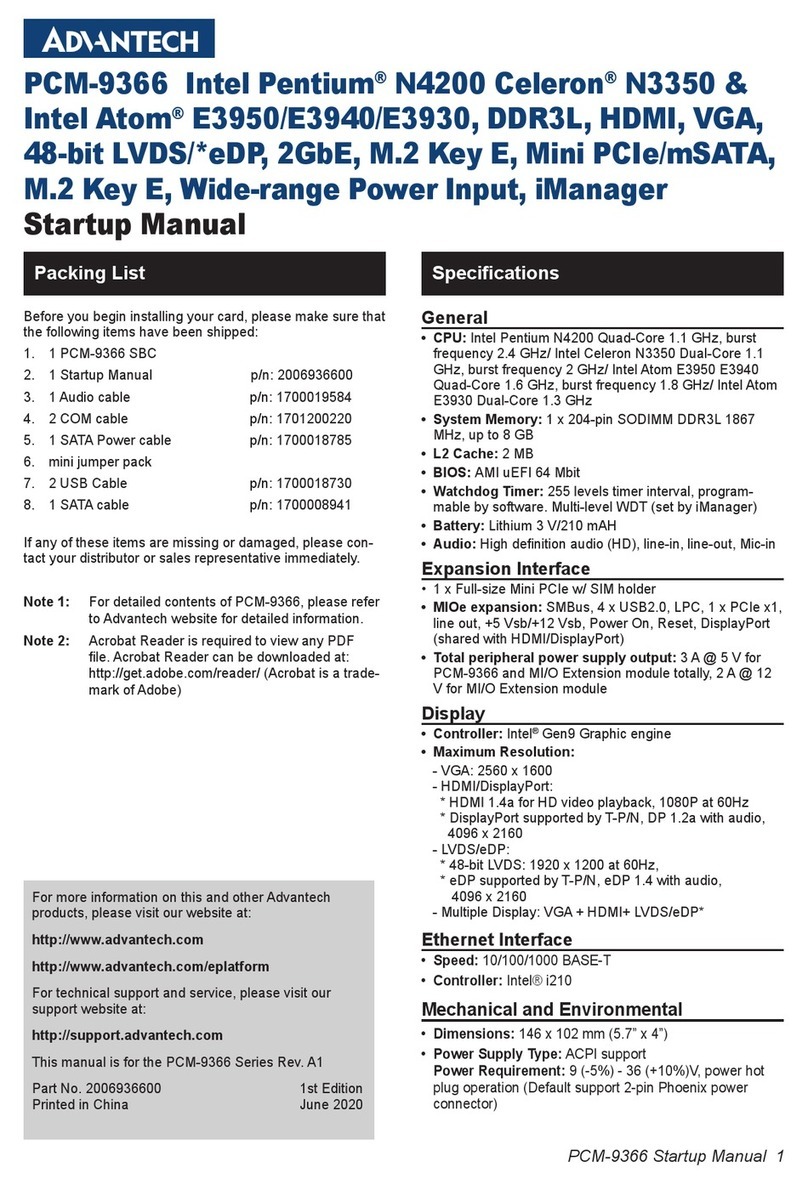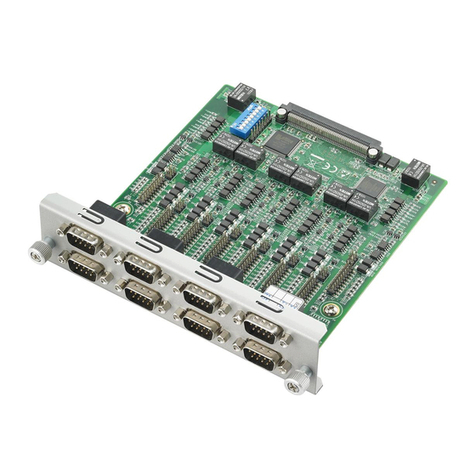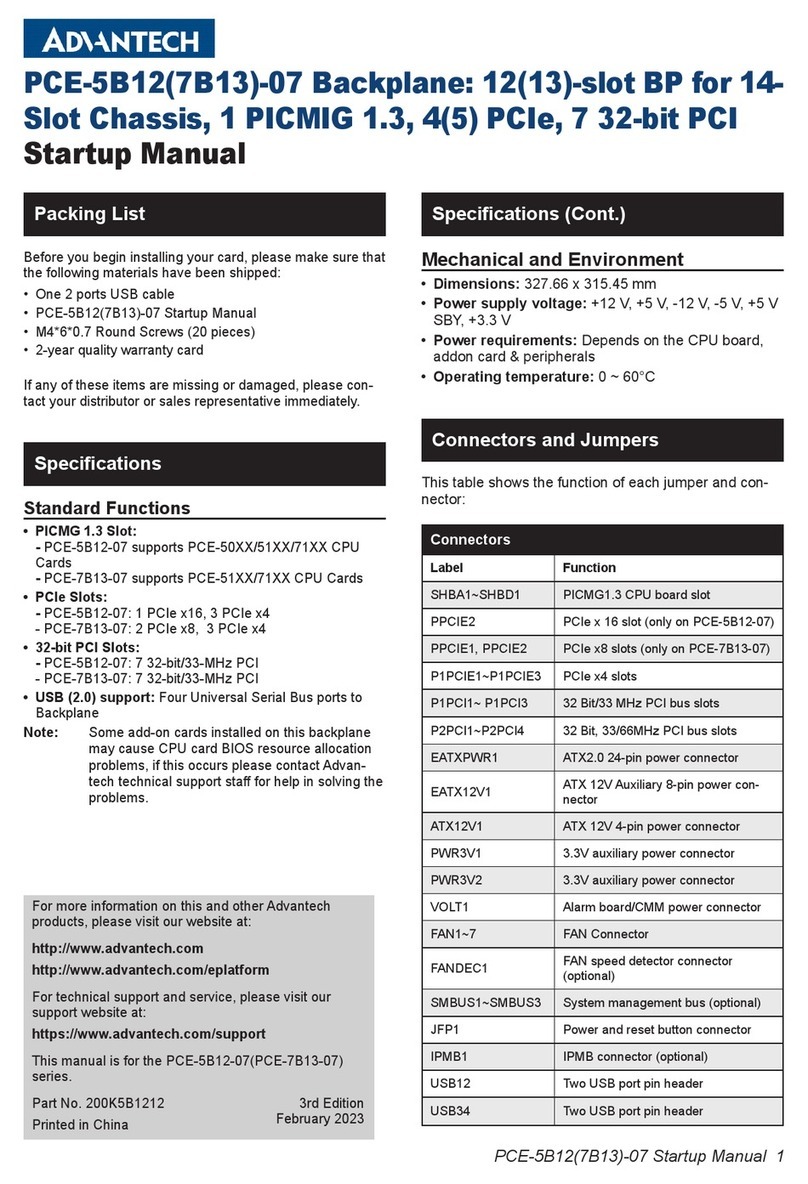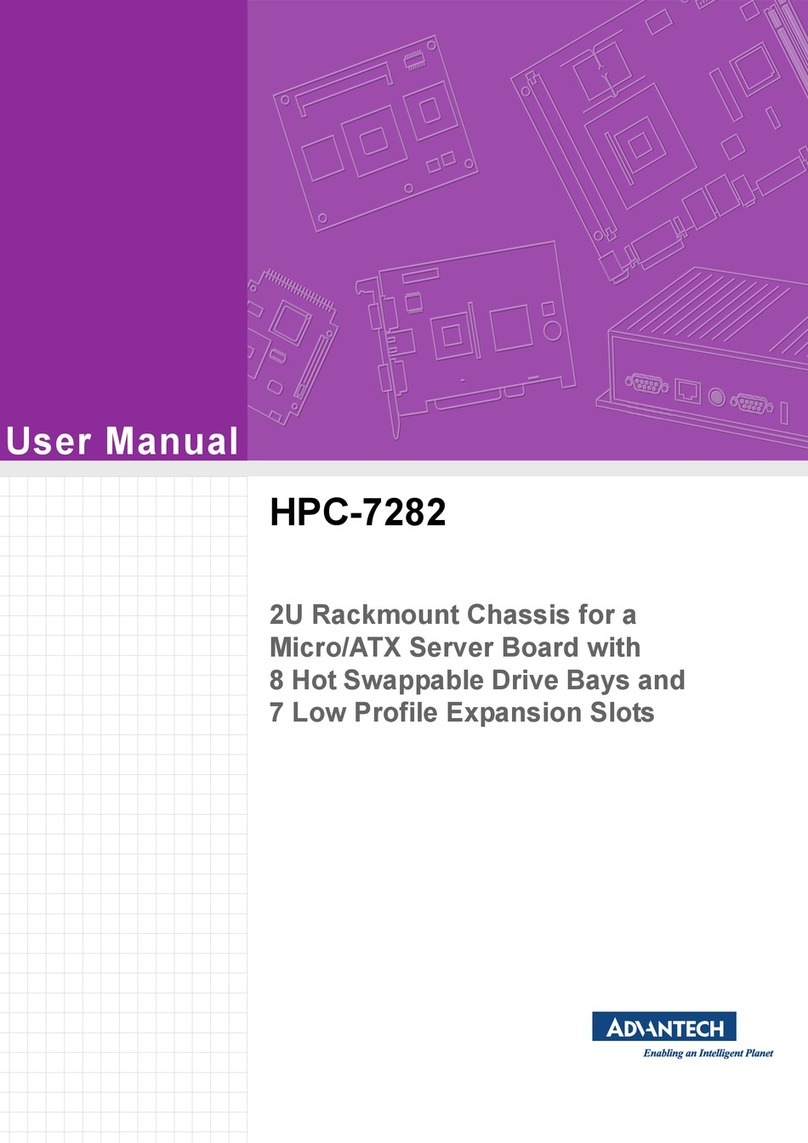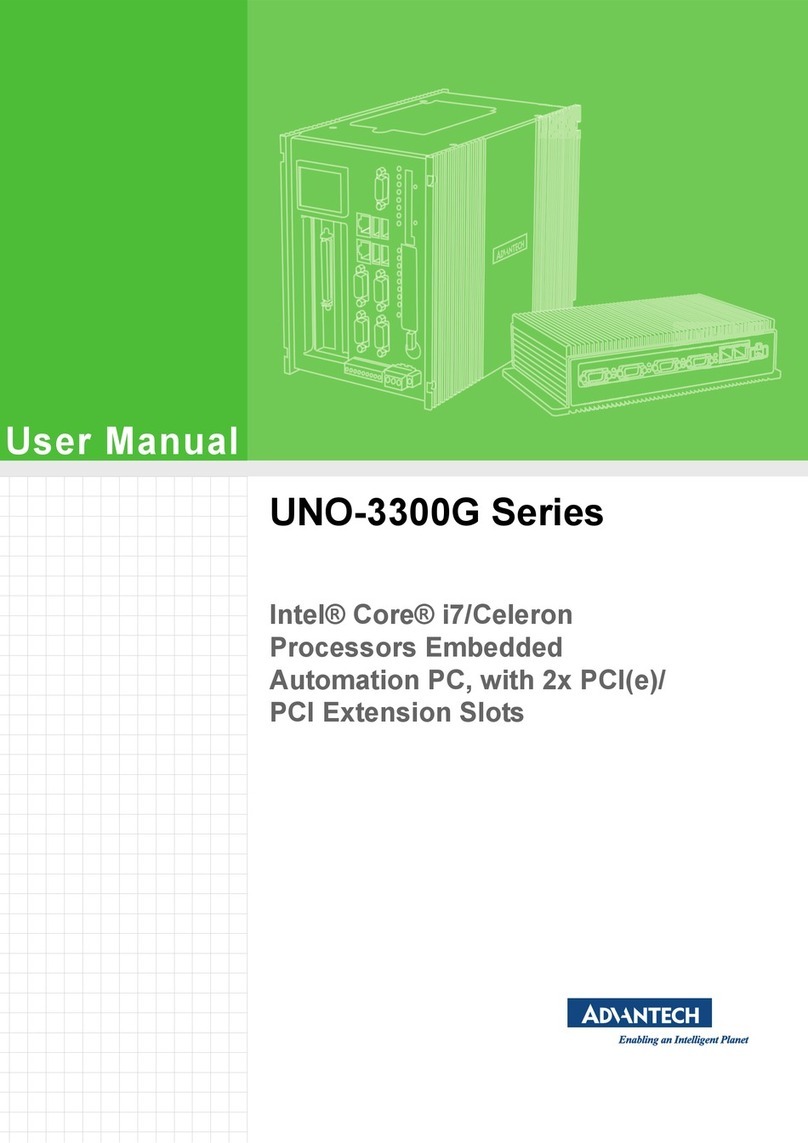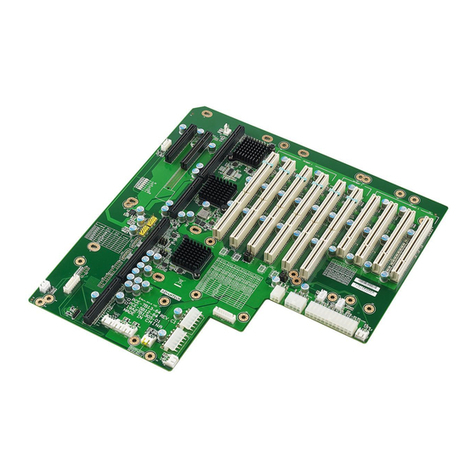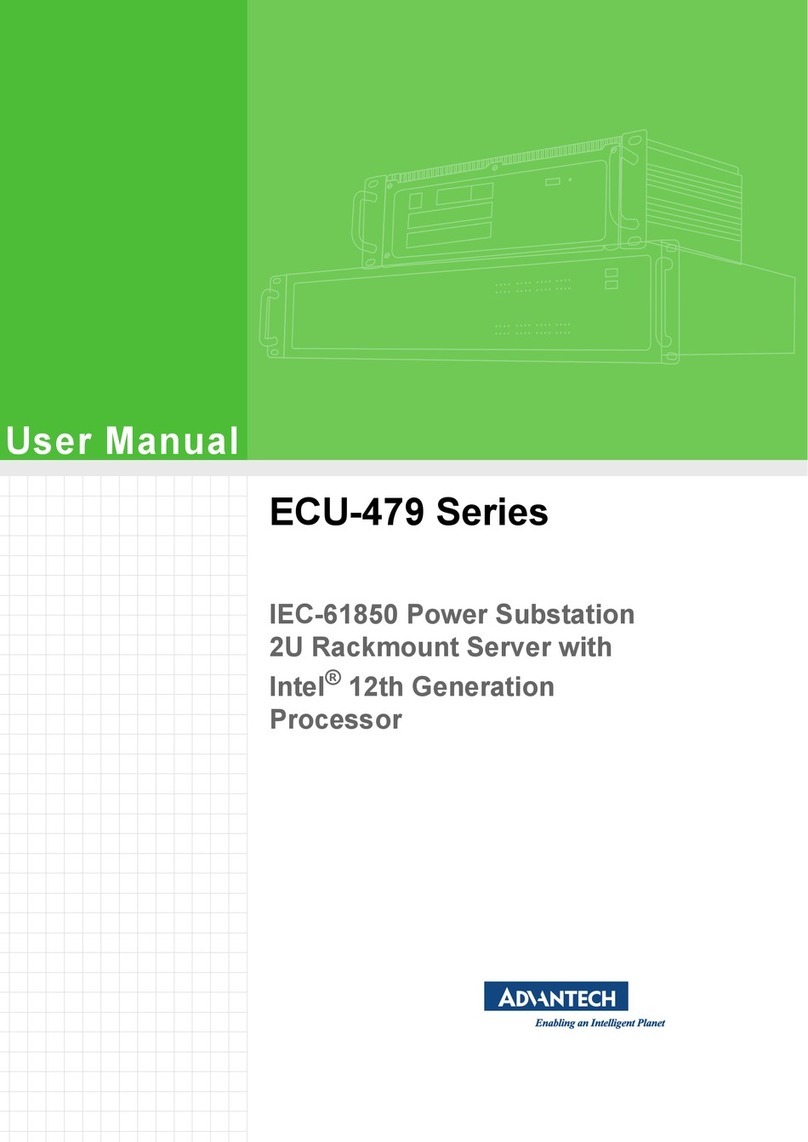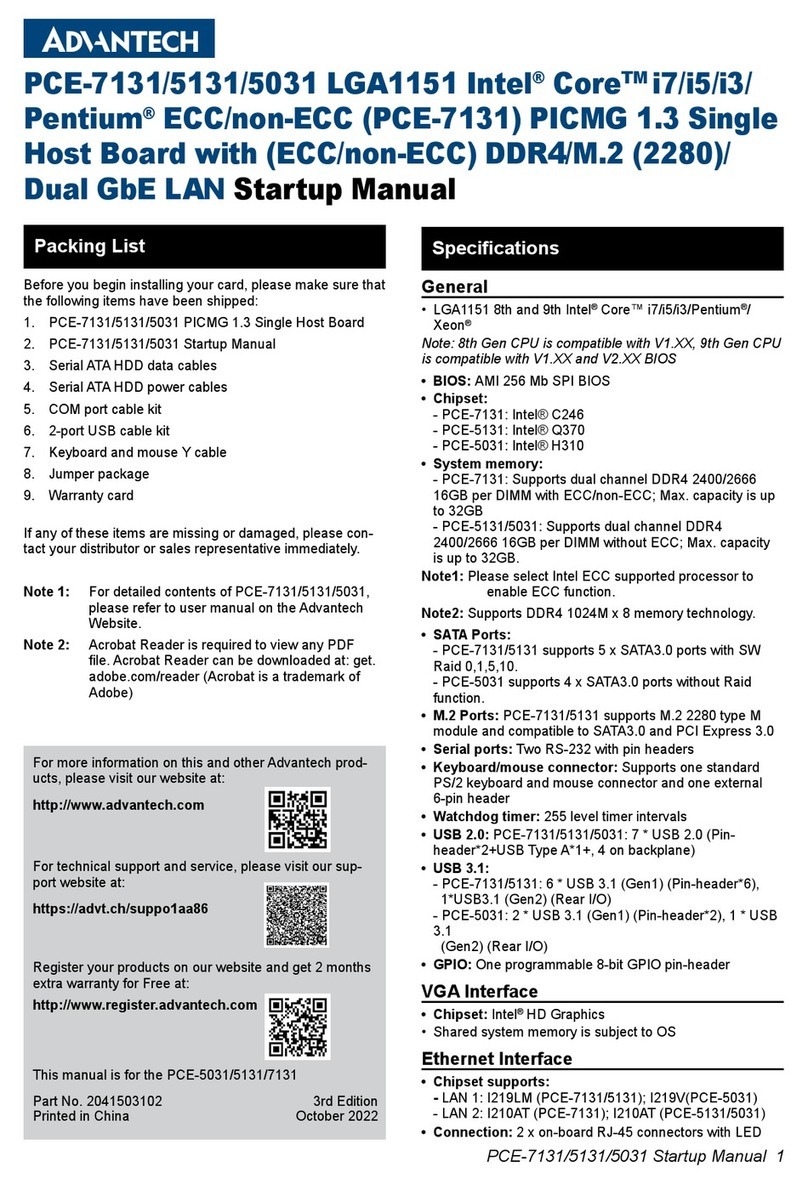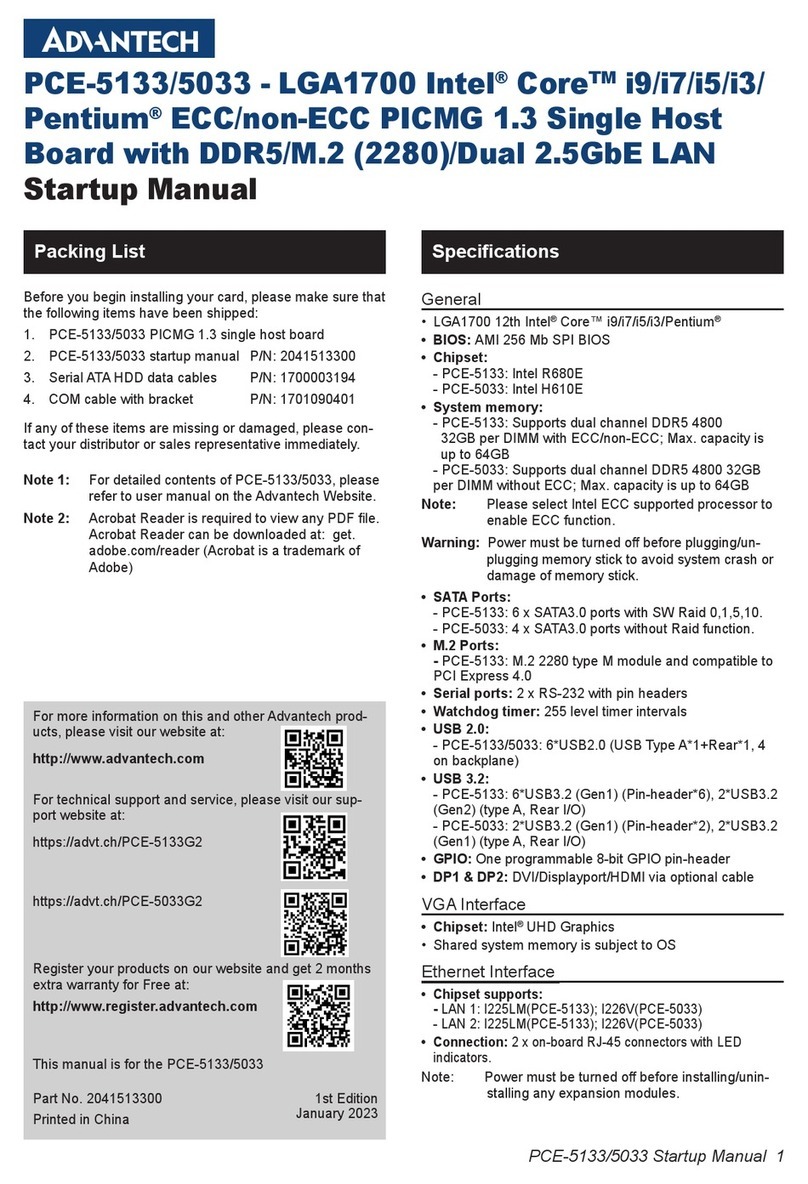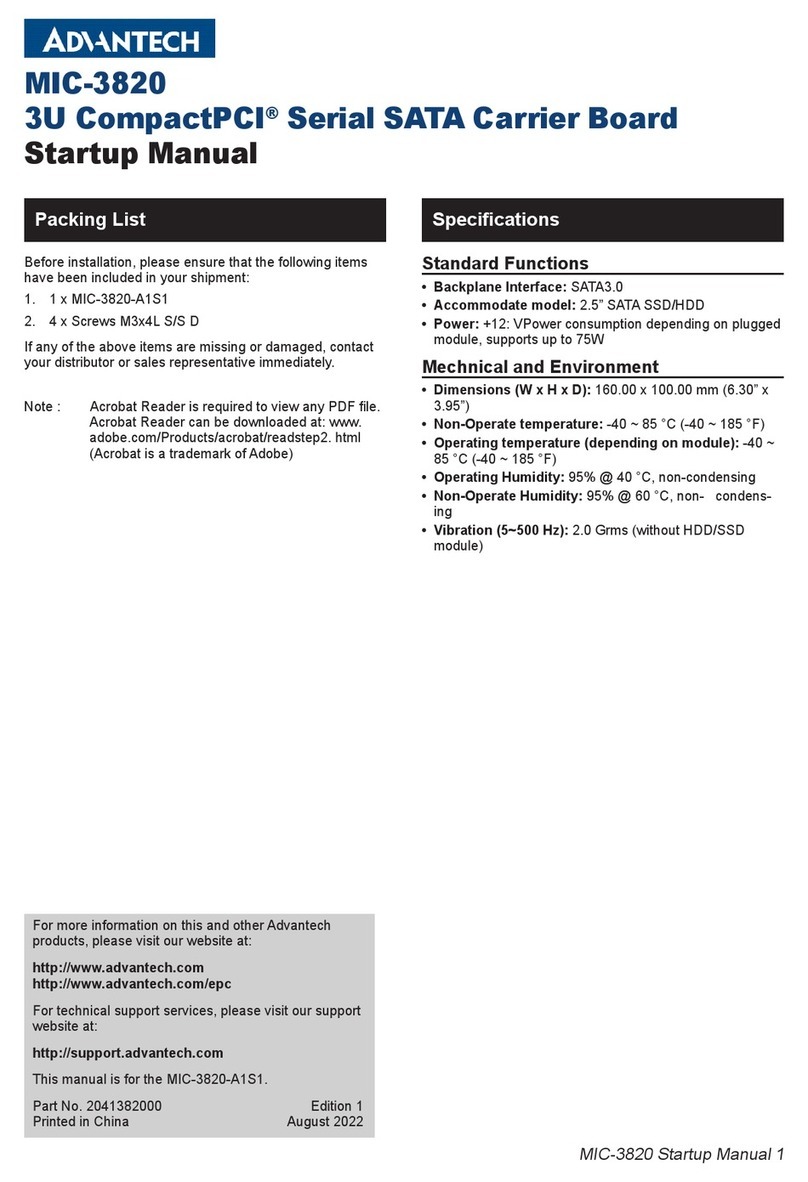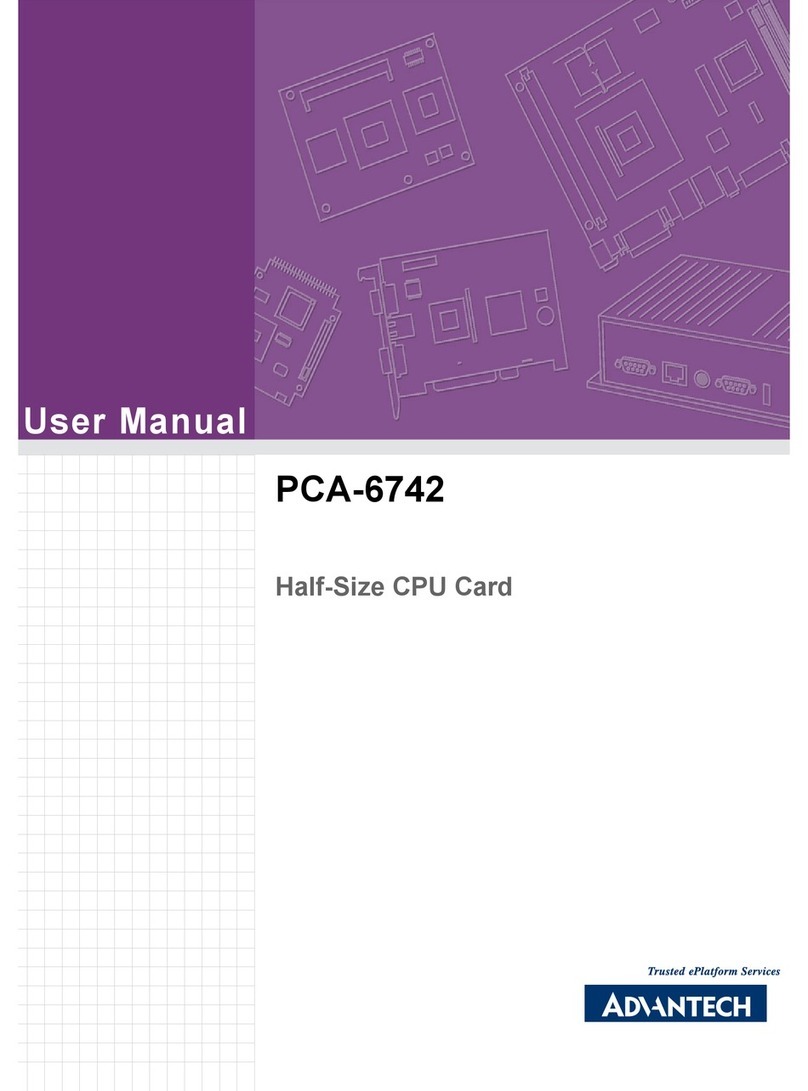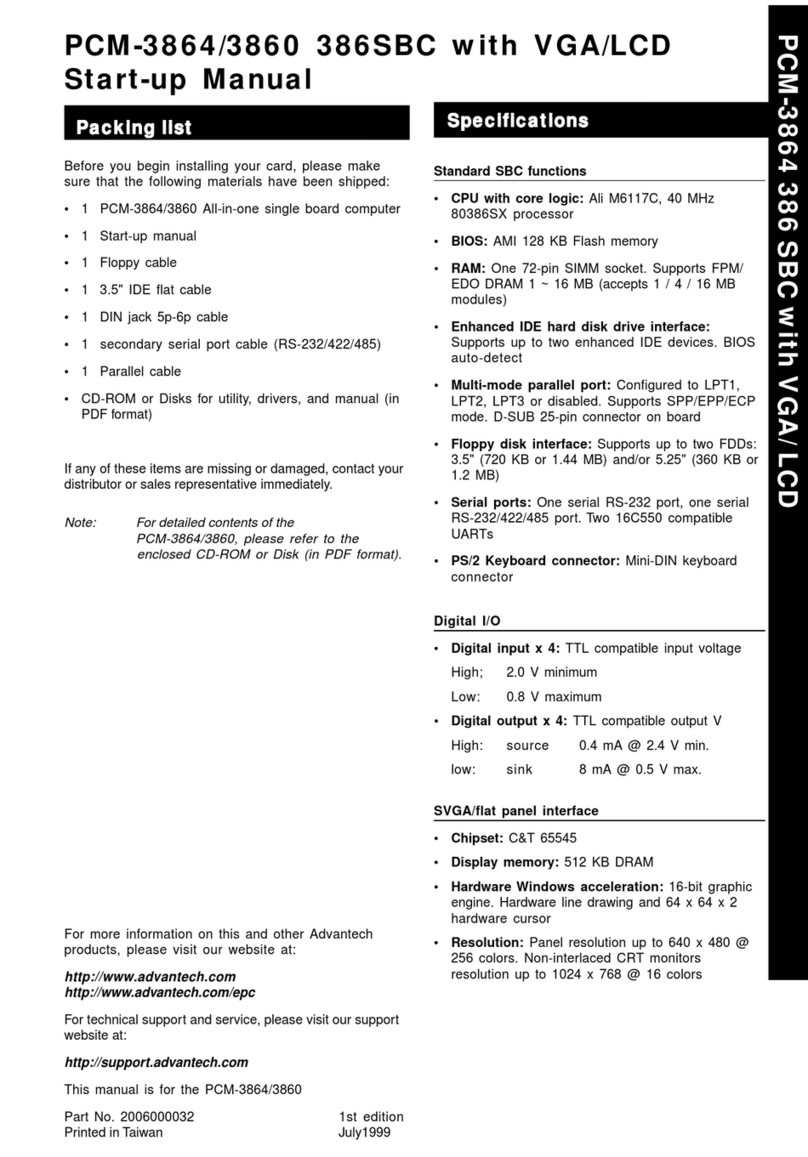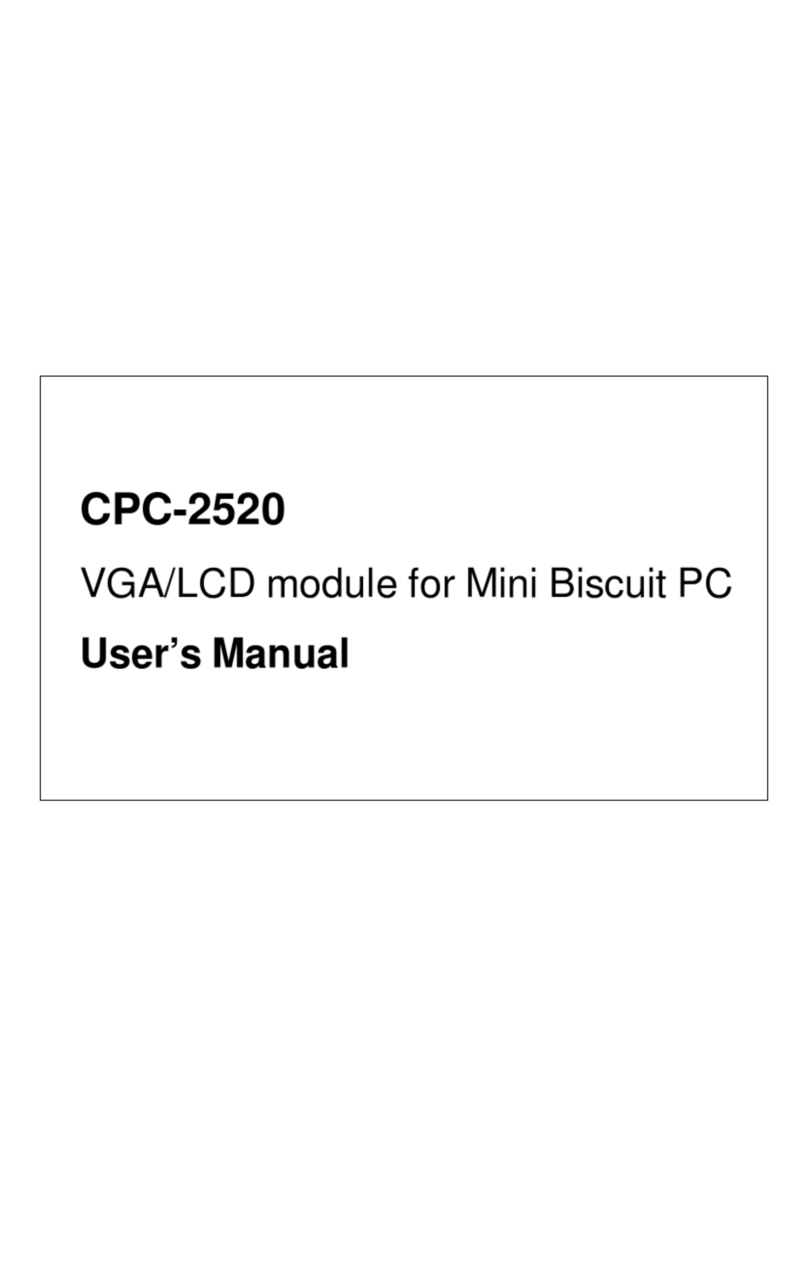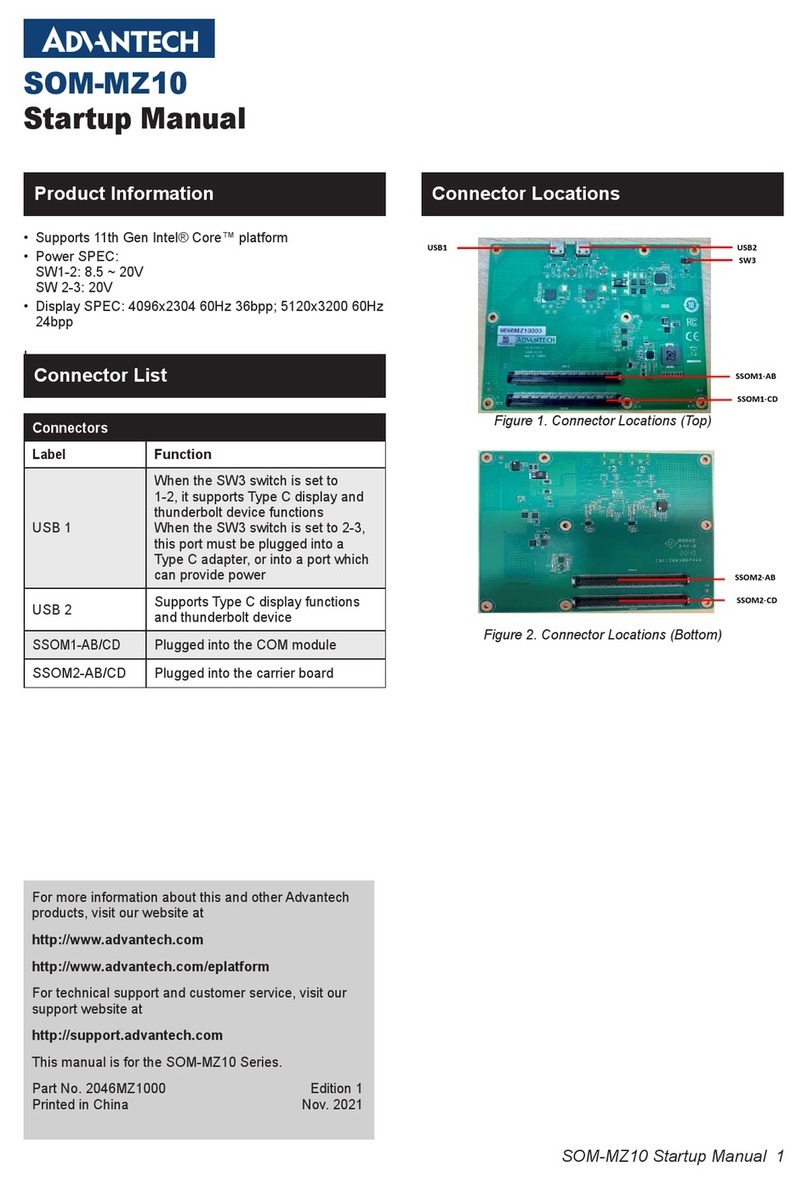ix AiMC-2000 User Manual
Contents
Chapter 1 General Introduction ...........................1
1.1 Introduction ...............................................................................................2
1.2 Features....................................................................................................2
1.3 Specifications............................................................................................2
1.3.1 General.........................................................................................2
1.3.2 Display..........................................................................................3
1.3.3 Ethernet ........................................................................................3
1.3.4 Power Requirement......................................................................3
1.4 Environmental Specifications....................................................................3
1.5 Mechanical Specifications.........................................................................4
1.5.1 AiMC-2000 Dimensions................................................................4
Figure 1.1 AiMC-2000 mechanical dimension drawing ...............4
Chapter 2 General Information ............................5
2.1 Jumpers ....................................................................................................6
2.1.1 Jumper Options.............................................................................6
2.1.2 Setting Jumper on main board......................................................6
2.1.3 CMOS Mode Selection (JRTCTEST1)..........................................6
Table 2.1: CMOS Mode Selection (JRTCTEST1) .......................6
2.1.4 COM1 RS-232/422/485 Mode Selector (JSETCOM1)..................7
Table 2.2: COM1 RS-232/422/485 Mode Selector (JSETCOM1)7
Table 2.3: COM1 RS-232/422/485 Mode Selector (JSETCOM1)7
2.1.5 RS-485/422 Terminal Resistor Jumper (SW_422_1) ...................8
Table 2.4: RS-485/422 Terminal Resistor Jumper (SW_422_1).8
2.1.6 JOBS1 + JWDT1: OBS Beep and Watchdog Timer Output.........8
Table 2.5: JOBS1 + JWDT1: OBS Beep and Watchdog Timer
Output.........................................................................8
2.2 AiMC-2000 I/O Indication..........................................................................9
2.2.1 Front I/O Indication .......................................................................9
2.3 I/O Connectors..........................................................................................9
2.3.1 DC-IN Power connector (DCIN1)..................................................9
2.3.2 HDMI A type connector (HDMI1) ..................................................9
2.3.3 PS/2 keyboard and PS/2 mouse connector (KBMS1) ................10
2.3.4 VGA connector (VGA1)...............................................................10
2.3.5 RJ45+USB2.0 x2 stack connector (LAN2_USB34) ....................10
2.3.6 RJ45+USB2.0+USB3.0 stack connector (LAN1_USB12)...........11
2.3.7 HD Analog Audio Interface (AUDIO1).........................................11
2.3.8 USB2.0 x4 stack connector (USB5678)......................................12
2.3.9 COM1 connector (COM1)...........................................................12
2.3.10 Remote Power on/off connector .................................................13
2.4 Installation...............................................................................................14
2.4.1 Memory/mSATA/mini PCIe Device Installation...........................14
2.4.2 2.5” HDD Installation...................................................................16
Chapter 3 BIOS Operation..................................19
3.1 Introduction .............................................................................................20
3.2 BIOS Setup .............................................................................................20
3.2.1 Main Menu..................................................................................21
3.2.2 Advanced BIOS Features...........................................................22
3.2.3 Chipset........................................................................................33
3.2.4 Security.......................................................................................36