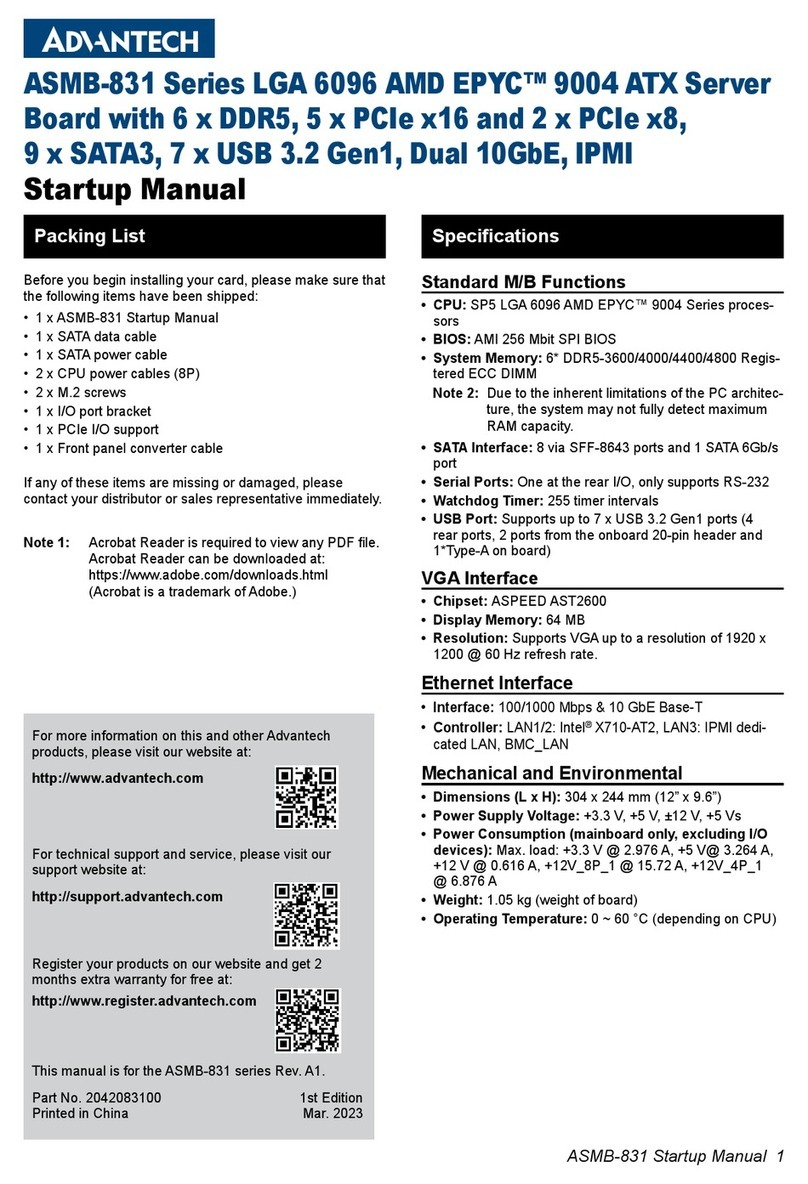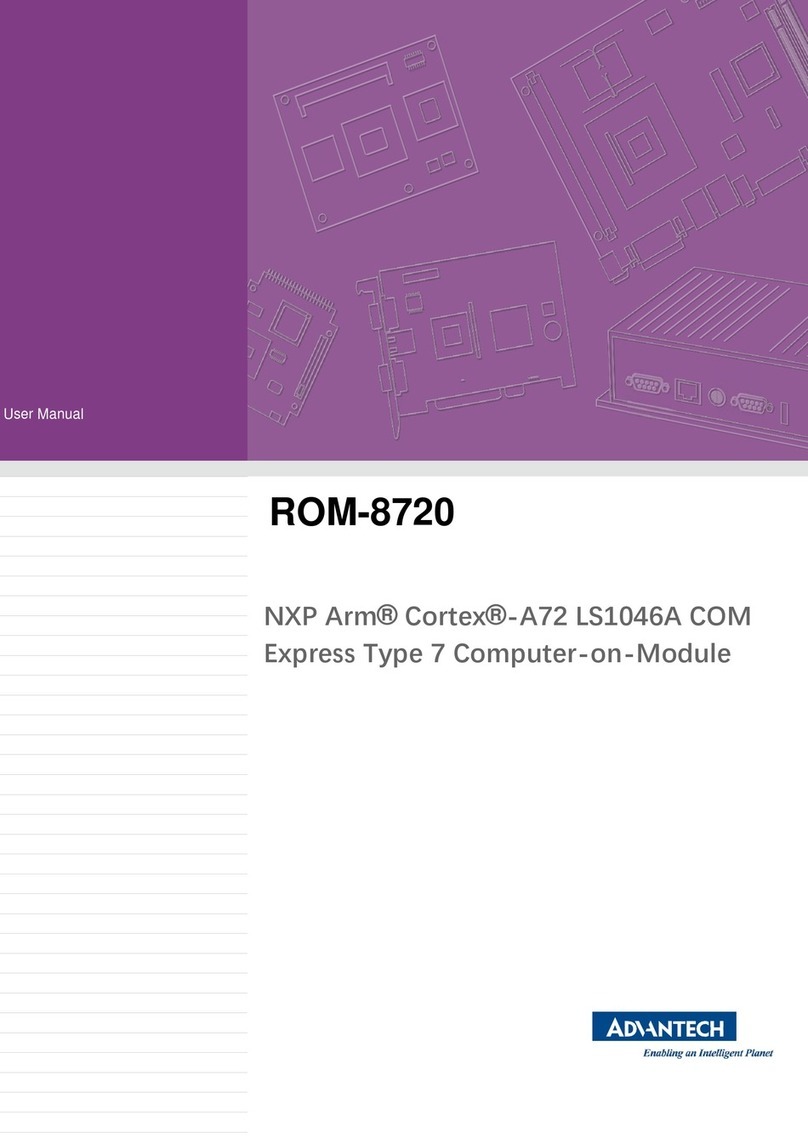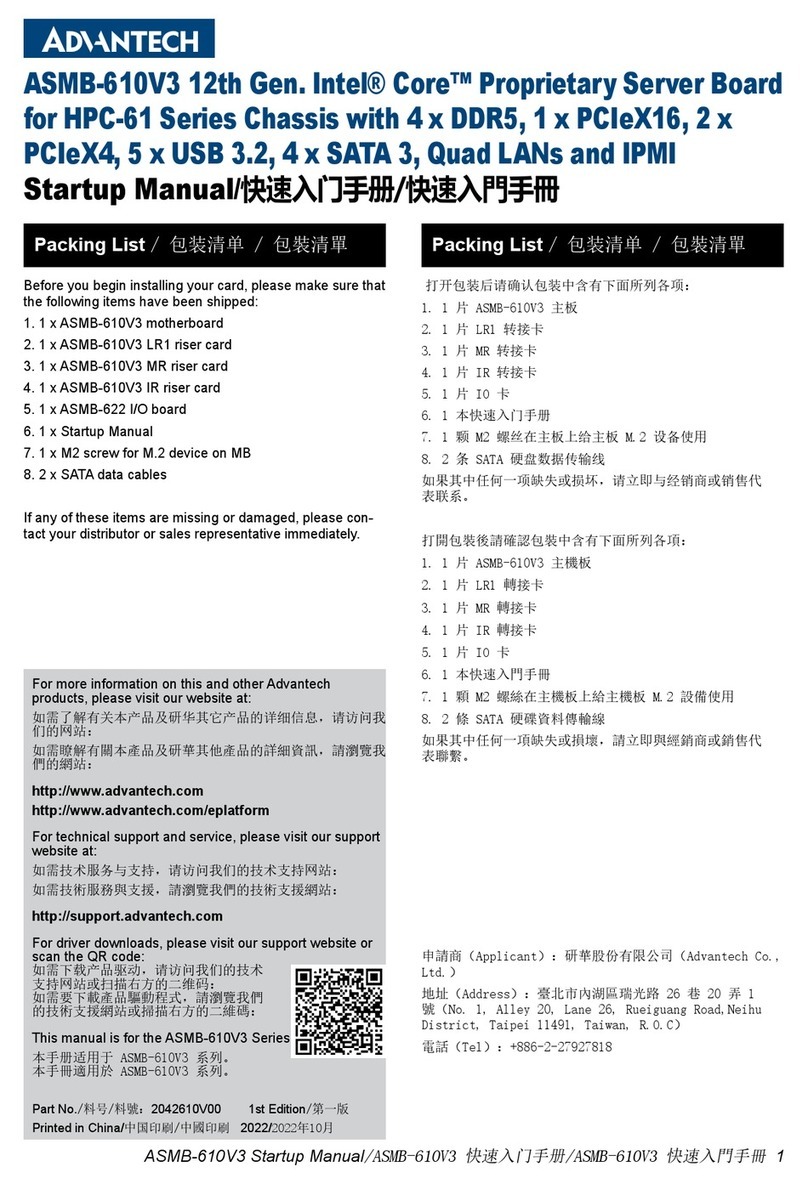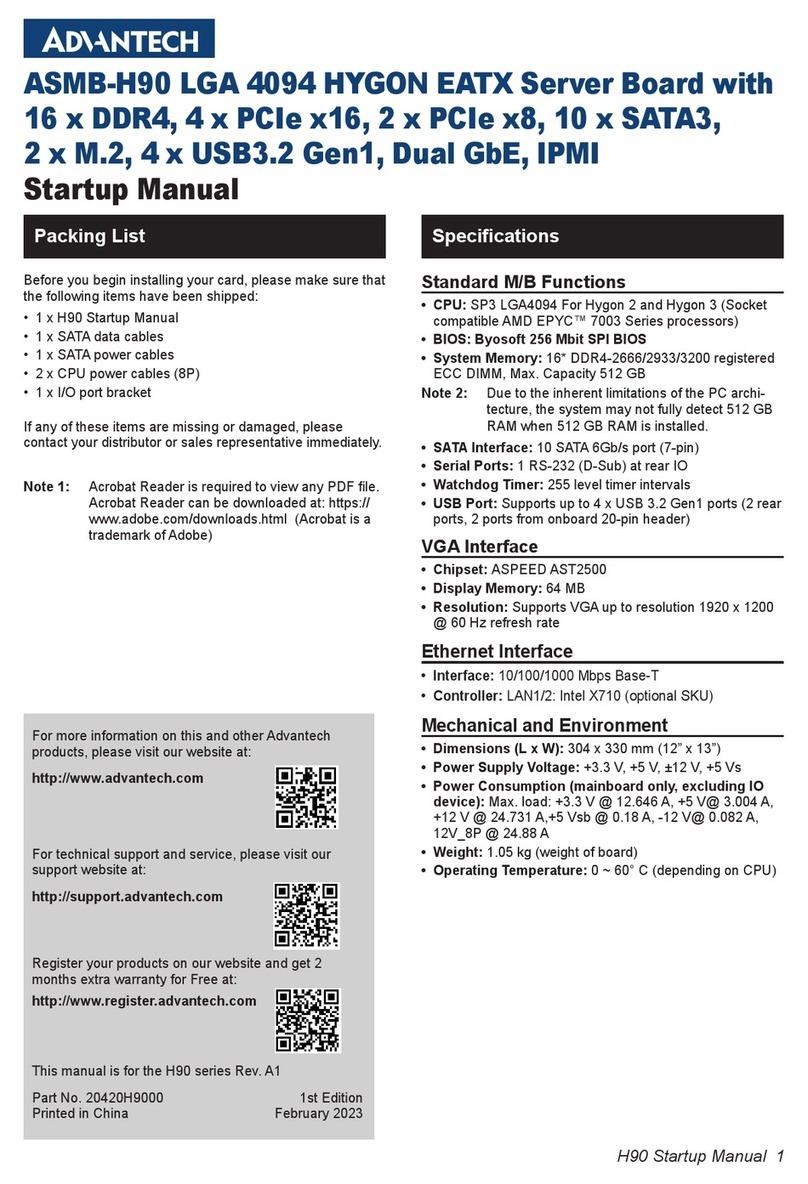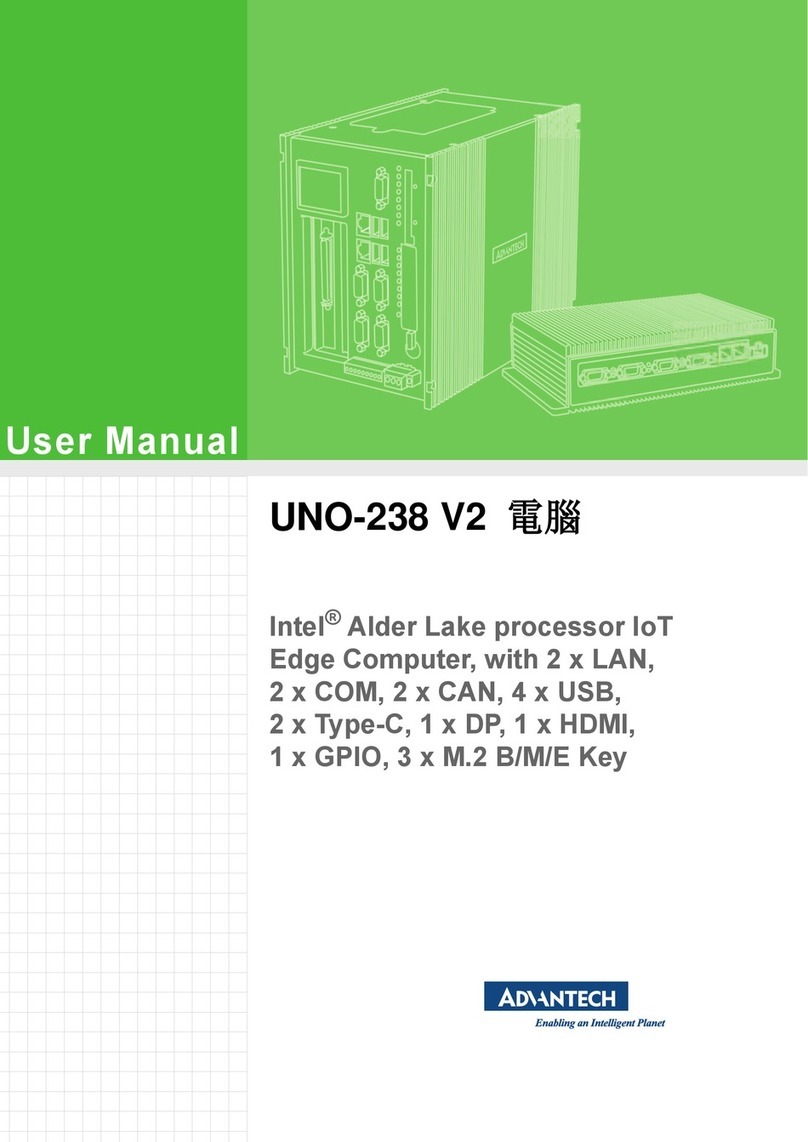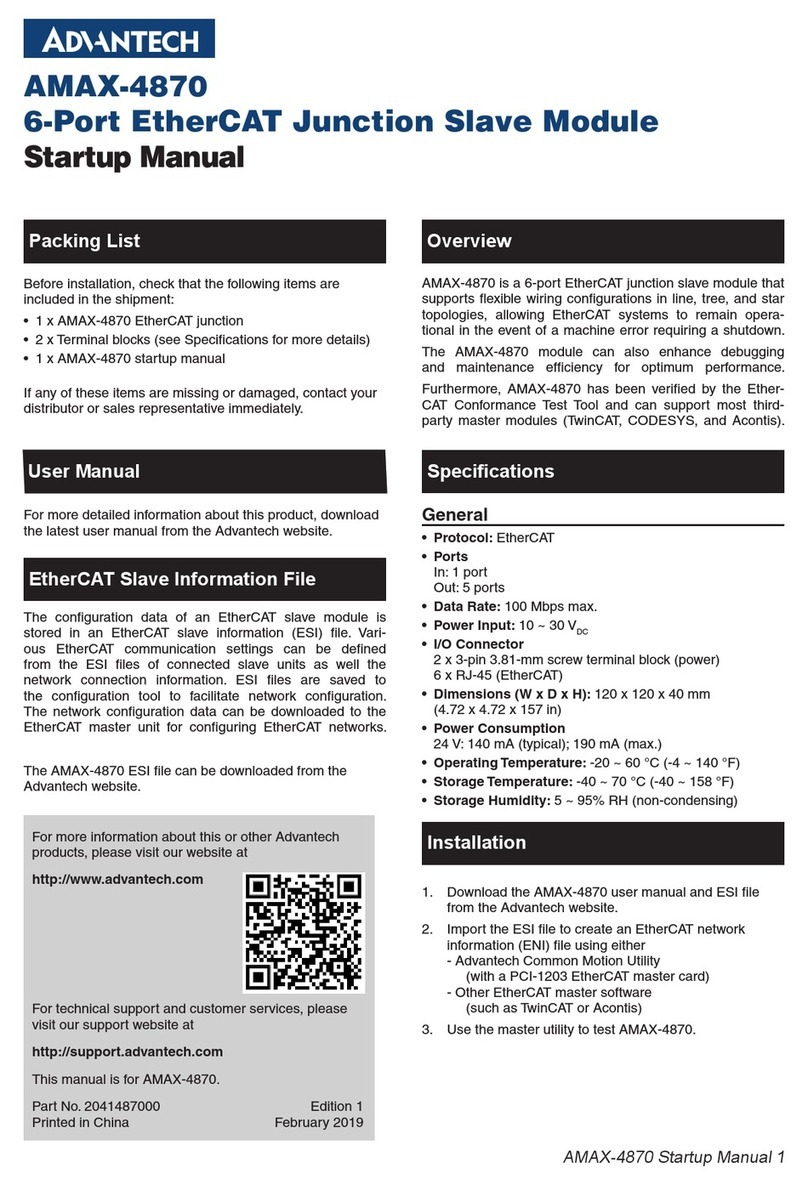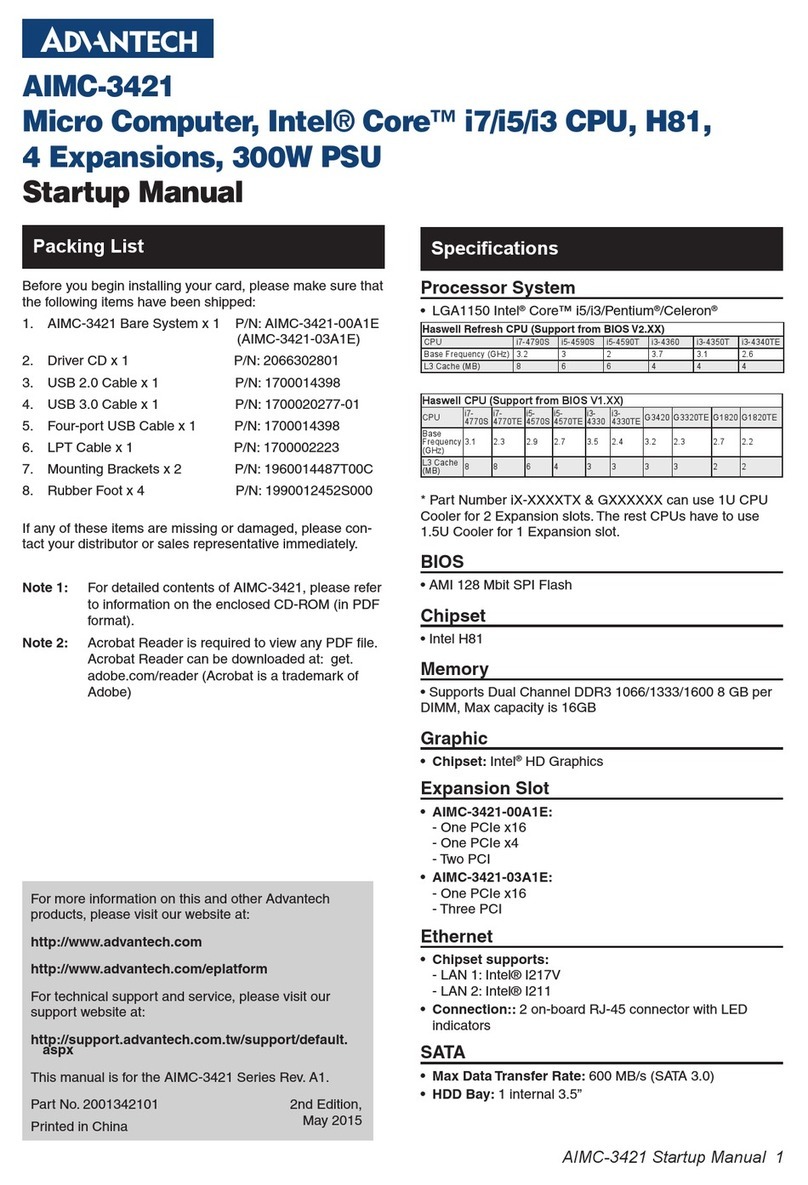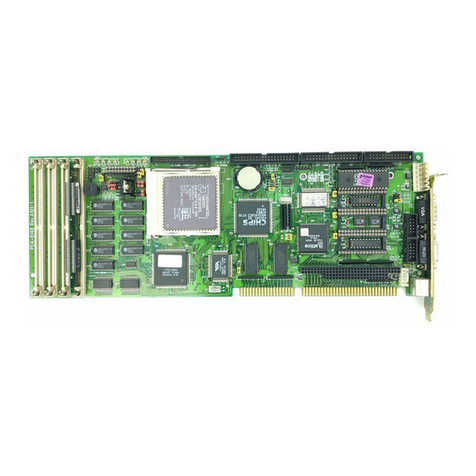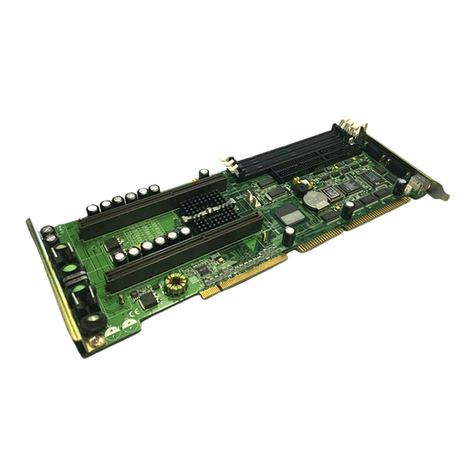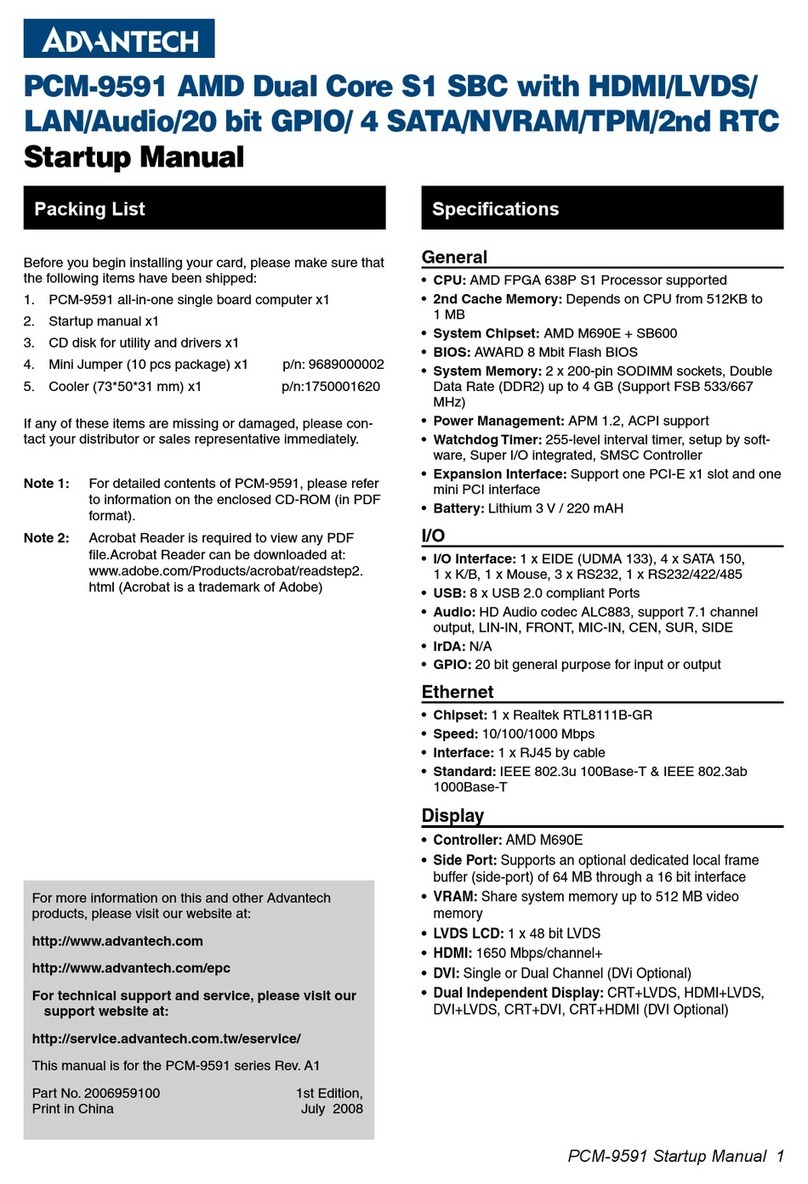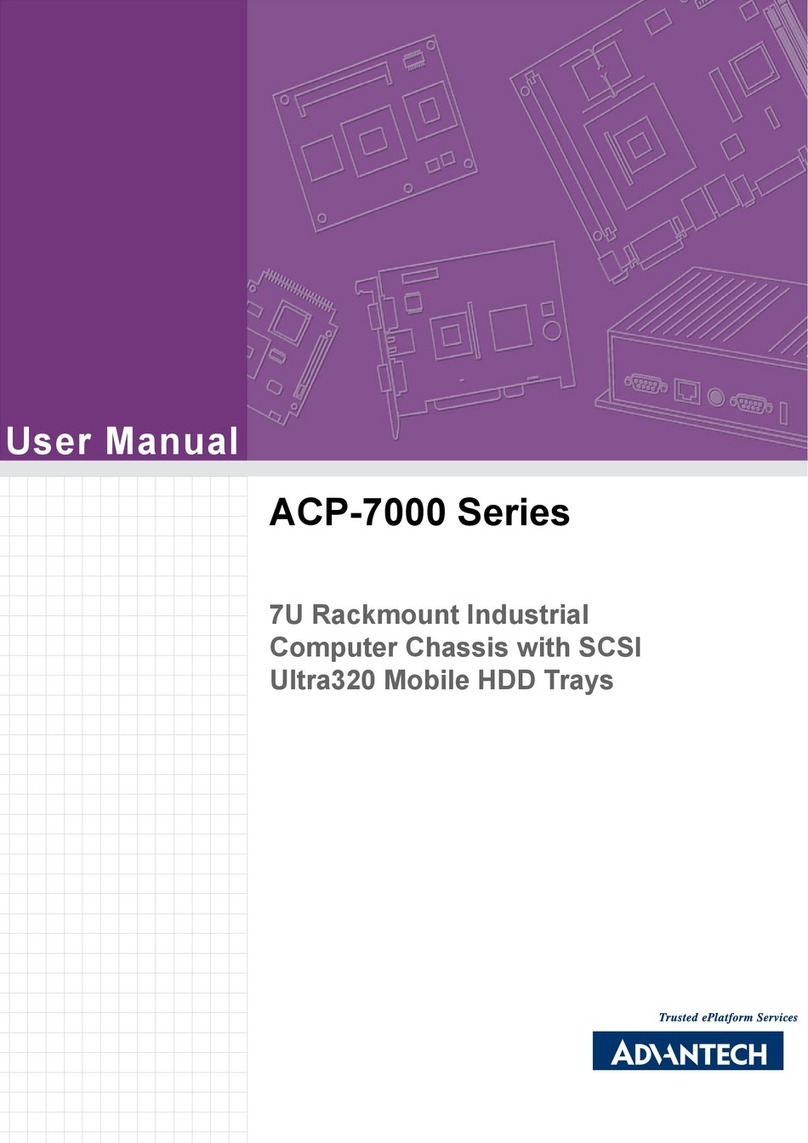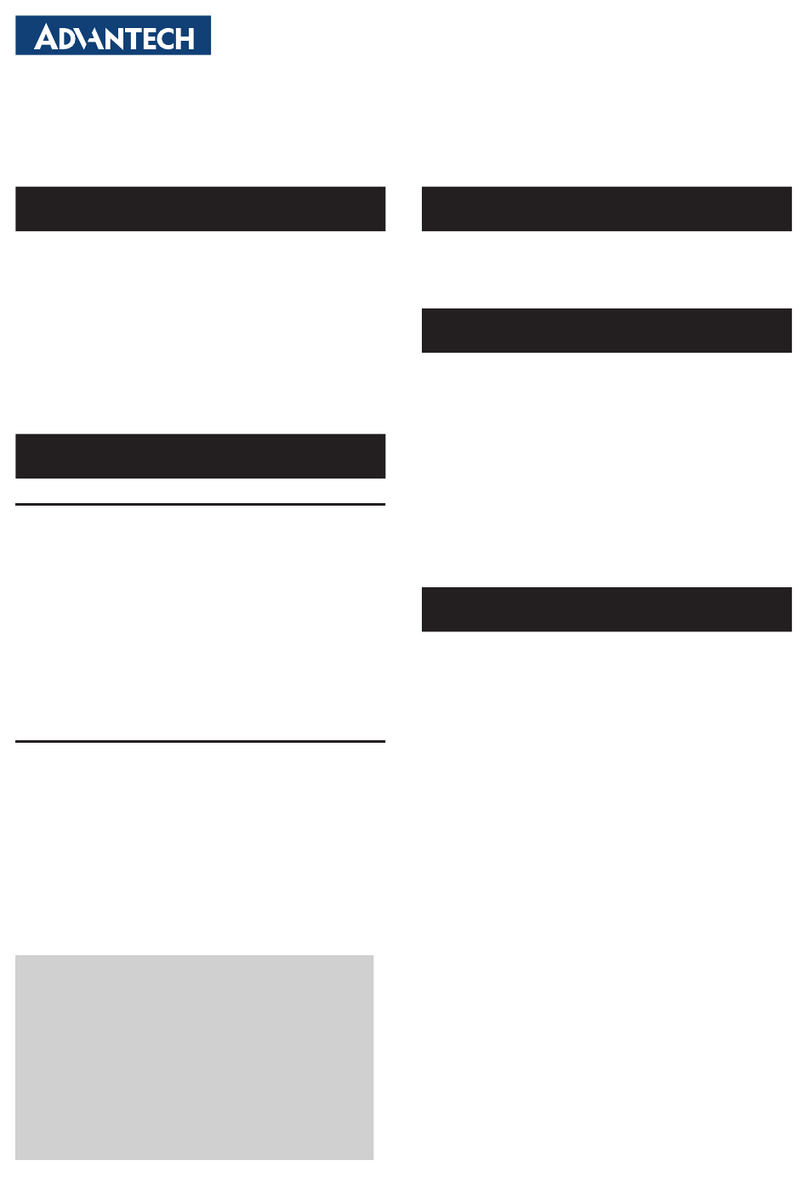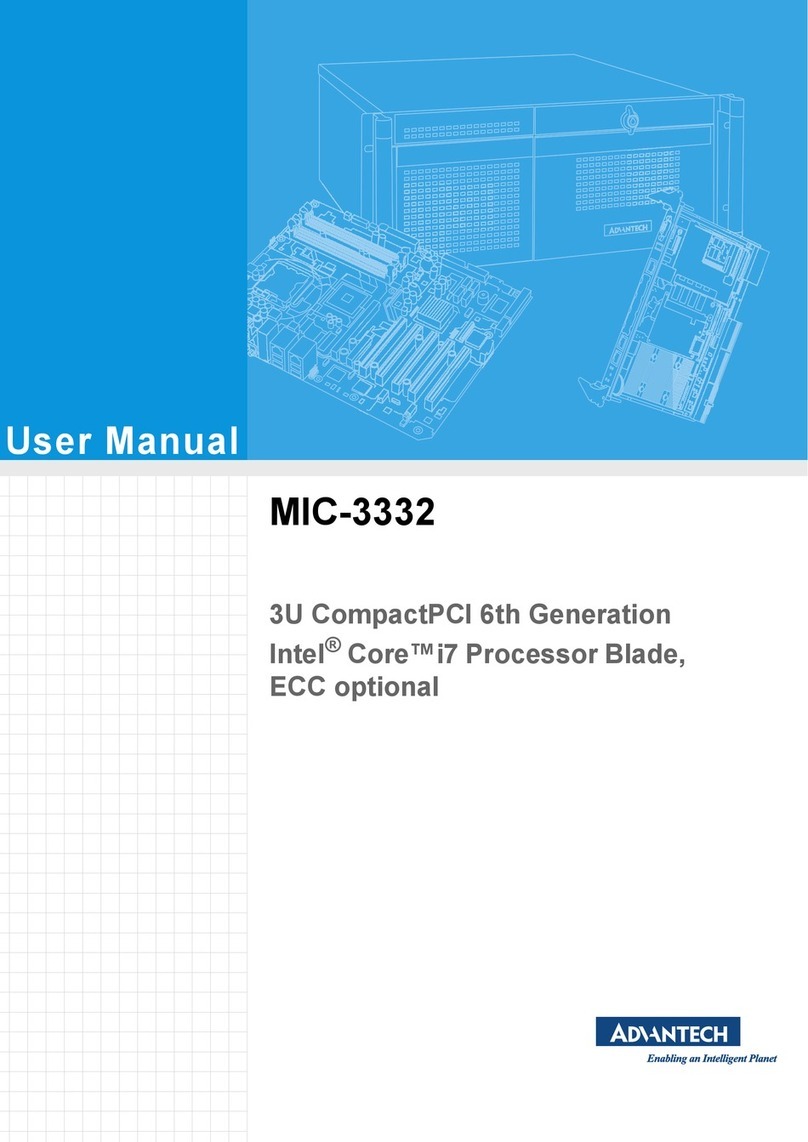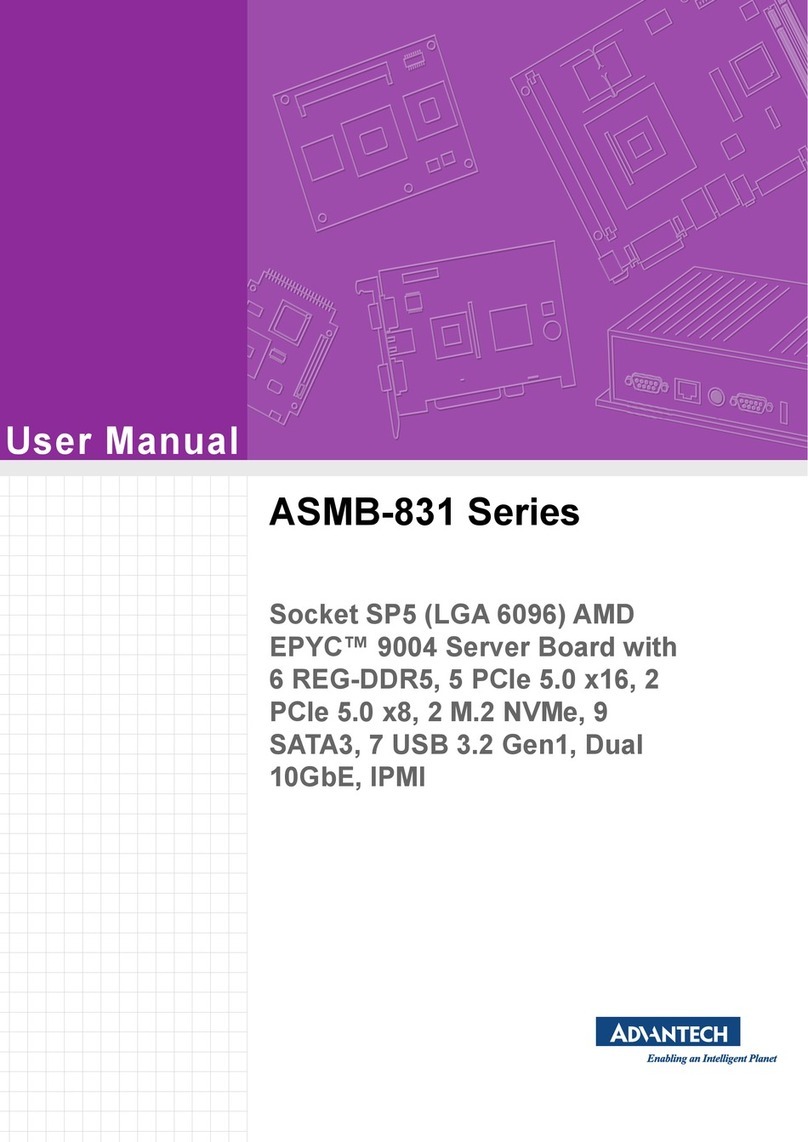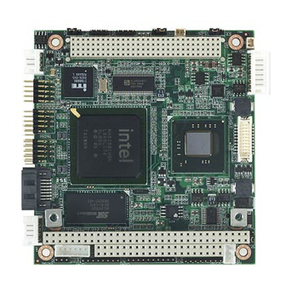v PCA-6742 User Manual
Contents
Chapter 1 General Information ............................1
1.1 Introduction ............................................................................................... 2
1.2 Specifications ............................................................................................ 2
1.2.1 Standard System On Module functions ........................................ 2
1.2.2 VGA/flat panel Interface................................................................ 2
1.2.3 Audio function ............................................................................... 2
1.3 Mechanical and environmental ................................................................. 2
Chapter 2 Connecting Peripherals ......................3
2.1 Jumper and Connector locations .............................................................. 4
Figure 2.1 Jumper and Connector Locations (component side).. 4
Figure 2.2 Jumper and Connector Locations (solder side).......... 4
2.2 Jumpers and Connectors .......................................................................... 5
Table 2.1: Jumpers...................................................................... 5
Table 2.2: Connectors ................................................................. 5
2.3 Setting jumpers ......................................................................................... 6
2.3.1 Setting details ............................................................................... 6
2.4 Front Panel Connectors (JFP1 & JFP2).................................................... 8
2.5 IR Connector (JIR1) .................................................................................. 9
2.6 IDE Connector (IDE1) ............................................................................... 9
2.7 Compact Flash card Socket (CF1)............................................................ 9
2.8 Parallel Port Connector (LPT1) ................................................................. 9
2.9 USB Ports (USB12 & USB34)................................................................... 9
2.10 Serial Ports (COM1 & COM2 & COM34) ................................................ 10
2.10.1 COM2 RS-232/RS-422/RS-485 setting ...................................... 10
2.11 PS/2 Keyboard / Mouse connector (KBMS1 & 2) ................................... 10
2.12 VGA connector (VGA1)........................................................................... 10
2.13 Ethernet connector (LAN1) ..................................................................... 10
2.13.1 Network boot............................................................................... 10
2.14 Front Panel LAN Indicate connector (LANLED1).................................... 10
2.15 System FAN connector (SYSFAN1) ....................................................... 11
2.16 AT power connector (PWR1) .................................................................. 11
2.17 GPIO Header (GPIO1) ............................................................................ 11
2.18 Flat Panel display connector (LCD1 & LVDS1)....................................... 11
2.18.1 TTL TFT LCD connector (LCD1) ................................................ 11
2.18.2 LVDS TFT LCD connector (LVDS1) (Optional) .......................... 11
2.19 PC/104 connector (PC104) ..................................................................... 11
Chapter 3 BIOS Operation..................................13
3.1 BIOS Introduction.................................................................................... 14
3.2 BIOS Setup ............................................................................................. 14
3.2.1 Main Menu .................................................................................. 15
3.2.2 Standard CMOS Feature ............................................................ 16
3.2.3 Advanced BIOS Feature ............................................................. 17
3.2.4 Advanced Chipset Feature ......................................................... 18
3.2.5 Integrated Peripherals................................................................. 19
3.2.6 PnP/PCI Configurations .............................................................. 21
3.2.7 Load Optimized Defaults............................................................. 21
3.2.8 Set Password.............................................................................. 22
3.2.9 Quit Without Saving .................................................................... 23