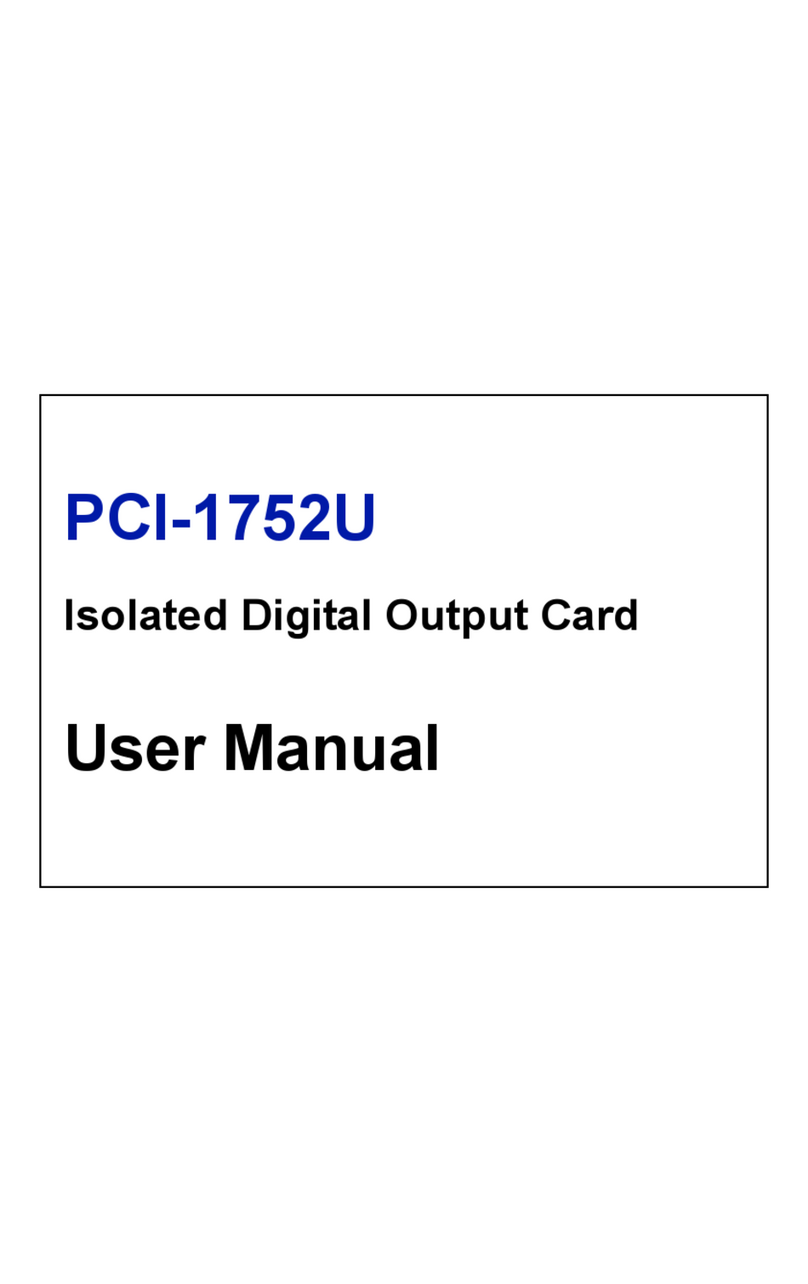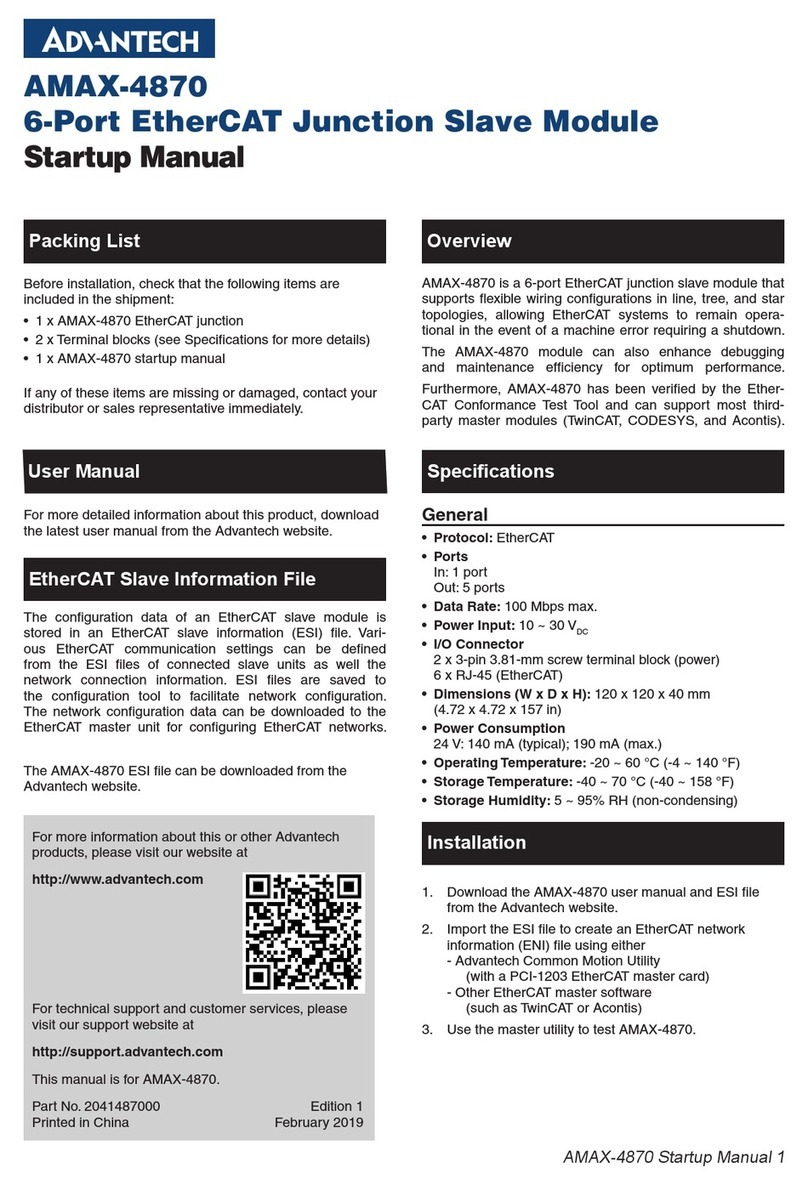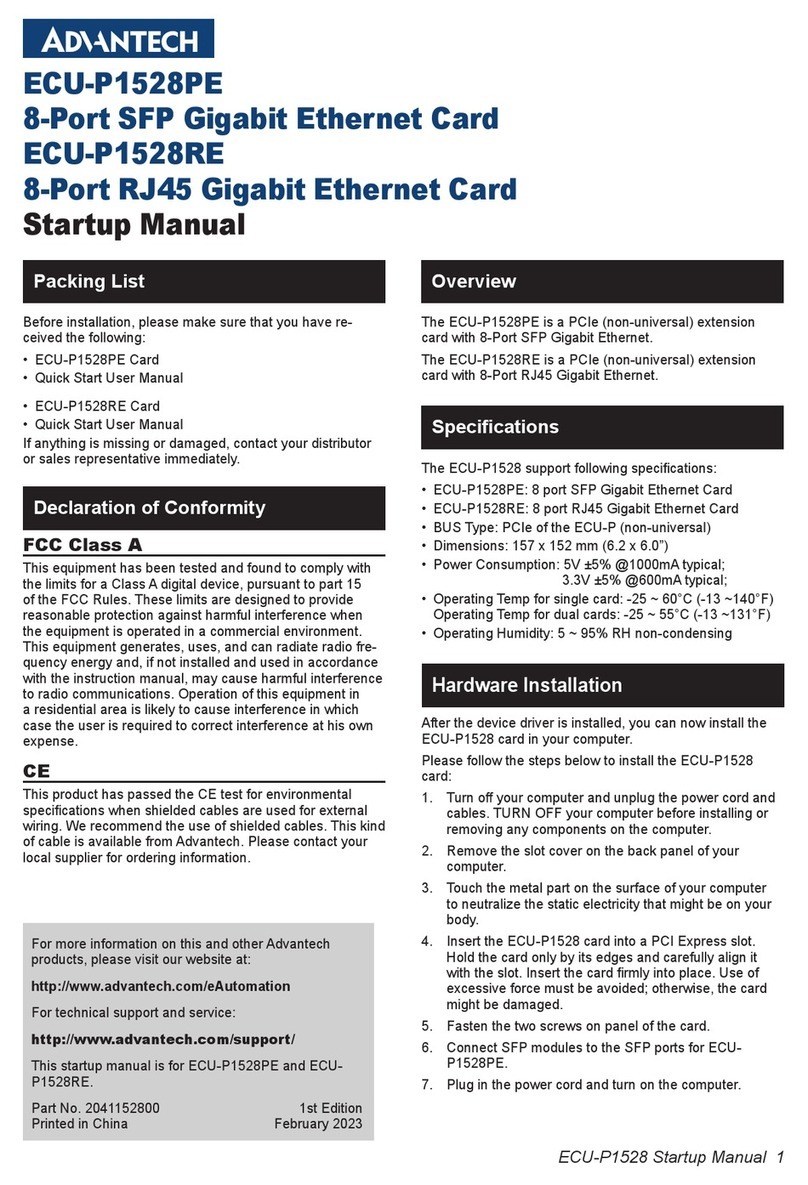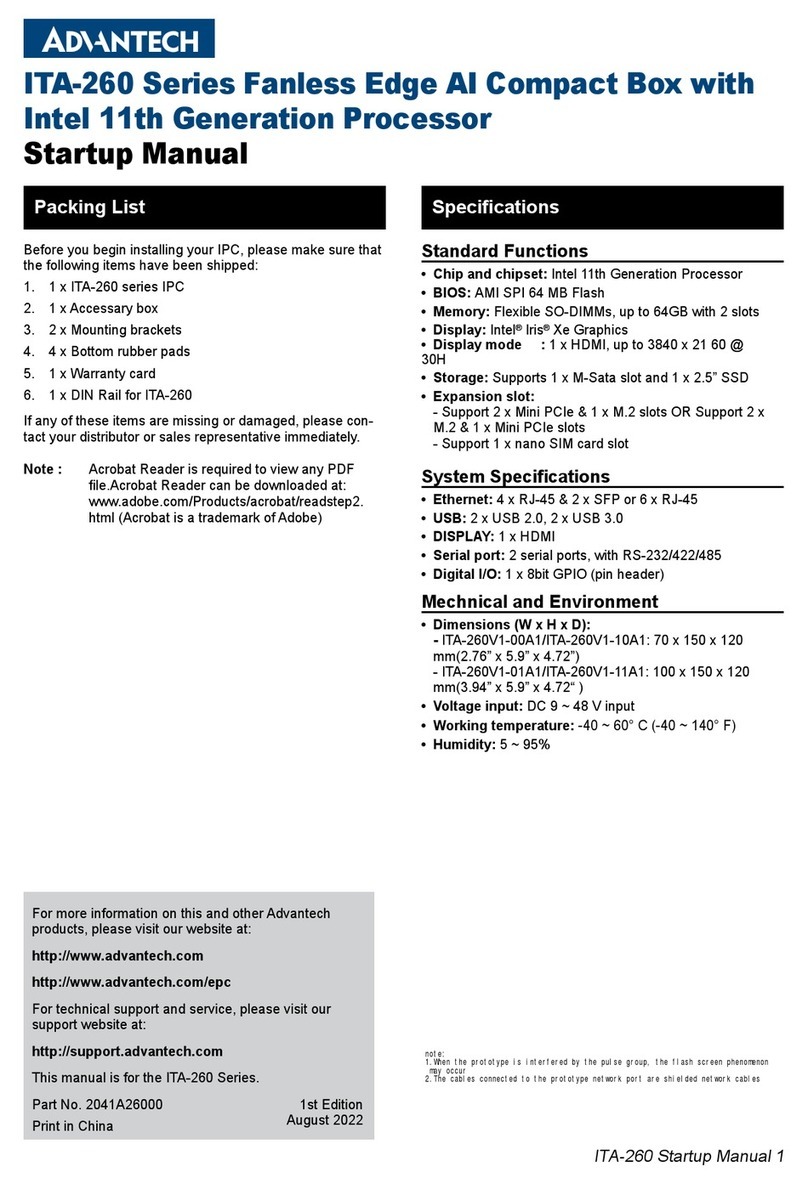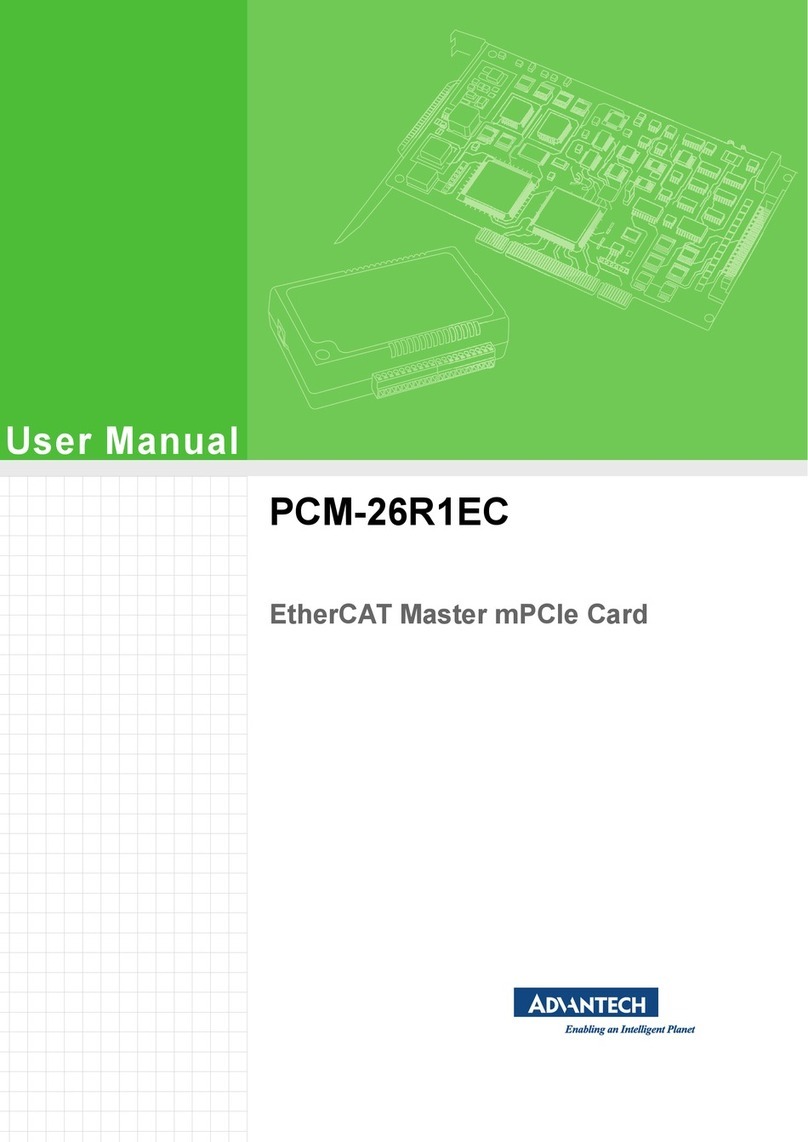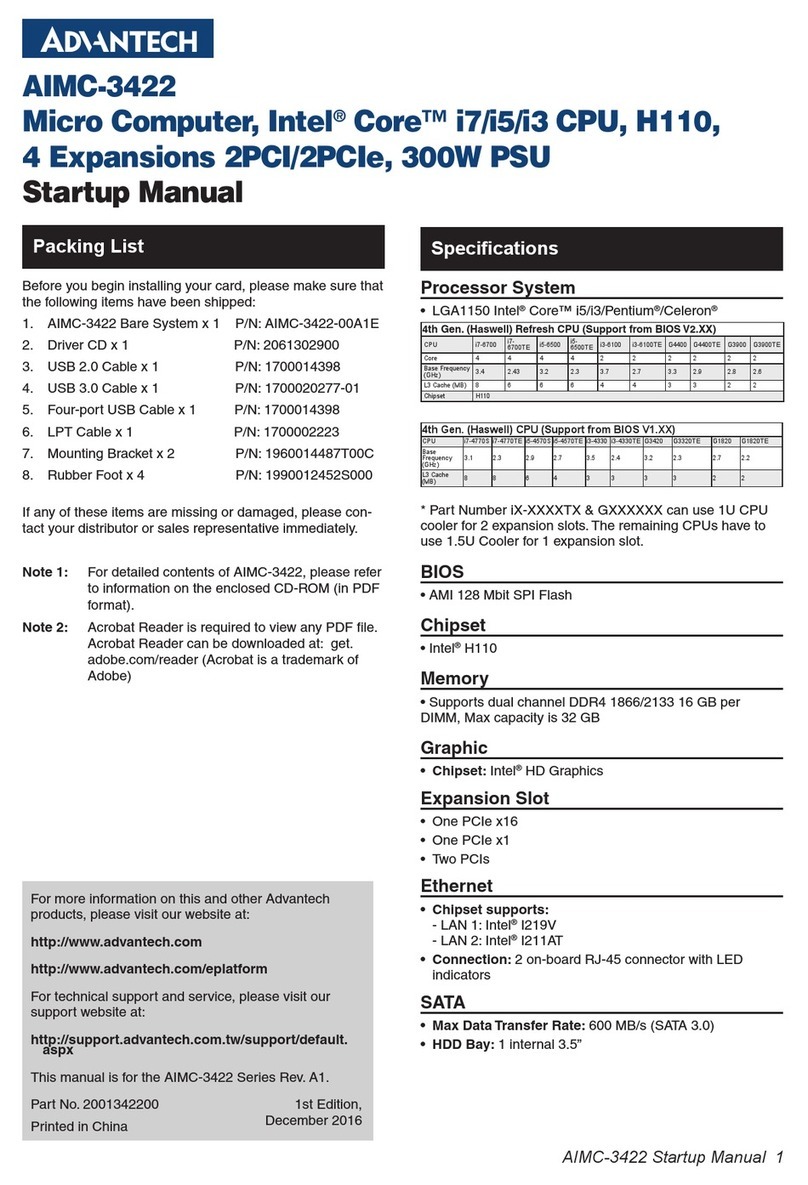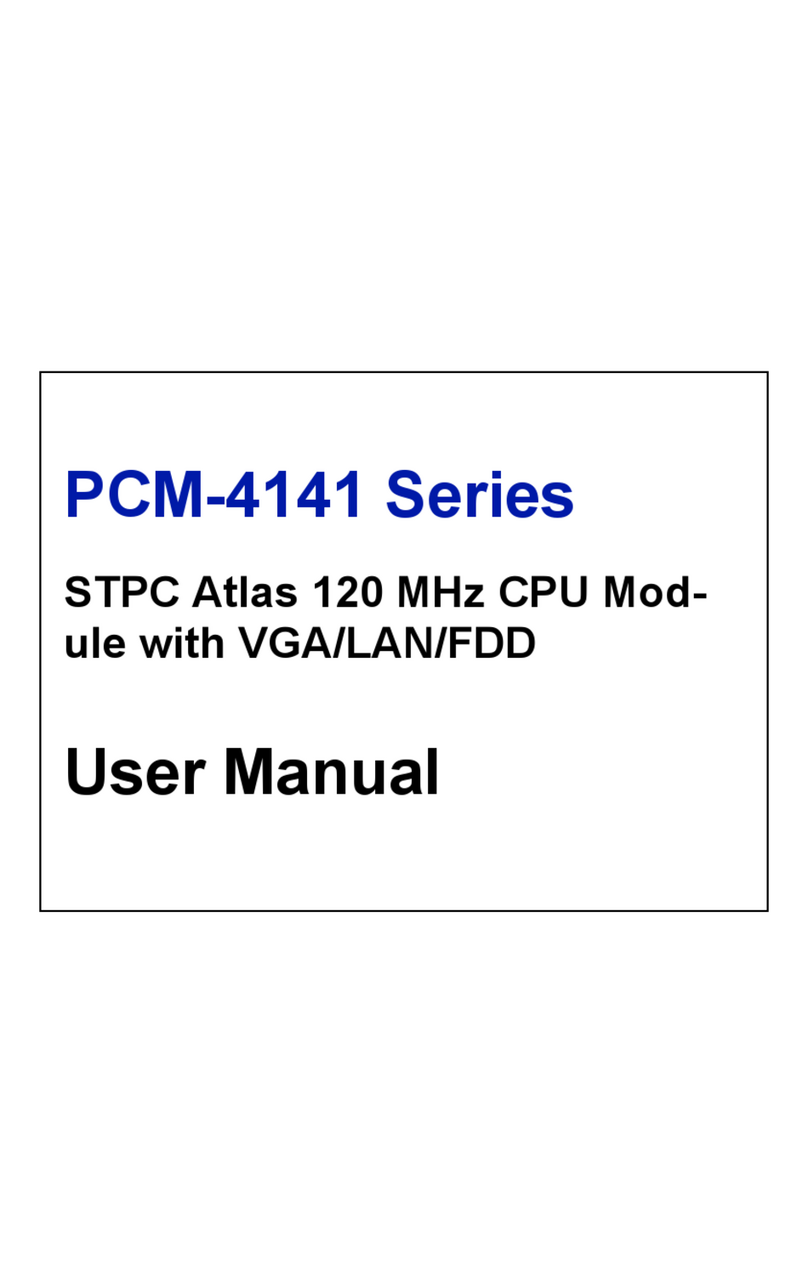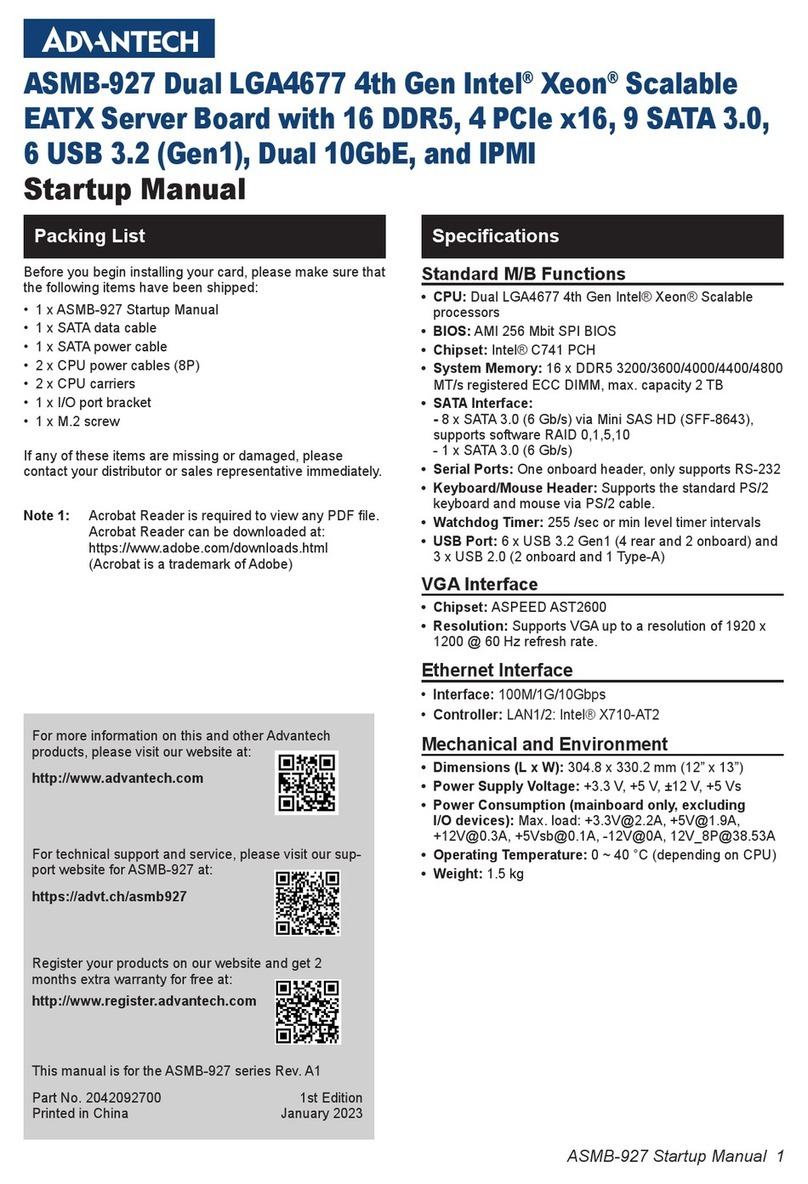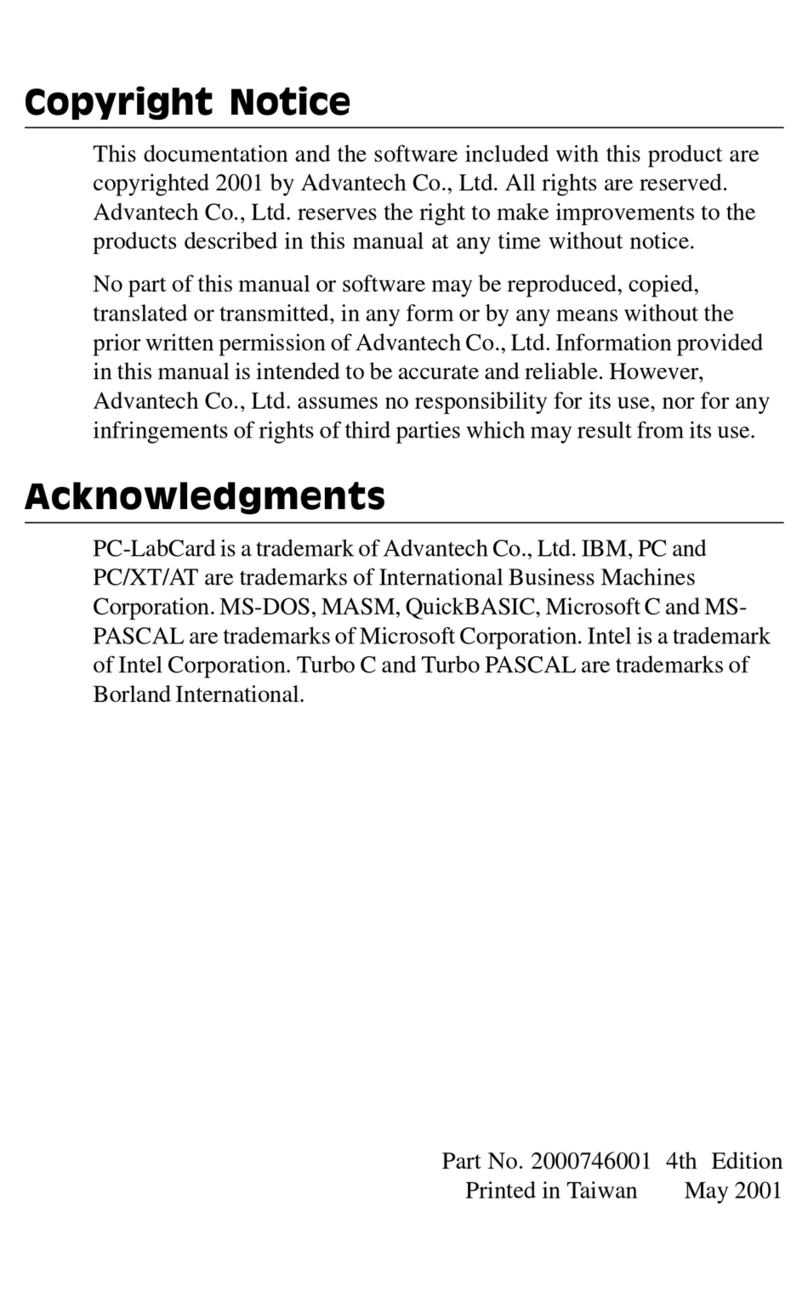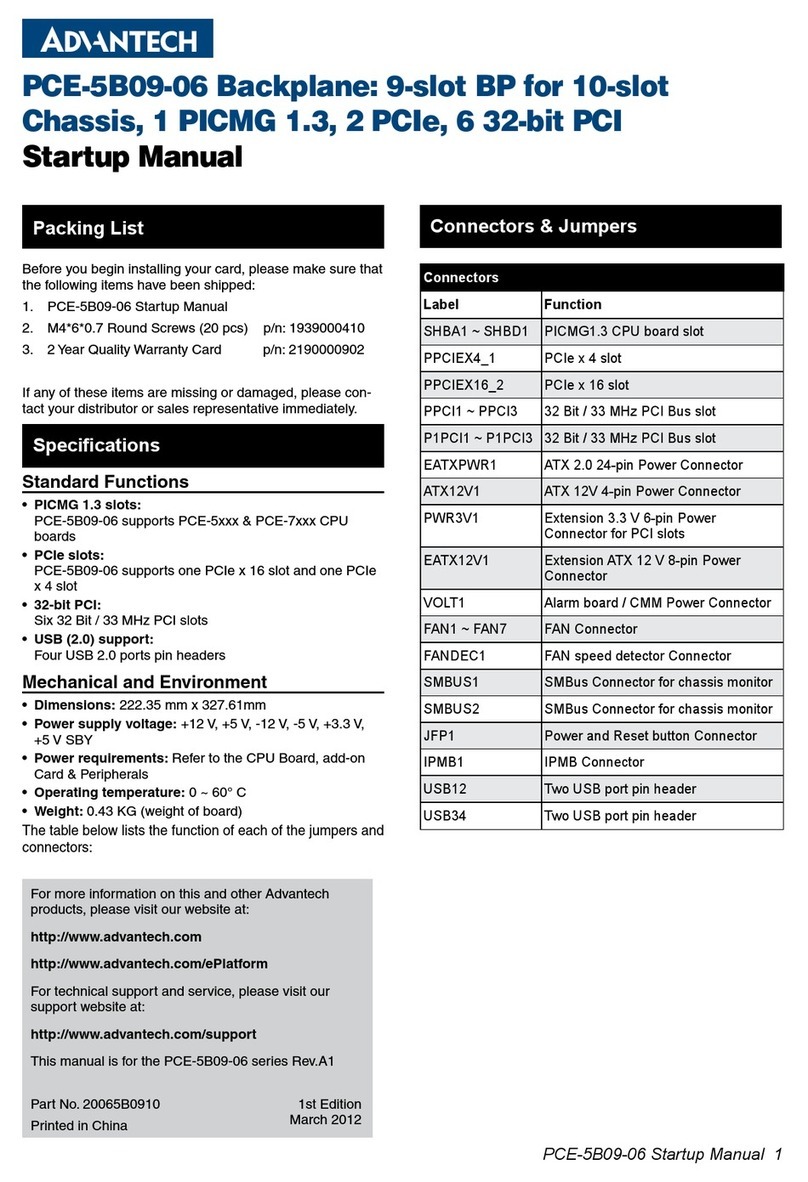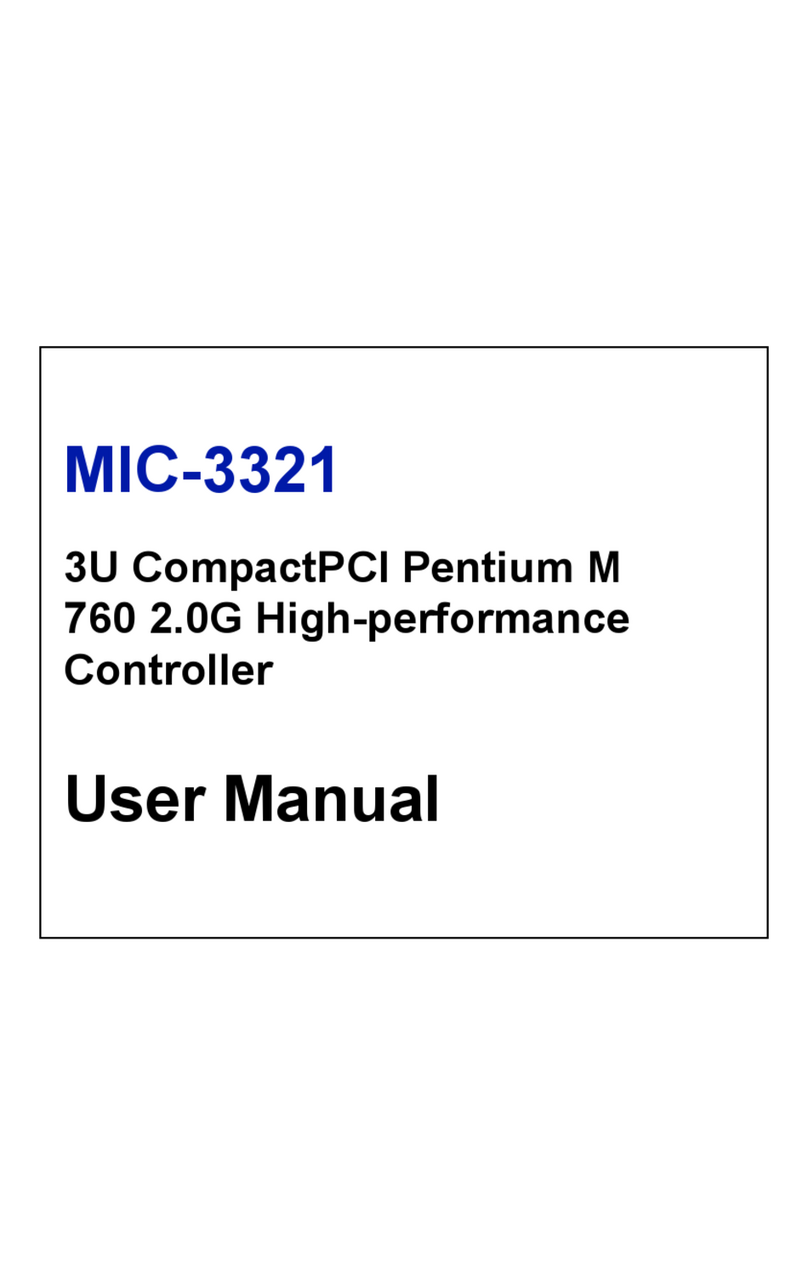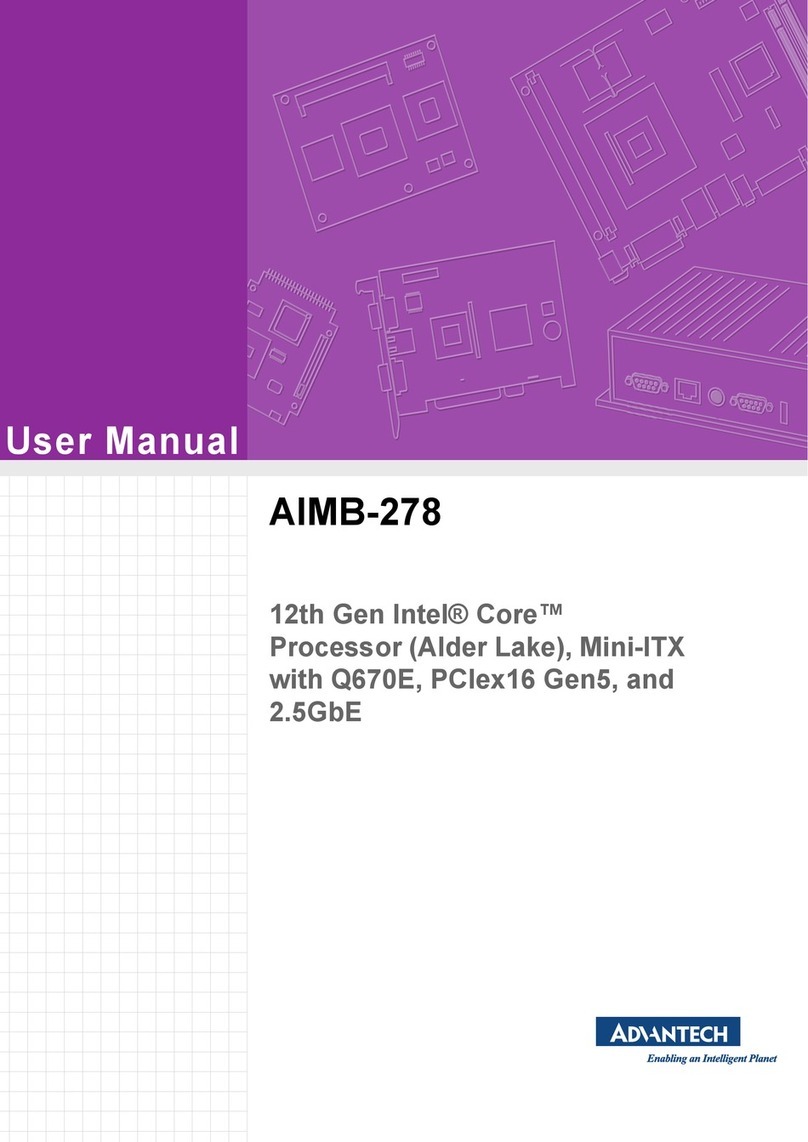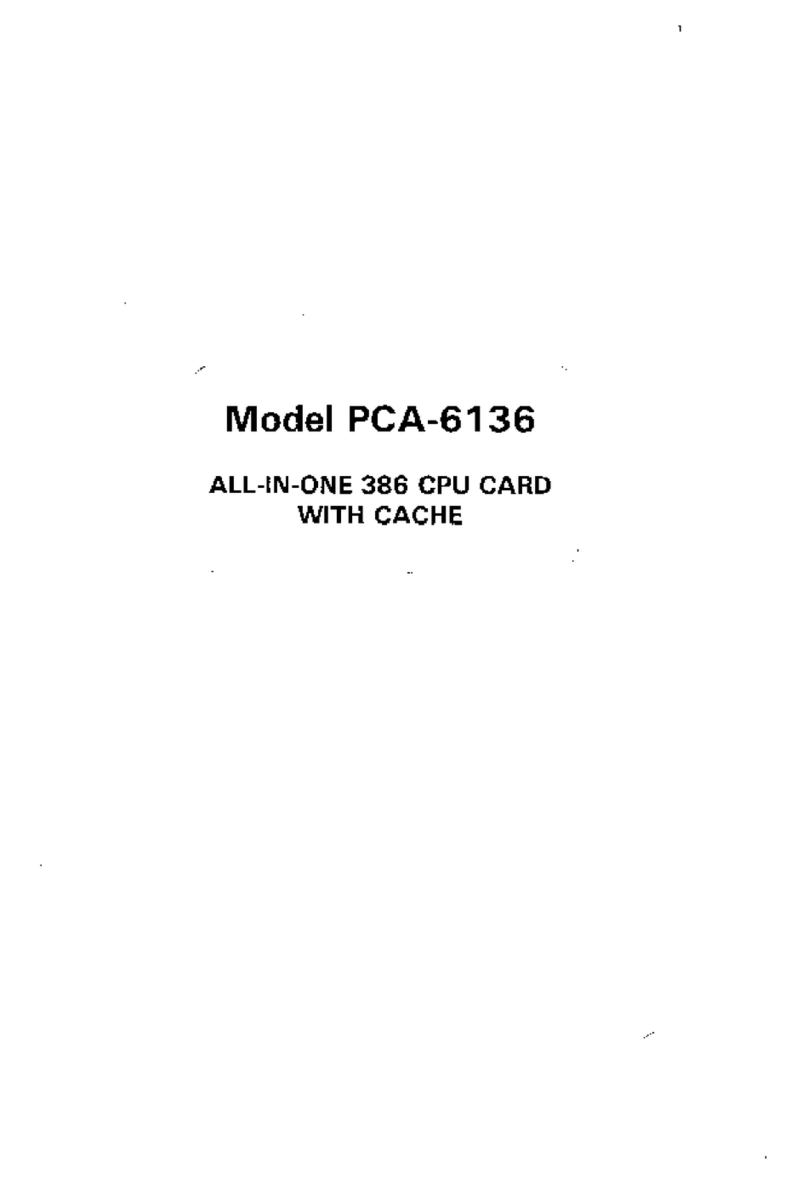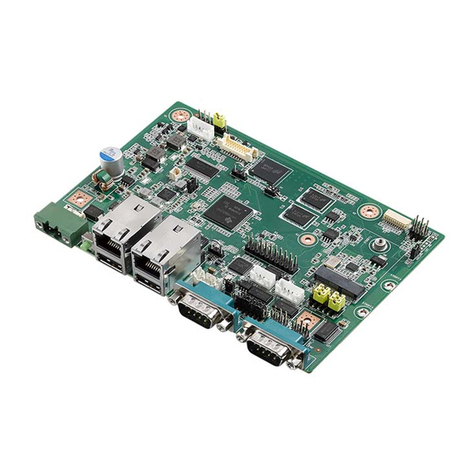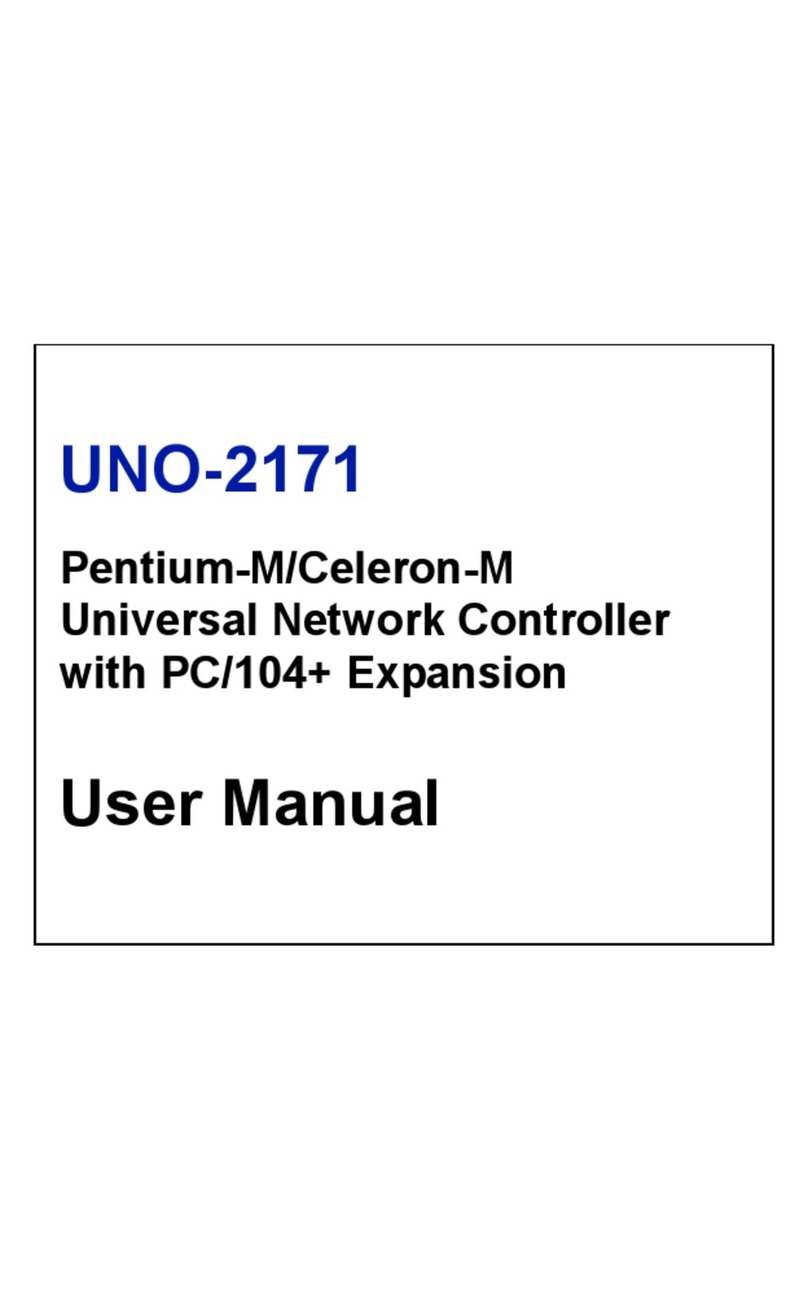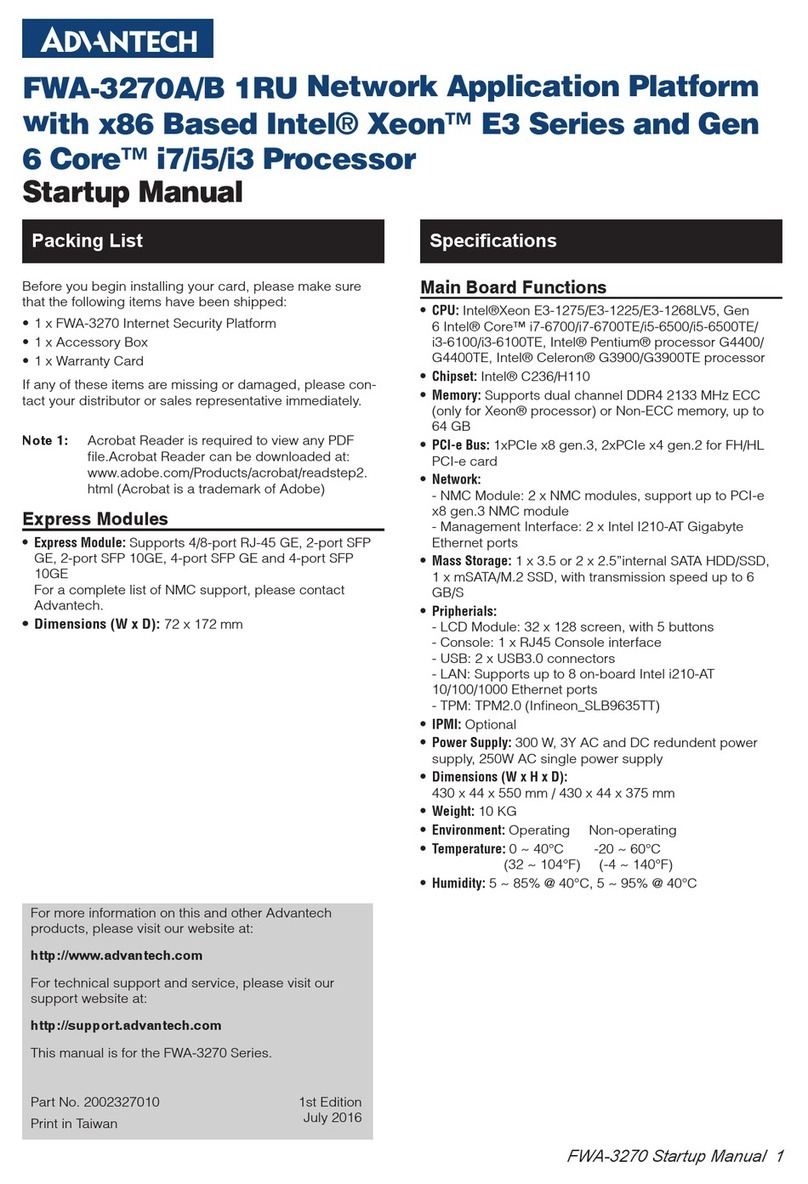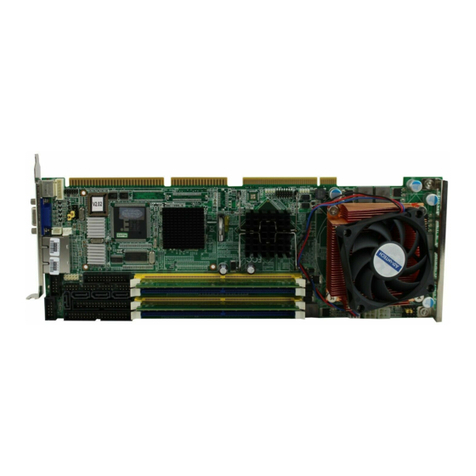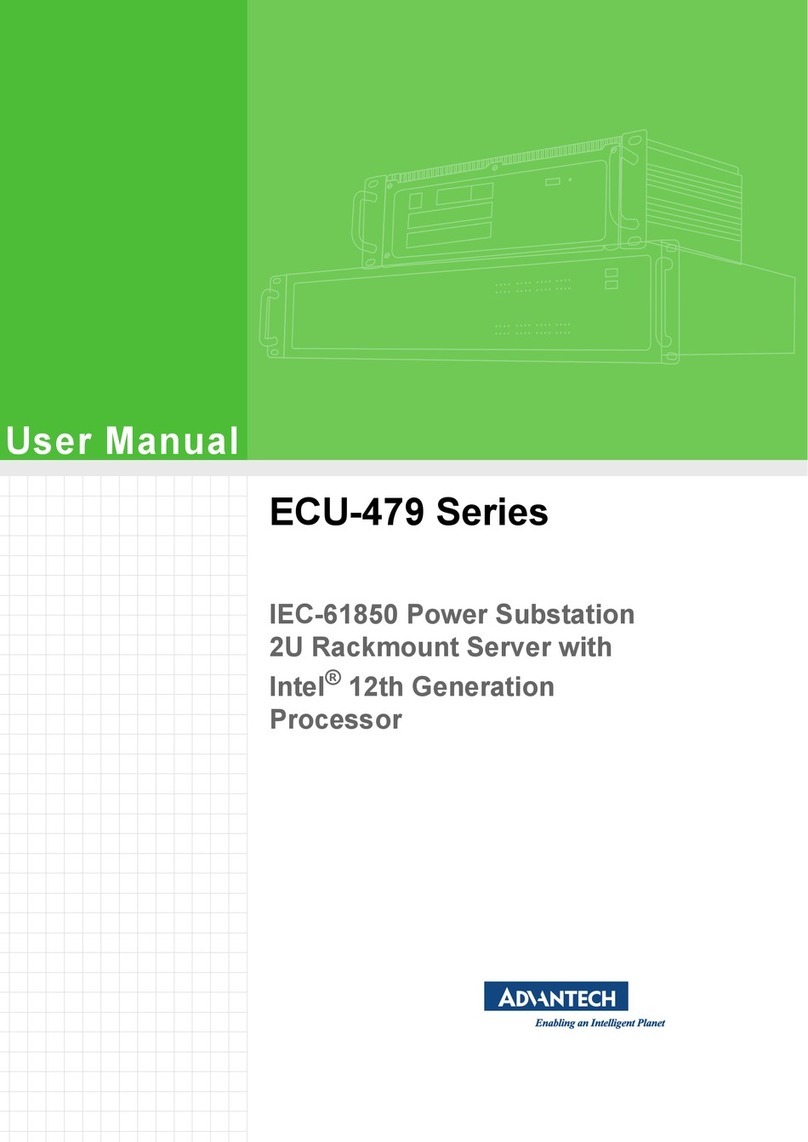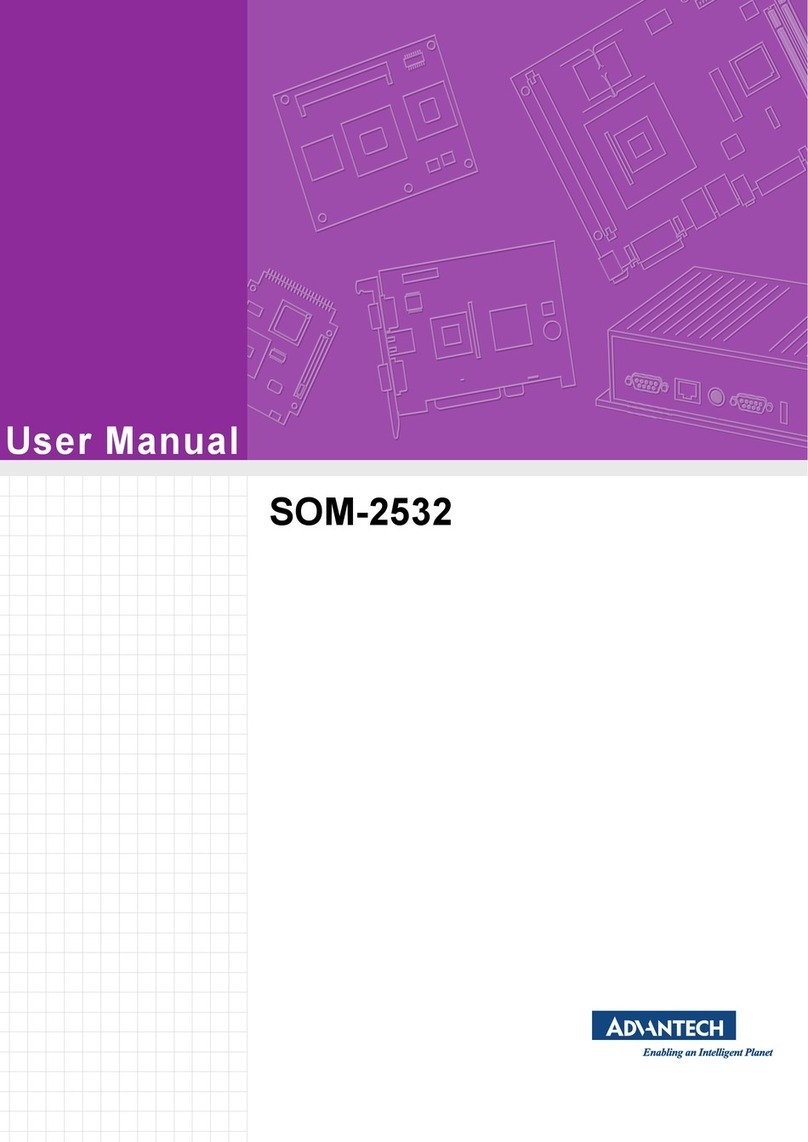Contents
Chapter 1 General information ........................................ 1
IntroductionIntroduction
IntroductionIntroduction
Introduction ..............................................................
..............................................................
............................... 22
22
2
FeaturesFeatures
FeaturesFeatures
Features ....................................................................
....................................................................
.................................. 22
22
2
ApplicationsApplications
ApplicationsApplications
Applications ..............................................................
..............................................................
............................... 22
22
2
SpecificationsSpecifications
SpecificationsSpecifications
Specifications ............................................................
............................................................
.............................. 33
33
3
Digital output ................................. 3
Register format ................................ 3
Dimensions ................................... 3
Connectors ................................... 3
Power consumption ............................. 3
DaughterboardsDaughterboards
DaughterboardsDaughterboards
Daughterboards ........................................................
........................................................
............................ 33
33
3
Chapter 2 Installation........................................................ 5
Initial inspectionInitial inspection
Initial inspectionInitial inspection
Initial inspection ........................................................
........................................................
............................ 66
66
6
Switch and jumper settingsSwitch and jumper settings
Switch and jumper settingsSwitch and jumper settings
Switch and jumper settings ........................................
........................................
.................... 66
66
6
Base address selection (SW1) ...................... 6
Hardware installationHardware installation
Hardware installationHardware installation
Hardware installation ................................................
................................................
........................ 99
99
9
Installing the card in your computer ................... 9
Chapter 3 Signal connections ........................................ 11
Connector pin assignmentsConnector pin assignments
Connector pin assignmentsConnector pin assignments
Connector pin assignments ........................................
........................................
.................... 1212
1212
12
Isolated OutputIsolated Output
Isolated OutputIsolated Output
Isolated Output ........................................................
........................................................
............................ 1313
1313
13
Chapter 4 Register format ............................................. 15
Appendix A PC I/O port address map ............................ 17